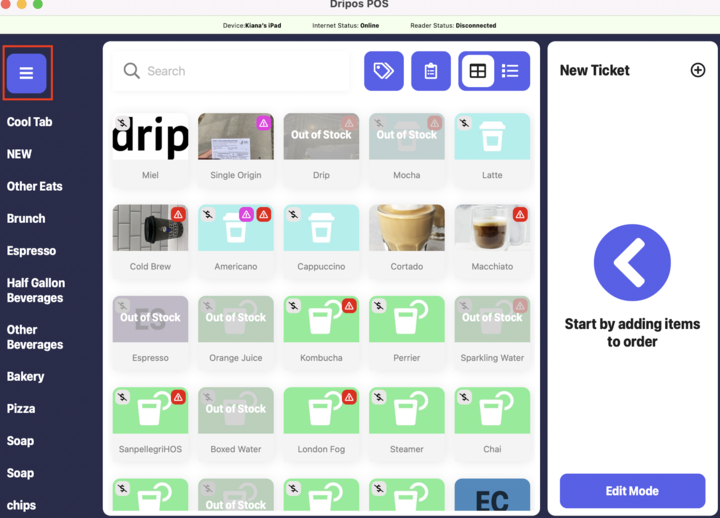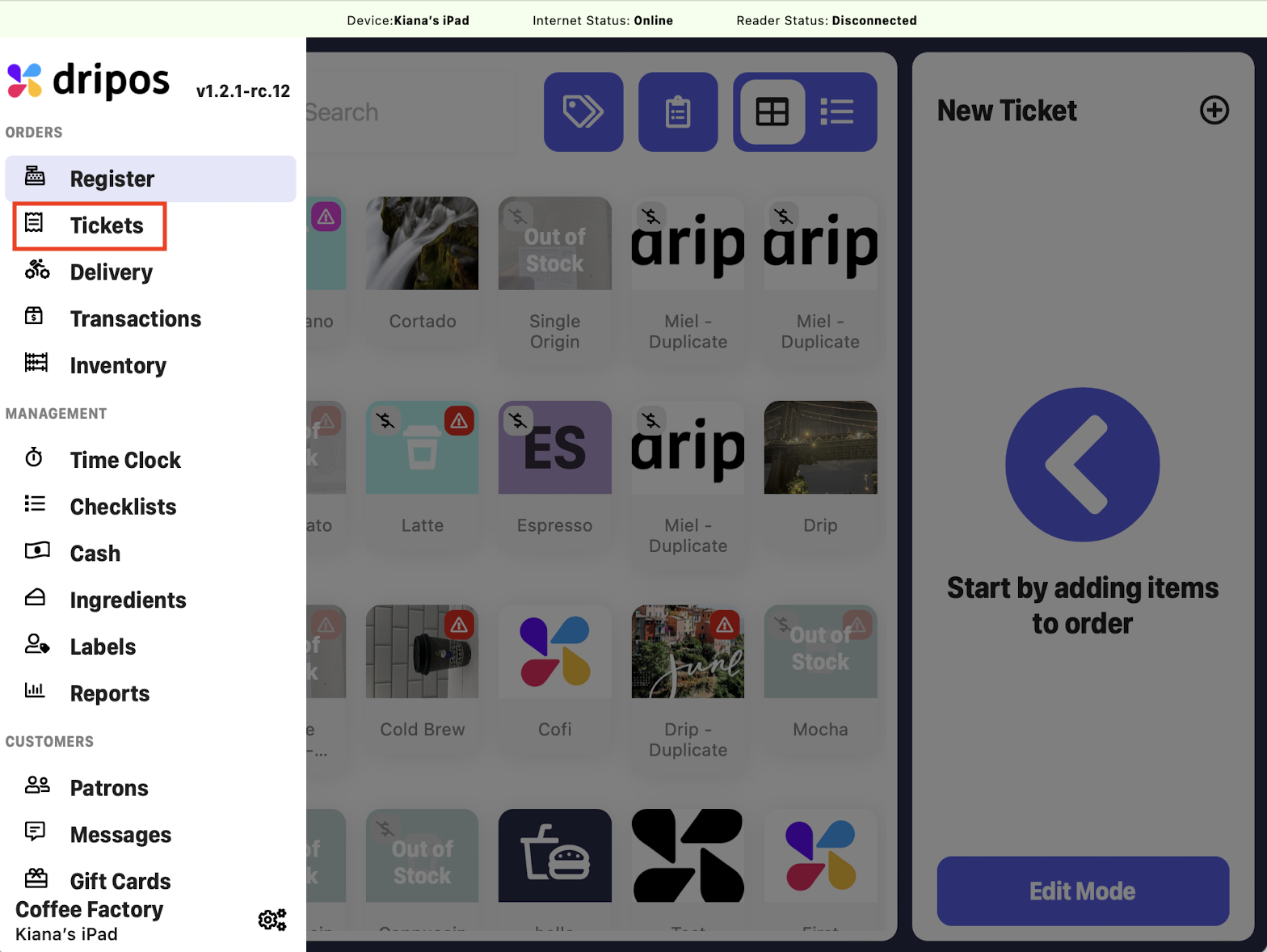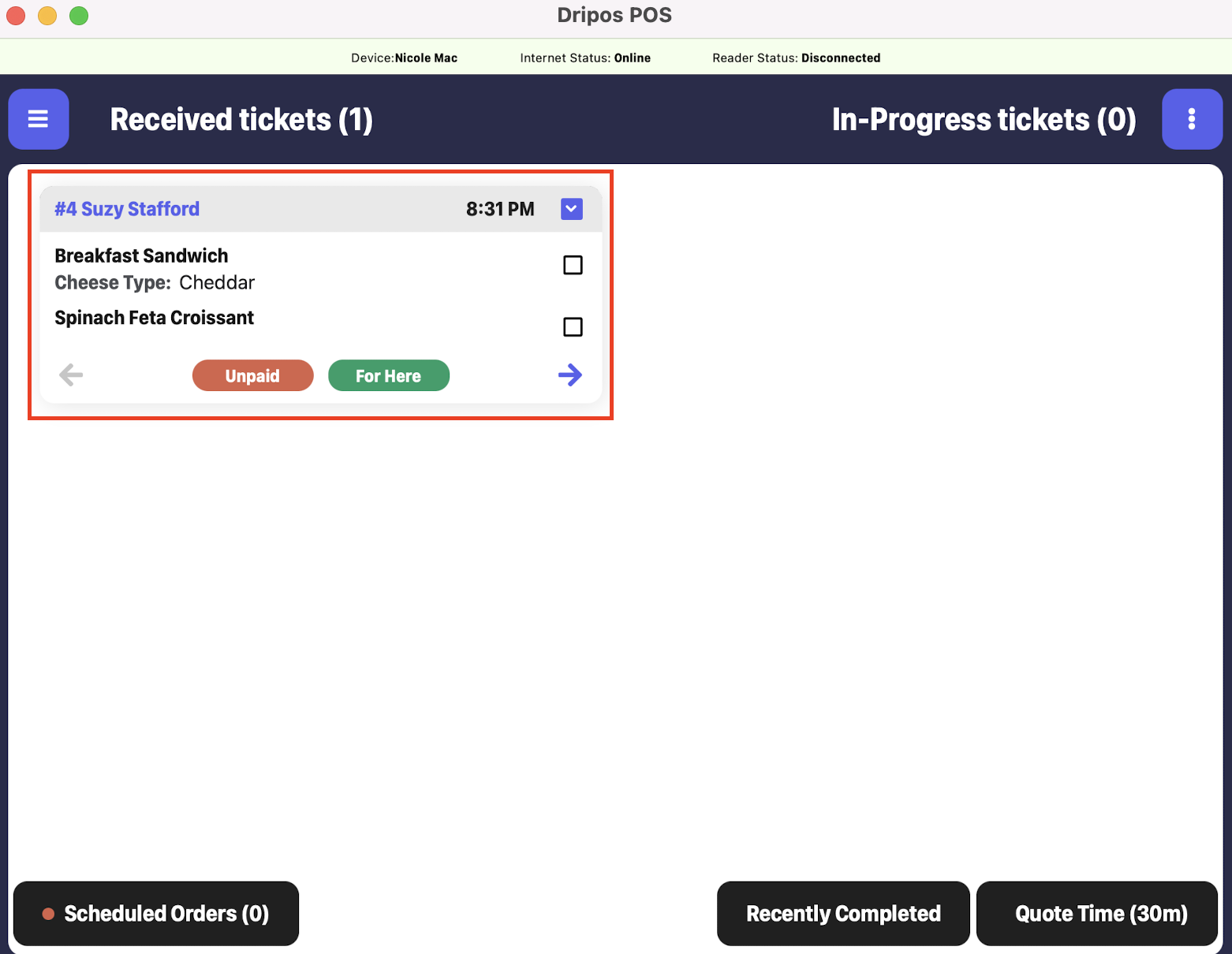Access your Ticket Screen
Learn how tickets are displayed on your ticket screen.
You can access your ticket screens from your Dripos Point of Sale devices.
View your Ticket Screen on the POS
Log on to the Point of Sale. Once signed in, click on the 3 line icon at the top left of the screen > click on the Tickets tab:
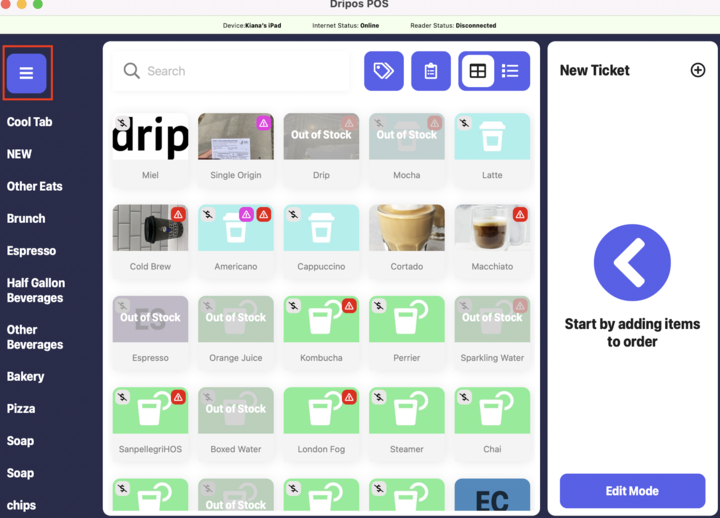
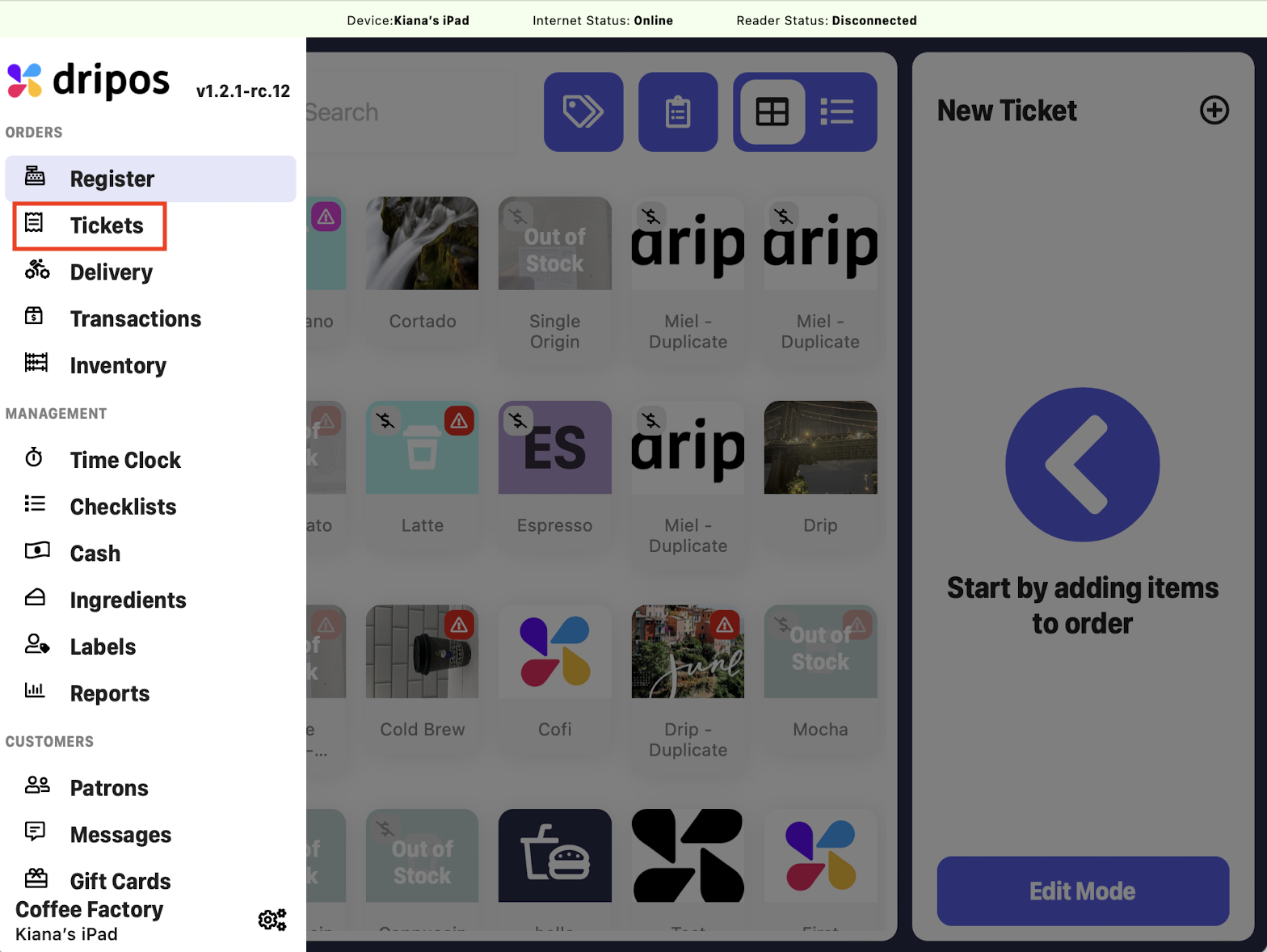
Here you will be able to view all of your recieved and in-progress tickets:
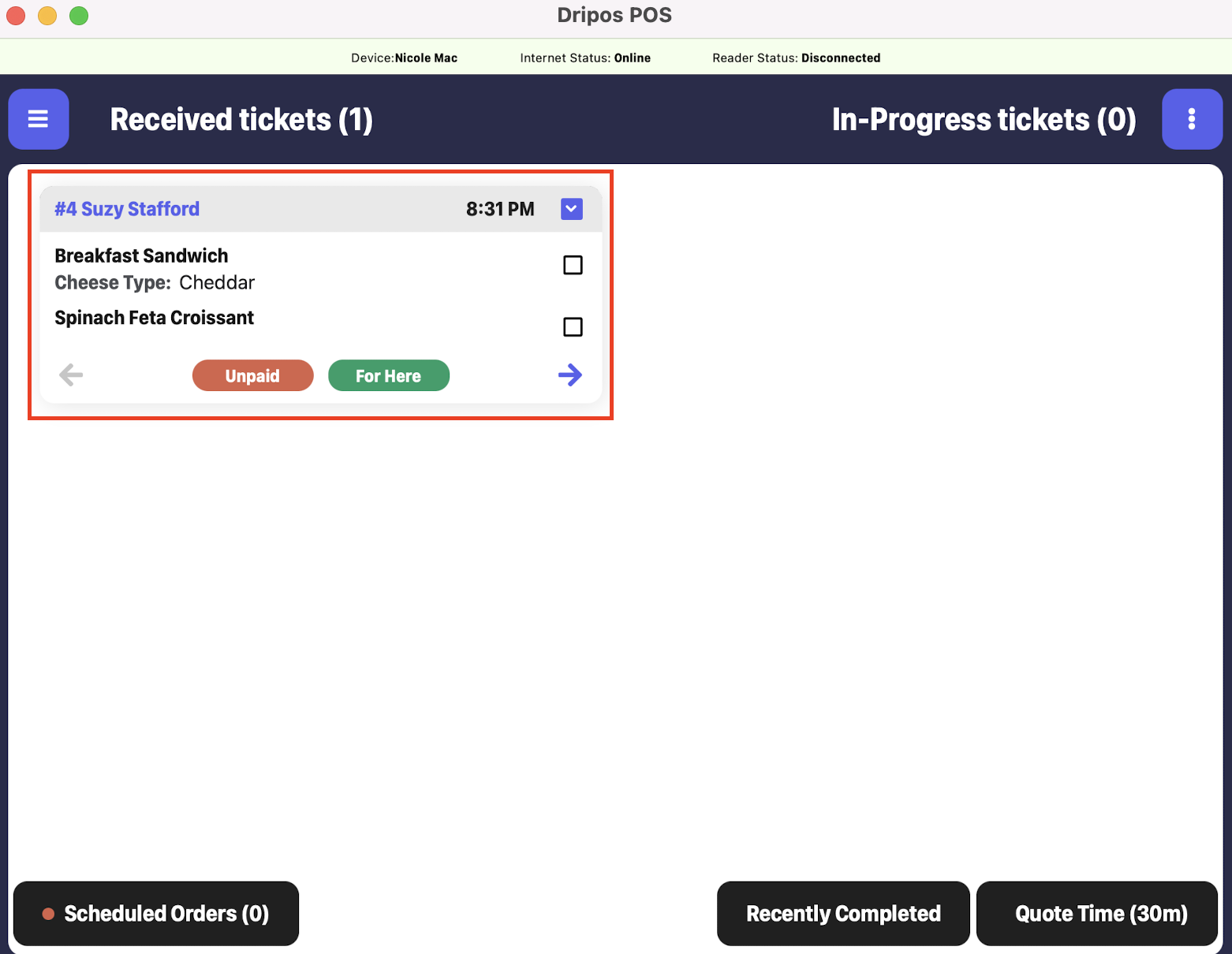
For each ticket listed, you will be able to access the following ticket details:
Ticket Number and Name: This will be displayed at the top right of each ticket.
Ticket numbers start at #1 each day and count up until the following day. These numbers are a convenient identifier that can help you find a ticket
- ex: "We had an issue with Ticket #5 on [Date]"
Unnamed tickets will appear under the name "Register Order".
If a patron is attached to a ticket, their name will also be listed here.
Time: The ticket creation time will be displayed as a timestamp at the top right of each ticket:

Tickets are displayed oldest to newest, with the oldest tickets displayed at the top of the screen.
Products: Each ticket will include the order's product names and modifier categories in bold for clear visibility:

Order Notes: If any notes are attached to the ticket, they will be displayed either under a product or at the bottom of the ticket itself.
Ticket Type: At the very bottom of the ticket you'll see a ticket type tag, which indicates where a ticket originated from and/or how it will be fulfilled:

Learn more about ticket types here.