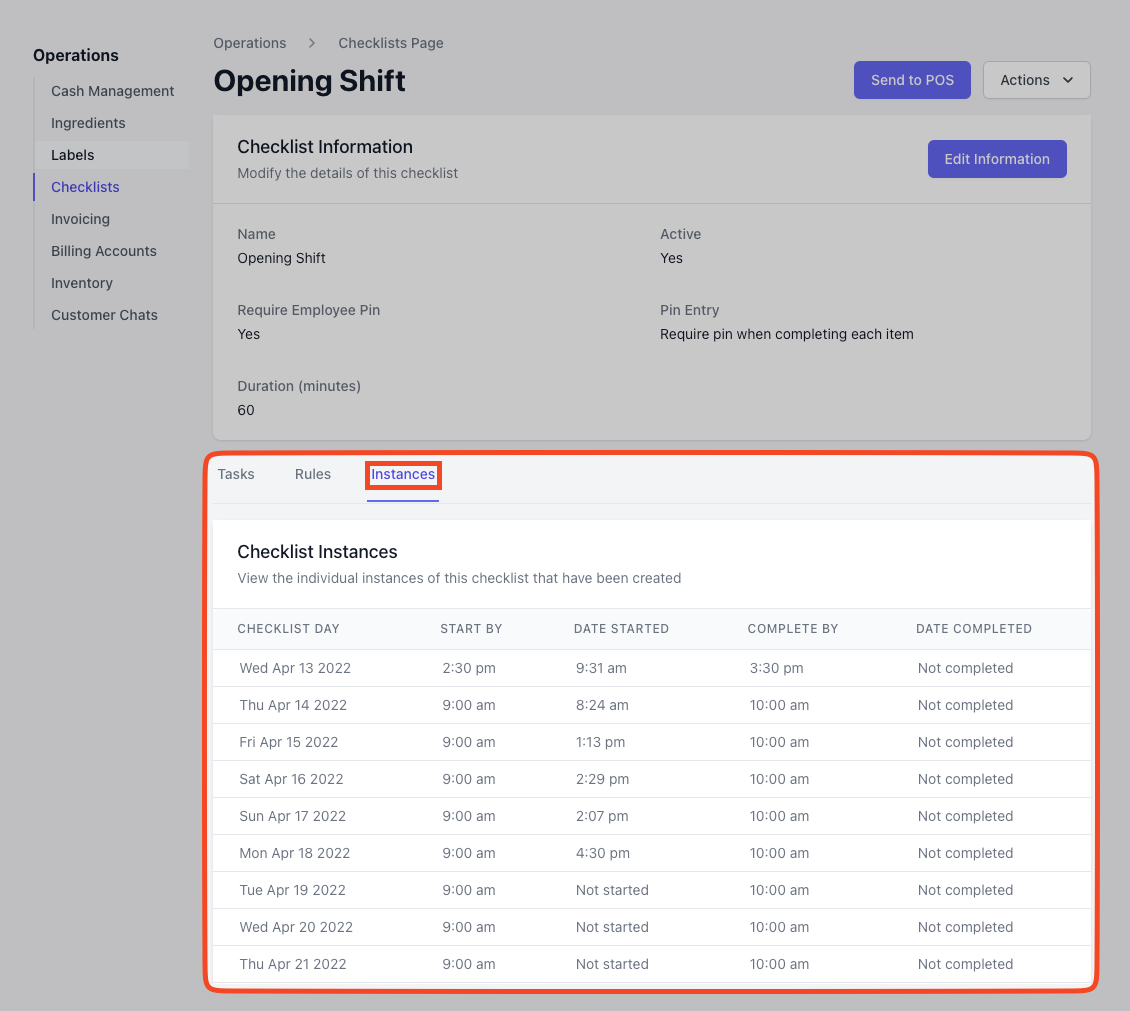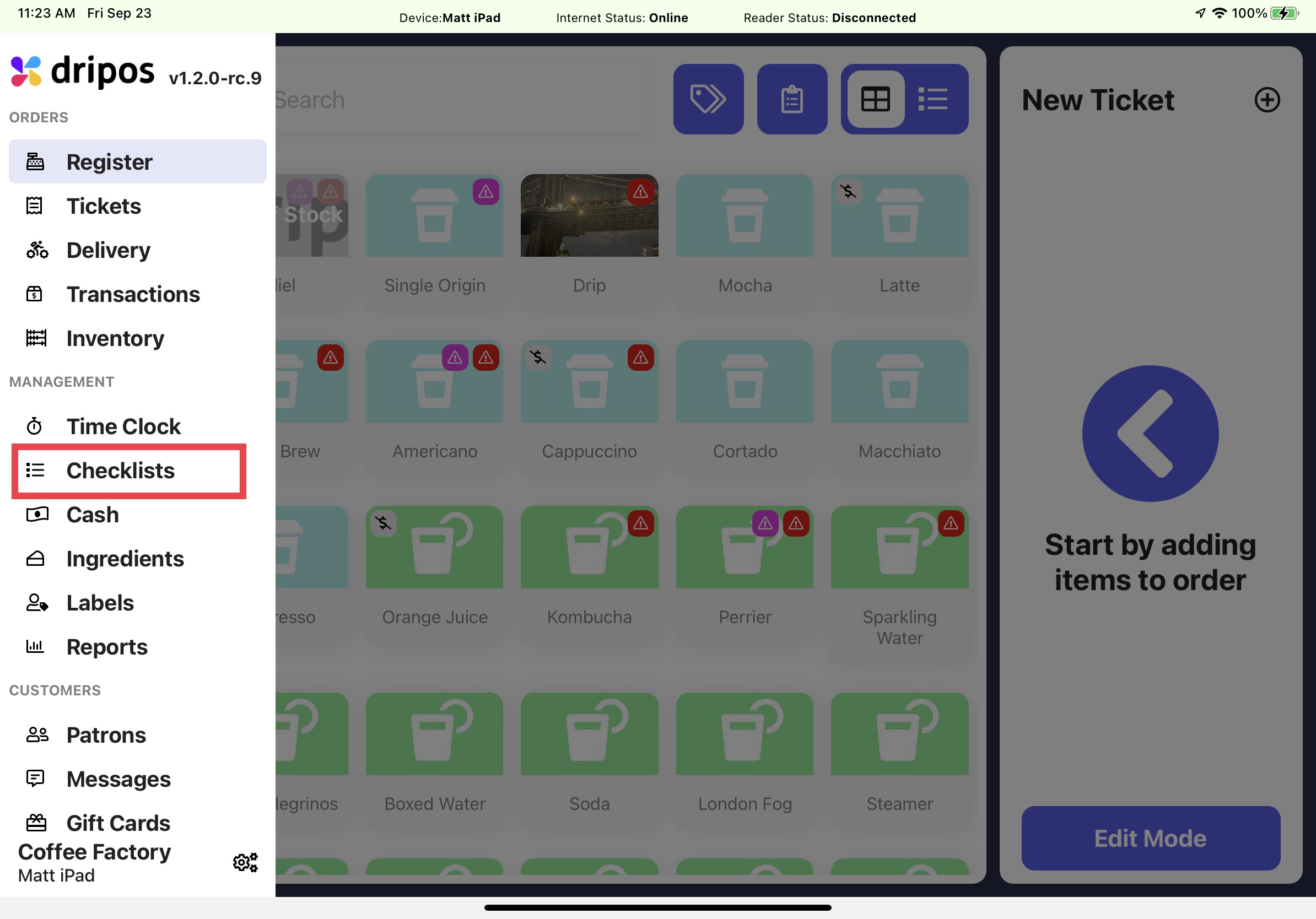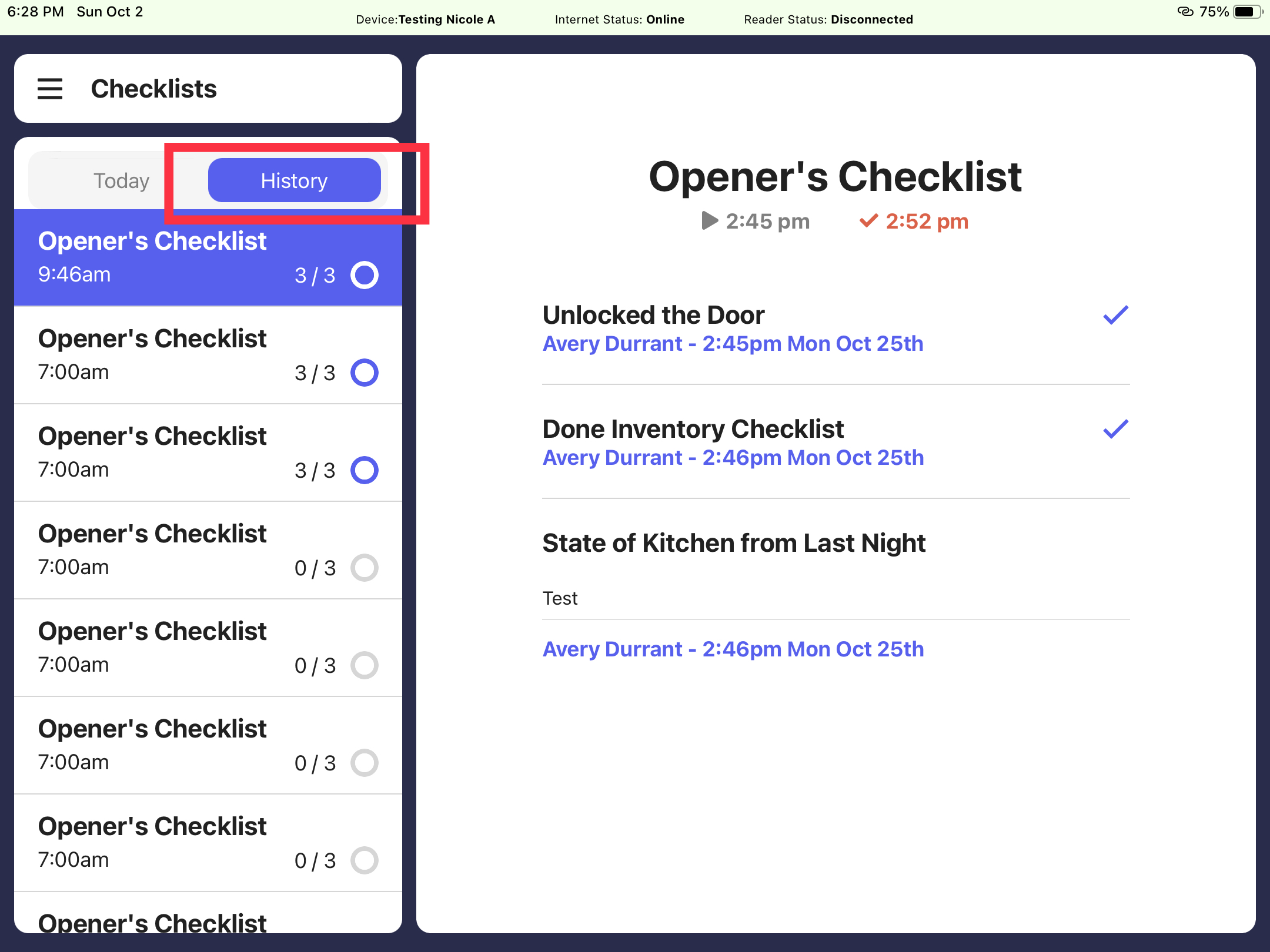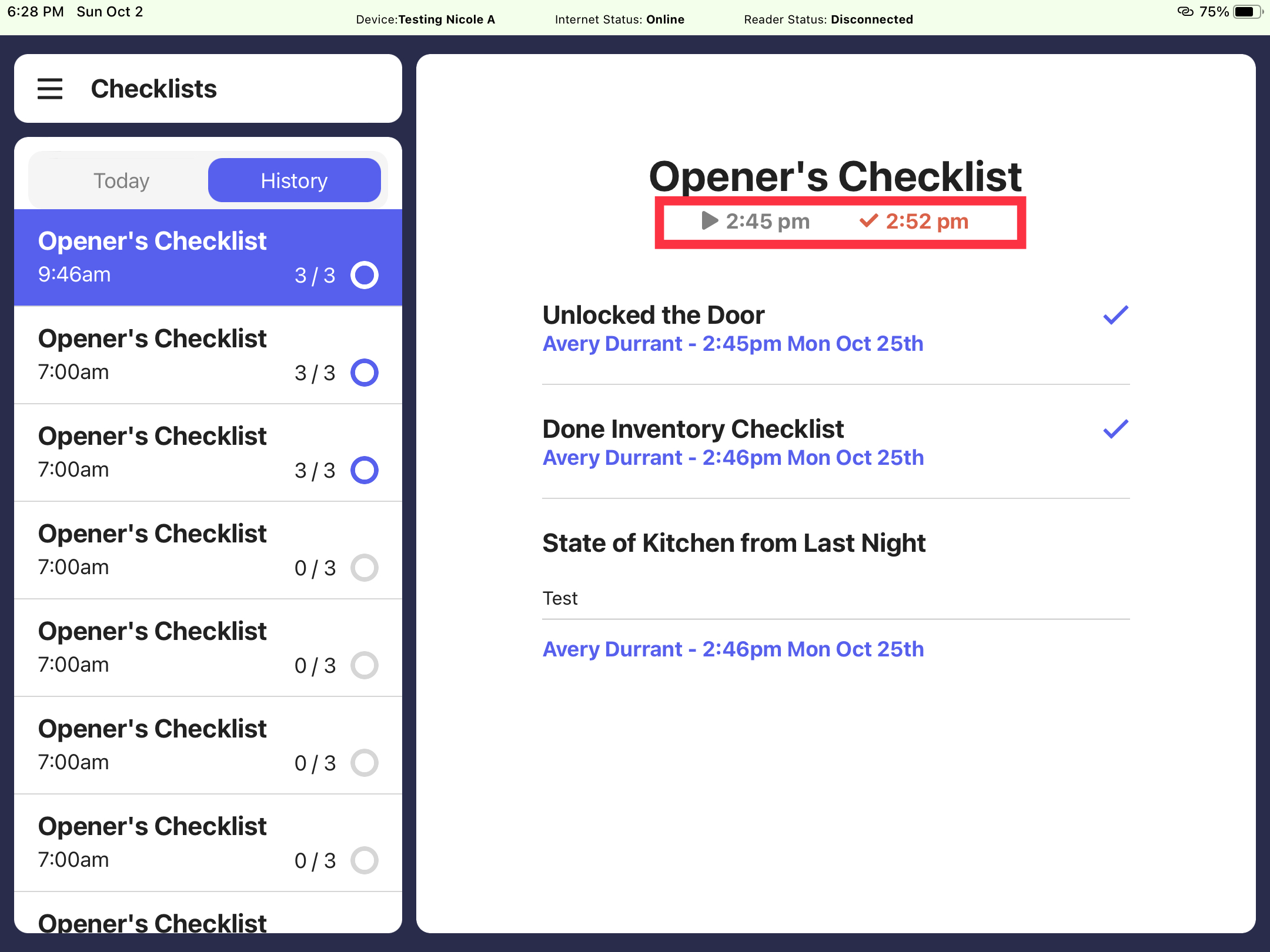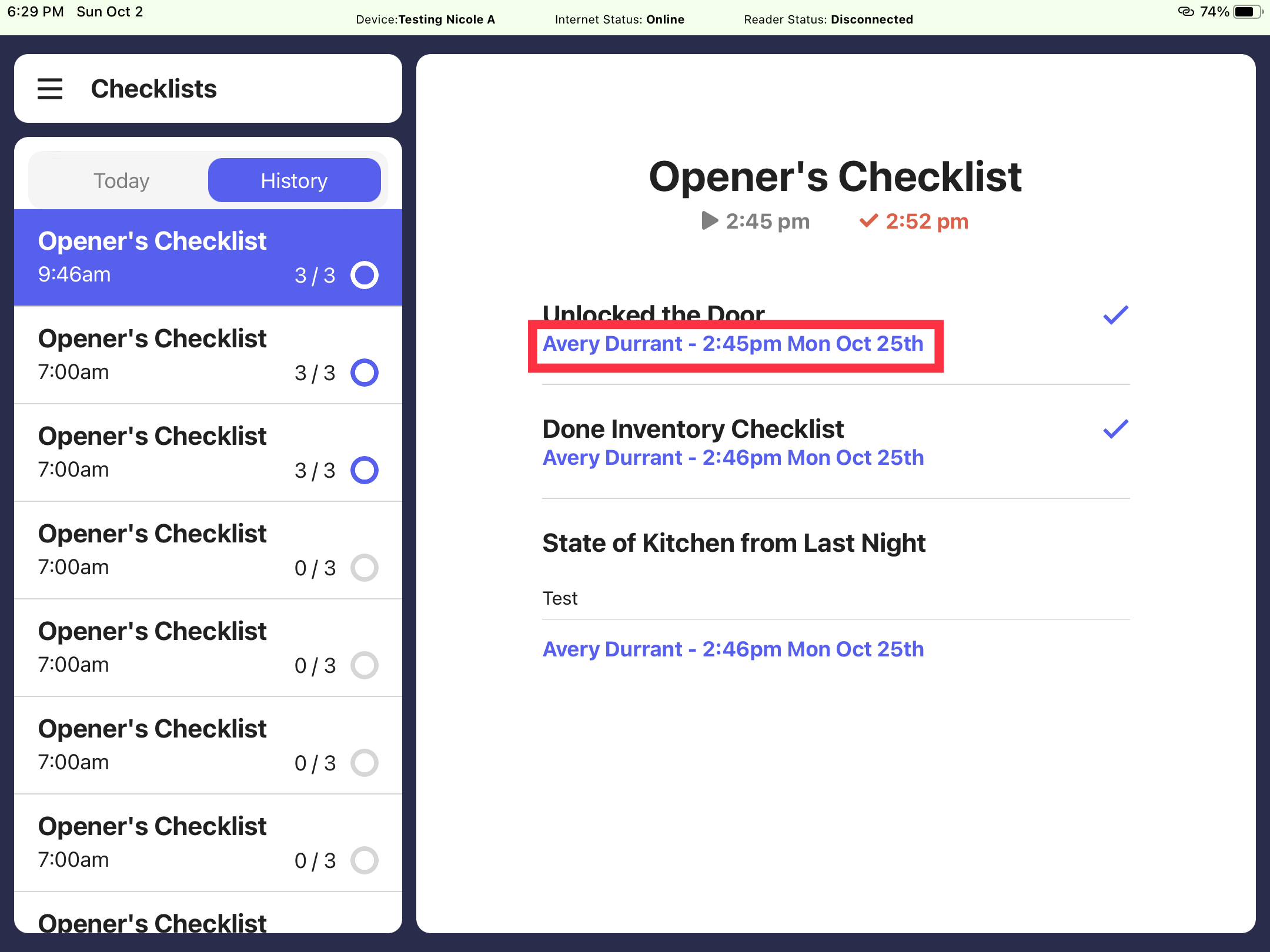Monitoring Checklists
Discover which employees have finished a checklist and the corresponding timestamps.
Managers and partners are able to access information about completed checklists and track the progress of your employees through the Dripos Web Dashboard and Point of Sale.
This allows you you to easily view the status of checklists, identify the employees who have completed them, and determine the timestamps of their completion.
Access Information on Completed Checklists using the Web Dashboard
- Log on to the Web Dashboard. Once signed in, select Operations > Checklists:

- Locate the checklist you want to attach a task to > click View:

- Once on the checklist's information page, click on the Instances tab to view when the checklist has been created and completed:
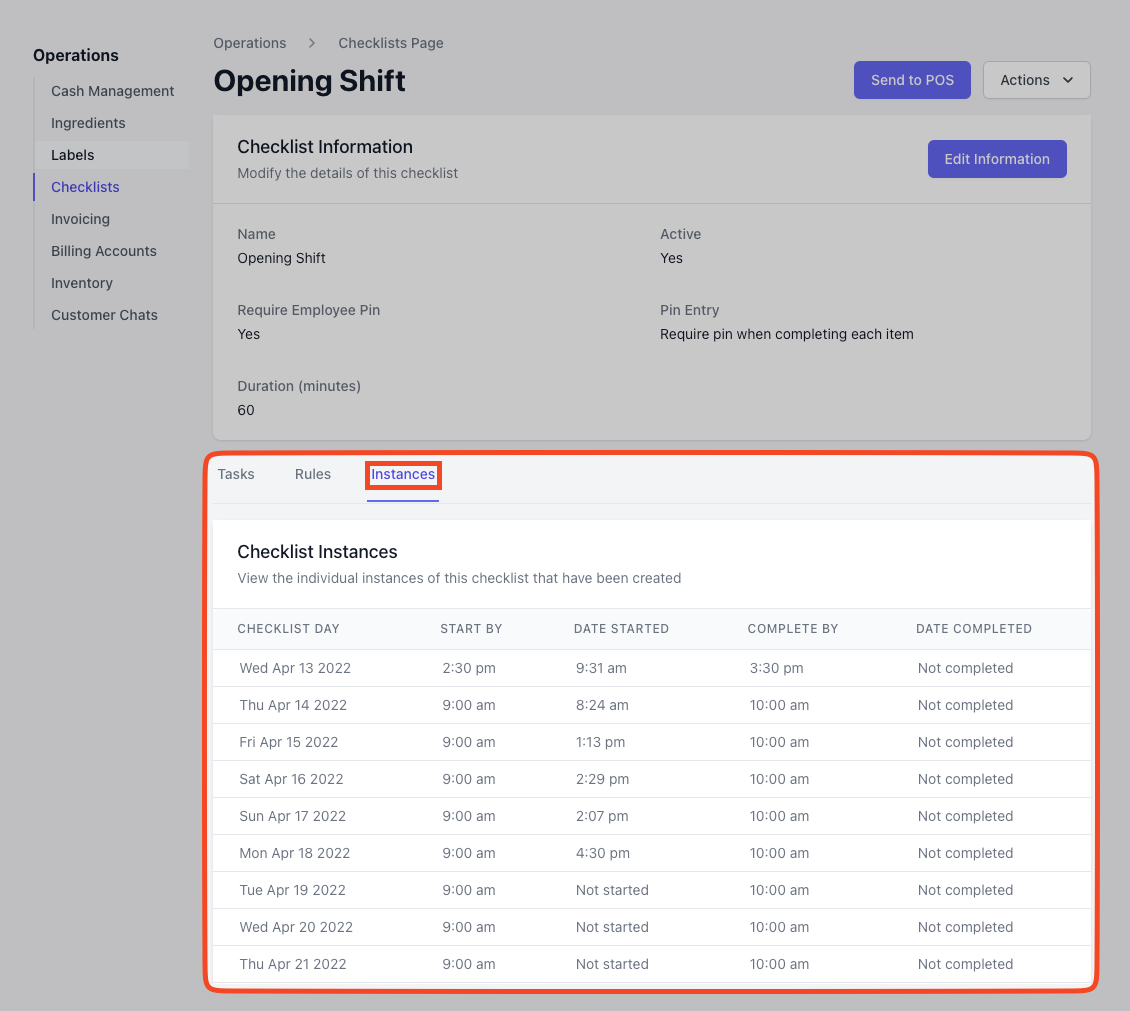
Access Information on Completed Checklists using the POS
Log on to the Point of Sale. Once signed in, click on the 3 line icon at the top left of the screen > Checklists:
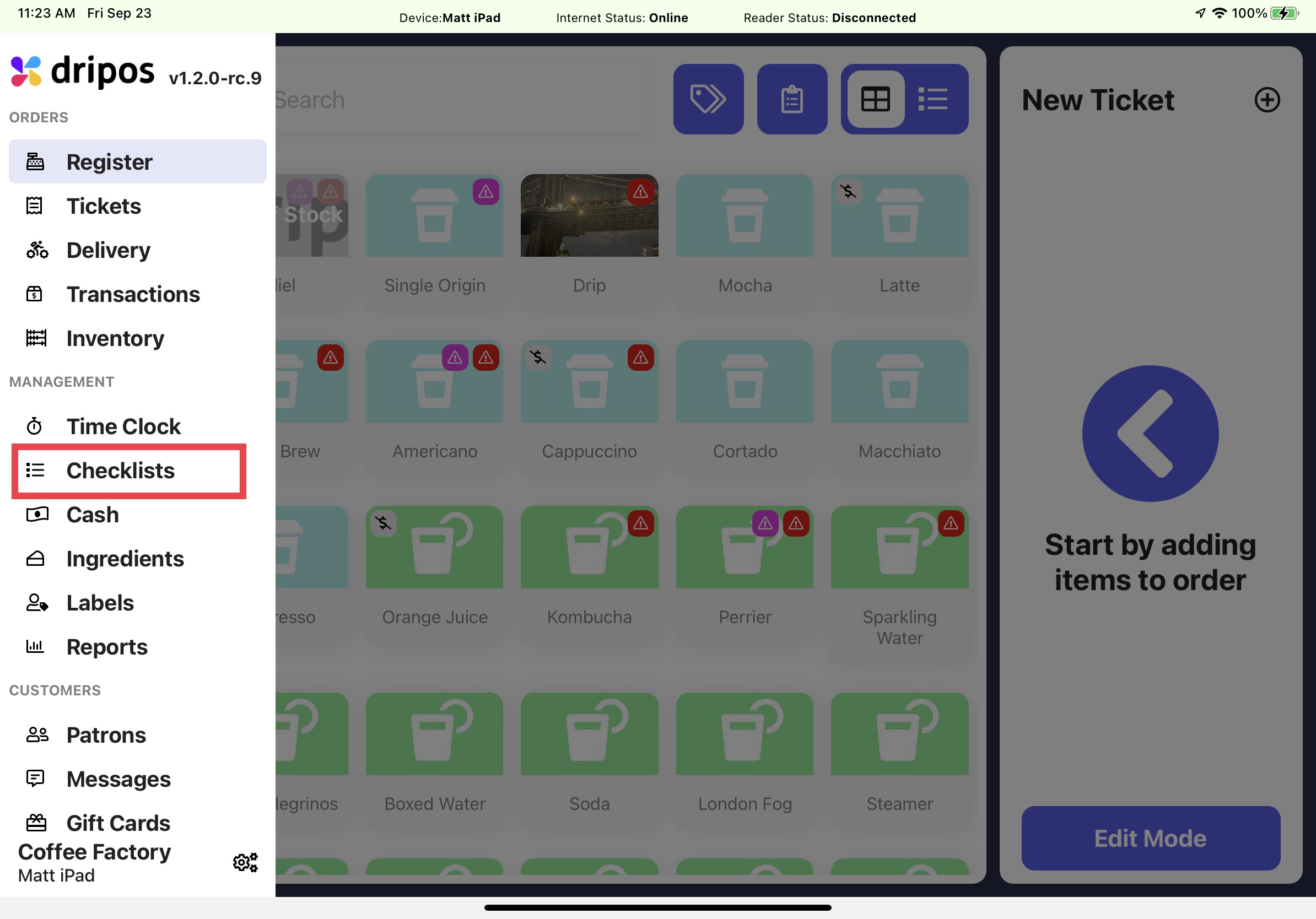
To view the history of a checklist, click the History tab on the left:
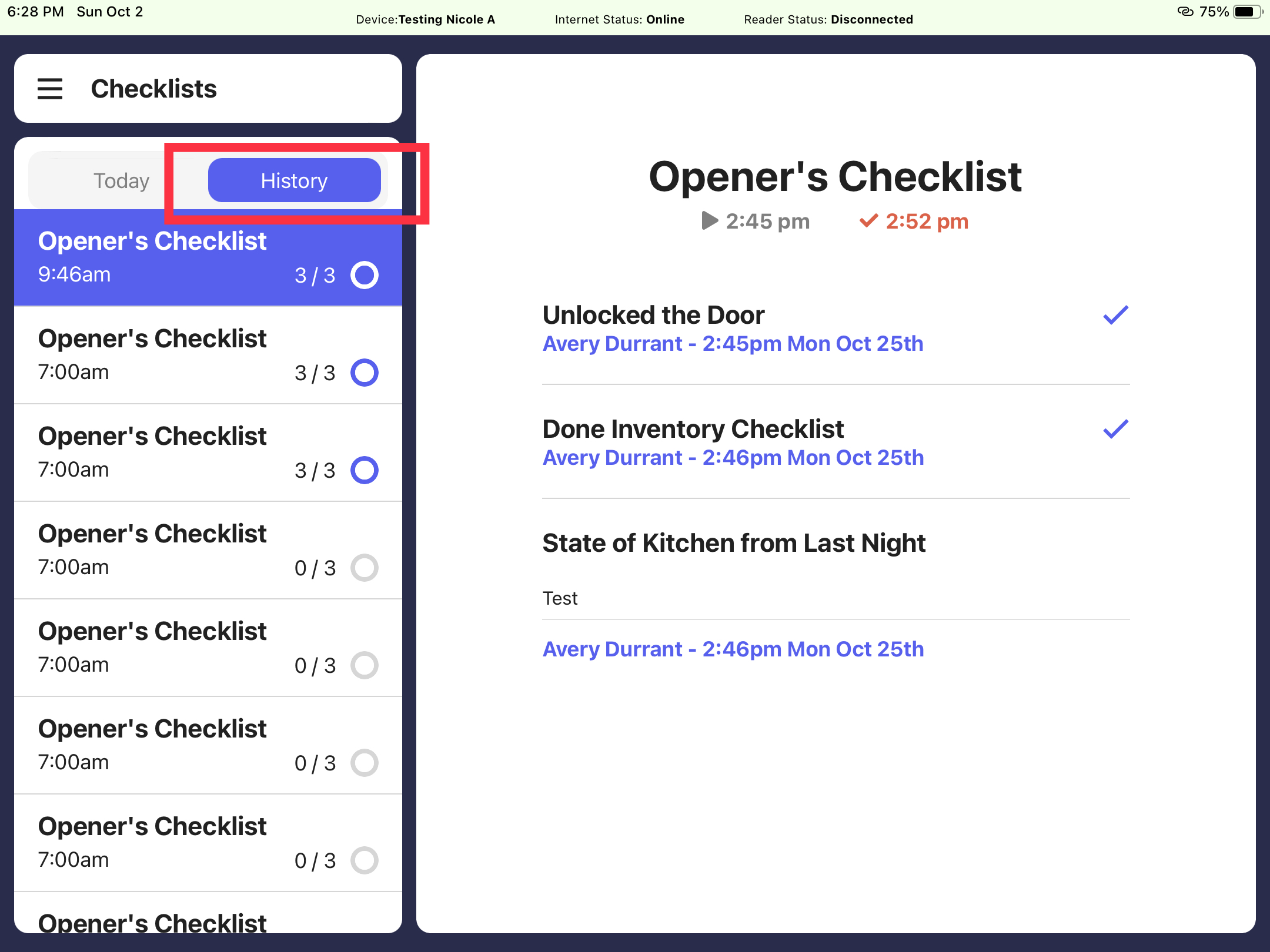
Click on the specific checklist you want to view the history for.
Under the individual checklist's title, two times will be displayed: the time that the checklist first appeared on the POS, which will be displayed in grey, and the time that the checklist was fully completed, which will be displayed in red:
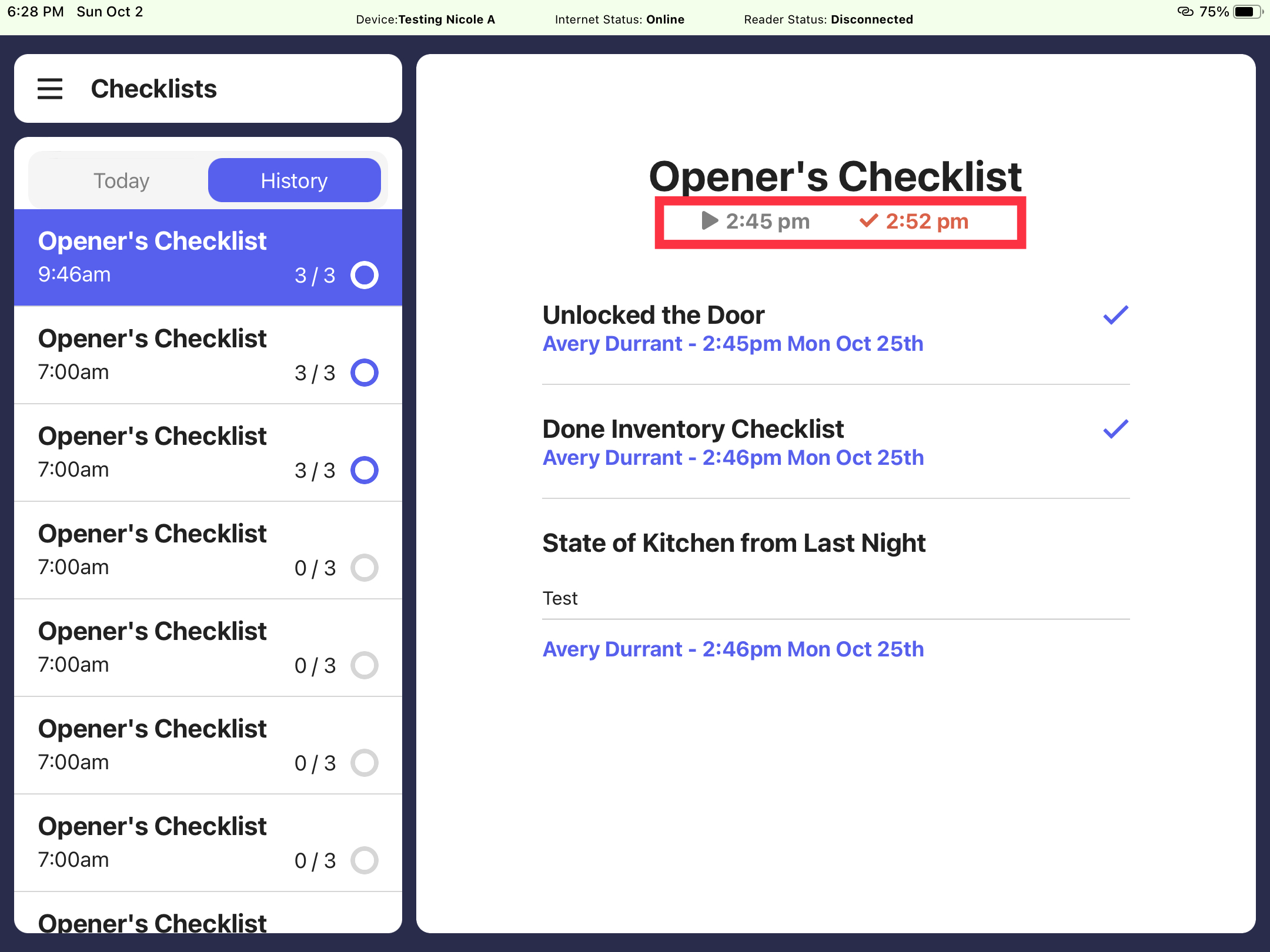
If an employee PIN was required for the checklist, completed tasks will also list the name of the employee that completed them, as well as the date and time at which the task was finished:
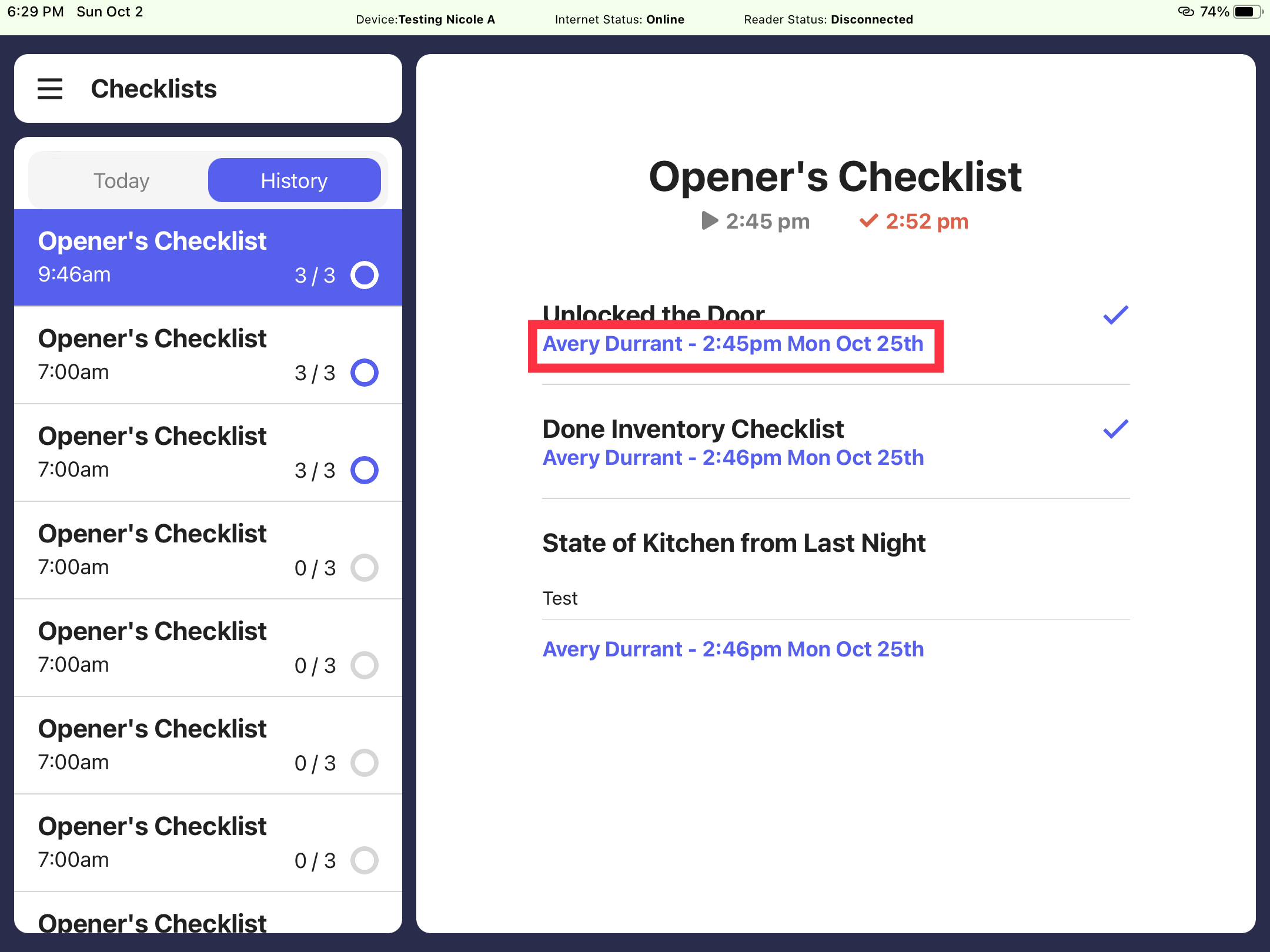
Missed Checklists
Checklists that are incomplete will not display times. Instead, they will be labeled as "Was Missed" in the checklist history: