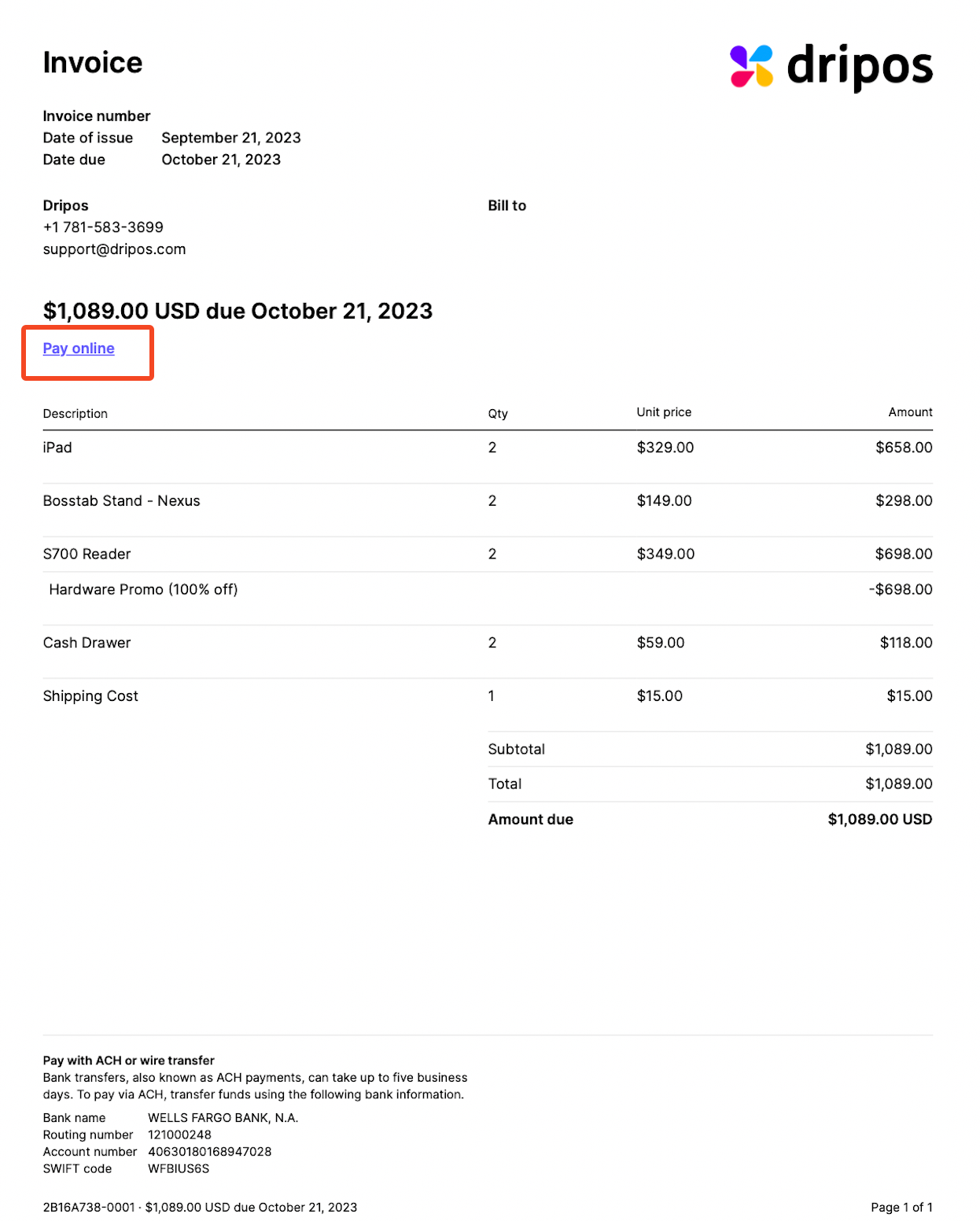Paying for Your Hardware
Paying for Your Hardware
Article Summary
Share feedback
Thanks for sharing your feedback!
How to Pay Off Your Hardware Invoice
Why does this matter?
We cannot ship your hardware until your Dripos hardware has been fully paid for.
Receiving Your Hardware Invoice
After your initial onboarding call, your onboarding specialist will email you a PDF of a hardware invoice that contains a list of the items we will ship to you and the associated costs.
Review and Confirm the Invoice First:
We talk about hardware together on our call, but carefully review the invoice and inform your onboarding specialist of anything you want to change.
Below is an example invoice PDF:

Paying Your Hardware Invoice from the PDF
Click on the Pay online hyperlink in the PDF emailed to you:
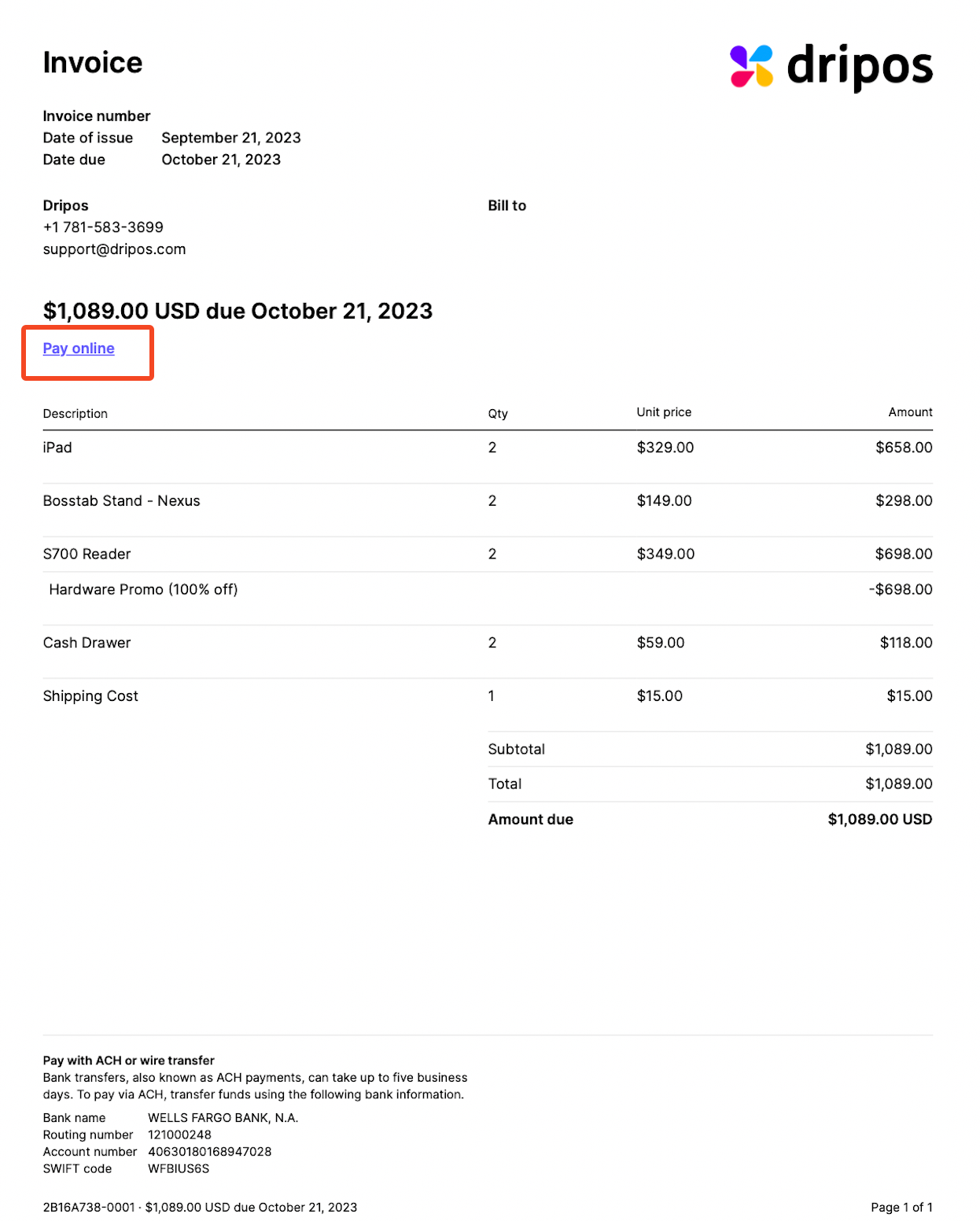
View your shop's hardware invoice on the redirected Stripe link and pay the balance in full:

Need more help?
Here is an article that details the hardware Dripos recommends and stocks.
Was this article helpful?