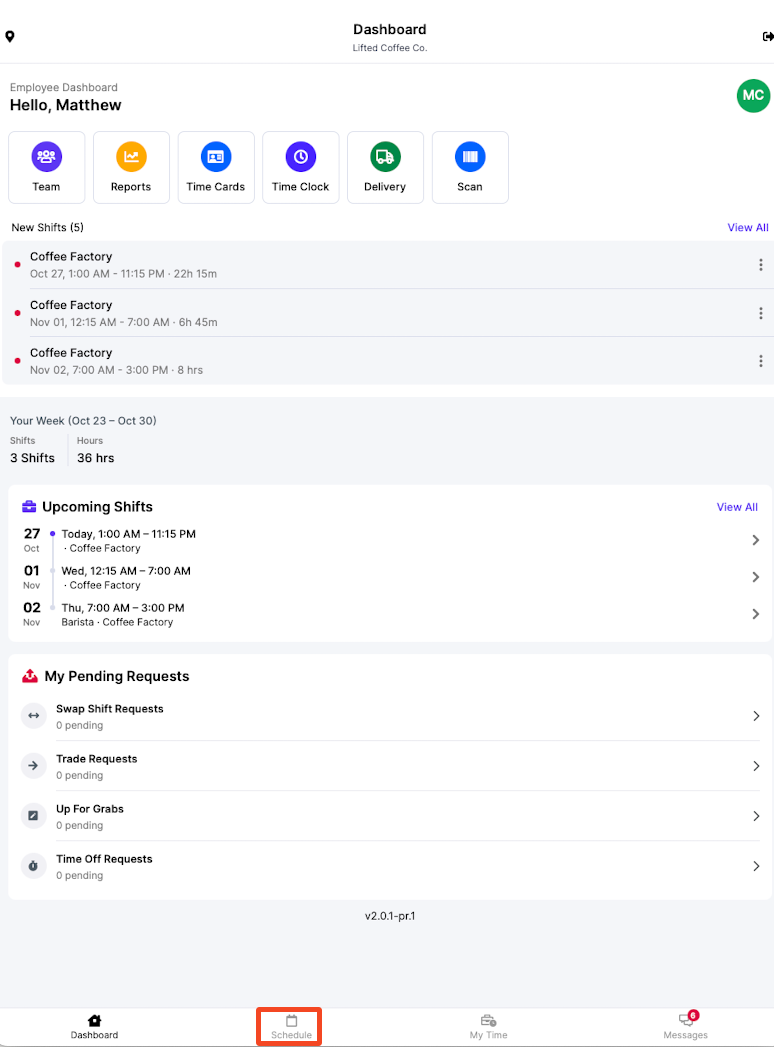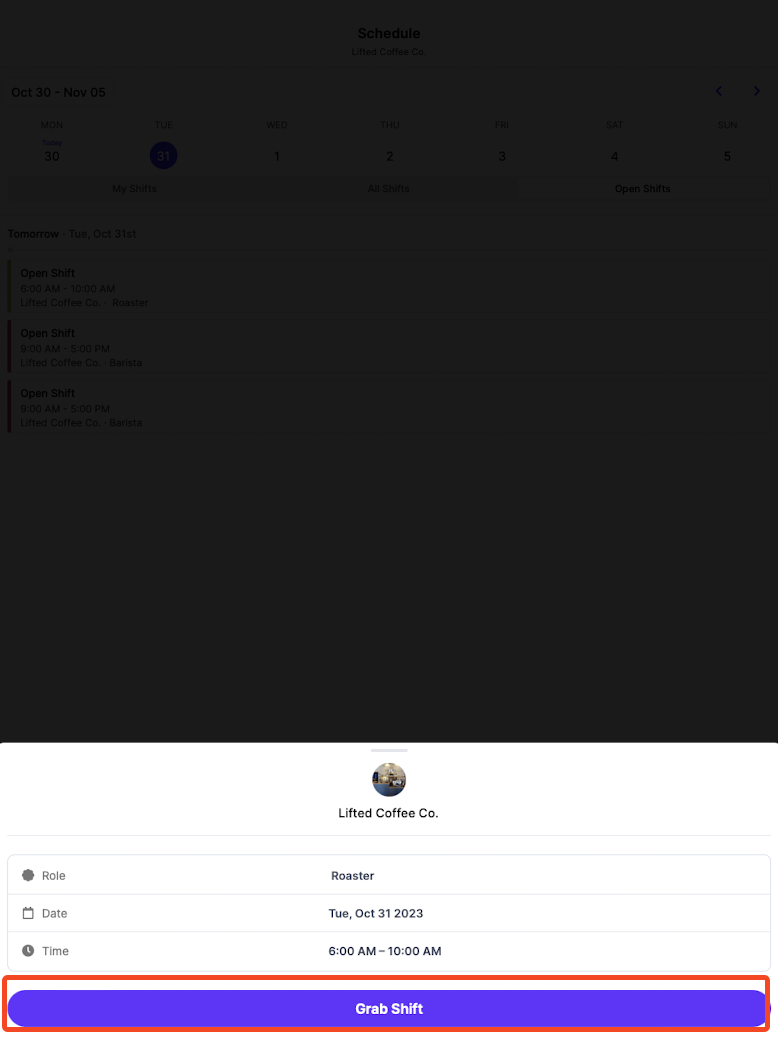Picking up Open Shifts
Picking up Open Shifts
Article Summary
Share feedback
Thanks for sharing your feedback!
Pick up an open shift from the Hub App.
Employees are able to pick up open shifts directly from their Hub App. To see open shifts, click the Open Shifts tab in the side bar menu:
Picking Up Open Shifts on the Hub App
Navigate to the Schedule page in the Hub App by clicking on "Schedule" on the bottom tab.
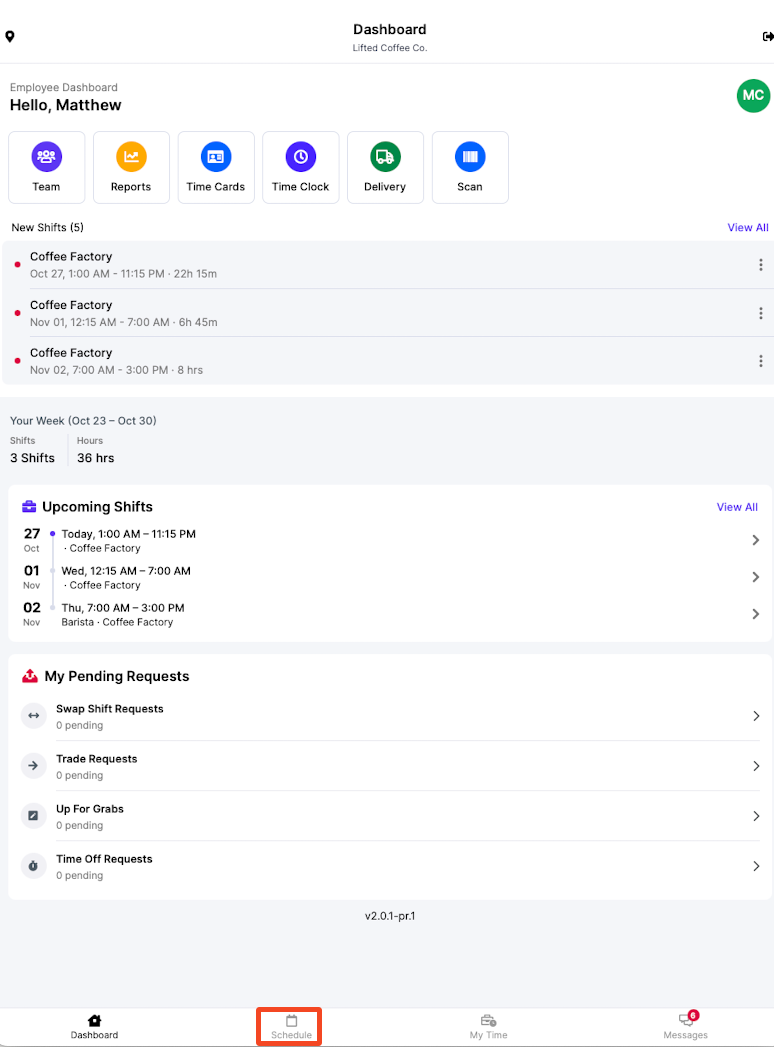
Here, you'll be able to see the schedule and filter for only Open Shifts via the Open Shifts tab:

To pick up an open shift, click on any open shift listed > select the Grab Shift button:
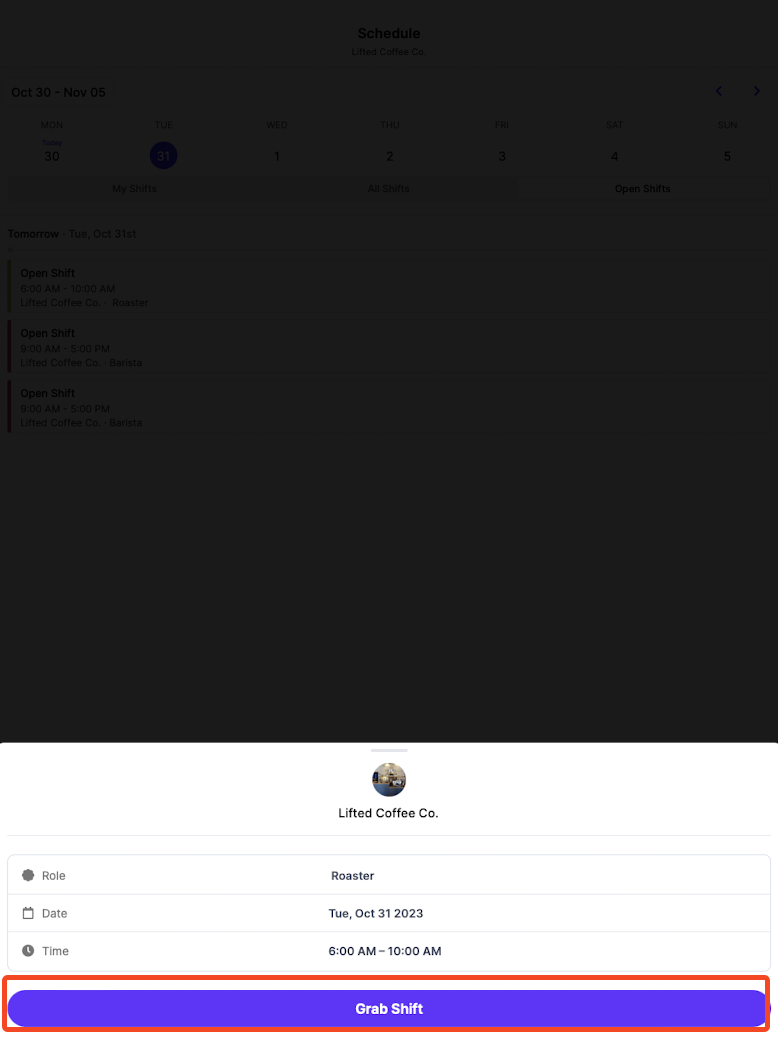
The shift will then appear on your Schedule and Dashboard (Upcoming Shifts Section).
Note:
If the Enable Approval for Open Shifts setting is turned on, a manager will need to approve the picked up shift on the Web Dashboard before it is accepted.
Reader more about this setting here.
Was this article helpful?