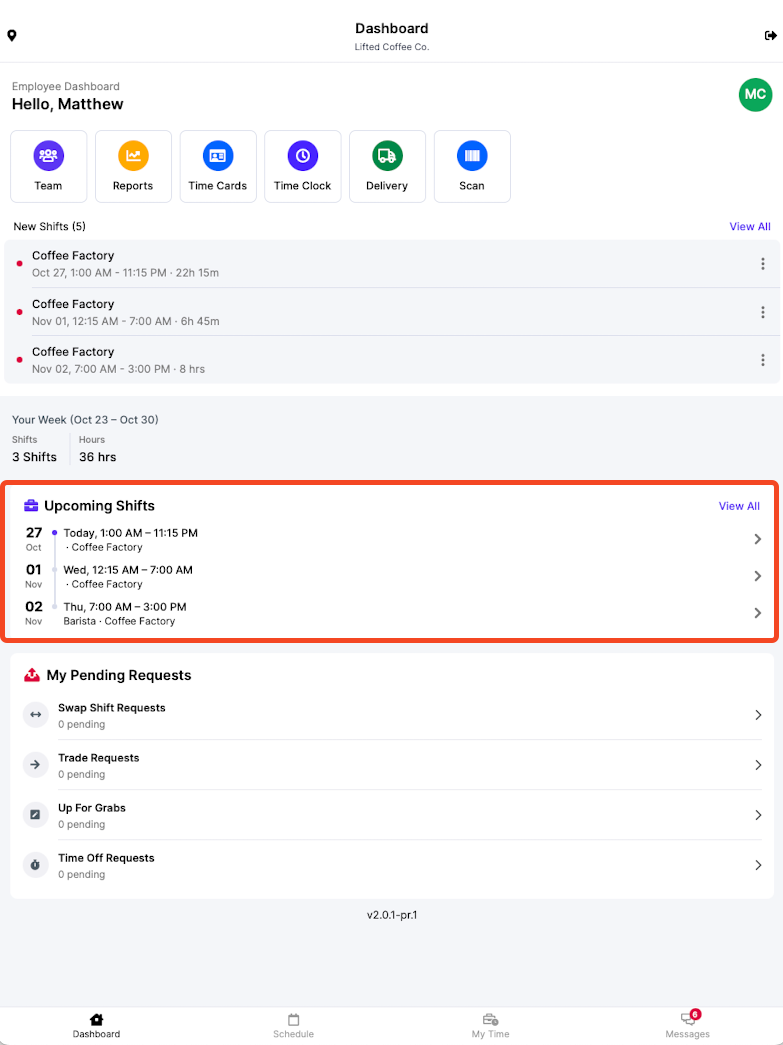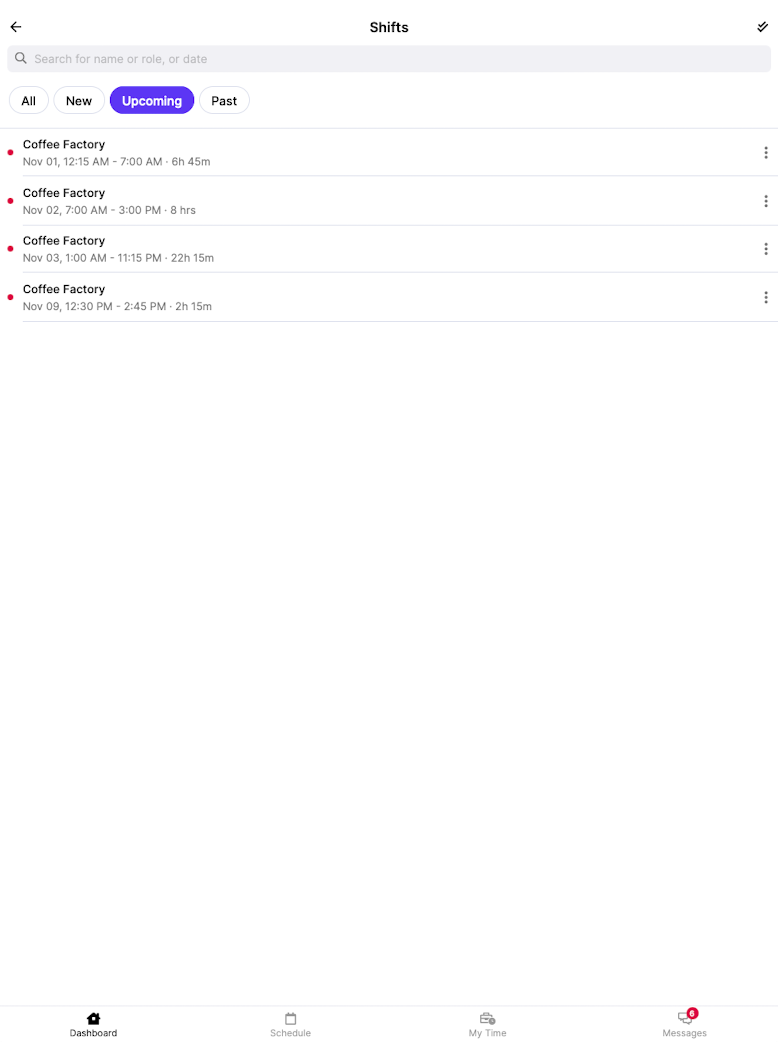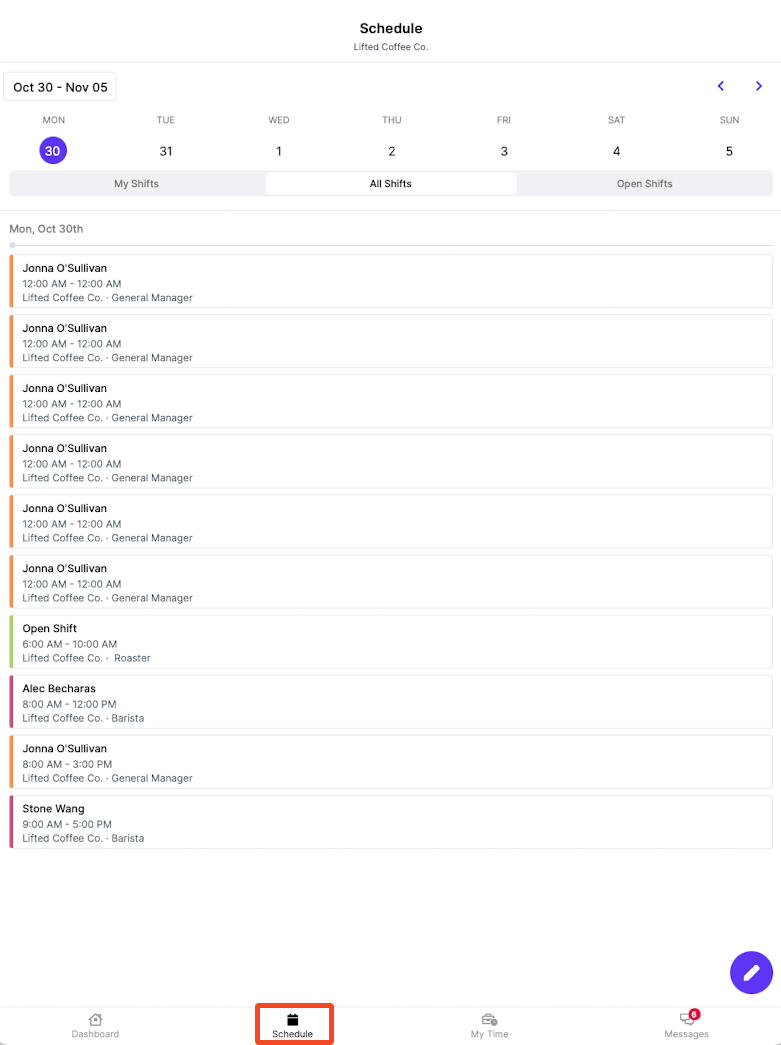Viewing Your Upcoming Shifts
See all future shifts you're scheduled for.
Employees are able to access the most updated schedule and shifts directly from their Dripos Hub App.
Access your Shifts on the Hub App
Click on the Dashboard button at the very bottom of your app to navigate to your home screen. Here, you are able to access your Upcoming Shifts:
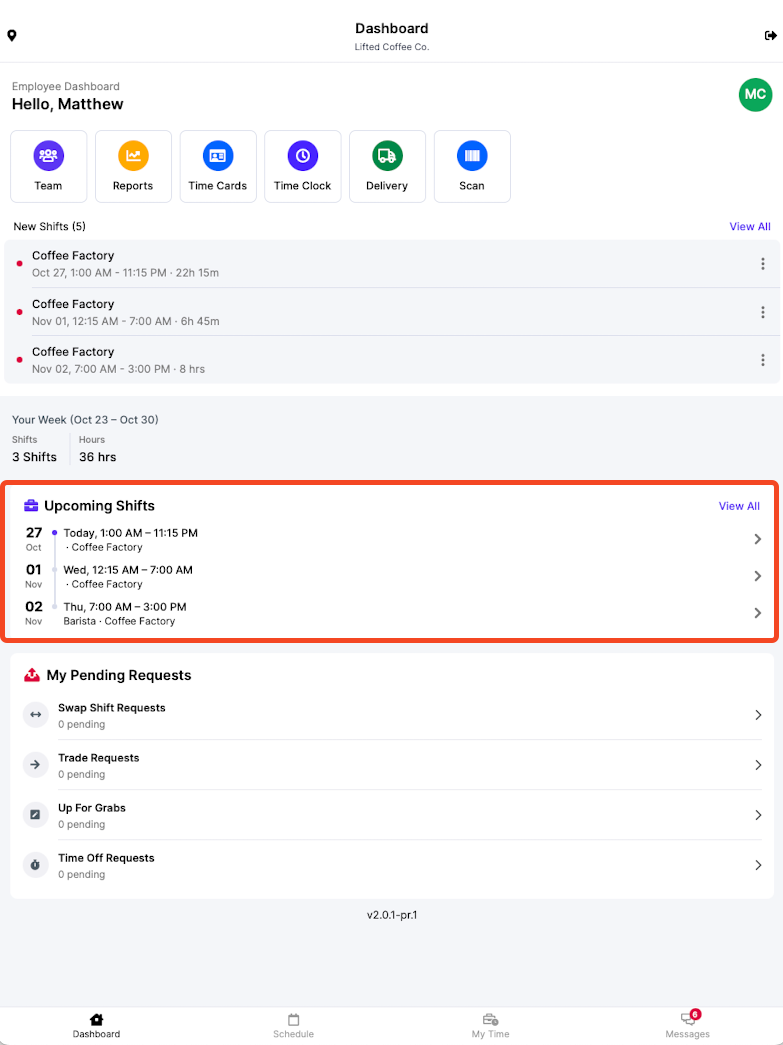
Click View All to see all of your upcoming shifts:
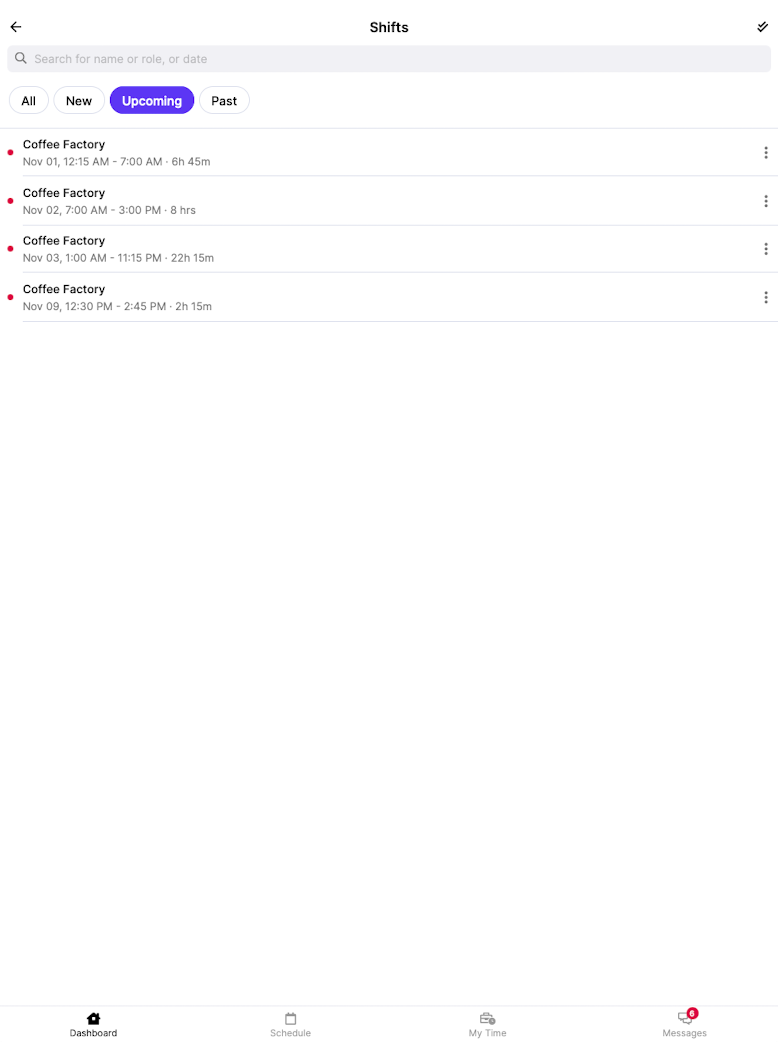
View the Full Schedule on the Hub App
Click on the Schedule button at the very bottom of your app to navigate to the full Schedule view:
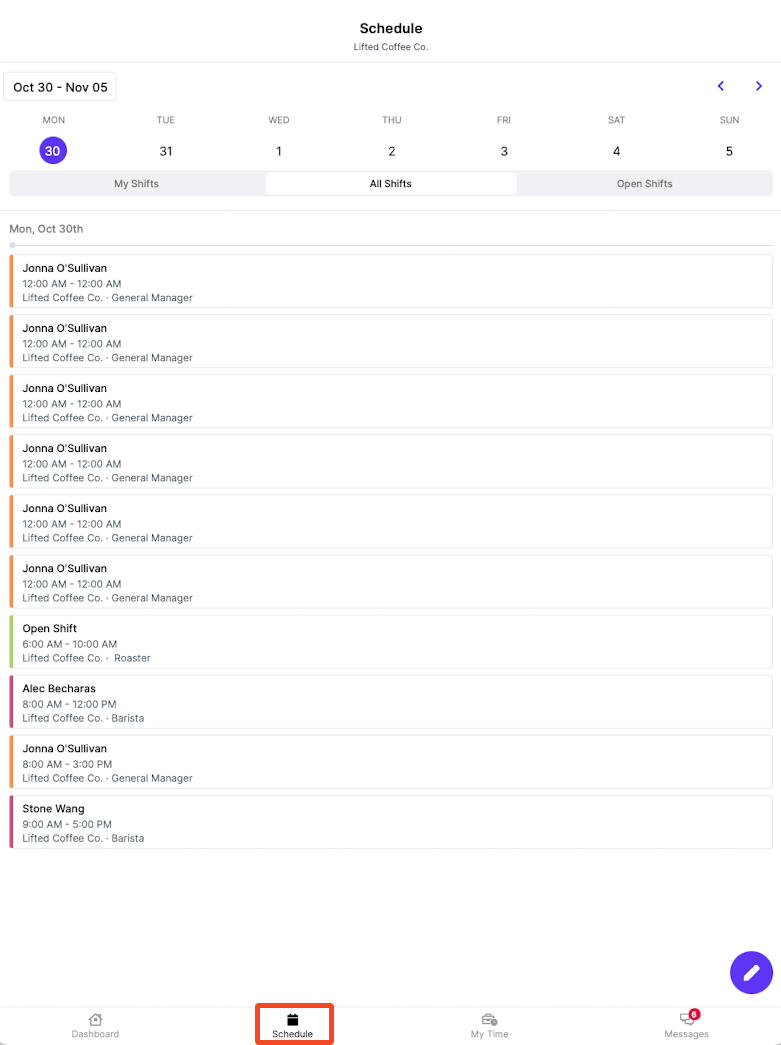
The full Schedule view will default to the All Shifts tabs, where you can view scheduled shifts for yourself, your team, and any open shifts availble for pick-up. Click the My Shifts or Open Shifts tab to filter this further.

You, as the owner or manager, can also turn on a setting that sends your employees weekly shift summaries via email.
If you turn this setting on, employees will receive an email with the dates and times of their upcoming shifts in list form at the beginning of the week.
Learn how to turn this setting on here.