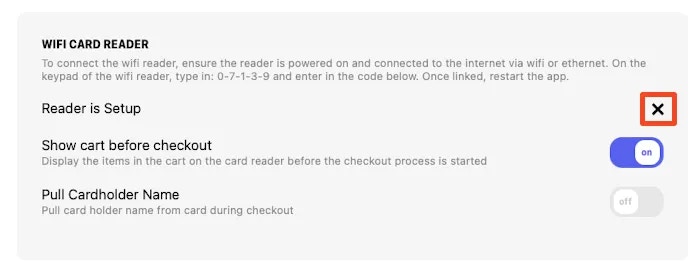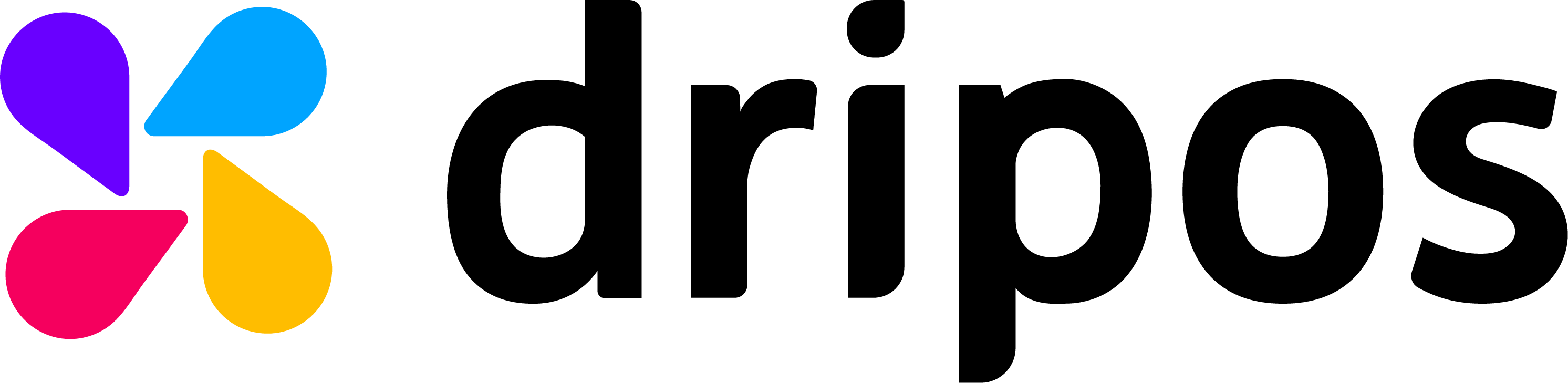Card Reader Tips and Troubleshooting (S700 and WisePOS E)
- To open the settings menu, swipe right from the left edge of the reader screen to reveal a Settings button. Tap the Settings button and enter the admin PIN 07139.
- By default, the user interface of your Stripe Reader S700 reader uses a light theme. You can change the appearance of the UI to use a different theme in the settings menu.
- Stripe readers aren’t liquid-proof! Stripe recommends that users make appropriate efforts to make sure their devices remain dry. If your device has experienced liquid ingress, we recommend that you stop using the device and let it dry thoroughly before attempting to re-use or charge the device.
Battery and Charging Status
When the Stripe Reader S700 is on, you can check the battery level in the charging LED indicator: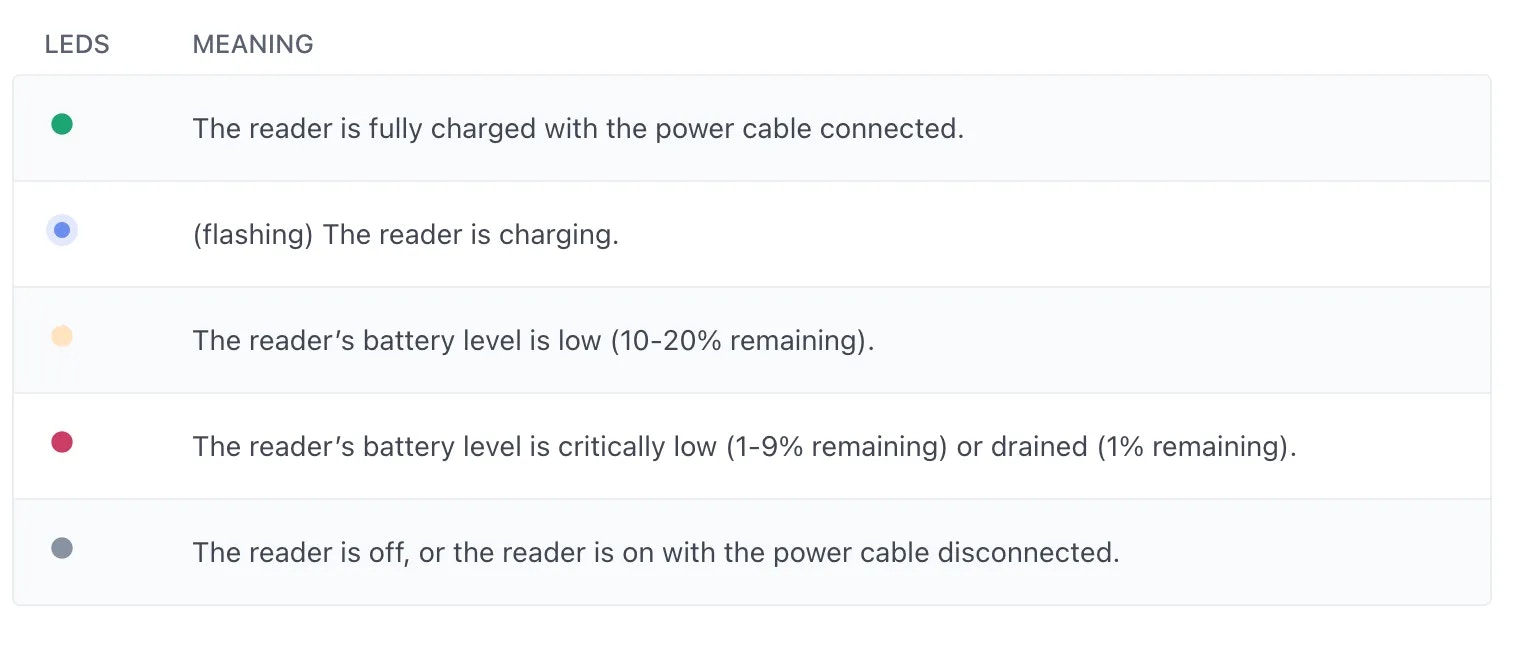
Troubleshoot your Stripe Card Reader
My reader isn’t processing payments/checking out orders successfully When your card reader is failing to fully process a payment or react to your POS, try the following workflow to troubleshoot:- Check on your network connection and ensure both the POS Device and Card Reader are connected to a stable internet source.
- Restart the card reader by pressing the Power Button to the right of the reader until the Restart Button appears on your card reader touch screen.
- Navigate to the POS Card Reader Settings to Delete the Reader Pairing and then Re-Pair the Card Reader as a New Instance.
Guide to pairing and re-pairing a Card Reader on Front Facing Display mode here. Guide to pairing and repairing a Card Reader on POS mode here.My reader can’t connect to the internet/Wi-Fi To check connectivity, go to the reader settings and select Wi-Fi settings. This displays all available WiFi networks. To see more details about the connection, tap the connected network name.
- Make sure the network is connected and has internet access.
- The signal strength is good.
- The device has an IP address assigned.
- The subnet matches the one that your application is connected to.
- Make sure you are on a stable network with consistent speeds. If offline, try another network if available.
- Restart the card reader.
- Delete the Card Reader Pairing and Repair the Card Reader (Guide on pairing here