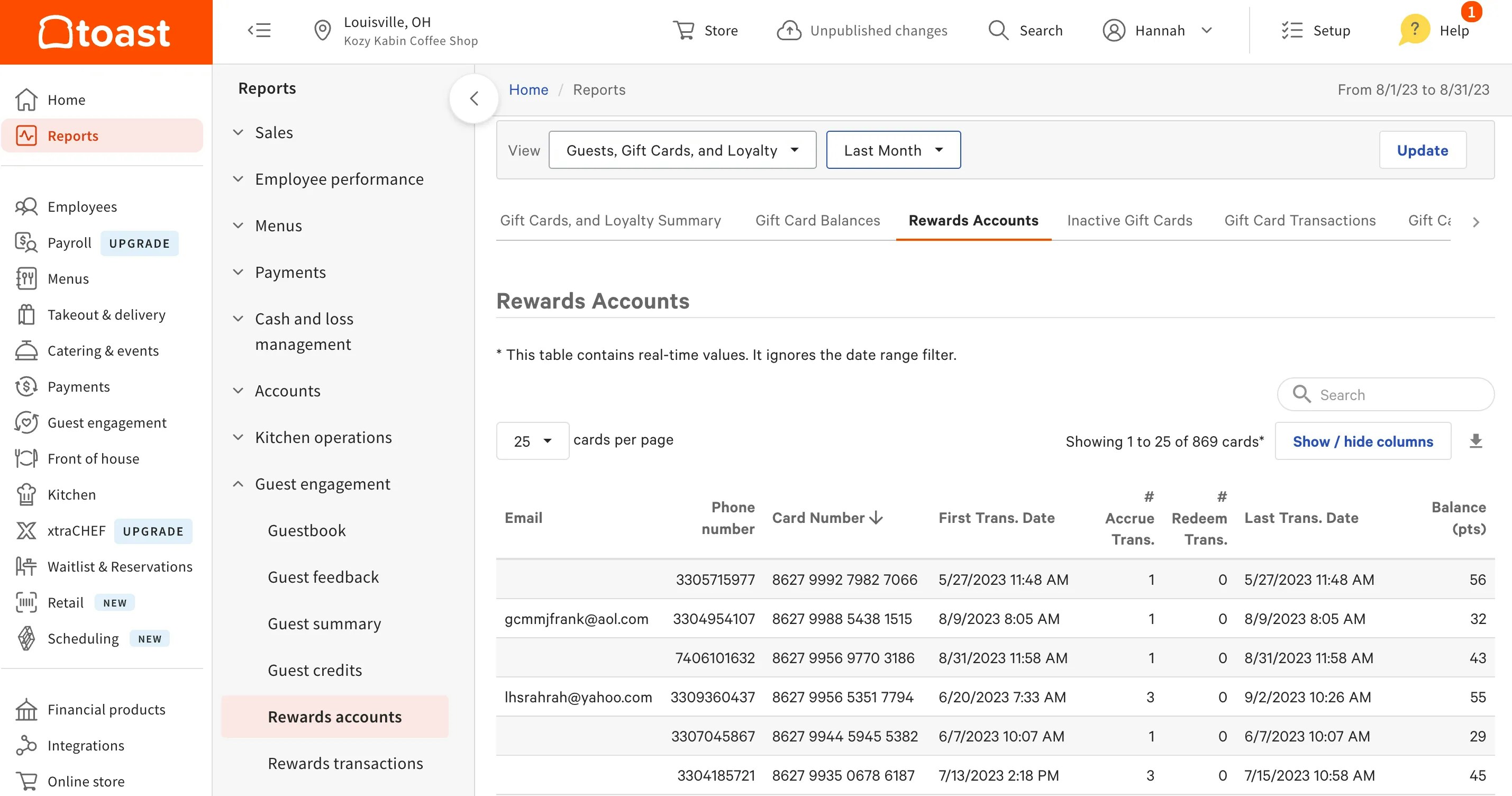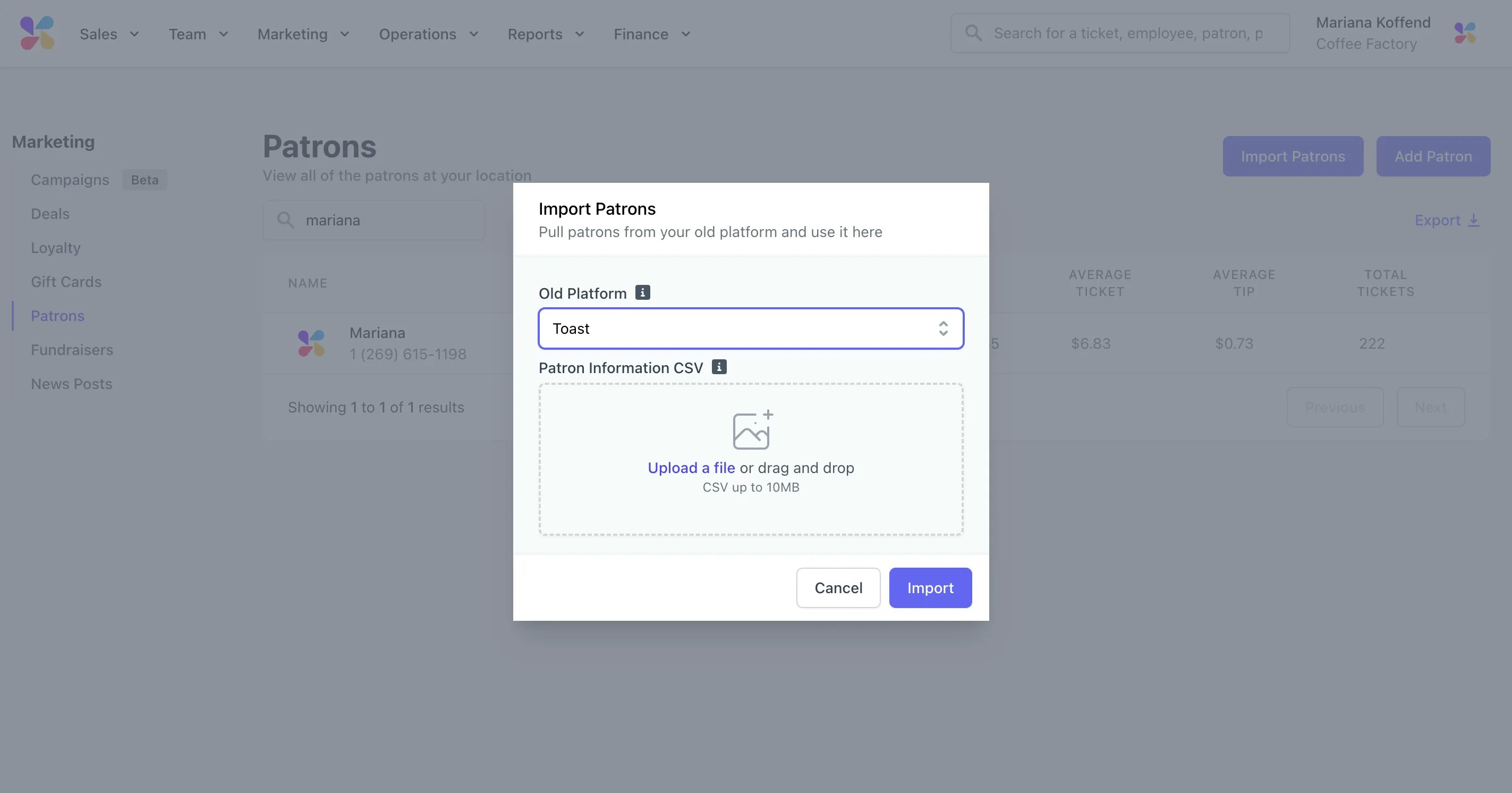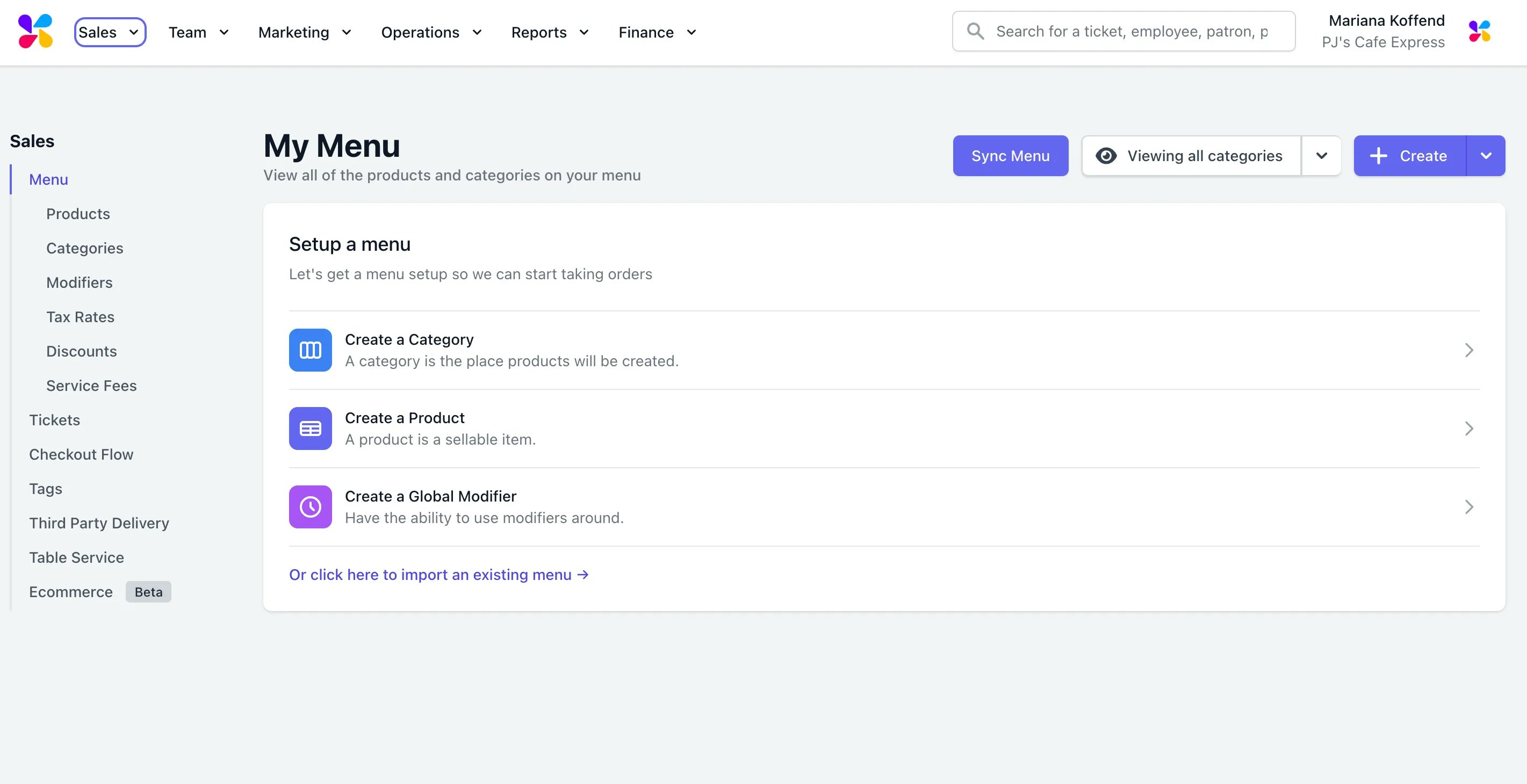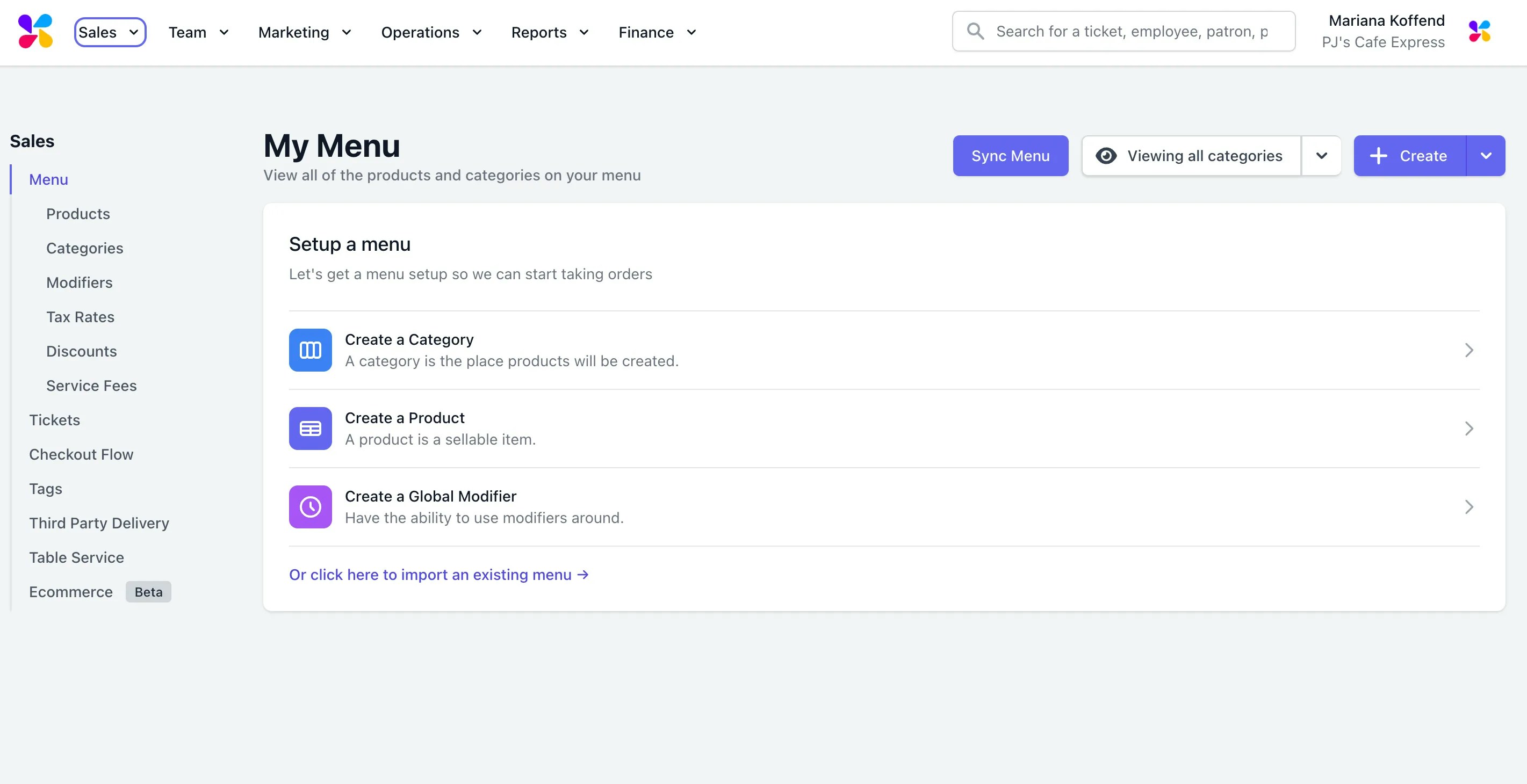Typically, coming onto Dripos as an existing business means we have the optionality to import your menu, loyalty points, gift cards, and patrons.
Importing and Exporting All Relevant Square Files
Importing and Exporting All Relevant Square Files
Importing and Exporting All Relevant Square Files
- On your Square web dashboard > Items > Export Library as a .csv or .xlsx file
- On your Square web dashboard > Reports > Modifier Sales Report > Set the range to 30+ days > Export modifier report as a .csv or .xlsx file
- On your Dripos web dashboard > Sales > Menu
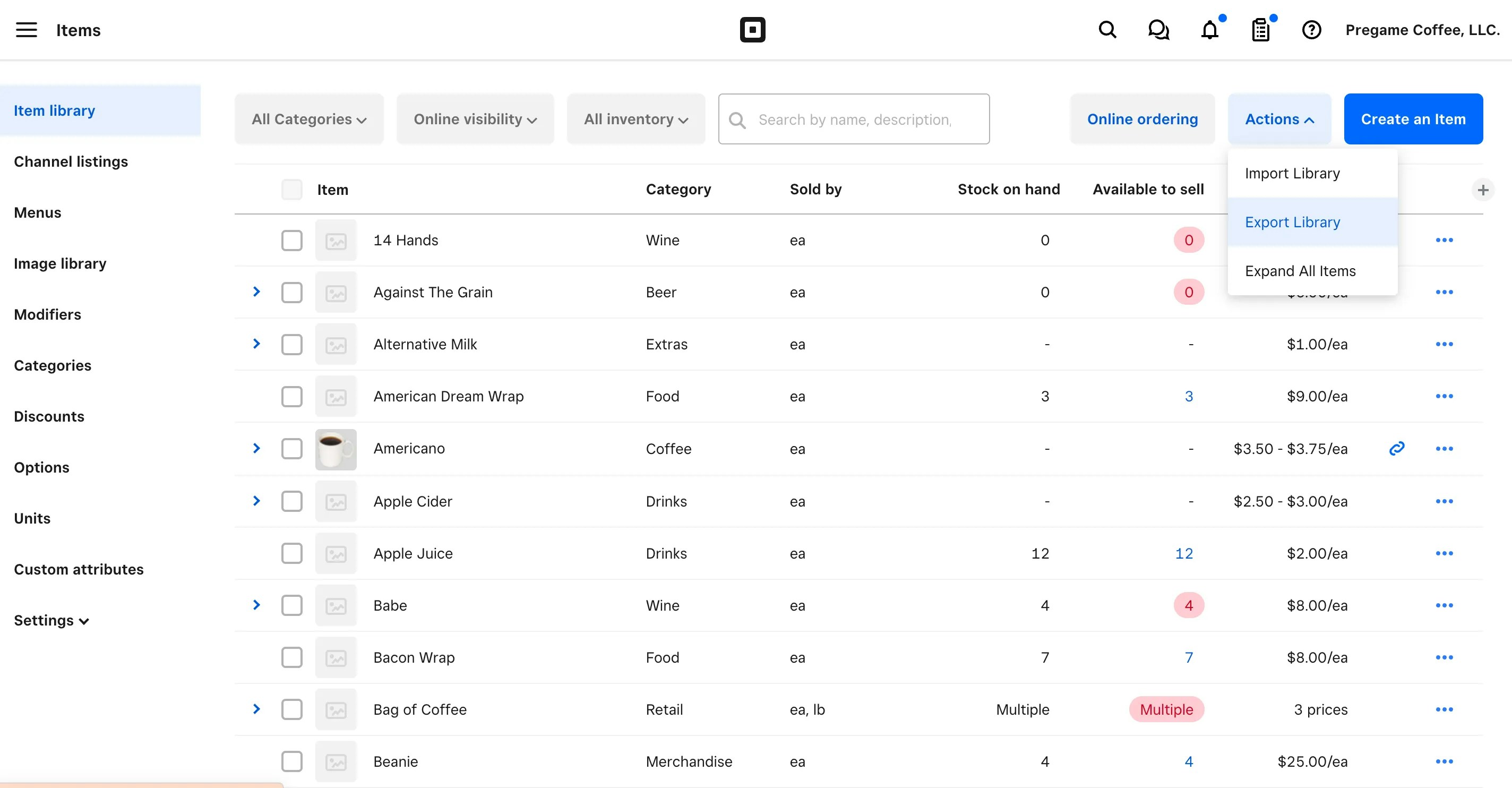
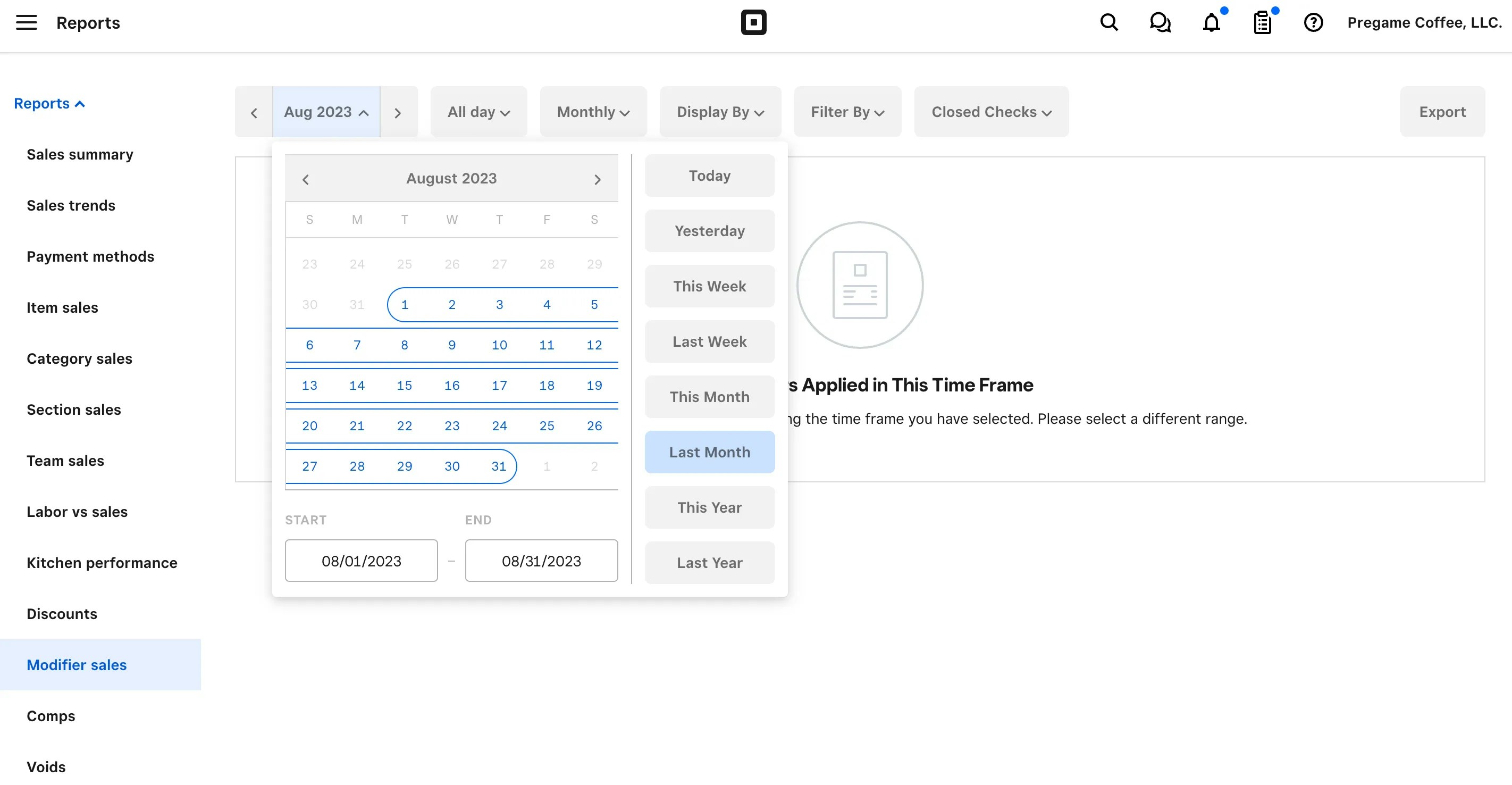
- Upload the Product file into the products file option and upload the Modifiers file into the modifiers file option
How to Import Your Gift Cards From Square
- After your first Dripos onboarding meeting, call Square and ask for access to “the gift card file containing all 16 digits of the PAN and their respective balances”
- Once granted access, a blue button will appear near your Gift Cards Report on Square which will allow you to download a detailed report of gift cards as a .csv
- Wait until the day prior to your launch date to export this file from Square and importing it into Dripos to maintain accurate gift card balances
- On your Dripos web dashboard > Marketing > Gift Cards > Import Gift Cards
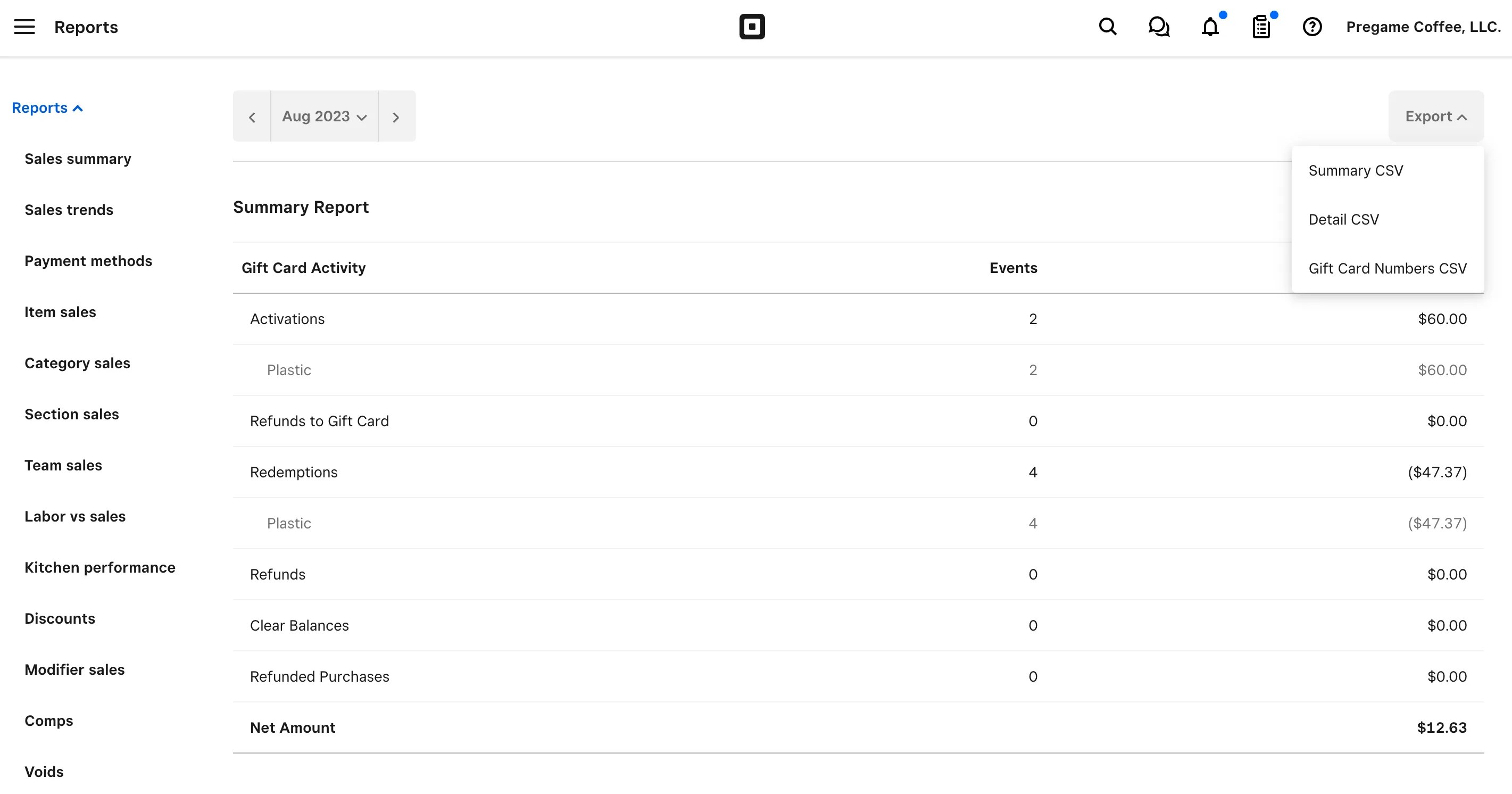
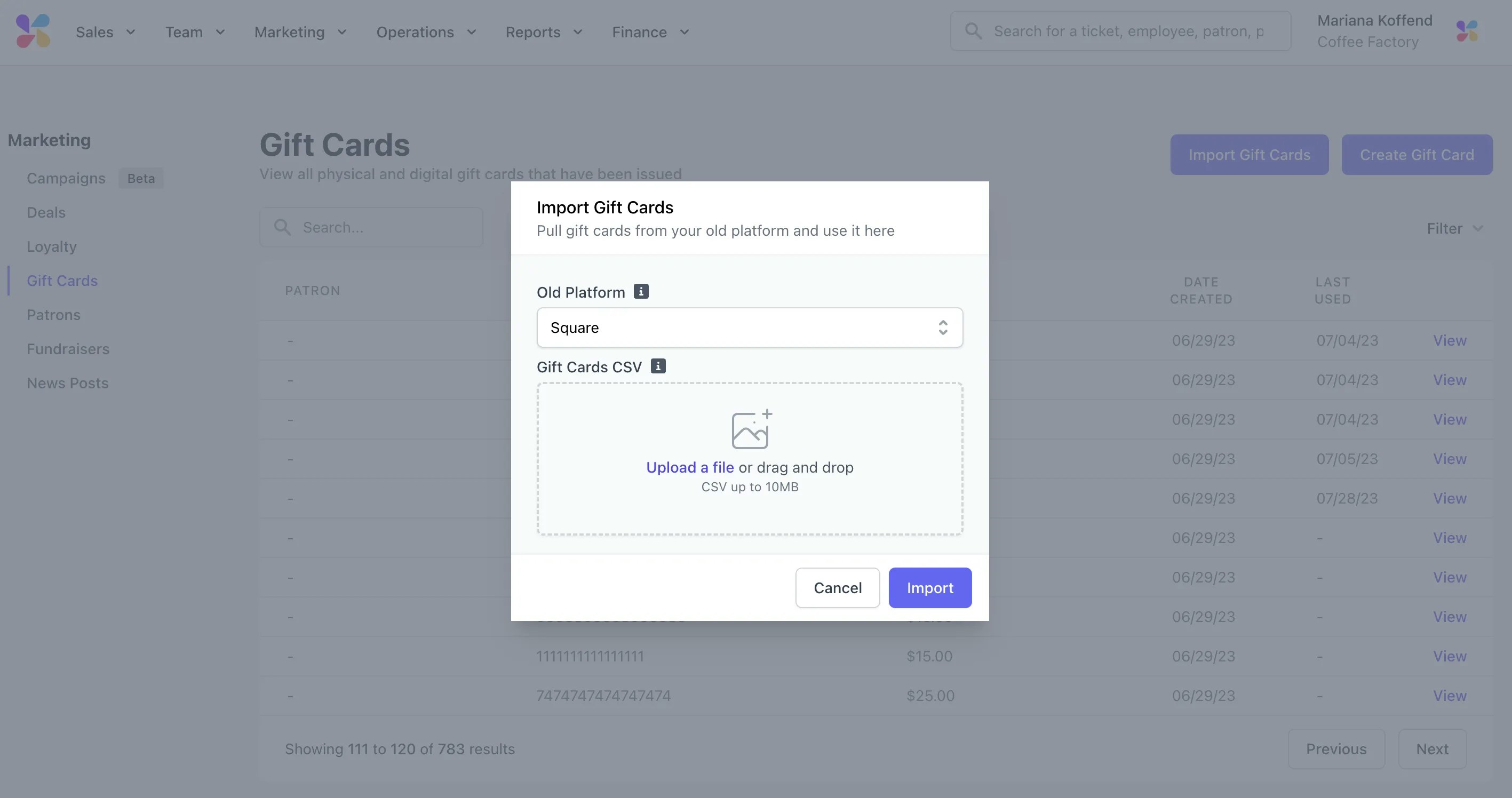
How to Import Your Loyalty Points From Square
- On another phone call to Square support, ask for access to your customers’ loyalty balance file which contains one row with phone numbers and a second row with a point balance.
- Save the file sent to you as a .csv
- On your Dripos web dashboard > Marketing > Patrons > Import Patrons > Old Platform: Square
- Optional: Export your patron information file from Square and import it into Dripos in conjunction with the loyalty file
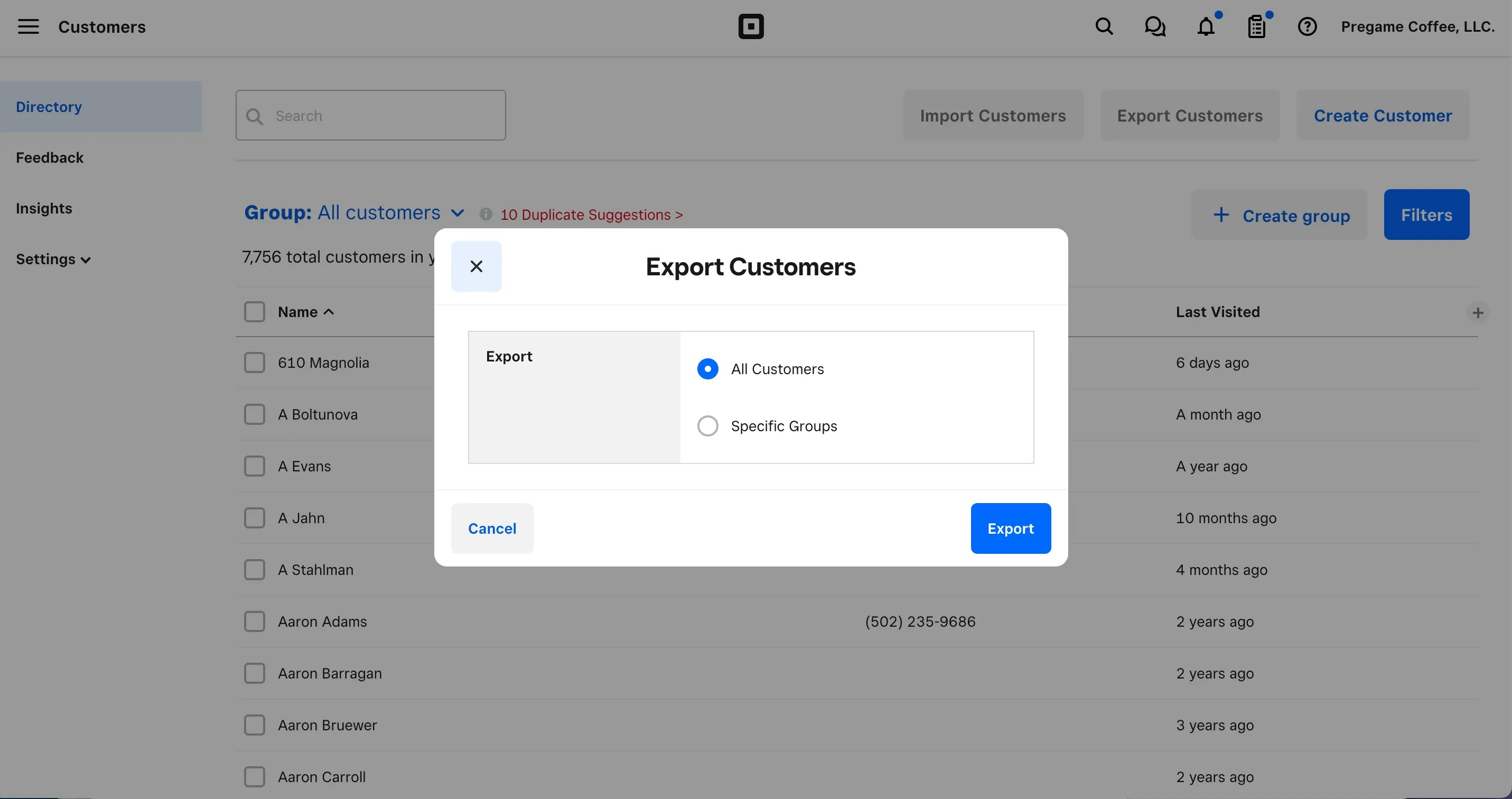
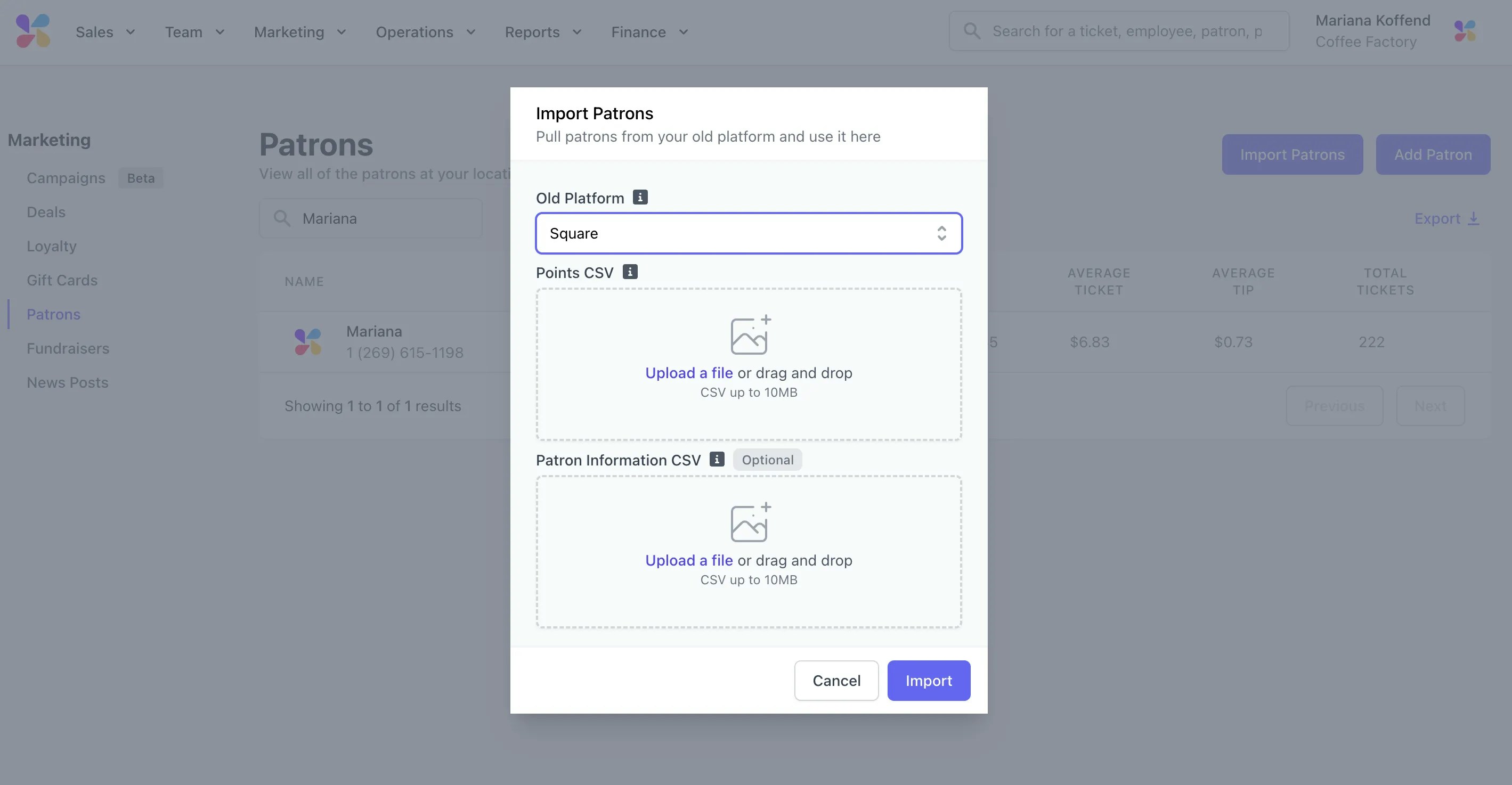
Importing and Exporting All Relevant Toast Files
Importing and Exporting All Relevant Toast Files
Importing and Exporting All Relevant Toast Files
How to Import Your Menu From Toast
- On your Toast web dashboard > Reports > Item Details > Set range as 1+ months > Download with the arrow icon next to “Show/Hide columns”
- Menu > Bulk Management > Price Editor
- Reports > Modifier Details Report > Set range as 1+ months > Download with arrow icon
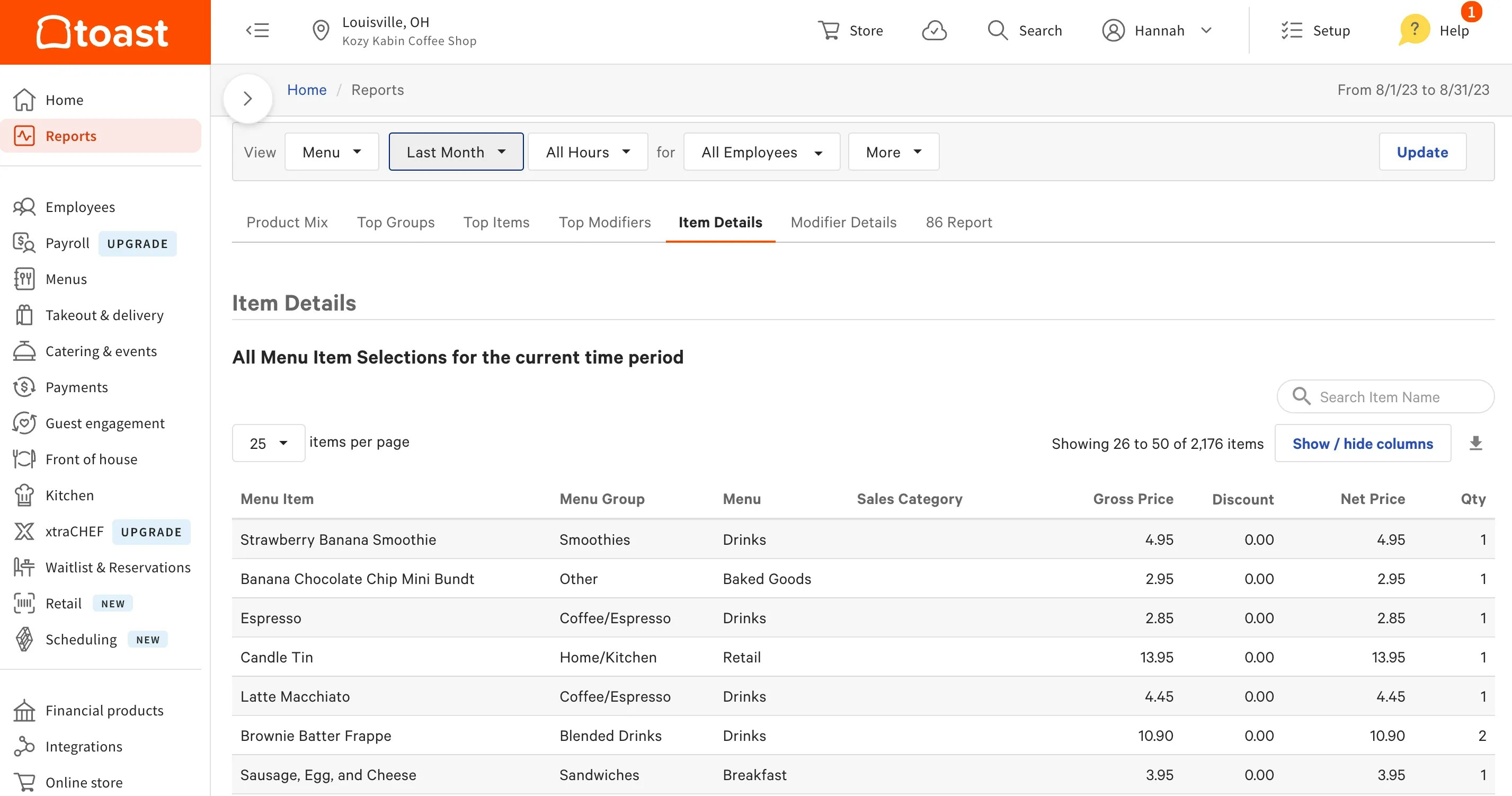
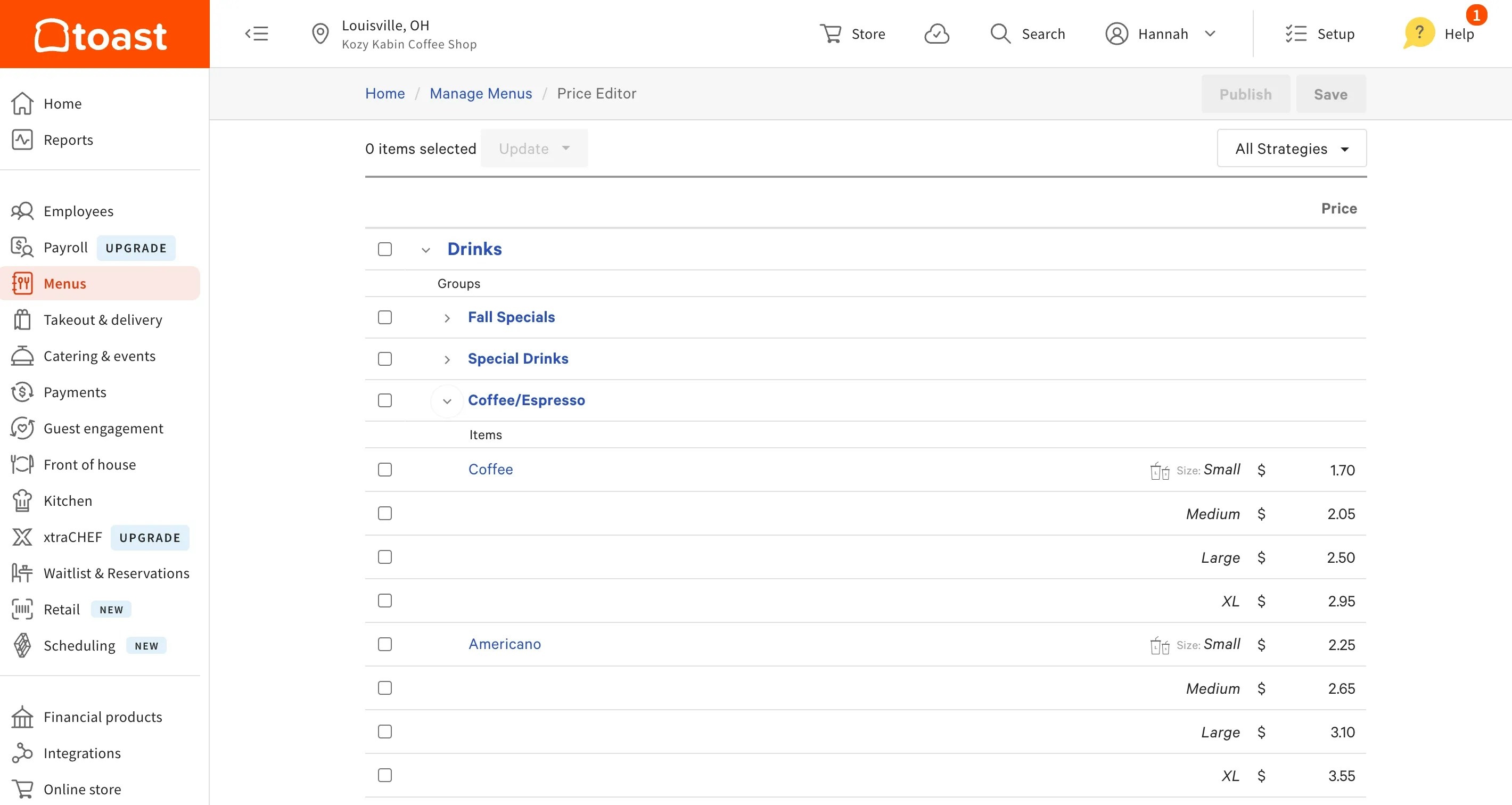
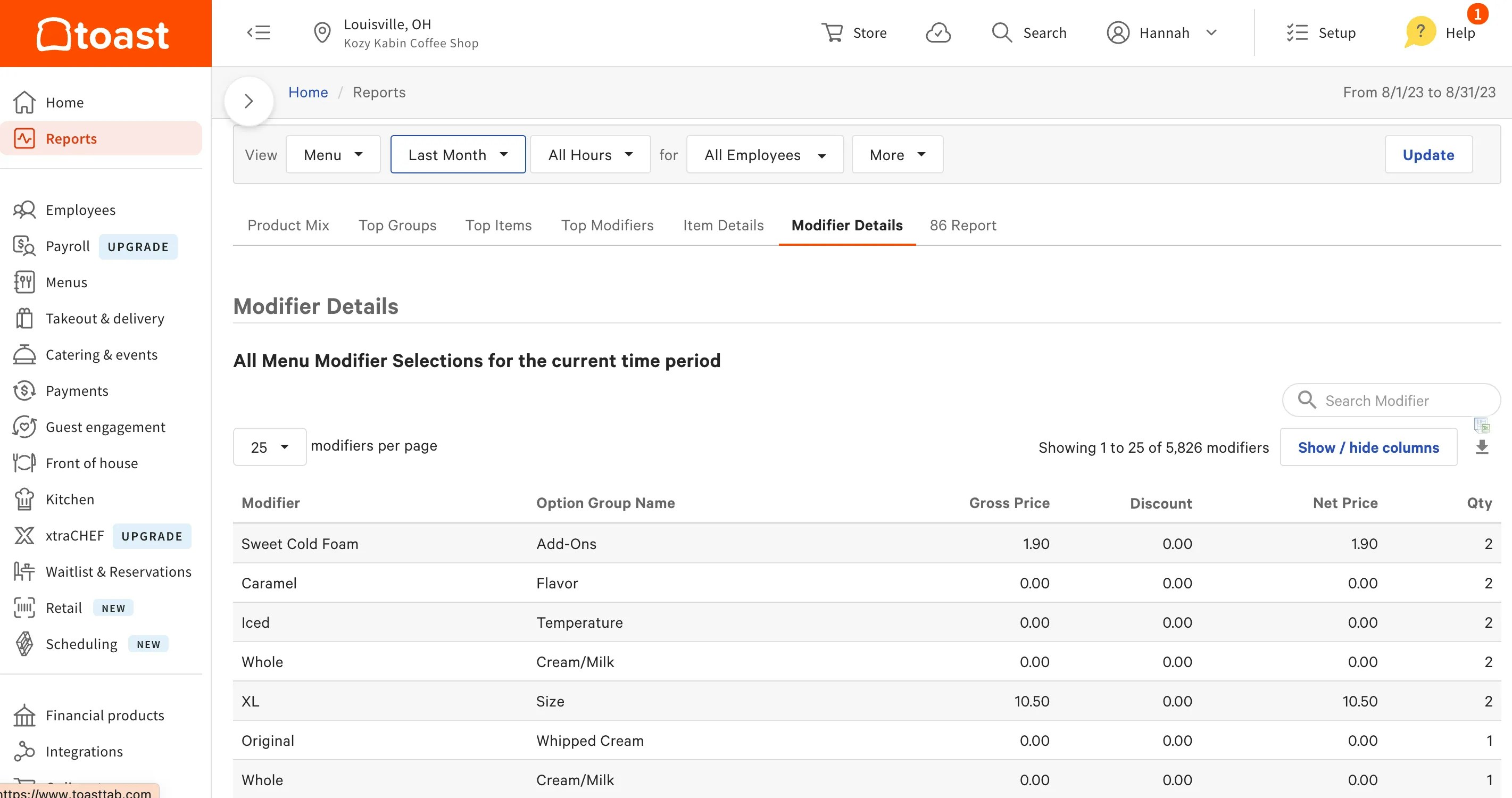
- Download this menu building template which will reformat the Toast files into an importable version
- Products Template
- Modifiers Template
- Use a combination of the Toast menu files, and your Toast web dashboard to enter your menu into the above Excel files
- Send your onboarding specialist these two files, they will then review the information and formatting and import into Dripos
How to Import Your Gift Cards From Toast
- The night before your launch date, download your Gift Card Balances file
- Reports > Payments > Gift Card Balances
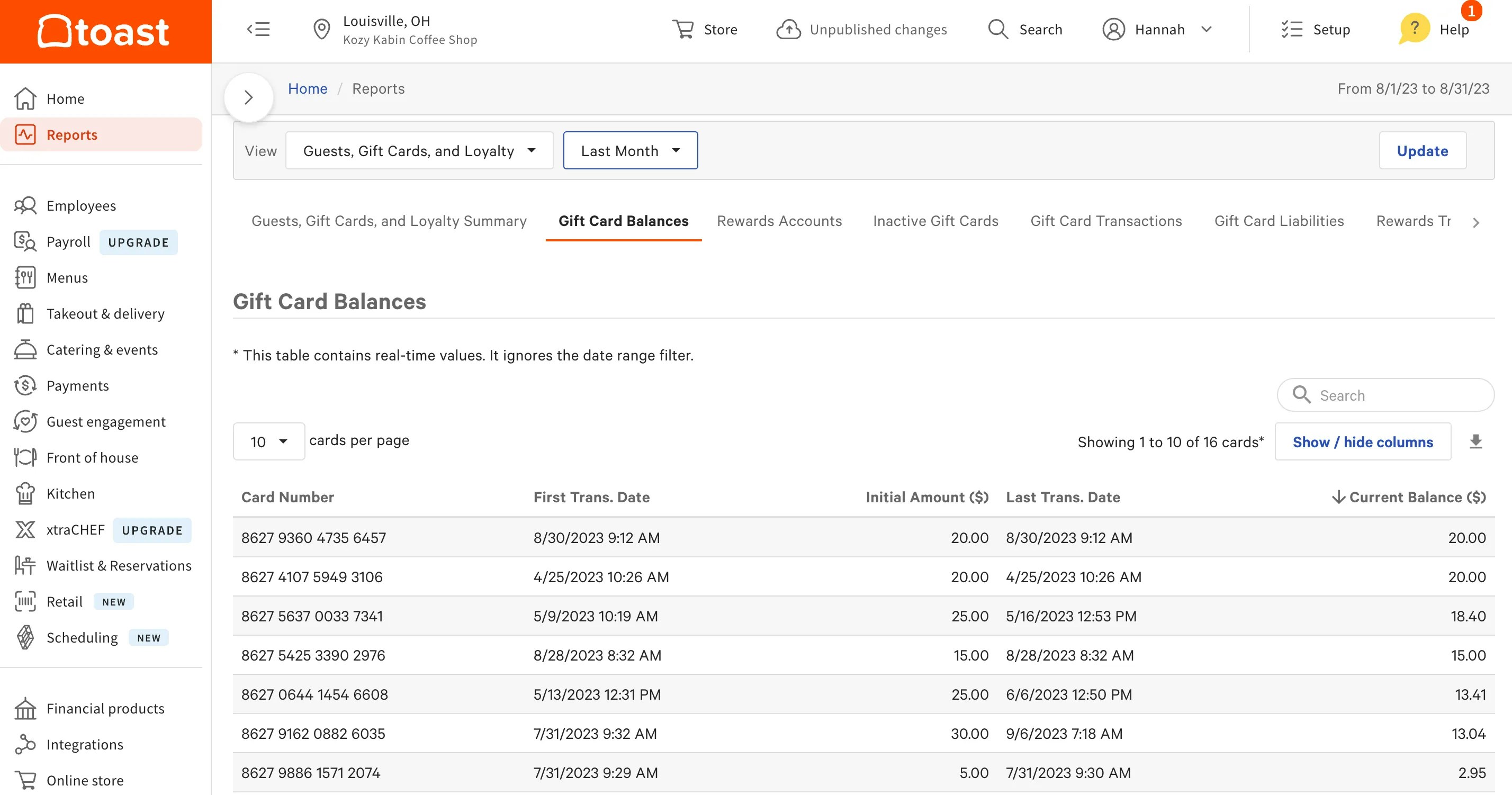
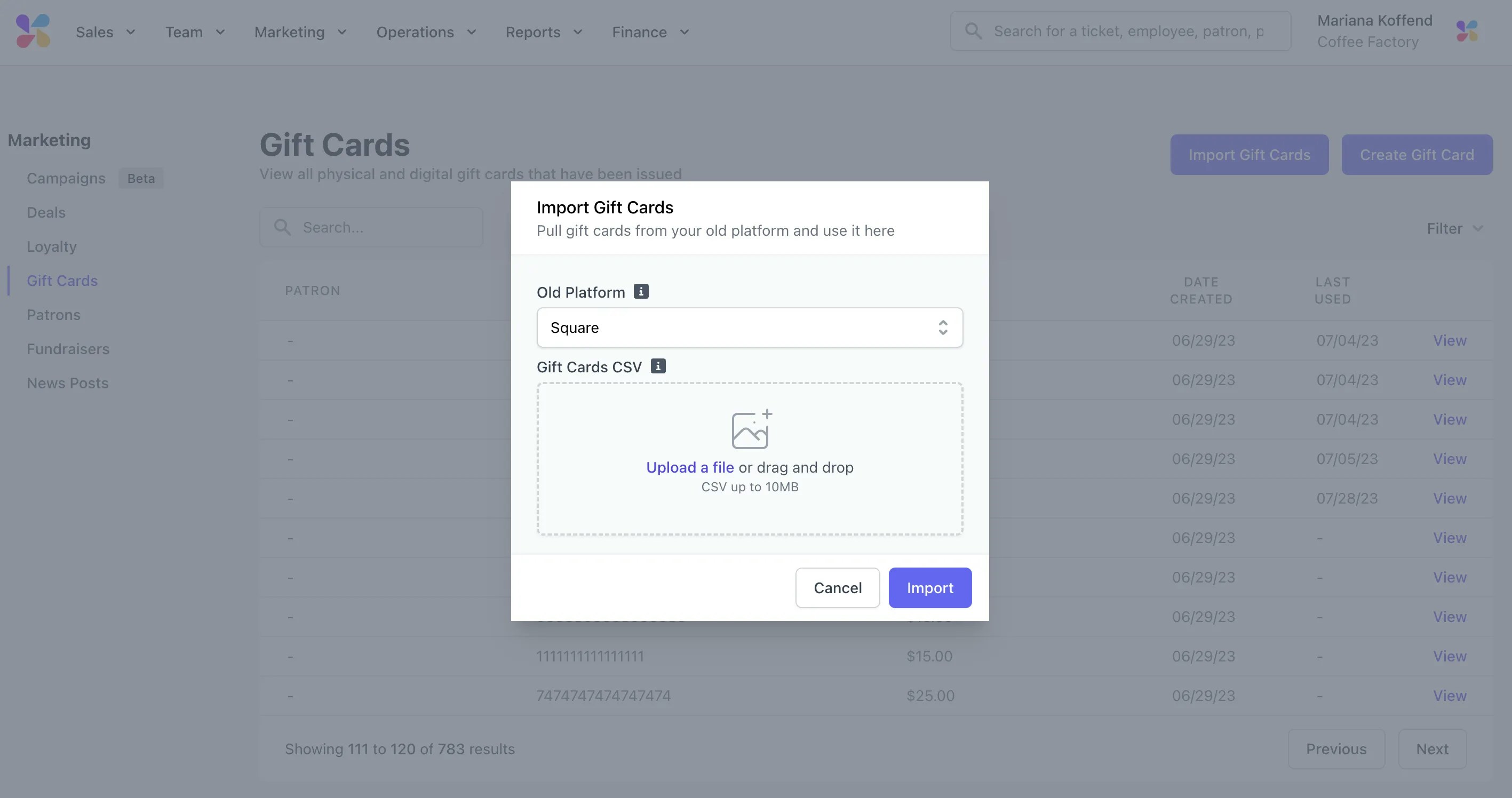
How to Import Your Loyalty Points From Toast
- The night before your launch date, download your Gift Card Balances file
- Guest Engagement > Rewards Accounts > Download
- On your Dripos web dashboard > Marketing > Patrons > Import Patrons > Old Platform: Toast