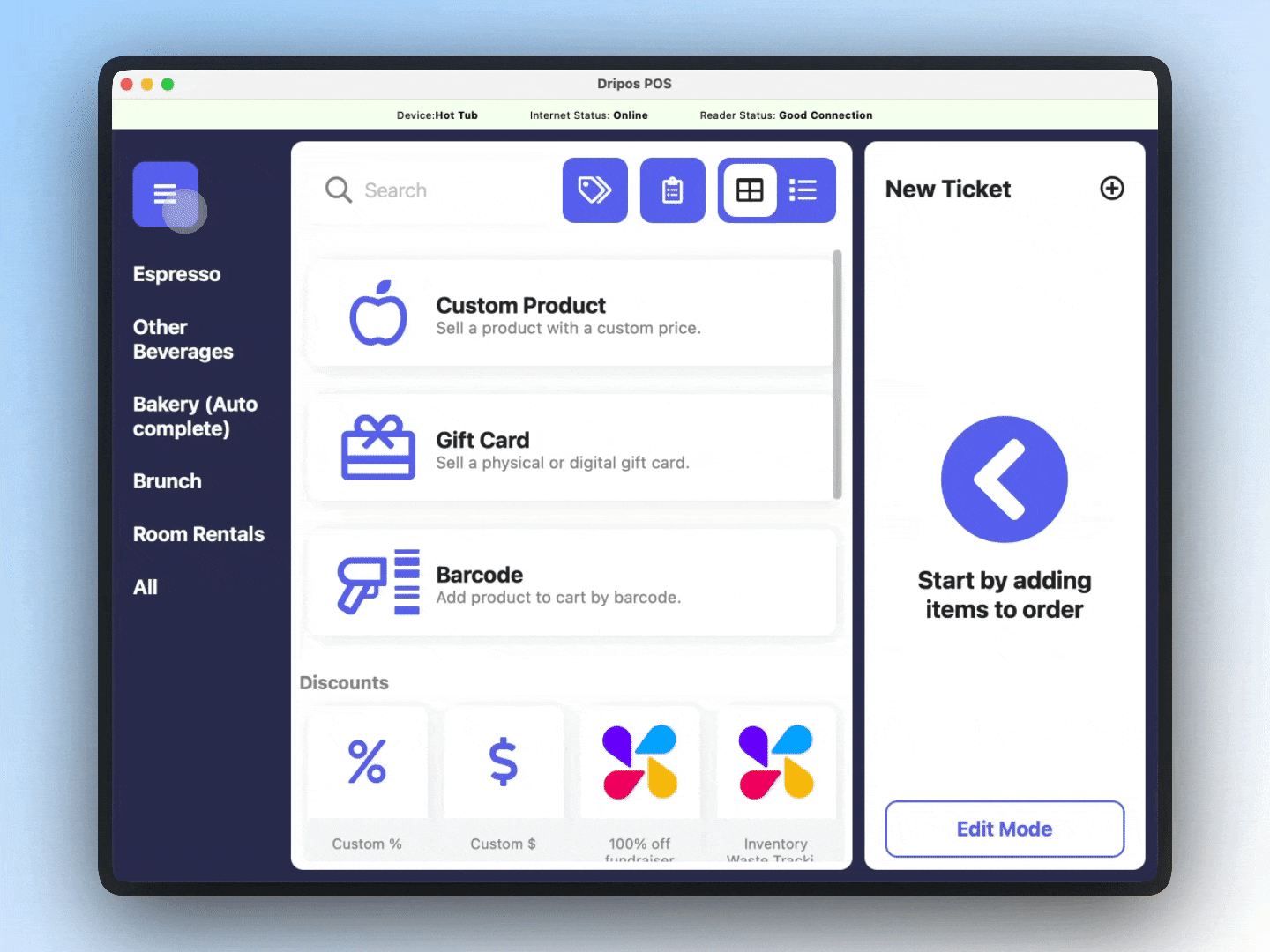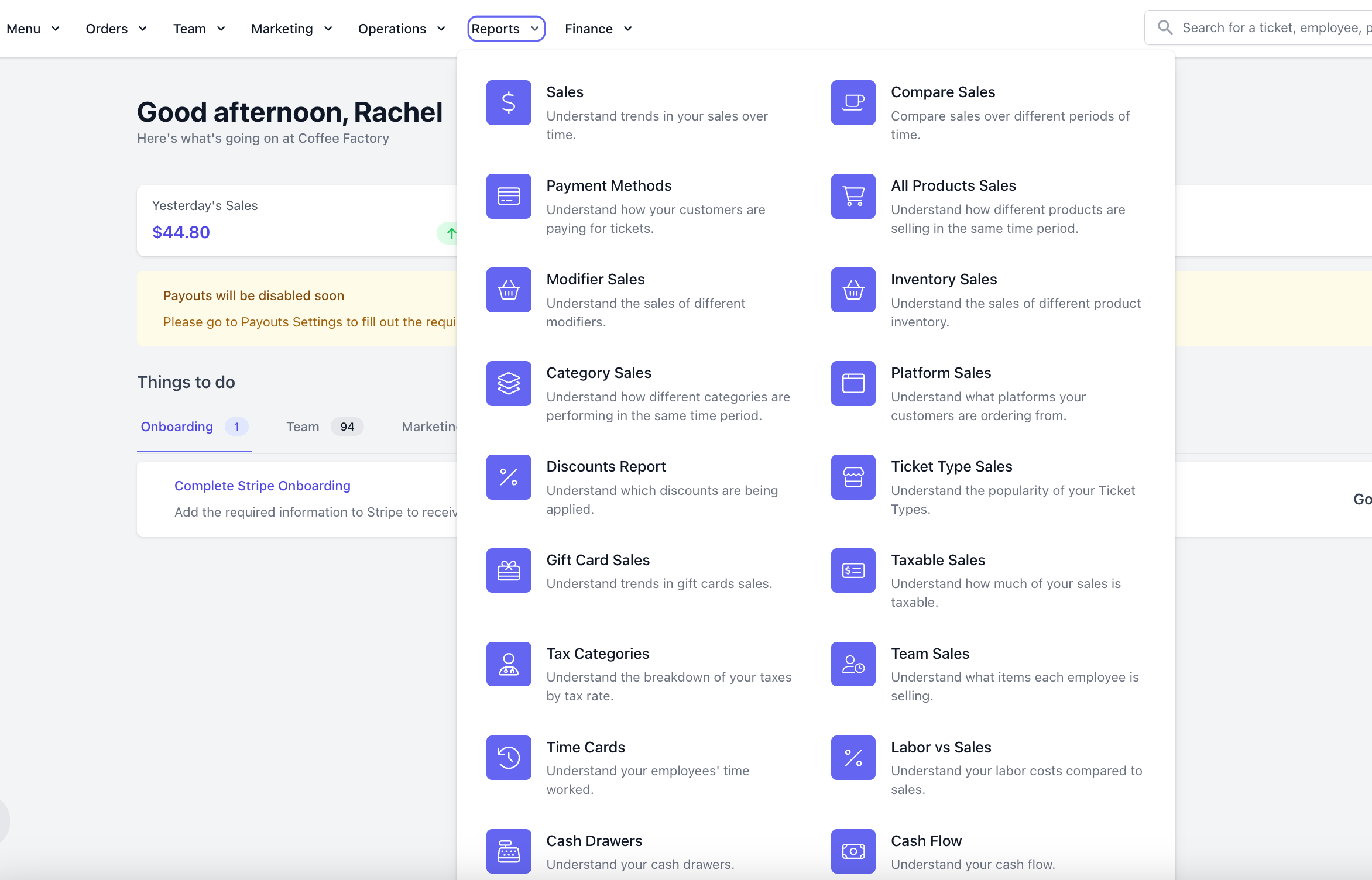Overview
📱 Reports are available from the Dashboard, Hub App, and Point of Sale. 🤝 All owners with administration access will have unrestrained access to all reports across all platforms.Access Reports on Dripos
View reports from the Dashboard, Hub App, and Point of SaleDashboard
Dashboard
Hub App
Hub App
Press Reports and view any report to see their respective data.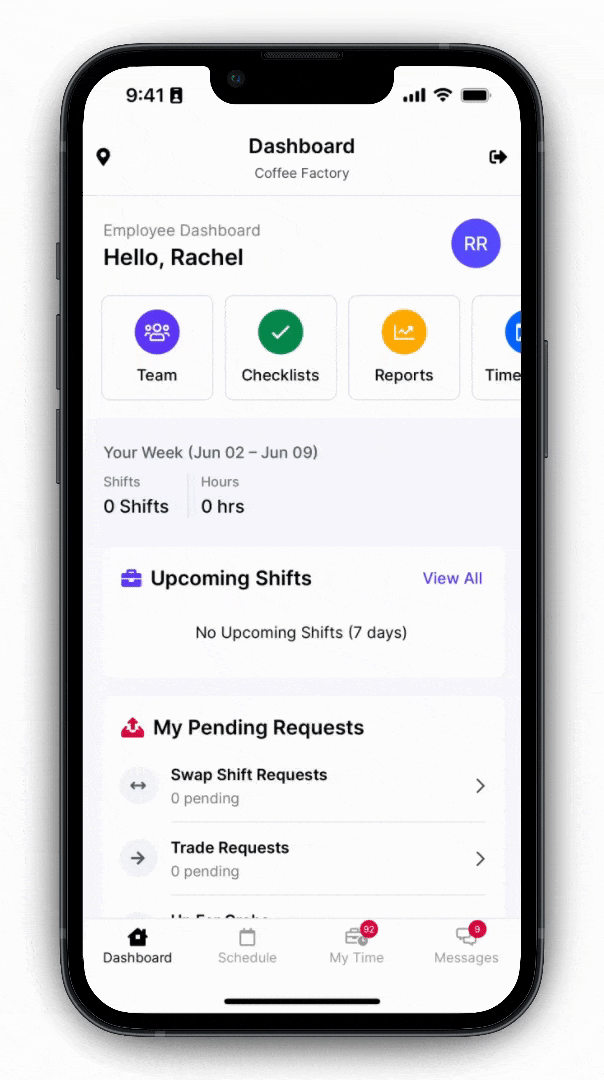
Reports may only be viewed day to day. To view reports for a specific date range, view reports from the Dashboard or Point of Sale
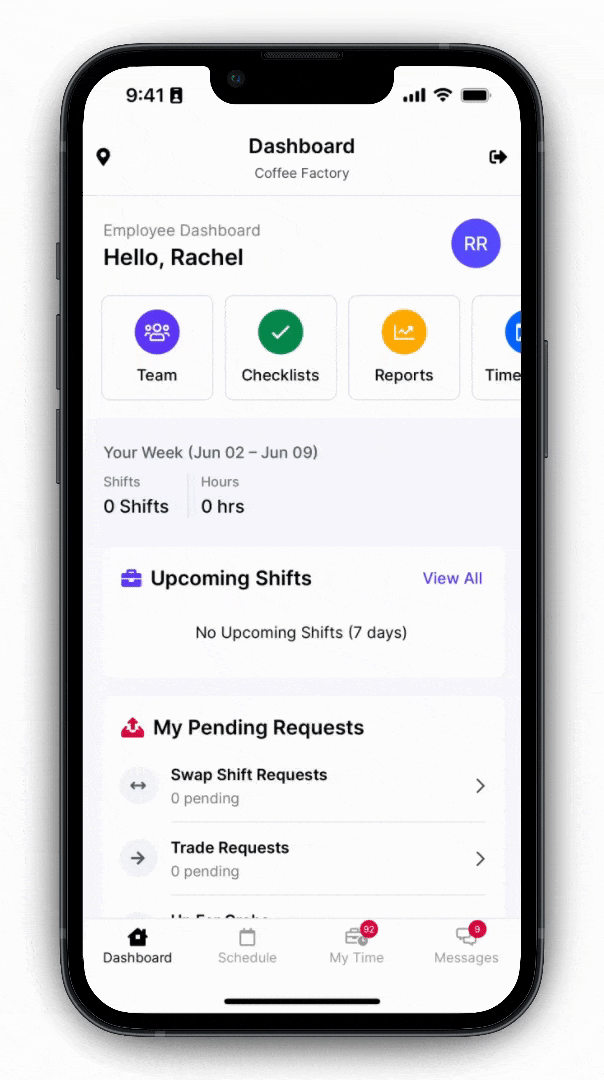
Point of Sale
Point of Sale
The only reports not accessible on the POS are the Compare Sales Report, Team Sales Report, Ticket Completion Report, and Checklists Report.View these reports from the Dashboard