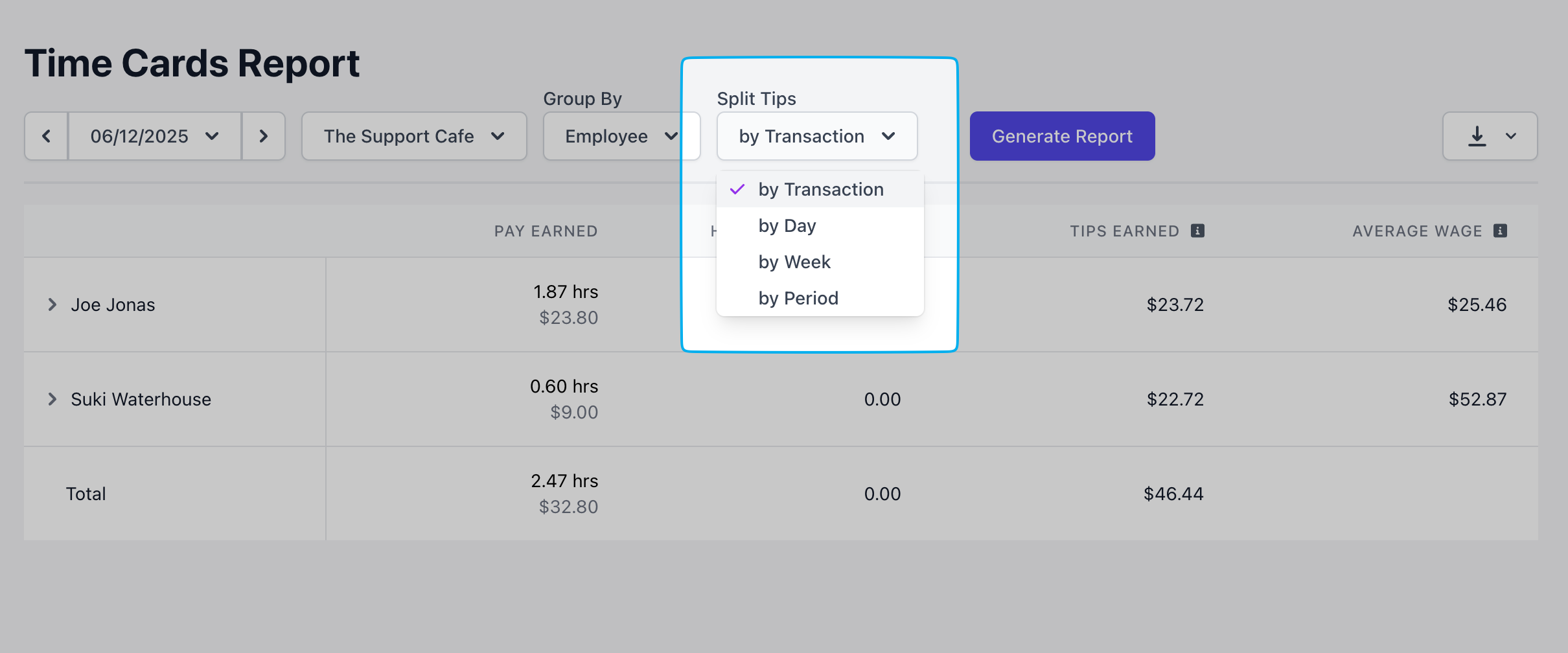Sales Summary
Compare Sales
Payment Methods
All Product Sales
Modifier Sales
Inventory Sales
Category Sales
Platform Sales
Discounts
Ticket Type Sales
Gift Card Sales
Taxable Sales
Tax Categories
Team Sales
Time Cards
Labor vs Sales
Cash Drawer
Cash Flow
Invoicing
Ticket Completion
Checklists
Cost of Goods Sold
Sales Summary
The Sales Summary report offers a clear, concise snapshot of your shop’s key sales metrics over a selected time period. Use this report to identify trends, monitor performance, and make informed business decisions.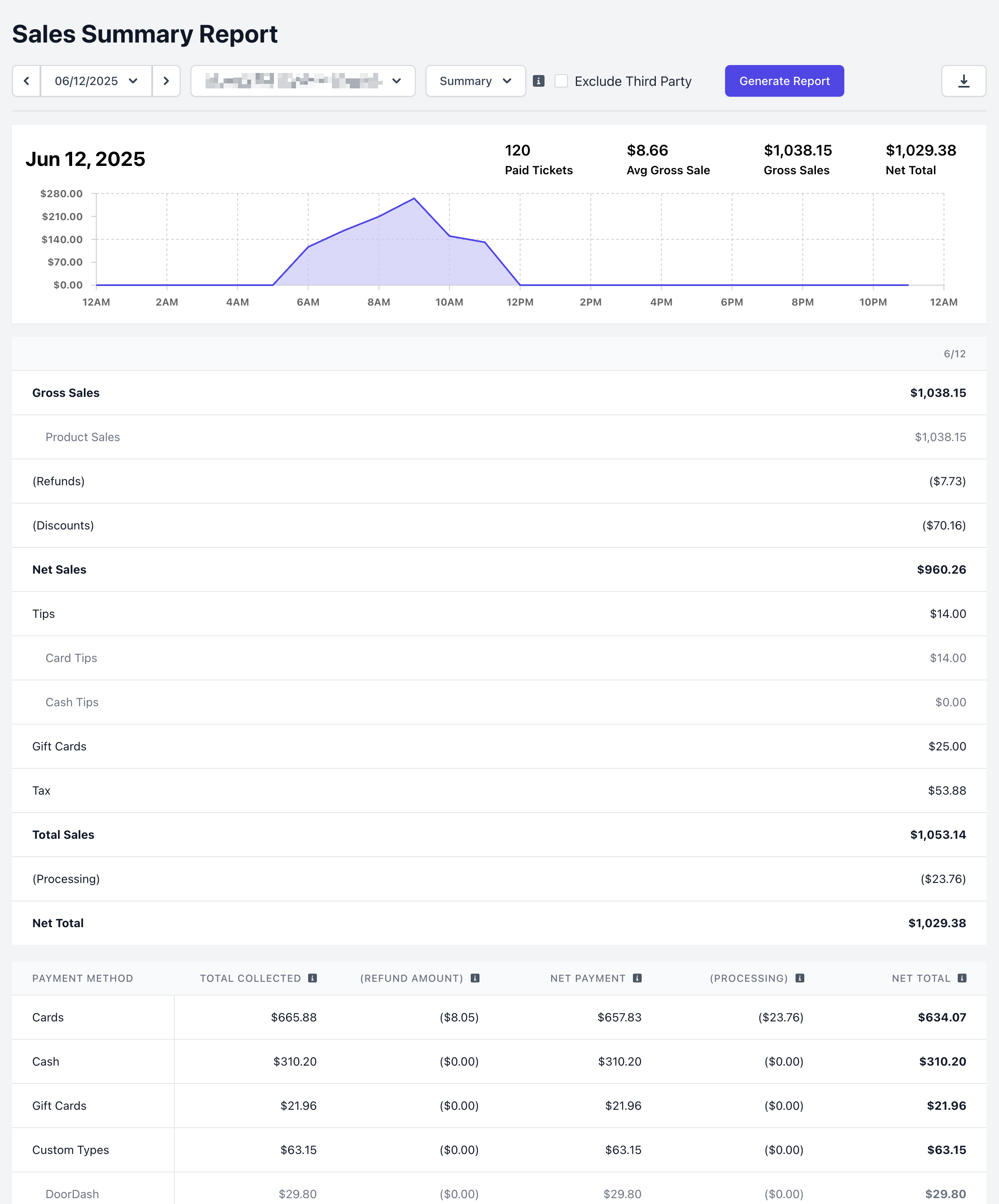
Gross Sales: All product sales
Product Sales: This represents the total amount of menu products sold during this period, without taking taxes into account.
Net Sales: Product sales minus refunds and discounts Tips: Total amount of cash and card tips collected Gift Cards: Value amount off gift cards sold Tax: Total amount of taxes collected through taxable sales Total Sales: Net Sales plus tips, gift card sales, and taxes Processing: Total fees accumulated from card payments, both present and not present, plus any payout fees Net Total: Total sales minus processing fees The bottom portion of the report lists the payment methods associated with your sales: Cash, Cards, Gift Cards, and Custom Payment Types Total Collected: The total amount of sales collected, including taxes, fees, tips, and discounts Refund Amount: Total amount that was refunded from sales Net Payment: Total collected minus refunds Processing: Total amount of fees accumulated from card payments, both present and not present, plus any payout fees Net Total: Net payment minus processing feesReport Views Additionally, view the Sales Summary report by daily, weekly, or monthly sales
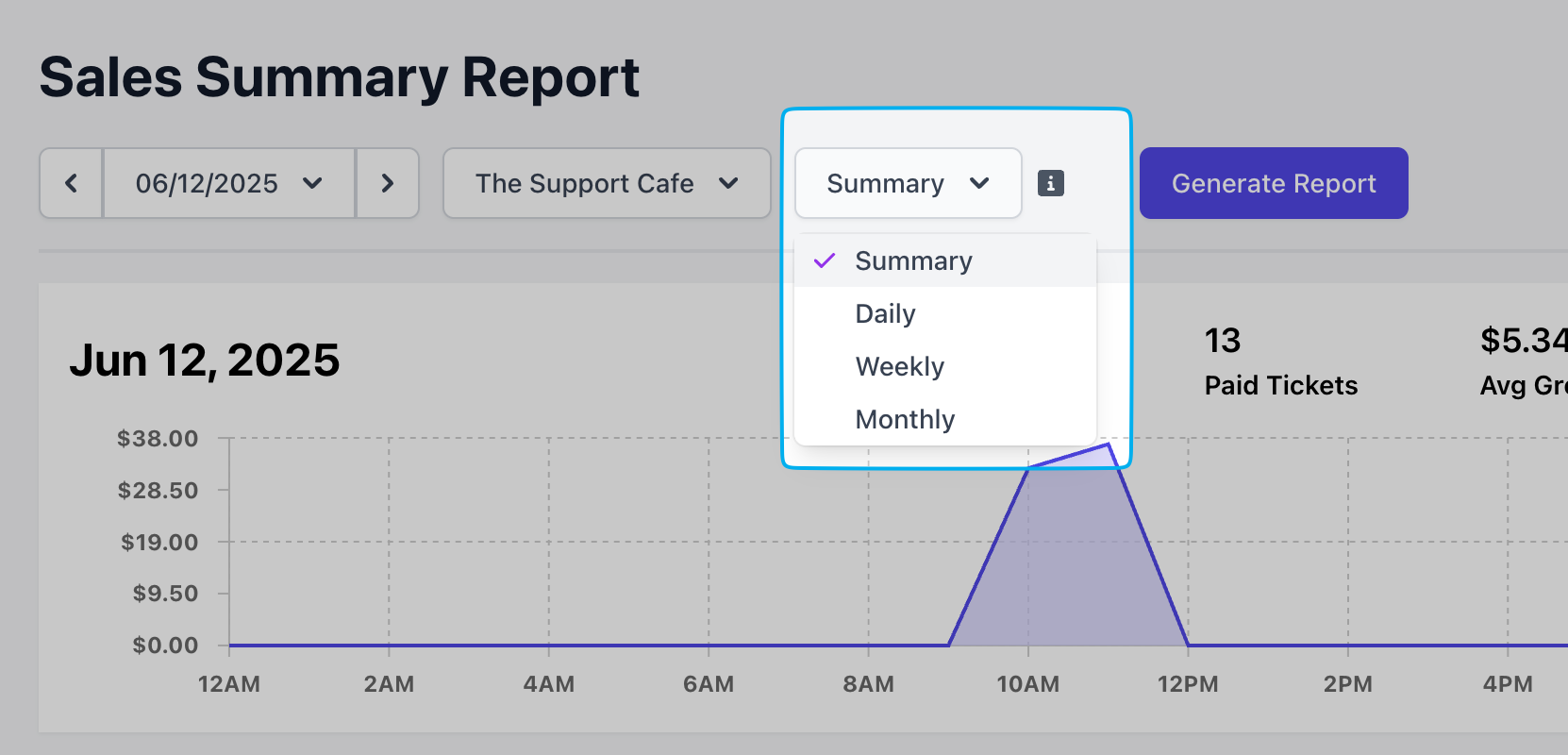
Daily
Select 2+ days from the calendar and view the daily report to see sales by day, as well the times of day with the most sales.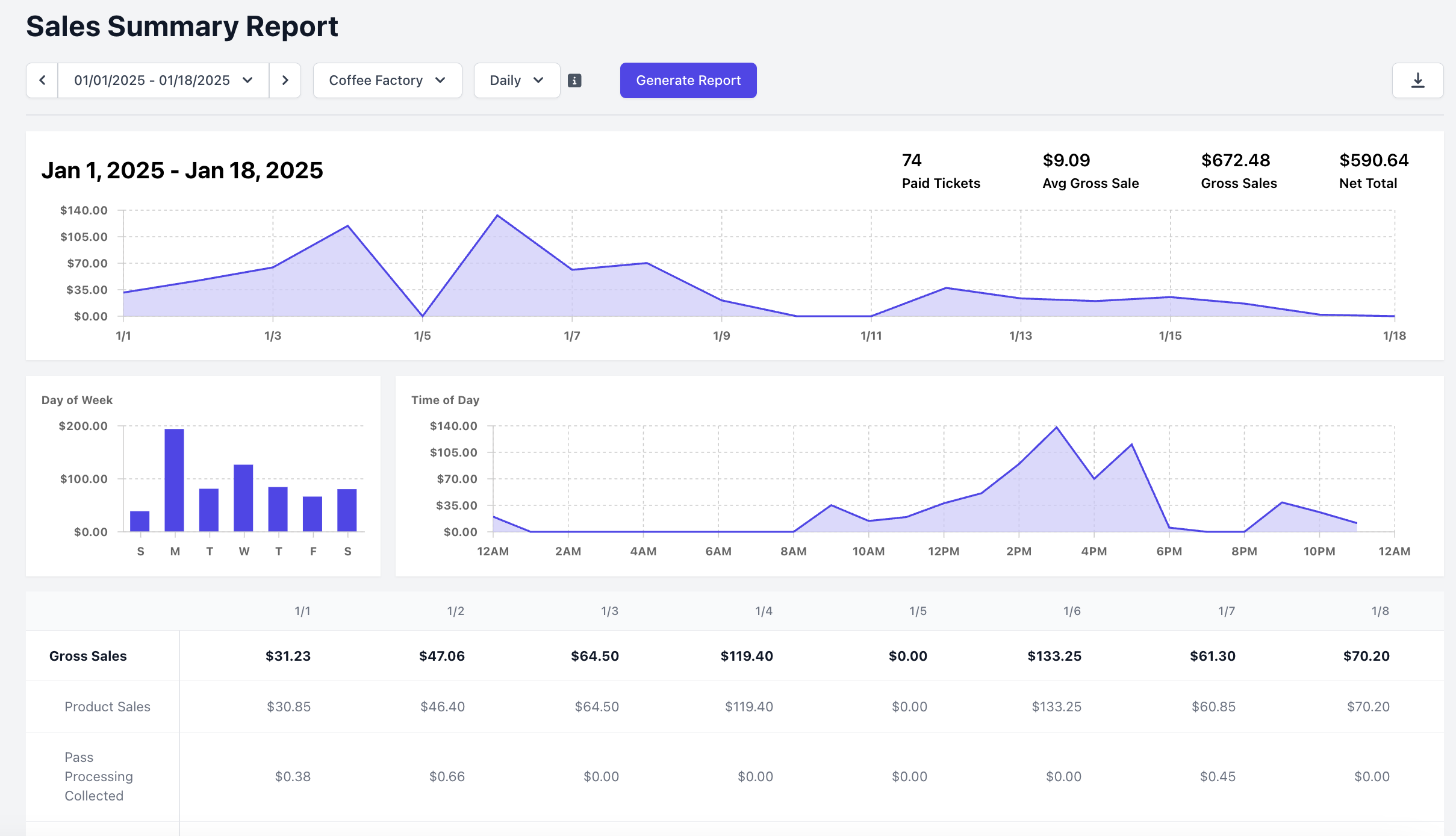
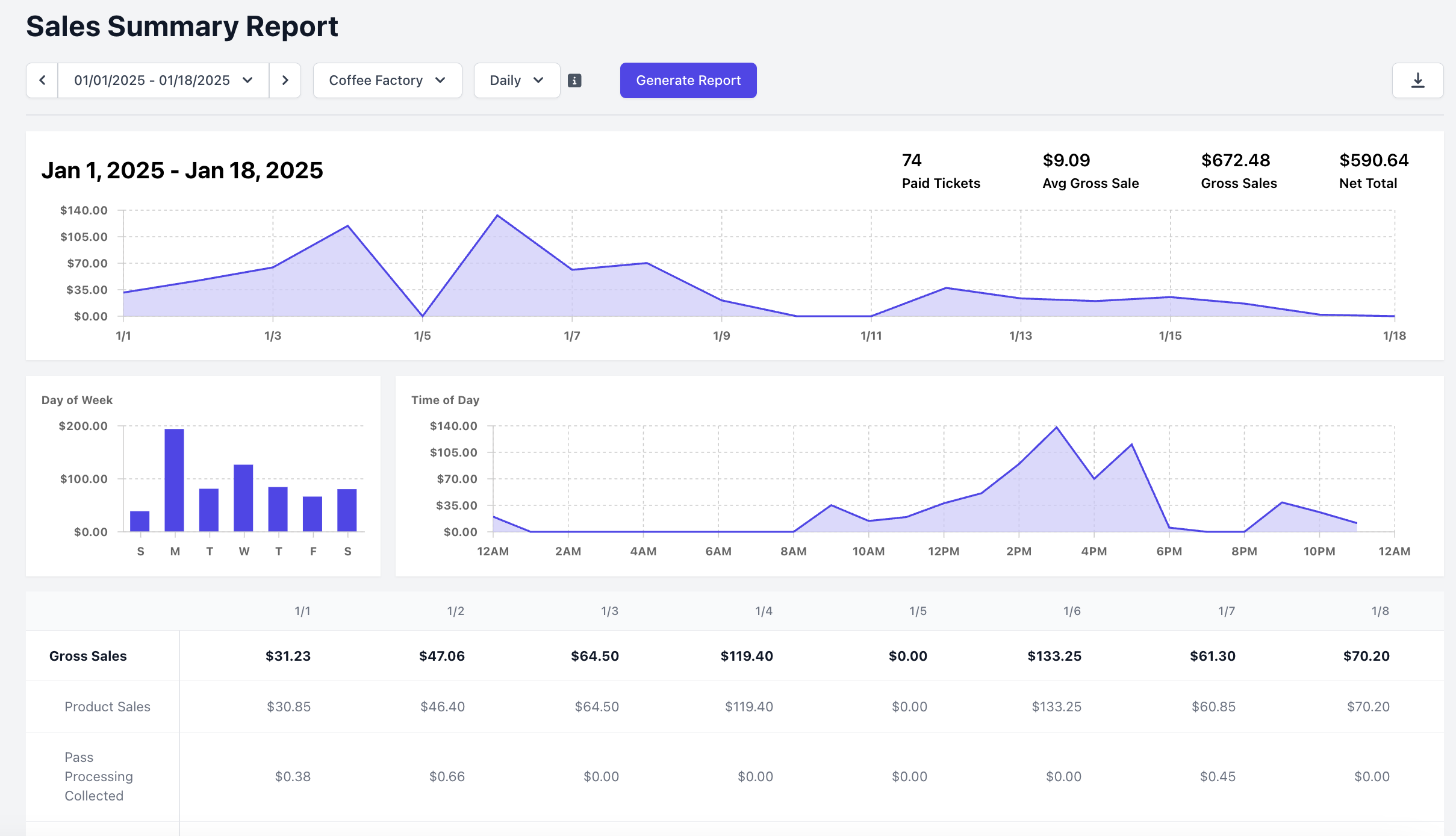
Weekly
Select 2+ weeks from the calendar and view the week report to see sales by week, as well the days of the week and time of day with the most sales.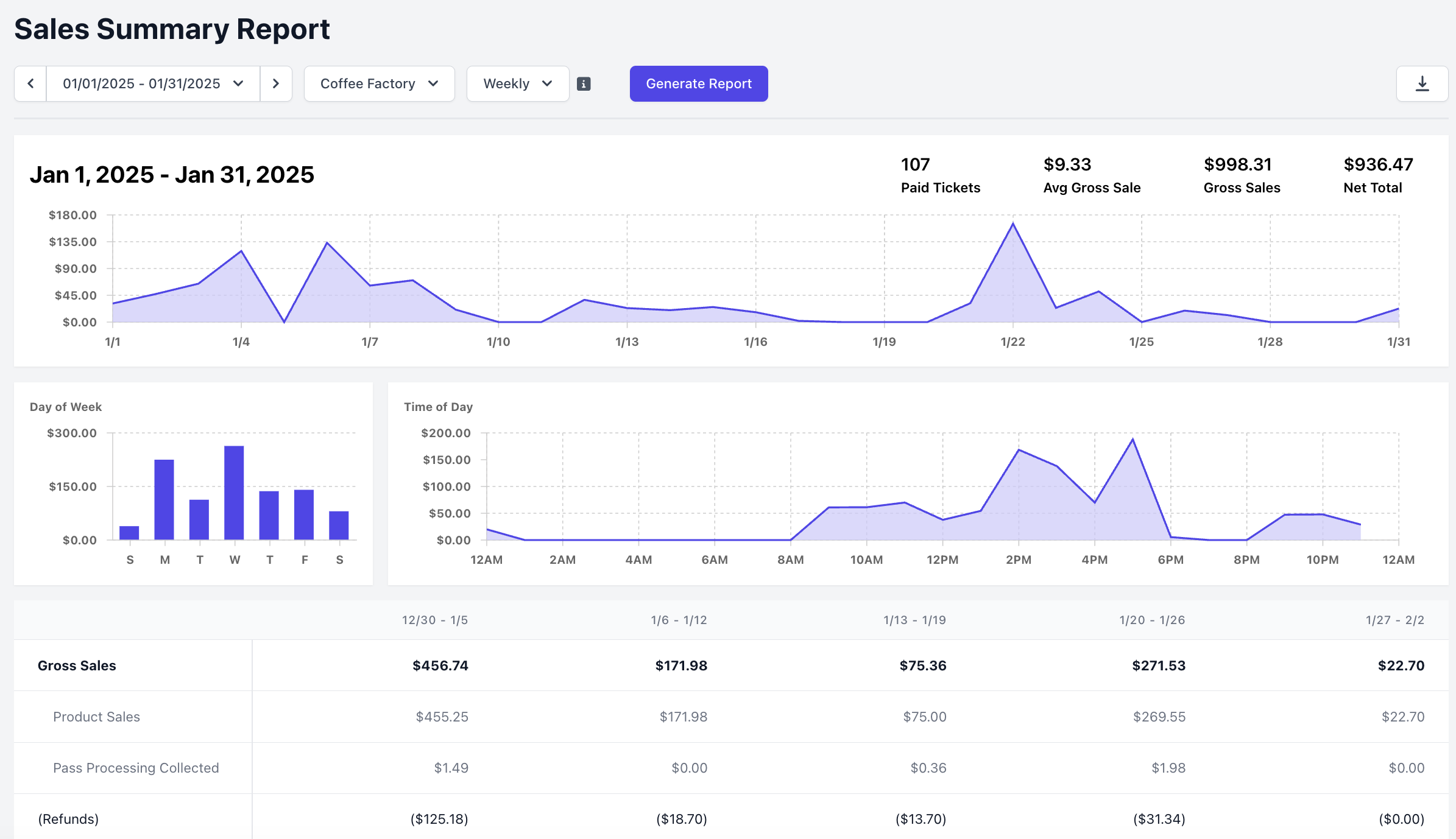
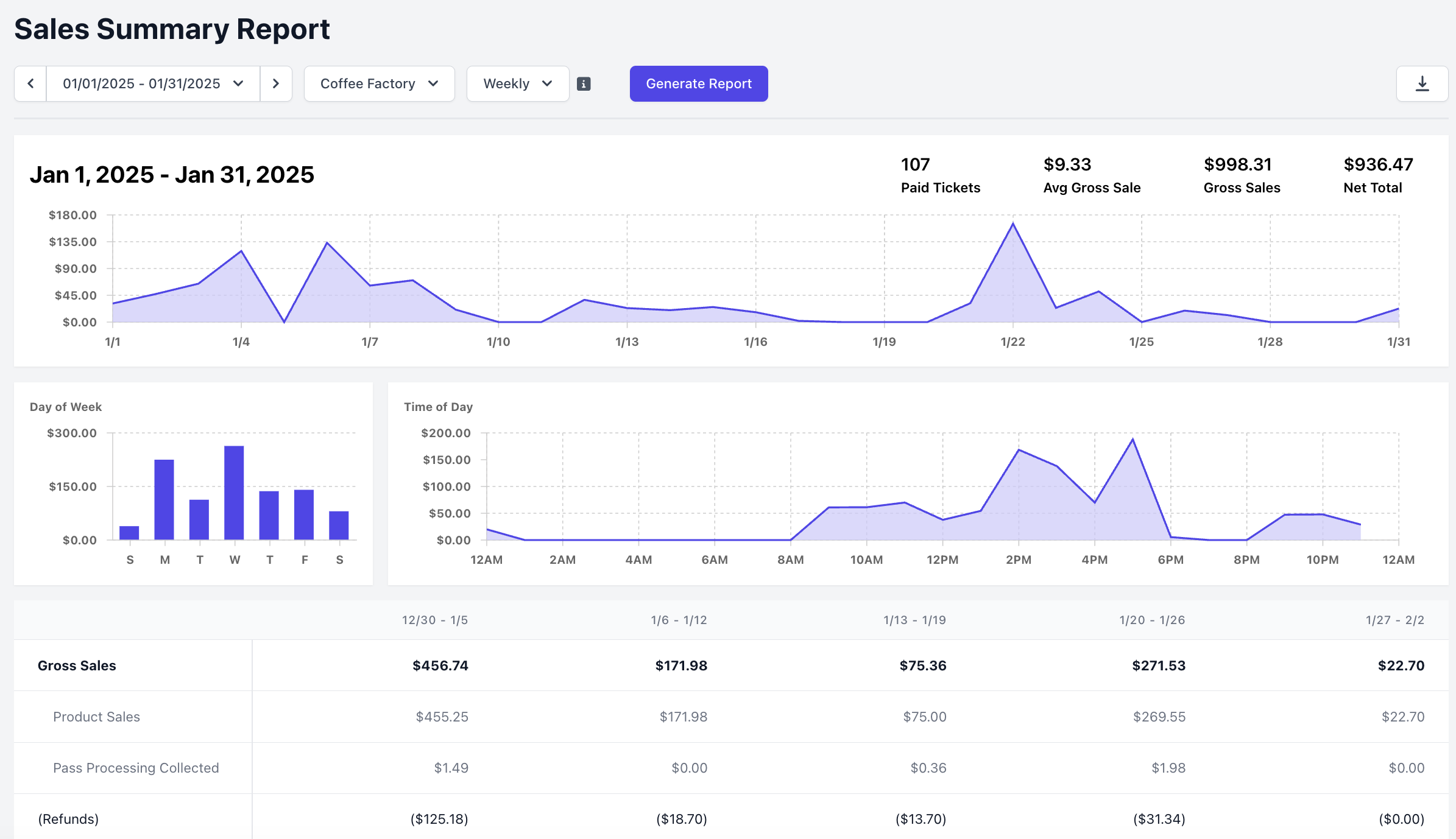
Monthly
Select 2+ months from the calendar and view the monthly report to see sales by month, as well the days of the week and time of day with the most sales.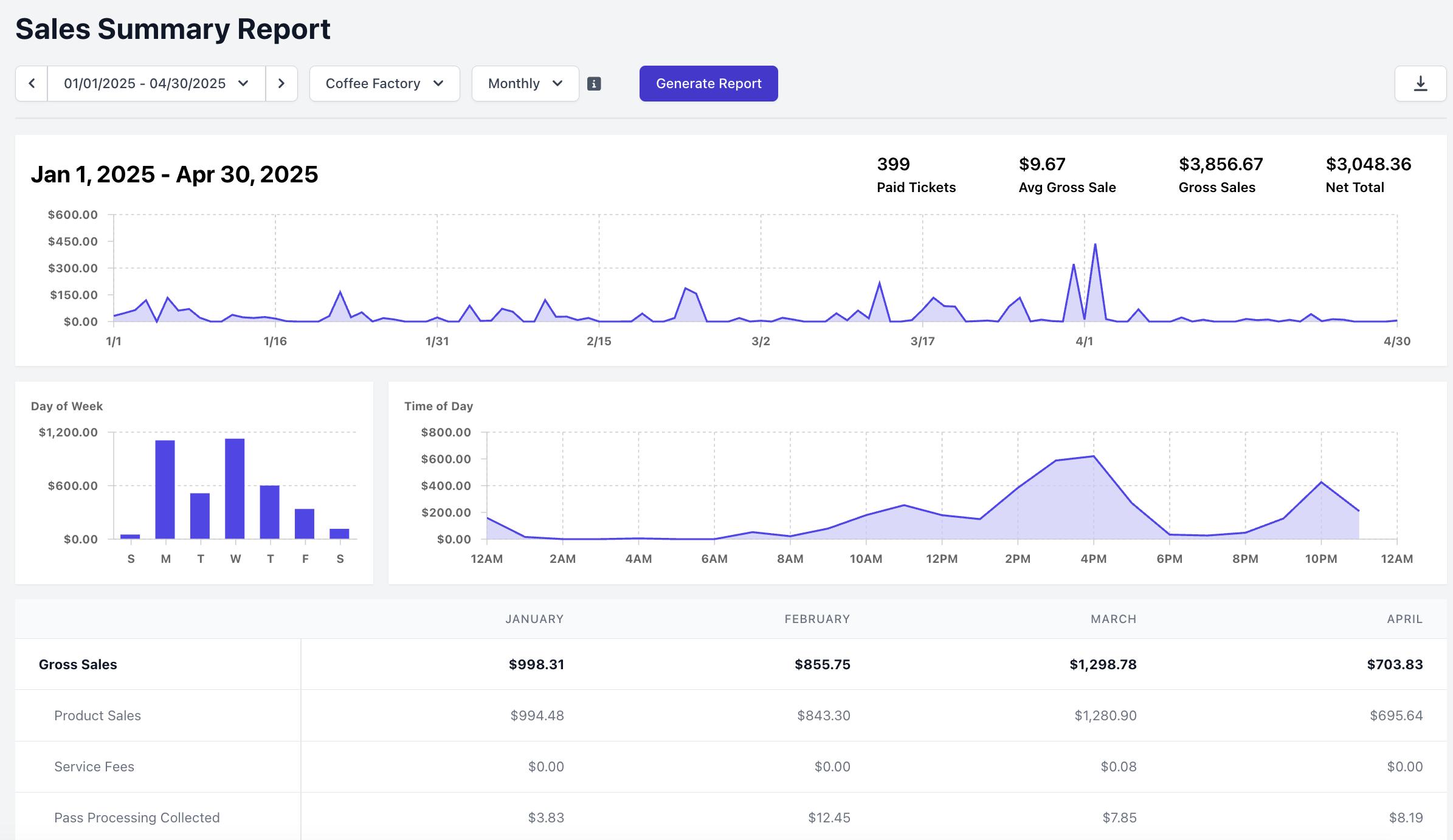
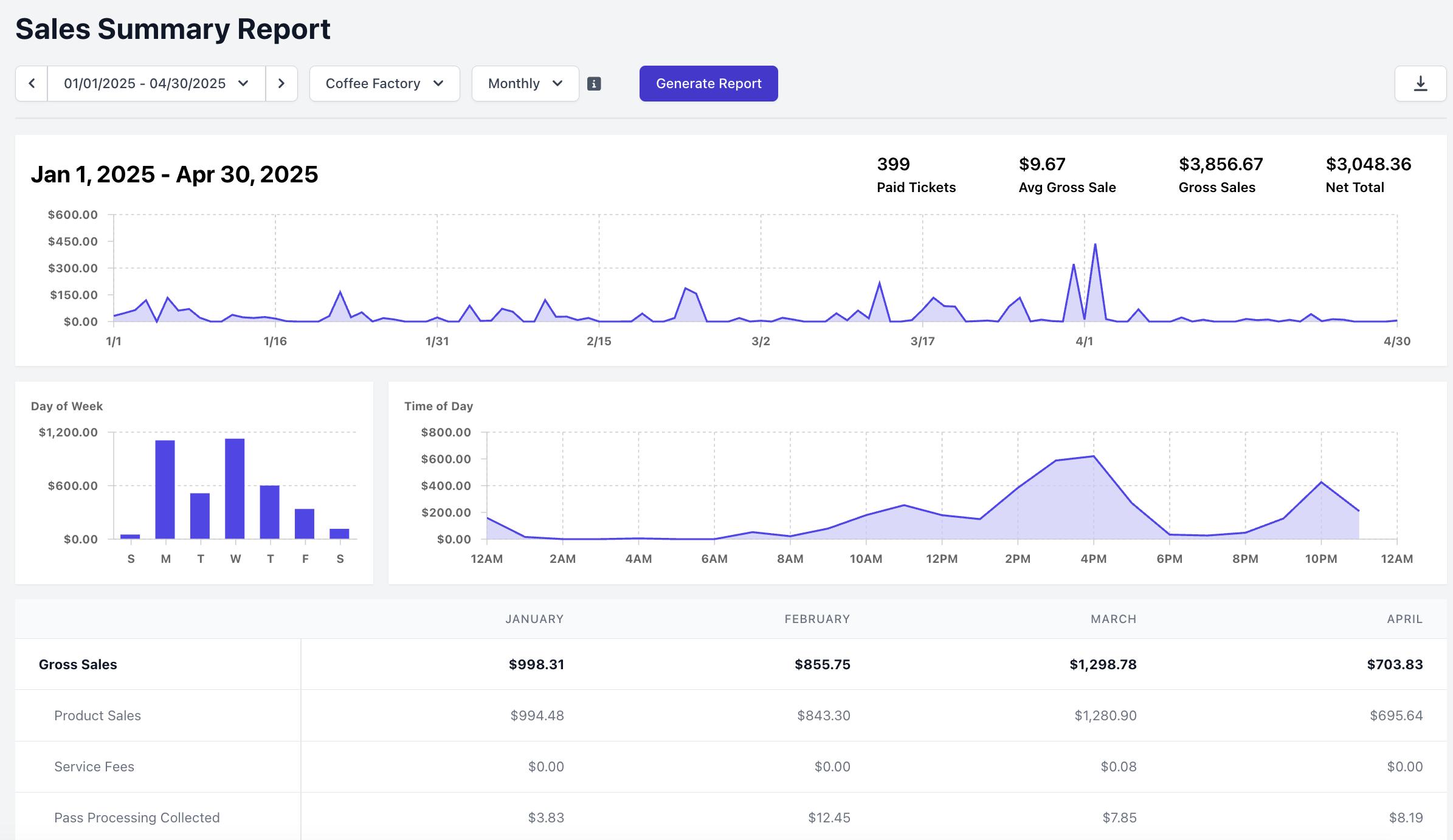
Compare Sales
Use the Compare Sales Report to analyze sales performance across different time frames and dates, with the option to generate hour-by-hour comparison graphs. View the report on the Dashboard, Point of Sale, and Hub App.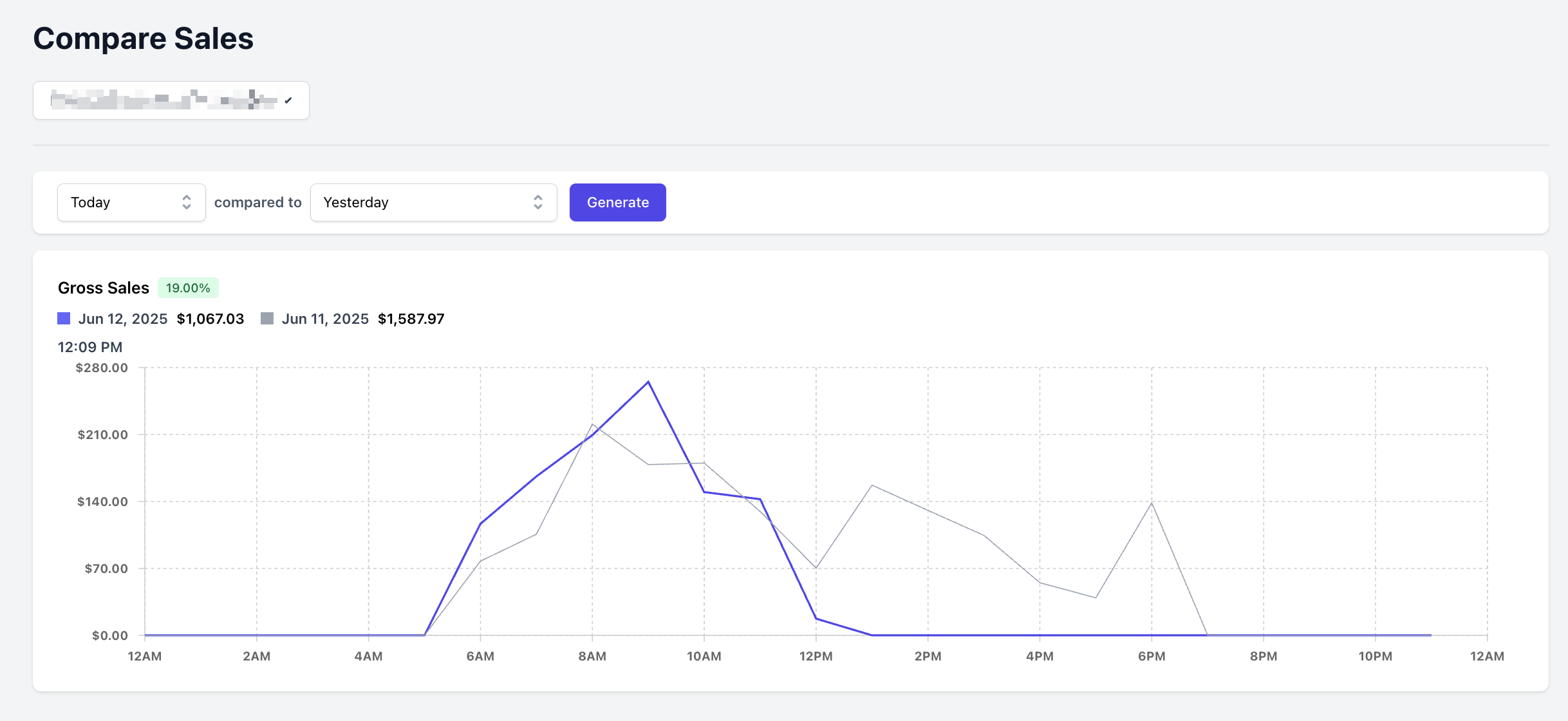
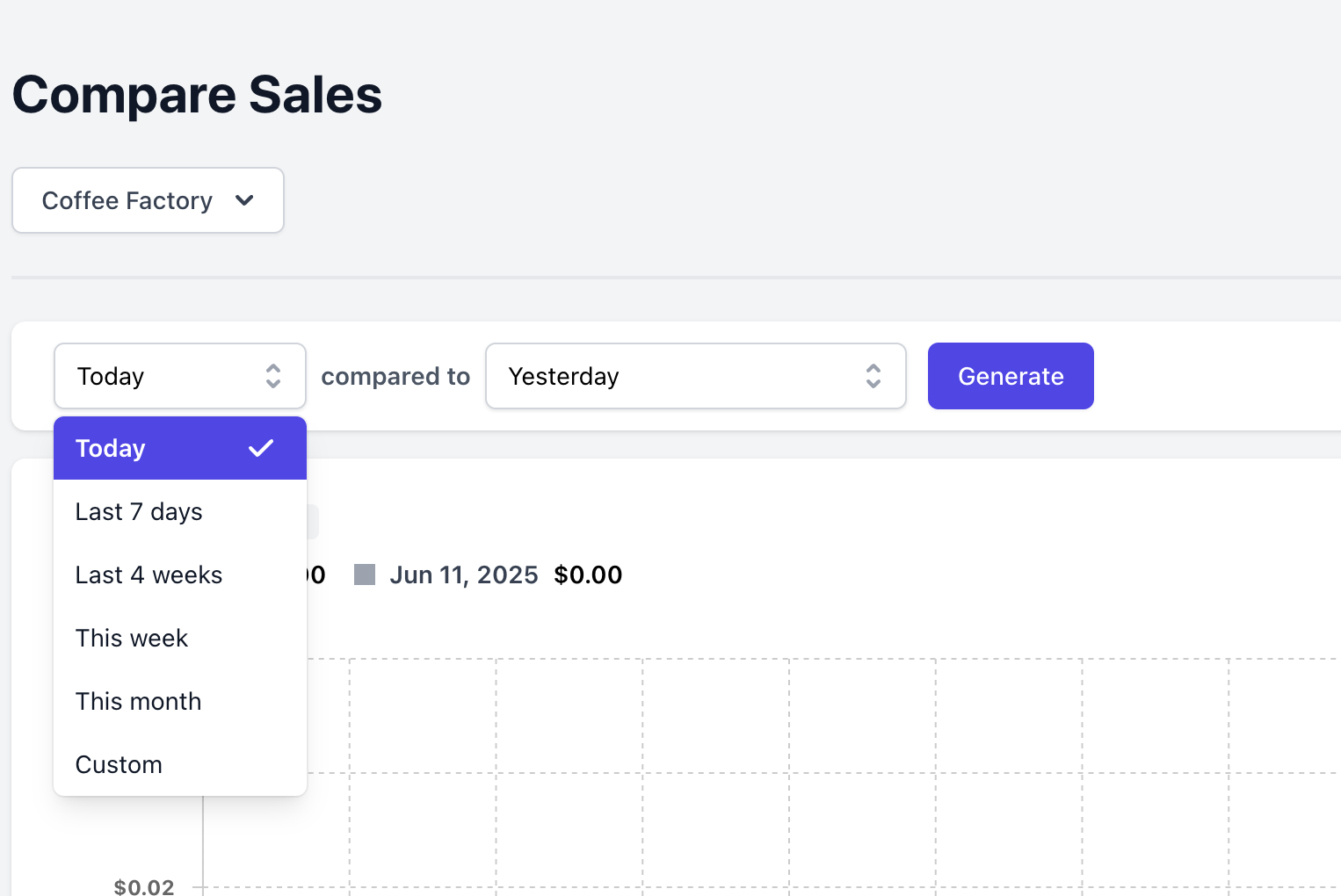
Payment Methods
The Payment Methods Report provides a detailed breakdown of sales by payment method. Access the Payment Methods Report from the Dashboard, Point of Sale, and Hub App.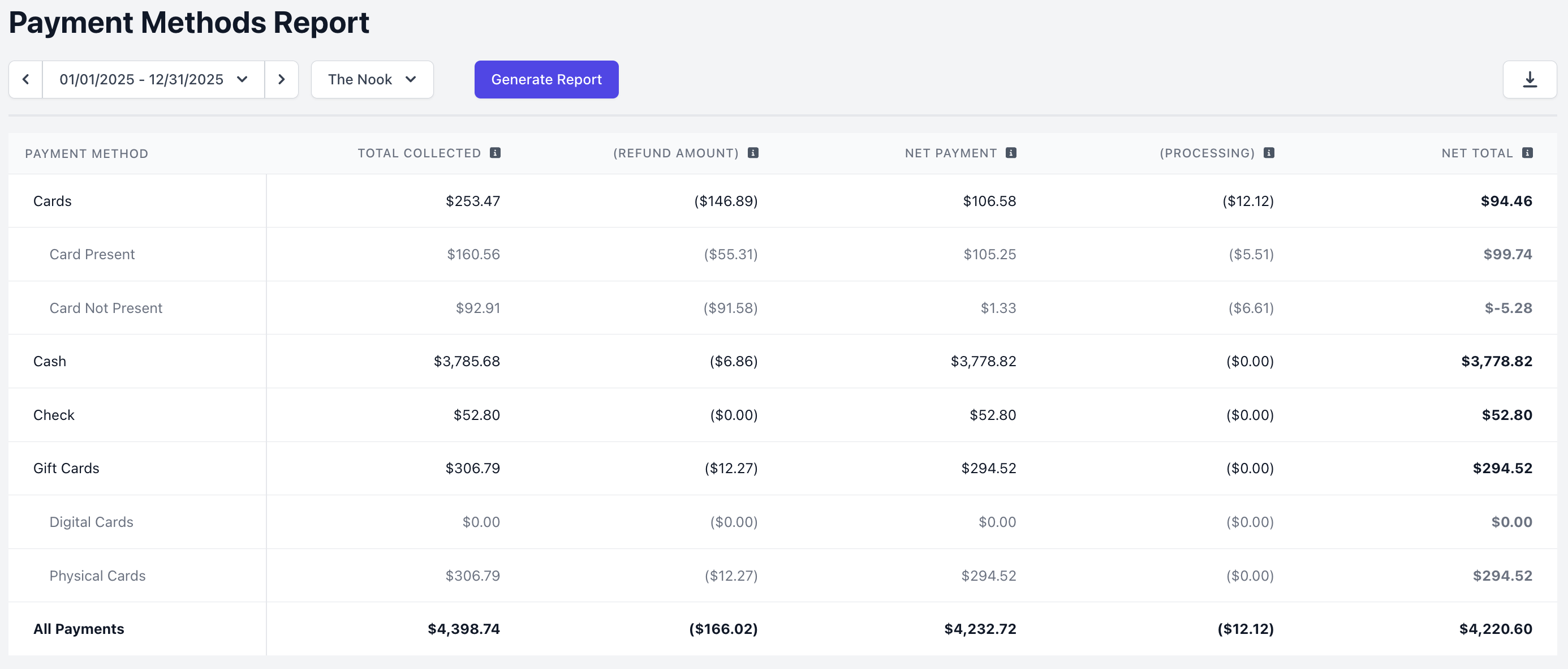
Time Period: Designate a time period for the report Location: For multi-location shops, select the desired location(s) to show taxable sales for Payment Method: The type of payment method Total Collected: The total amount of sales collected including taxes, collected fees, tips, and discounts Refund Amount: The total amount refunded from sales during your selected time period Net Payment: The total amount of sales collected minus refunds Processing: The total amount of fees collected from processing fees. Net Total: The total amount of sales collected minus refunds and processing fees.
All Products Sales
The product sales report allows you to view individual product performance within a selected period. View the report on the Dashboard, Point of Sale, and Hub App.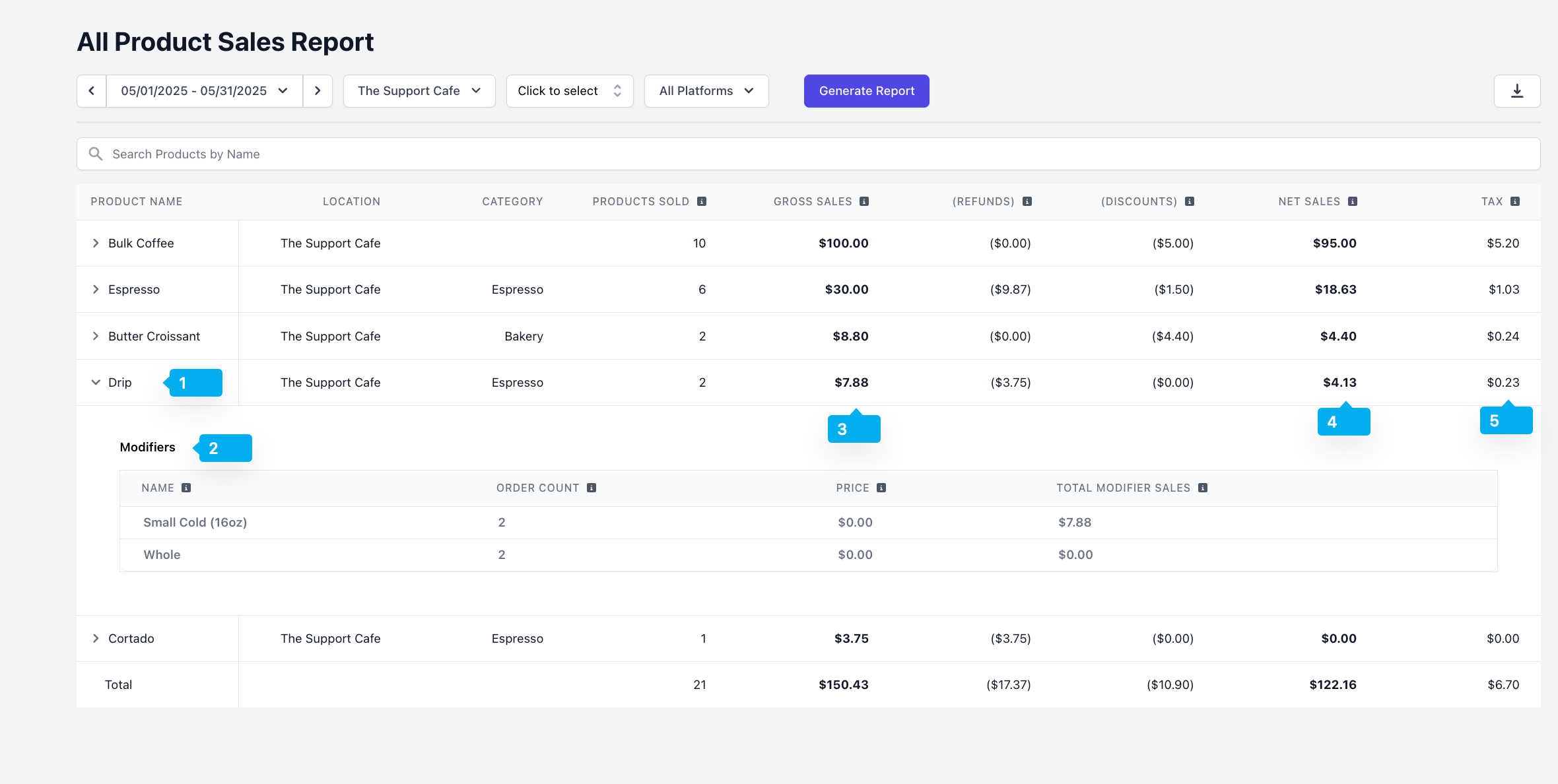
Product Name Modifiers options sold under the product Gross Sales: Total sales collected from the product, including sales that were refunded and discounted. This number does not include product taxes collected. Net Sales: Total sales collected from that product with refunds and discounts subtracted. This number does not include product taxes collected. Tax: The taxes collected from net product sales.Report Filters
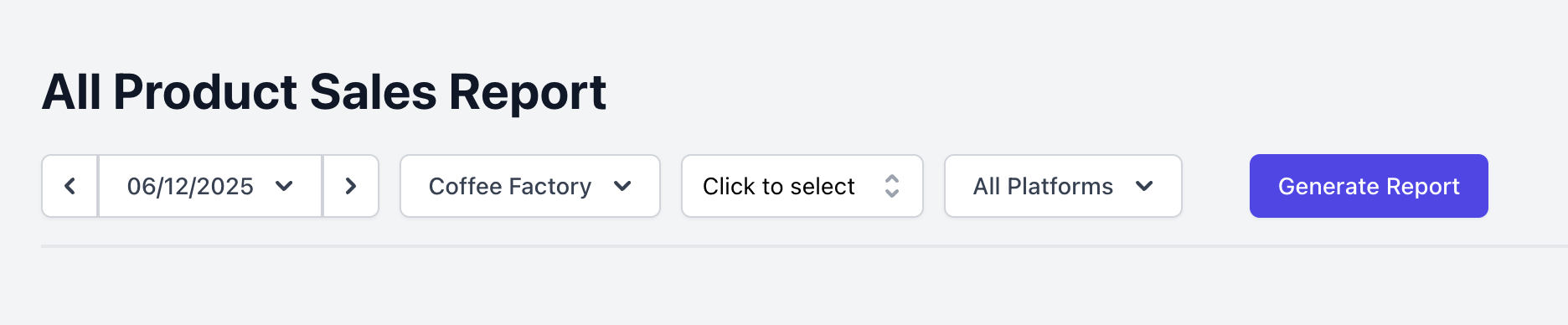
Date and Time
Location
If your company has multiple locations, the report defaults to the one you’re logged into. You can select any locations you have access to.
Product Tags
Product tags are created and added to products from the *Dashboard. Learn how to add tags to a product here.
Exclude Third Party Orders
This will only appear if you have a third party integration with Dripos 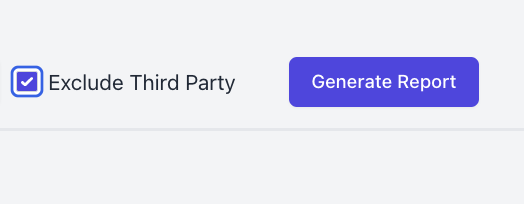
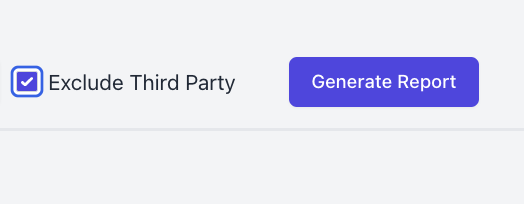
Category Sales
The Category Sales Report provides a breakdown of sales for each of your menu categories during the selected time period. Access the Category Sales Report from the Dashboard, Point of Sale, and Hub App.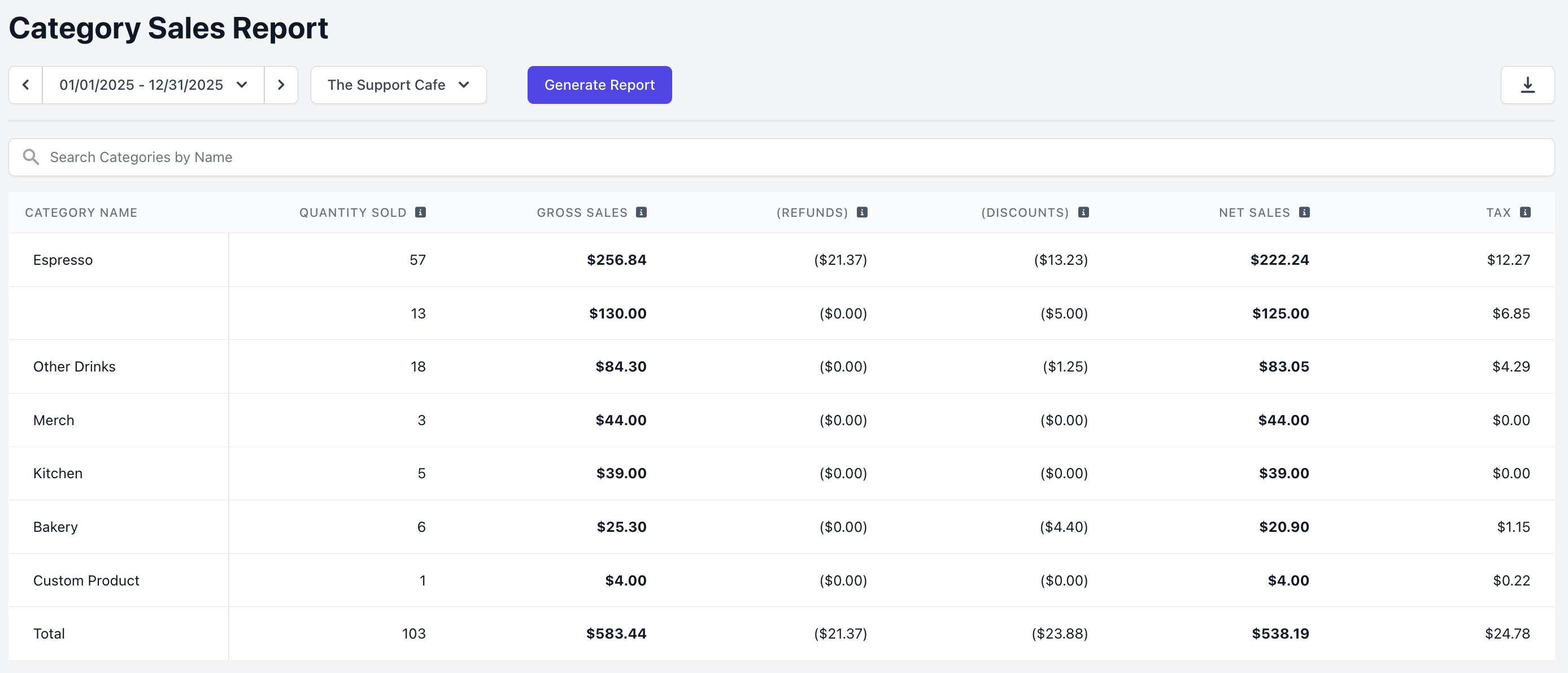
Time Period: Designate a time period for the report Location: For multi-location shops, select the desired location(s) to show category sales for. Category Name: The name of the menu category. Quantity Sold: The total quantity sold from the category. Gross Sales: The total sales collected from the category, including sales that were refunded and discounted. This number does not include category taxes collected. Refunds: The total amount that was refunded from sales under the category. Discounts: The total amount that was discounted from sales under the category. Net Sales: The total amount of sales collected during the selected time period. Tax: The taxes collected from net category sales.
Discounts
The Discounts Report provides an overview of any discounts that were applied to orders during your selected time period. Access your shop’s Discounts Report at any time from the Dashboard, Point of Sale, and Hub App.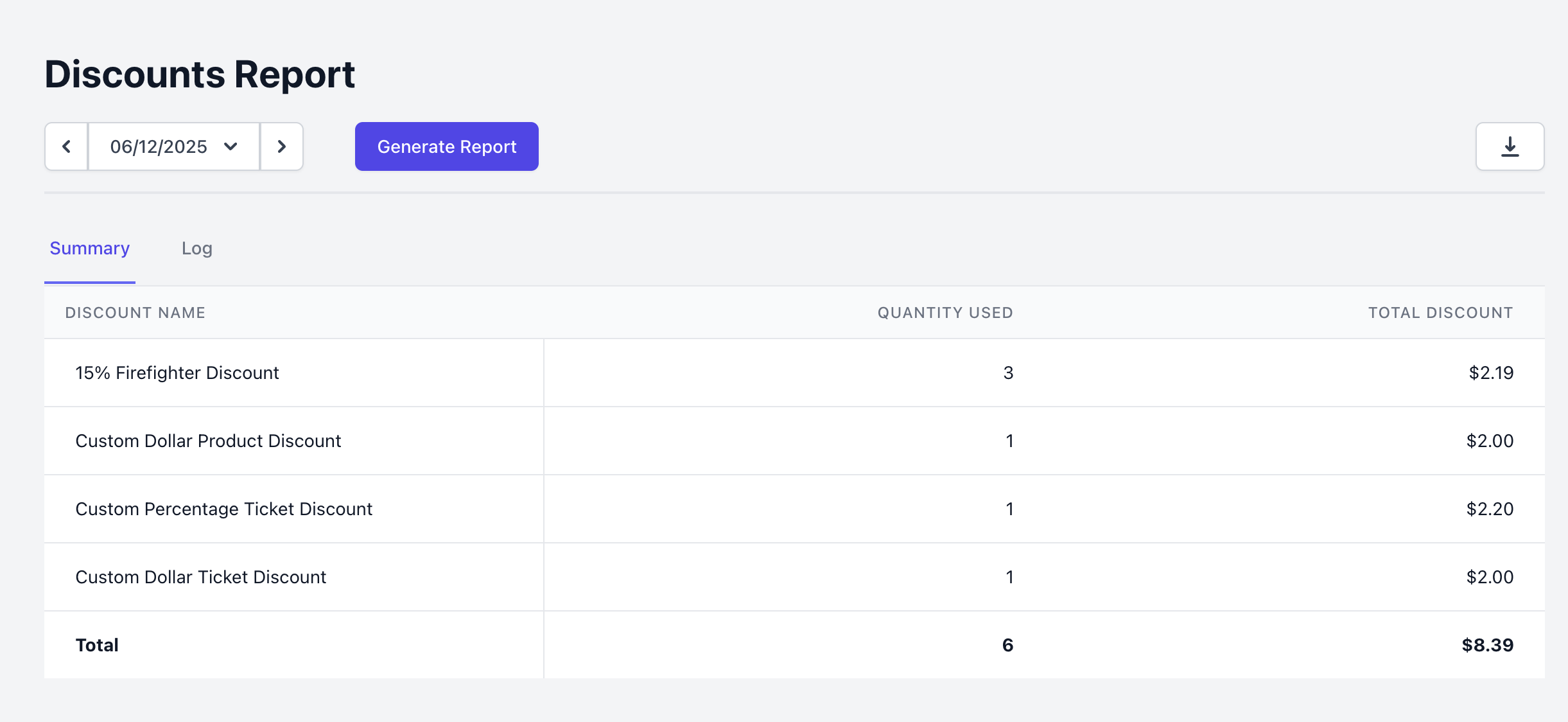
Discount Name: The name of the discount that was applied to a product or ticket during your selected period Quantity Used: The amount of times that discount was applied to orders during your selected time period Total Discount: The total amount that was deducted from sales after the discount was appliedUse the Log tab to view specific details on each ticket that a discount was applied to, including the Discount Name, Discount Type, Date Used, Order Platform, Discount Amount, and Cashier Name. Additionally, view the ticket a discount was applied on by clicking on on the box icon under the Ticket column:
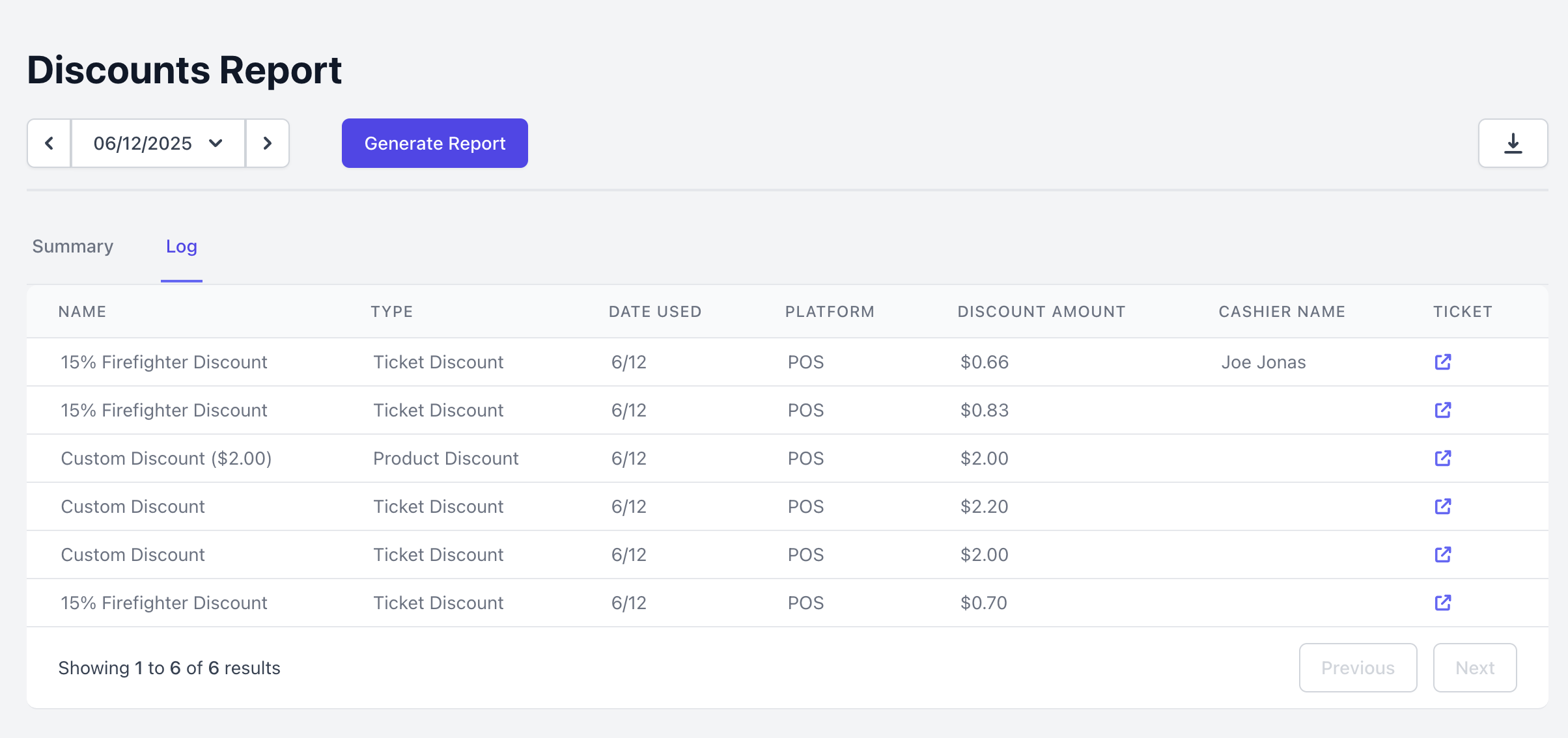
Labor vs Sales
Modifier Sales
The Modifier Sales Report provides a detailed breakdown of sales attributed to each modifier and its individual options within a selected time period. View the report on the Dashboard, Point of Sale, and Hub App.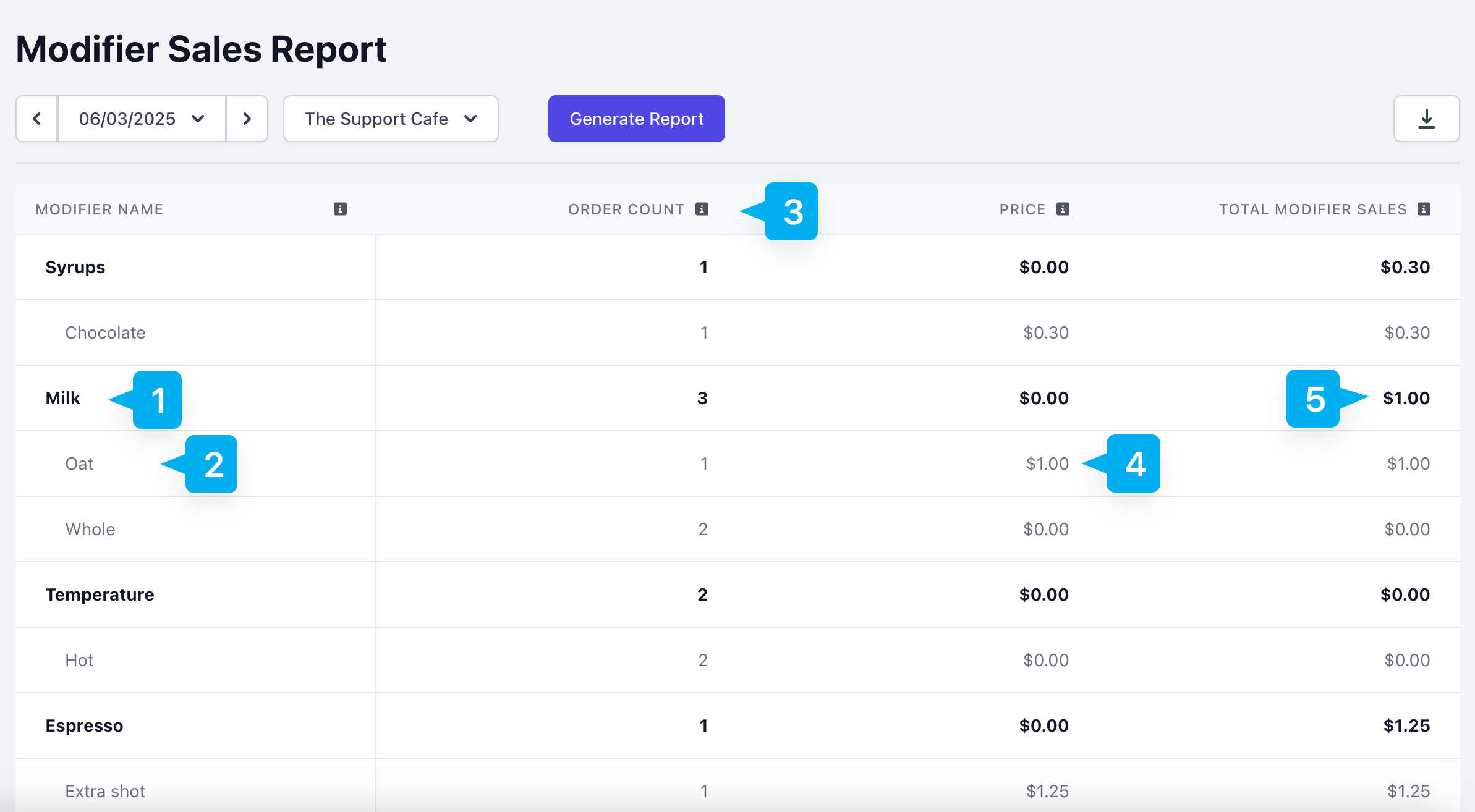
1 - Modifier Type: The modifier group name (i.e., Syrups, Milk, Breads). Only modifiers with sales during the selected time range will appear. 2 - Modifier Option: The specific modifier option (i.e., vanilla syrup, whole milk, sourdough). Only modifiers with sales during the selected time range will appear. 3 - Order Count: Shows the total number of modifier types and individual options sold during the selected time period. 4 - Price per Modifier Option: Price per modifier Option sold. Modifier Type lines will always show $0. 5 - Total Modifier Sales: Displays the total sales amount for all modifier options, grouped by each modifier type.
Inventory Sales
The Inventory Sales Report provides a simple stock analysis of each tracked inventory product using the Simple Inventory feature during the selected time period. Access the Inventory Sales Report from the Dashboard, Point of Sale, and Hub App.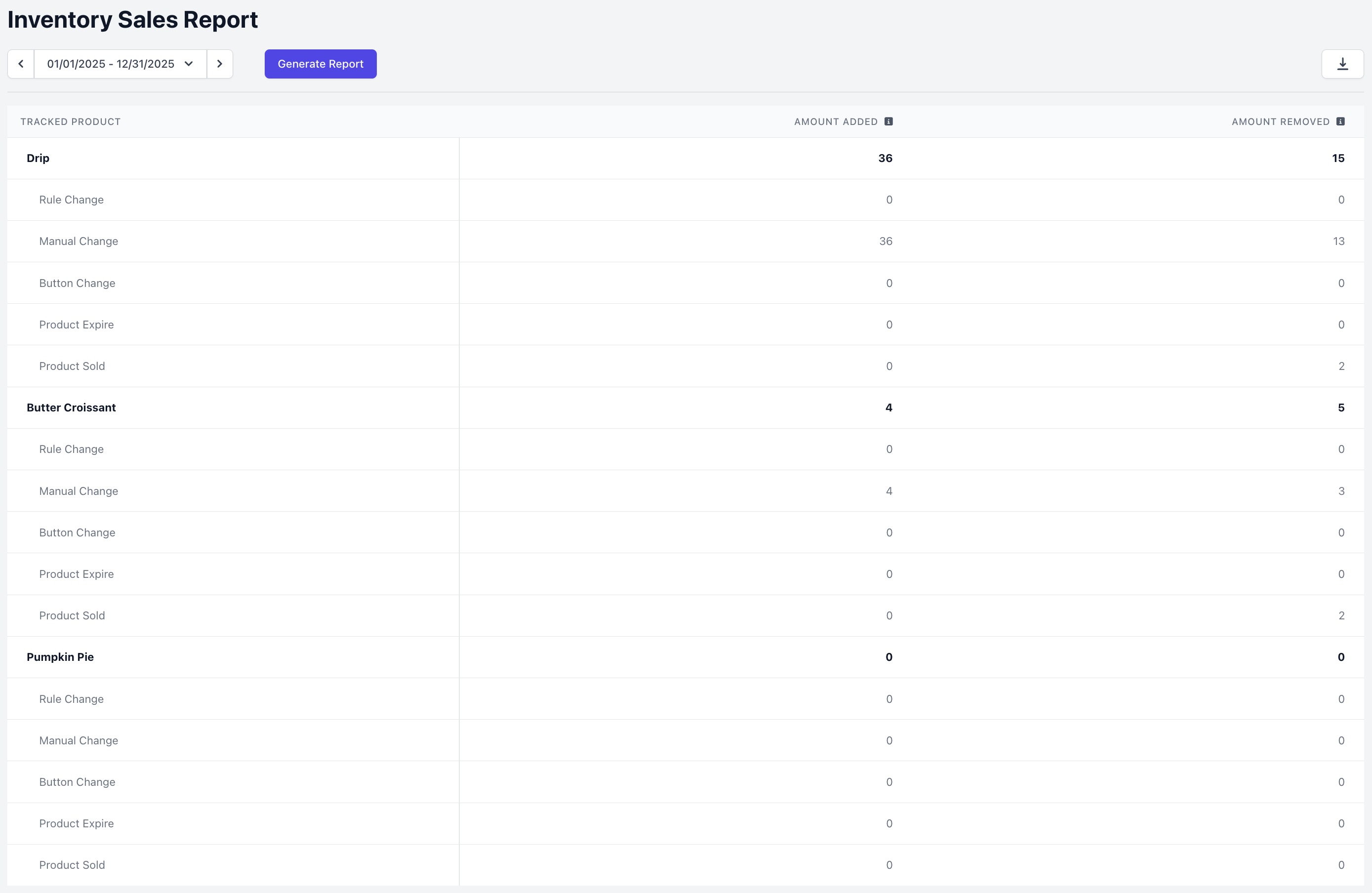
Time Period: Designate a time period for the report Tracked Product: The name of the tracked product. Amount Added: The total stock amount added to the tracked product during your selected time period. Amount Removed: The total stock amount removed to the tracked product during your selected time period.
Platform Sales
View sales by each ordering platform. Click the Point of Sale dropdown to see sales by specific devices. View the report on the Dashboard, Point of Sale, and Hub App.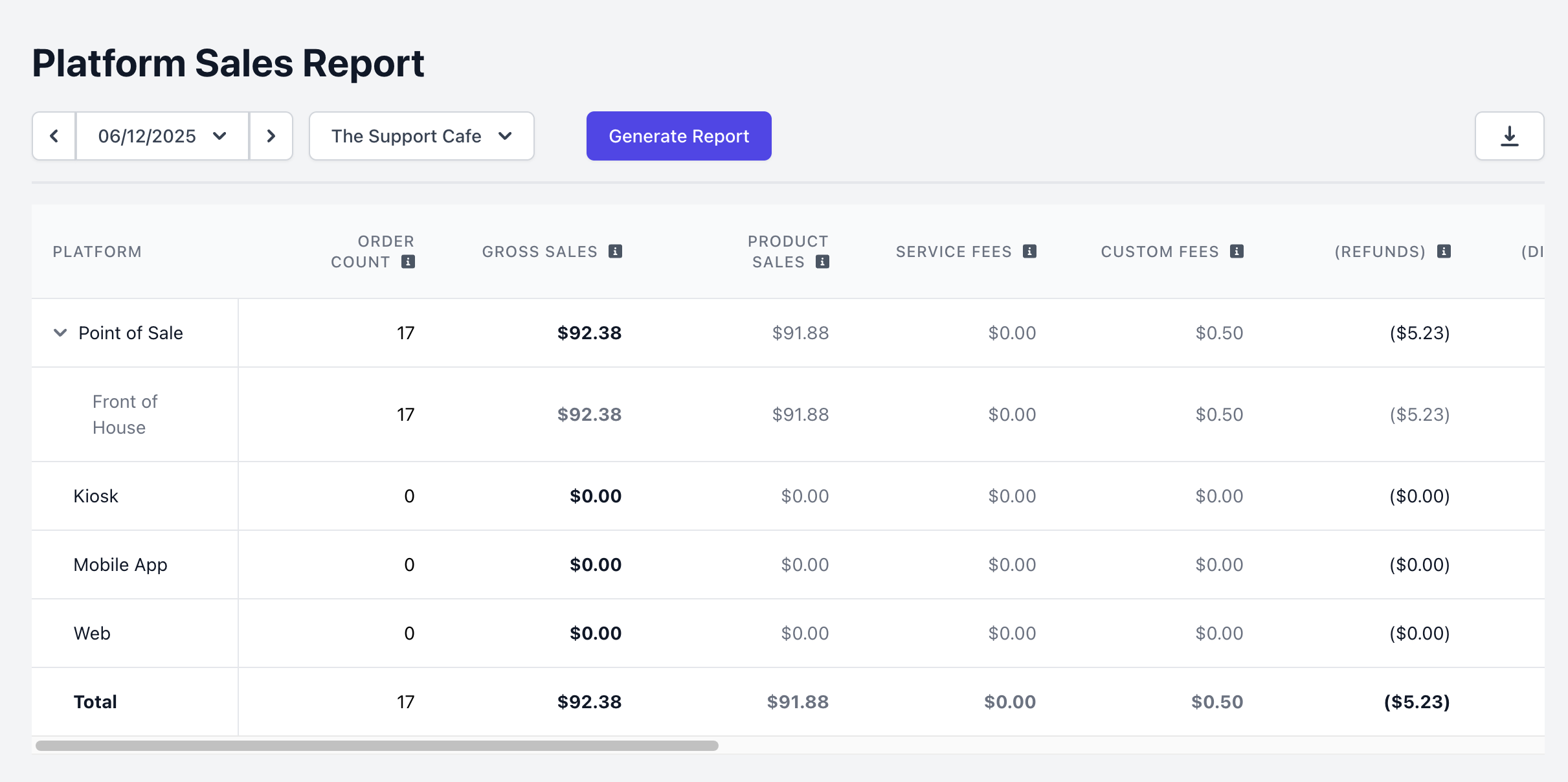
Ticket Type Sales
The Ticket Type Sales Report provides a detailed breakdown of sales attributed to each ticket type within a selected time period. View the report on the Dashboard, Point of Sale, and Hub App.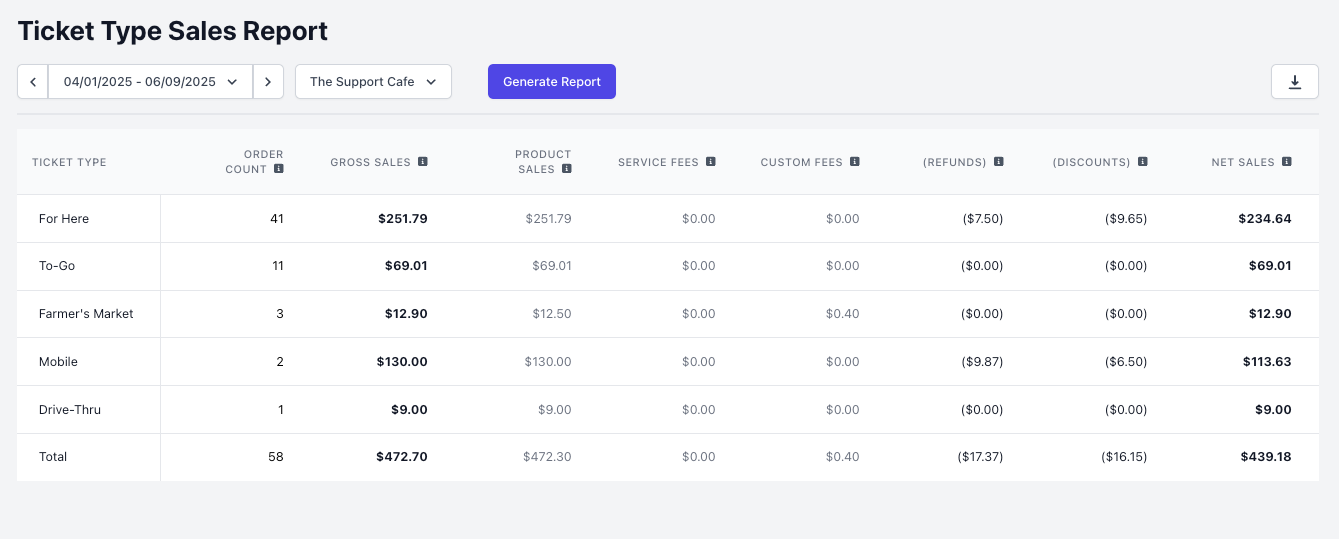
Ticket Type: Shows the ticket types. *Only ticket types with sales during the selected time range will appear. Order Count: Shows the total number of orders placed through the corresponding ticket types within the selected time period. Gross Sales: The total amount of sales collected from orders placed through the corresponding ticket type, excluding taxes, services fees, custom fees, refunds, and/or discounts. Product Sales: The total amount of sales collected from orders placed through the corresponding ticket type, including services fees, custom fees, and/or discounts.Service Fees: The total amount of fees collected from orders placed through the corresponding ticket type, from customers through service fees and delivery fees. Custom Fees: The total amount of fees collected on the corresponding ticket type from customers through shop custom fees. Refunds: The total amount that was refunded from sales made through the corresponding ticket type during your selected time period. Discounts: The total amount that was discounted from sales placed through the corresponding ticket type during your selected time period. Net Sales: The total amount of sales collected from the corresponding ticking type after accounting for refunds and discounts.The value listed excludes taxes and refunds.
Gift Card Sales
The Gift Card Sales Report provides an overview of the quantity and value of gift cards purchased within the selected time period. Access the Gift Card Sales Report from the Dashboard, Point of Sale, and Hub App.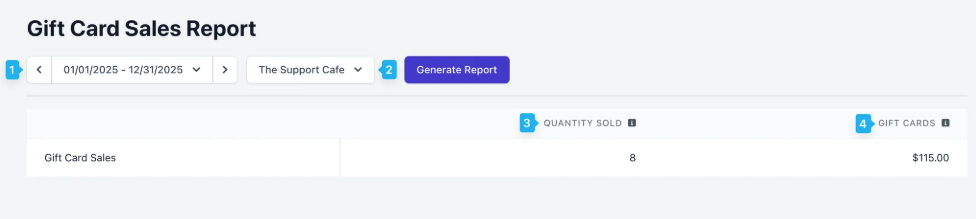
1 - Time Period: Designate a time period for the report 2 - Location: For multi-location shops, select the desired location(s) to show gift card sales for 3 - Quantity Sold: The total number of gift cards purchased during the selected time period. 4 - Gift Cards: The total value of gift cards purchased during the selected time period.
Taxable Sales
The Taxable Sales Report provides a breakdown of taxes collected on sales during the selected time period. Access the Taxable Sales Report from the Dashboard, Point of Sale, and Hub App.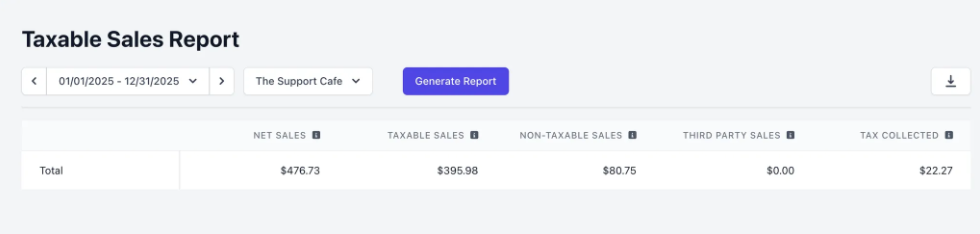
Time Period: Designate a time period for the report Location: For multi-location shops, select the desired location(s) to show taxable sales for Net Sales: The total amount of sales collected during the selected time period Taxable Sales: The total amount of taxable sales collected during the selected time period Non-Taxable Sales: The total amount of non-taxable sales collected during the selected time period, such as non-taxed and tax disabled product sales Third Party Sales: The total amount of sales collected through third-party orders placed during the selected time period Tax Collected: The total amount of taxes collected through taxable sales placed during the selected time period
Tax Categories
The Tax Categories Report provides a breakdown of the tax amounts collected under different tax rates. Access the Tax Categories Report from the Dashboard.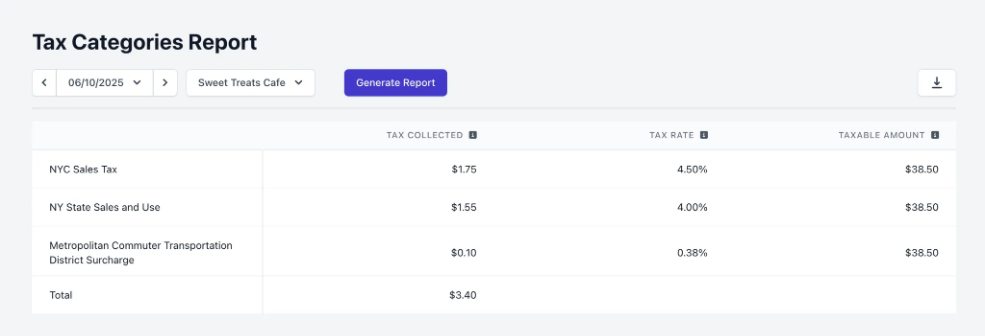
Time Period: Designate a time period for the report Location: For multi-location shops, select the desired location(s) to show the tax categories breakdown for Tax Collected: The amount of tax collected using this tax rate Tax Rate: The rate for this tax rate Taxable Amount: The amount of sales taxable using this tax rate
Time Cards
The Time Cards Report provides a breakdown of the total time worked by your employees as well as tips earned. Access this report from the Dashboard, Point of Sale, and Hub App.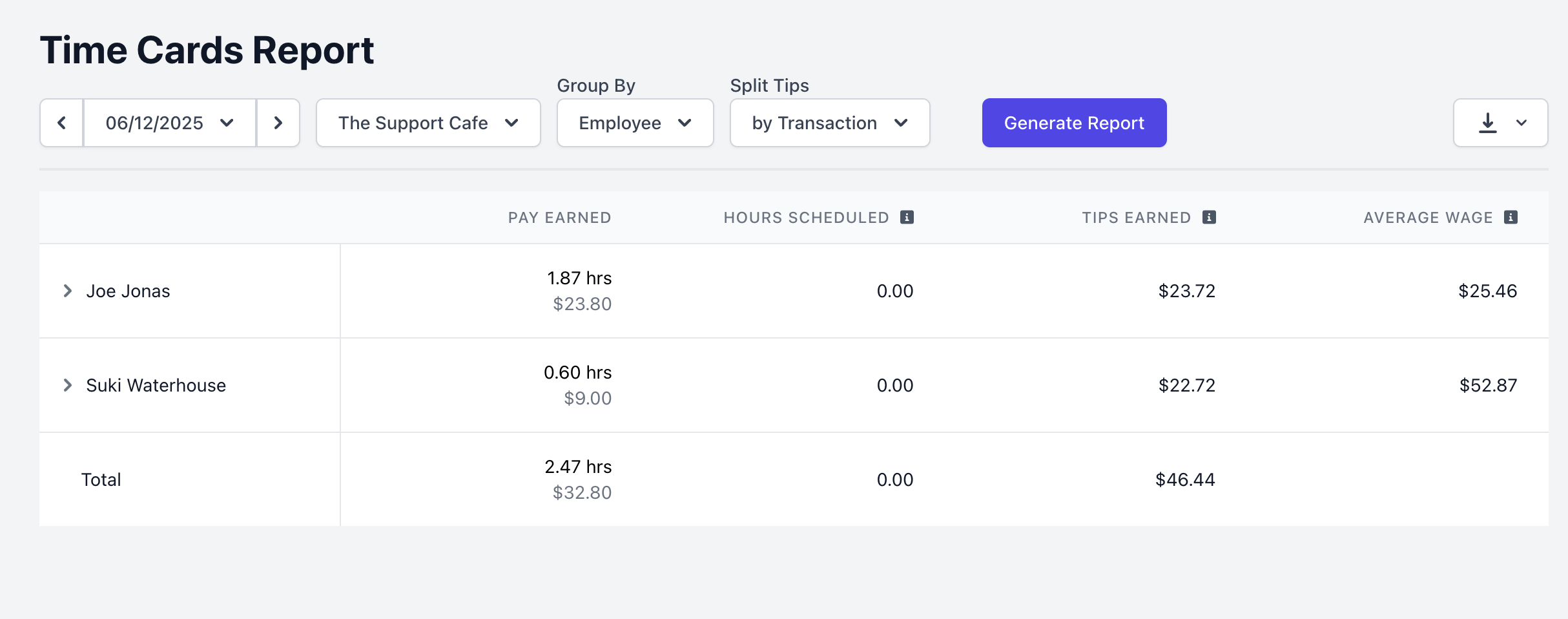
Pay Earned: Total pay earned (wage * hours worked), not including any overtime pay Overtime: Pay earned from any overtime hours worked during the selected time period Hours Scheduled: Amount of hours the corresponding employee was scheudled for during the selected time period Tips Earned: Total amount of tips earned across all shifts during the selected time frame
Average Wage: The average hourly wage estimated the employee would earn based on the data presented (pay earned + tips earned / total hours worked)Click the dropdown next to each employee to view the corresponding time cards
Click on the time card to make changes to the card.
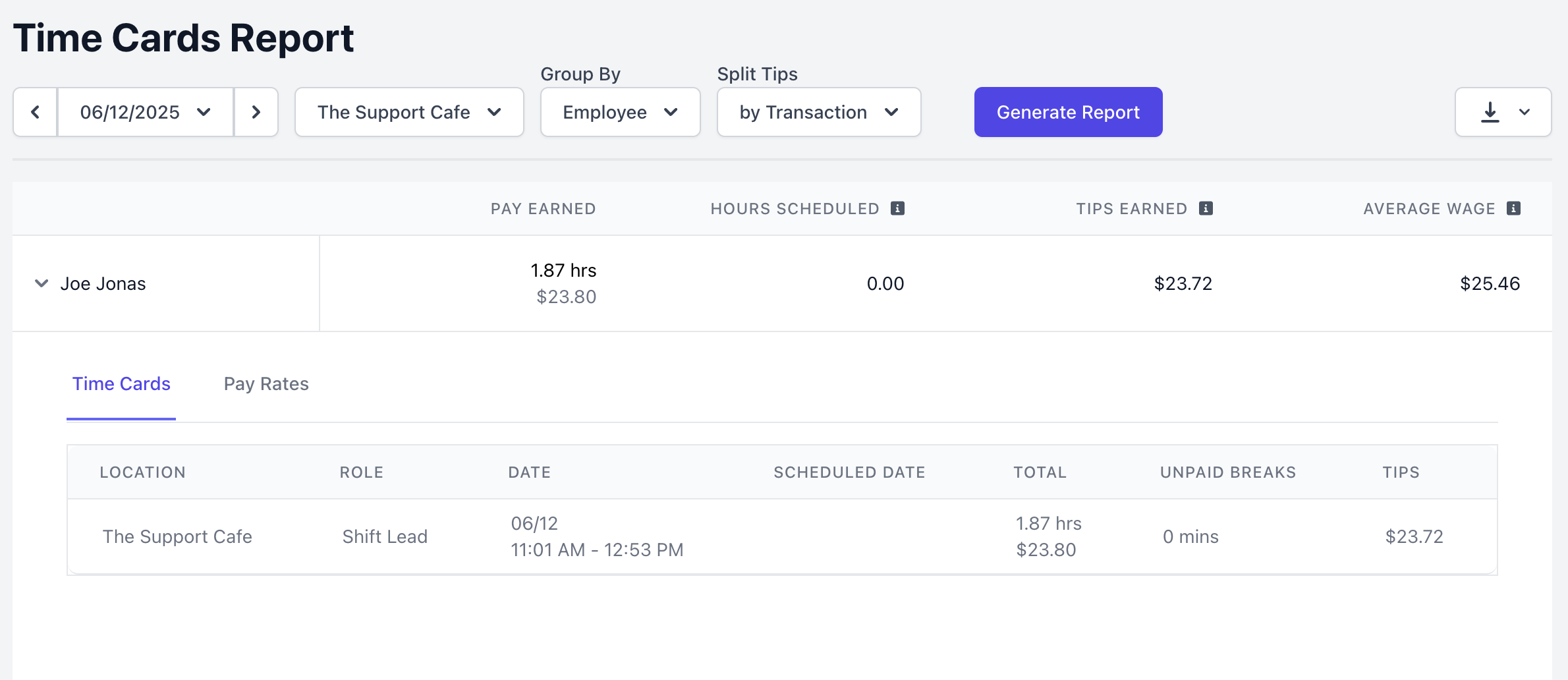
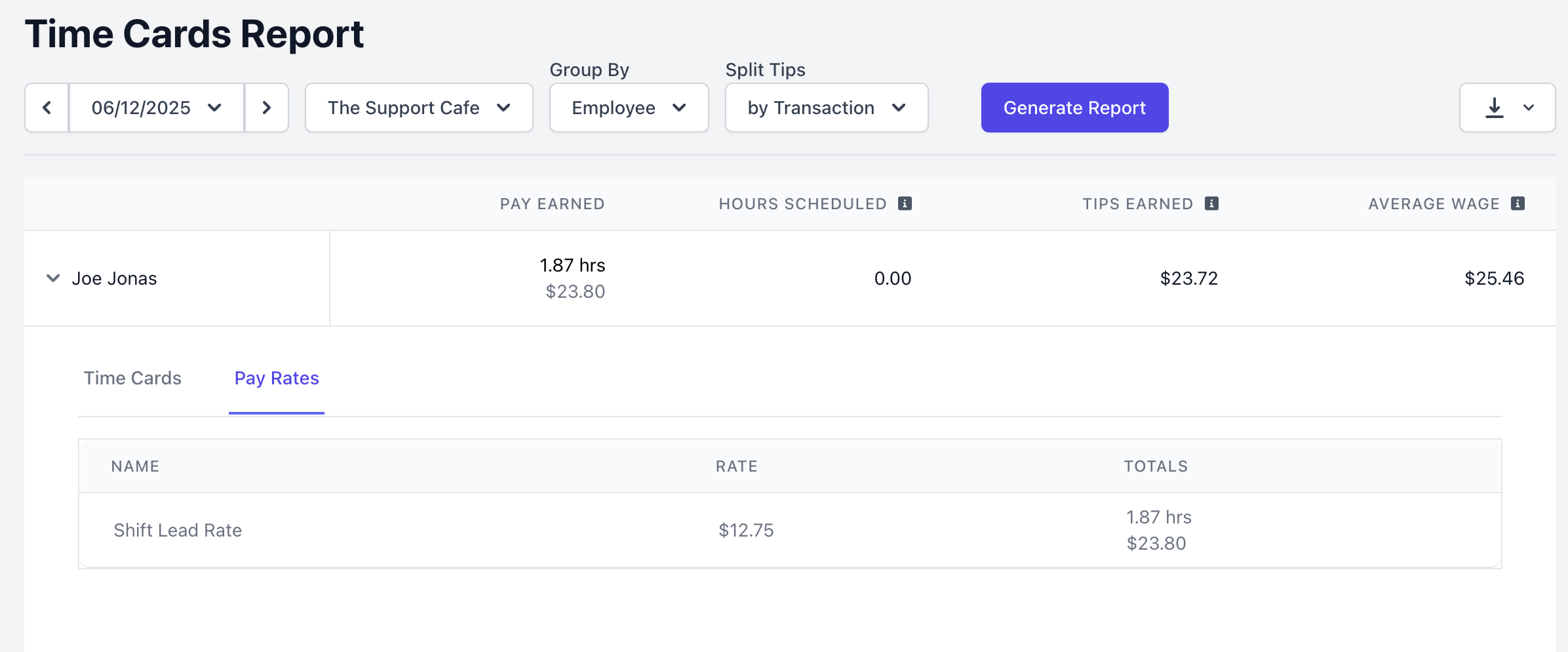
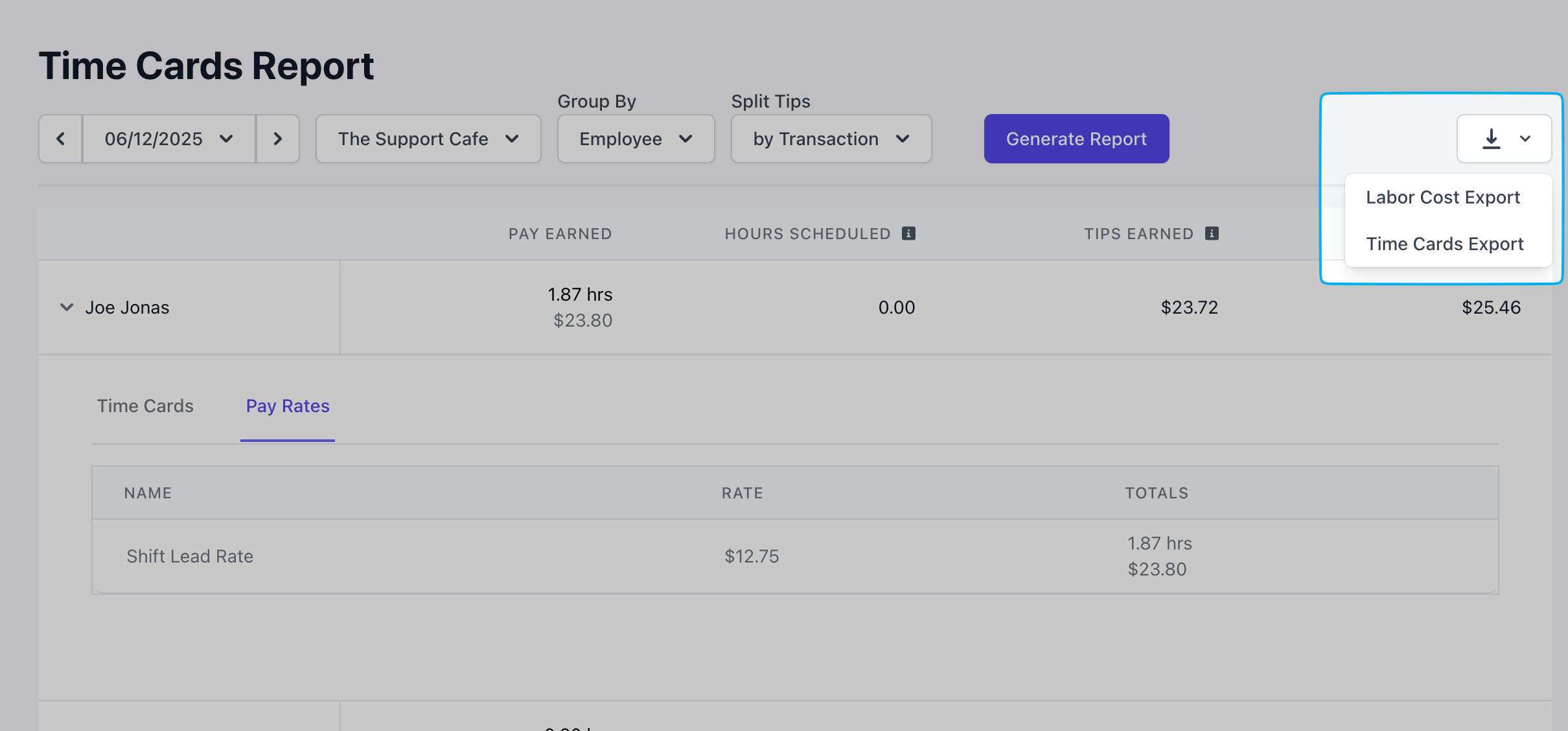
Team Sales
The Team Sales Report breaks down which items were sold by employees that were clocked in during the selected time period. This report can only be accessed from the Dashboard.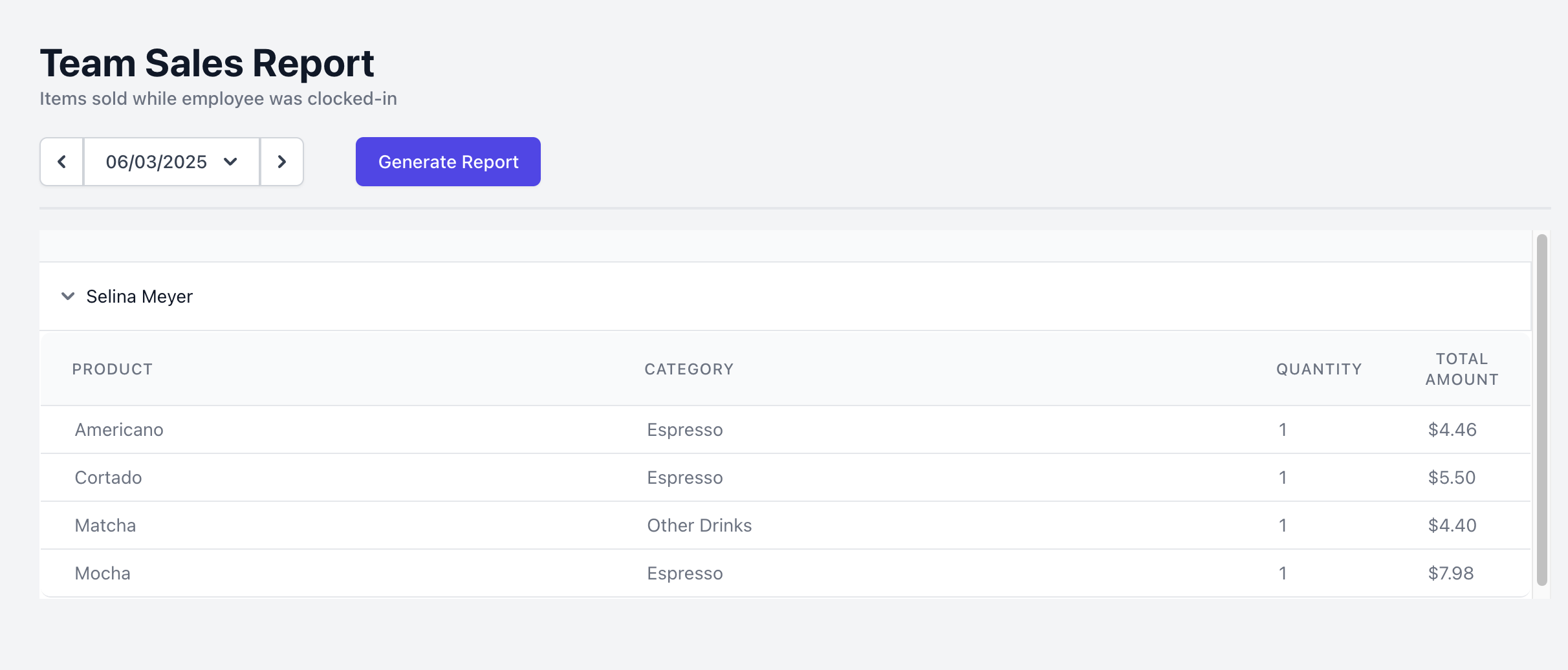
Cash Drawers
The Cash Drawers Report provides a detailed breakdown of the cash drawer events occurring on the POS.Clicking on a cash drawer row will reroute the page to a the corresponding cash drawer’s balance breakdown and events for more detailed information.
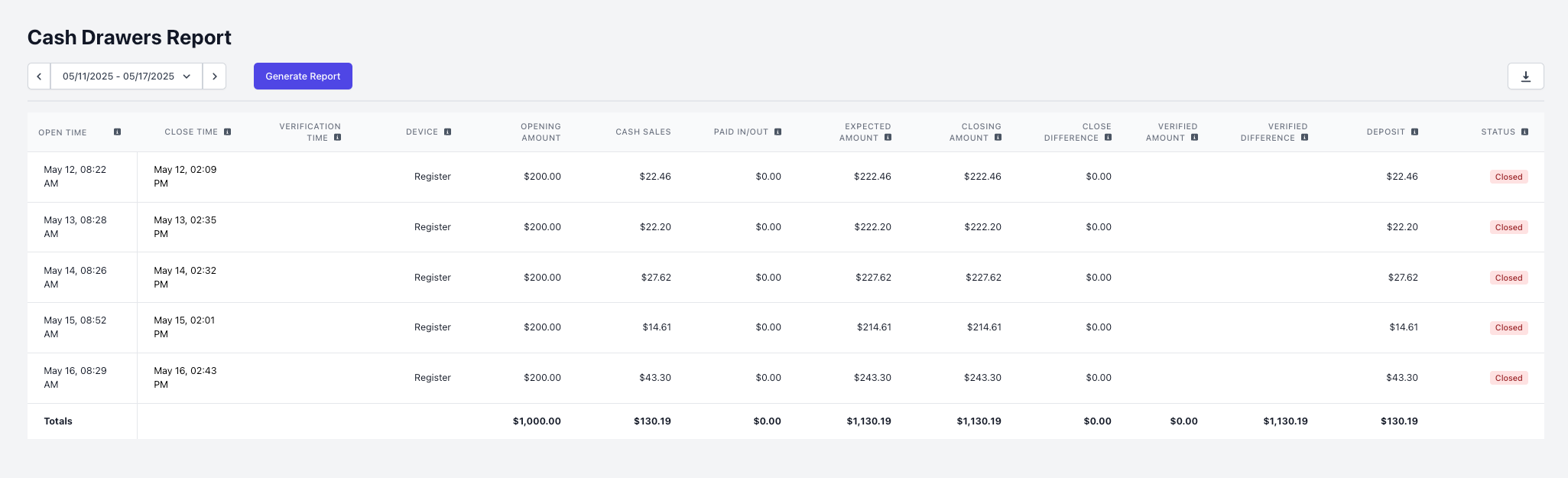
Open Time: The time the corresponding cash drawer was opened Close Time: The time the corresponding cash drawer was closed Verification Time: The time the corresponding cash drawer was verified by a manager after the drawer was closed. Information will only populate in this column if you have Cash Drawer Verification enabled Device: The name of the POS device that the corresponding cash drawer was opened on Opening Amount: The amount the corresponding cash drawer was opened with Cash Sales: The cash sales recorded within the corresponding cash drawer Paid In/Out: The total cash pay-ins less pay-outs recorded on the corresponding cash drawer Expected Amount: The sum of the corresponding cash drawer’s opening amount, total cash sales, and pay-ins, less pay-outs Closing Amount: The amount of cash recorded in the corresponding cash drawer once it has been closed Close Difference: The closing amount minus the expected amount calculated for the corresponding cash drawer Verified Amount: The amount of cash recorded in the corresponding cash drawer once it has been closed and verified. Information will only populate in this column if you have Cash Drawer Verification enabled Verified Difference: The difference between the verified amount and the closing amount for the corresponding cash drawer. Information will only populate in this column if you have Cash Drawer Verification enabled Deposit: The closing amount minus the cash remaining in drawer (drawer reset) amount for the corresponding cash drawer Status: This column shows if the corresponding cash drawer is open, closed, or verified
Custom Tips
The Custom Tips Report shows the total tips collected from orders paid using custom payment methods. Access this report from the Dashboard, Point of Sale, or Hub App.This is the only report that breaks down tips collected specifically through custom payment methods.
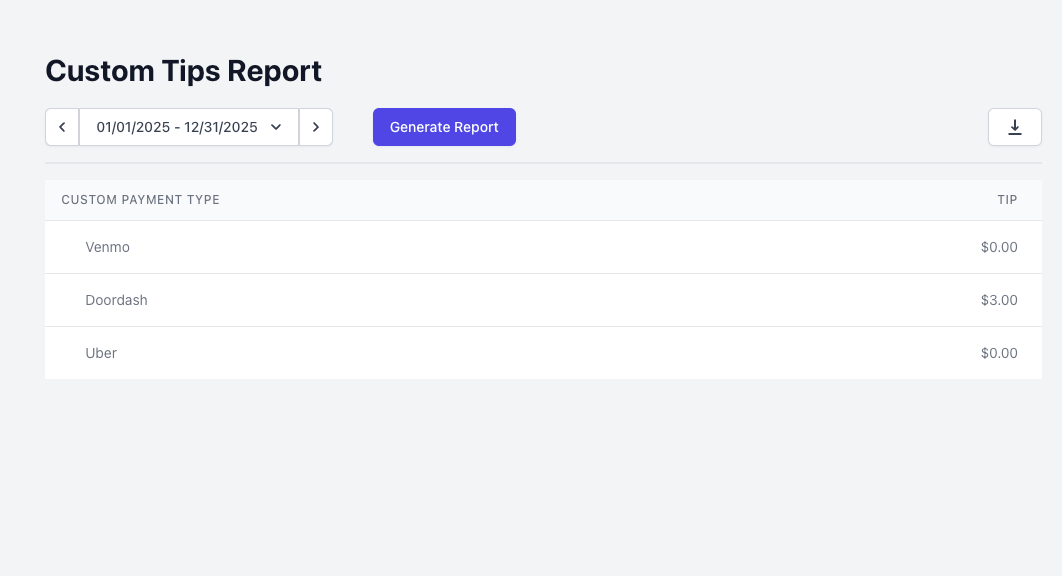
Invoicing
The Invoicing Report allows you to see a breakdown of all invoices paid off during your selected time period. You can access your shop’s Invoicing Report at any time from the Web Dashboard, Point of Sale, and Hub App . With this report, you have the option to choose the specific locations for which you would like to view paid invoices for. Additionally, you can also select the invoice contacts that you wish to include in the report, and specify the invoices you want included based on their status: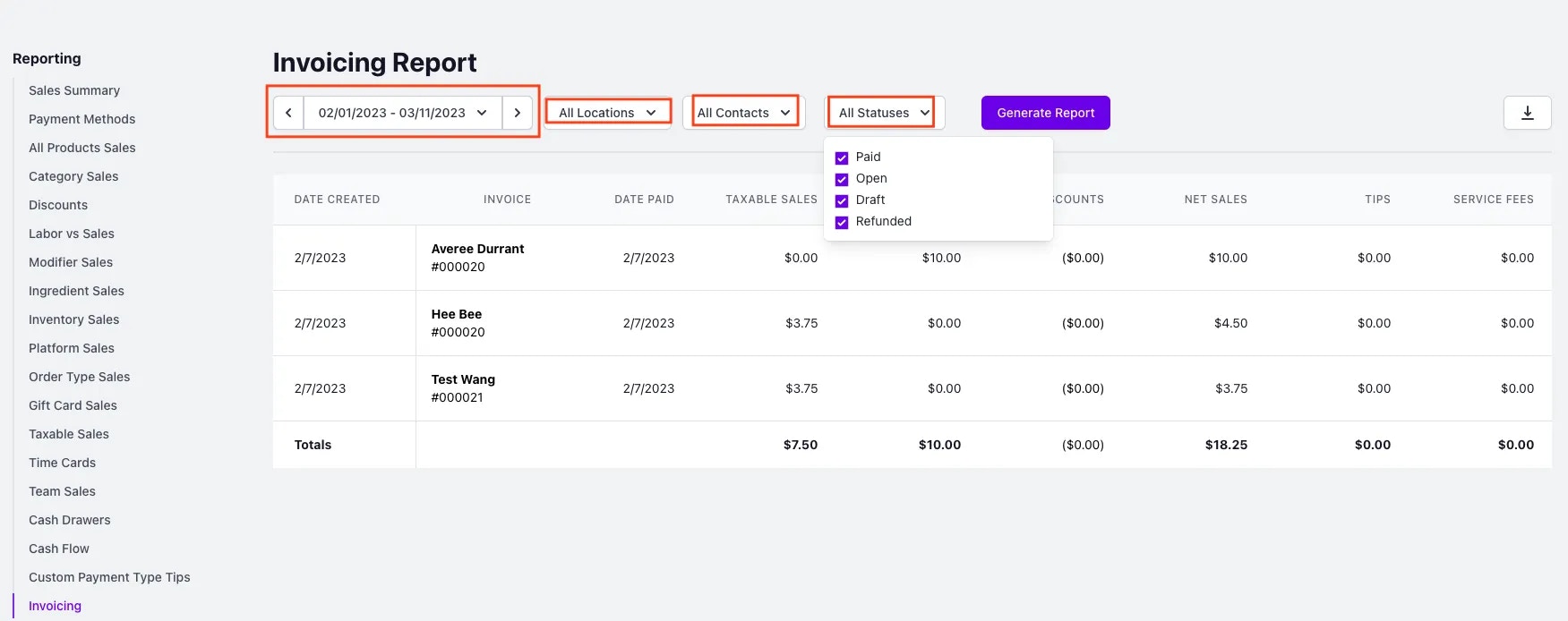
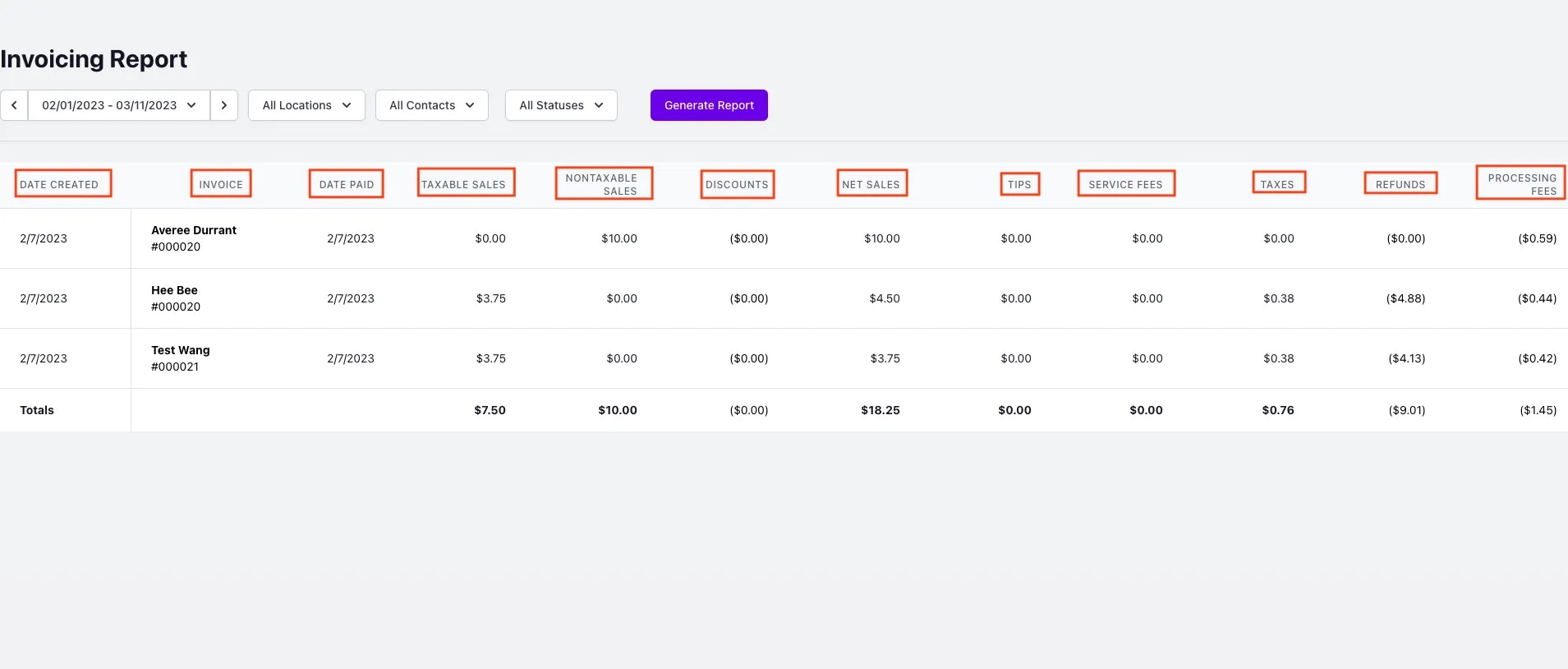
Ticket Completion
The Ticket Completion Report provides unique metrics that allow you to understand your shop’s efficiency in completing tickets. This report also allows you to compare statistics across multiple locations at once, over a variety of time and date selections. The report breaks down the average number of minutes it takes for tickets to be completed at your shop. Access your shop’s Ticket Completion Report at any time from the Dashboard.
Average Ticket Completion Time: The average time, in minutes, it takes for tickets to be completed Location: The specific location the data is referencing. This is useful for comparing performance across multiple shops Date Range Selection: Allows you to choose the specific time period for the report, enabling analysis over various dates
Checklists
The Checklists Report provides a high level breakdown of checklist instances within a selected time period.
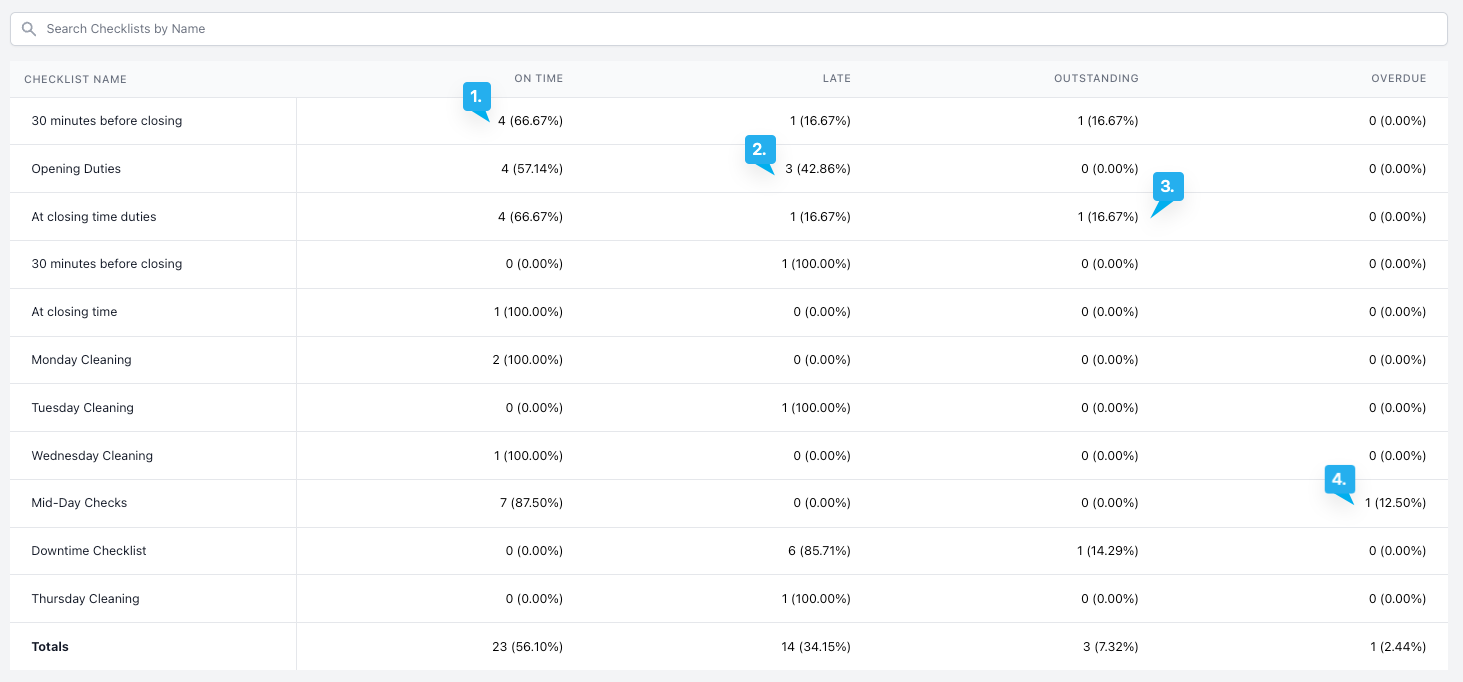
1 - On Time: The corresponding checklist was started and completed on time. i.e. four instances of the “30 minutes before closing” checklist were completed on time within the specified time range, equaling 66.67% of the total instances of that checklist 2 - Late: The corresponding checklist was started on time but completed late. i.e. three instances of the “Opening Duties” checklist were completed late within the specified time range 3 - Outstanding: The corresponding checklist was started and but hasn’t been completed. 4 - Overdue: The corresponding checklist was not started and not completed.