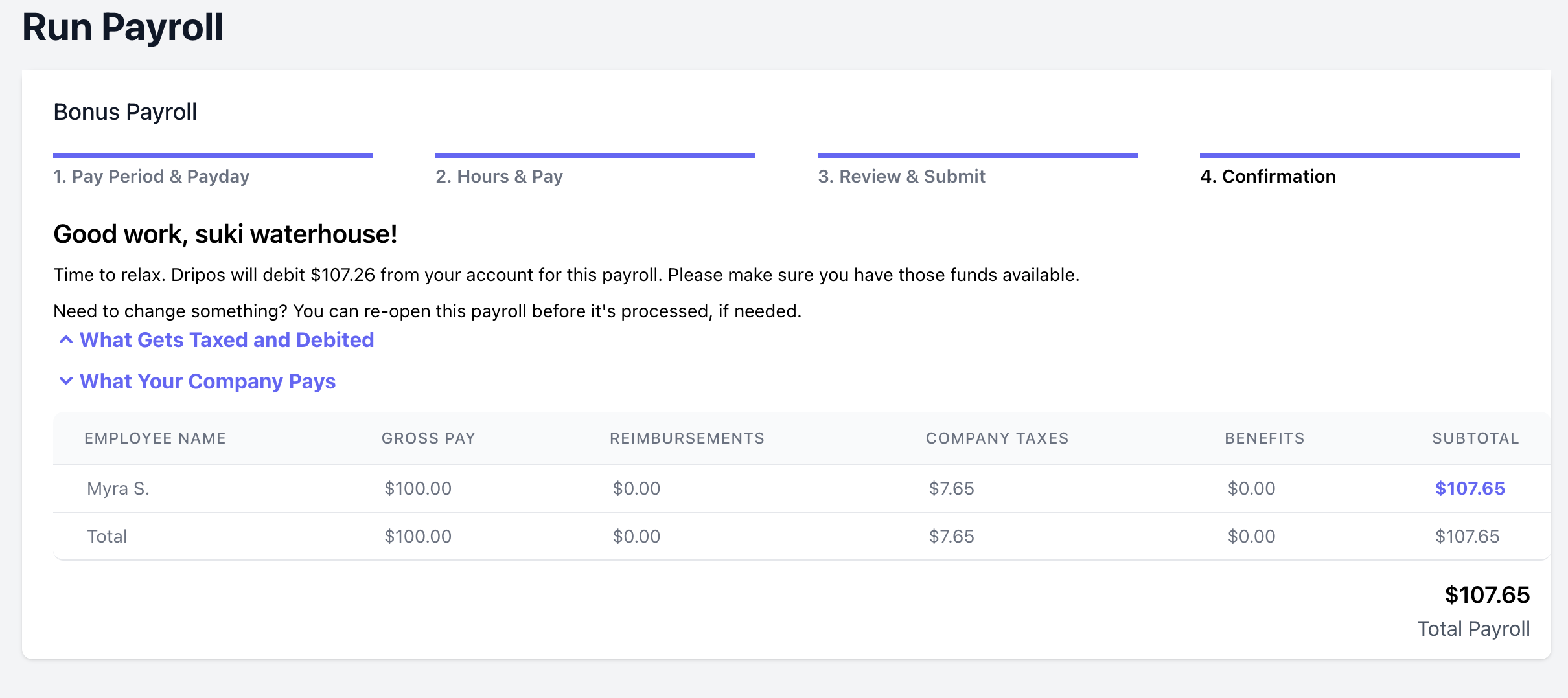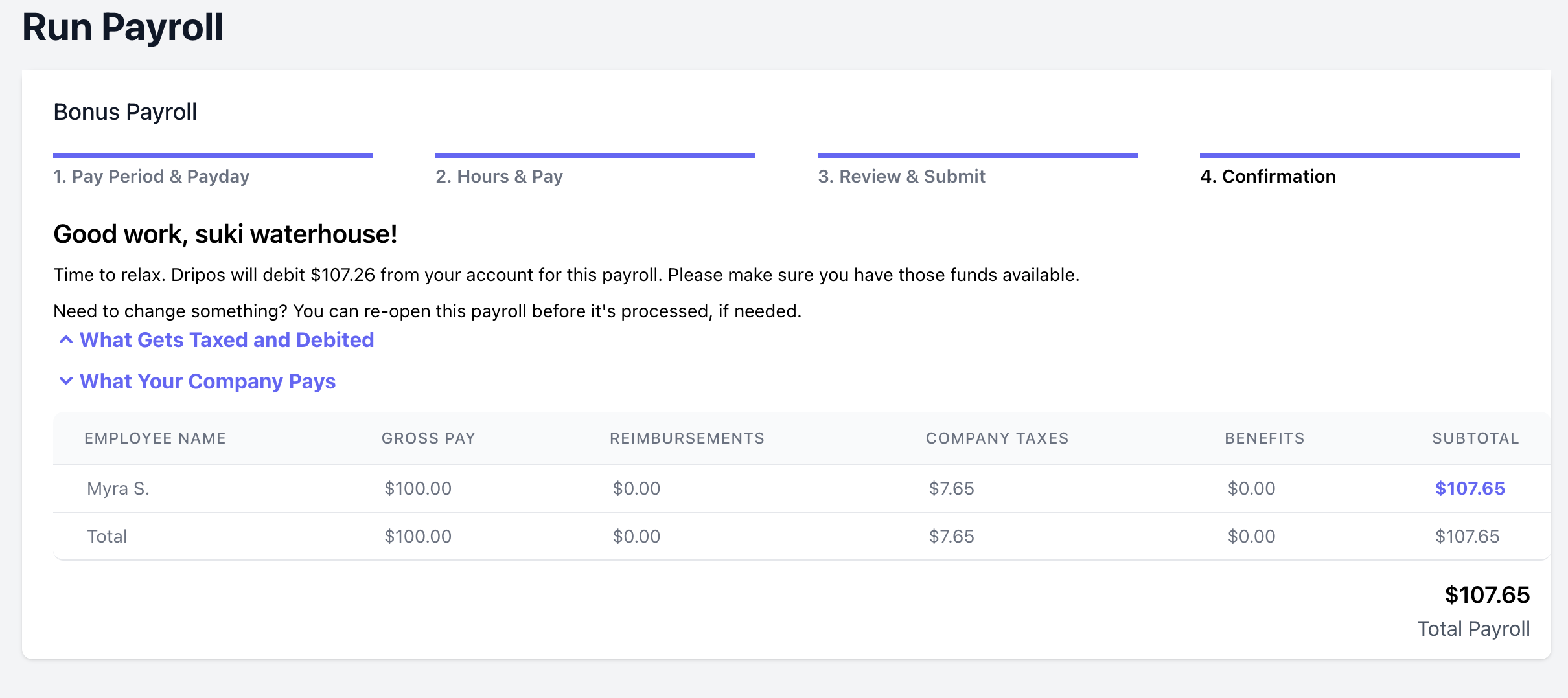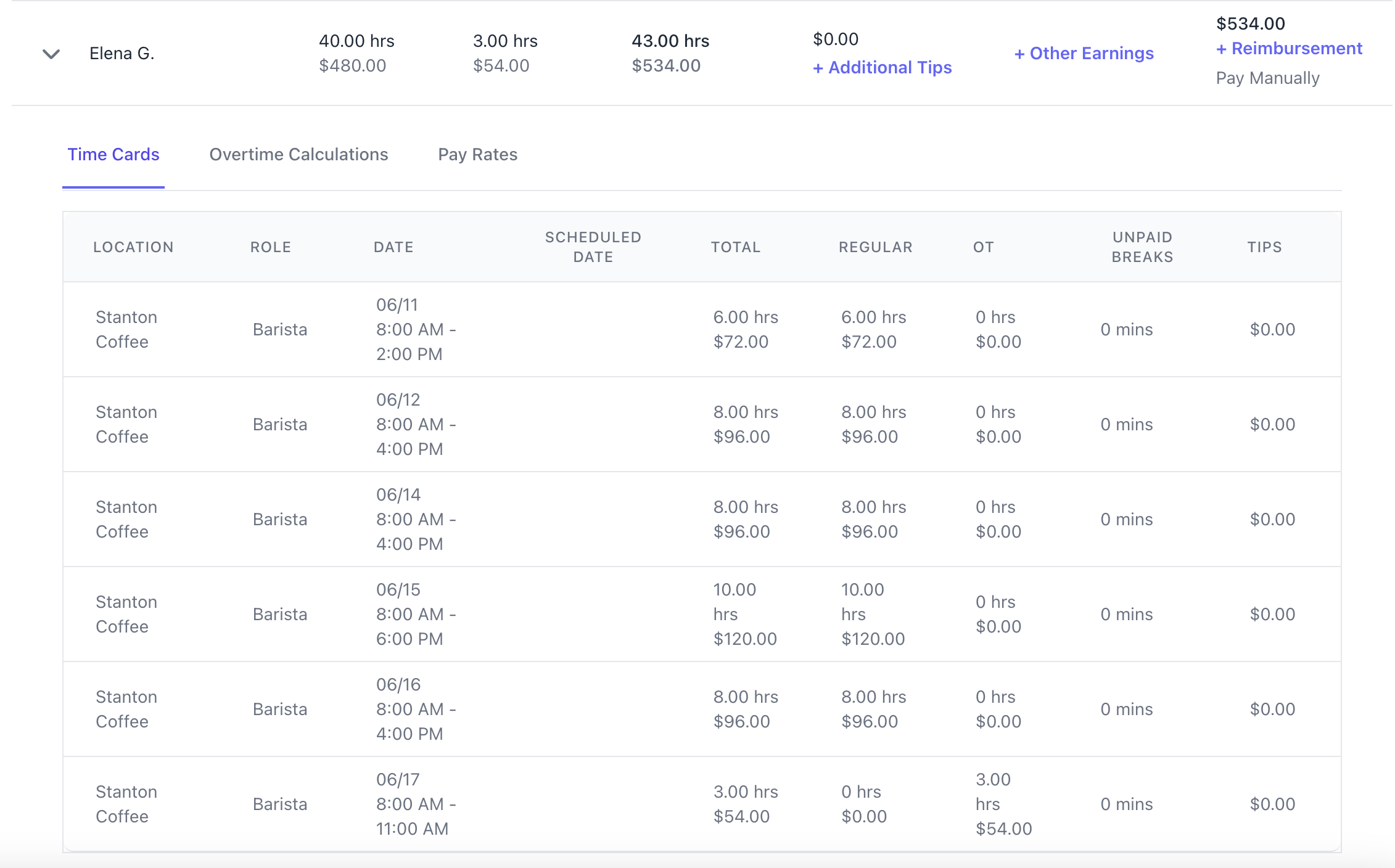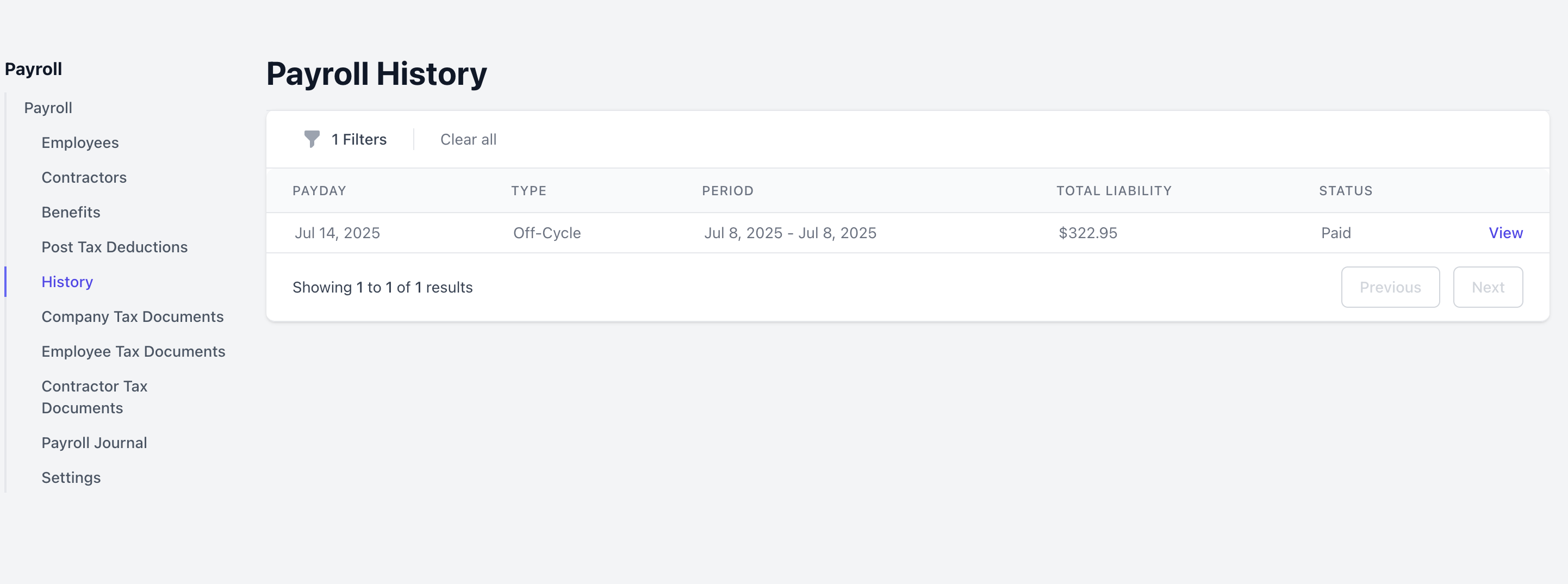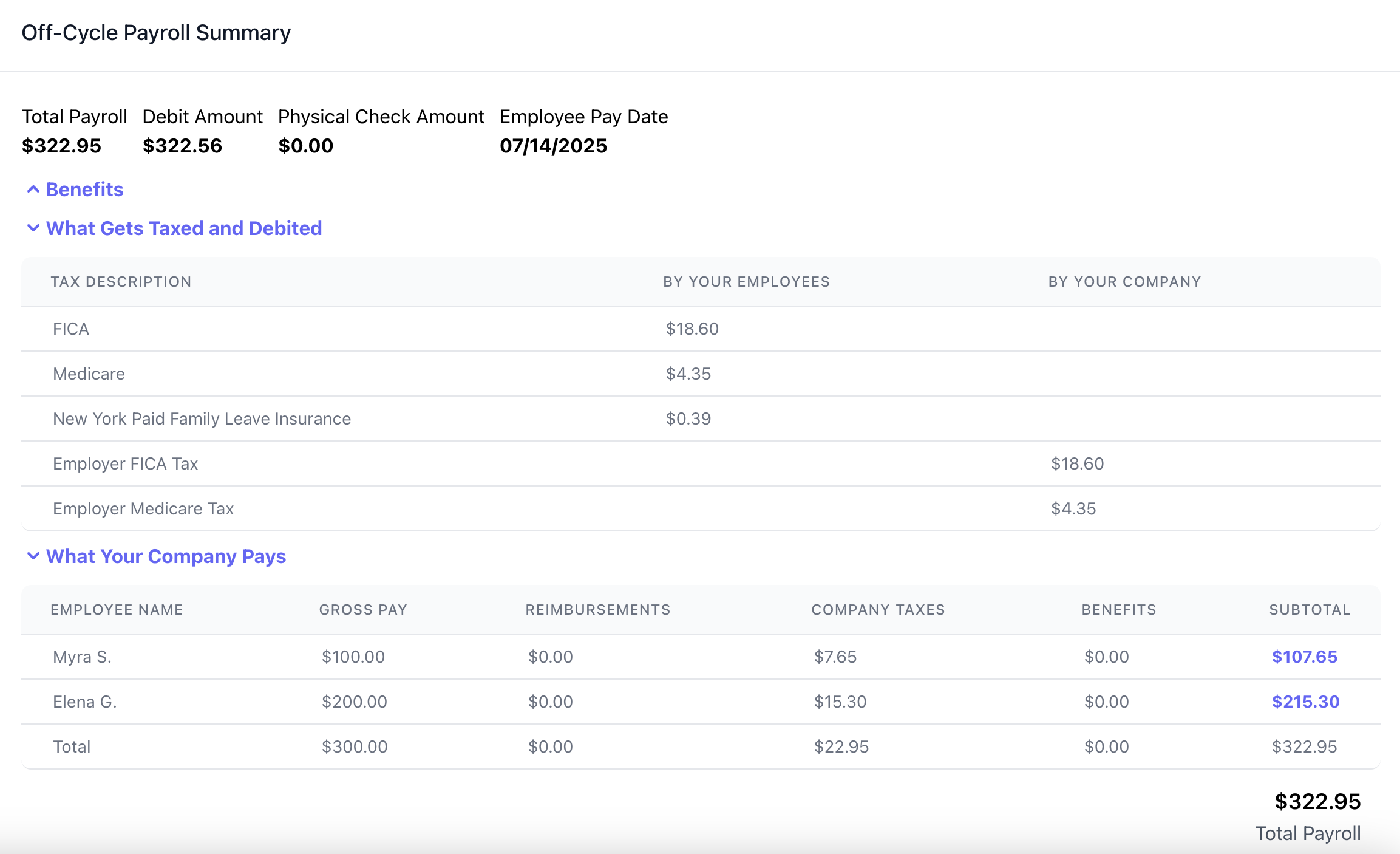Regular Payroll
Weekly or bi-weekly pay cycle
Off-cycle Payroll
Any payroll processed outside of your company’s regular pay schedule.
Bonus Payroll
Send one-time bonuses to your employees
Processing Timelines
The processing timeline is the time between when you run payroll and when your employees receive their direct deposit pay.3-Day
Every Dripos Payroll customer will begin on a 3-day processing timeline for regular payroll, i.e., run payroll by Tuesday for Friday payday
2-Day
Dripos Payroll customers who complete 10 successful regular payruns with Dripos with have the opportunity to upgrade to 2-day processing, i.e., run payroll by Wednesday for Friday payday
Funding Requirements
In order to run payroll on Dripos, it is imperative to have the full cash requirement, or debit amount, settled in your connected payroll bank account at the time of payroll submission. If Dripos’ banking partner attempts to withdraw the funds and funds are insufficient or the account is closed, the payroll will fail to fund. If your payroll fails to fund: ❗Depending on your processing period, your employees may not get paid on time. ❗Your payroll account will be moved to an ‘in bad standing’ status. ❗Your account will be locked from running further payrolls until the payroll is funded and your account is back in good standing. ❗While your account is in bad standing, Dripos and its compliance partner is unable to remit or file taxes on the employer’s behalf. ❗The account will be charged a $150 failed funding fee, which is the cost to Dripos’ of remedying the failed funding with our banking partner. ❗If your account fails to fund payroll, you will be notified via email and your Dripos payroll dashboard will show a warning. Reach out to payroll@dripos.com for assistance funding the payroll and putting your account back in good standing.Regular Payroll
Regular payroll refers to your standard weekly or bi-weekly pay schedule used to pay most of your employees During your onboarding with Dripos Payroll, you and your specialist will agree on a first payroll run date and a weekly or bi-weekly pay schedule.Understanding your Regular Payroll
Understanding your Regular Payroll
Click Run Payroll to begin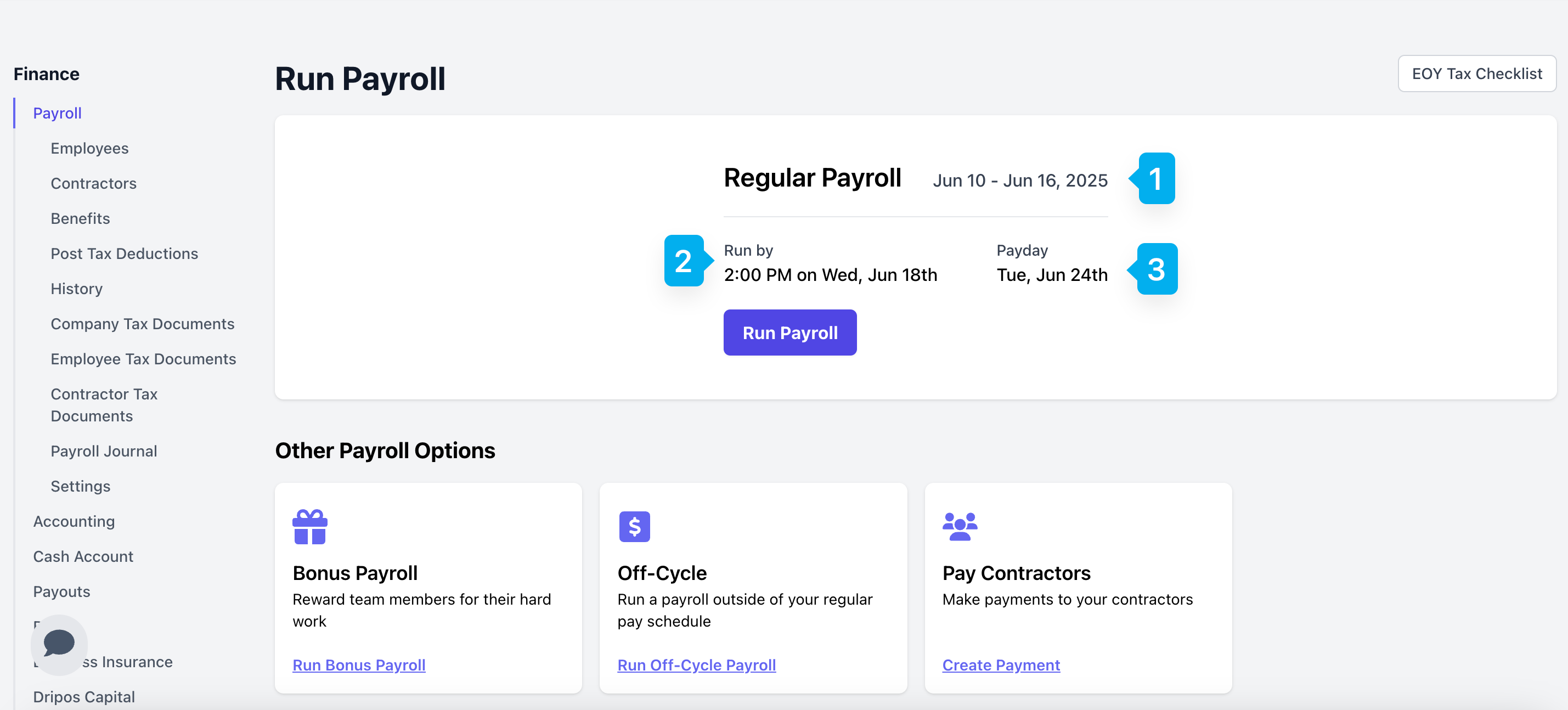
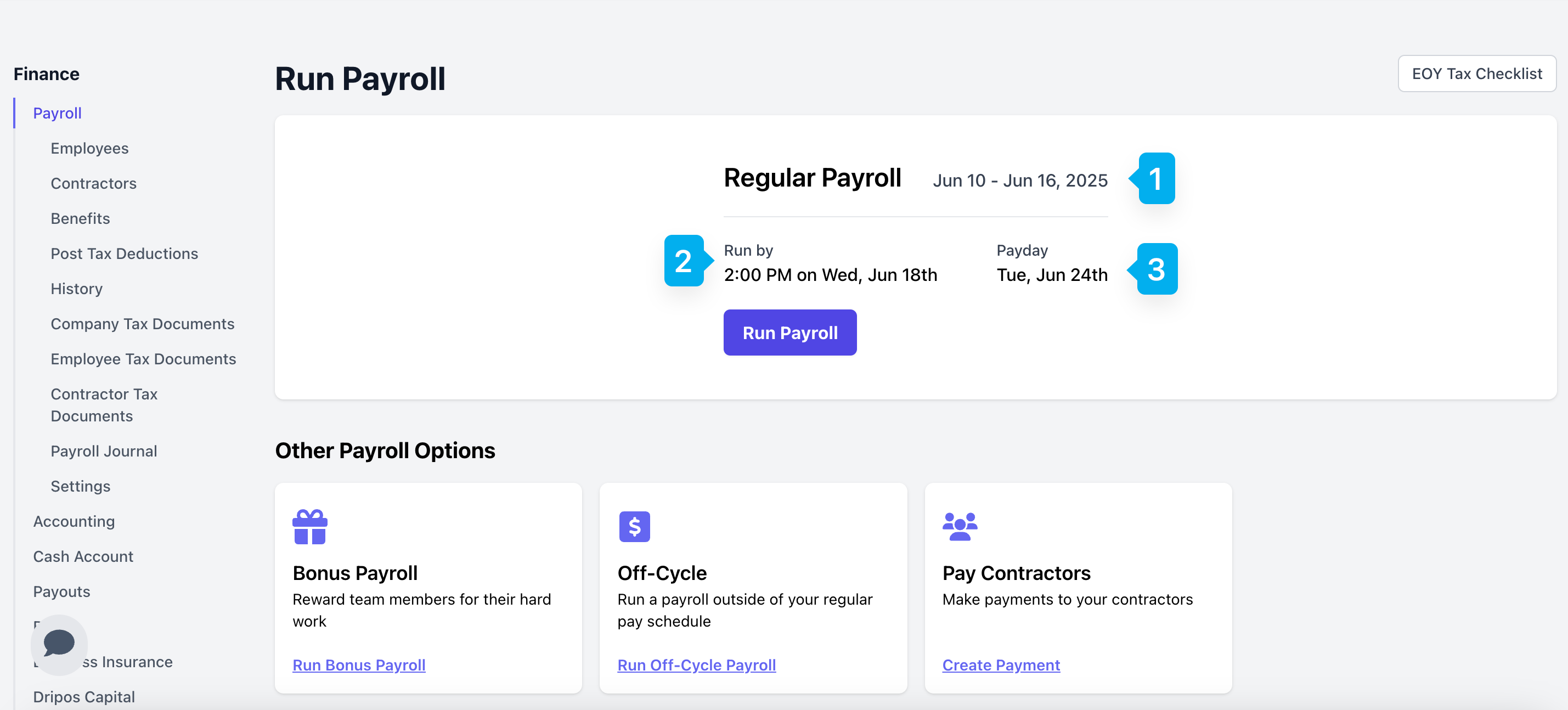
Pay Period
Start and end date for which work will be compensated
Payrun Deadline
Latest this payroll can be ran to guarantee employees are paid on the designated payday
Payday
Date of payment to employees for this payroll
Step 1 - Approve Time Cards
Step 1 - Approve Time Cards
Any time cards that have not yet been approved in the Approval Center will appear here to either approve or reject for payroll.
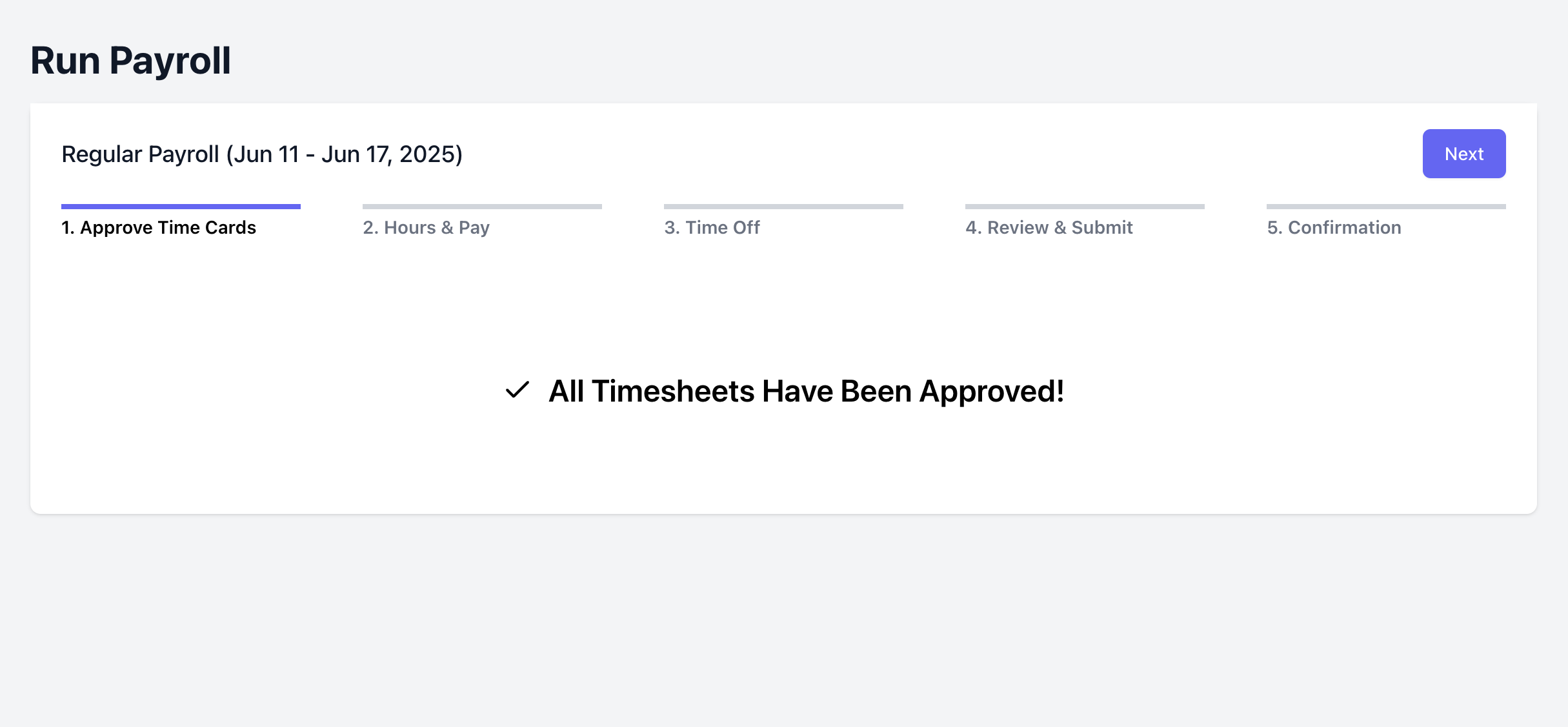
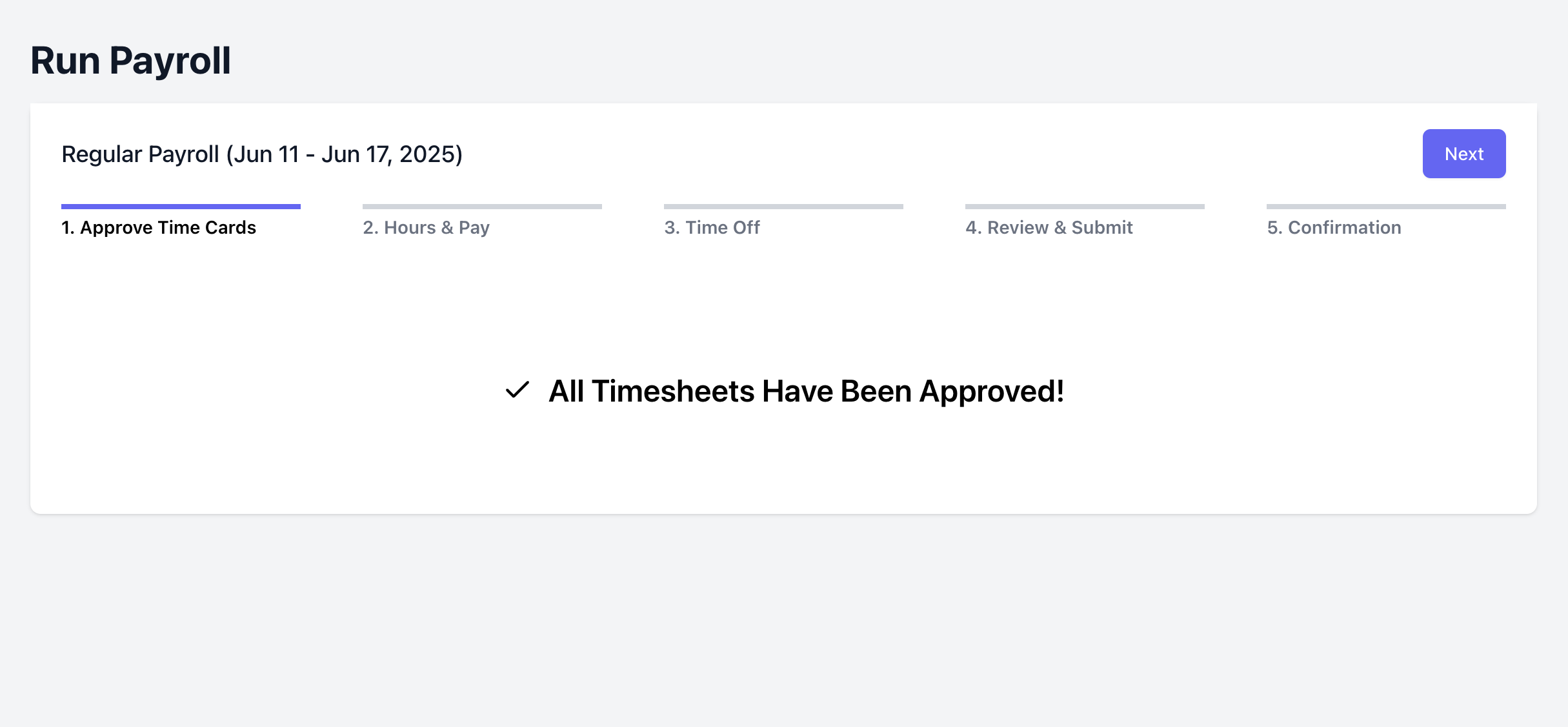
Step 2 - Hours & Pay
Step 2 - Hours & Pay
View the hours and pay for each employee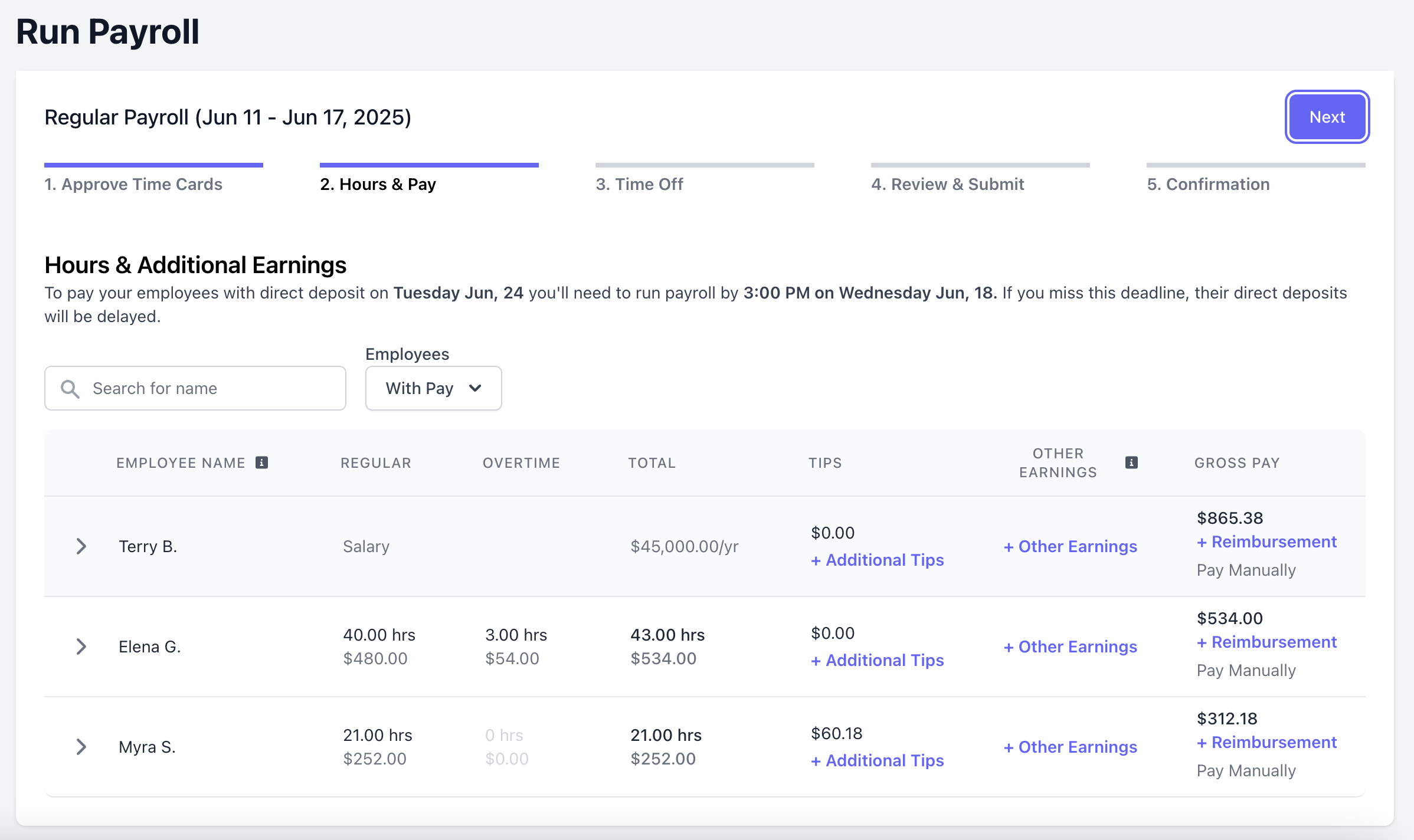
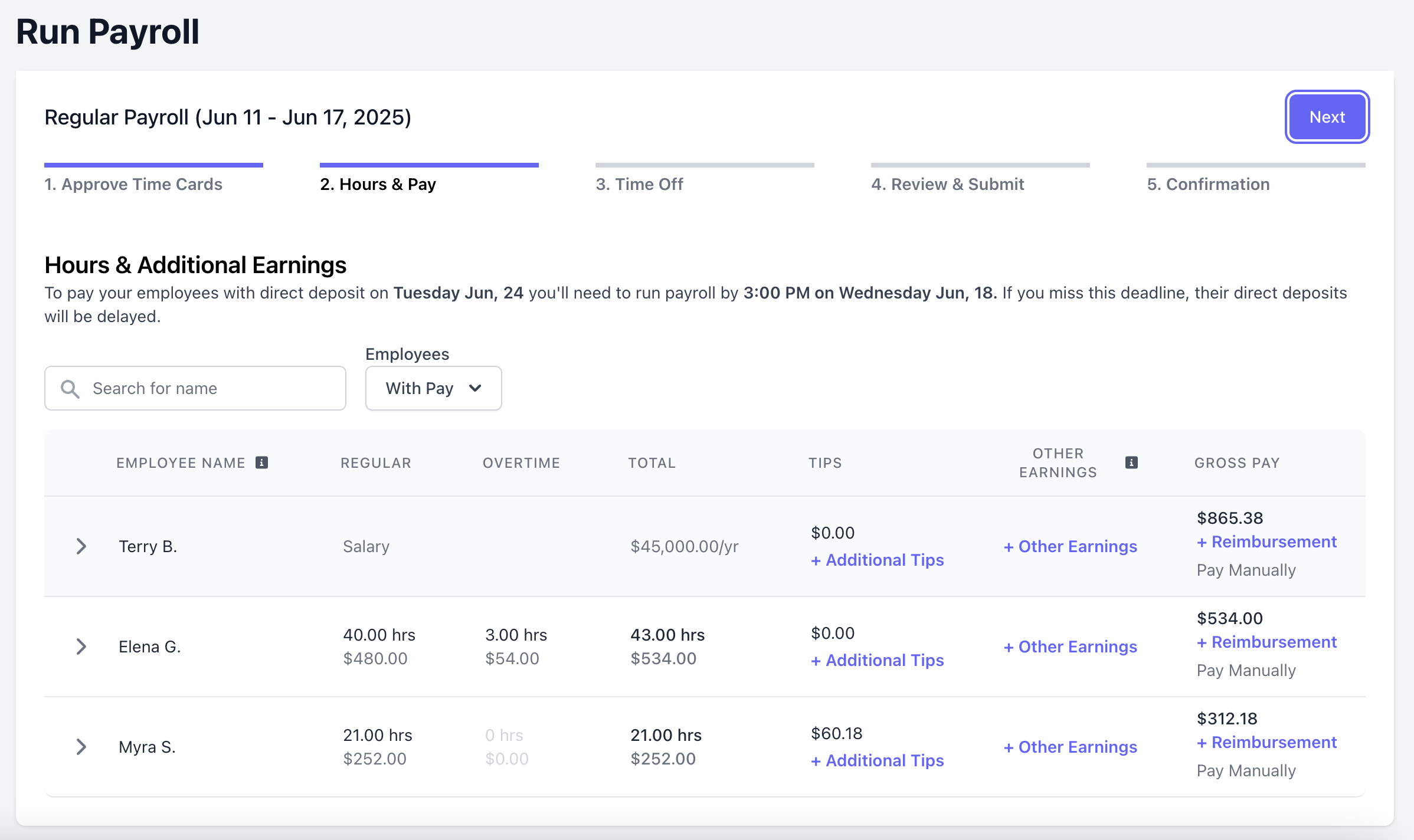
Gross Pay
Consists of all earnings before deductions, including regular wages, overtime, bonuses, commissions, and tips.
Additional Tips
- Paycheck Tips: Tips to be paid out to this employee via payroll
- Cash Tips: Tips that have already been paid out in cash and are only being reported on payroll for tax purposes (adding cash tips will not pay your employee additional tips)
Other Earnings
Bonus: Extra compensation given on top of regular wagesCommission: Pay earned based on the amount of sales or performance achievedGroup Term Life: Employer-provided life insurance that offers coverage to employees for a set termSeverance: A payment given to an employee when they are laid off or let go, typically based on tenure.Non Hourly Regular: A additionaly fixed amount paid to an employee, regardless of hours worked.Other Imputed: Other imputed income such as use of a company car or gym membershipTip Credit Adiustment: The difference between an employee’s tips and the minimum wage the employer must ensure they receive
Reimbursements
A payment made to an employee through payroll to repay them for out-of-pocket business expenses. It’s not considered wages if properly documented. Usually not taxed, as long as it meets IRS guidelines (e.g., part of an accountable plan)
Step 3 - Time Off
Step 3 - Time Off
Any approved time off will automatically allocate itself here. To add any additional paid time off or sick leave, click Add under each respective employee and column.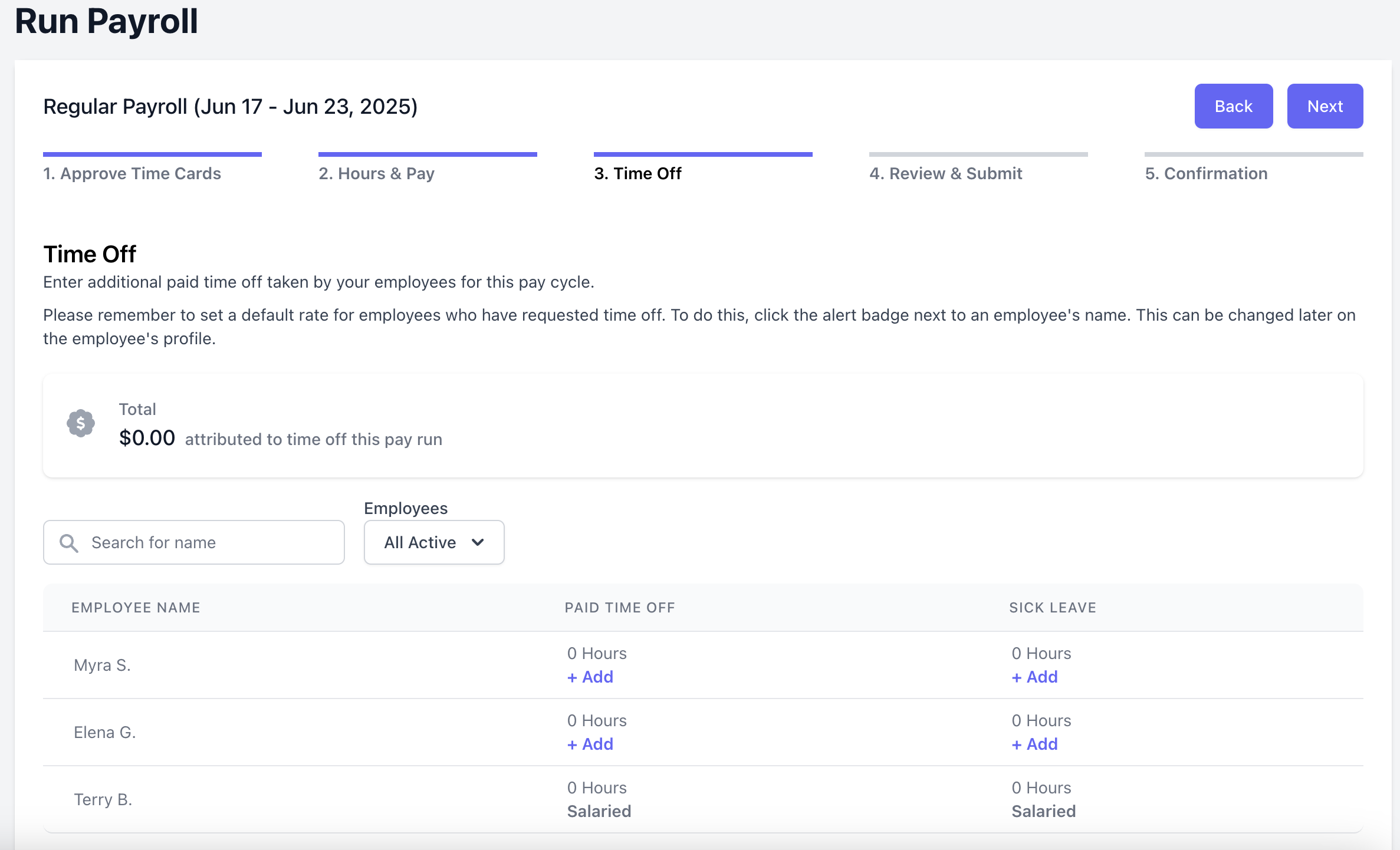
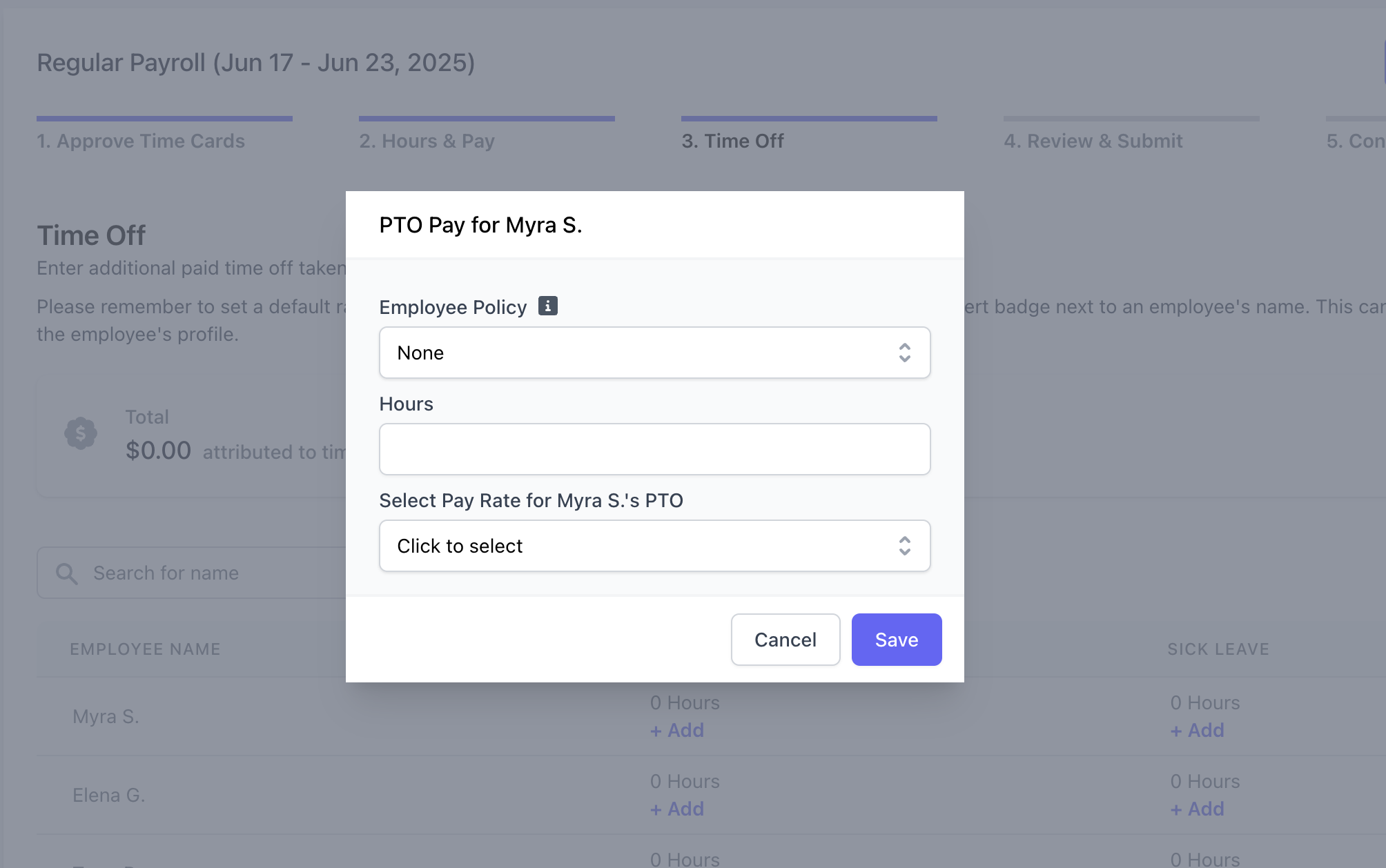
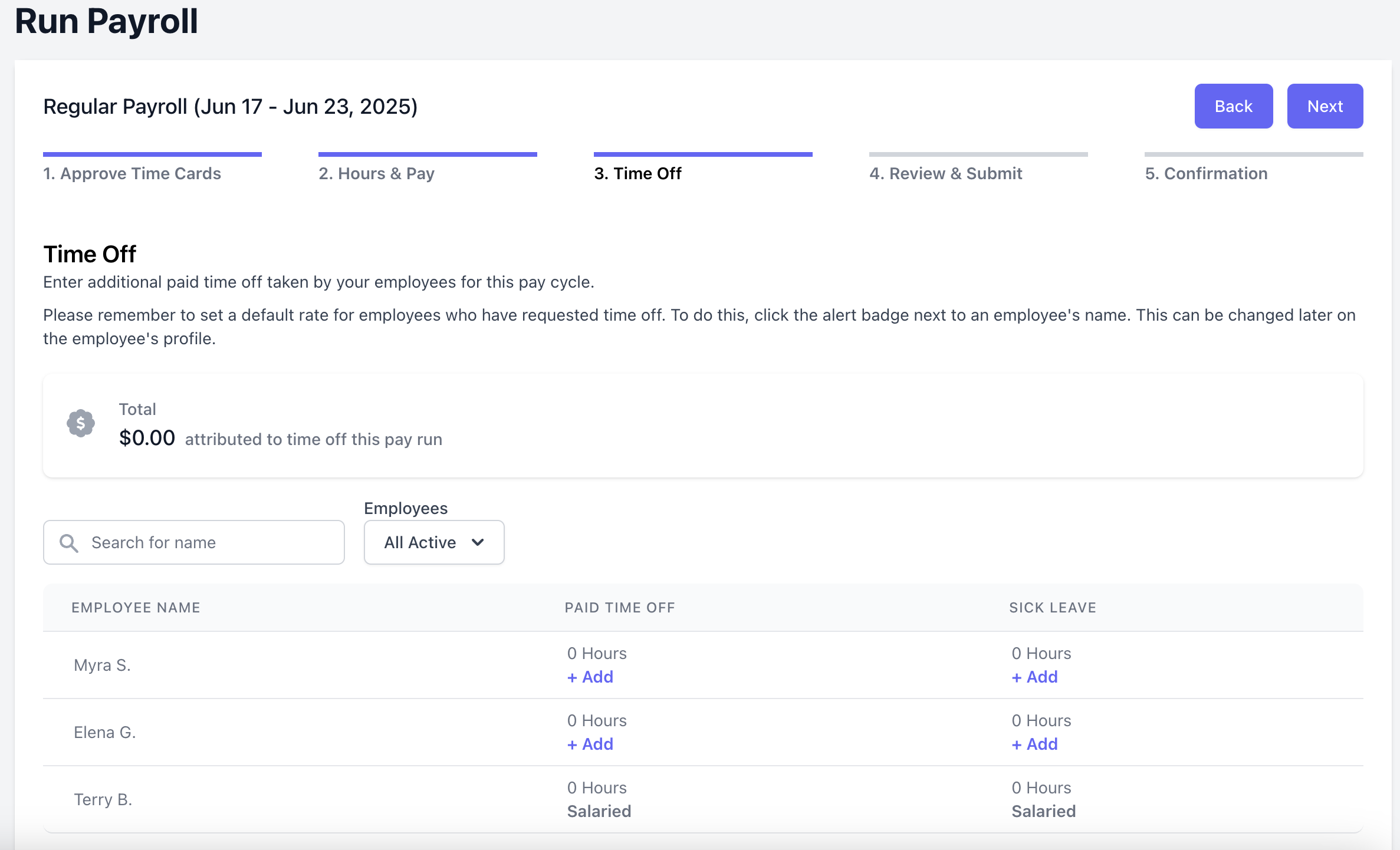
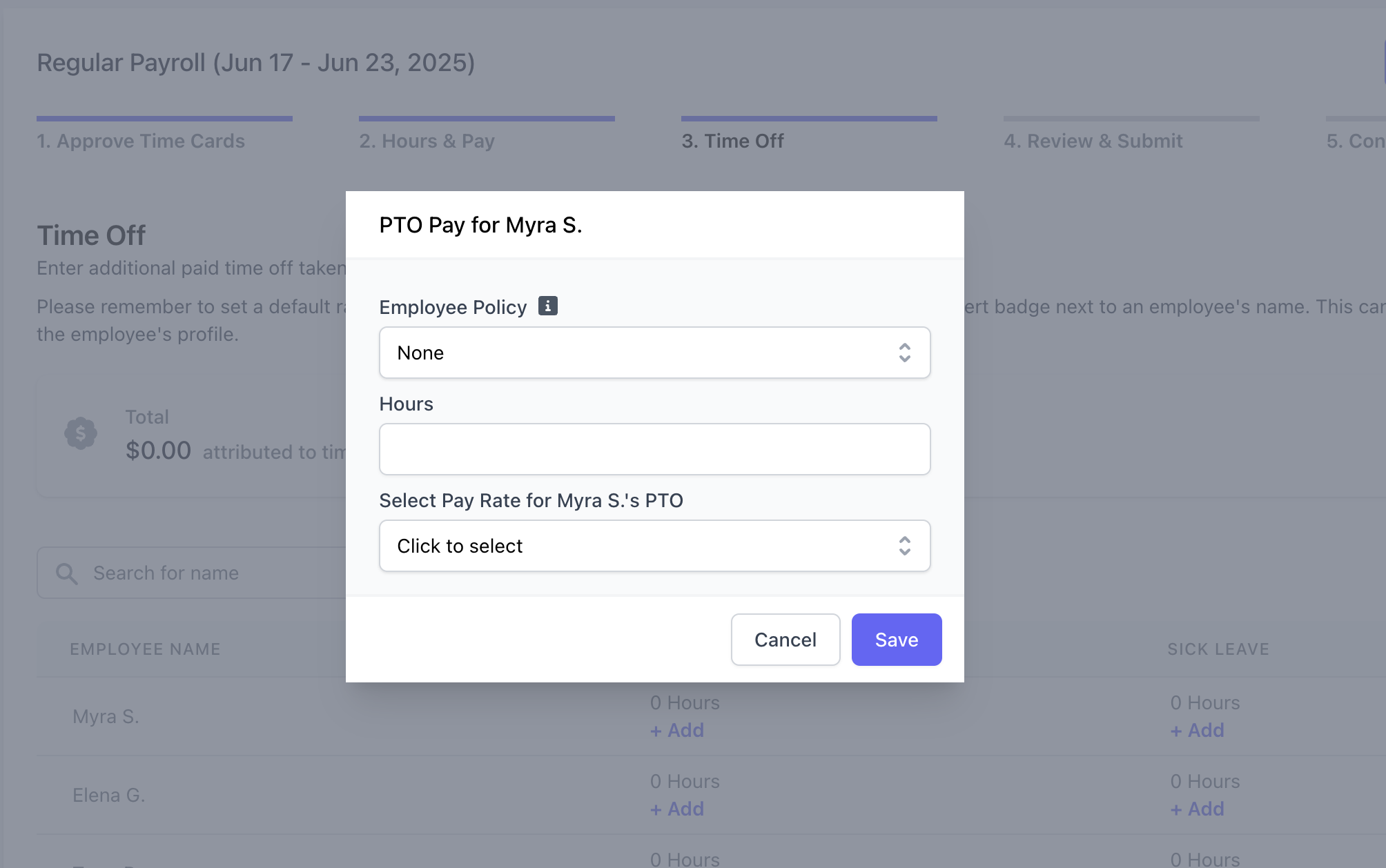
Step 4 - Review & Submit
Step 4 - Review & Submit
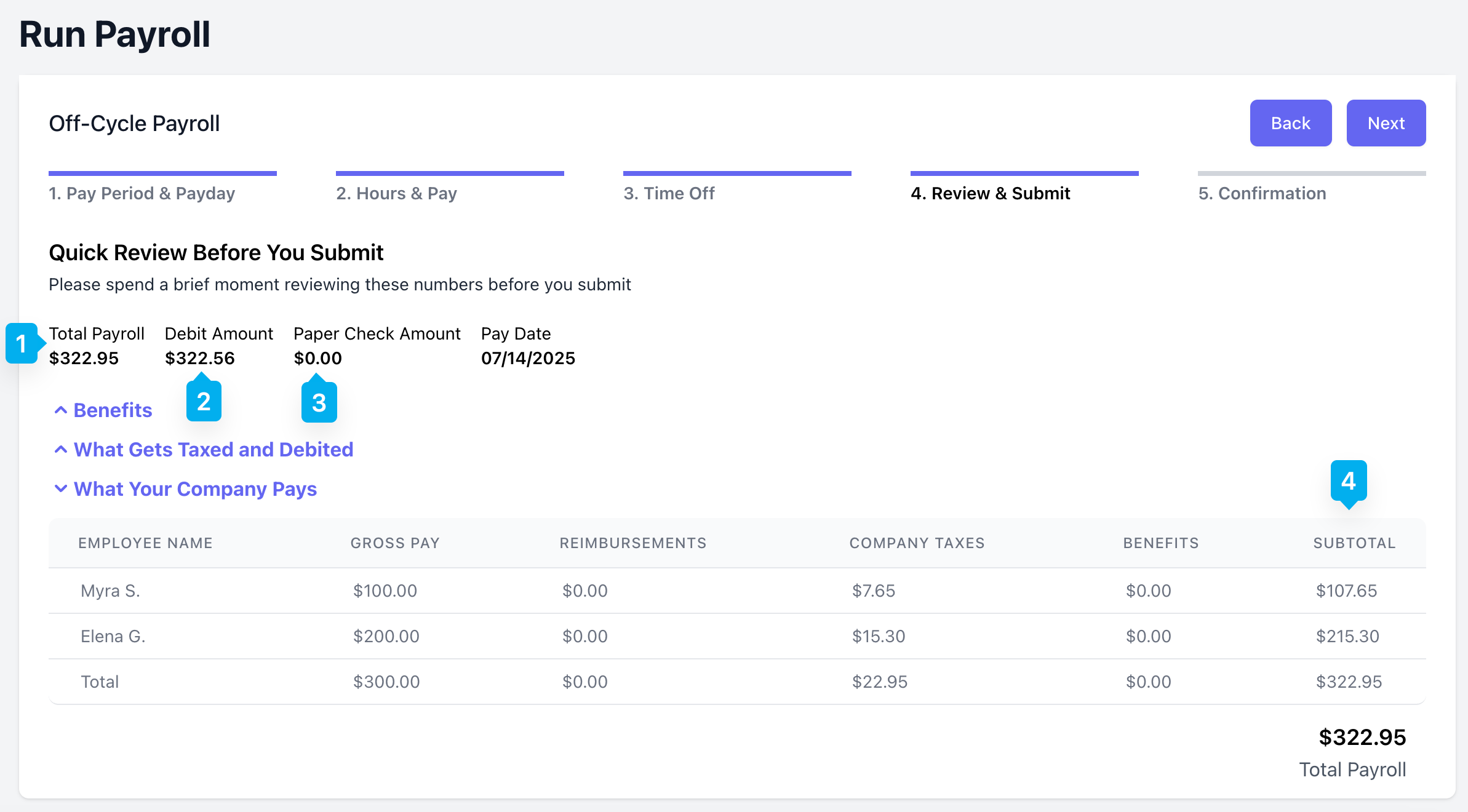
Total Payroll
Total cost of payroll for you, the employer.
Debit Amount
The amount of funds to be withdrawn from your bank account on file to fund this payroll.
Paper Check Amount
If any employees are to be paid manually, that amount will appear here
Subtotal
Subtotal that you, the employer, are paying for each employee. This is not the net pay the employee will receive.
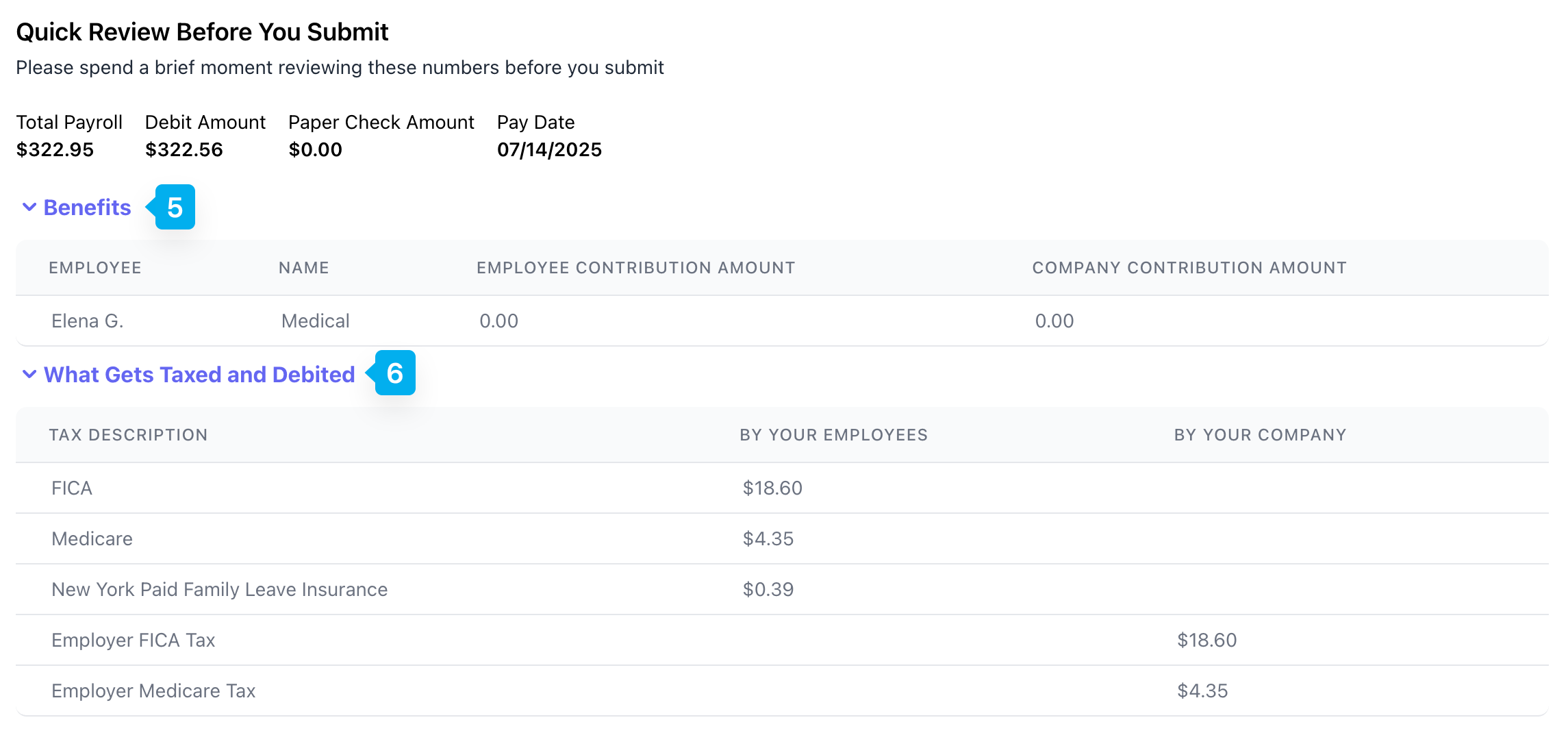
Benefits
Any benefits applied to employee pay will appear here. Learn more about employee benefits here.
What Gets Taxed and Debited
Listed will be the total amount of employee taxes to be withheld from employee paystubs, collectively.Additionally, the total amount of company taxes to be paid by the employer for this payroll will be listed here.
Step 5 - Confirmation
Step 5 - Confirmation
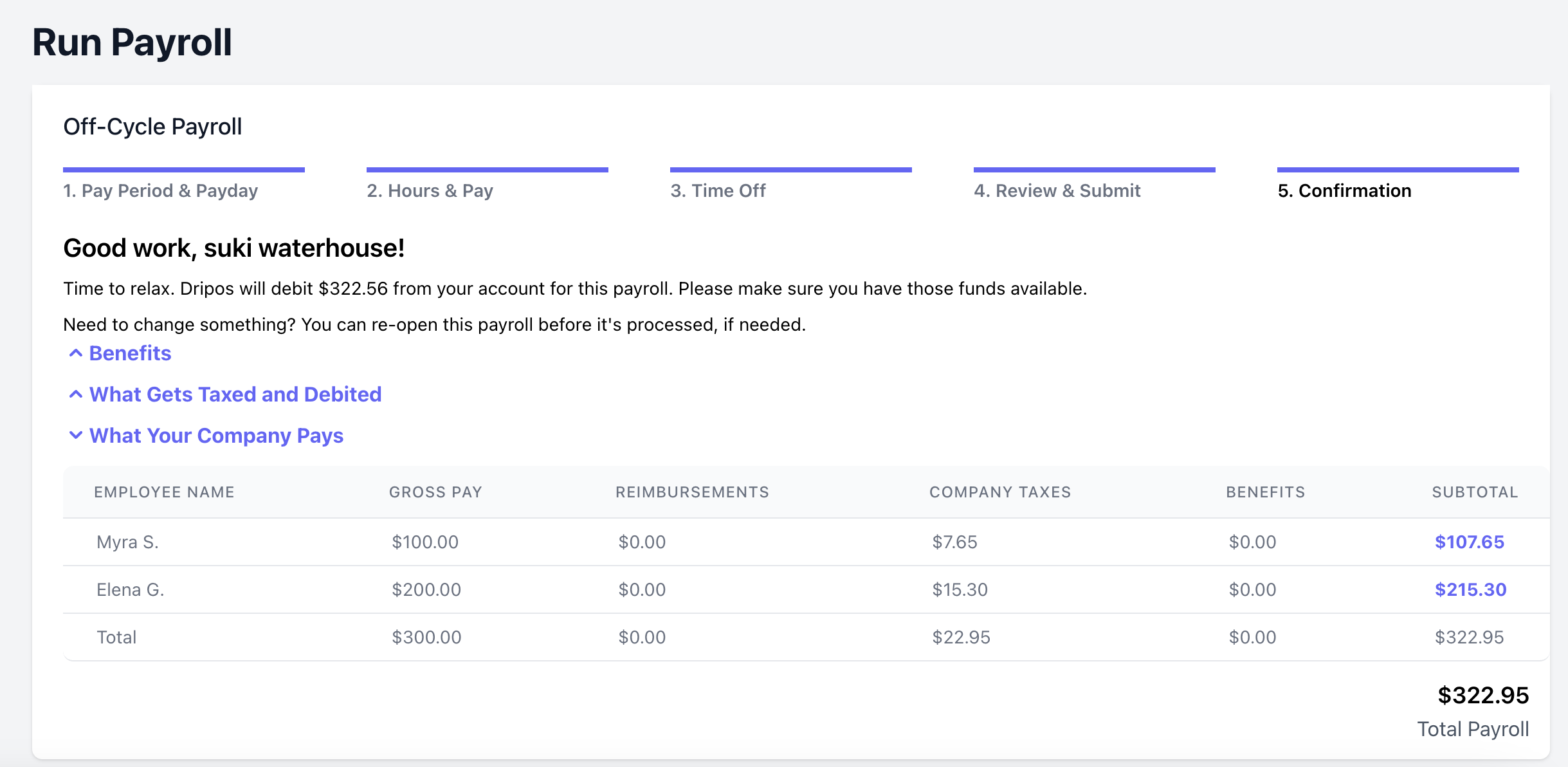
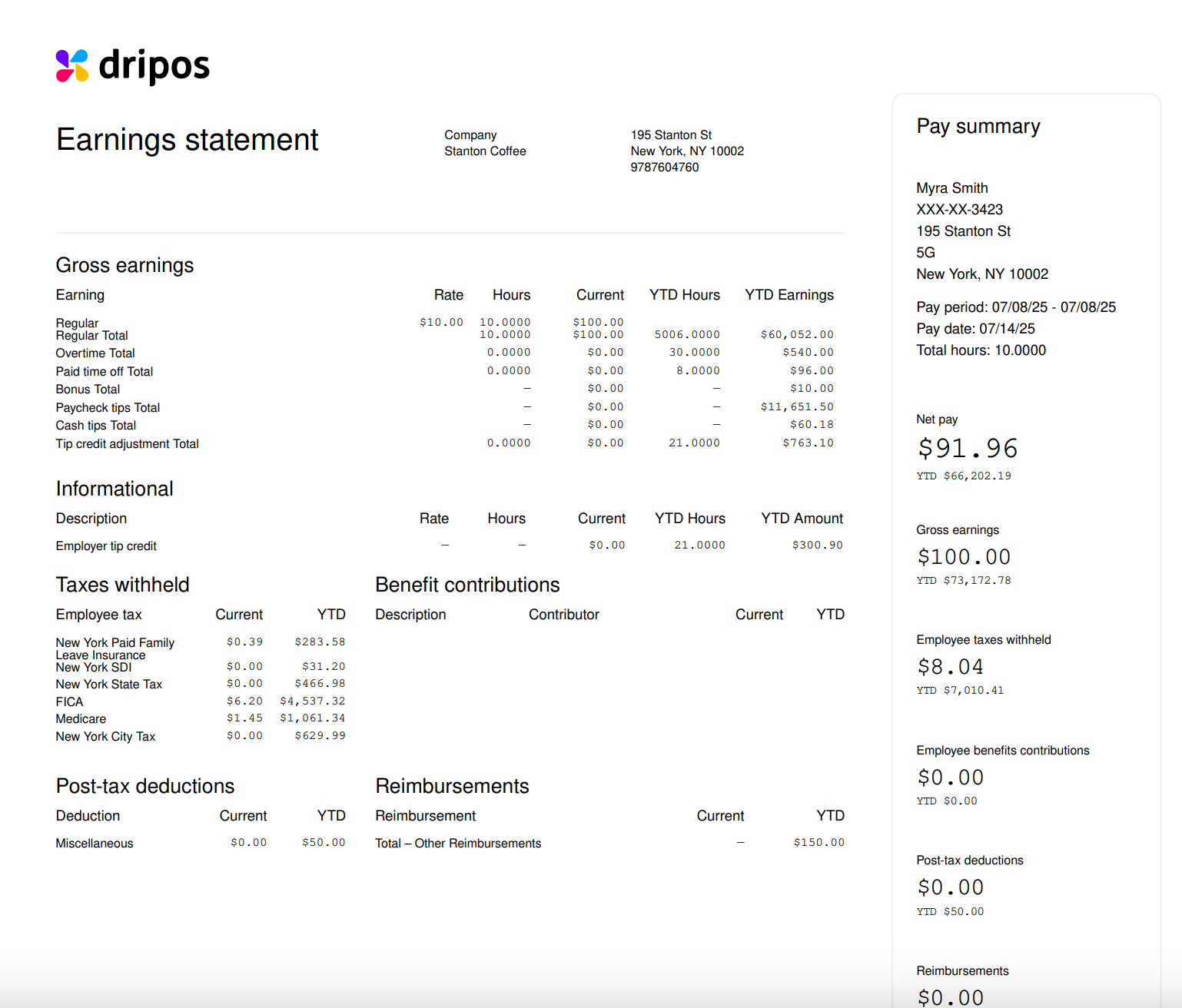
Off-Cycle Payroll
Off-cycle payrolls can be ran at anytime from your payroll dashboard. Learn more below about the different use cases for an off-cycle payroll.Off-Cycle Use Cases
Off-Cycle Use Cases
- Missed pay – An employee wasn’t included in a regular payroll run.
- New hire start – A new employee started after the regular payroll was processed.
- Termination payout – A final paycheck is due upon an employee’s departure.
- Bonus or commission – Paying discretionary or performance-based earnings separately.
- Correction – Fixing payroll errors from a previous run (e.g. wrong hours, pay rate).
- Reimbursement – Issuing business expense reimbursements quickly.
- Manual adjustment – Adjusting for a retroactive raise or change in withholdings.
- State requirements – Some states require faster payouts after termination.
- Holiday conflicts – Payroll needs to be moved due to bank or office closures.
- Tip payouts – Issuing tips more frequently than the regular pay schedule.
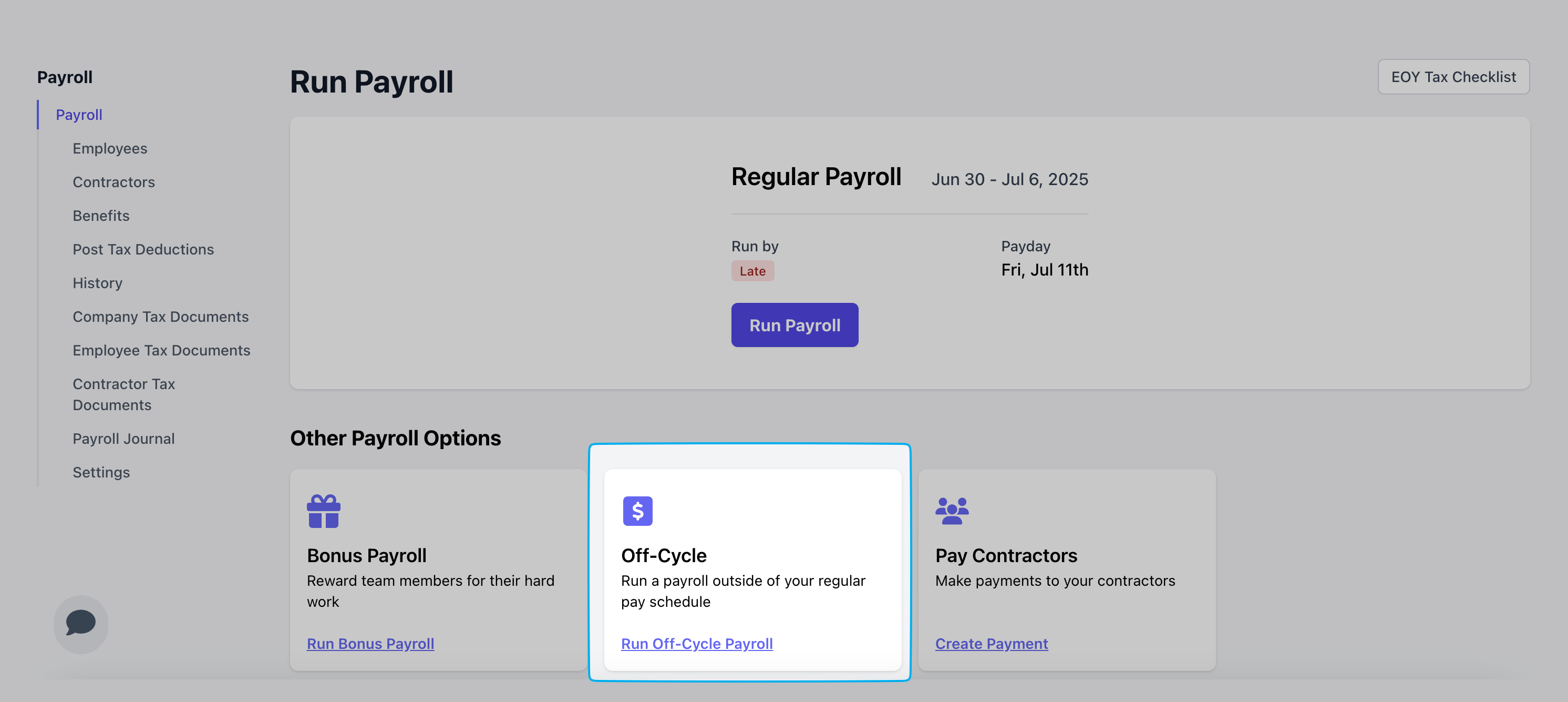
Step 1 - Pay Period & Payday
Step 1 - Pay Period & Payday
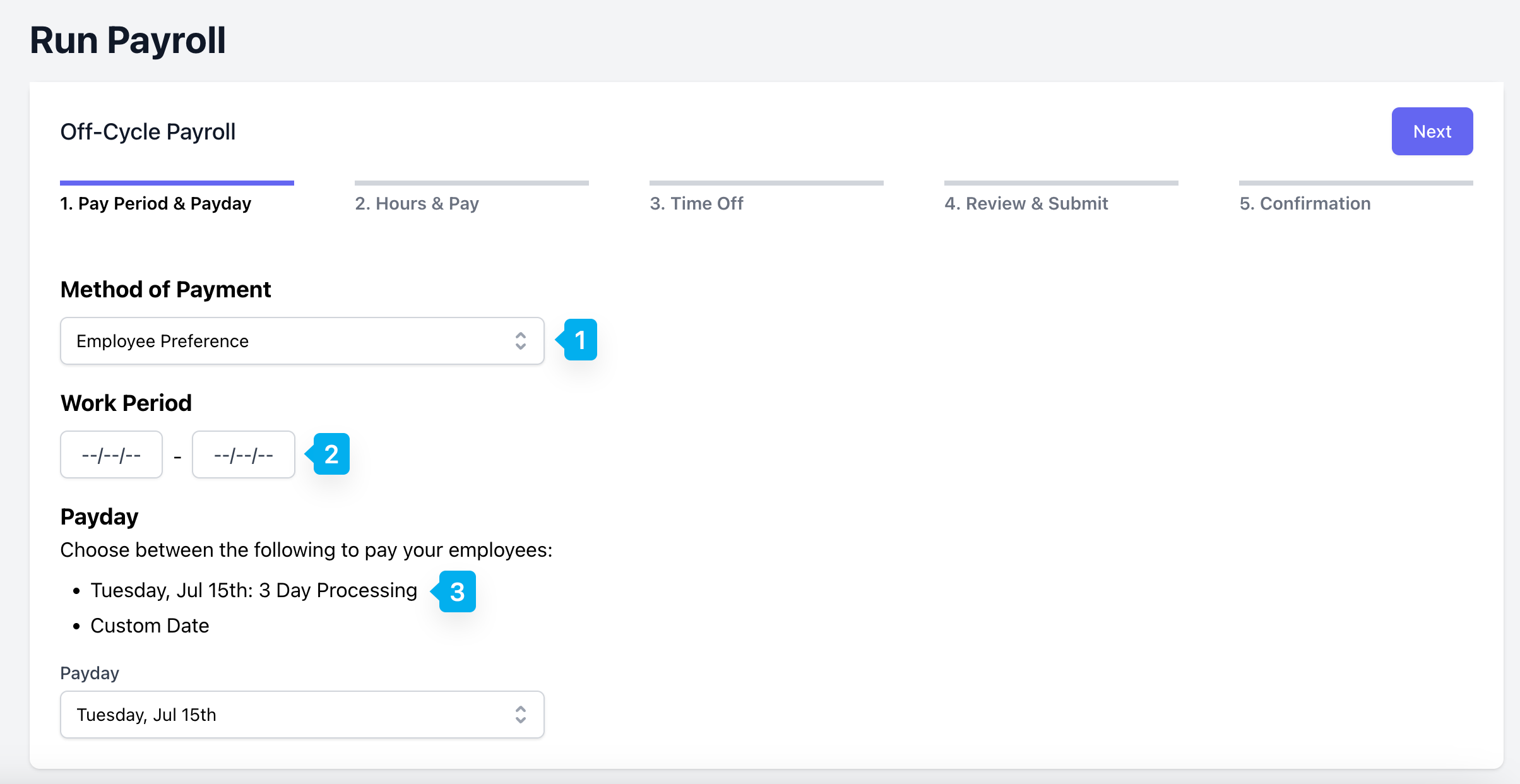
Method of Payment
Employee Preference: Employees will be paid using the payment method they have selected for regular payroll—either direct deposit or manual pay. Be sure each employee’s payment method is up to date to ensure timely delivery.Manual: Employees will be paid with a manual method. Employer is responsible for paying employees out of pocket.
Work Period
Select the date range you’d like to pay employees for. Any unpaid time cards within that range will automatically be included in this off-cycle payroll.
Payday
The next available payday within your processing timeline will automatically be selected. You may also choose a custom payday, but it must be after the next available pay date.
Step 2 - Hours & Pay
Step 2 - Hours & Pay
All time cards to be paid for the selected period will appear under Employees - With Pay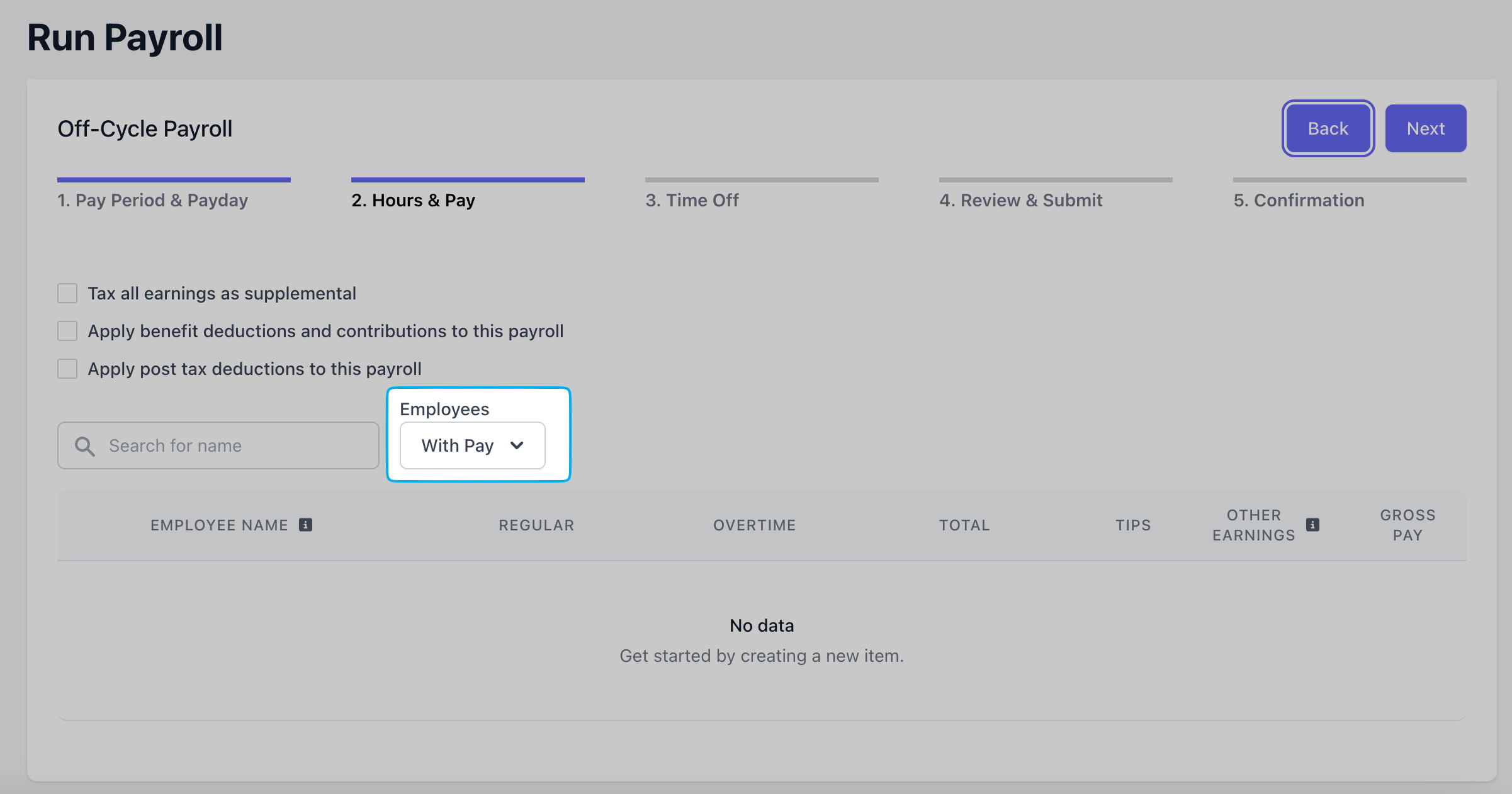
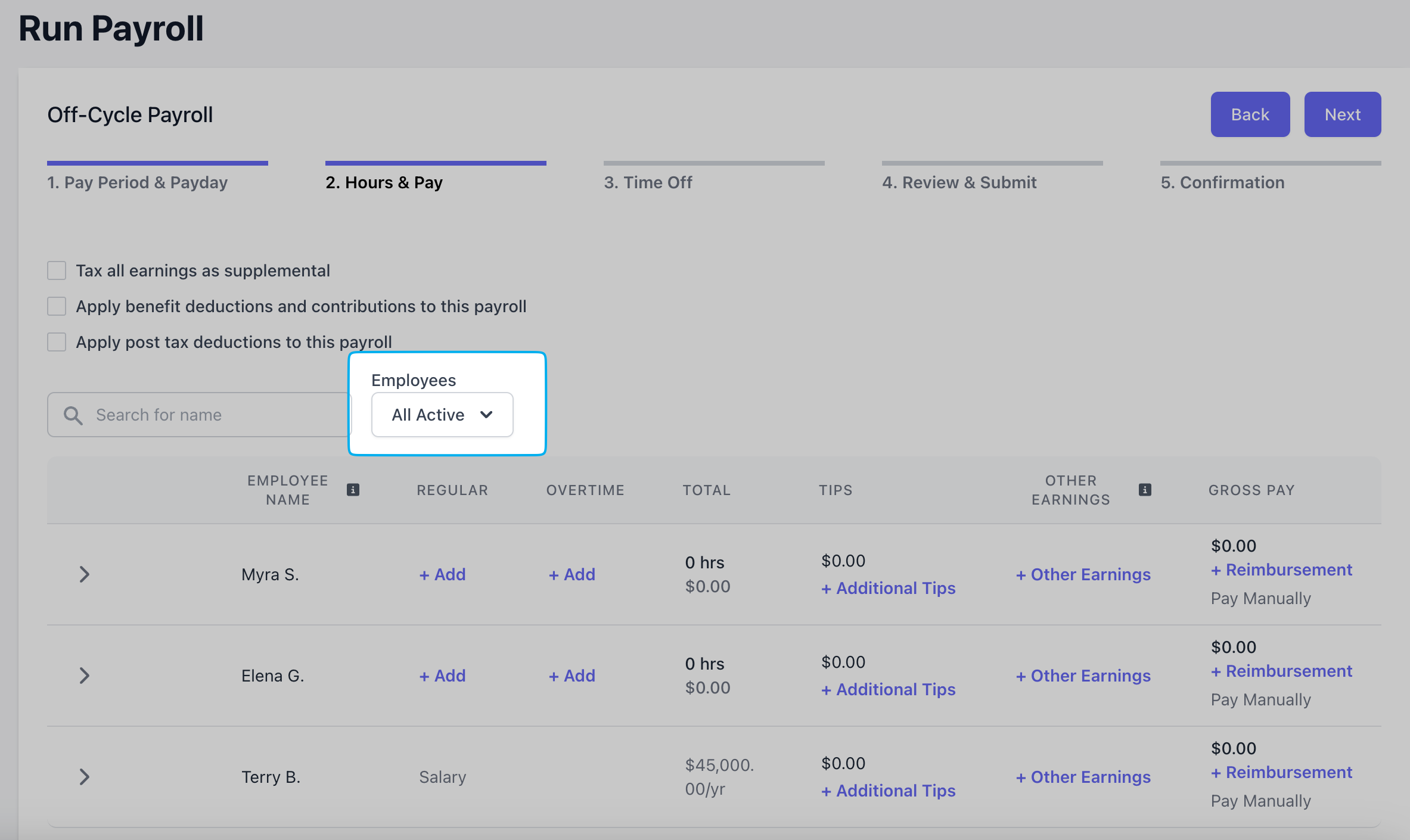
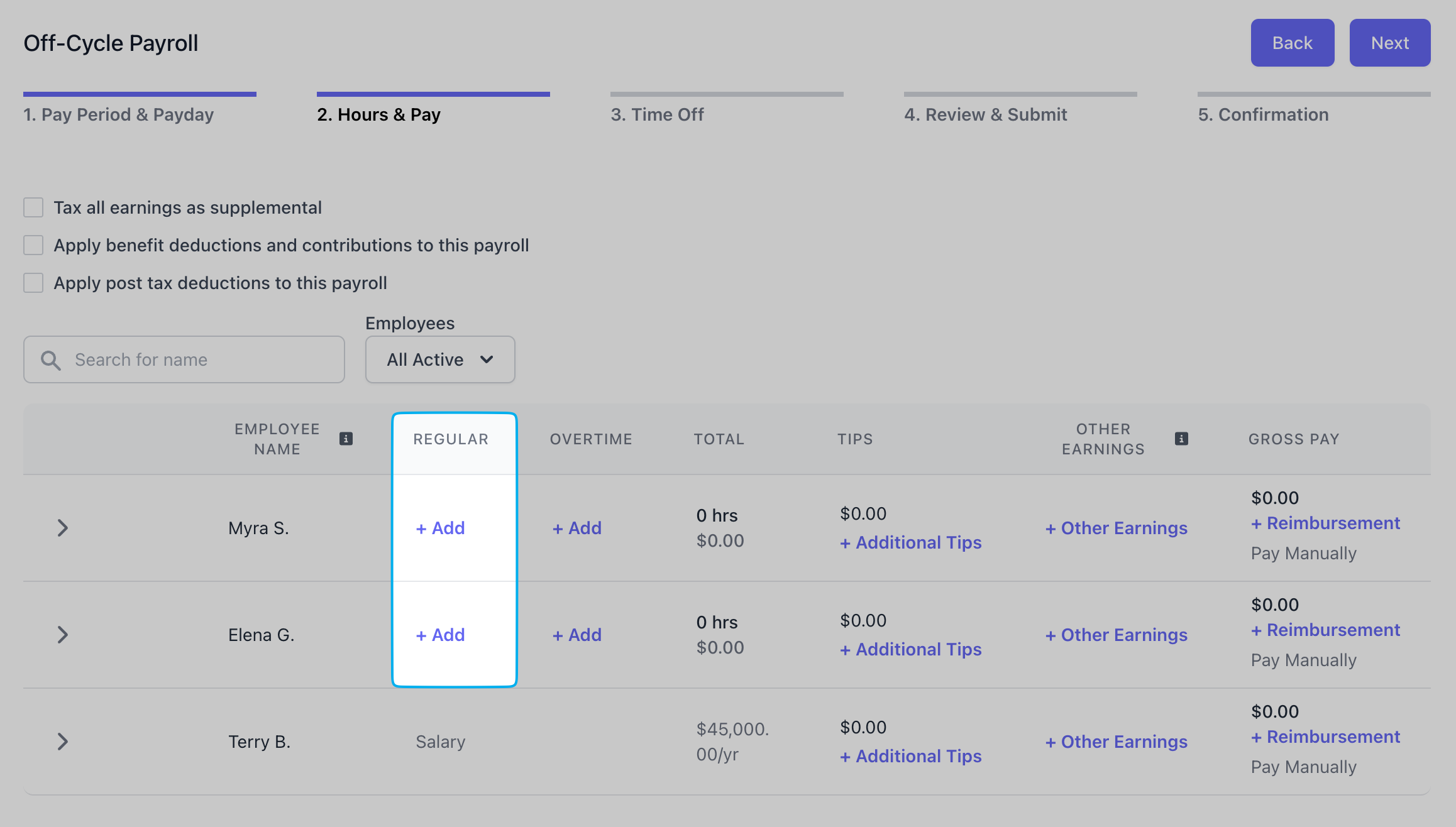
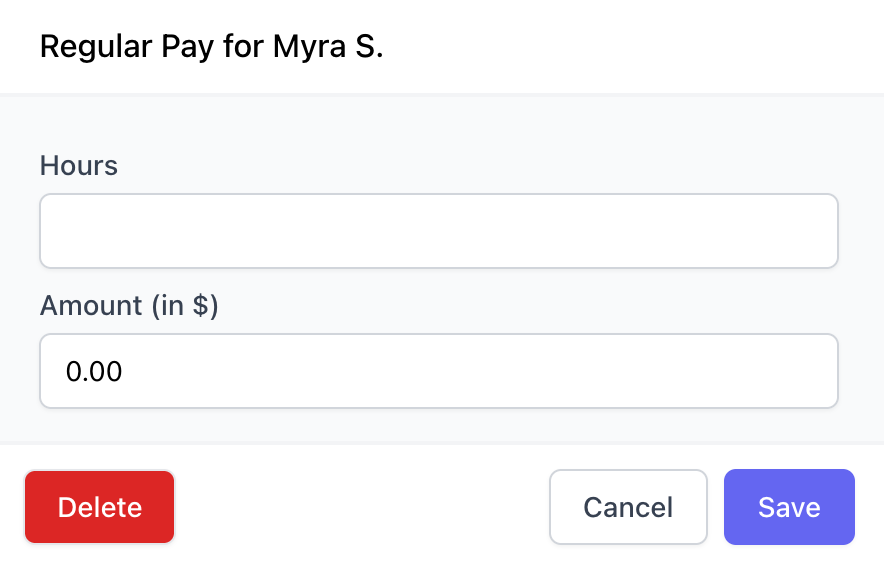
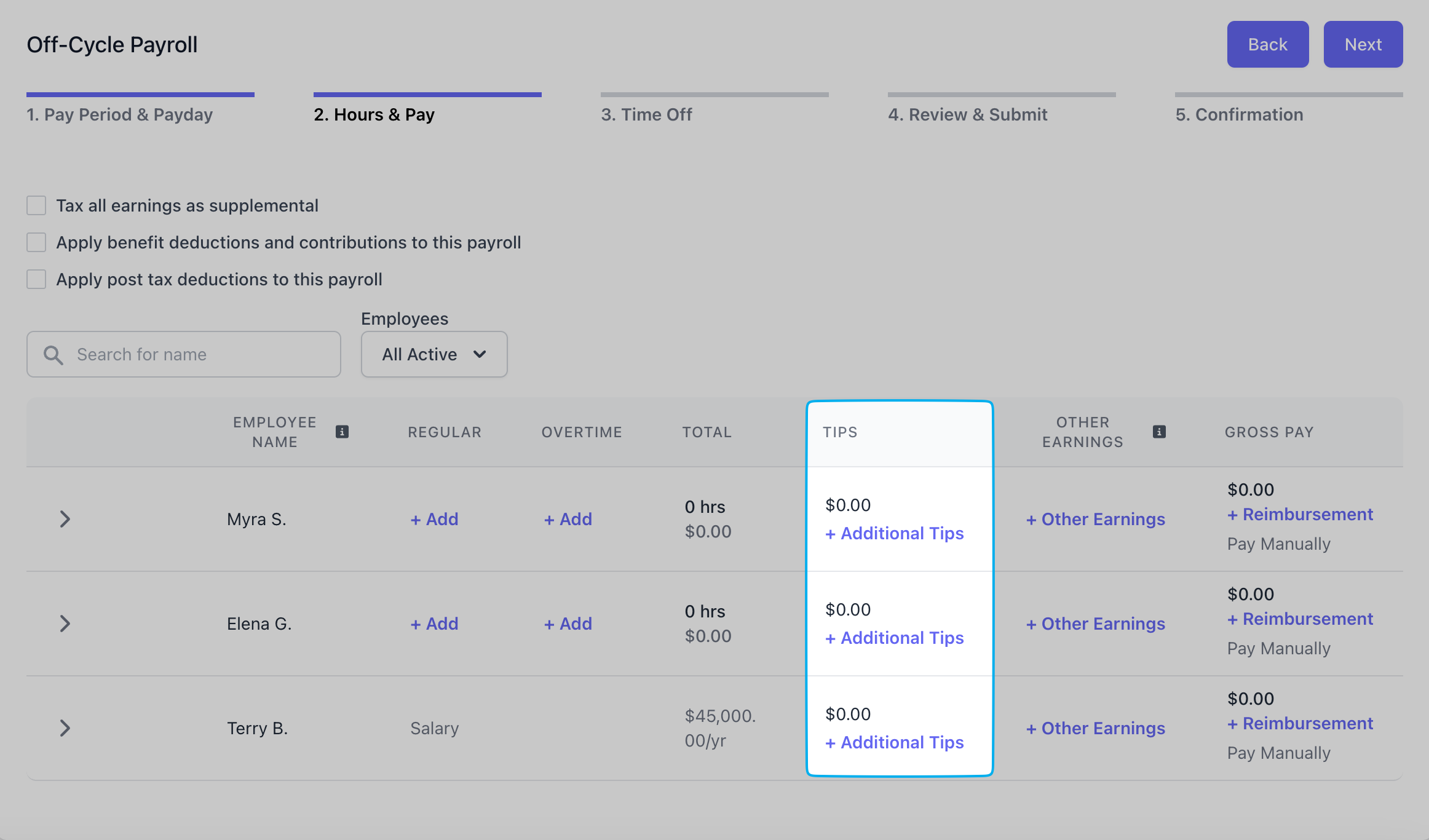
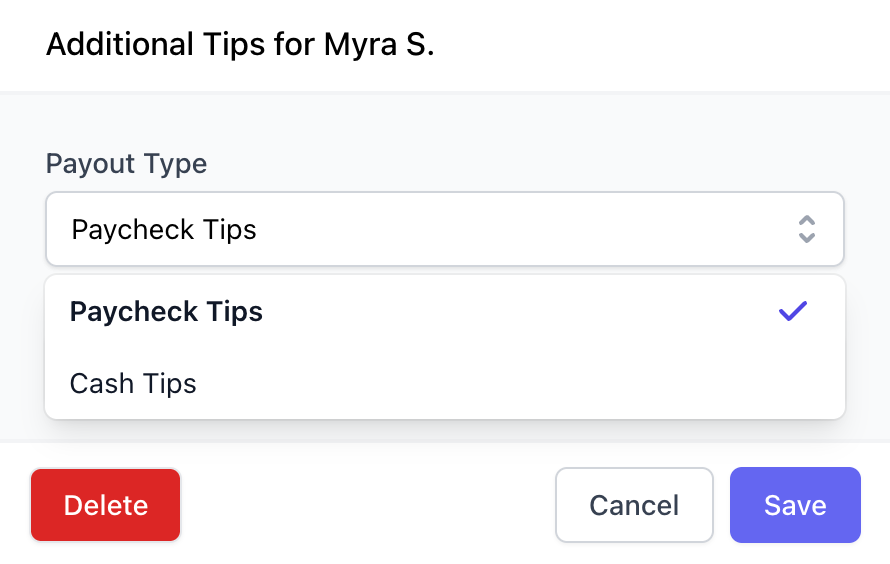
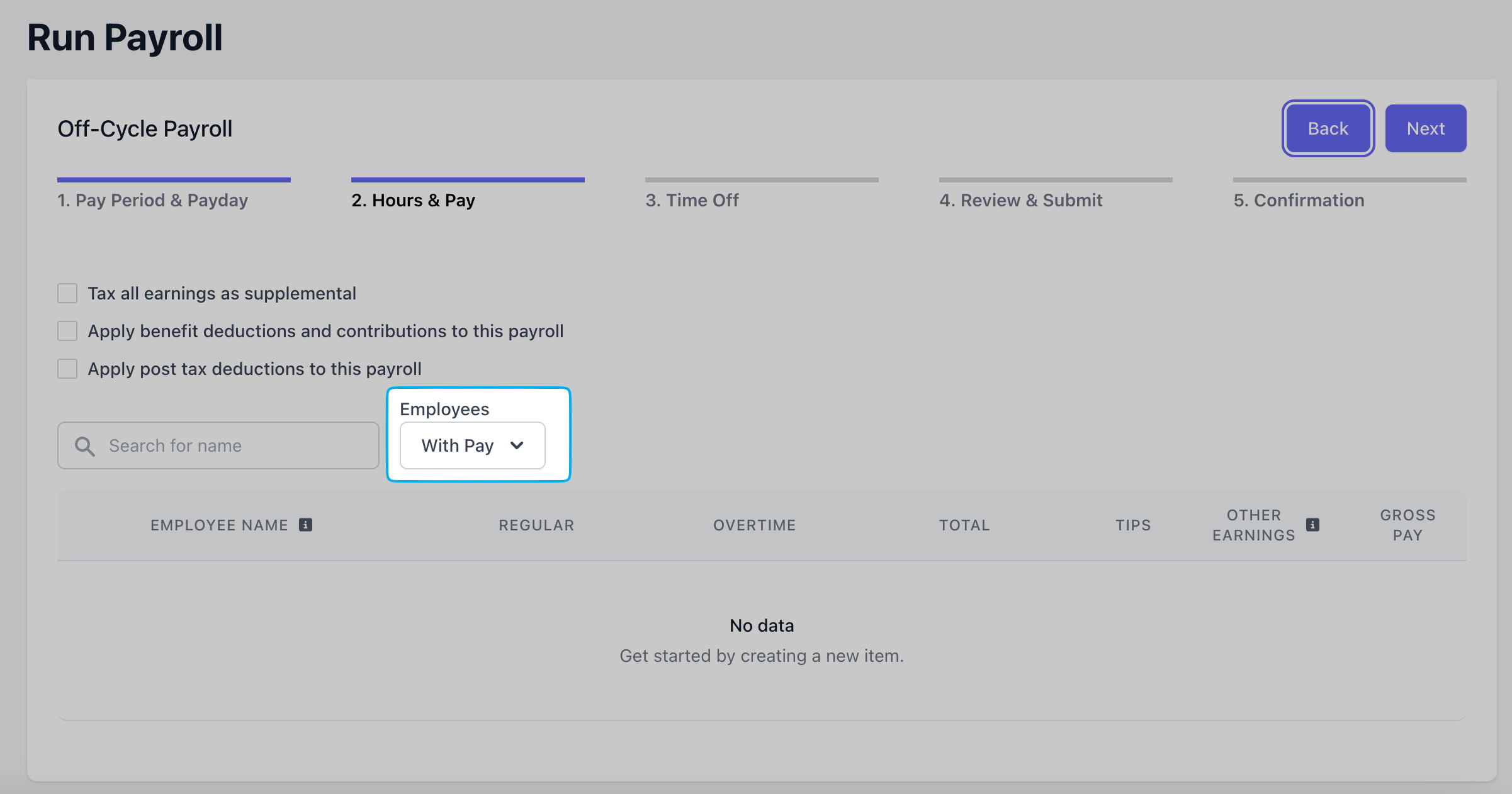
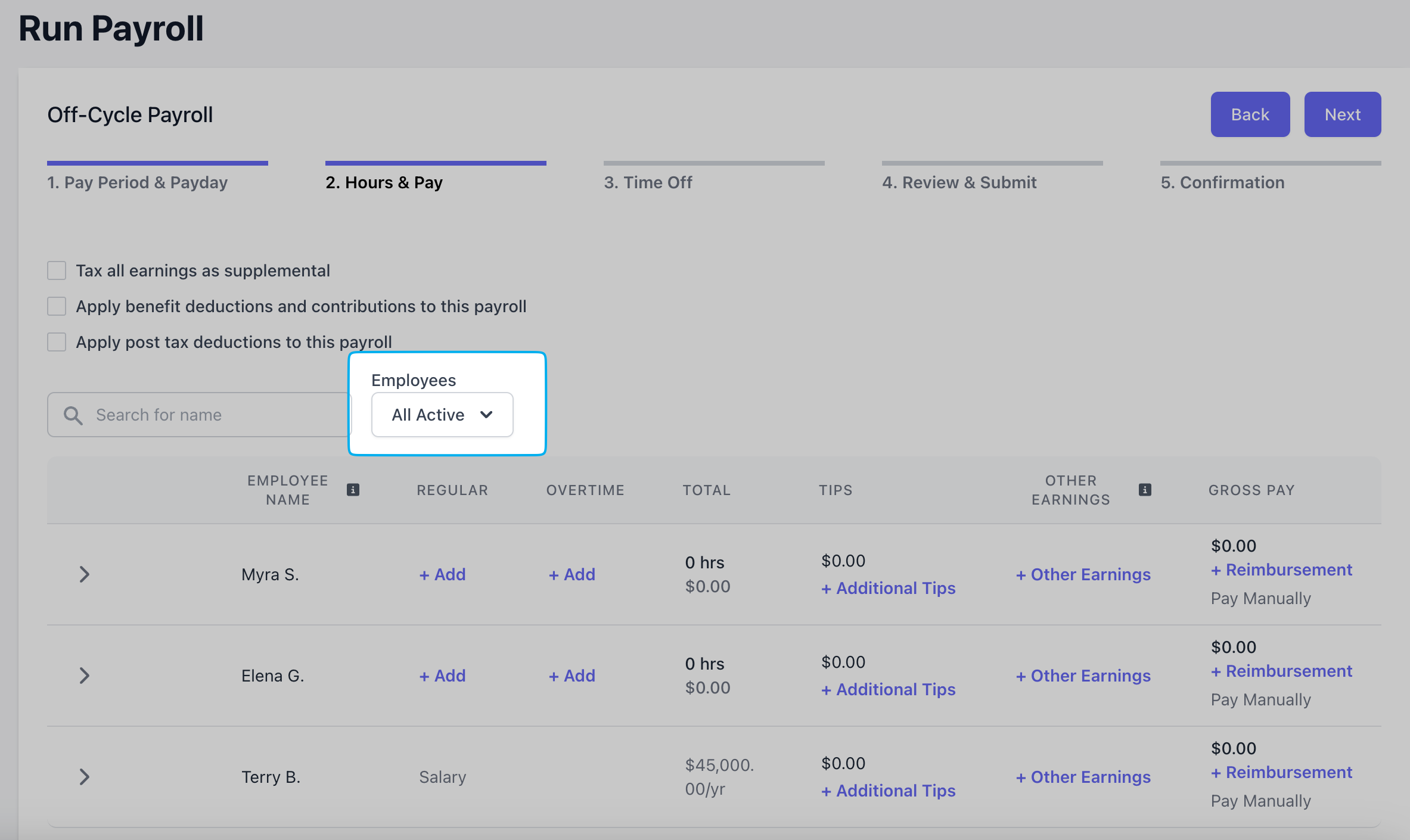
Click + Add next to an employee
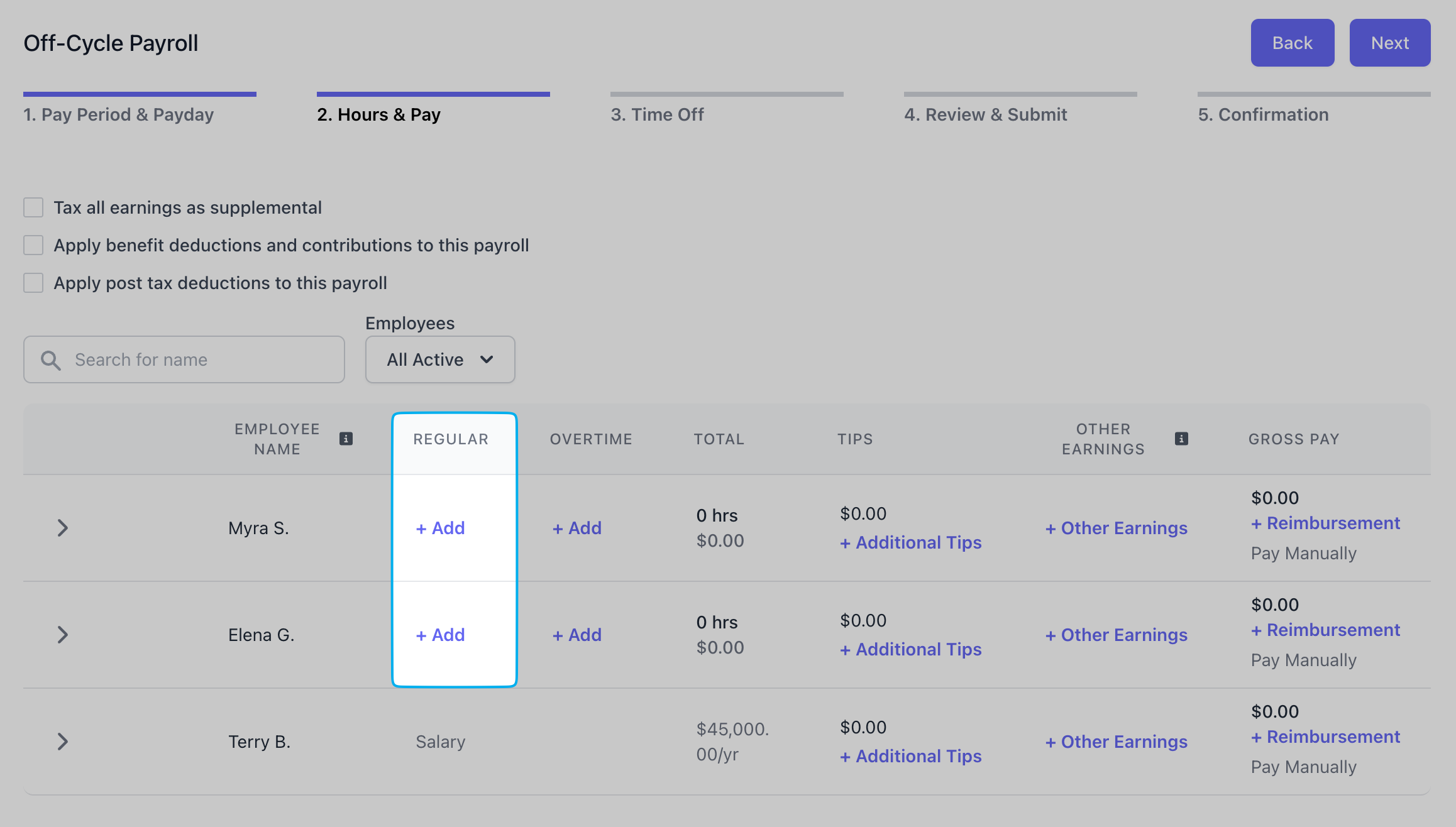
Add hours and dollars to be paid
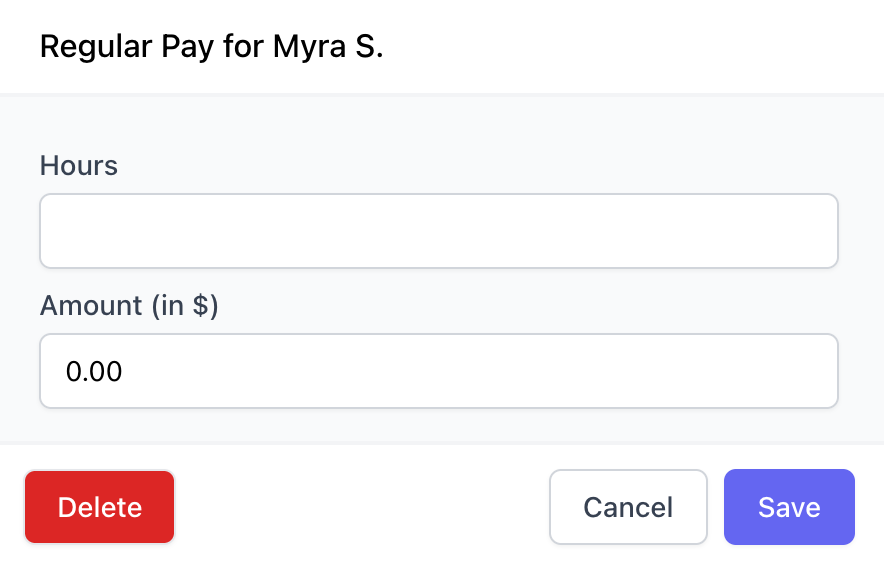
- Cash Tips: Tips that have already been paid in cash and are solely being reported for tax purposes (adding cash tips will not pay your employee additional tips)
- Paycheck Tips: Tips to be paid via this payroll
Click + Add next to an employee
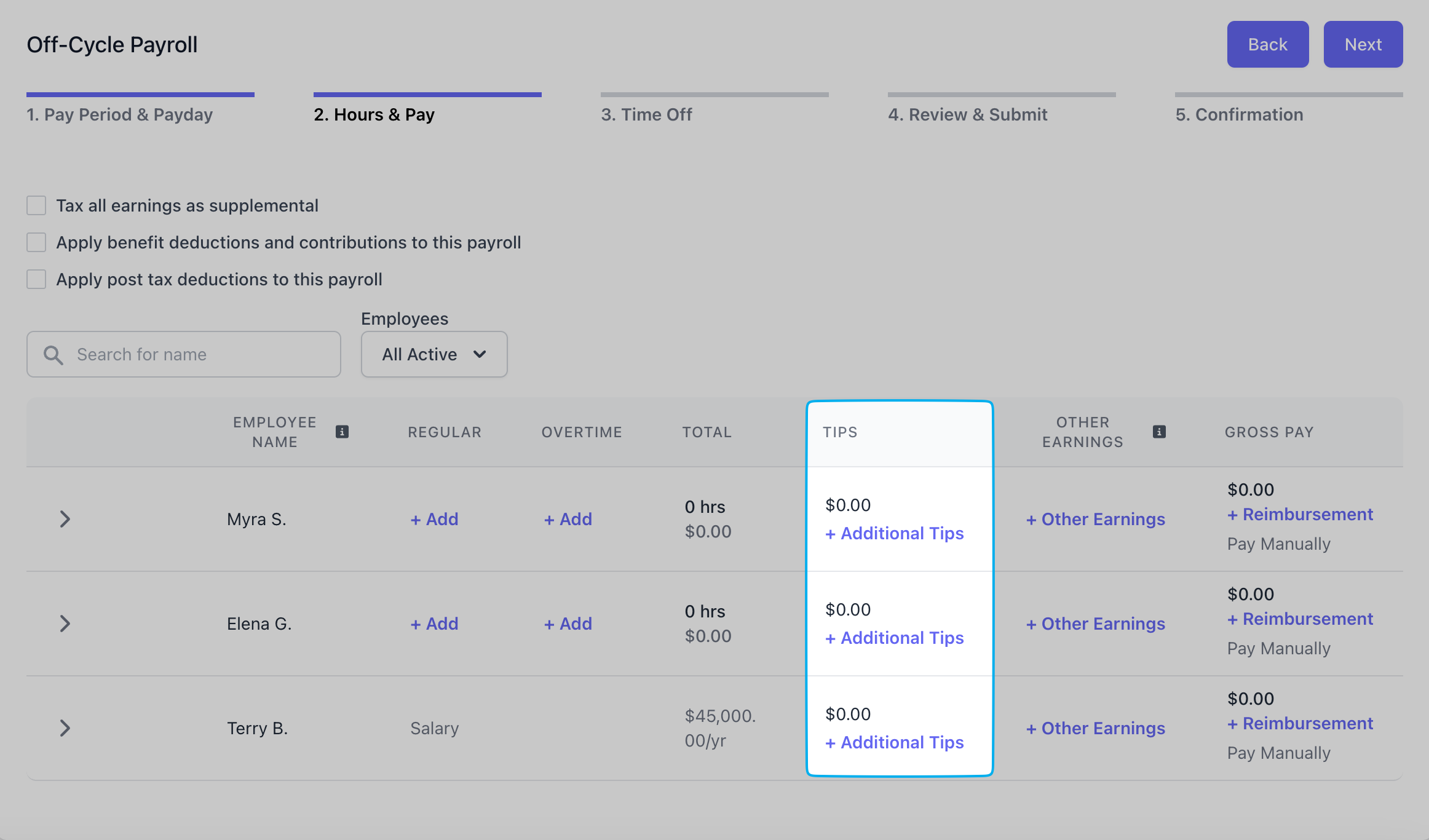
Select Paycheck or Cash Tips
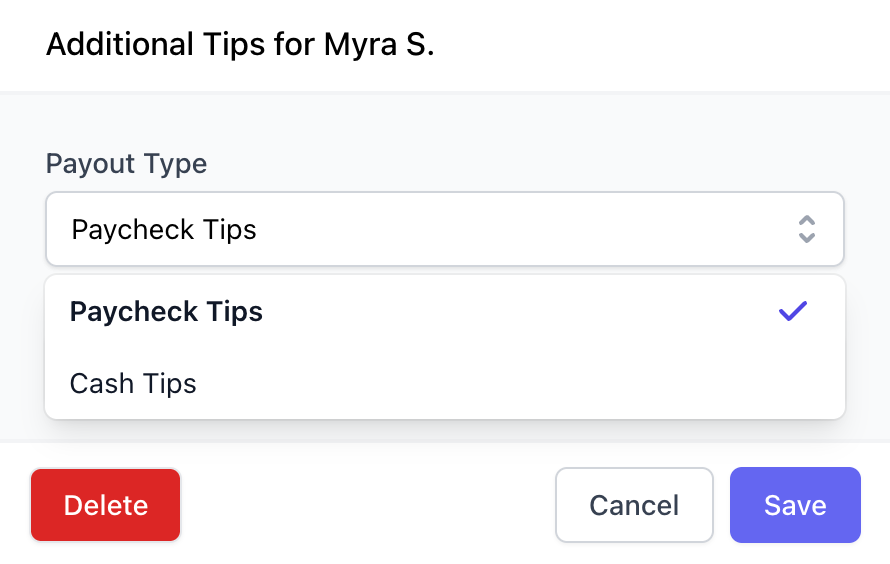
- Bonus: Extra compensation given on top of regular wages
- Commission: Pay earned based on the amount of sales or performance achieved
- Group Term Life: Employer-provided life insurance that offers coverage to employees for a set term
- Severance: A payment given to an employee when they are laid off or let go, typically based on tenure.
- Non Hourly Regular: A additionaly fixed amount paid to an employee, regardless of hours worked.
- Other Imputed: Other imputed income such as use of a company car or gym membership
- Tip Credit Adiustment: The difference between an employee’s tips and the minimum wage the employer must ensure they receive
- It’s not considered wages if properly documented
- Usually not taxed, as long as it meets IRS guidelines (e.g., part of an accountable plan)
Step 3 - Time Off
Step 3 - Time Off
Any approved time off will automatically allocate itself here. To add any additional paid time off or sick leave, click Add under each respective employee and column.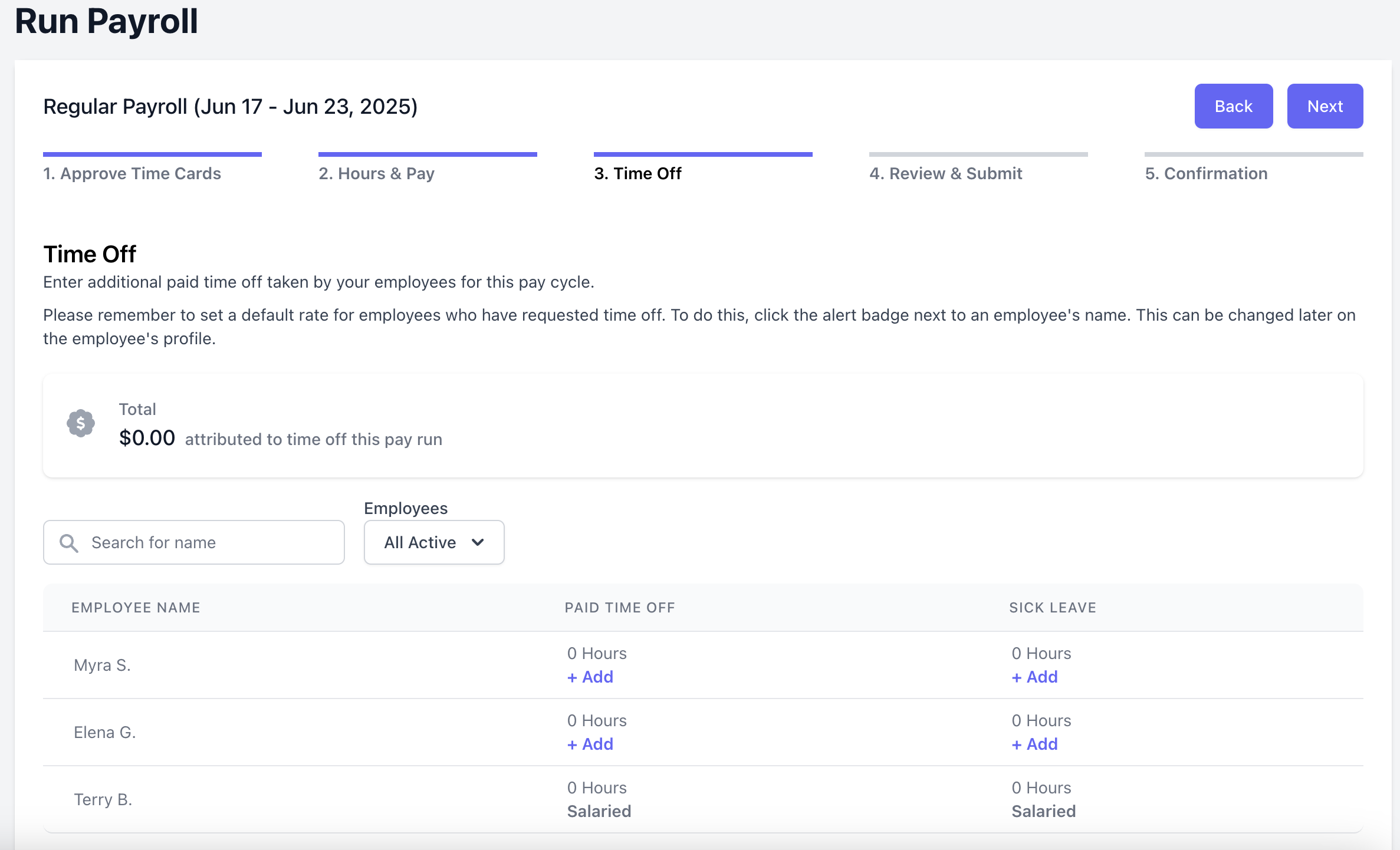
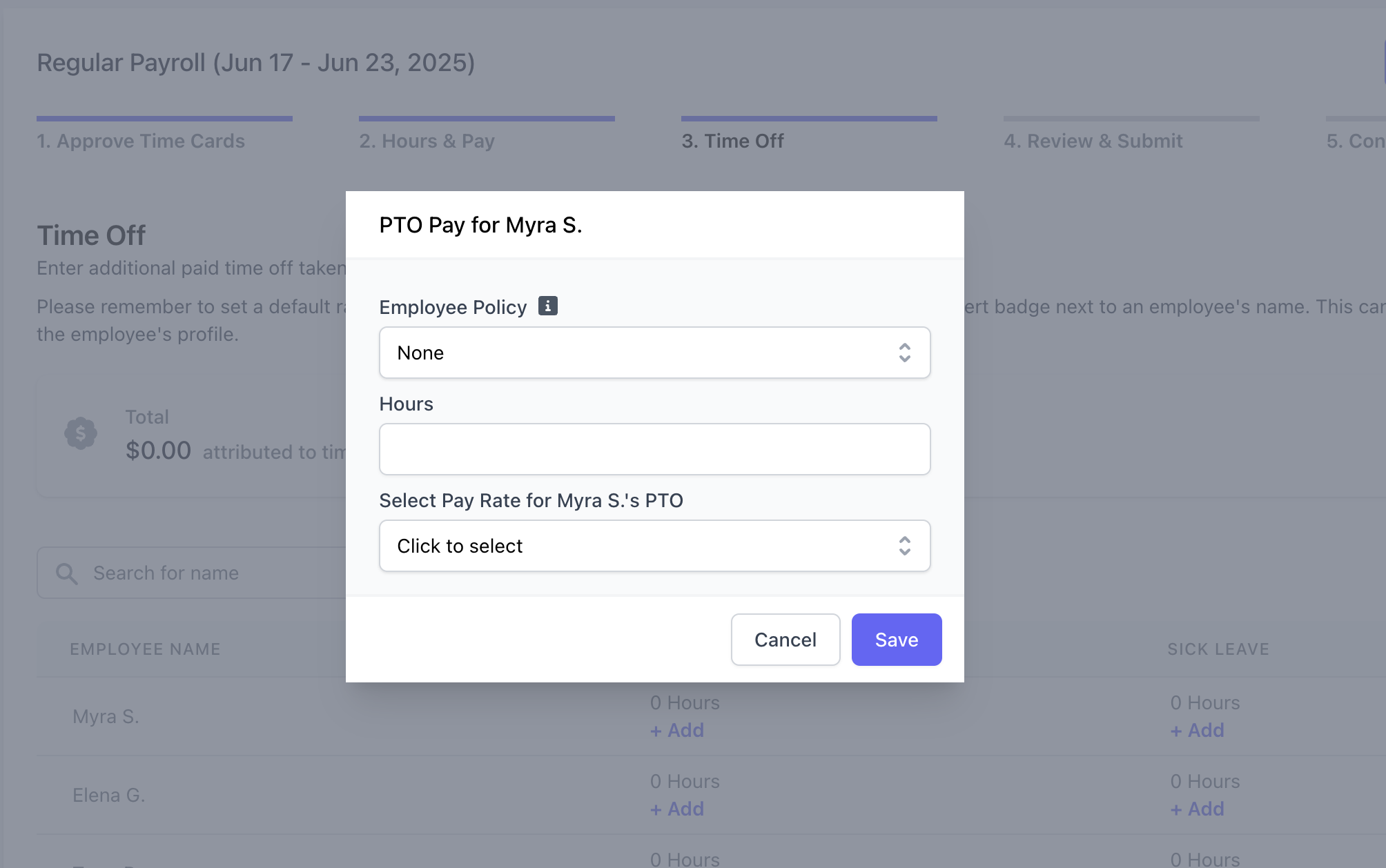
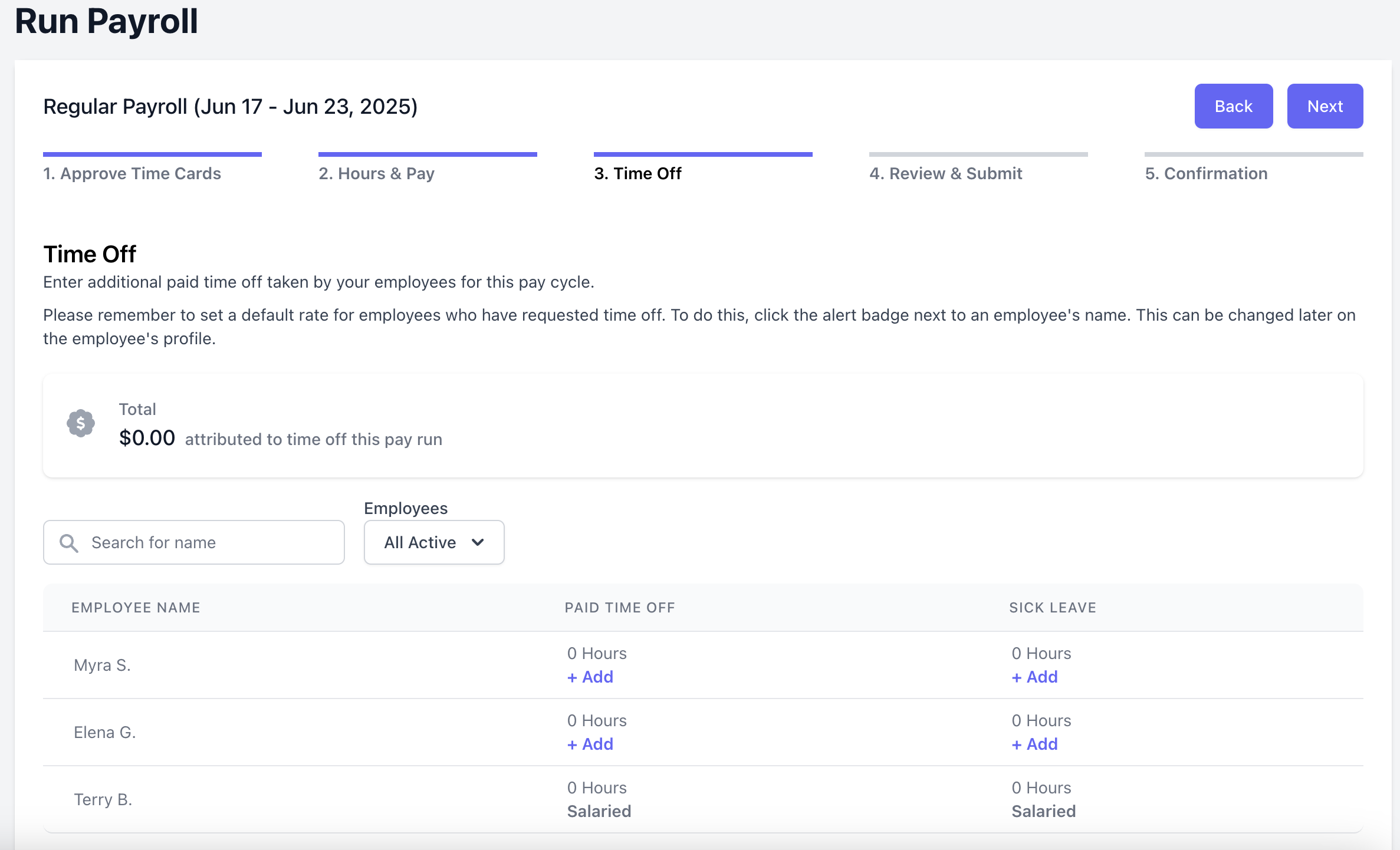
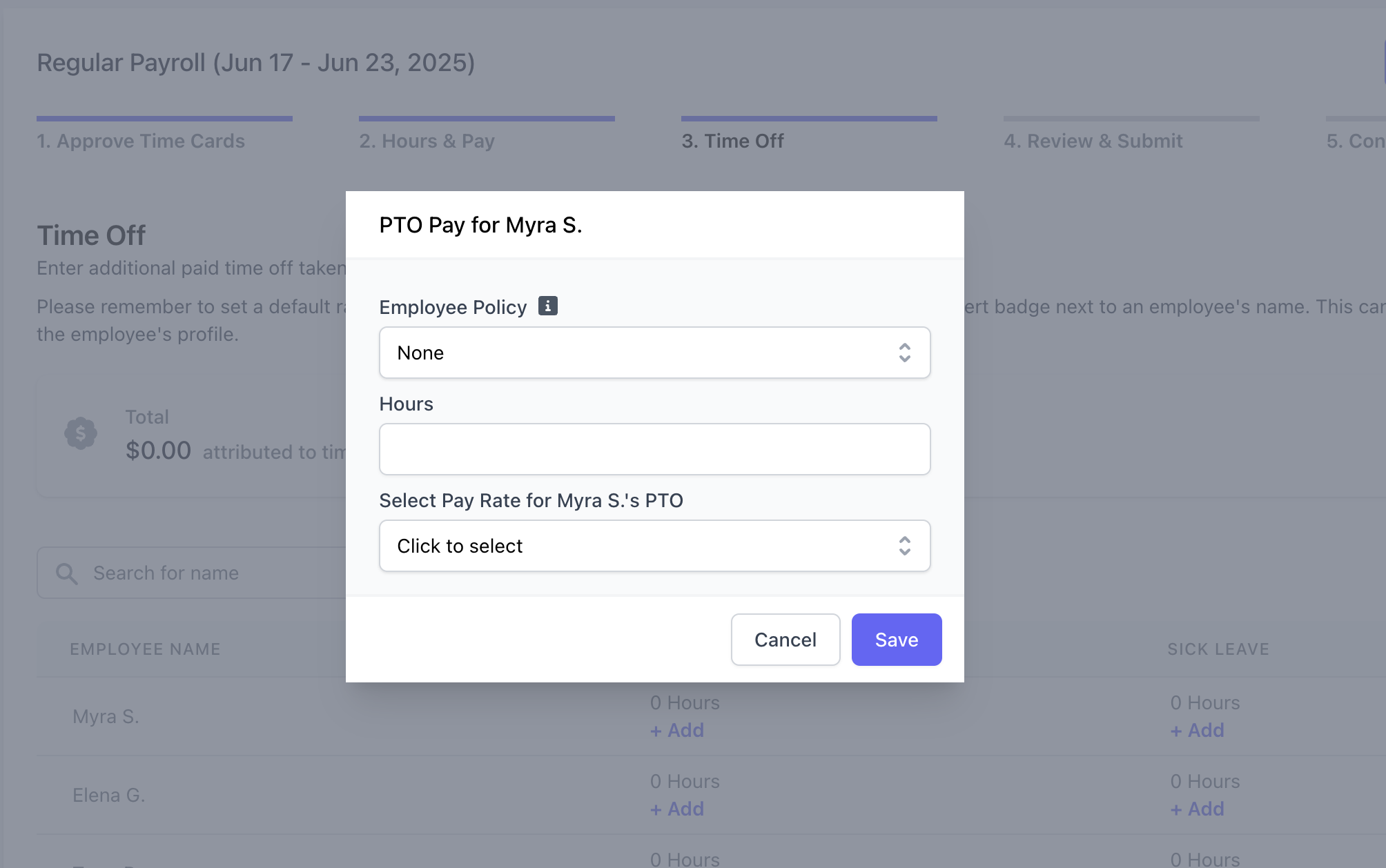
Step 4 - Review & Submit
Step 4 - Review & Submit
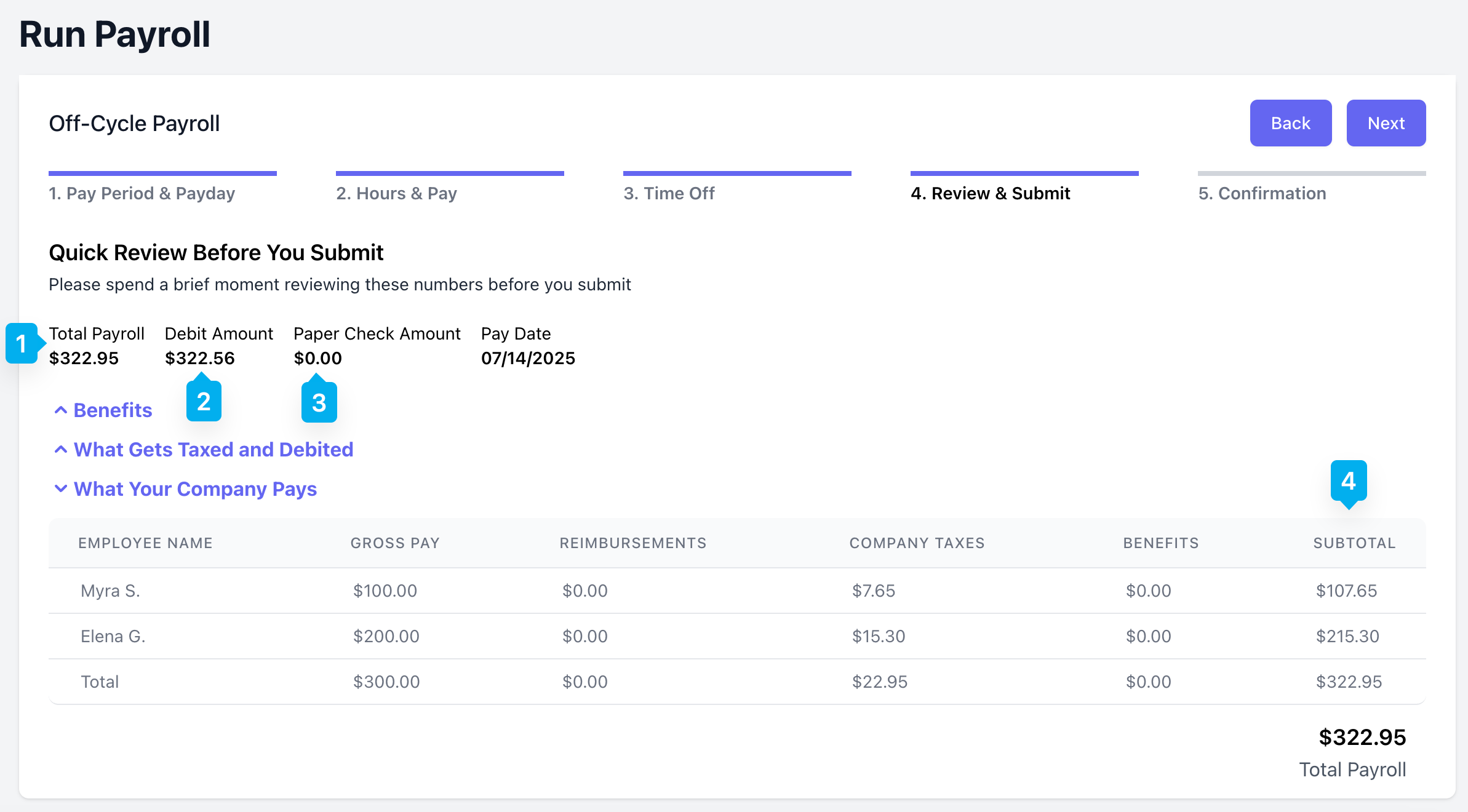
Total Payroll
Total cost of payroll for you, the employer.
Debit Amount
The amount of funds to be withdrawn from your bank account on file to fund this payroll.
Paper Check Amount
If any employees are to be paid manually, that amount will appear here
Subtotal
Subtotal that you, the employer, are paying for each employee. This is not the net pay the employee will receive.
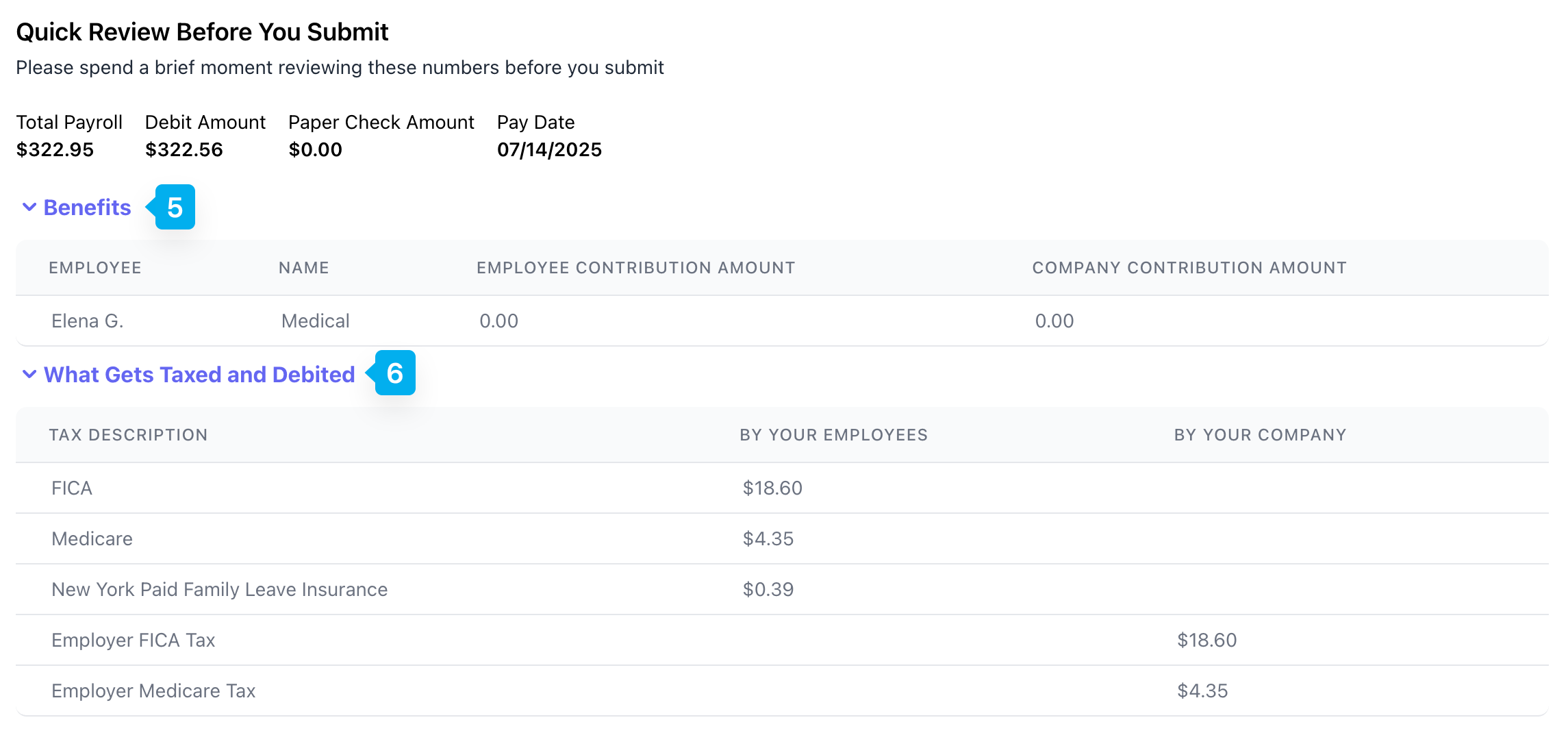
Benefits
Any benefits applied to employee pay will appear here. Learn more about employee benefits here.
What Gets Taxed and Debited
Listed will be the total amount of employee taxes to be withheld from employee paystubs, collectively.Additionally, the total amount of company taxes to be paid by the employer for this payroll will be listed here.
Step 5 - Confirmation
Step 5 - Confirmation
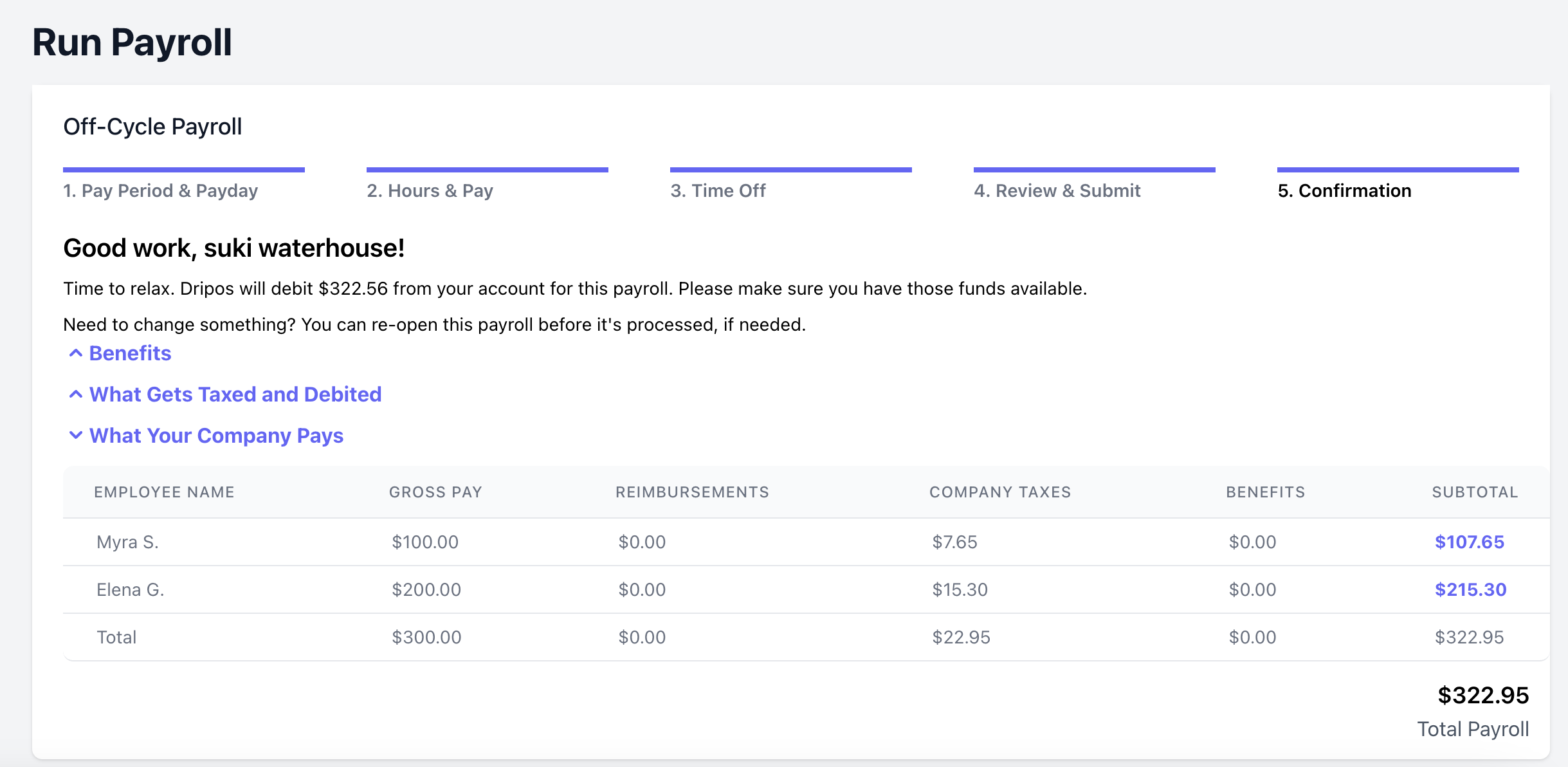
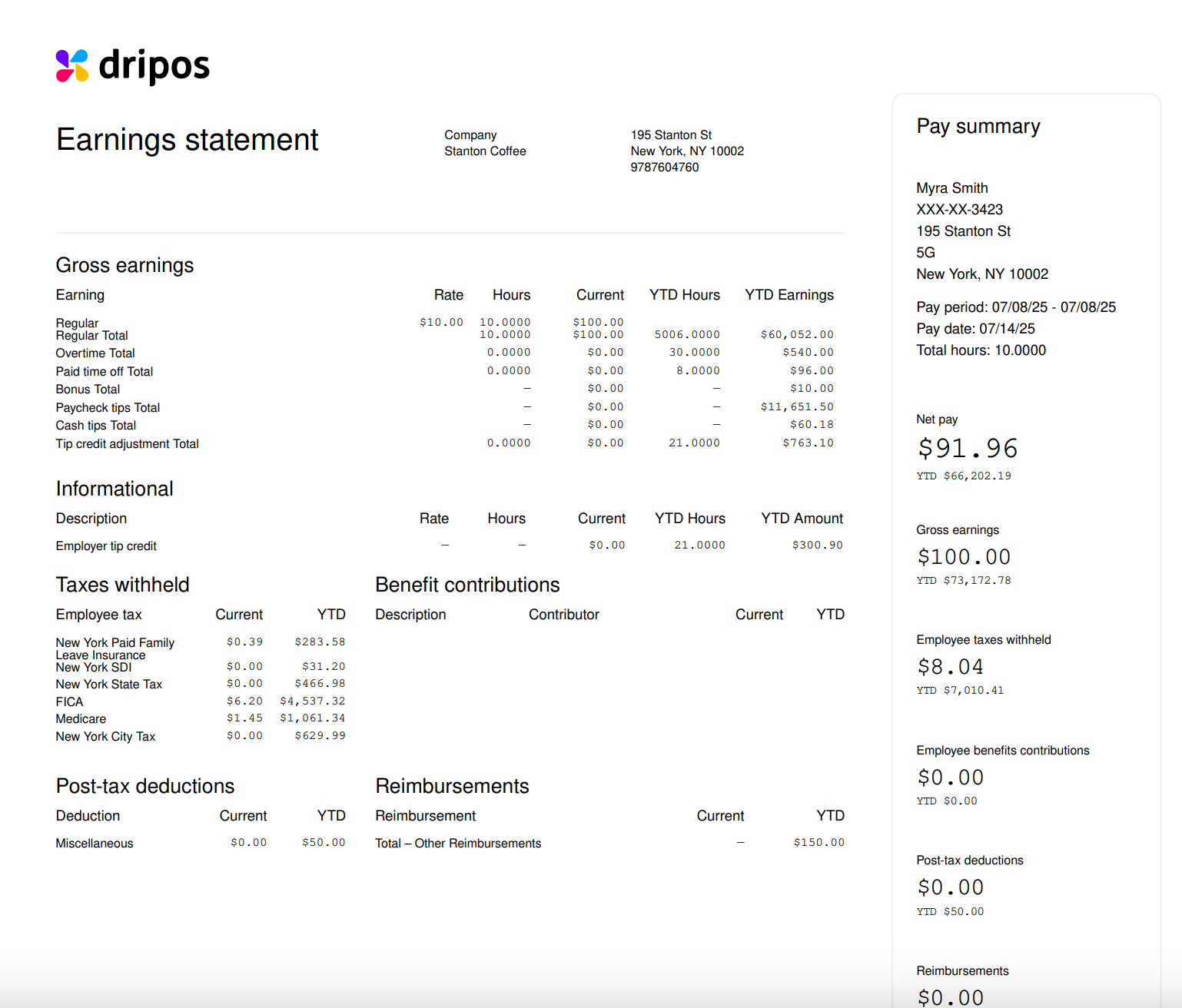
Bonus Payroll
Bonus payrolls can be ran at anytime from your payroll dashboard.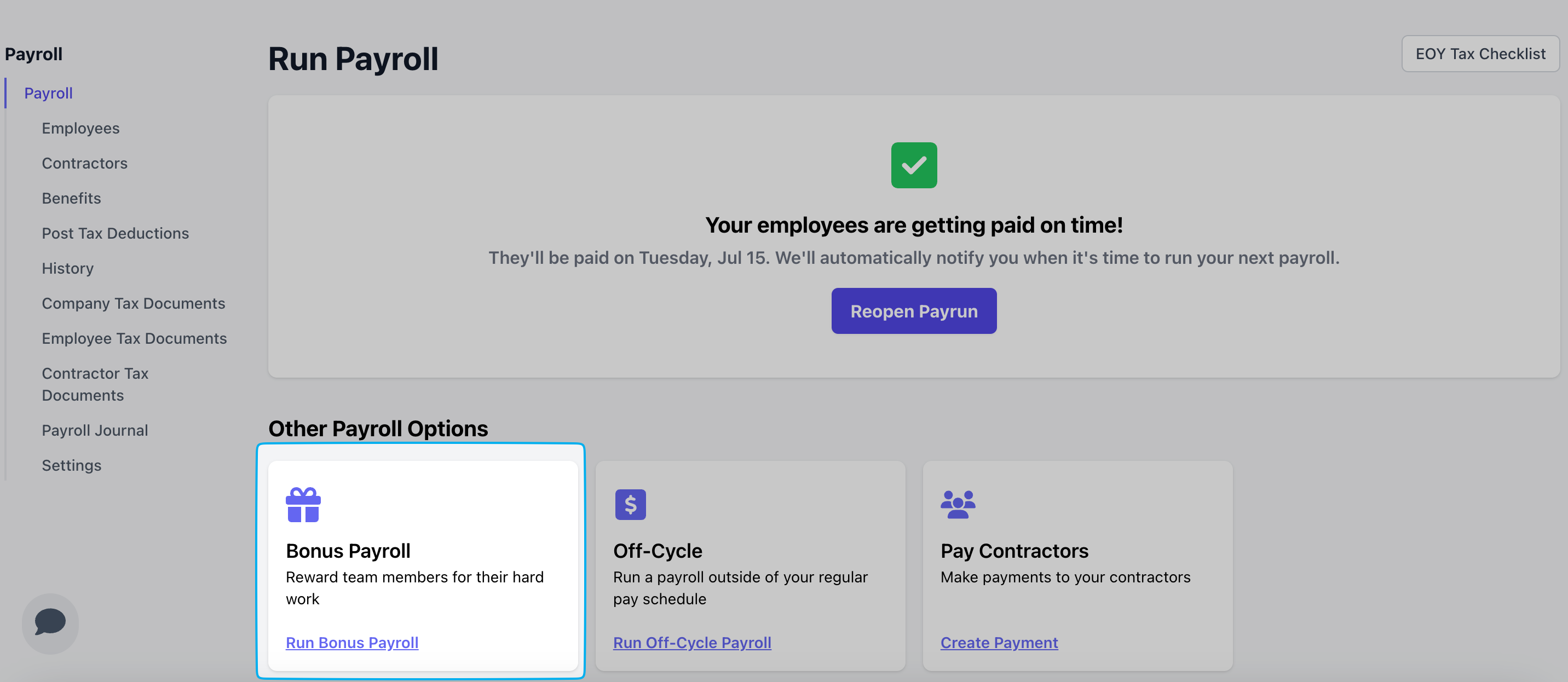
Step 1 - Pay Period & Payday
Step 1 - Pay Period & Payday
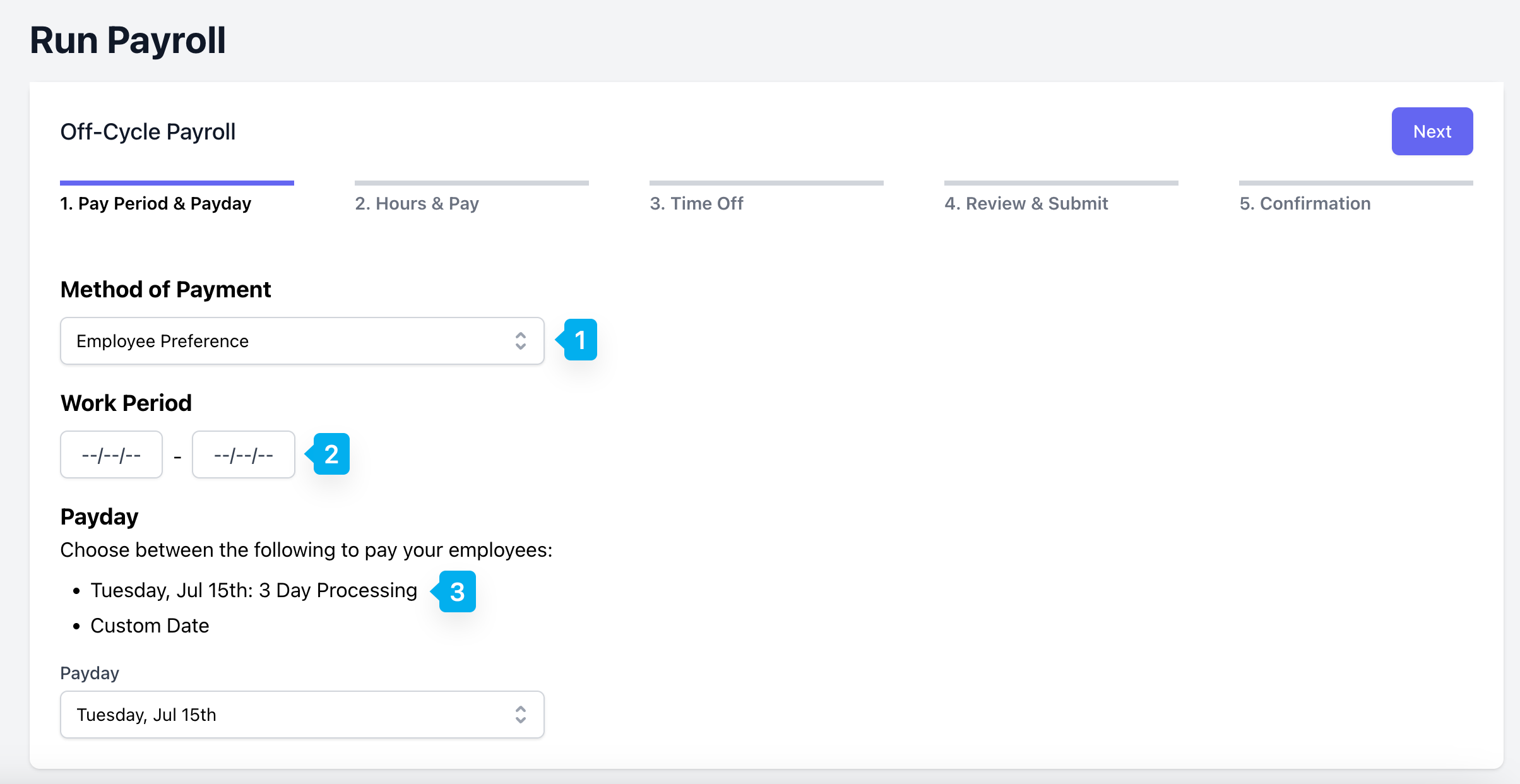
Method of Payment
Employee Preference: Employees will be paid using the payment method they have selected for regular payroll—either direct deposit or manual pay. Be sure each employee’s payment method is up to date to ensure timely delivery.Manual: Employees will be paid with a manual method. Employer is responsible for paying employees out of pocket.
Work Period
Select the date range you’d like to pay employees for. Any unpaid time cards within that range will automatically be included in this off-cycle payroll.
Payday
The next available payday within your processing timeline will automatically be selected. You may also choose a custom payday, but it must be after the next available pay date.
Step 2 - Hours & Pay
Step 2 - Hours & Pay
Add Other Earnings > select Bonus and input the desired amount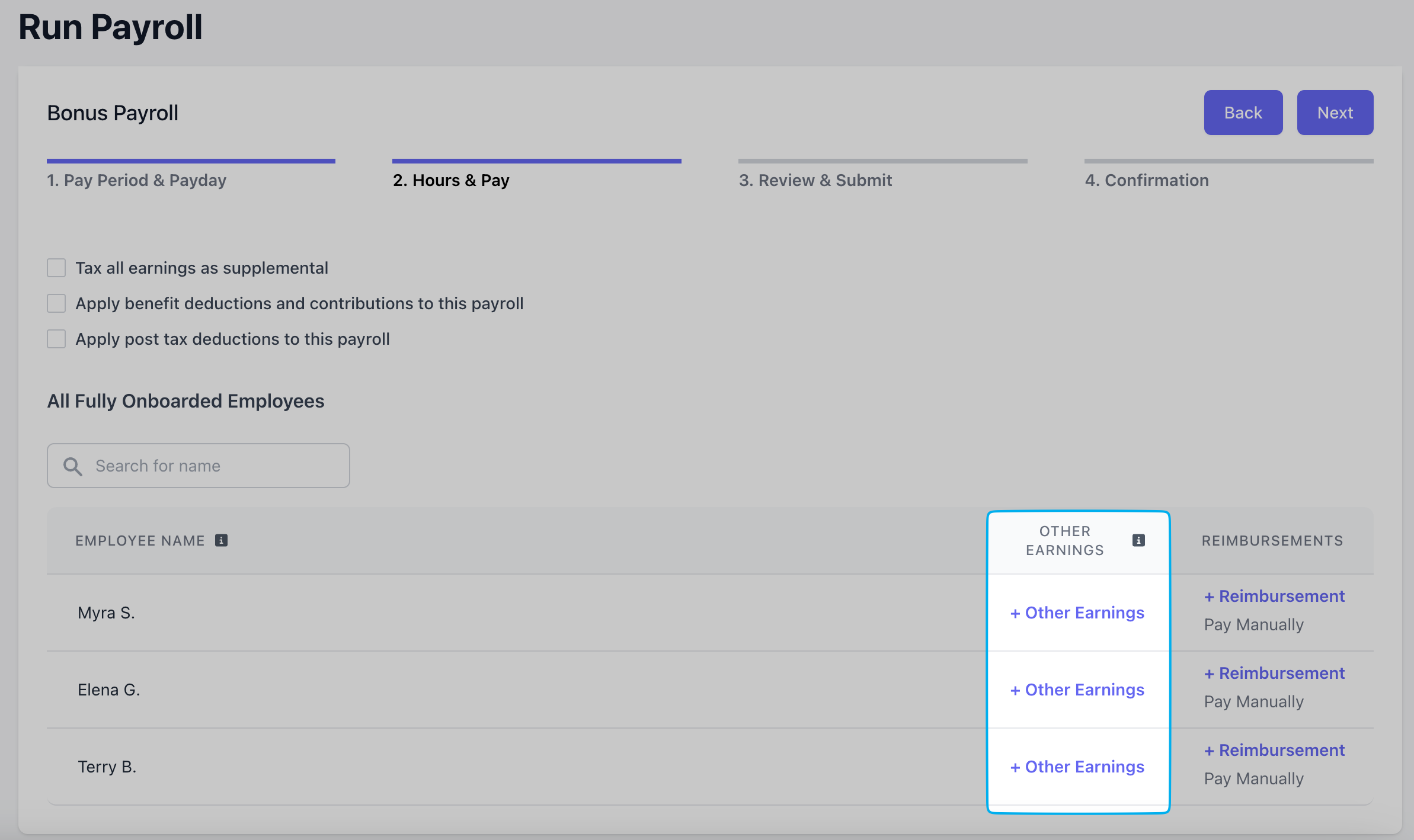
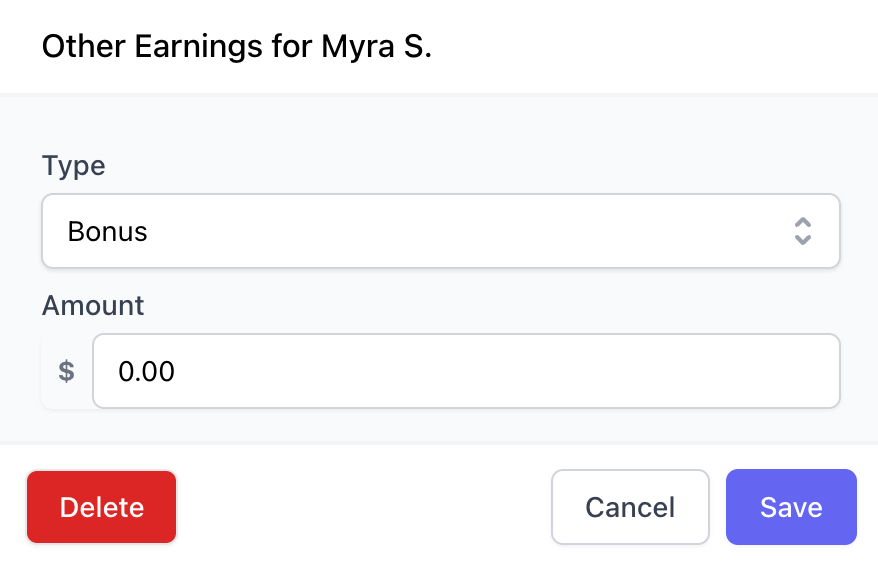
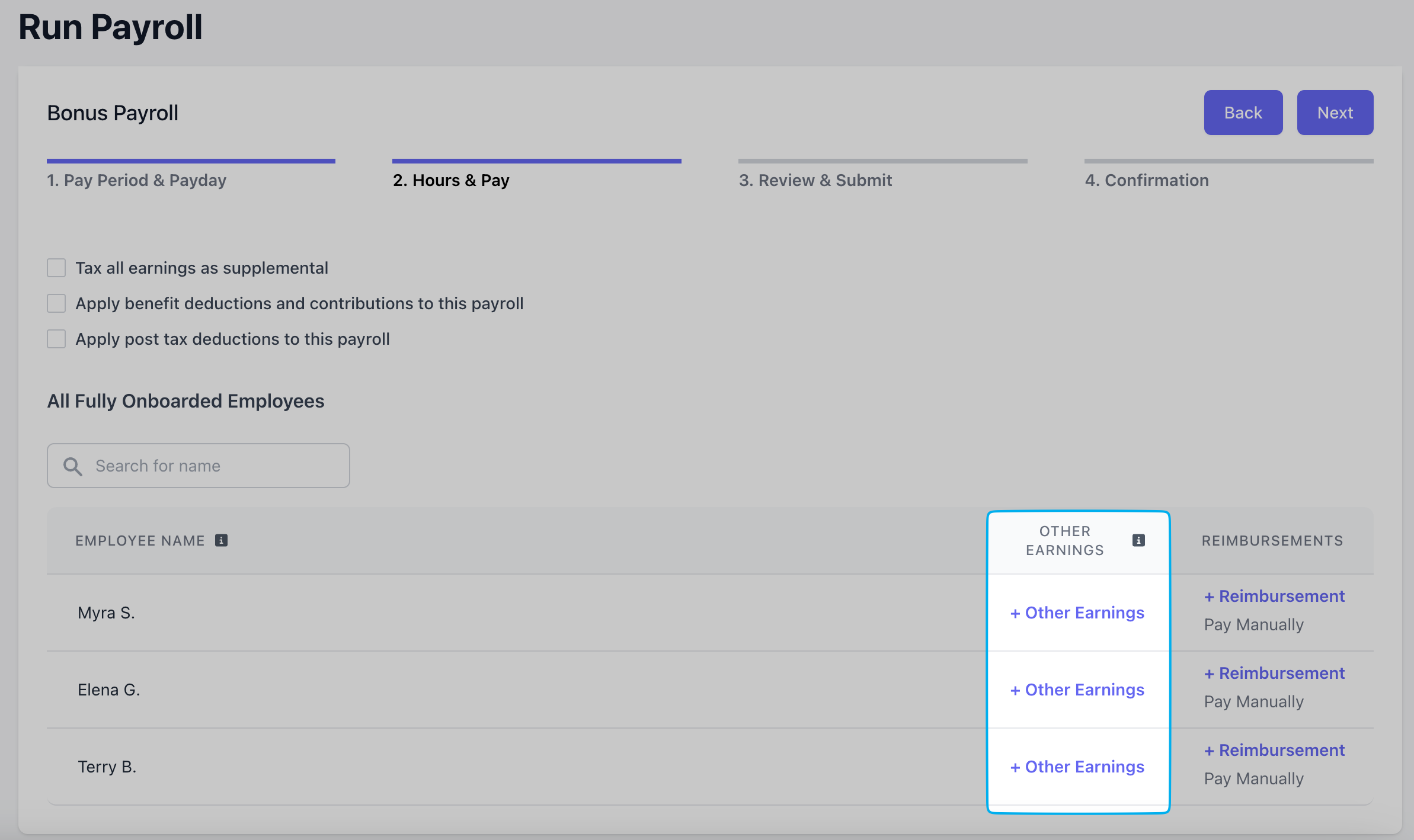
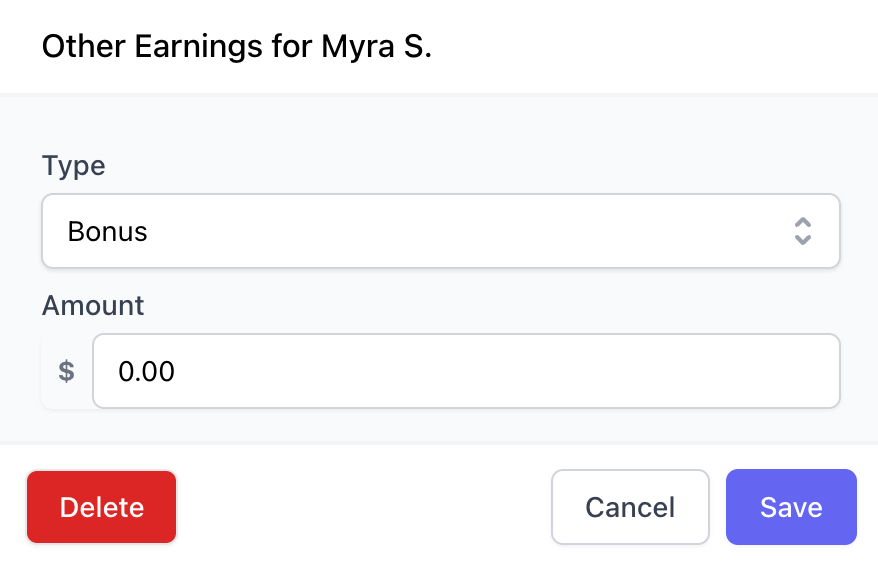
Step 3 - Review & Submit
Step 3 - Review & Submit
Review the company taxes and debit amount to apply to this bonus payroll.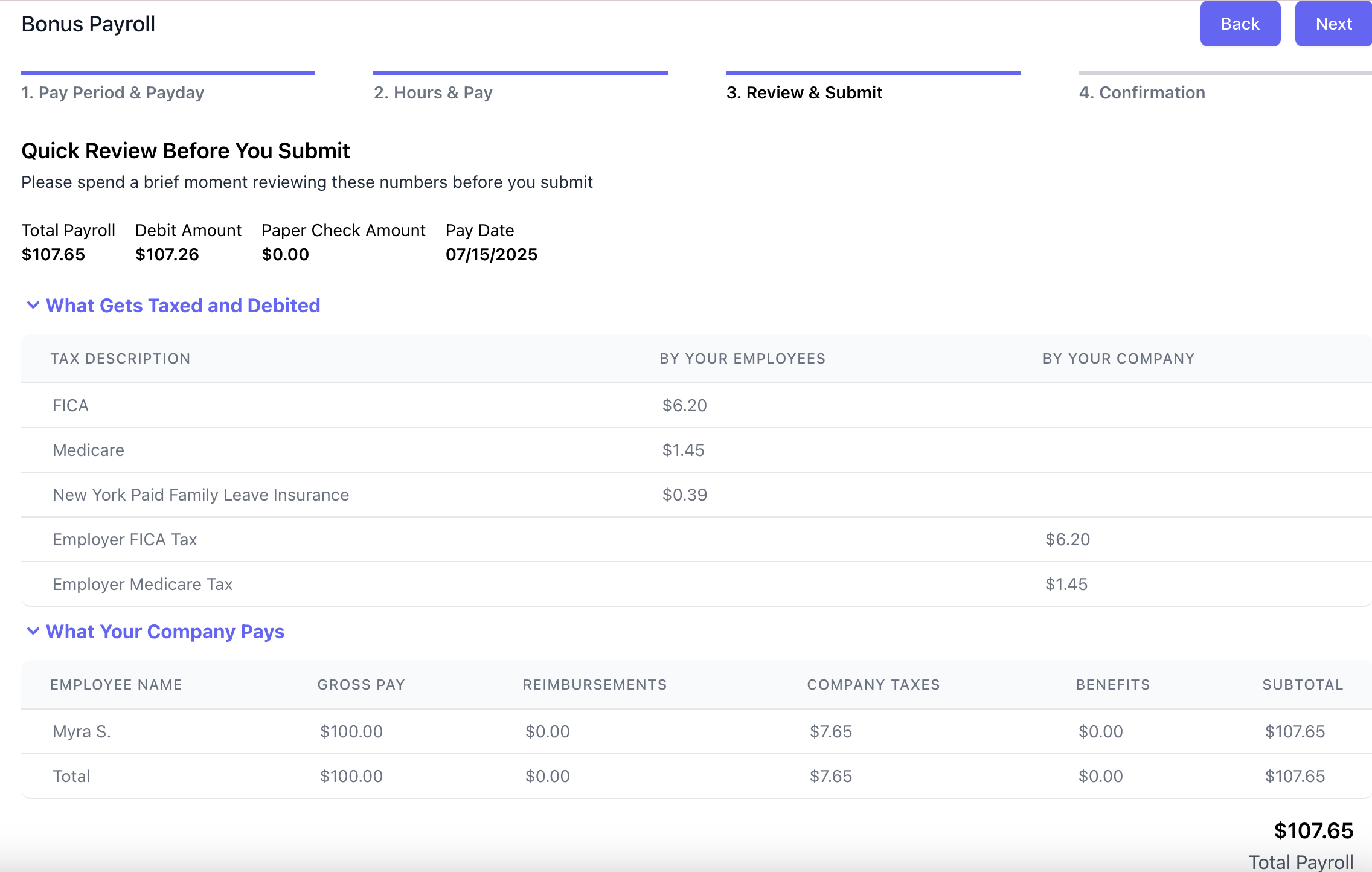
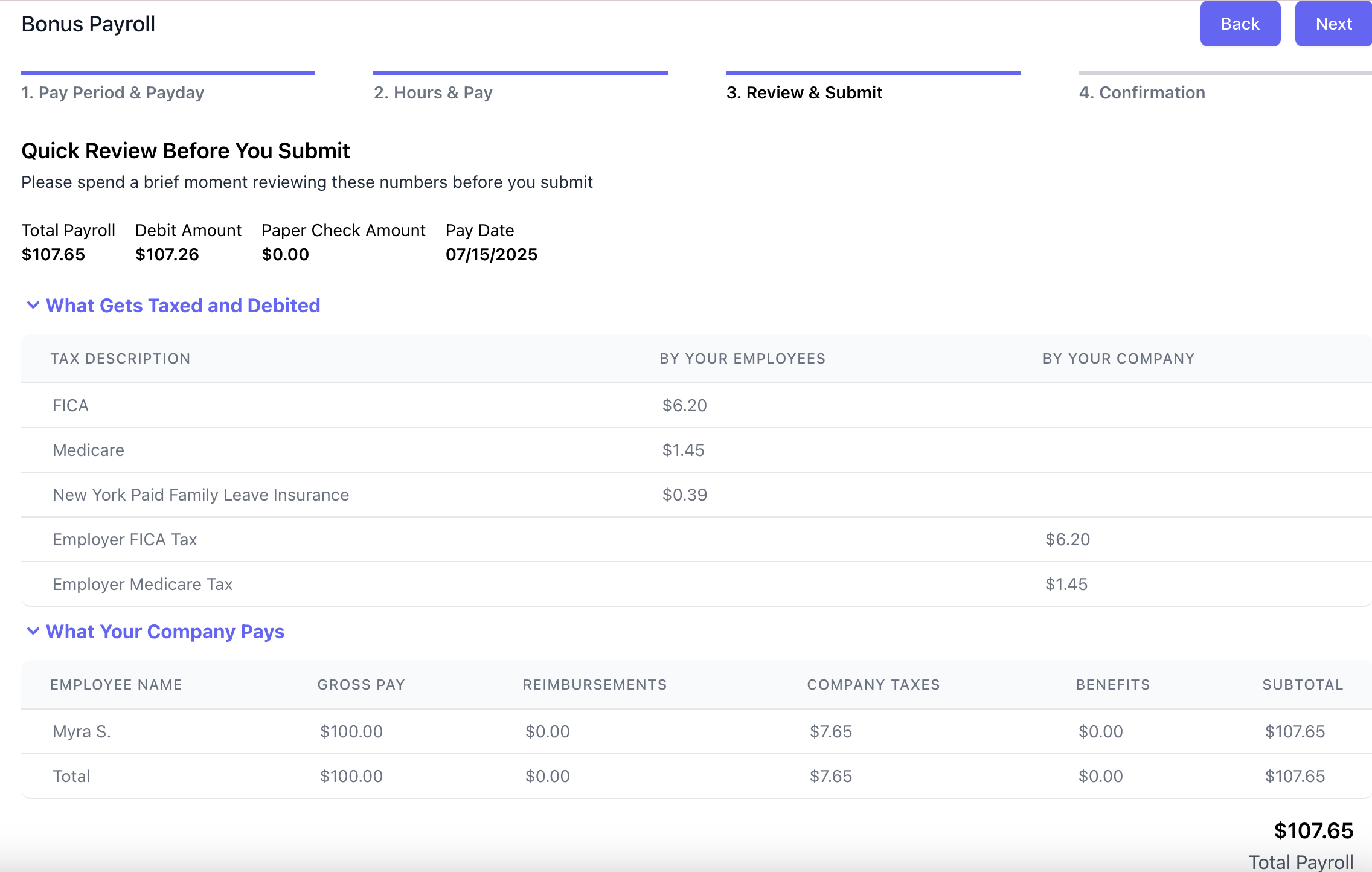
Step 4 - Confirmation
Step 4 - Confirmation
Click on this final step to complete your payroll. A final confirmation page will appear letting you know that you’ve successfully ran payroll!