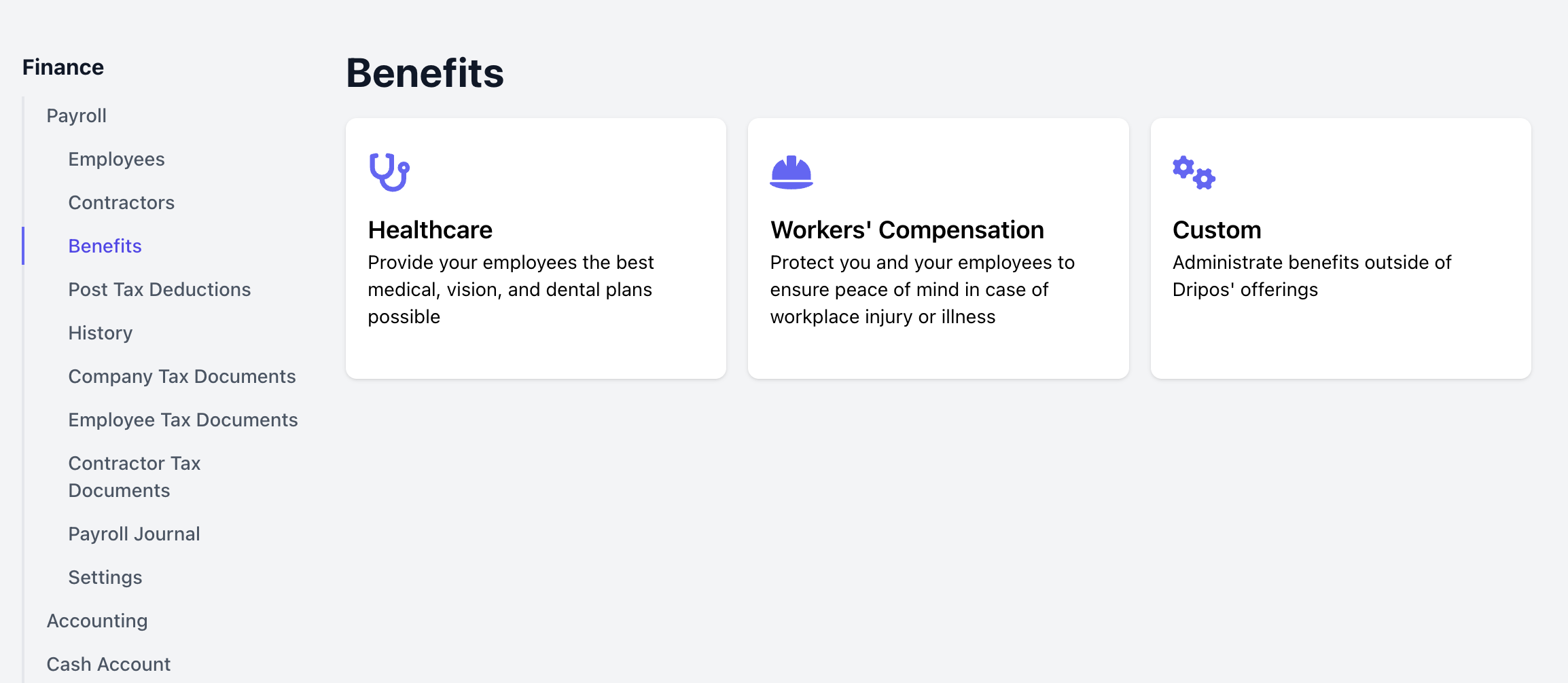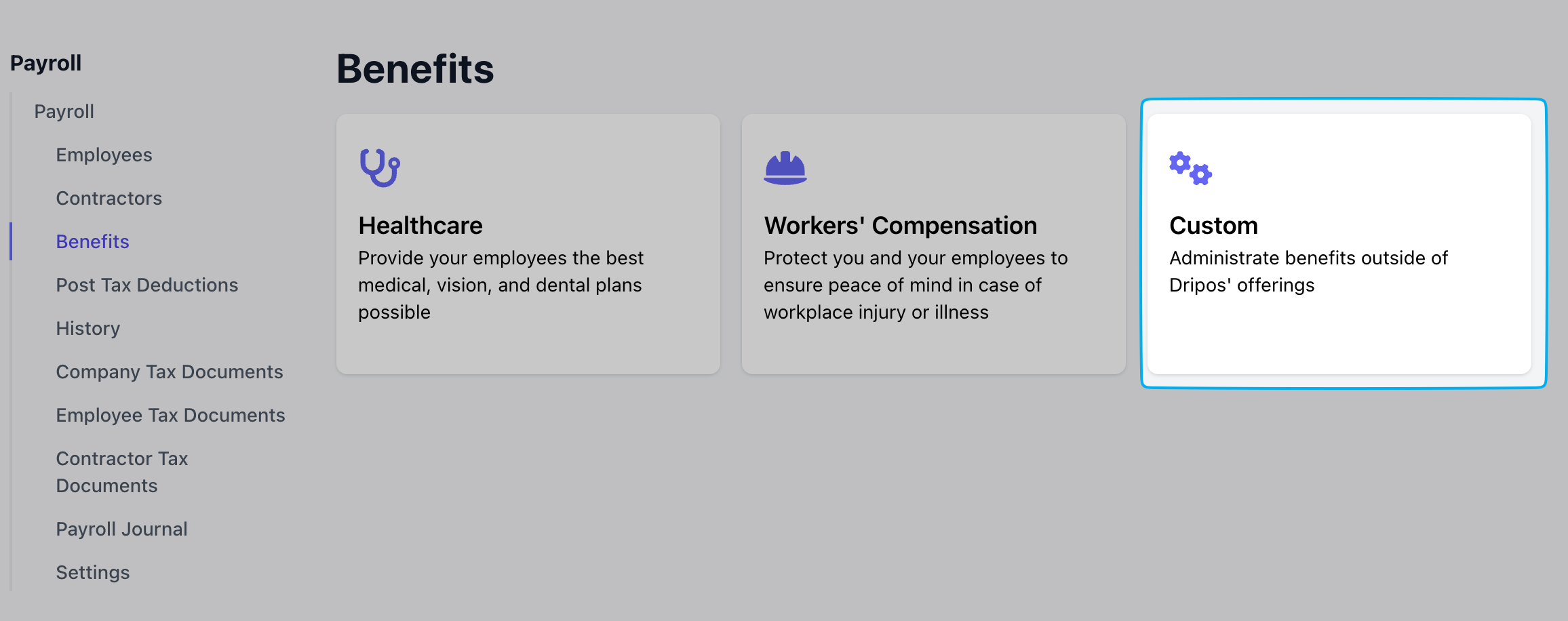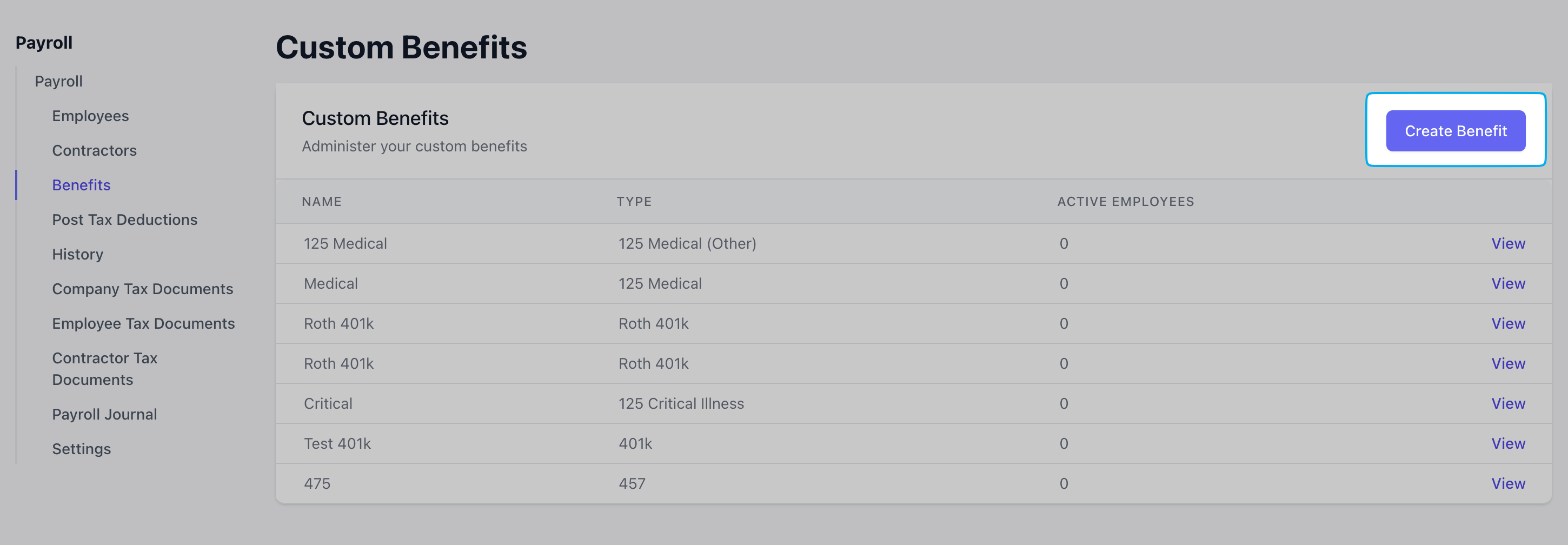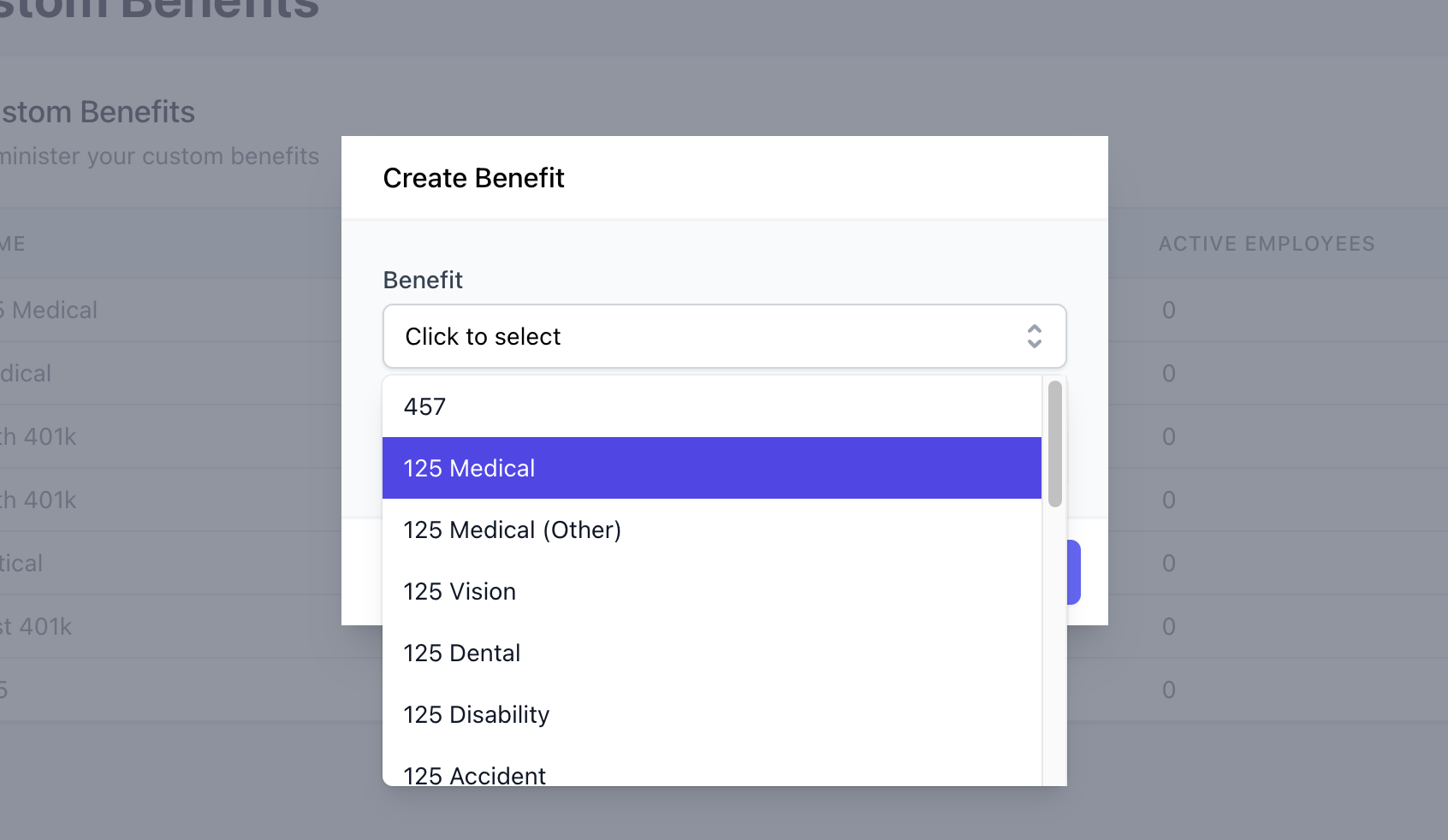Health Benefits by SimpleInsured
Provide your employees the best medical, vision, and dental plans possible. Obtain a quote from our integrated health care partner, SimpleInsured, to find the best insurance plans for your business. Whether you connect an existing plan or purchase a plan through the Dripos portal, we will integrate your health plan into your payroll system and make SimplyInsured your broker of record.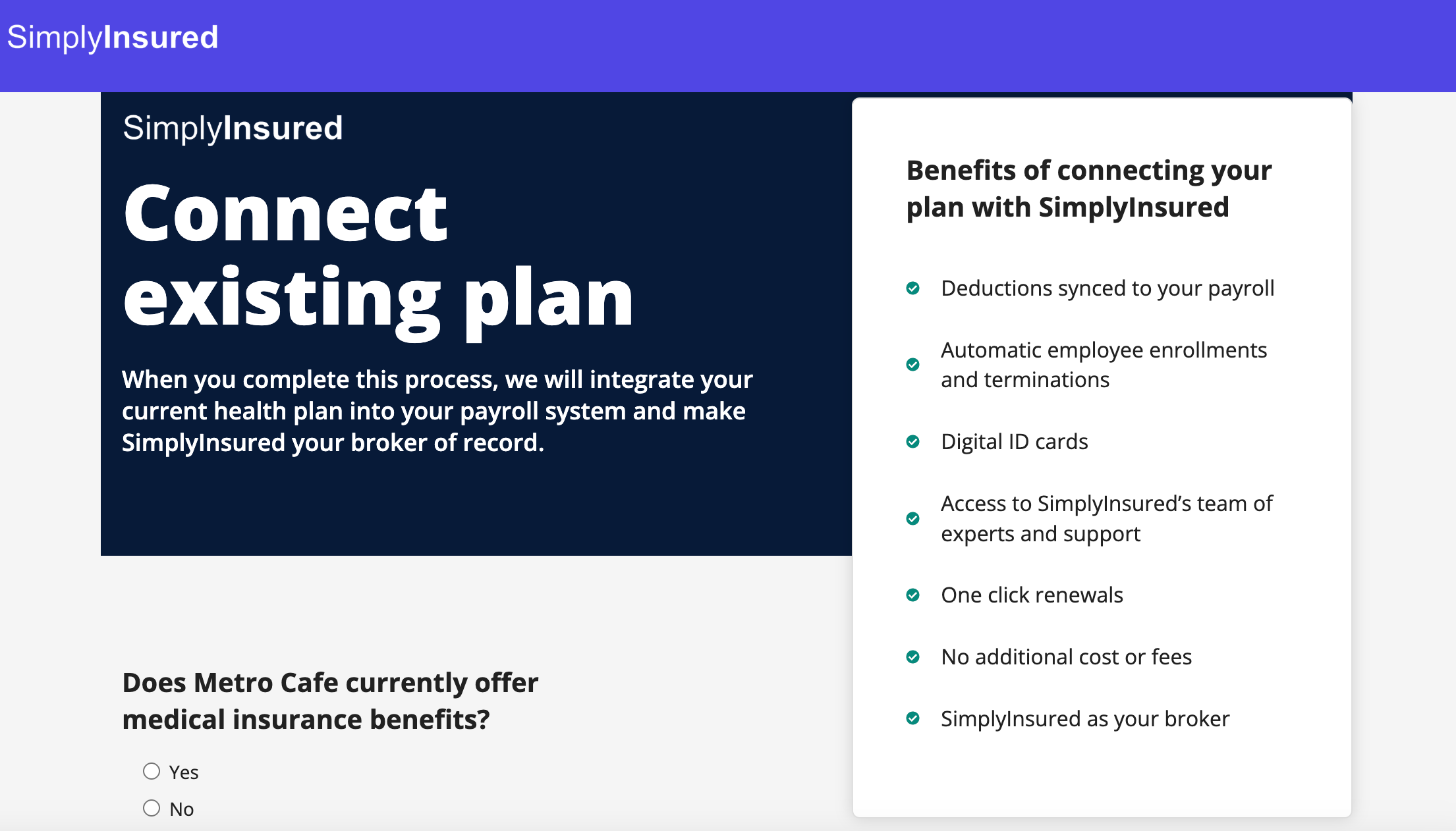
Workers’ Compensation by Next Insurance
Next Insurance offers small businesses access to a wide range of insurance coverage option, custom tailored to your business. Next’s pay-as-you-go systematically calculates premiums using actual payroll data, every pay cycle. This ensures your premiums are a true reflection of your business. Find a plan with Next or connect your current coverage plan with Dripos.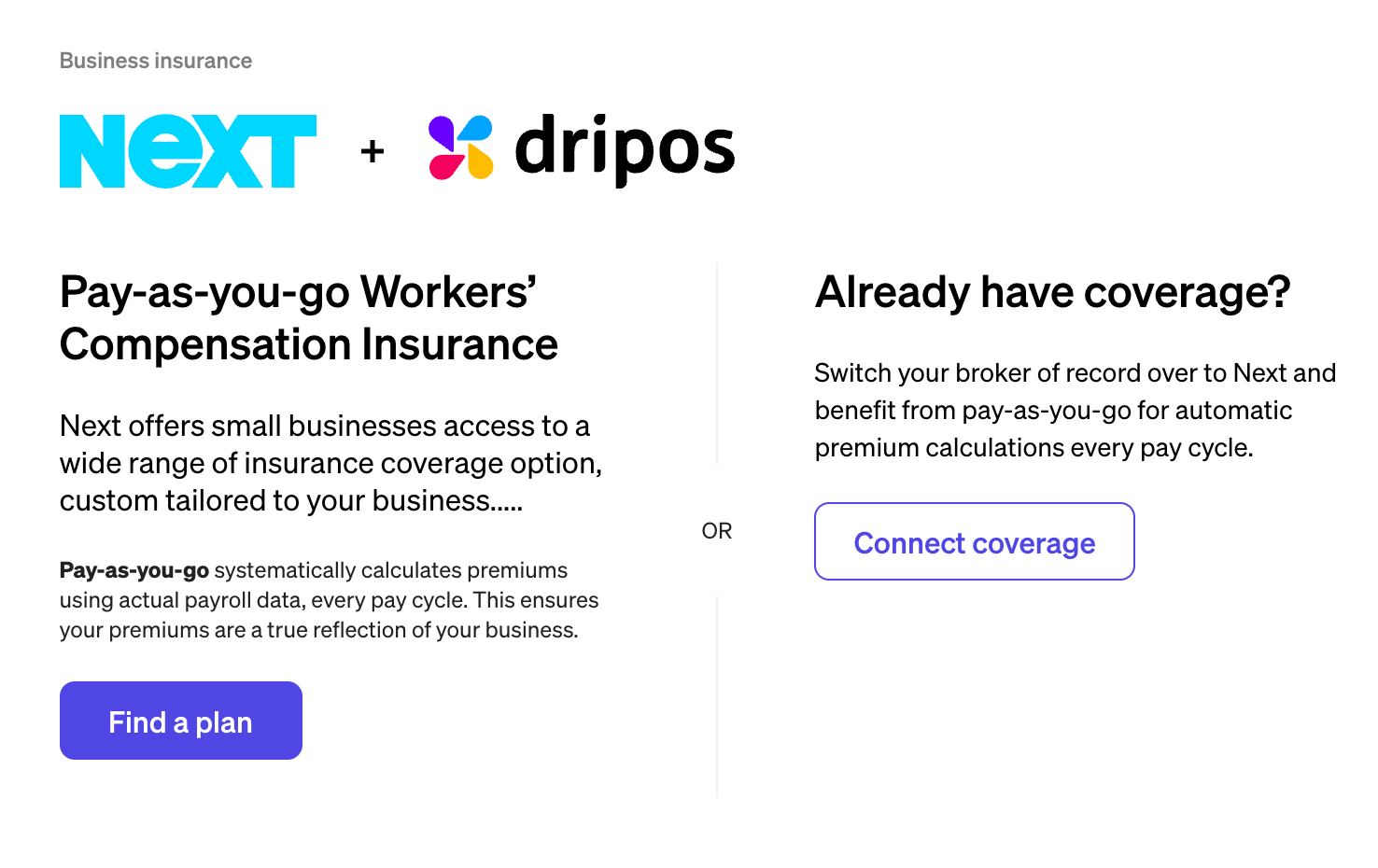
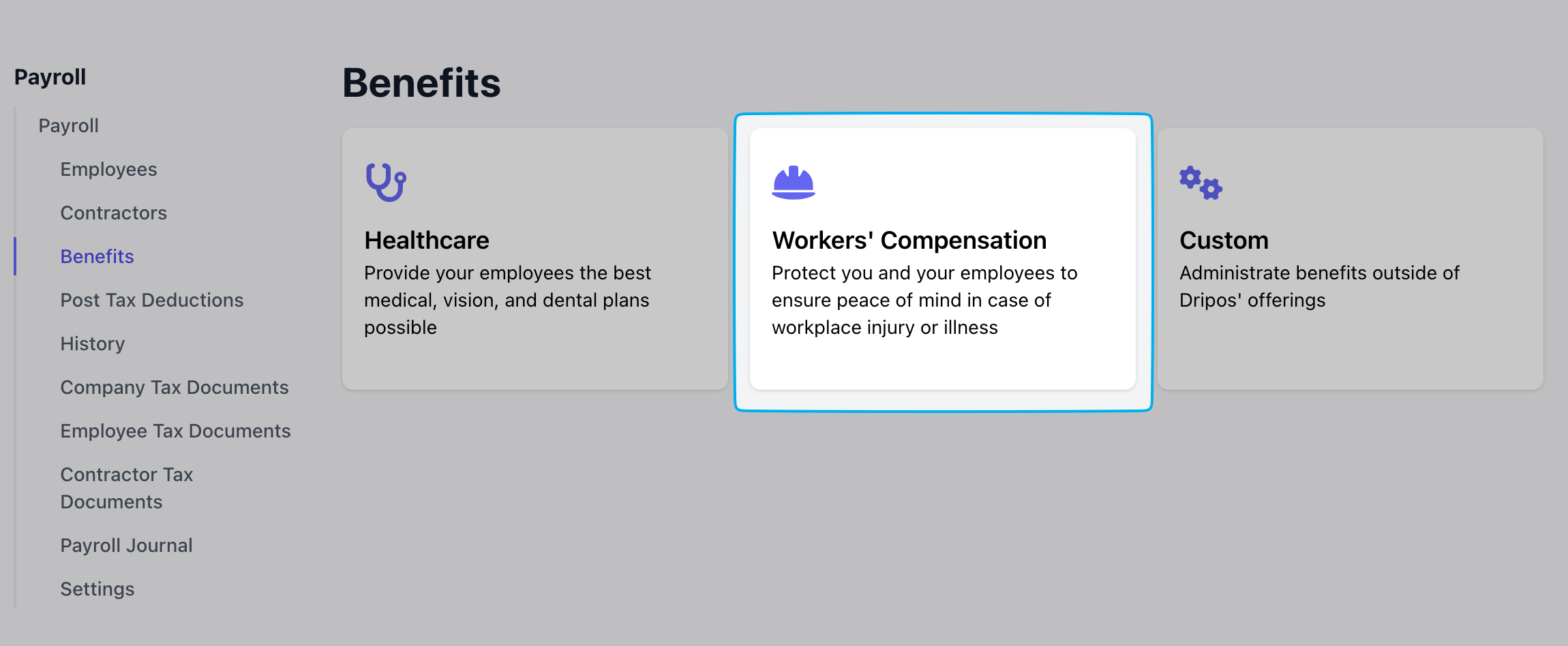
Custom Benefits
Dripos Custom Benefits allows for employers to deduct earnings from employee payrolls to allocate to various benefit plans employers offer outside of the Dripos payroll system. Employee paystubs will reflect the custom benefit deduction.How to Create a Custom Benefit
How to Create a Custom Benefit
Click Add Employee and complete the following fields for the selected employees.Contribution Type: How wages will be contributed to the custom benefit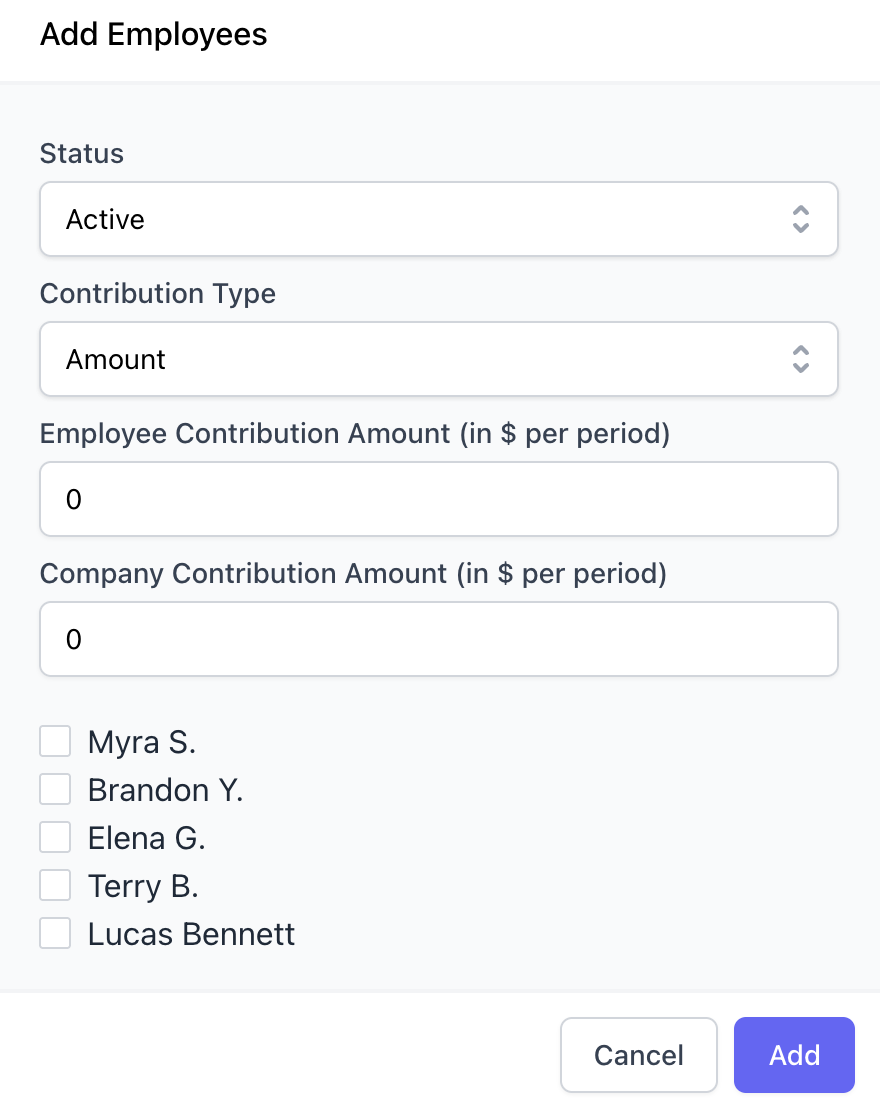
- Amount: Dollar amount
- Percentage: Percentage amount
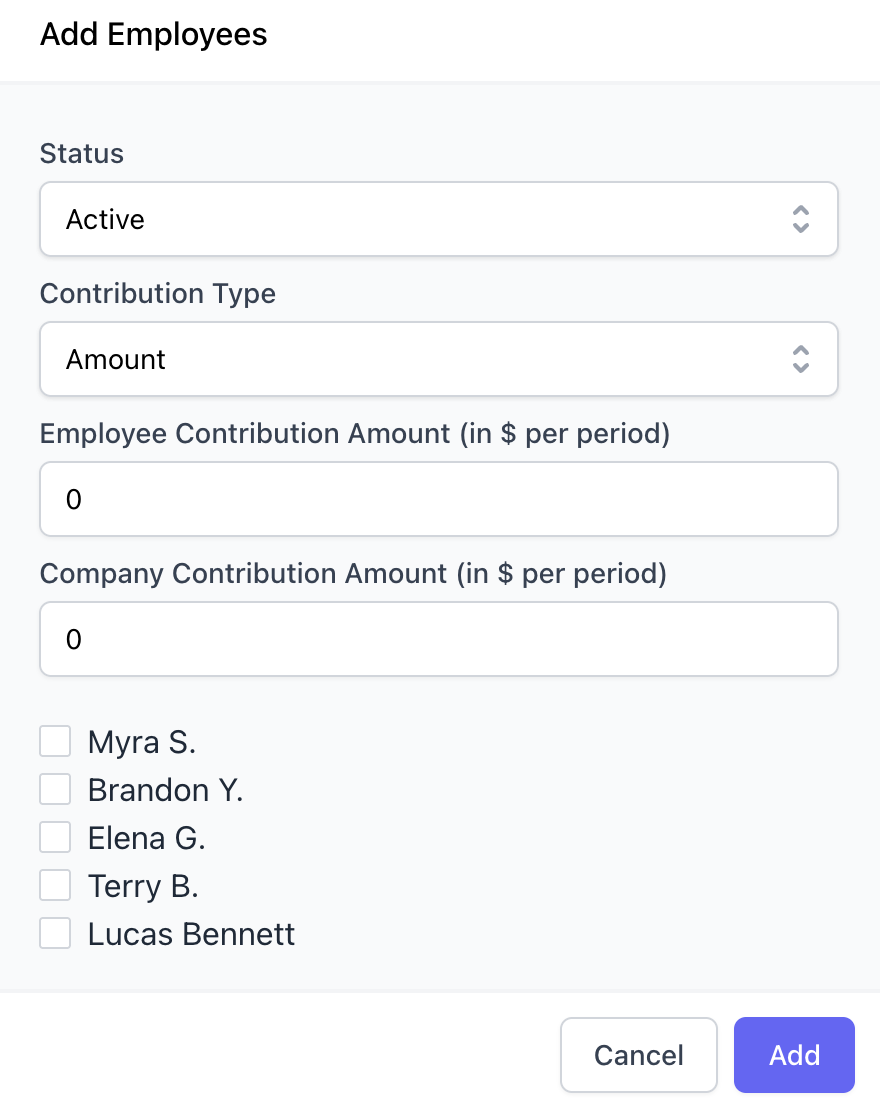
- 457
- 125 Medical
- 125 Medical (Other)
- 125 Vision
- 125 Dental
- 125 Disability
- 125 Accident
- 125 Cancer
- 125 Critical Illness
- 125 Hospital
- 125 Lite
- 401k
- 403b
- Roth 401k
- Roth 403b
- Roth 457
- FSA Medical
- FSA Dependent Care
- HSA
- Simple IRA