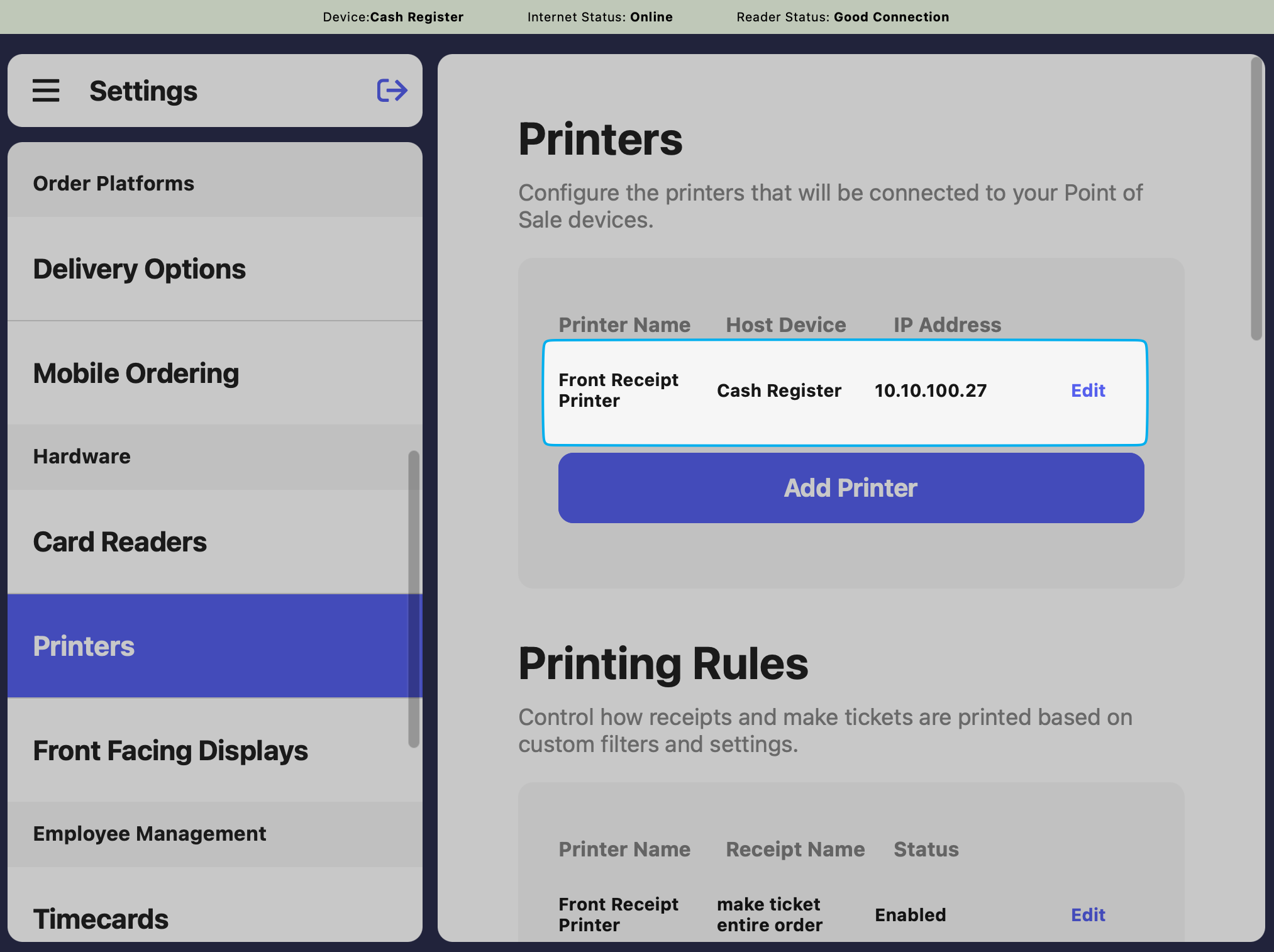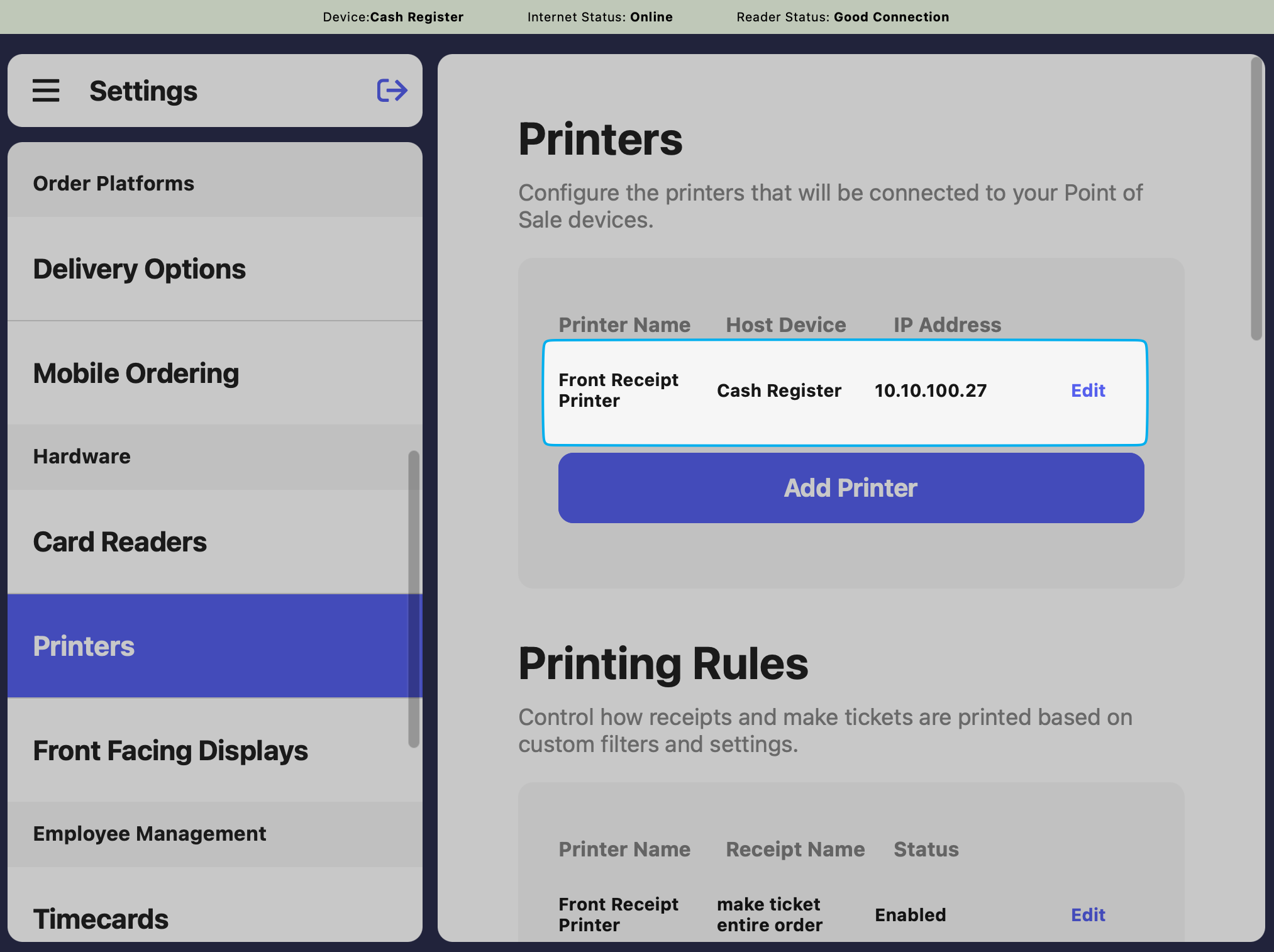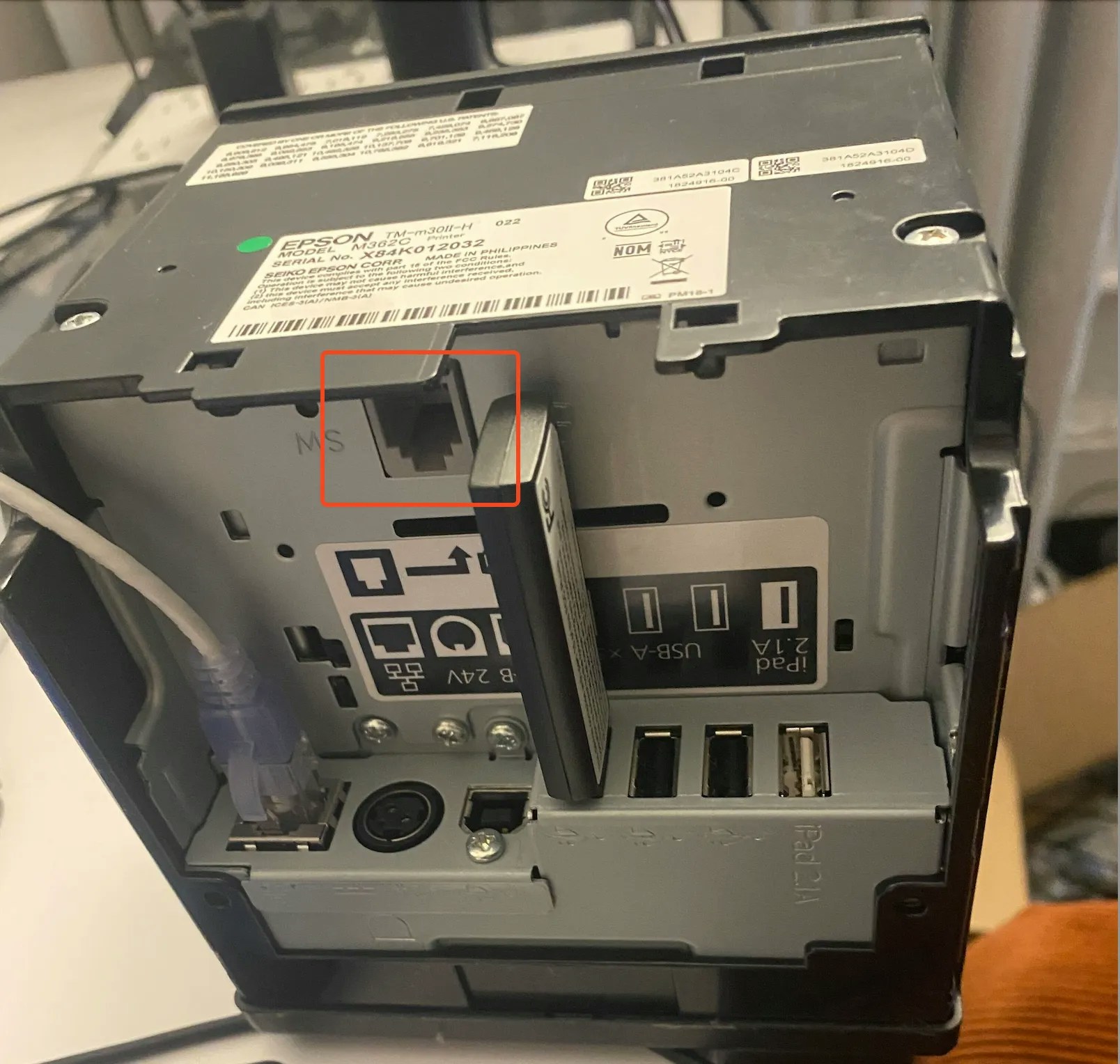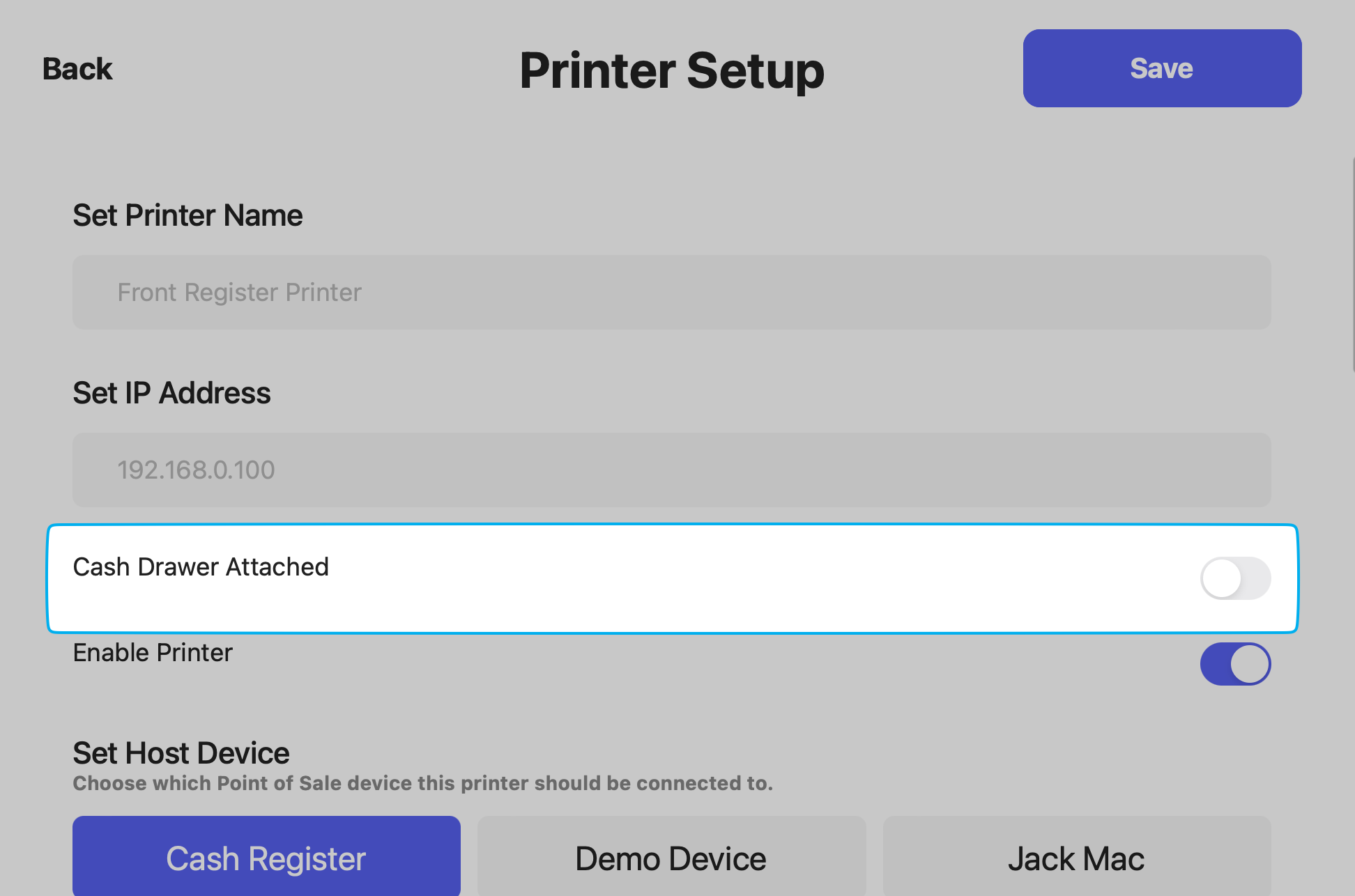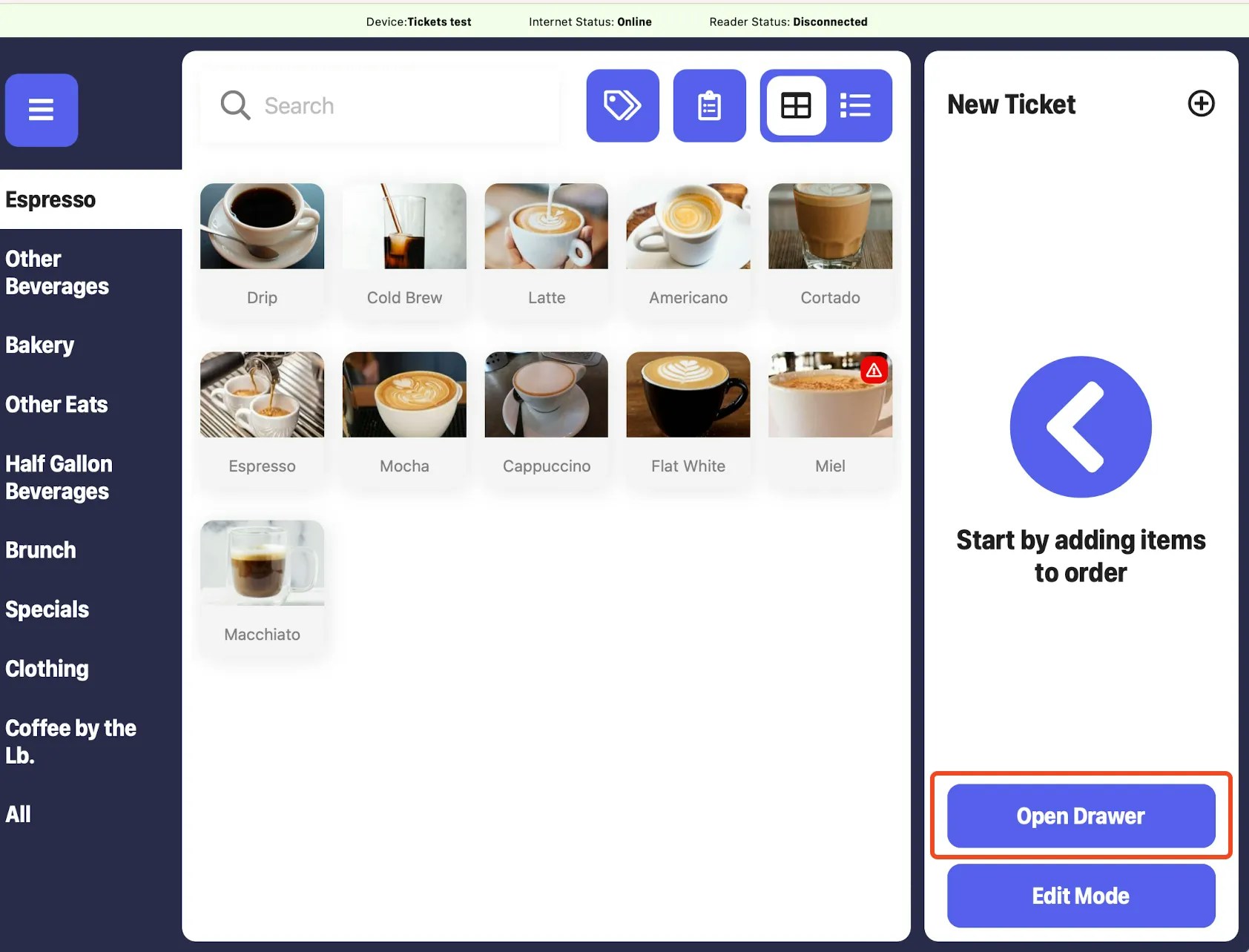Require Hardware
- Physical cash drawer with an RJ11/RJ12 network port (see our recommendation here)
- RJll/RJ12 cord (included here)
- Epson compatible printer
Connect Cash Drawer to Printer
Cash drawers communicate with Dripos through the Epson printer.How to Connect a Cash Drawer to an Epson Printer
How to Connect a Cash Drawer to an Epson Printer
On the Point of Sale, navigate to Settings > Printers > press Edit next to the printer to connect the drawer to