Point of Sale Settings
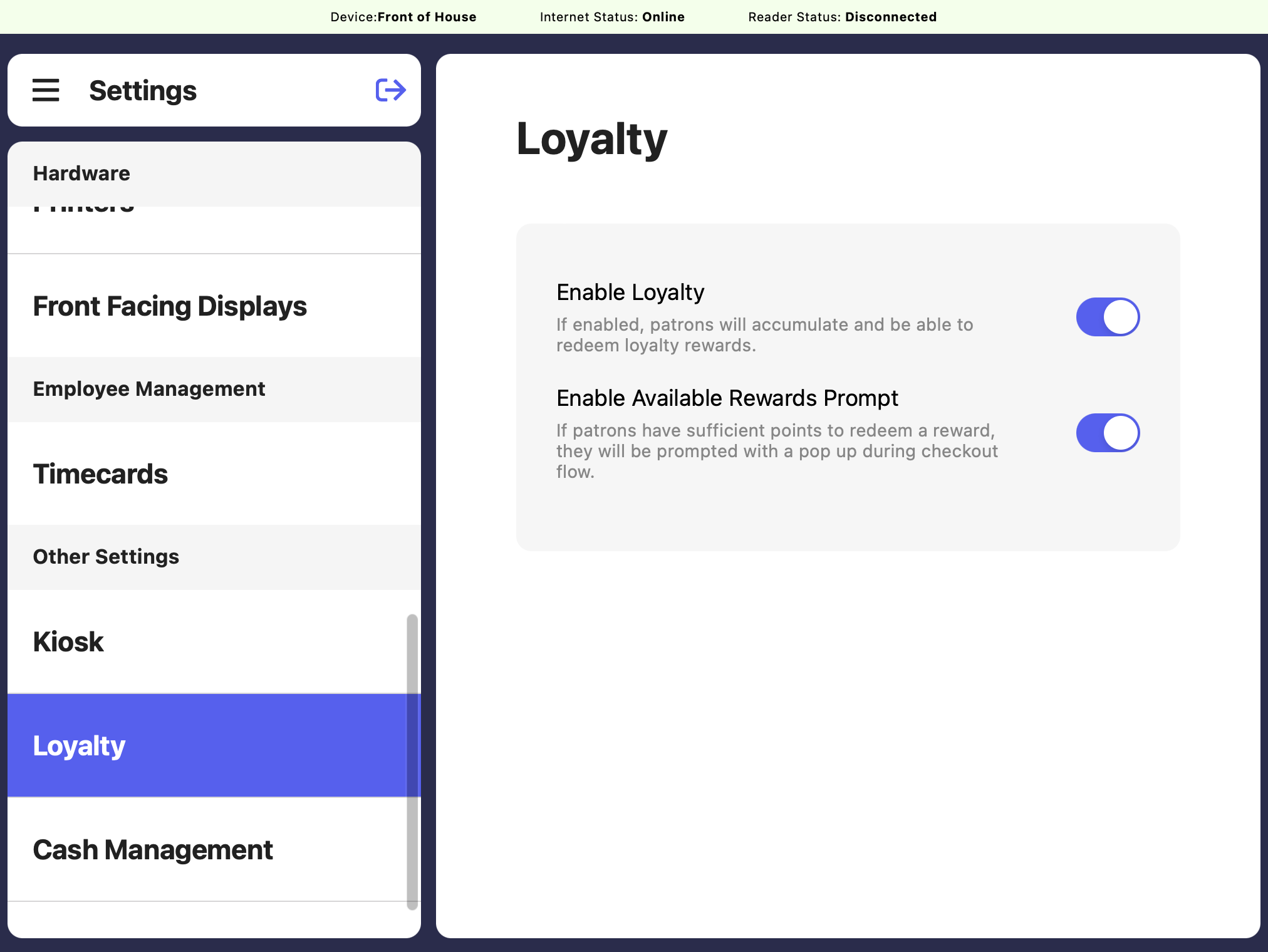
Enable Loyalty
If enabled, patrons will be able to earn loyalty points and redeem them for loyalty rewards
Enable Available Rewards Prompt
Displays the prompt below to customers on checkout when they have sufficient points for an available reward.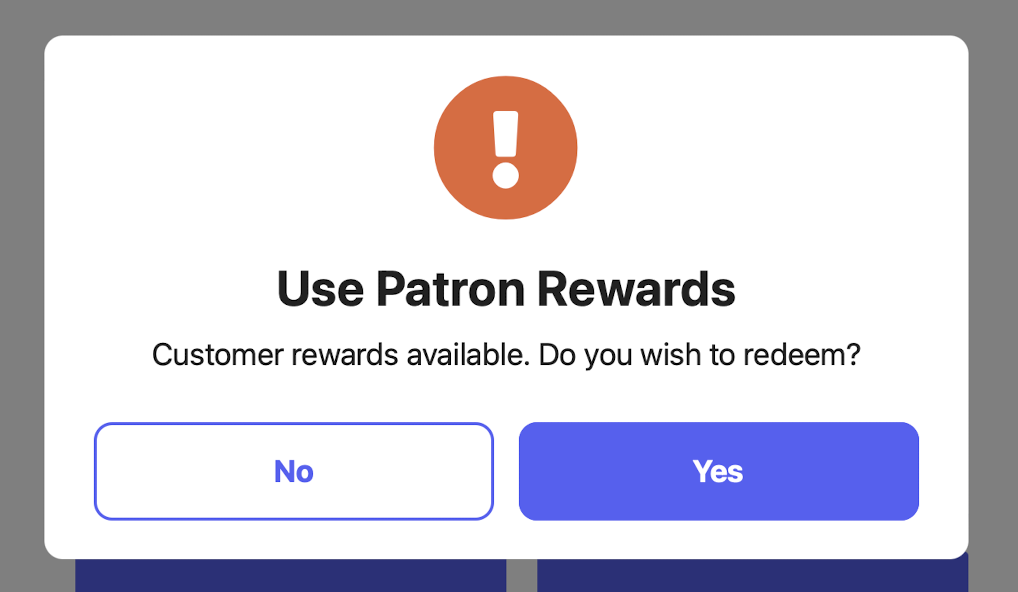
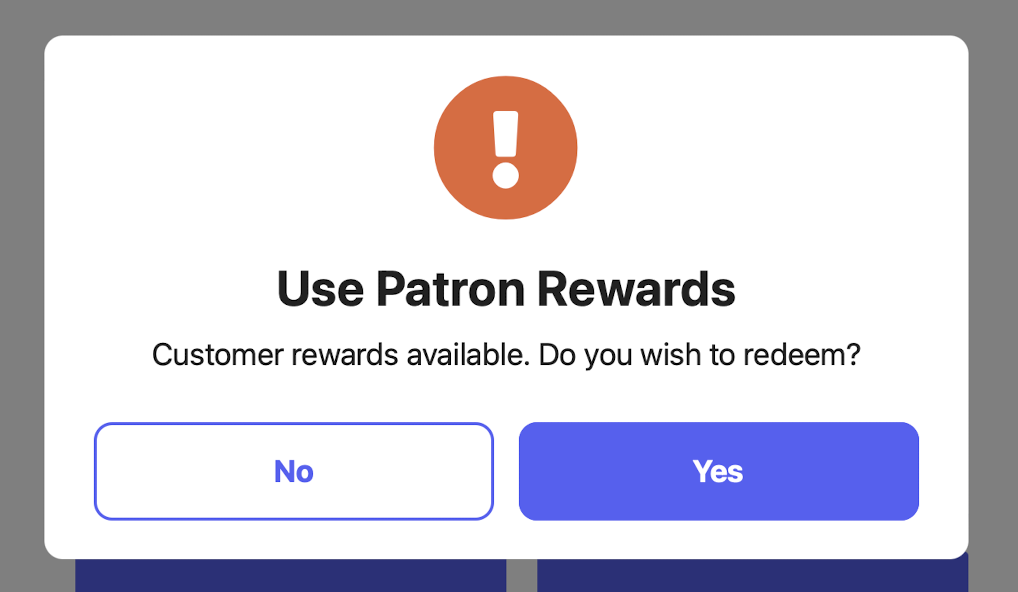
Dashboard Settings
Navigate to settings on the dashboard by clicking the settings icon in the upper right corner > settings > Loyalty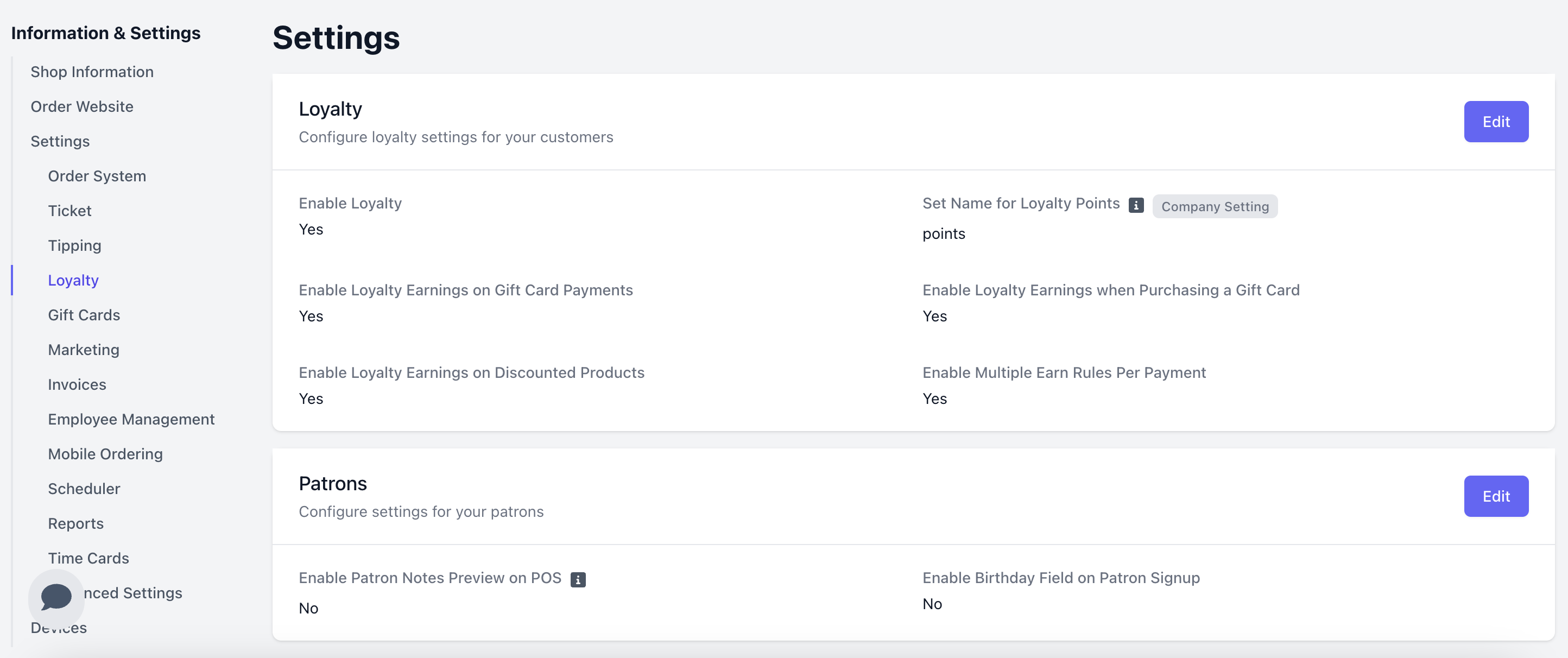
Enable Loyalty
Allow patrons to earn points for buying products and redeem points for discounts
Set Name for Loyalty Points
Customize what you call “points” in your shop’s loyalty program (points, stars, stamps, etc). This setting is company wide.
Enable Loyalty Earnings on Gift Card Payments
Allow transactions purchased with a gift card to add points to the patron account.
Enable Loyalty Earnings when Purchasing a Gift Card
Allow the purchase of gift cards to add loyalty points to a patron account.
Enable Loyalty Earnings on Discounted Products
Allow patrons to add to their loyalty points balance even when the purchased item has been discounted.
Enable Multiple Earn Rules Per Payment
Allow more than one earn rule to apply to a patrons transaction.If disabled the highest applicable earn rule will apply.
Enable Patron Notes Preview on POS
If enabled, the first 16 characters of patron notes will be displayed on POS during checkout.
Enable Birthday Field on Patron Signup
Collect your patrons Birthday when they signup to be used for segmentation and promotions