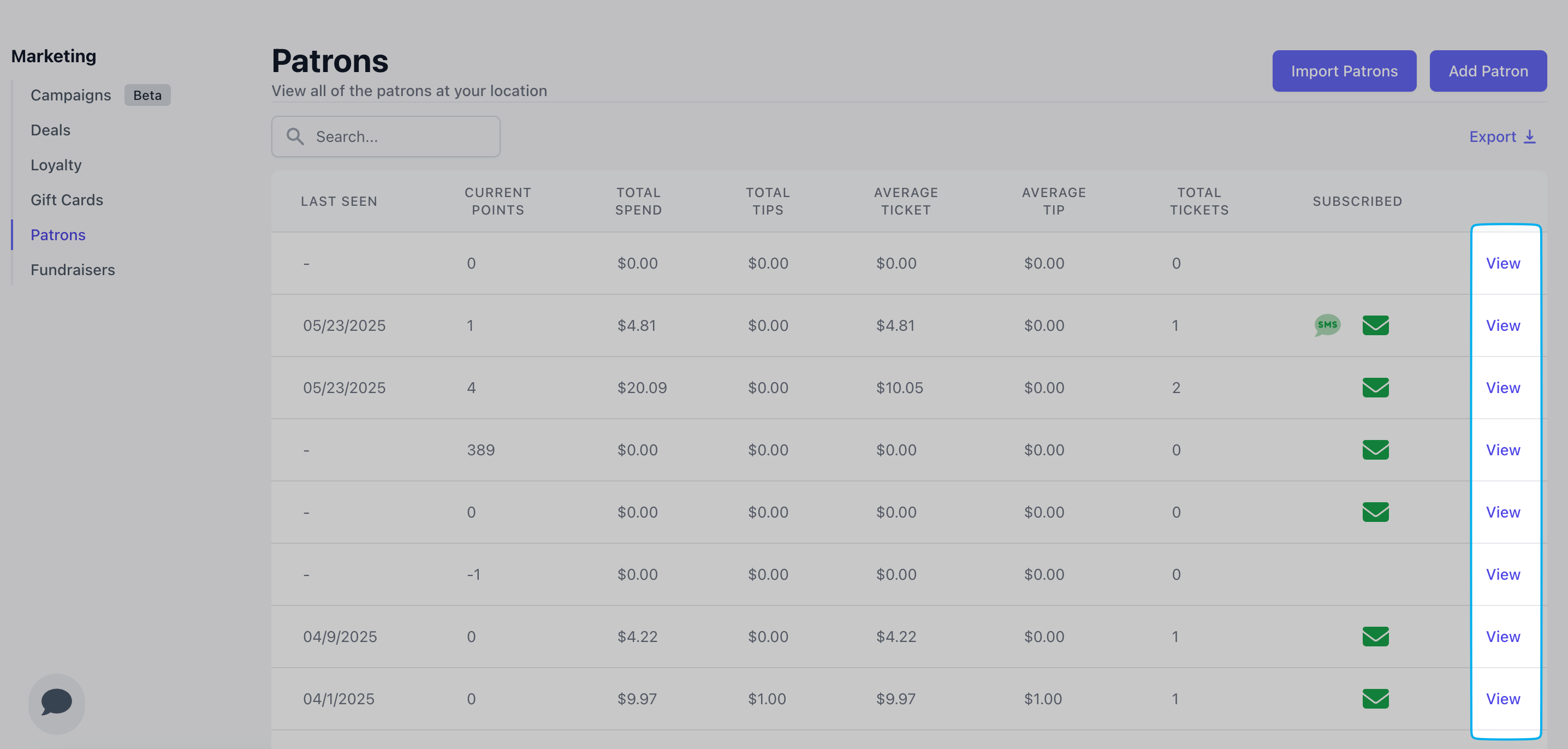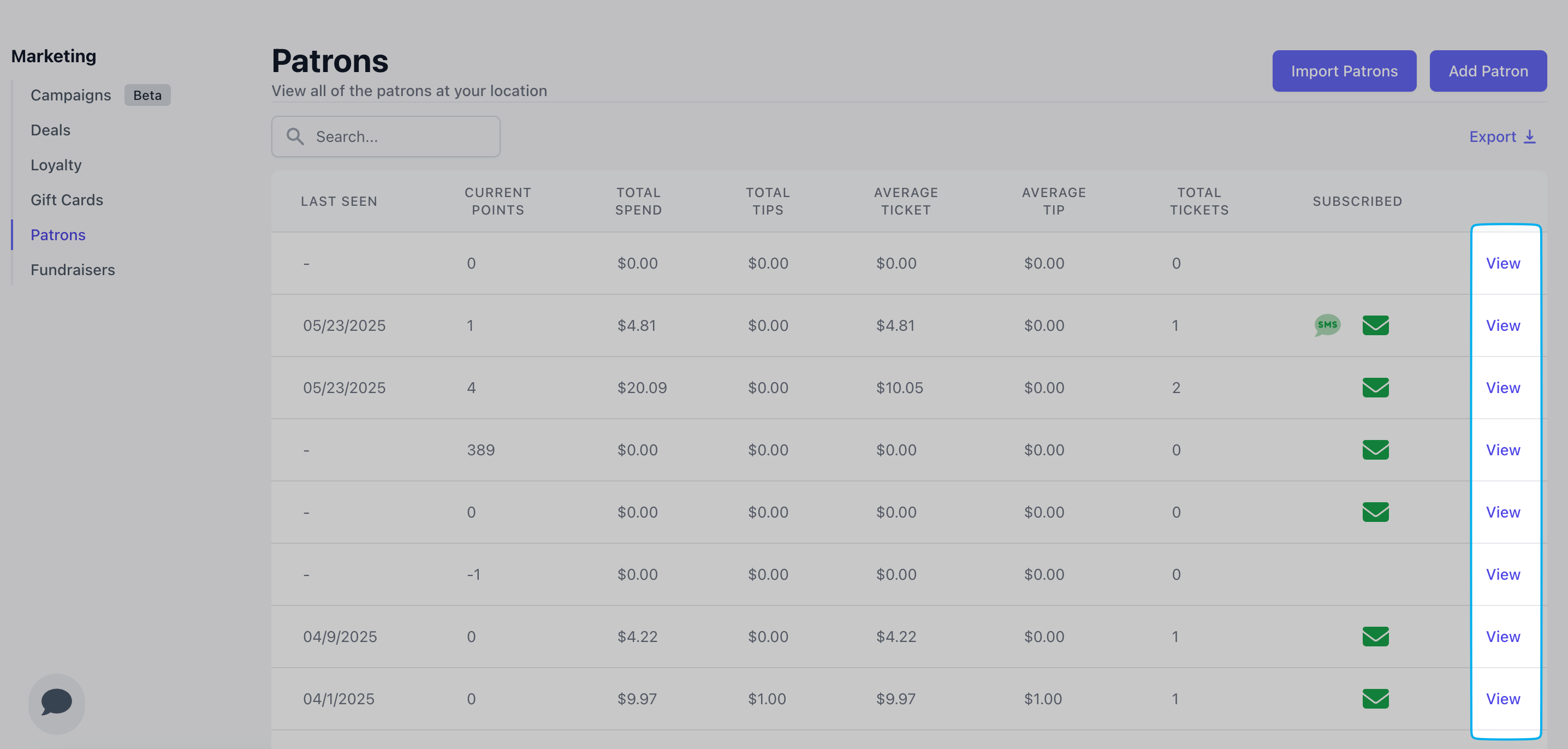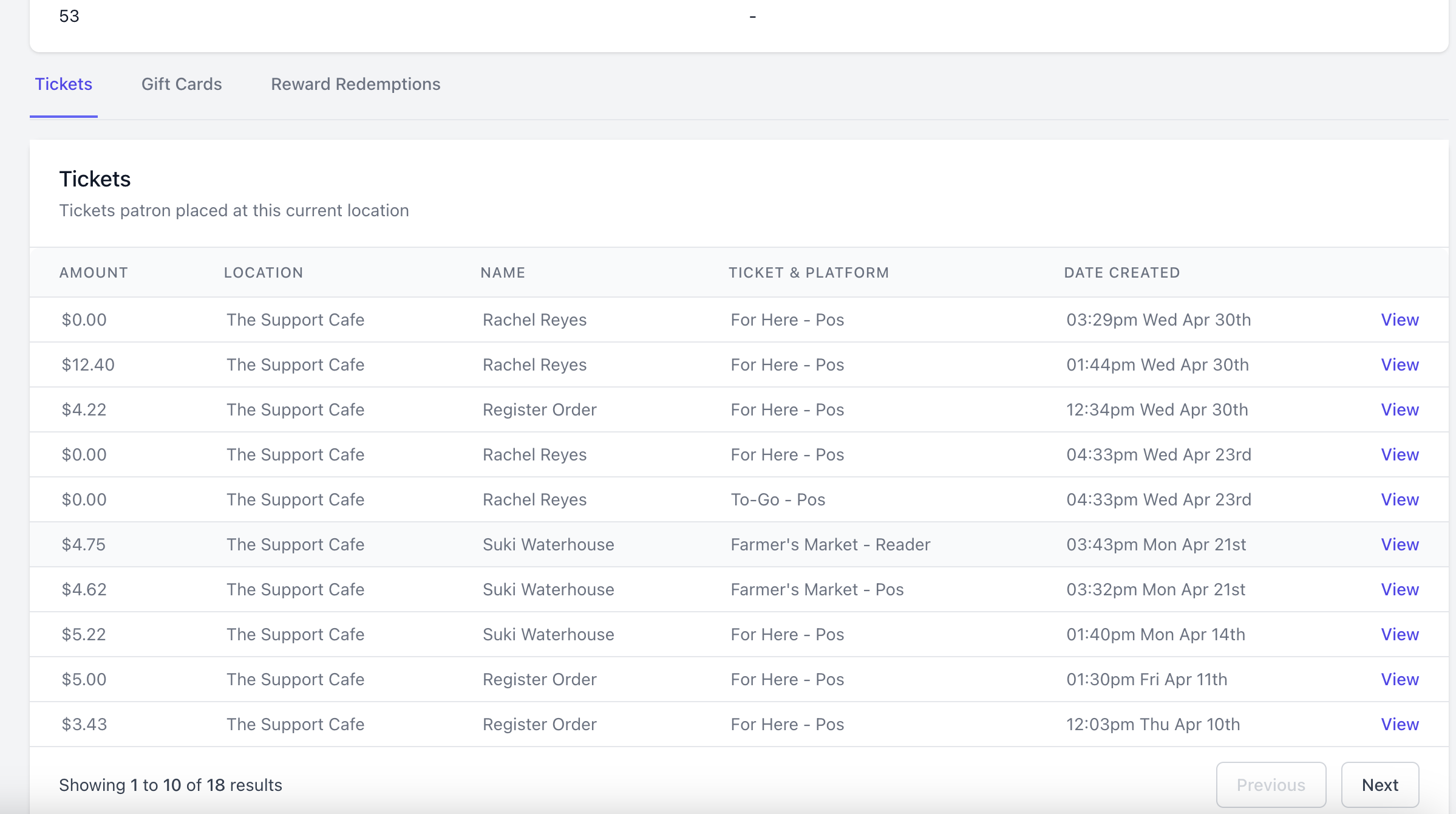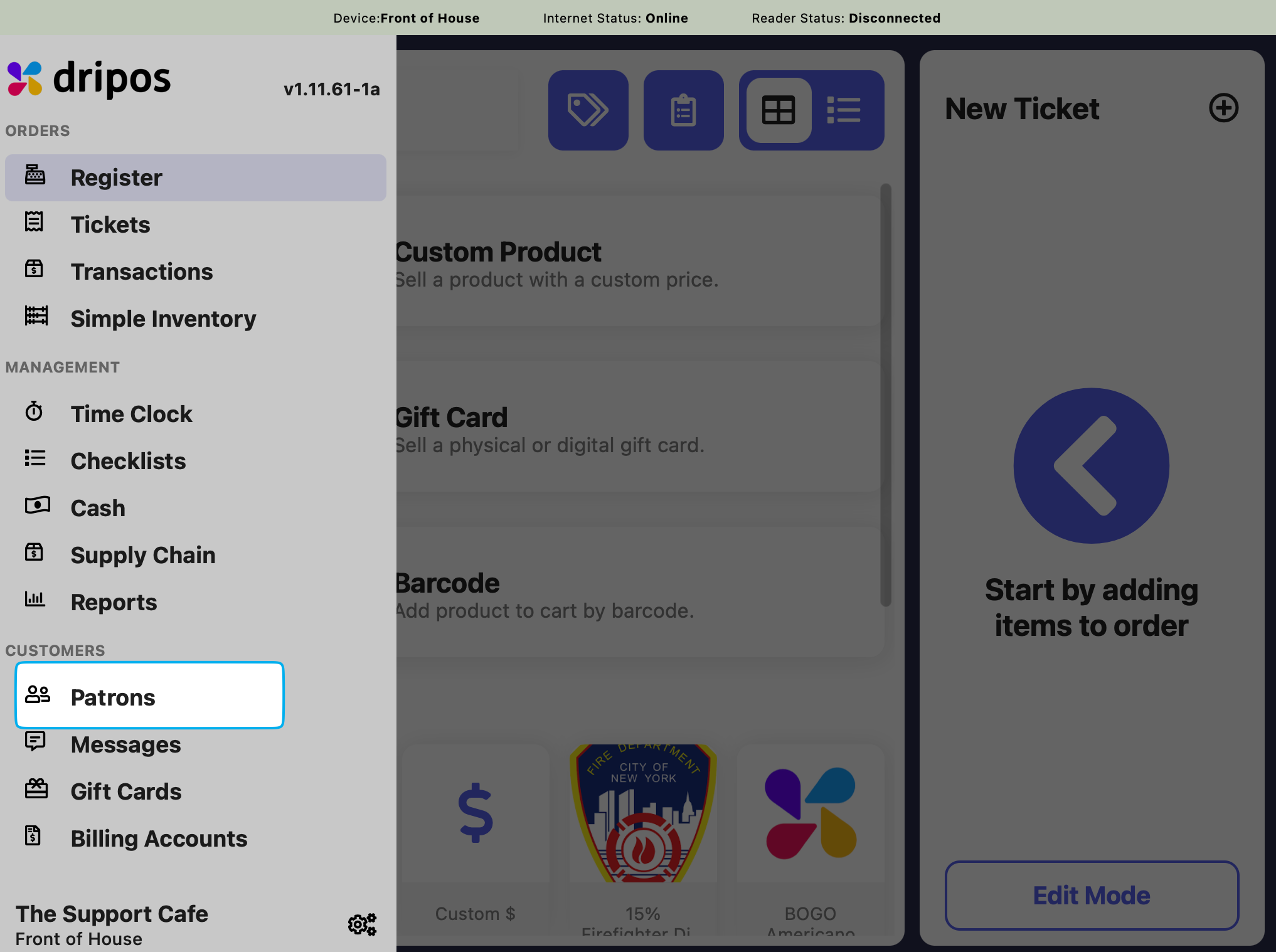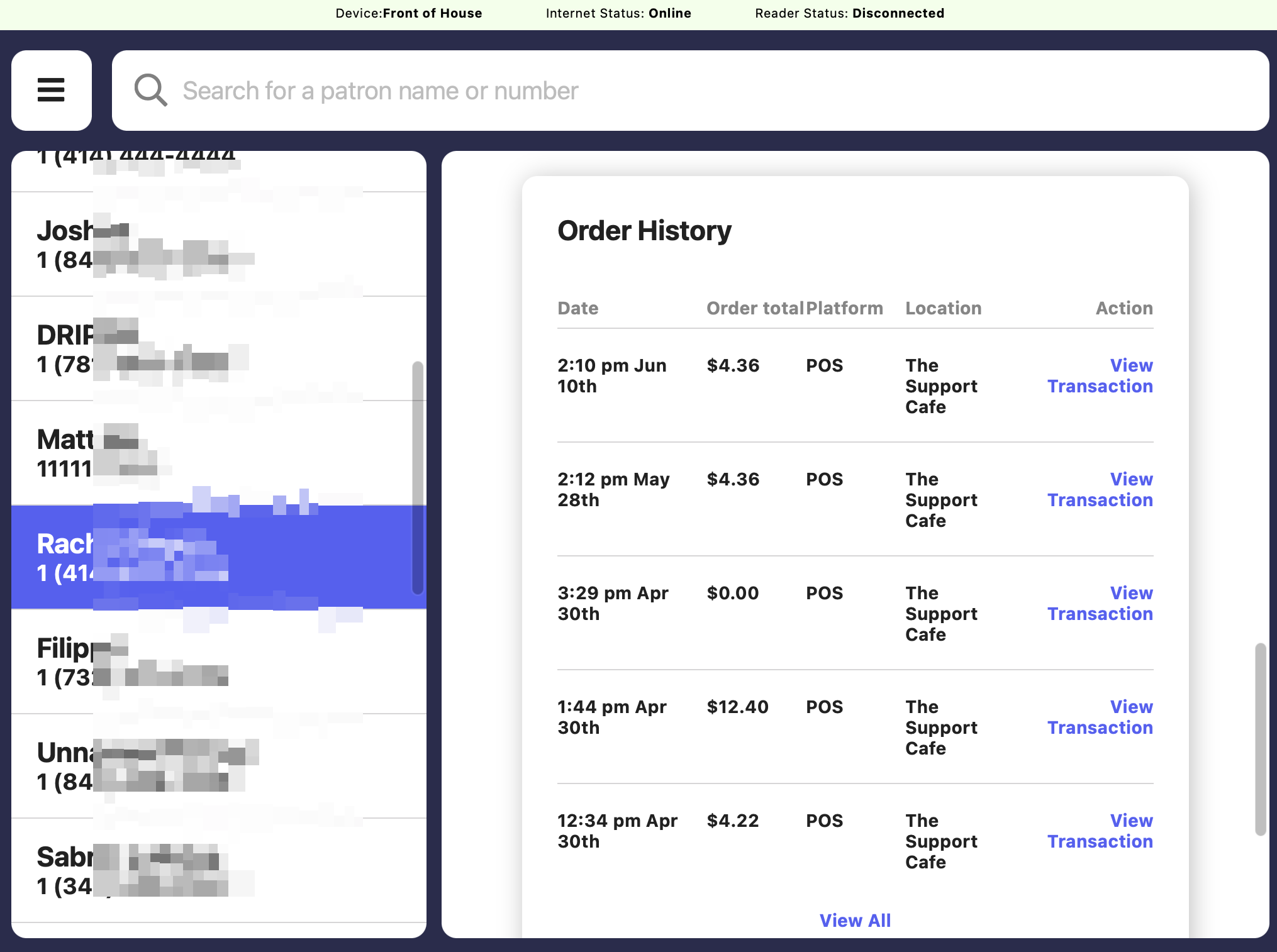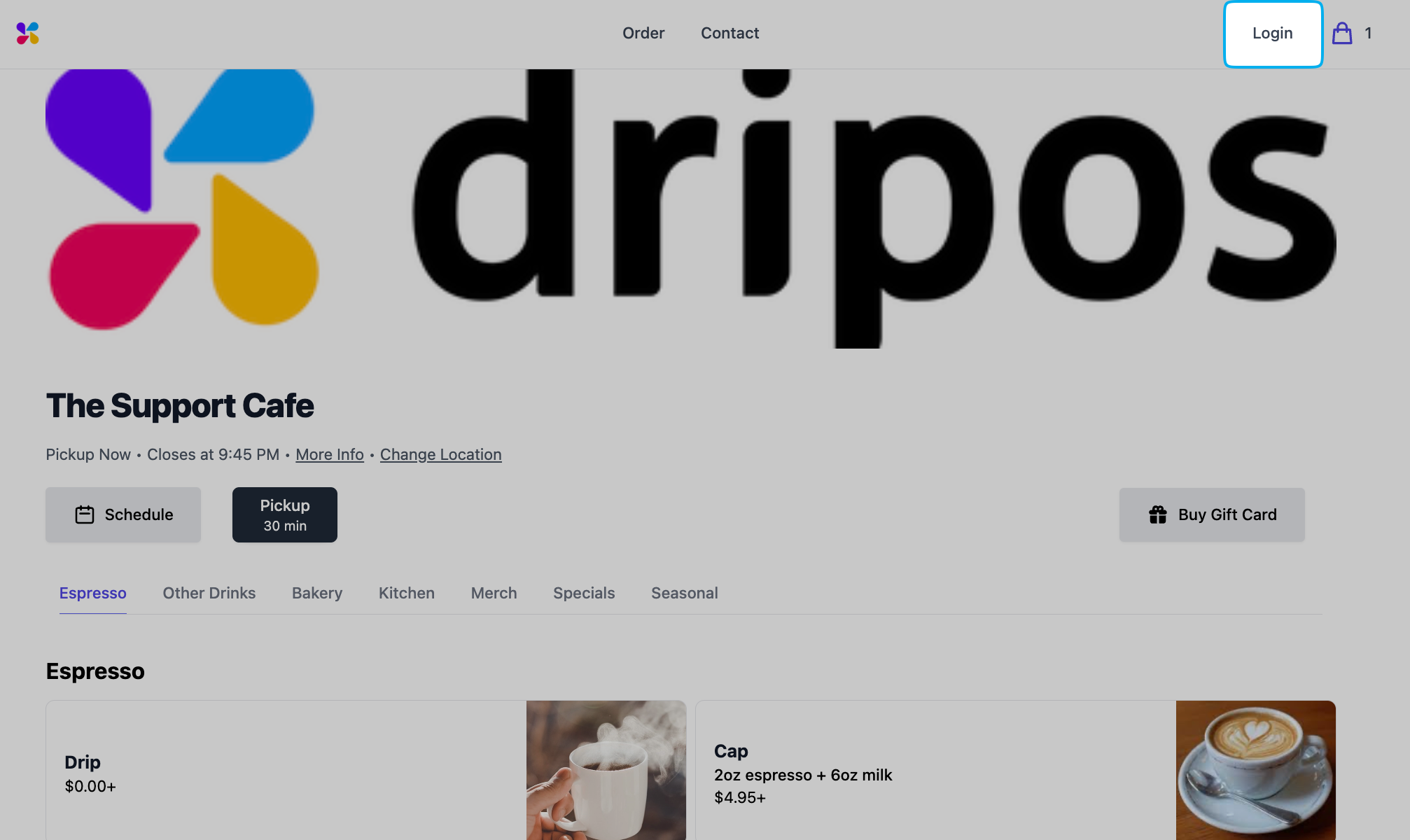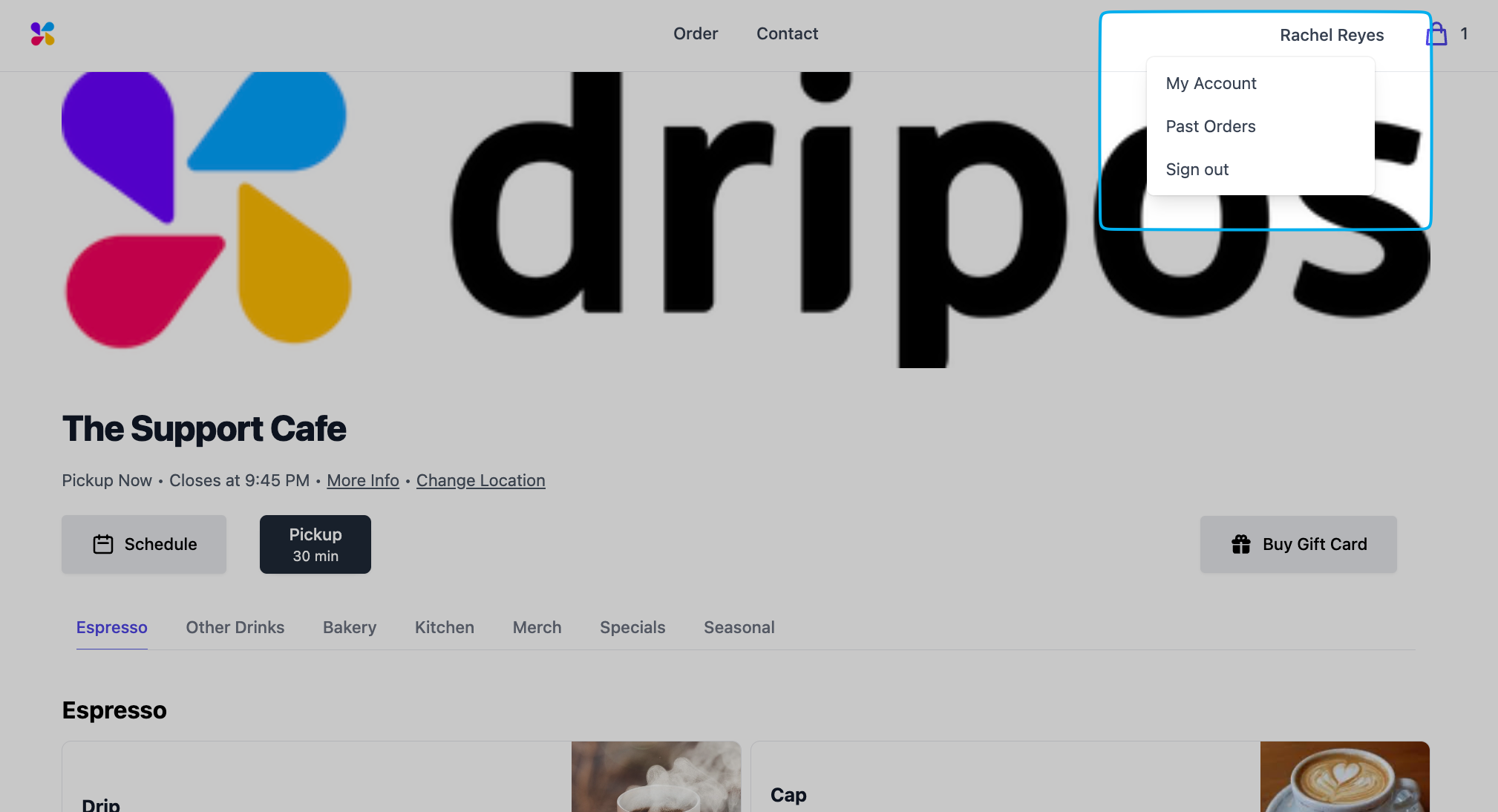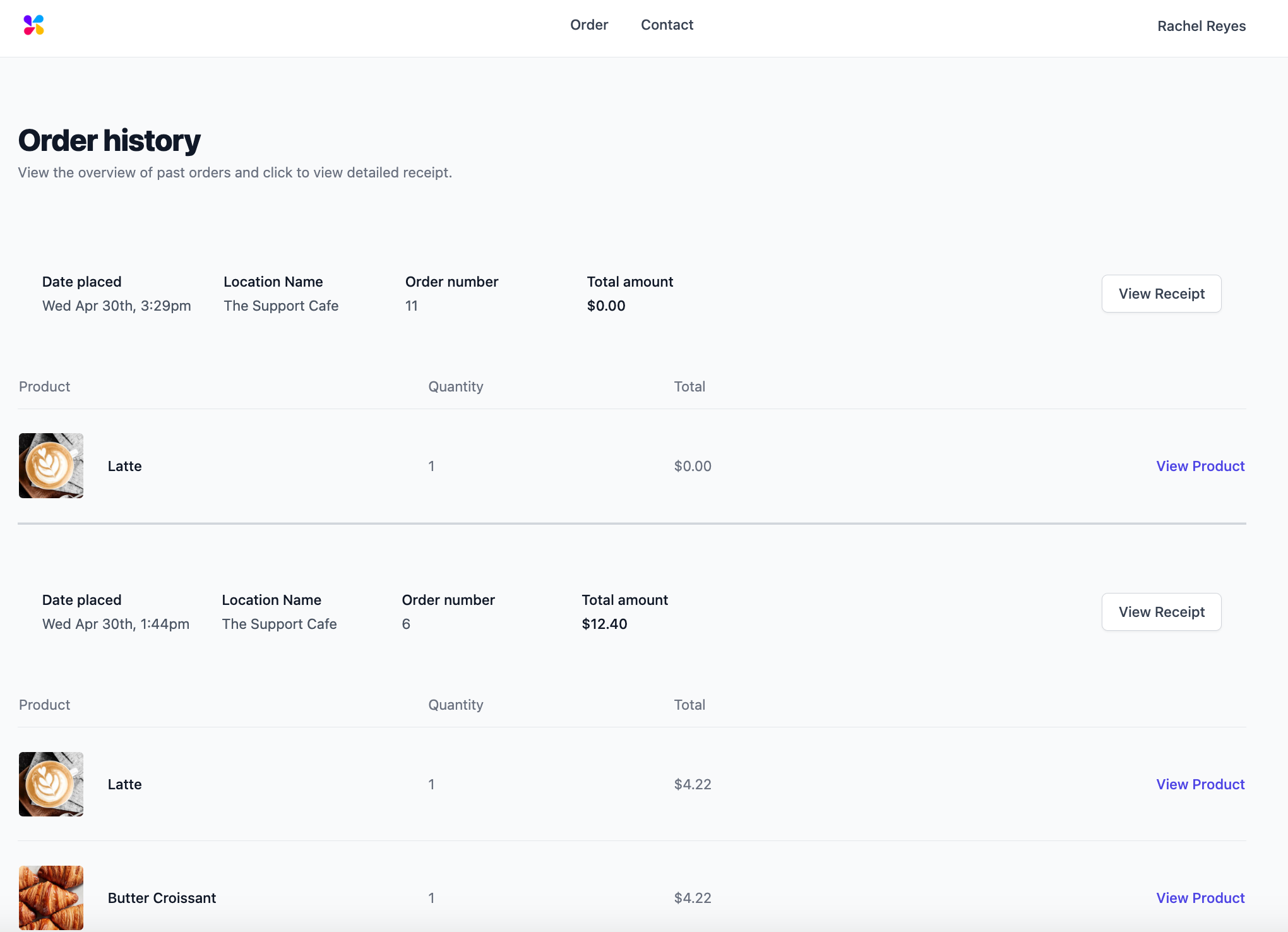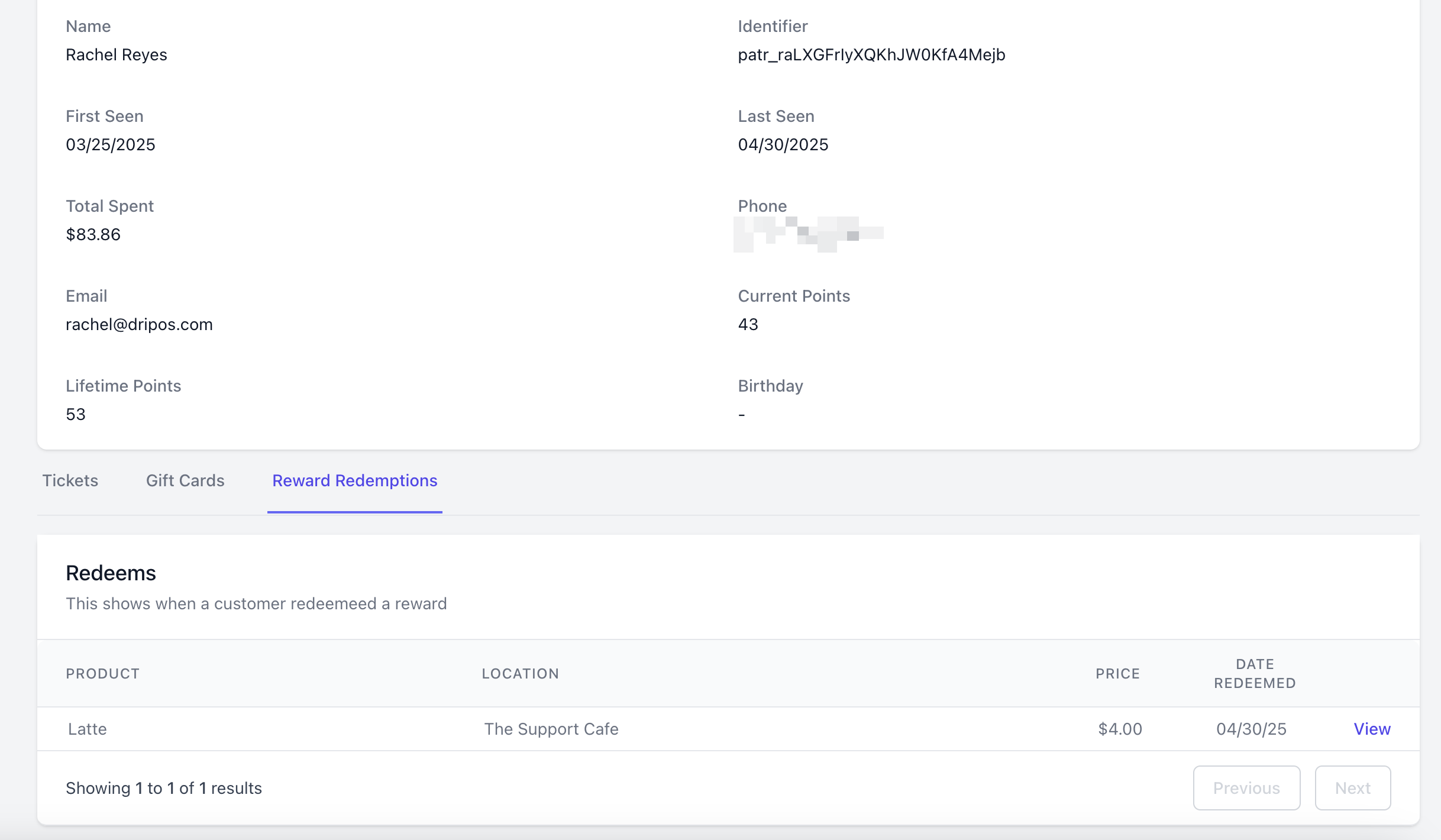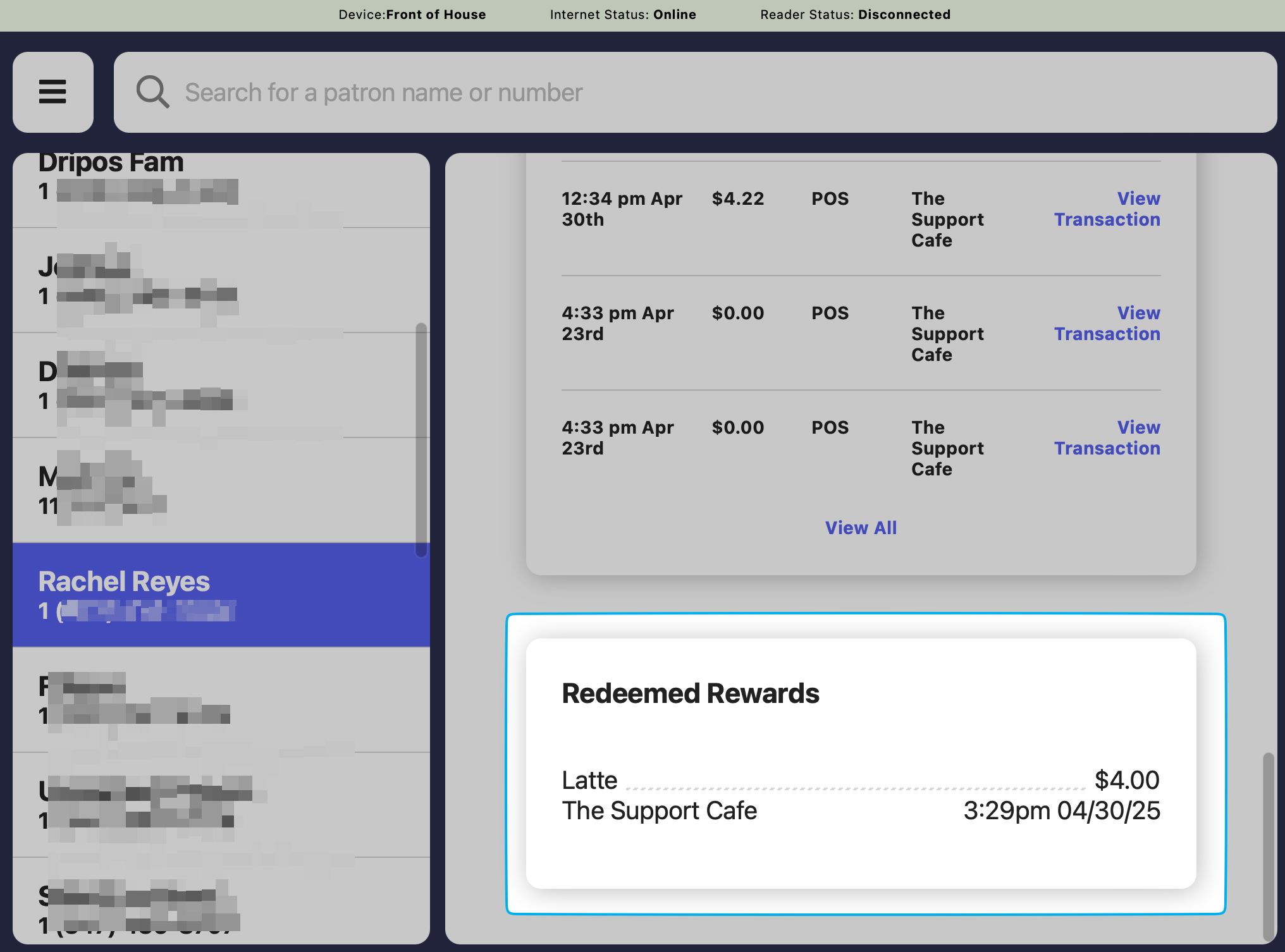View Patron Order History
- Dashboard
- Point of Sale
- Order App
- Order Website
Dashboard
View Patron Loyalty History
- Dashboard
- Point of Sale
Dashboard
On the Dashboard, navigate to Marketing > Patrons > scroll to the right-most column of the patron list and click view on a patron