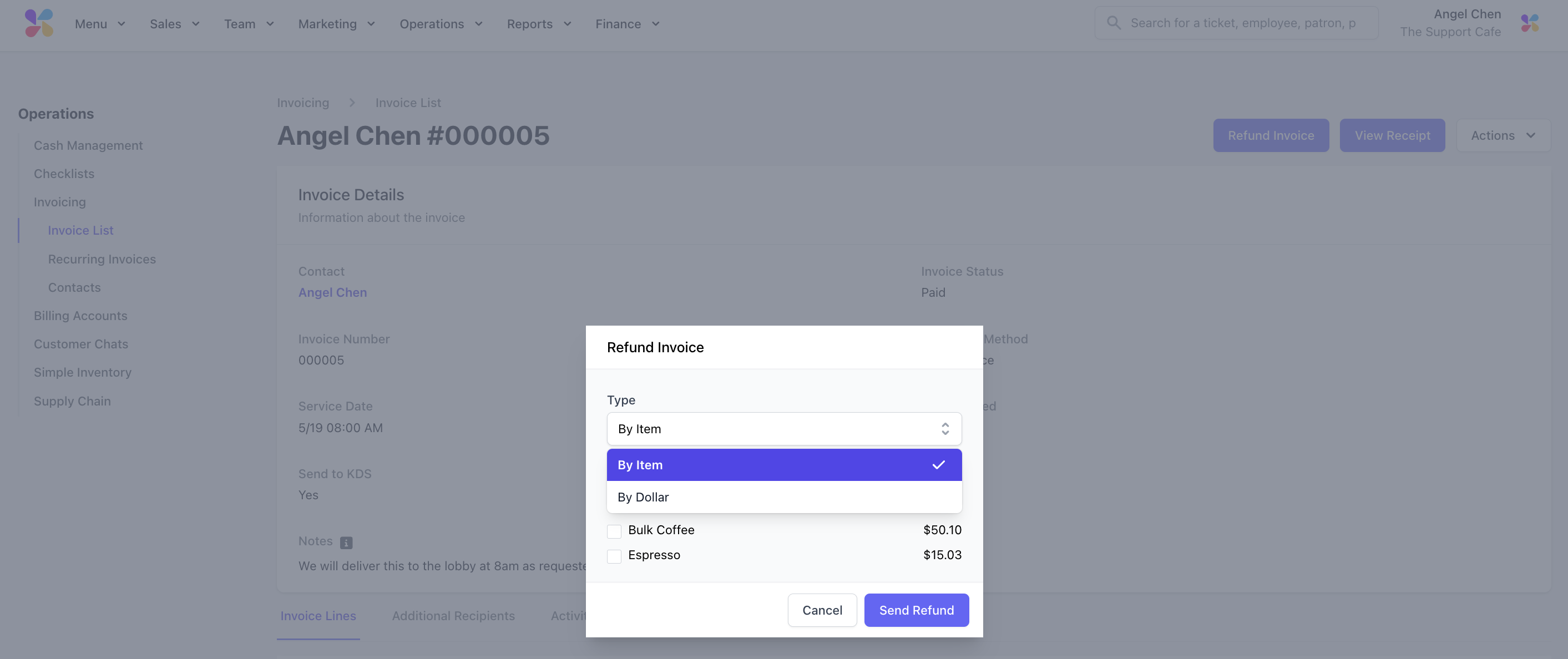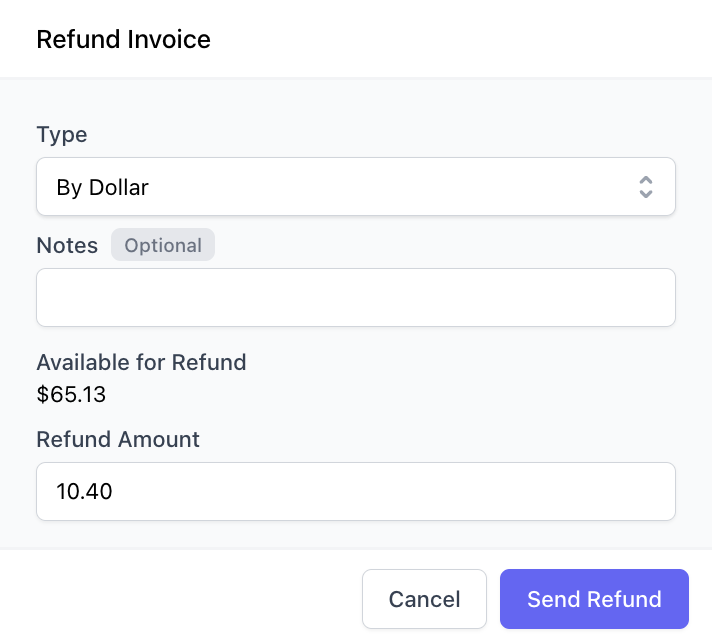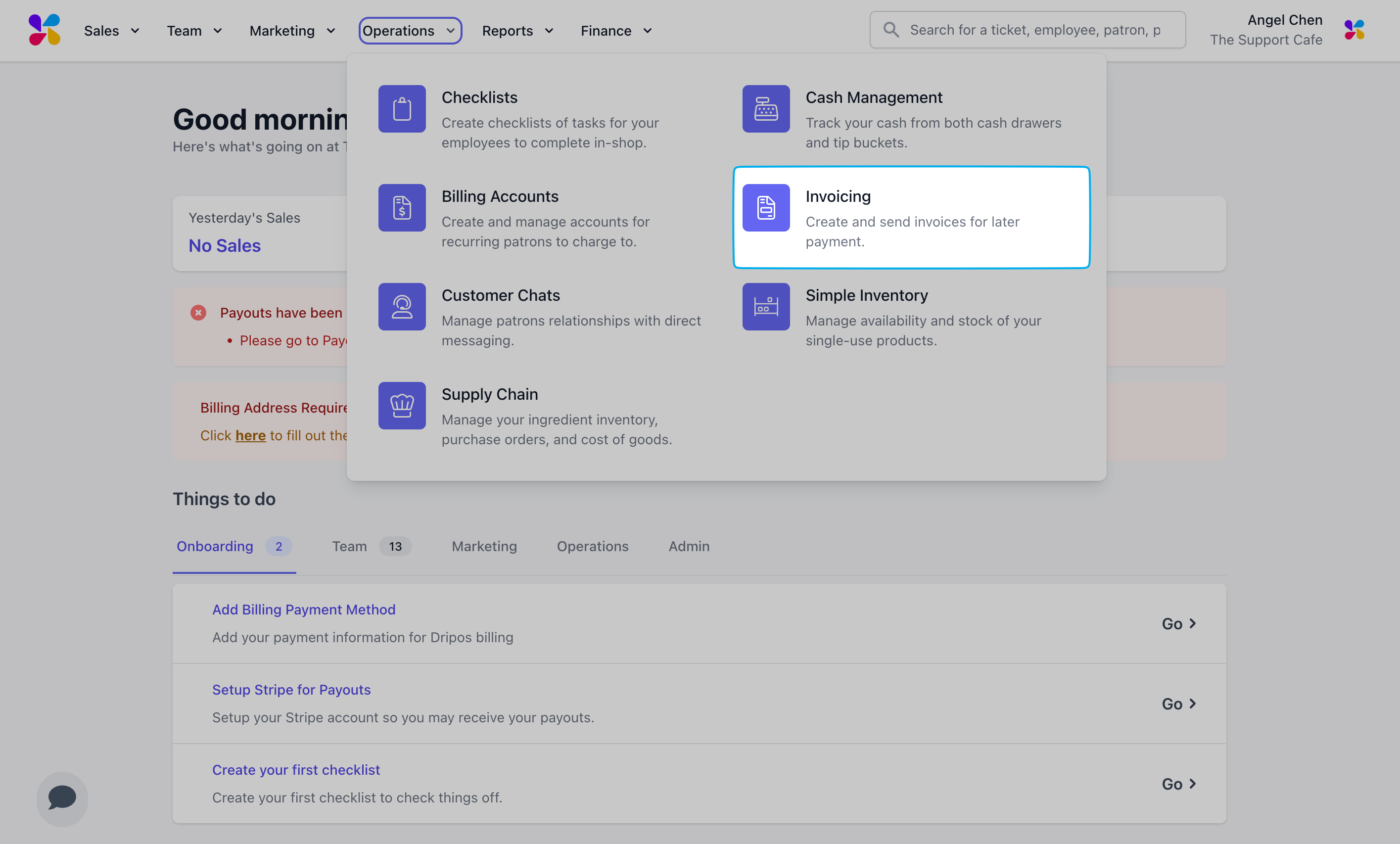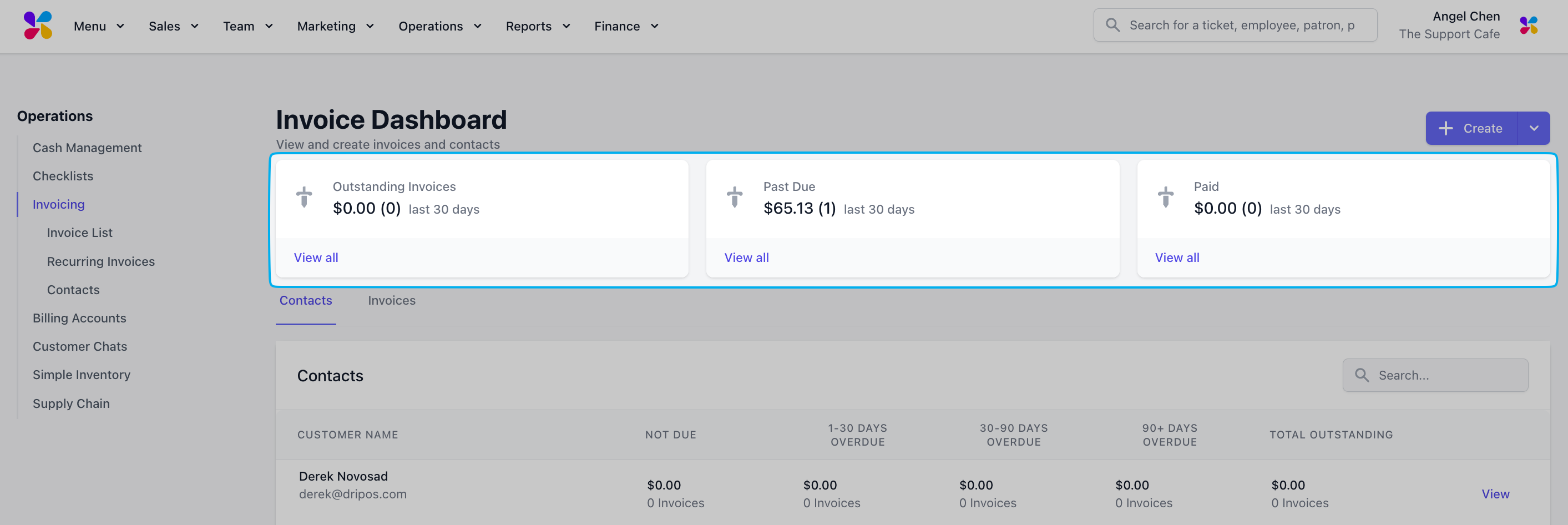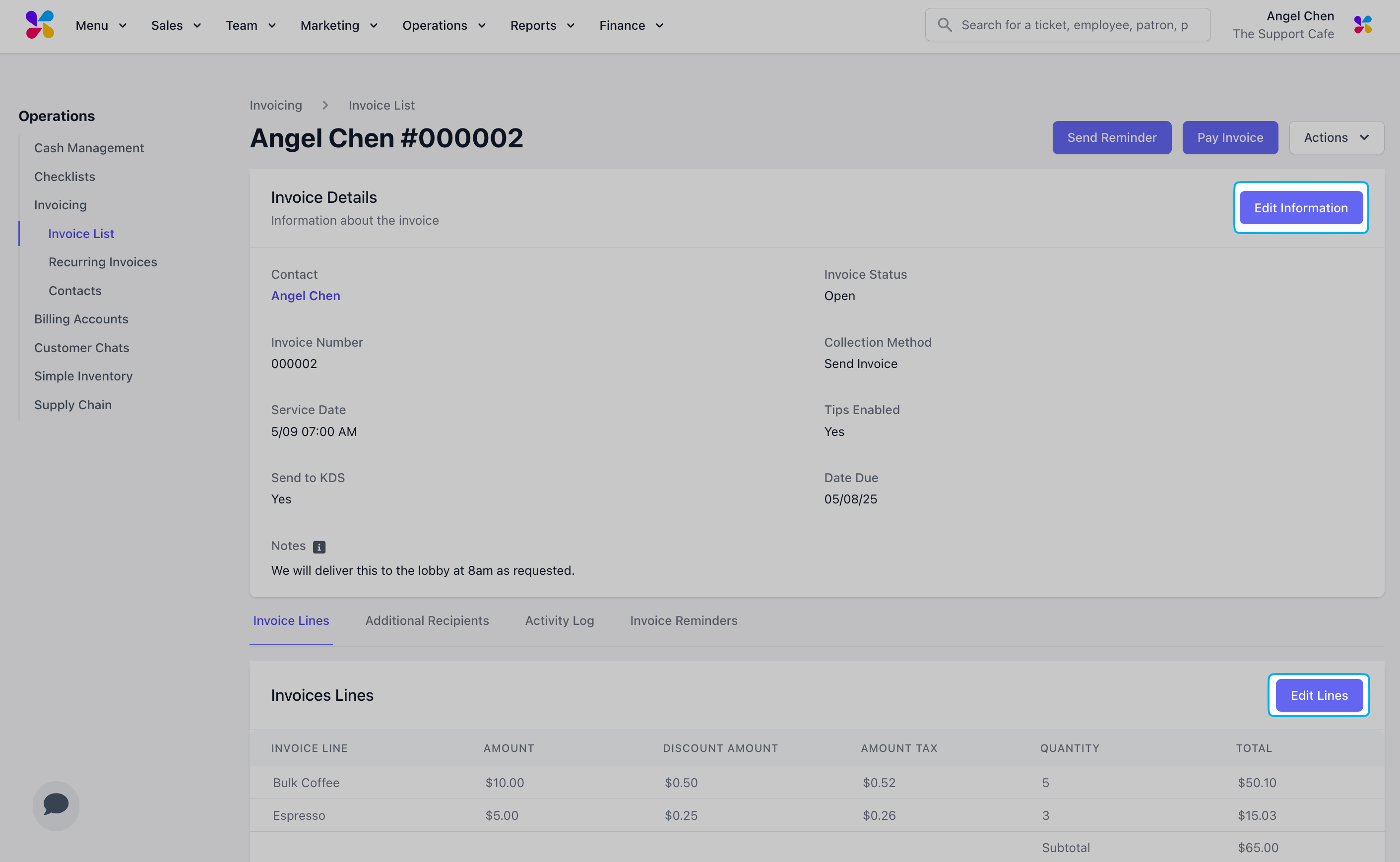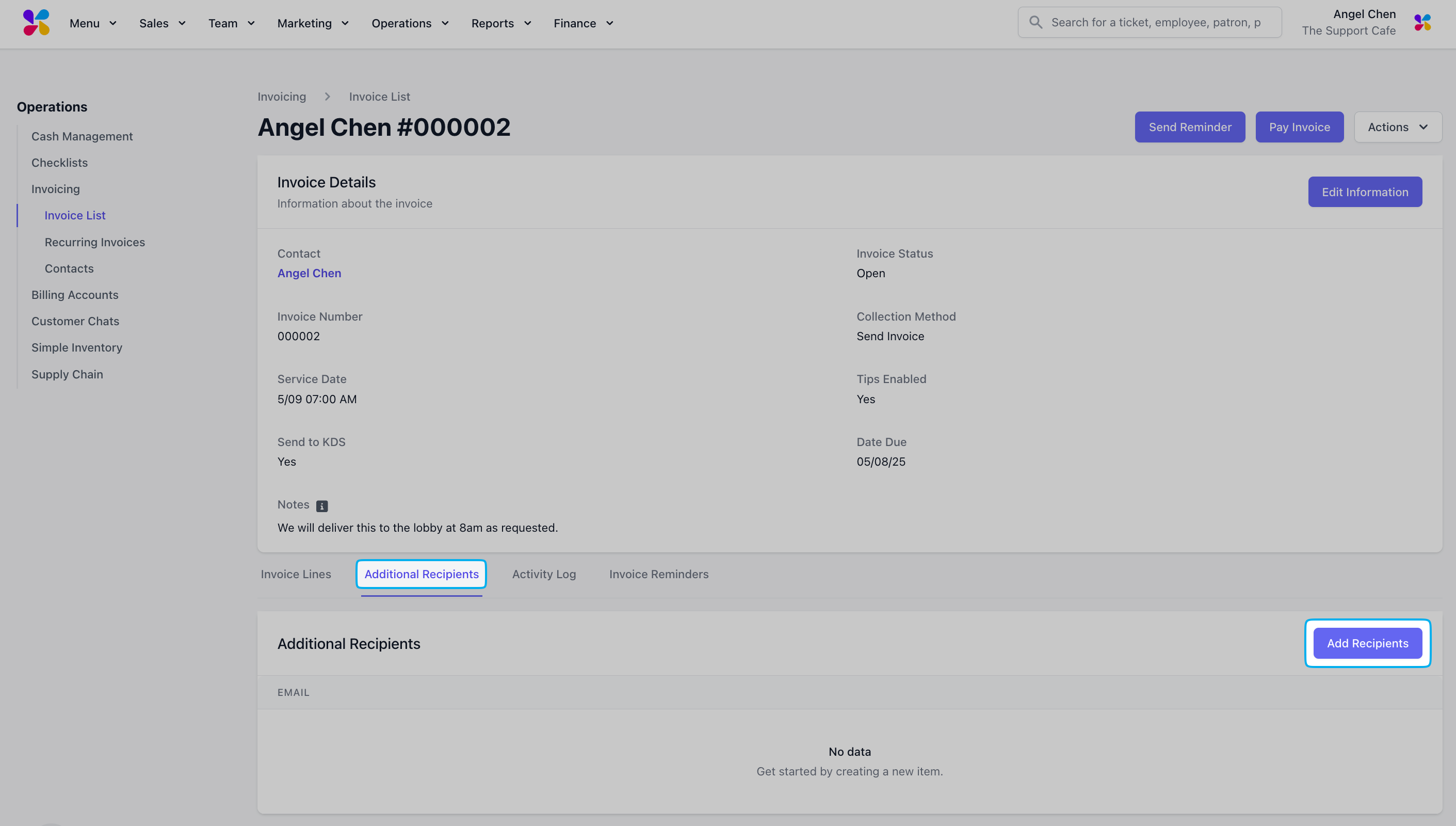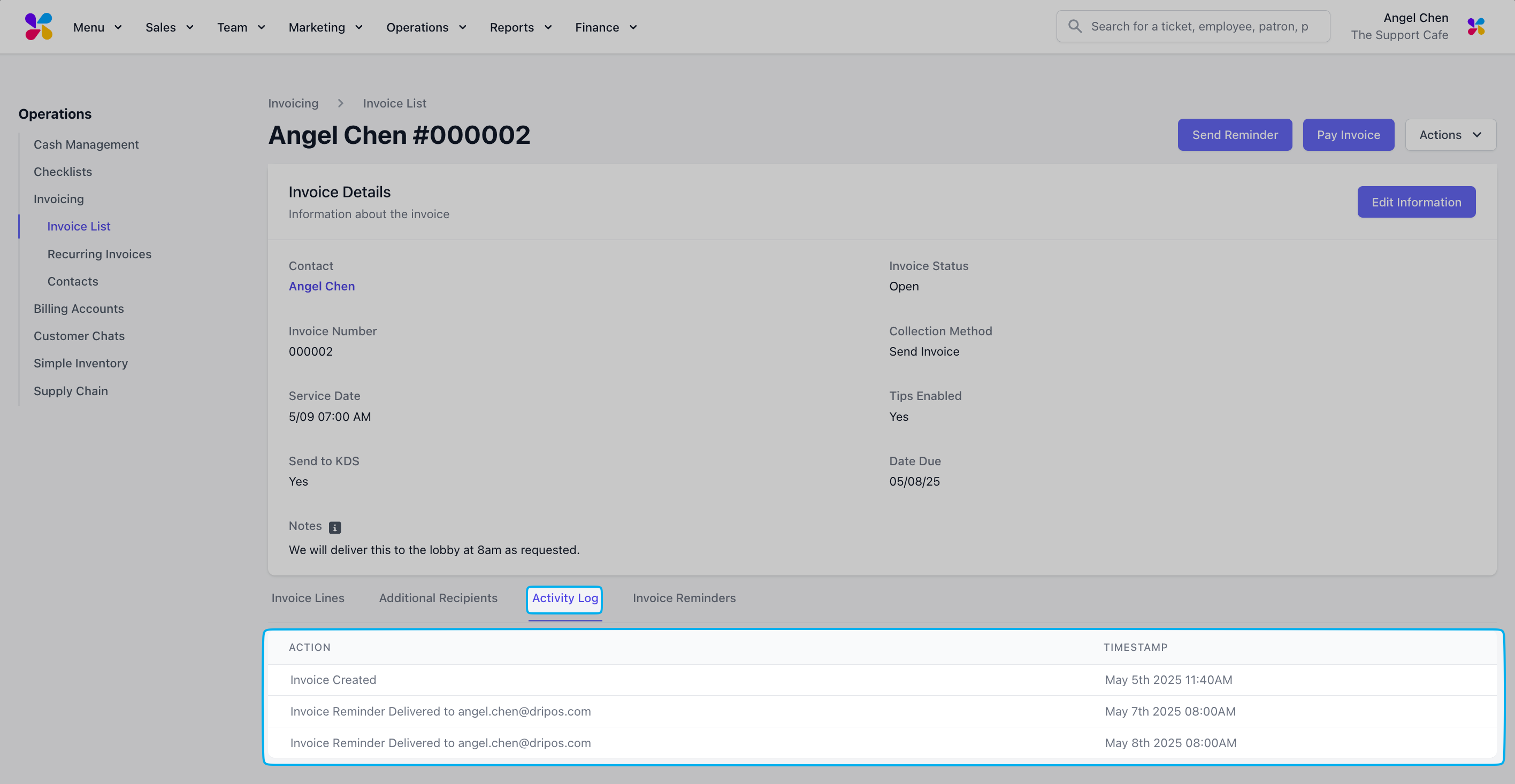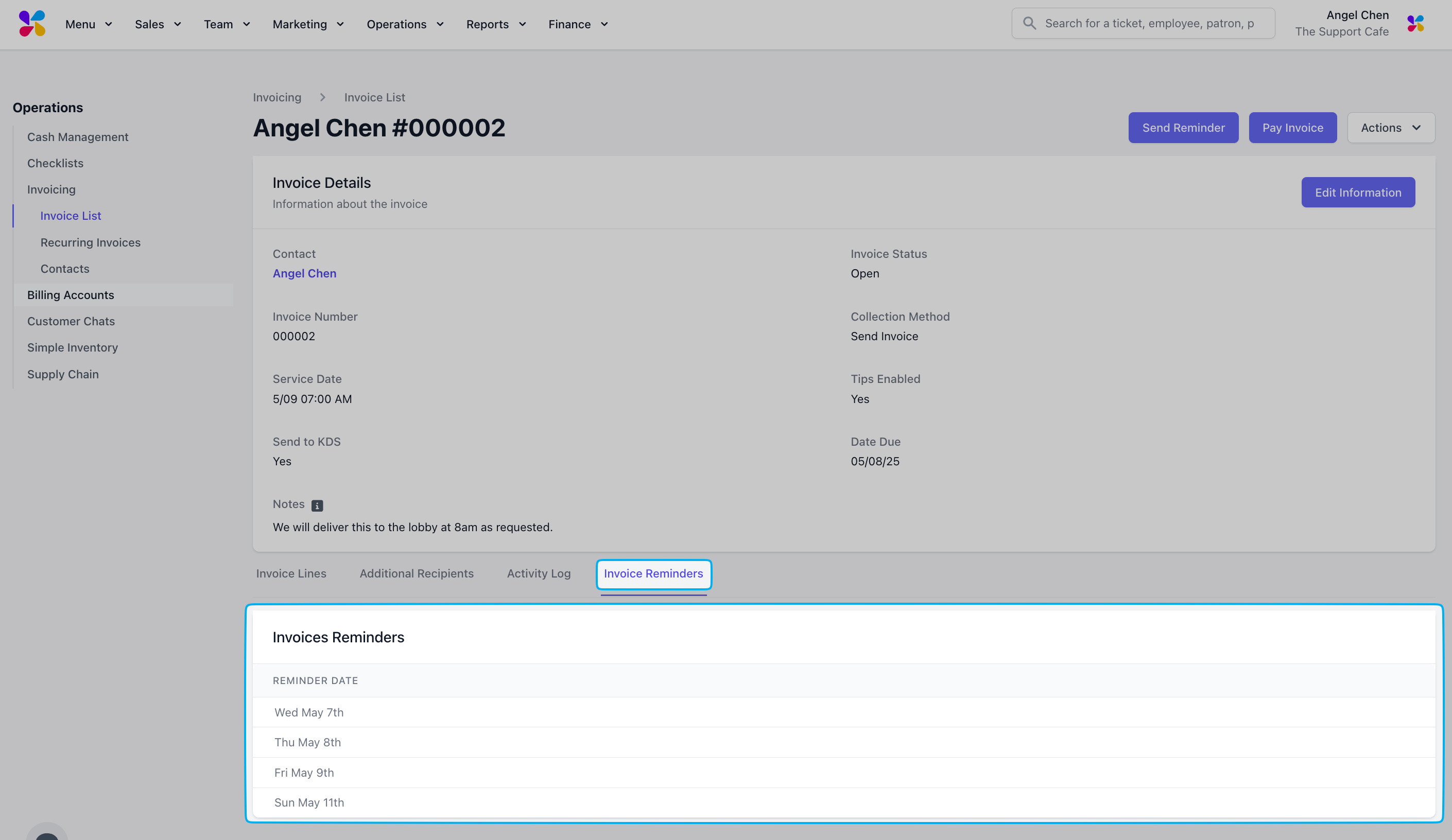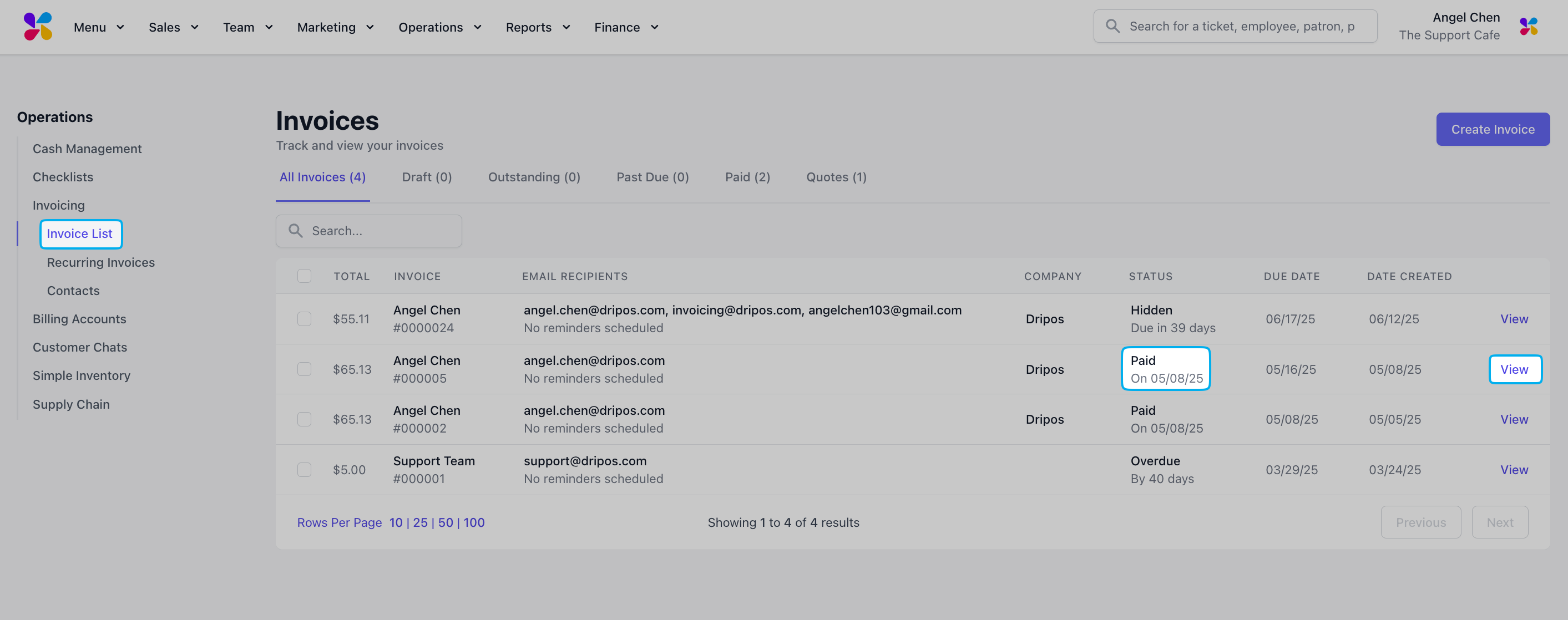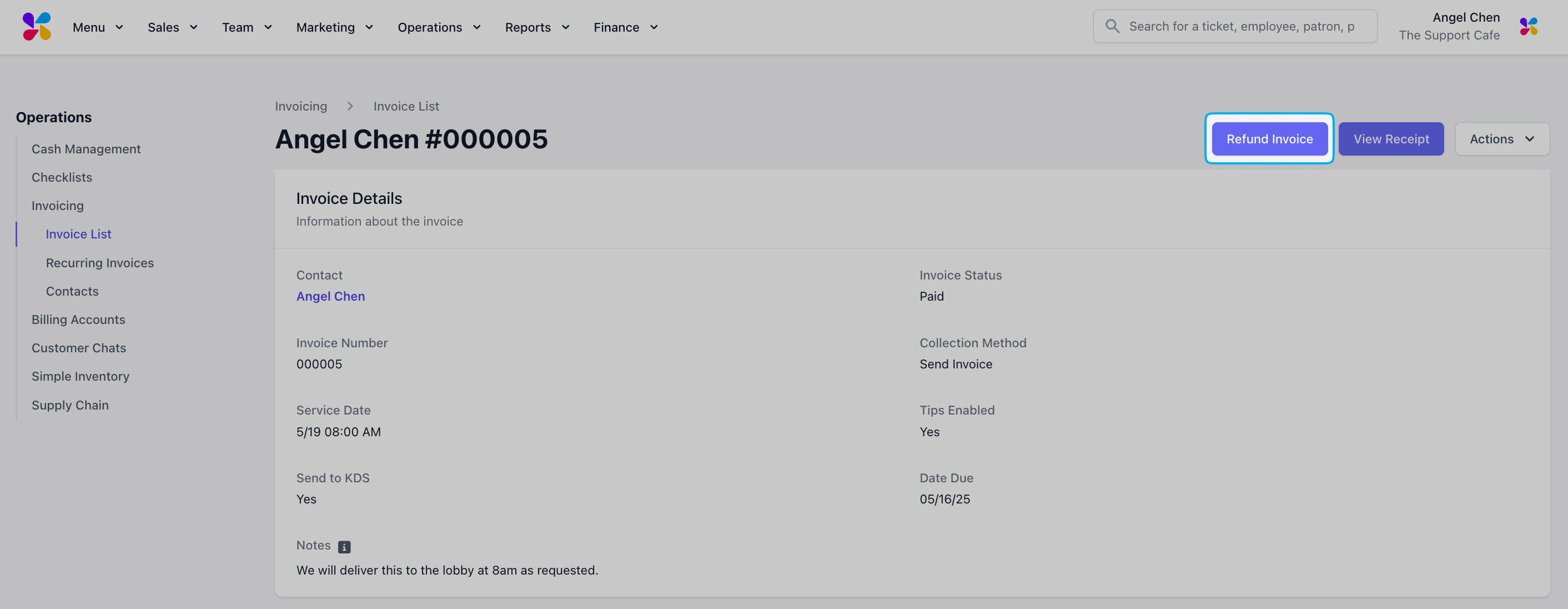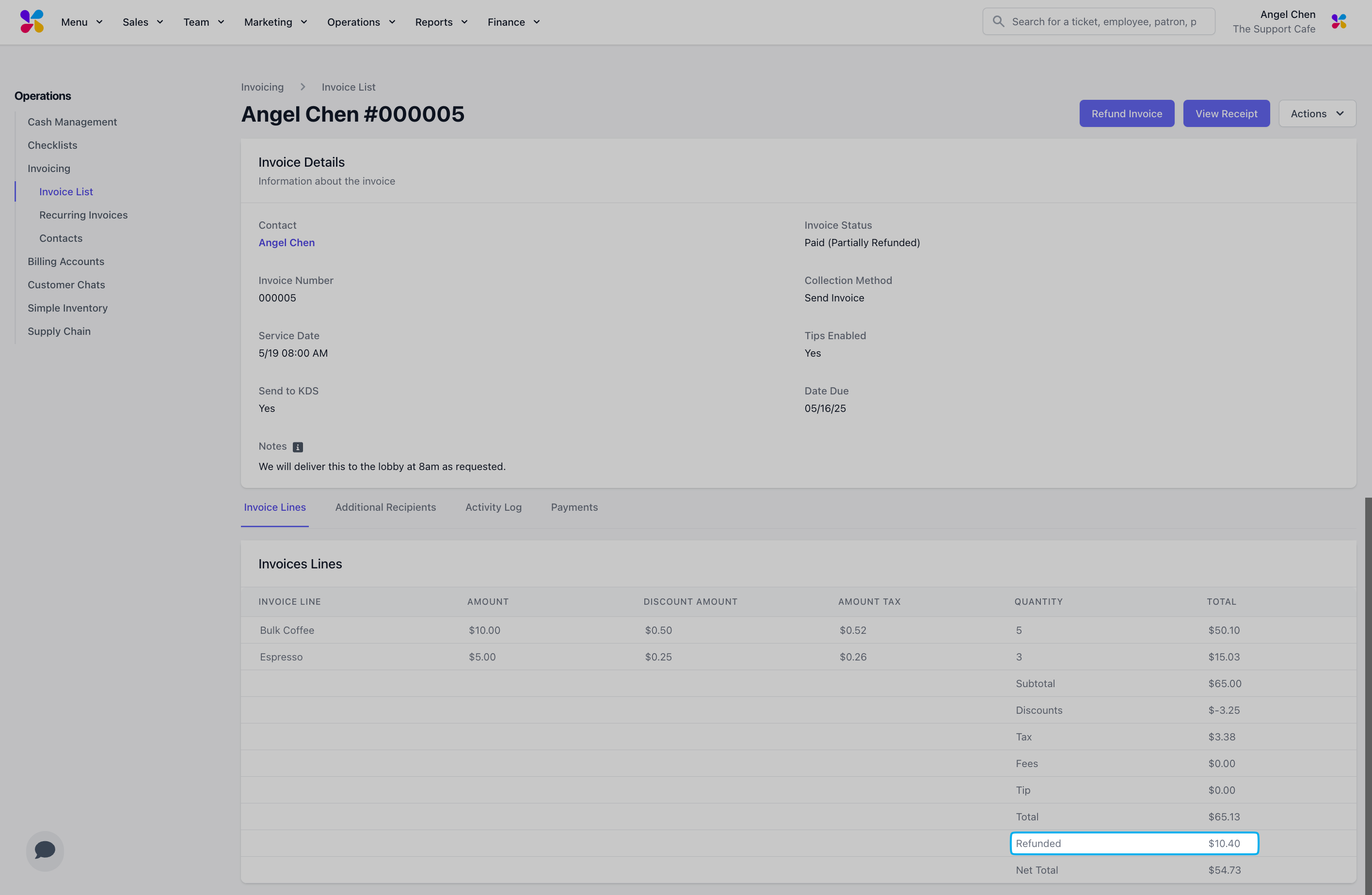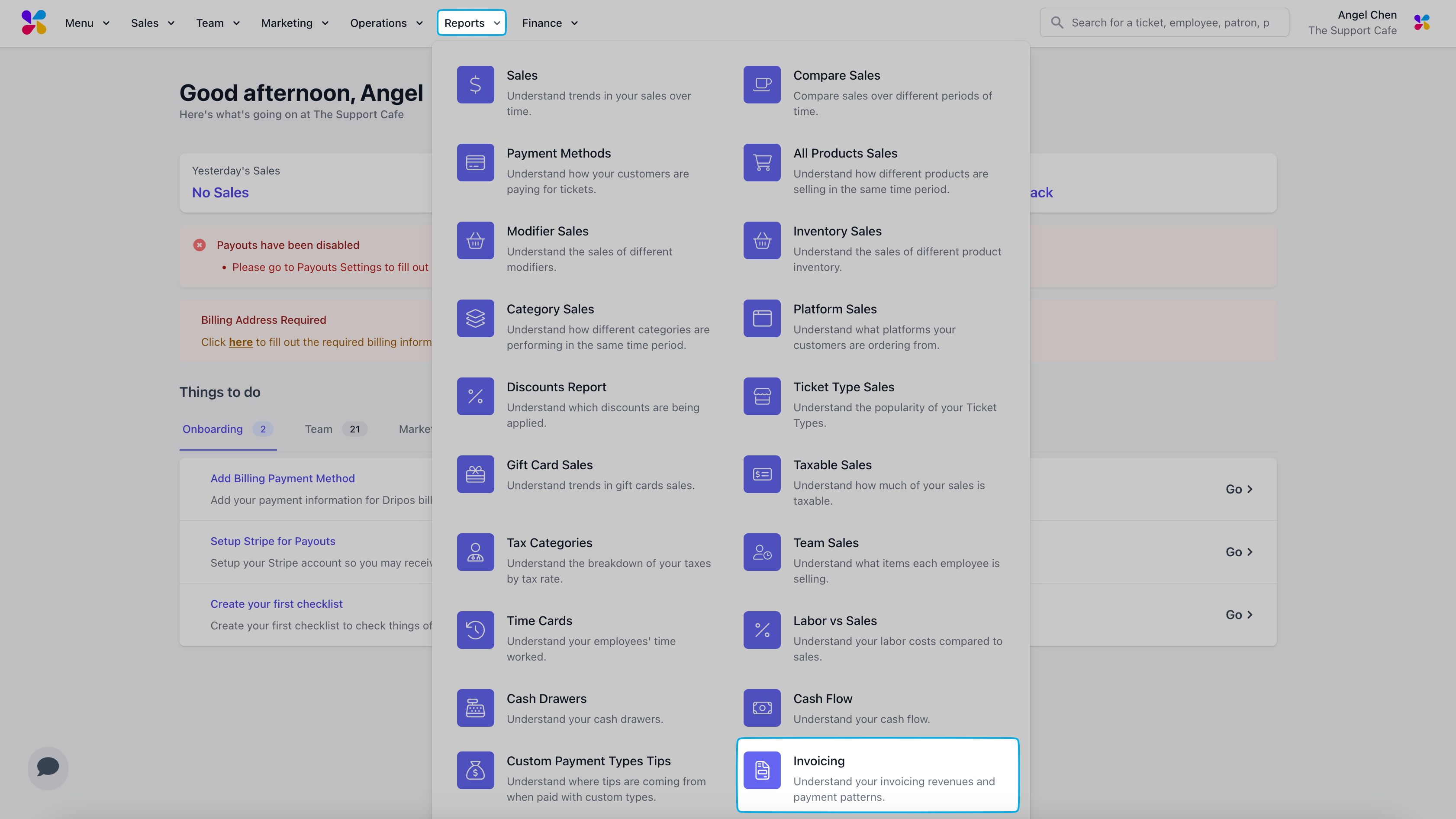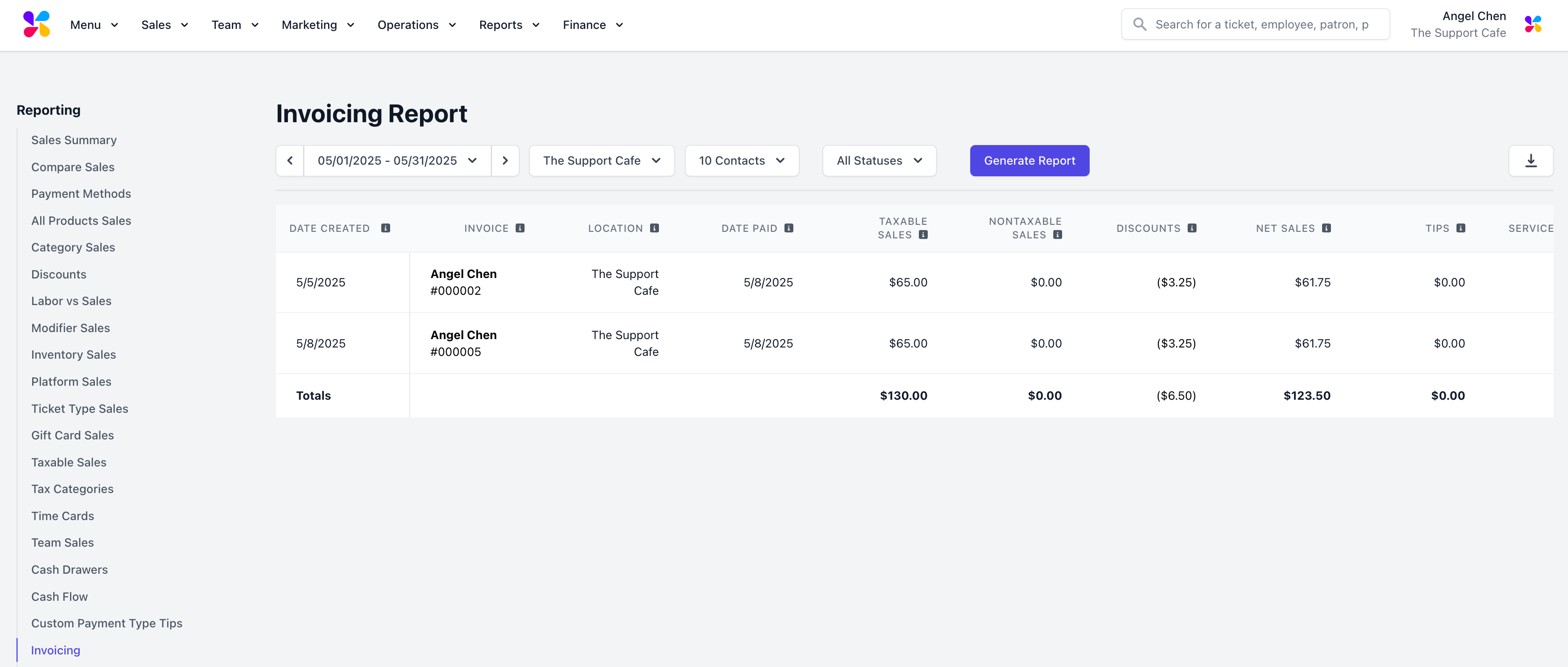View Invoices
Learn how to view, edit, and manage invoices through different actionsHow to View & Edit Existing Invoices
How to View & Edit Existing Invoices
Navigate to Invoice List and select the All Invoices, Draft, Outstanding, Past Due, Paid, or Quotes tab to View a specific invoice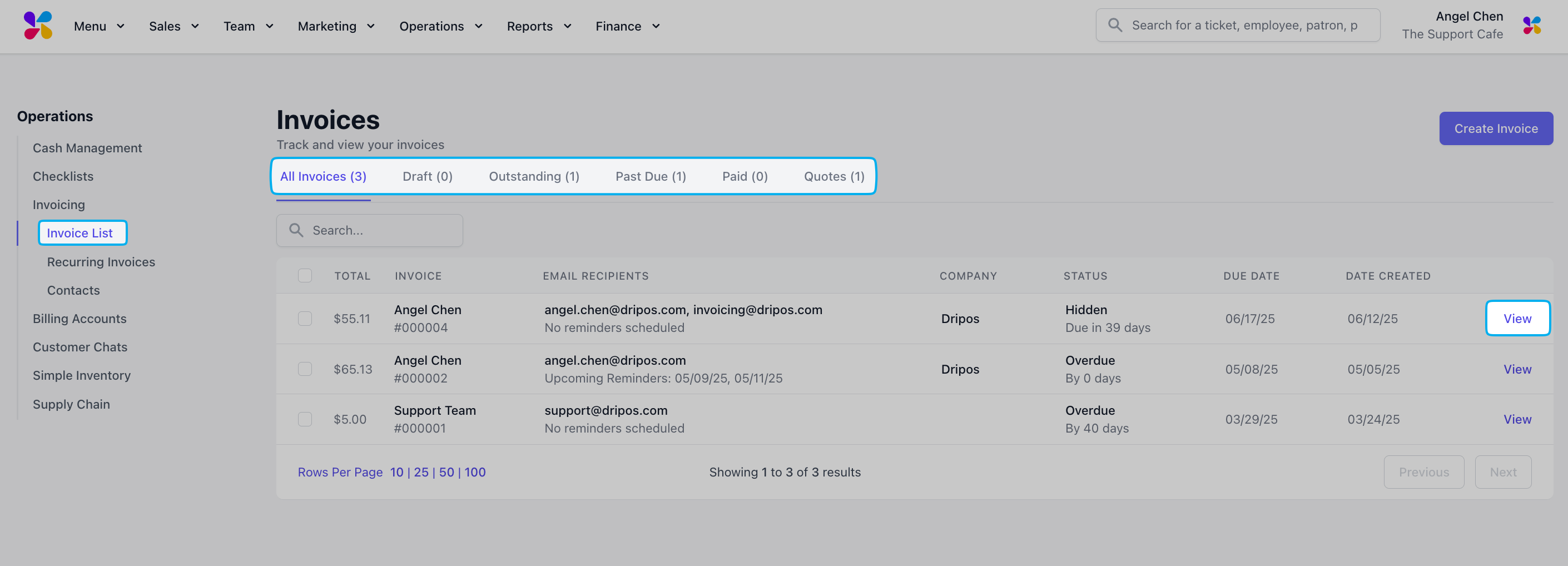
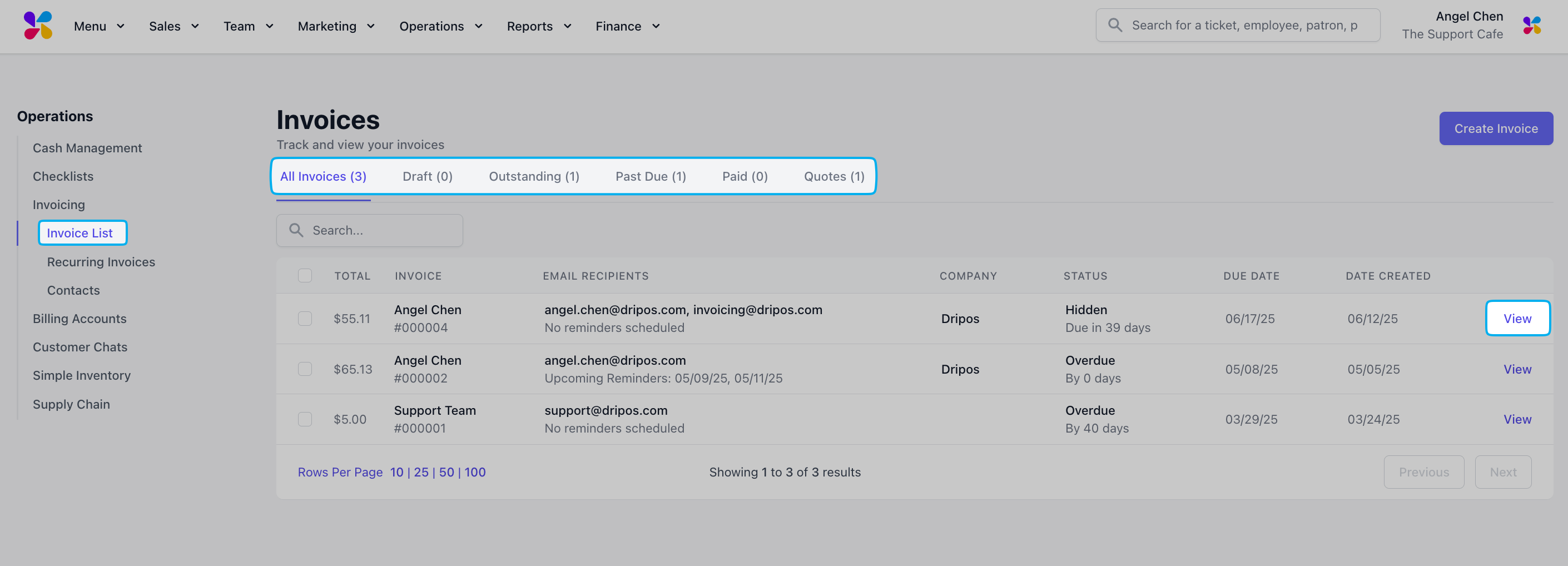
Send a reminder or pay off an outstanding invoice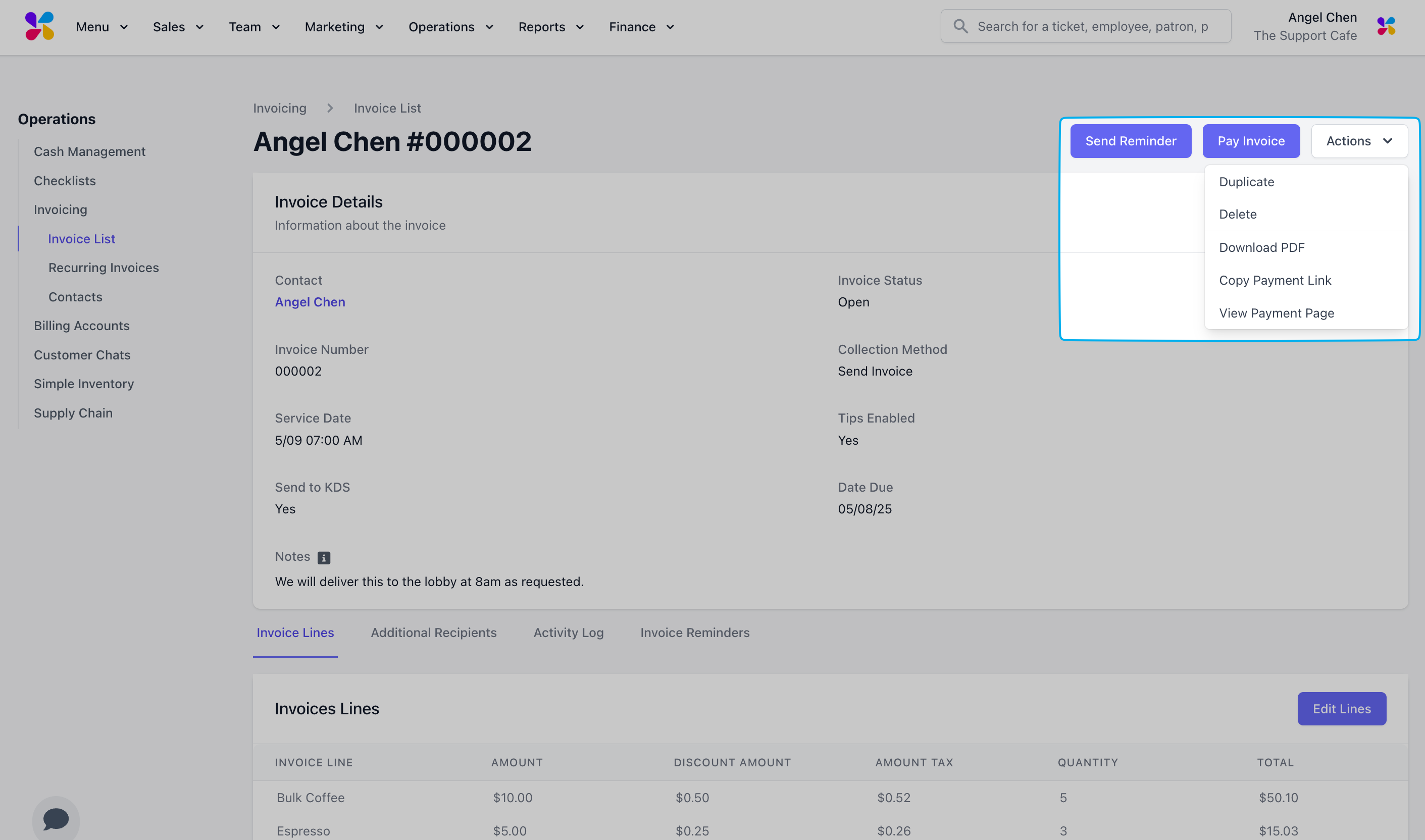
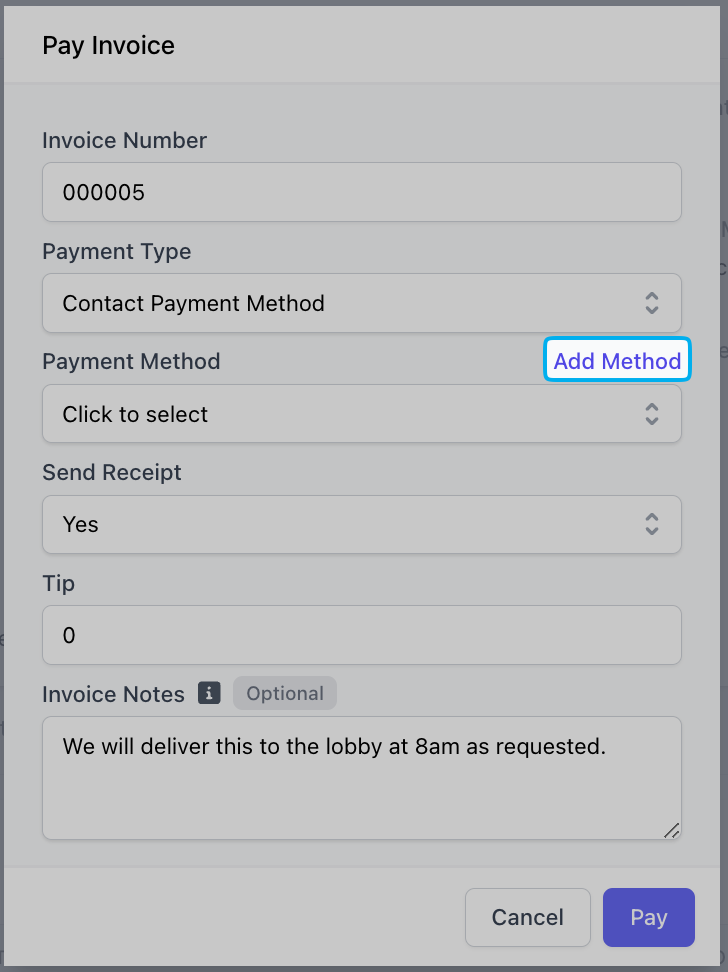
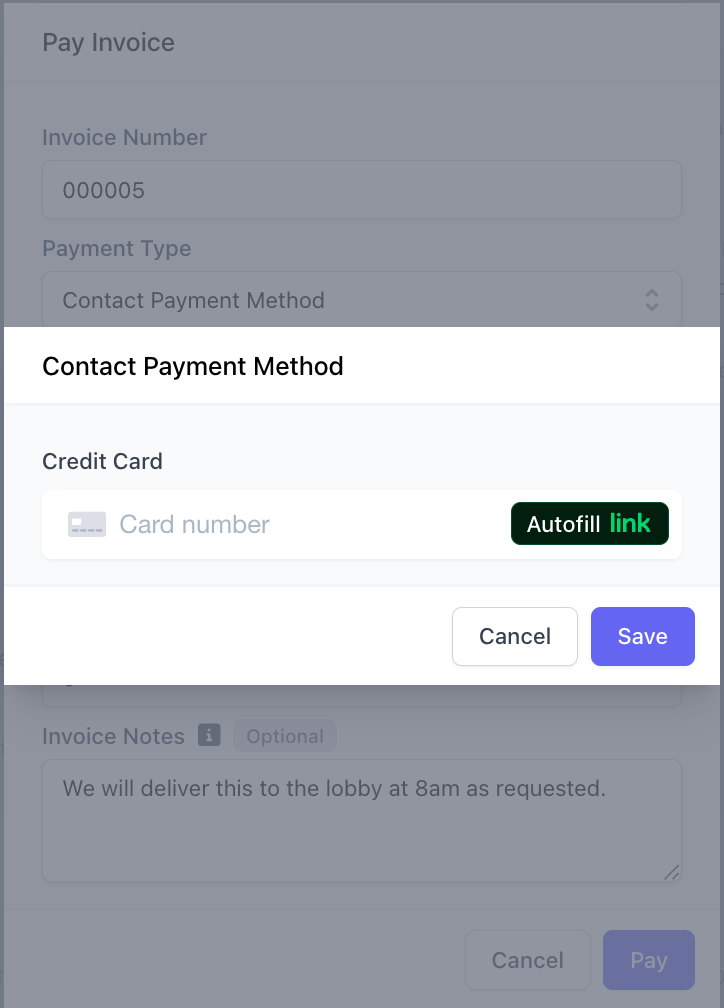
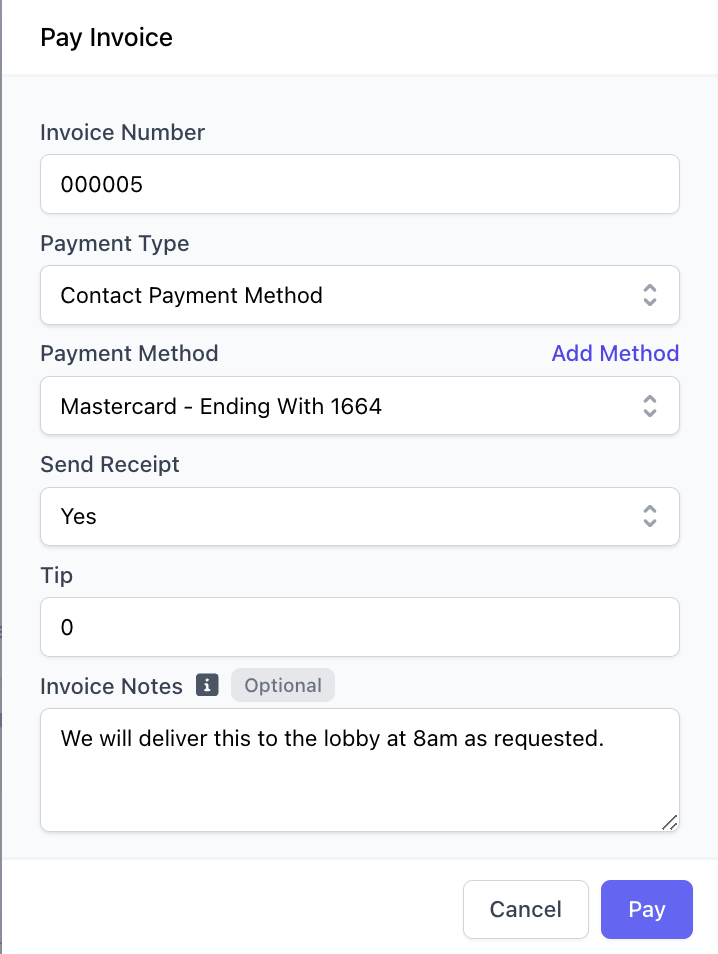
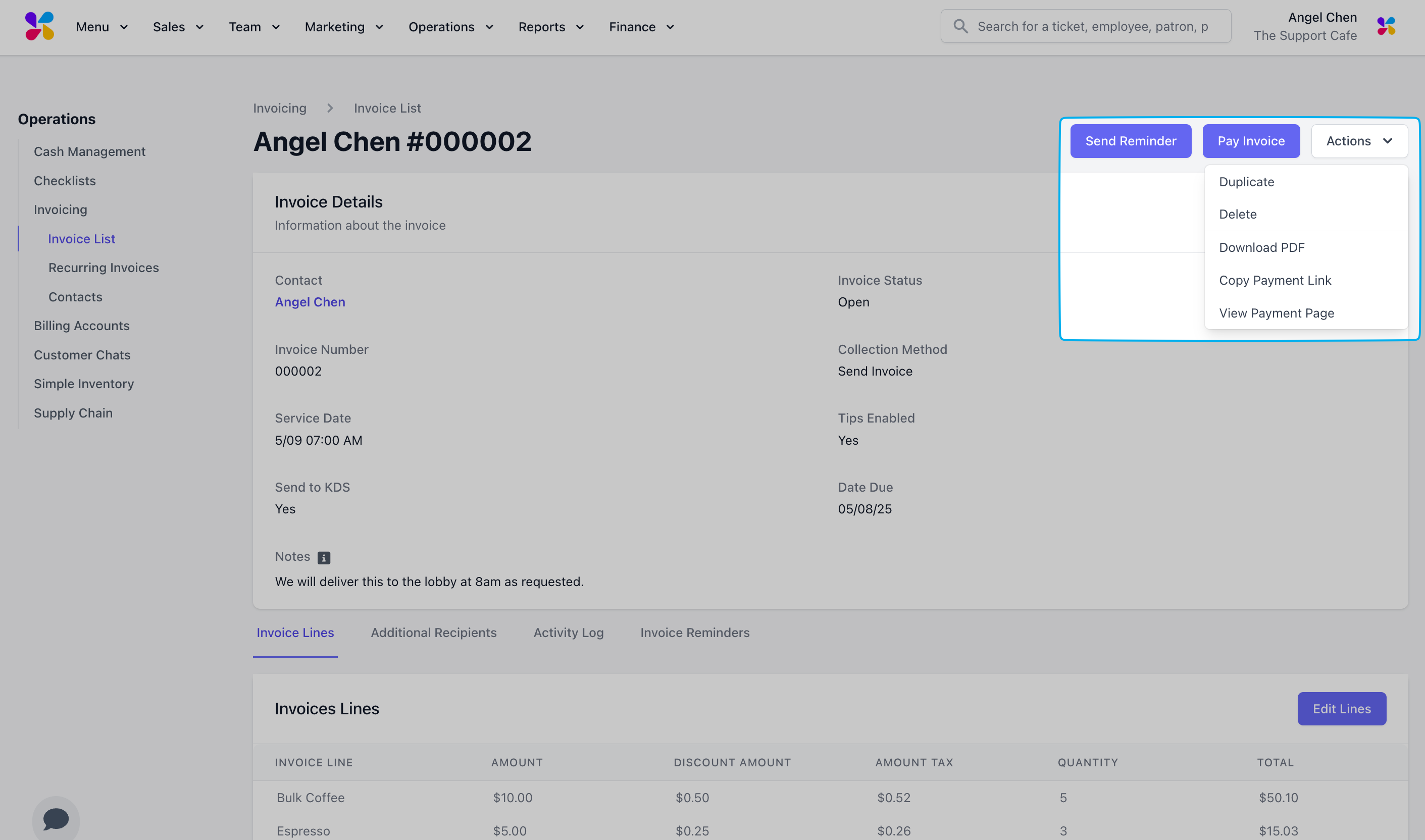
Send Reminder: Send an email reminder to the contact and any additional recipients
Pay Invoice: Pay the invoice via Contact Payment Method, Check, or Cash.
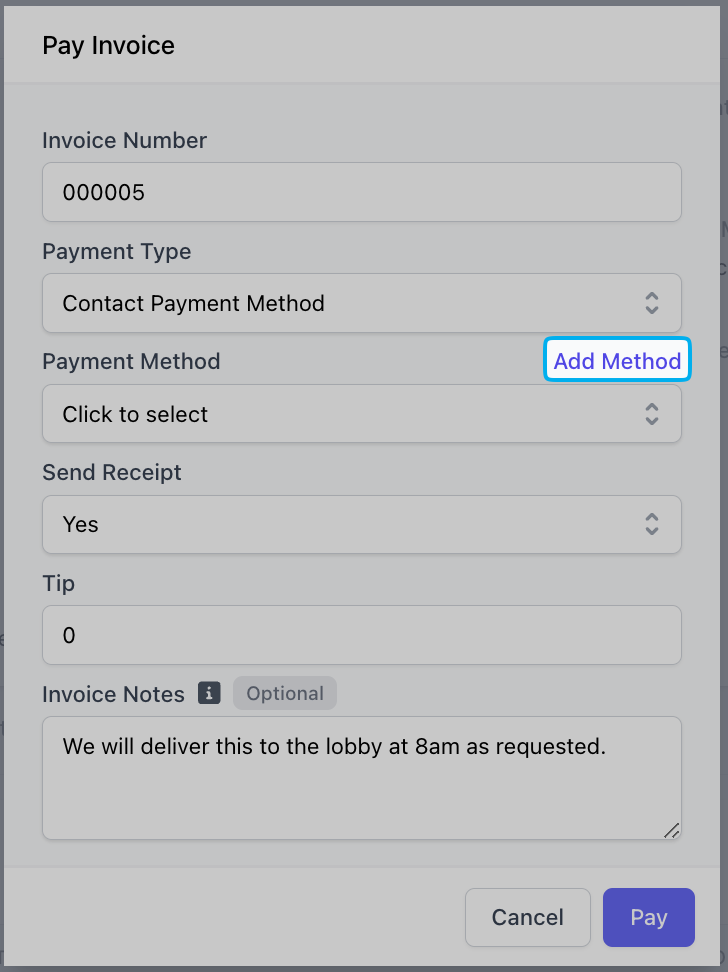
Use Add Method to add and use a credit card for payment.
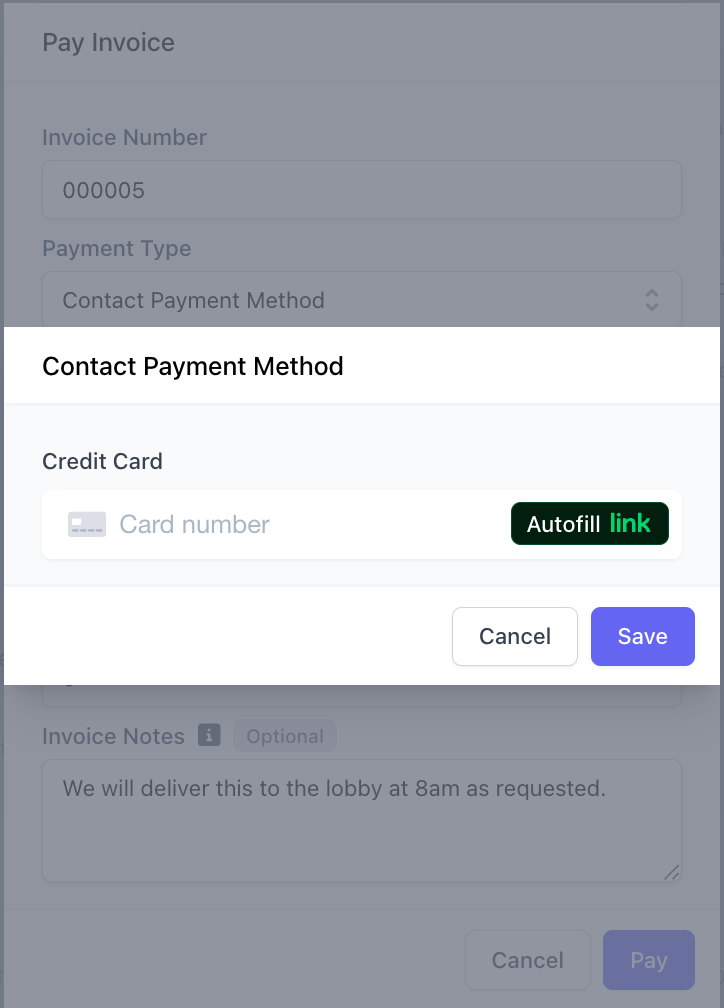
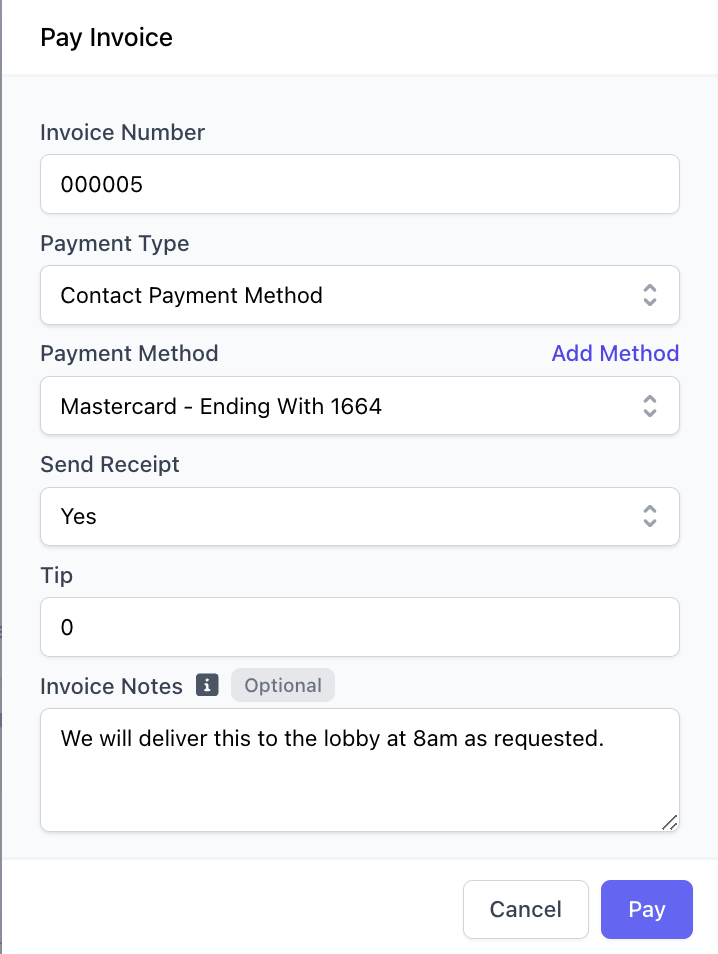
Click the Actions dropdown in the top right corner for more options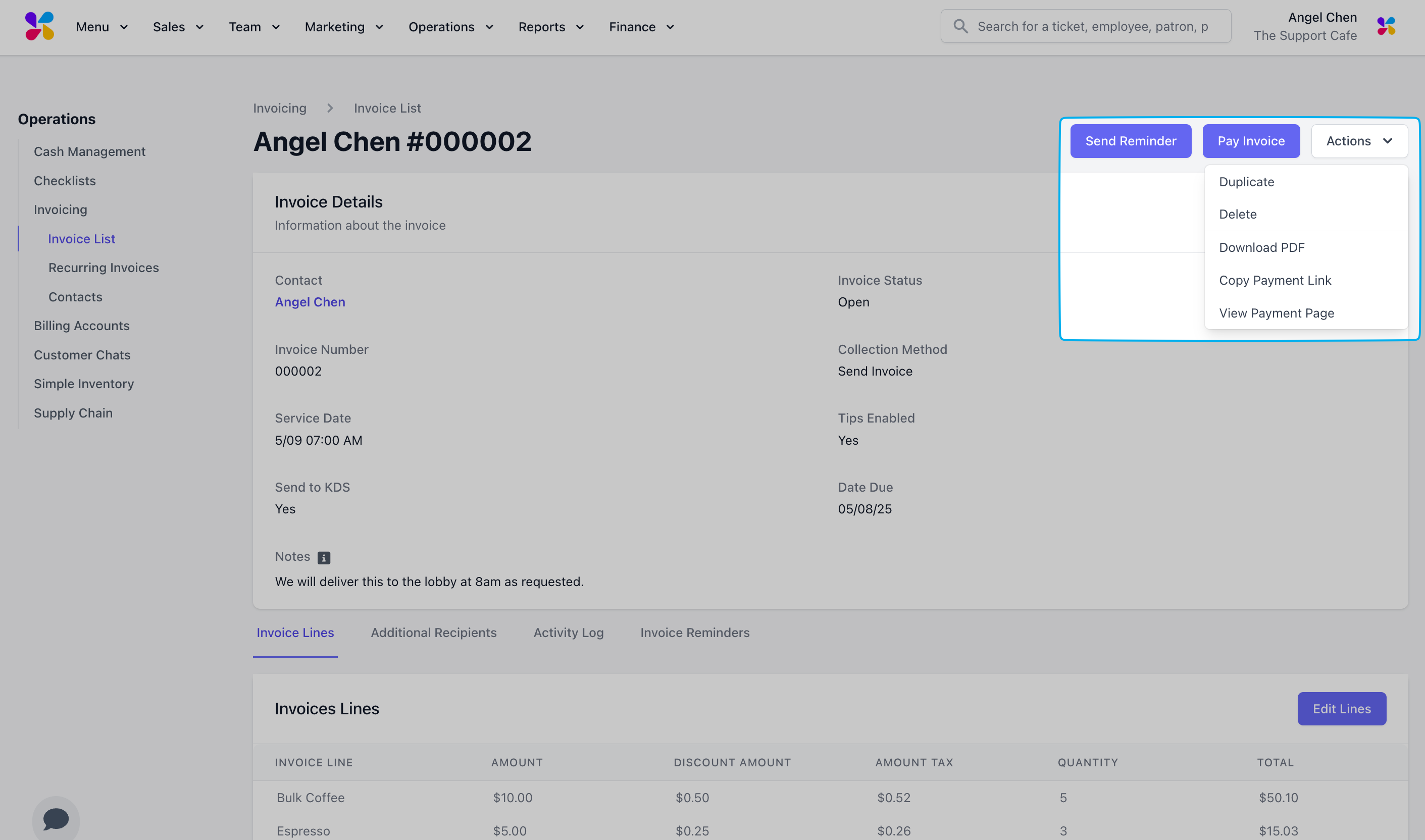
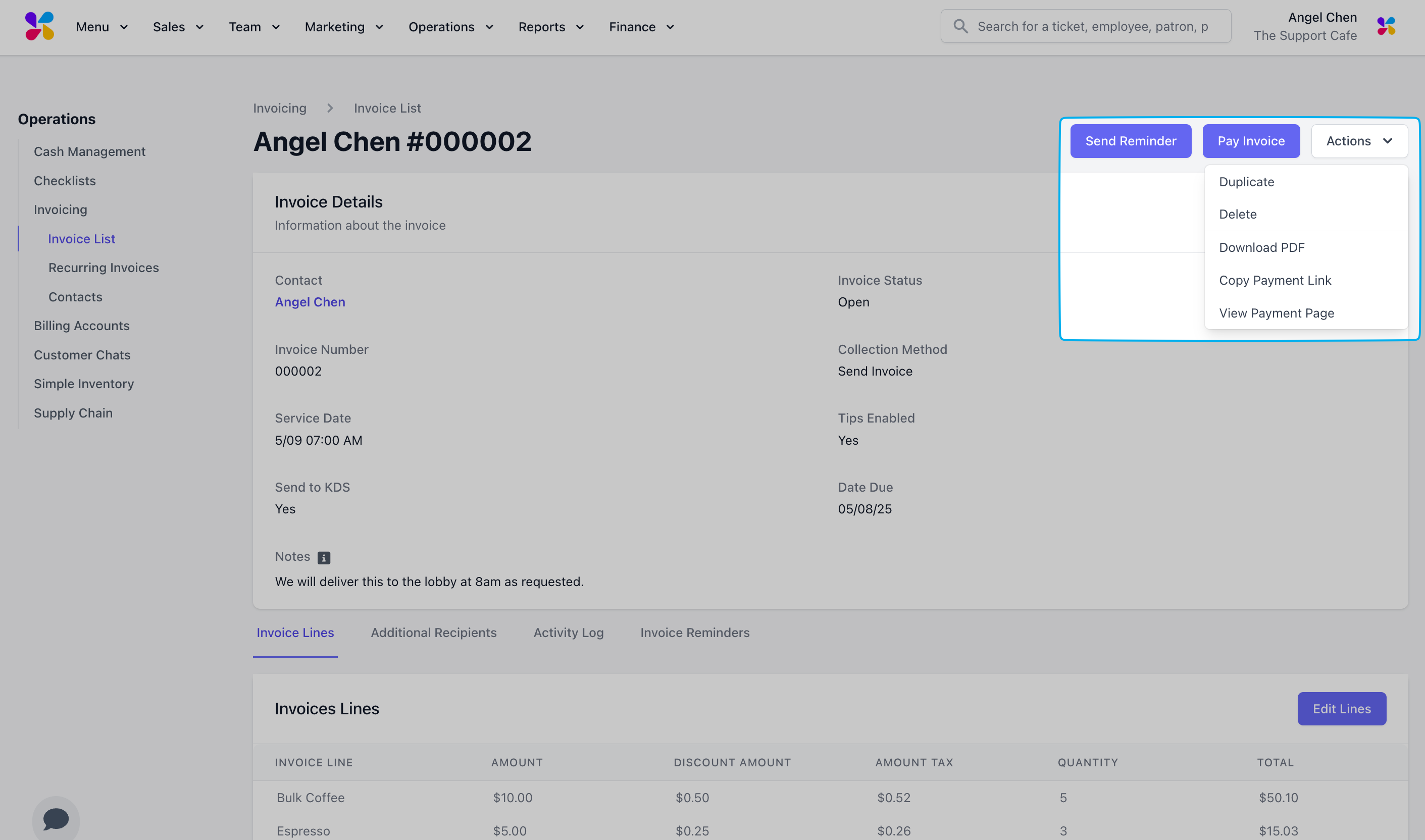
Duplicate: Recreate the invoice as a new invoice with the same recipient and invoice lines Delete: Delete the invoice Download PDF: Download the invoice as a PDF Copy Payment Link: Copy the payment link sent to the invoice contact View Payment Page: Visit the payment page used by the invoice contact to pay the outstanding balance
Refund Invoices
Issue refunds to invoices that have been paidHow to Refund Invoices
How to Refund Invoices
Select the refund type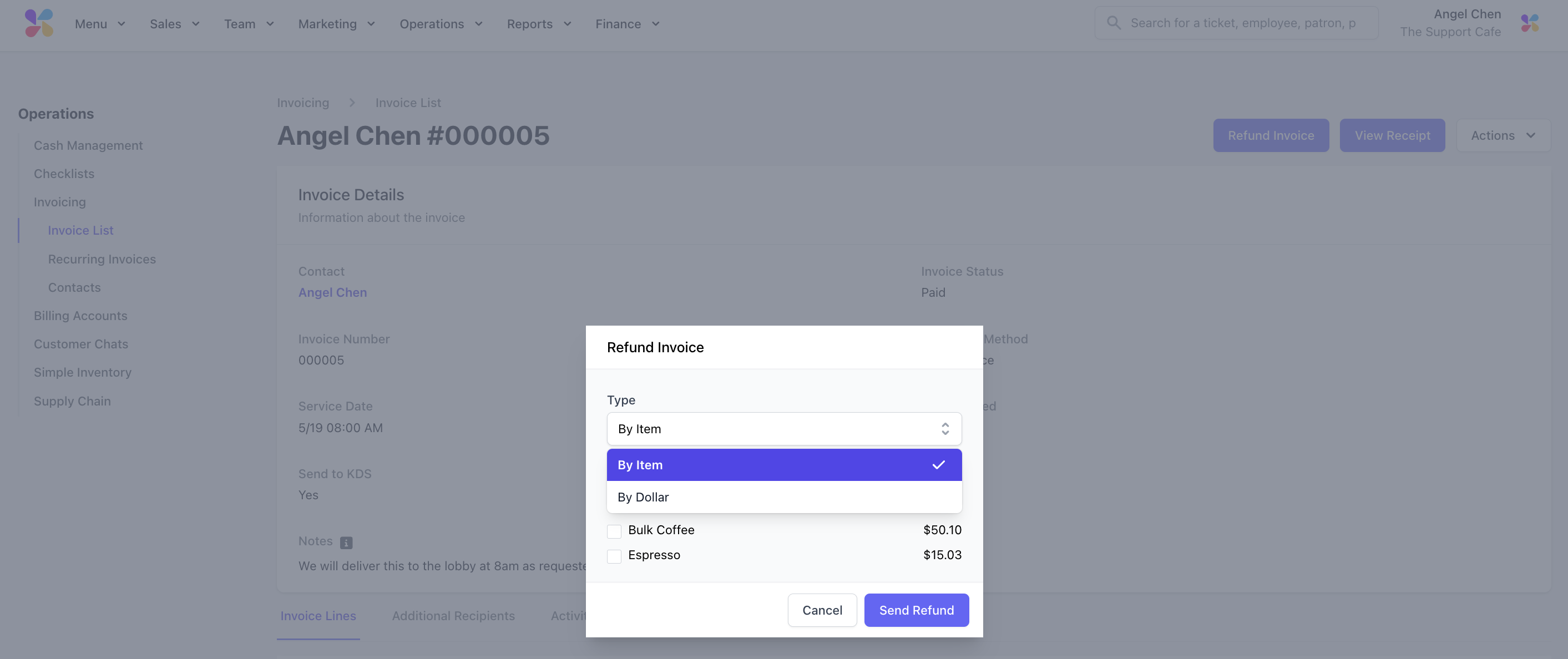
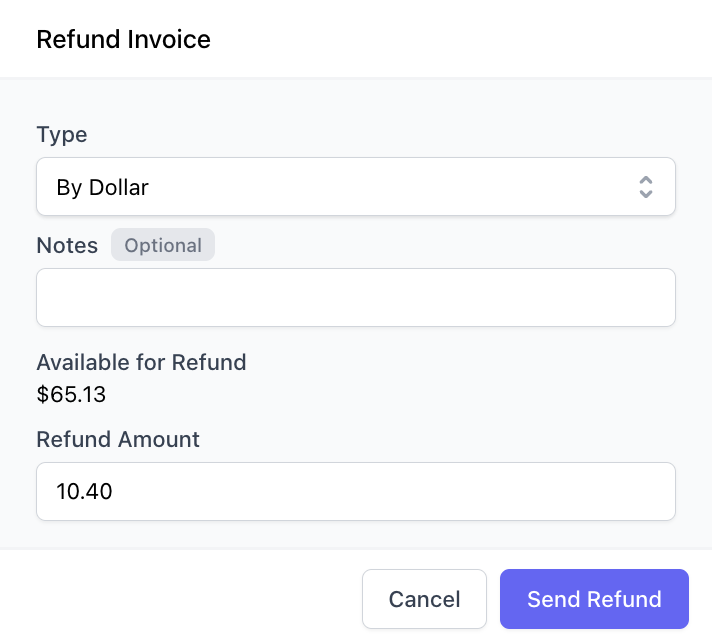
By Item: Refund the selected line items By Dollar: Refund a specific dollar amount Notes (Optional): Include any notes for the refund