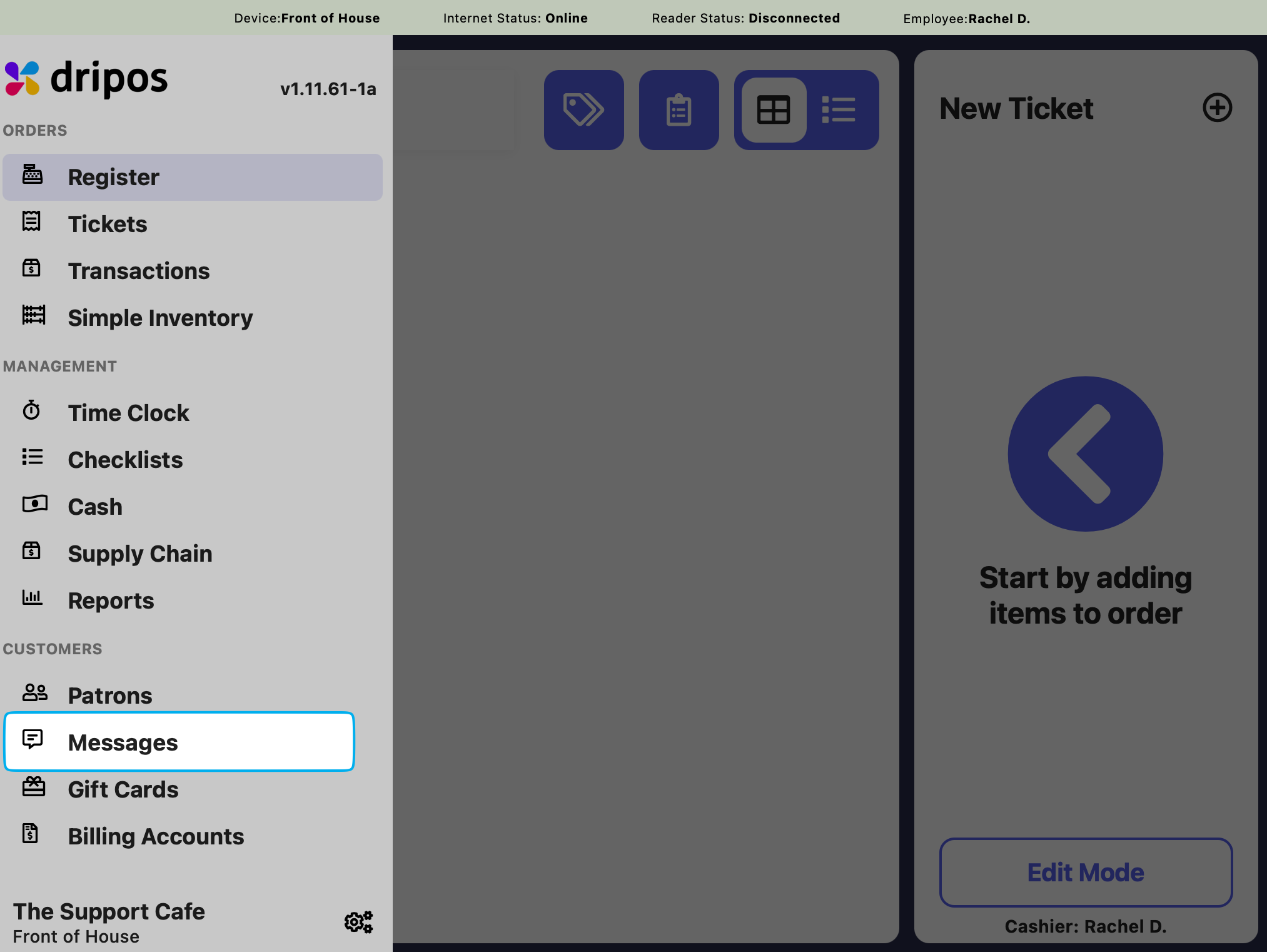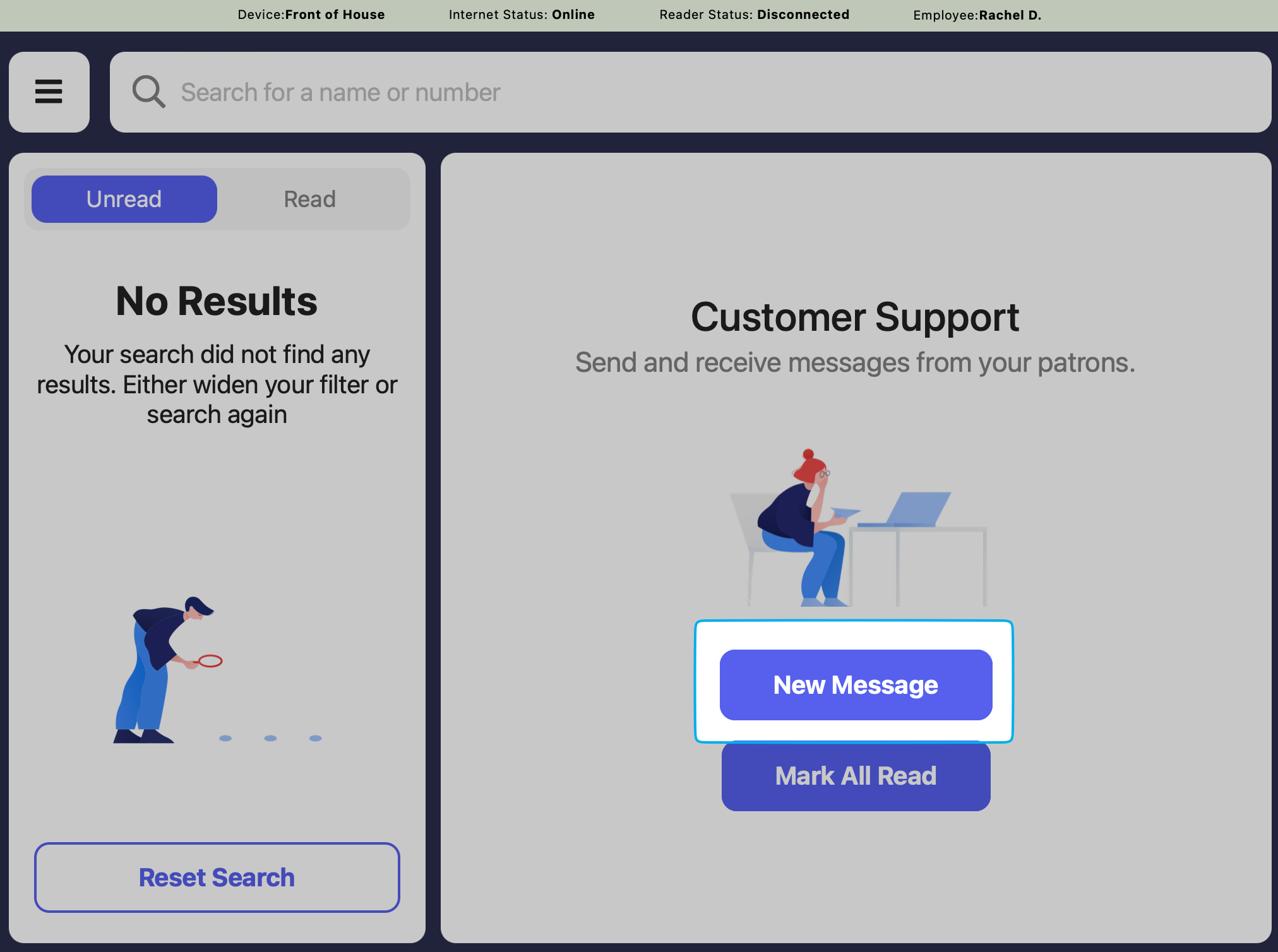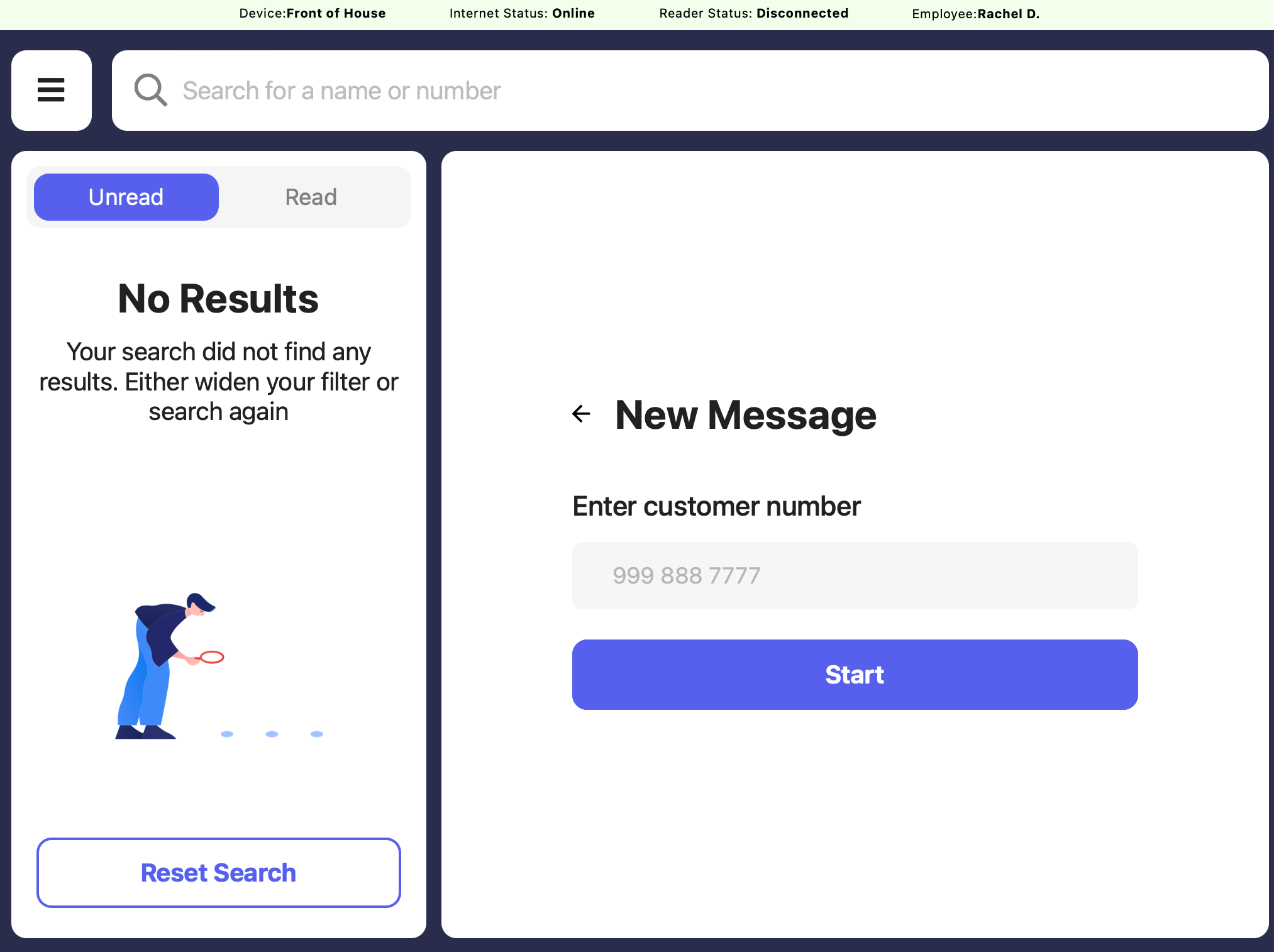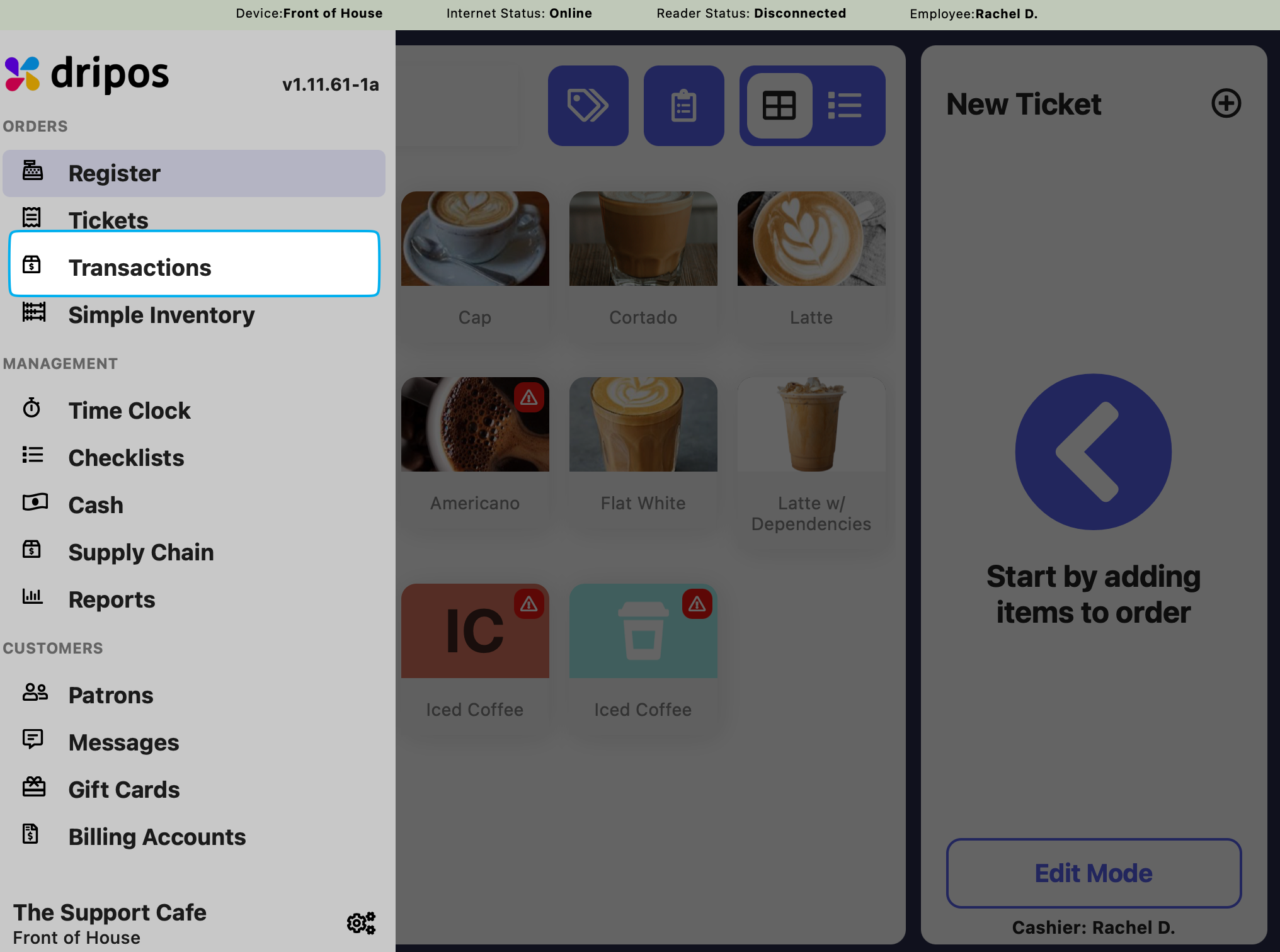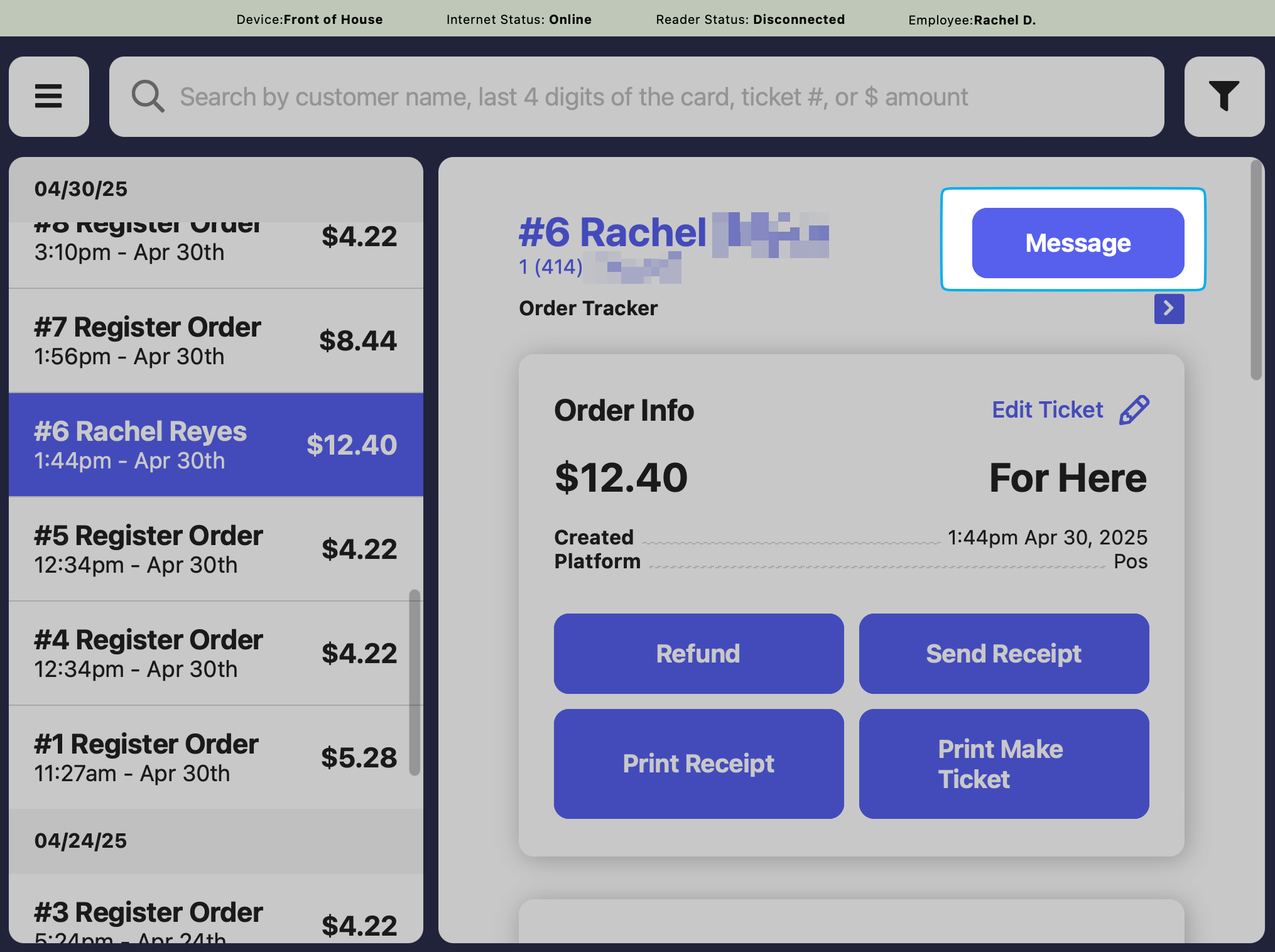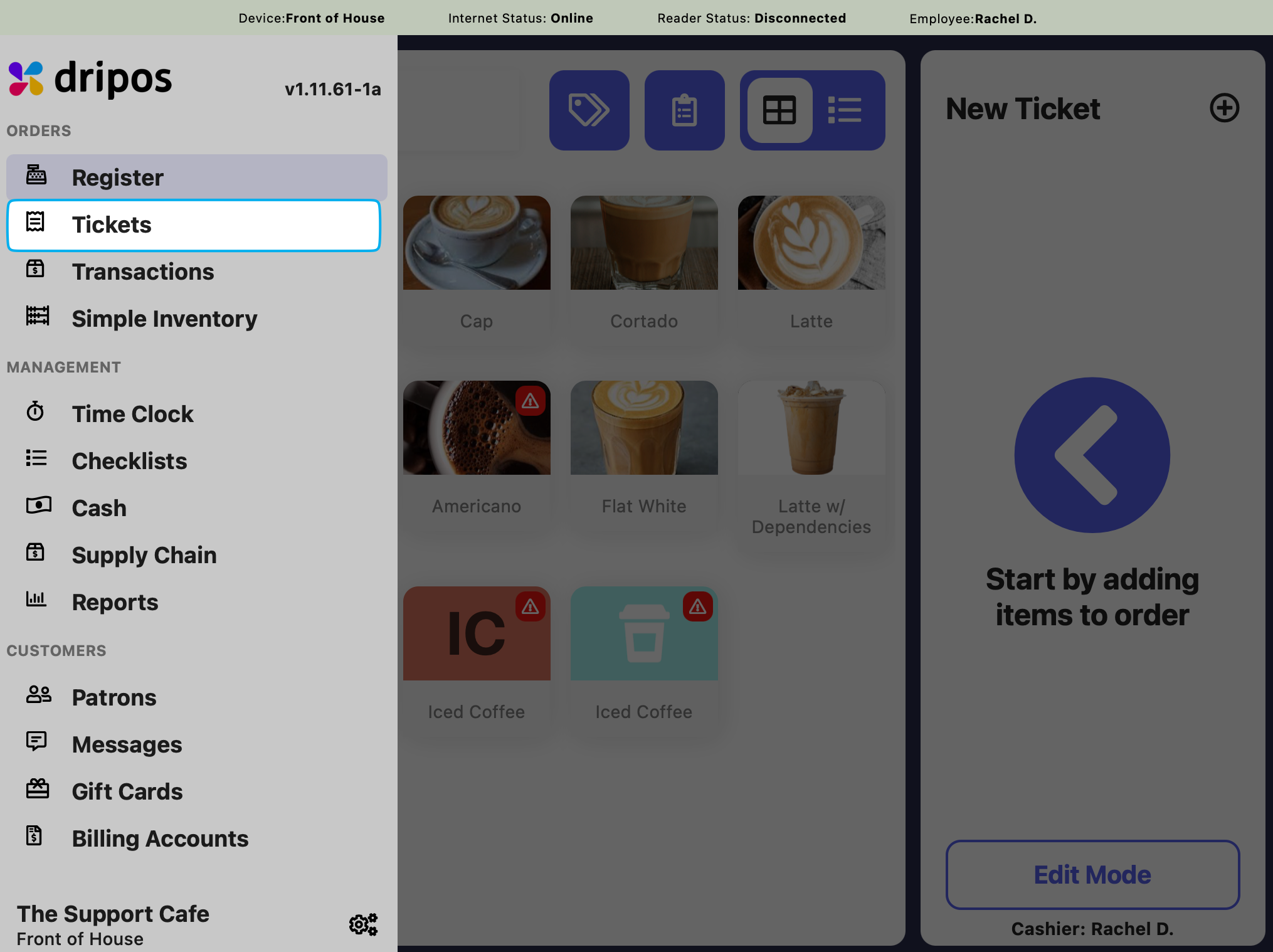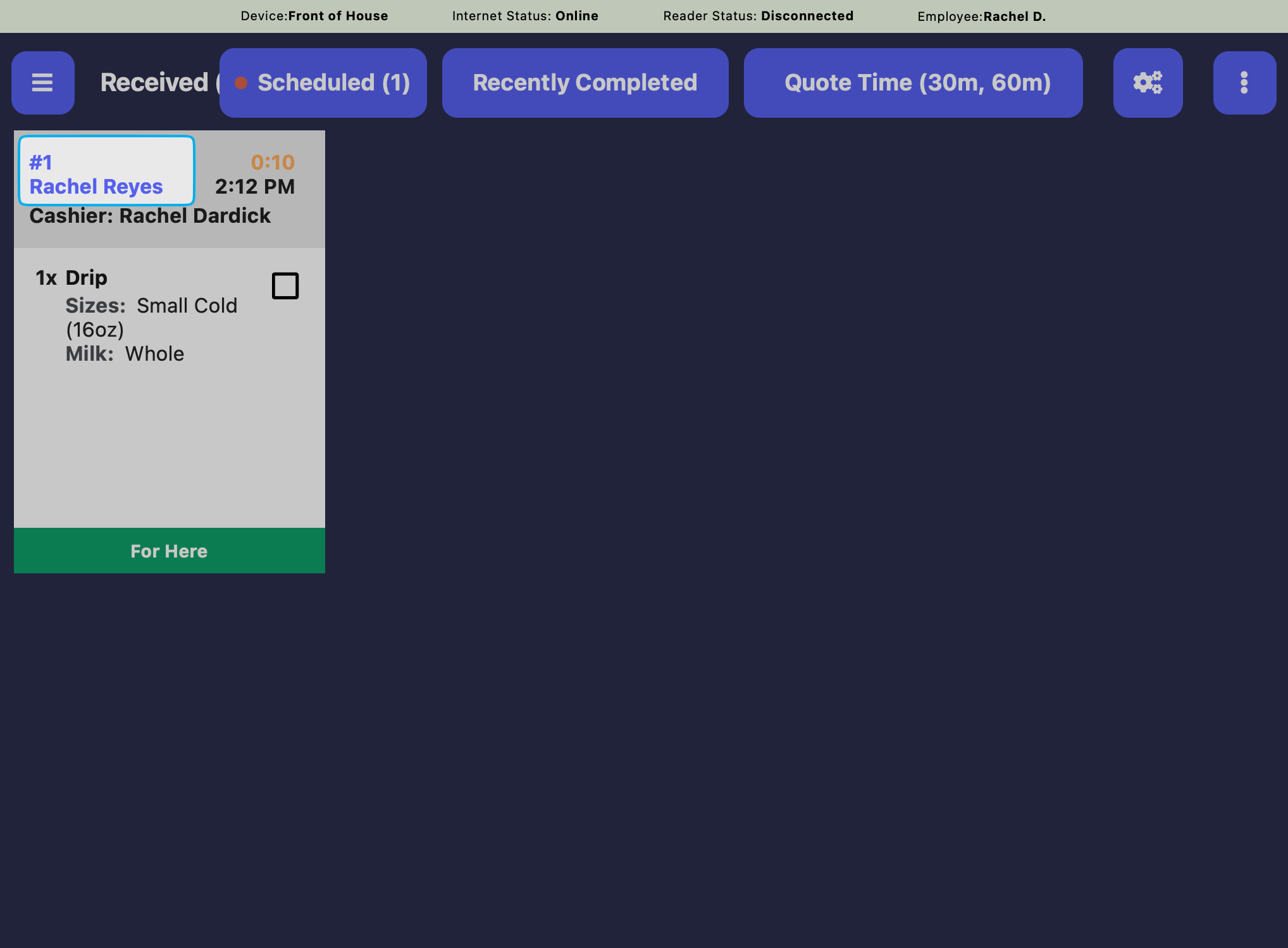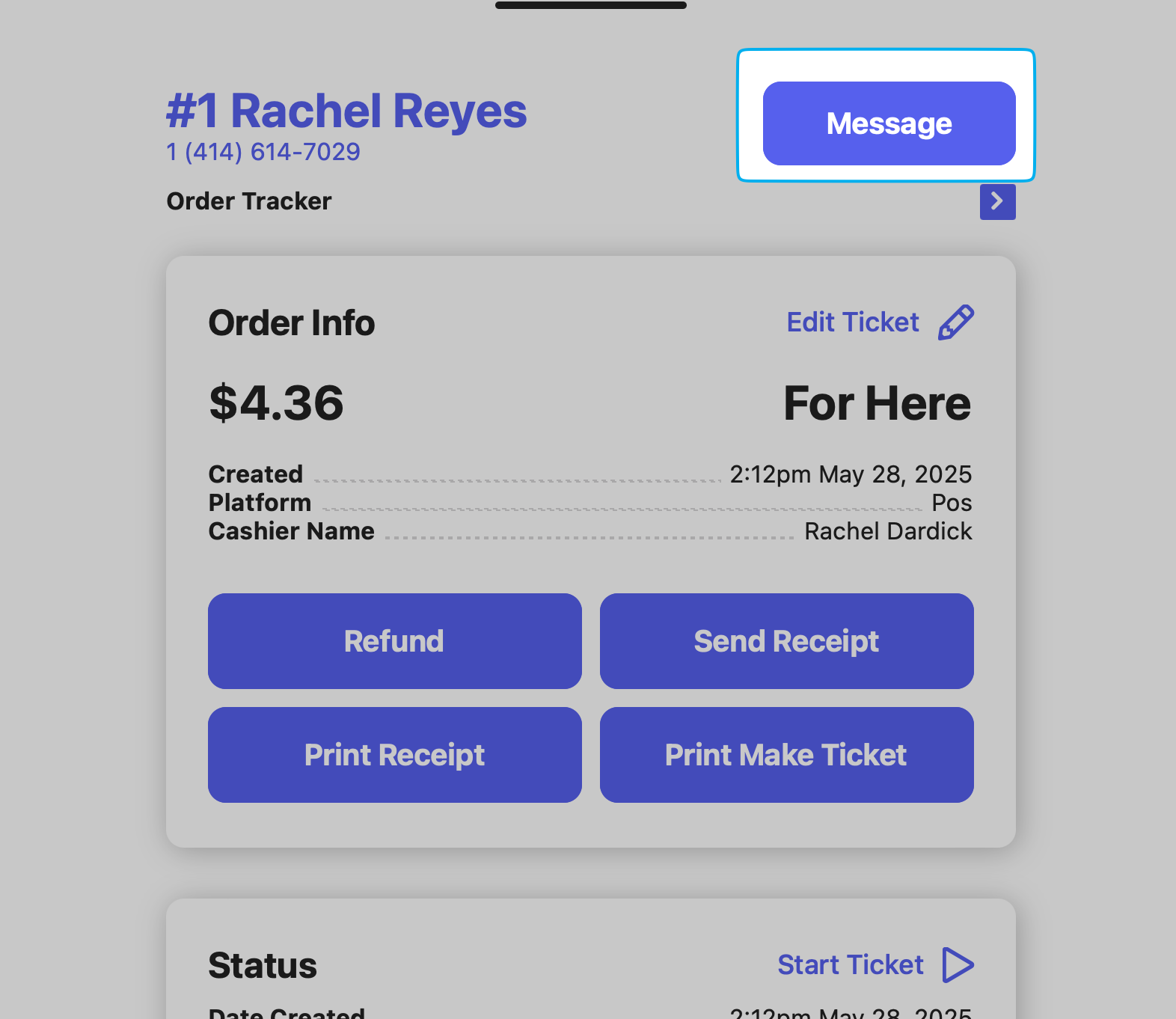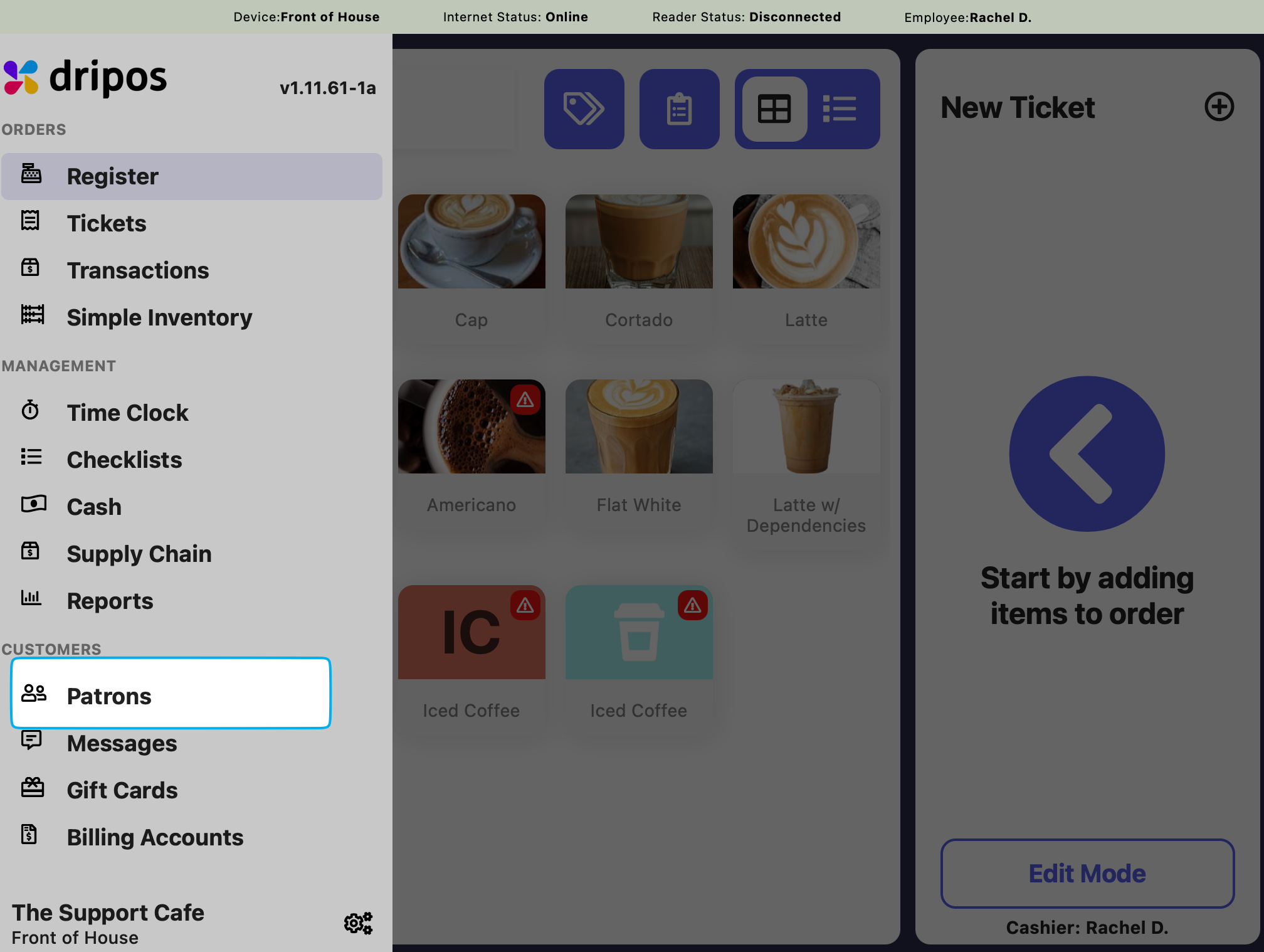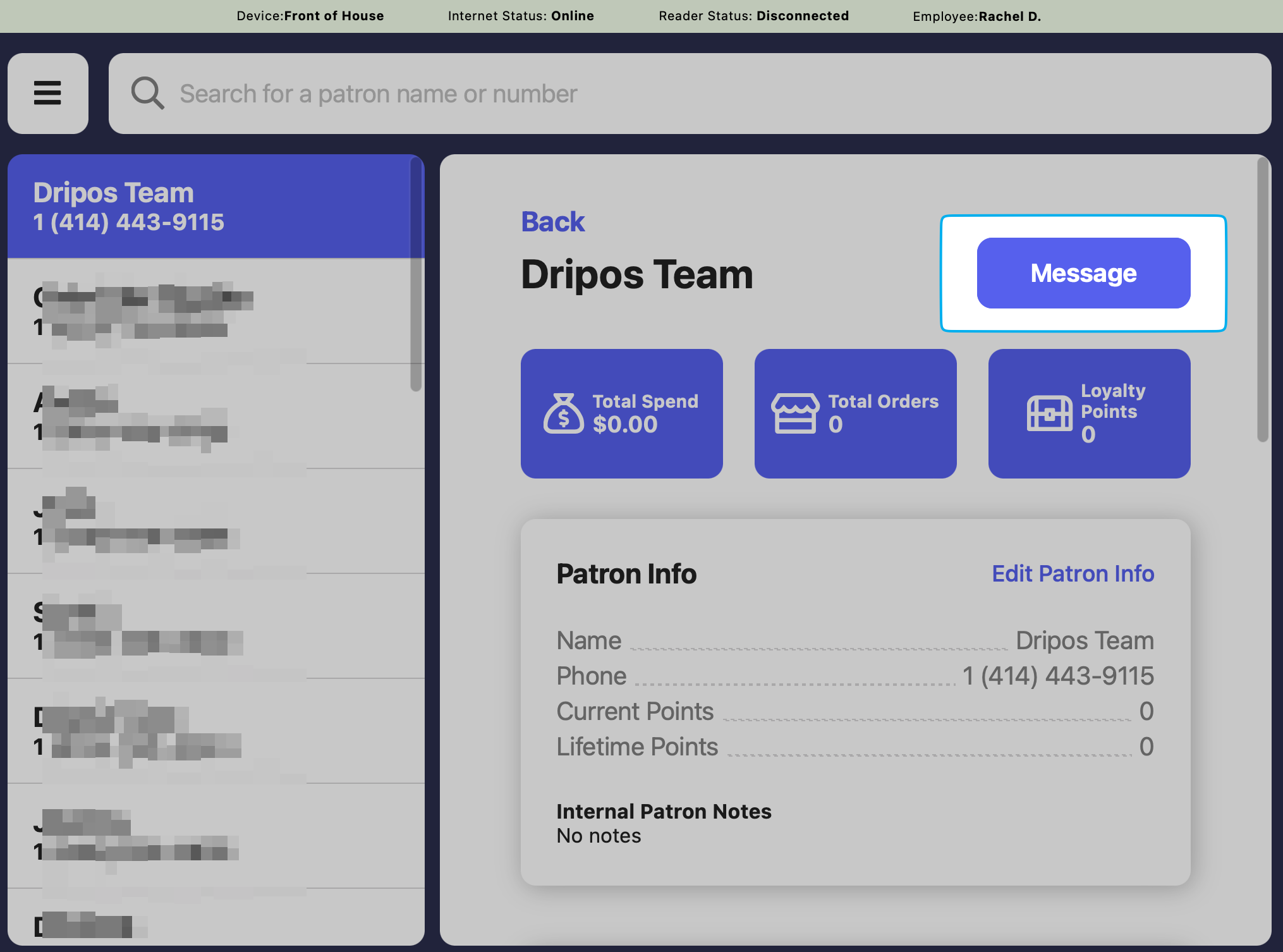Point of Sale Chats
Send a message directly to a patron or to any phone number.Send a Message to a New Number
Send a Message to a New Number
Send a Message from a Transaction
Send a Message from a Transaction
Send a Message from the KDS
Send a Message from the KDS
Send a Message from the Patron Profile Page
Send a Message from the Patron Profile Page