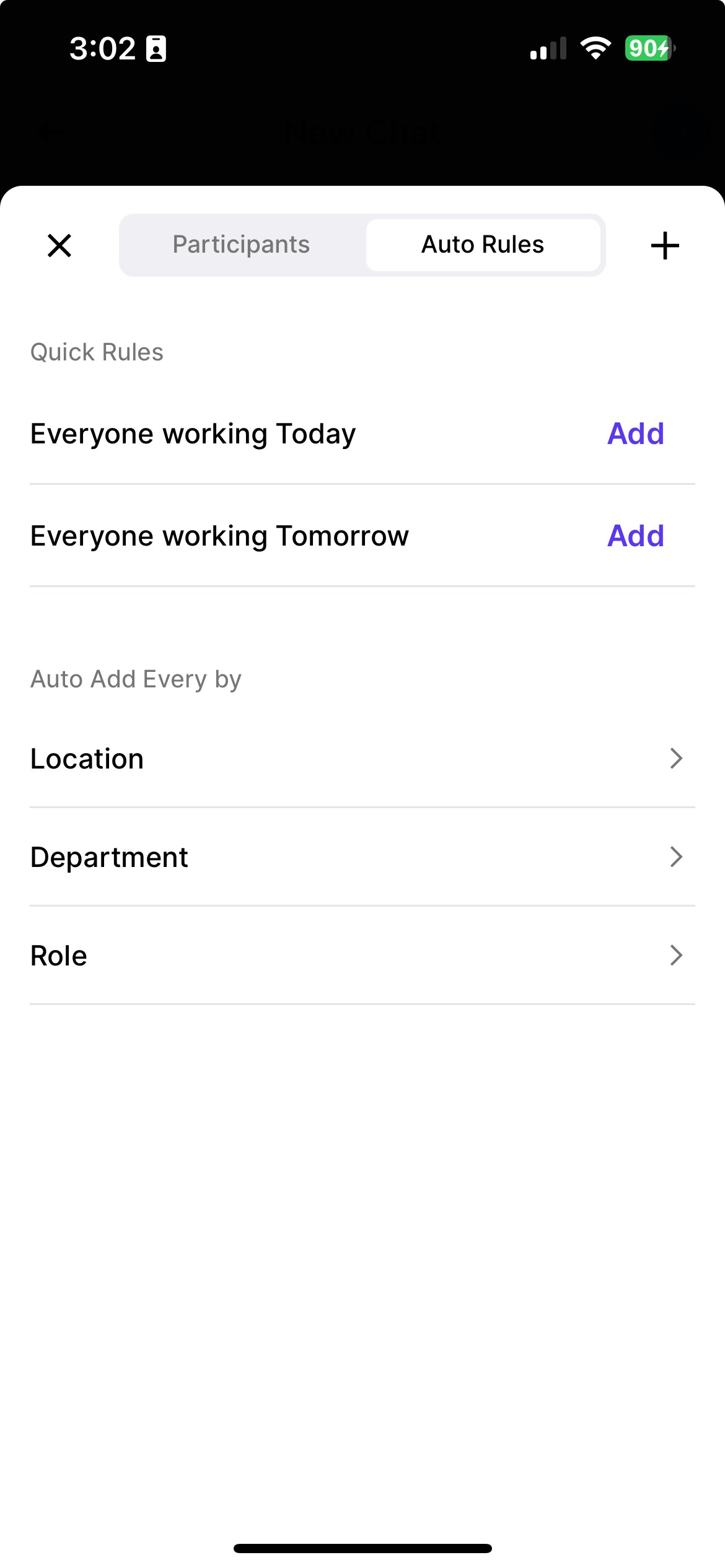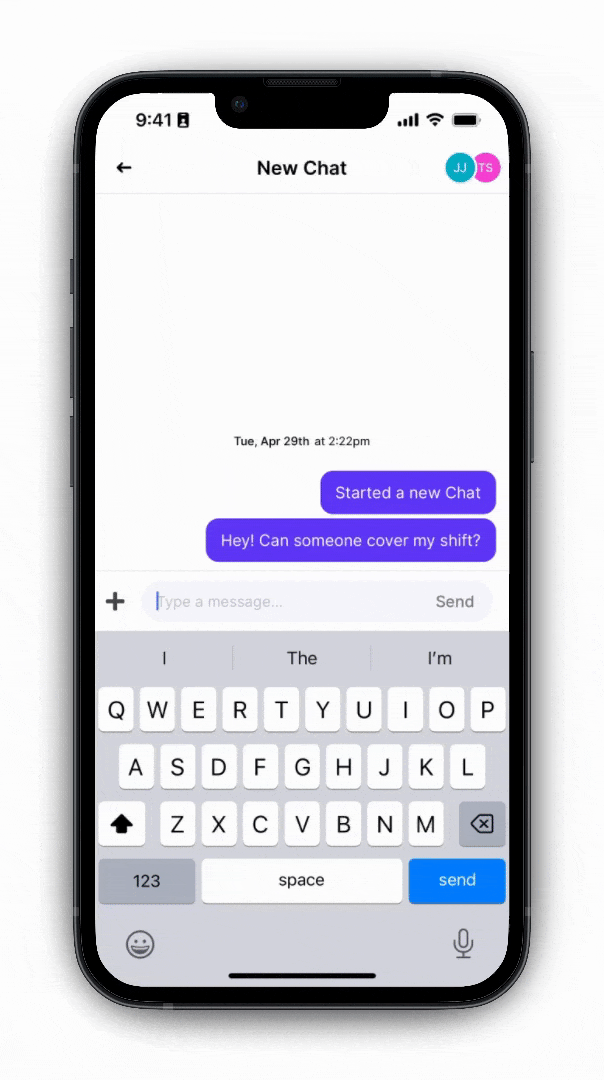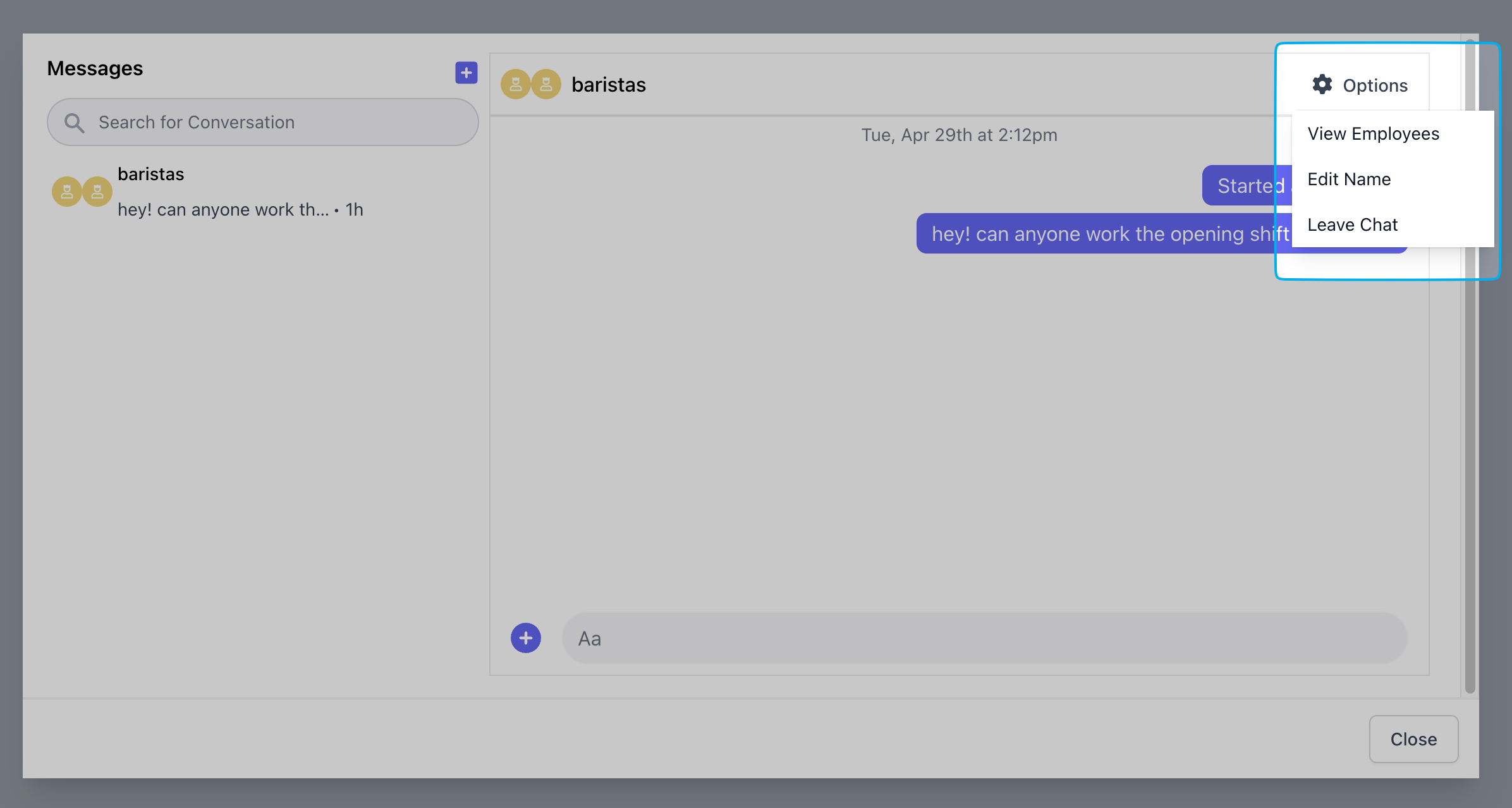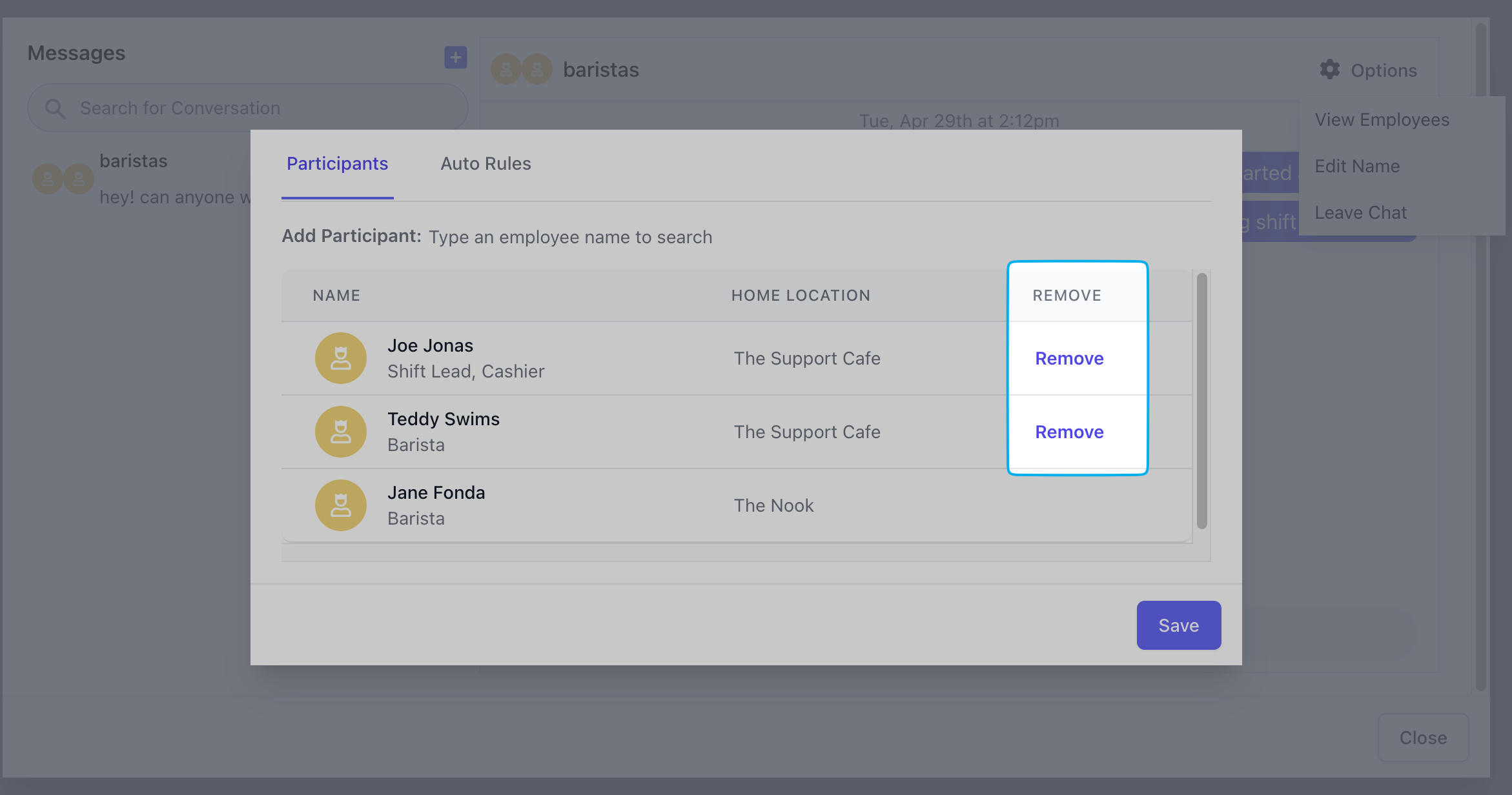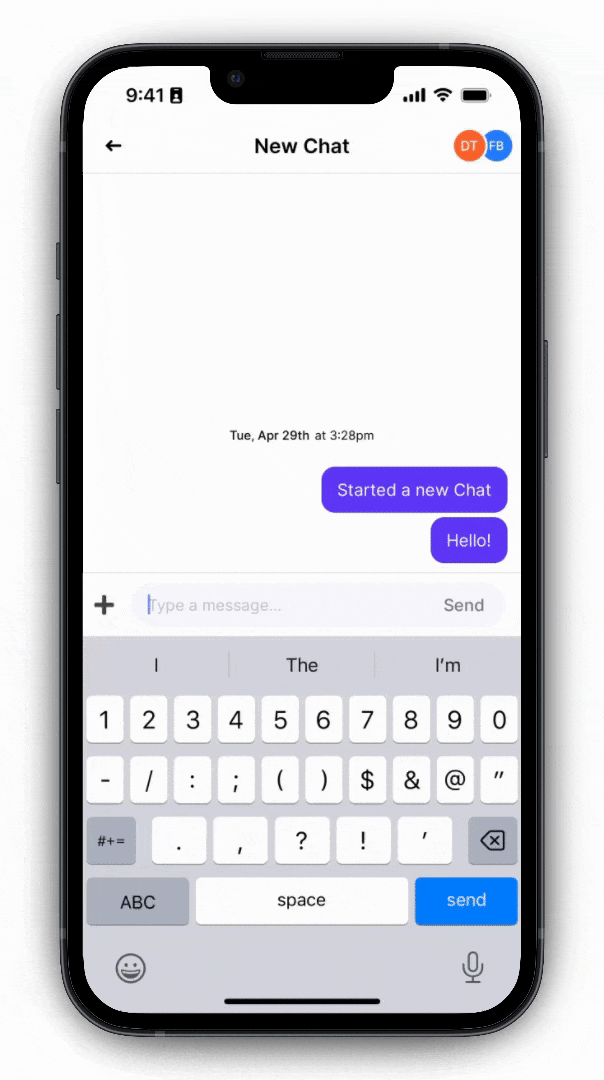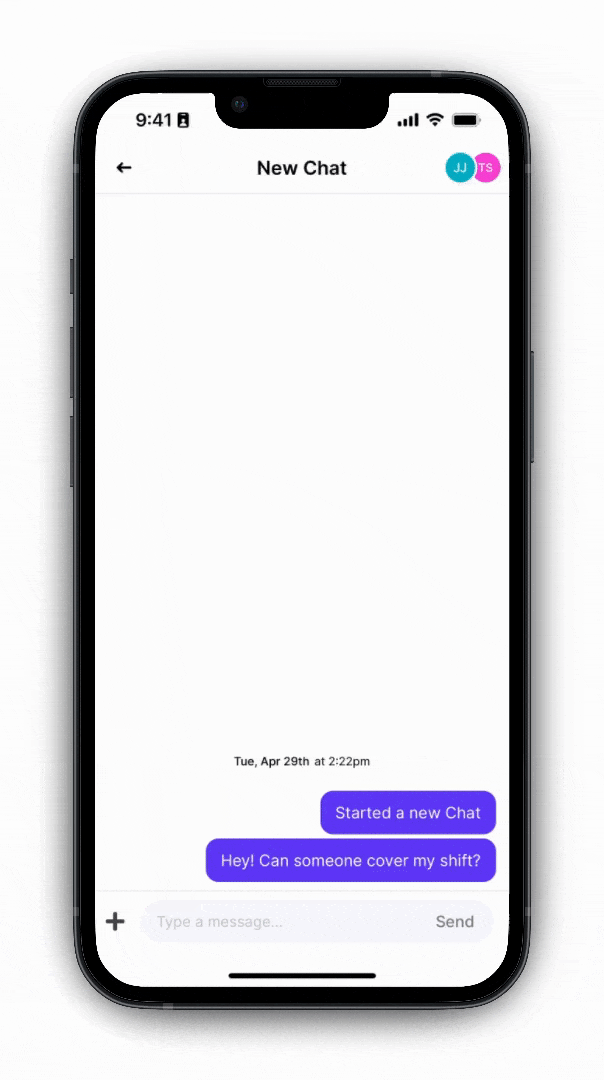Create Team Chats
Easily create team chats with all employees or a selected group.Create Team Chats from the Dashboard
Create Team Chats from the Dashboard
Create Team Chats from the Hub App
Create Team Chats from the Hub App
Create Team Chats with Auto Rules
Create team chats and autopopulate the chats with employees that meet the selected criteriaQuick Rules: Click Add to include employees in this chat who work either today or tomorrow
Auto Add Rules: Add employees to chat if they work at a specific location, are in a department, or are of a certain role
- Dashboard
- Hub App
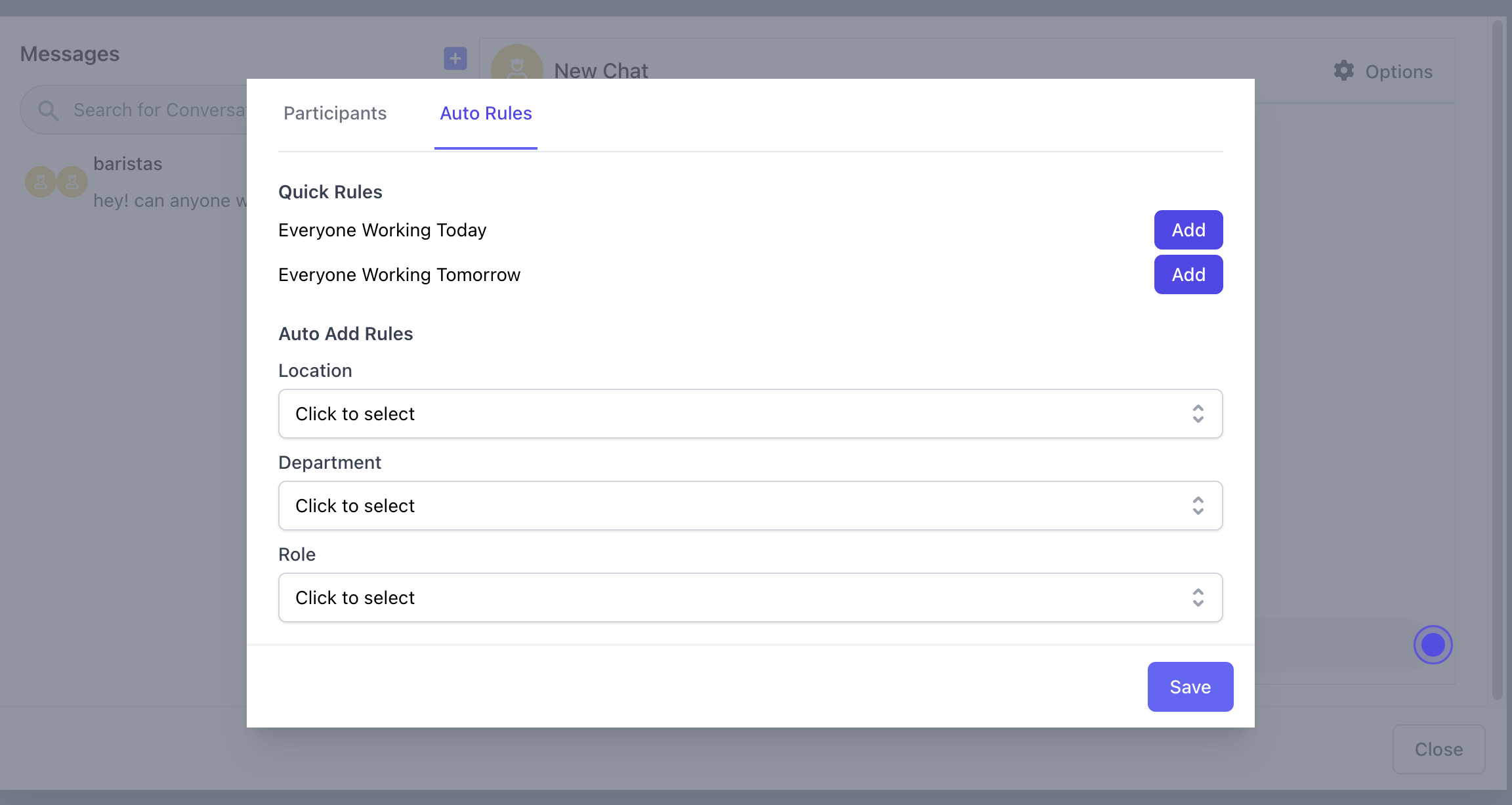
Send Images and Files in Chats
Images and files may be sent in chats for all to view- Dashboard
- Hub App
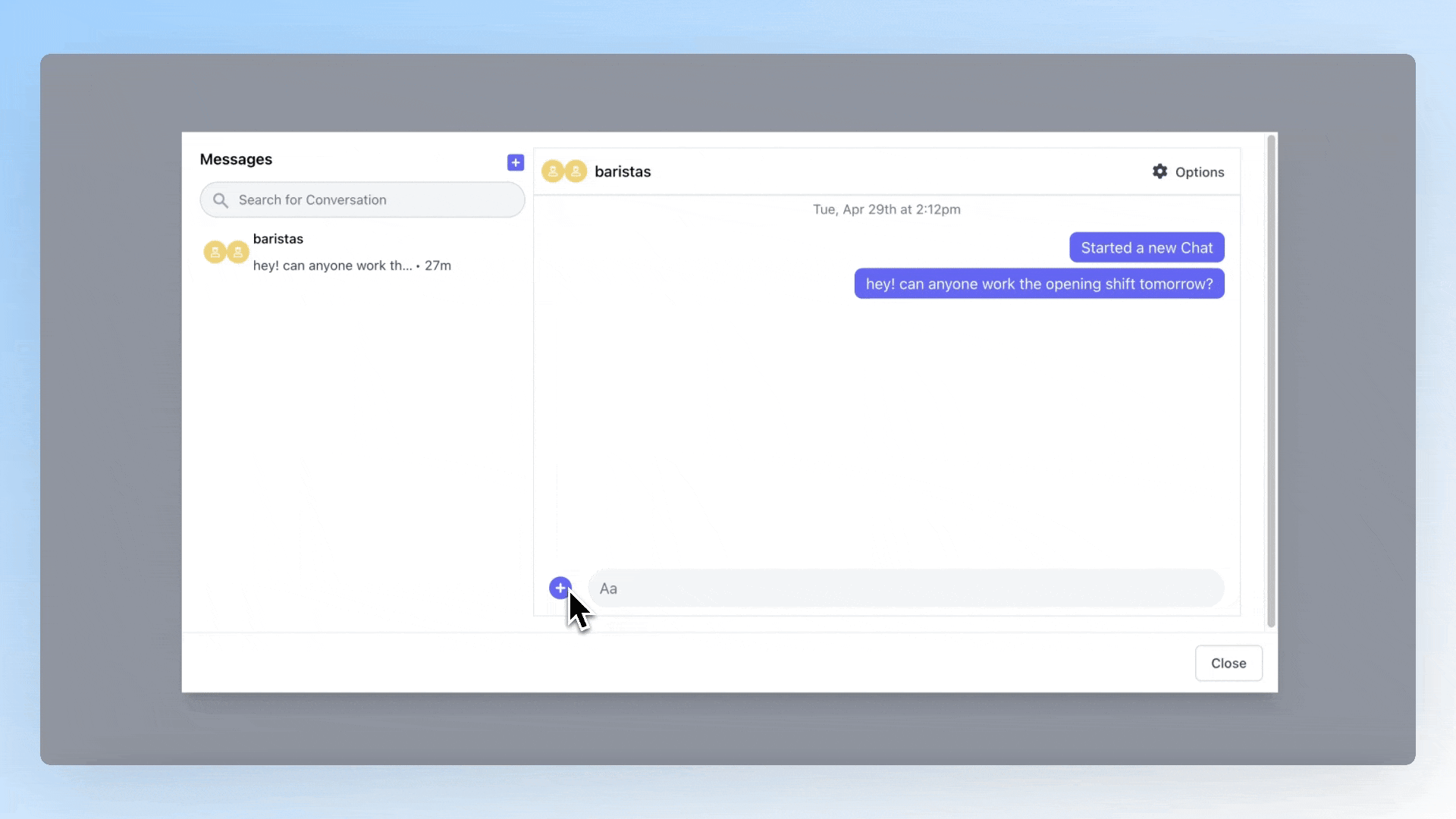
Remove Employees from Chats
The individual who created the chat has the ability to remove participants from the chat- Dashboard
- Hub App