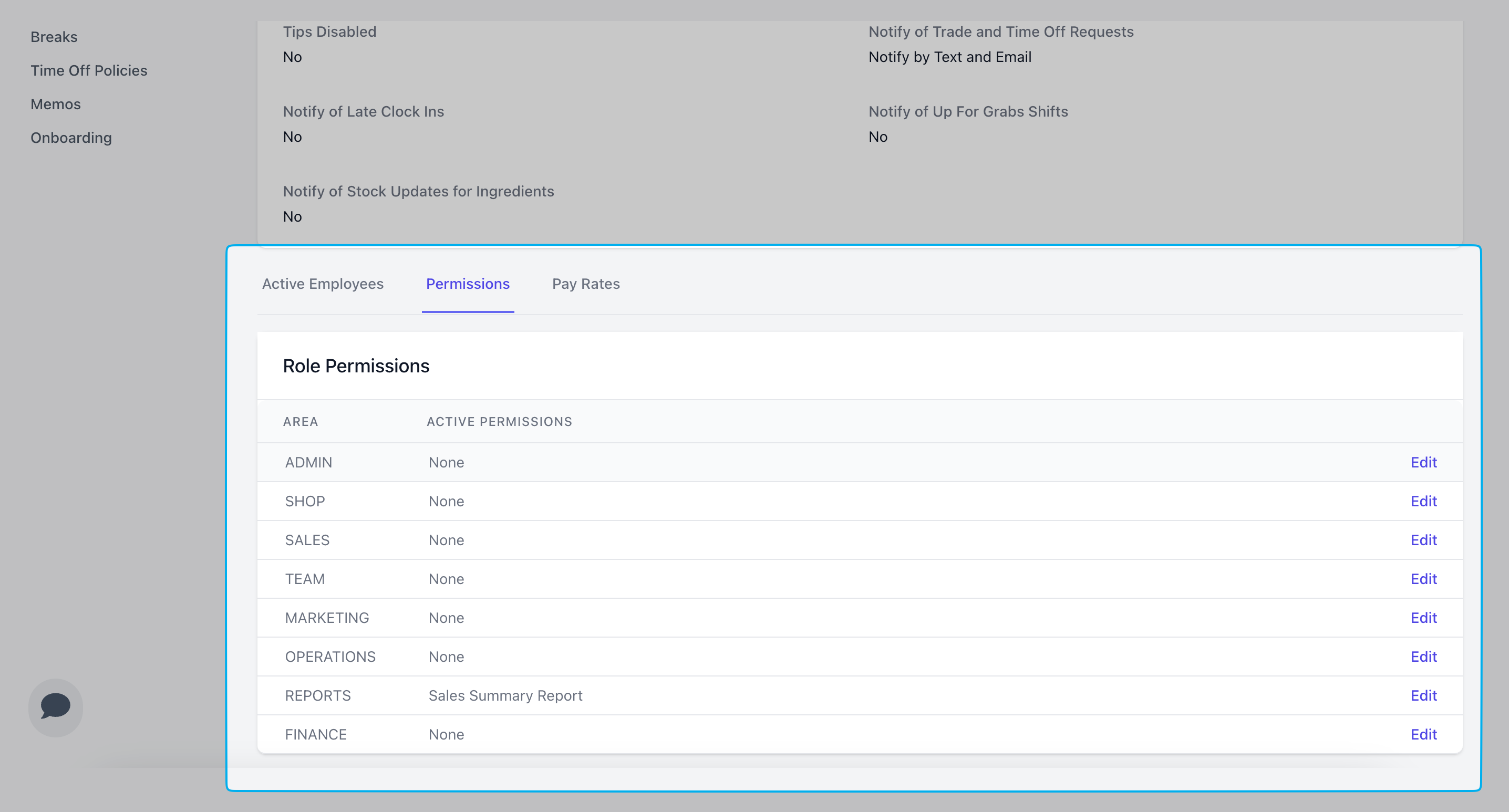Edit Role Permissions
View and Edit Role Permissions
View and Edit Role Permissions
List of Permissions
There are eight different categories of permissions: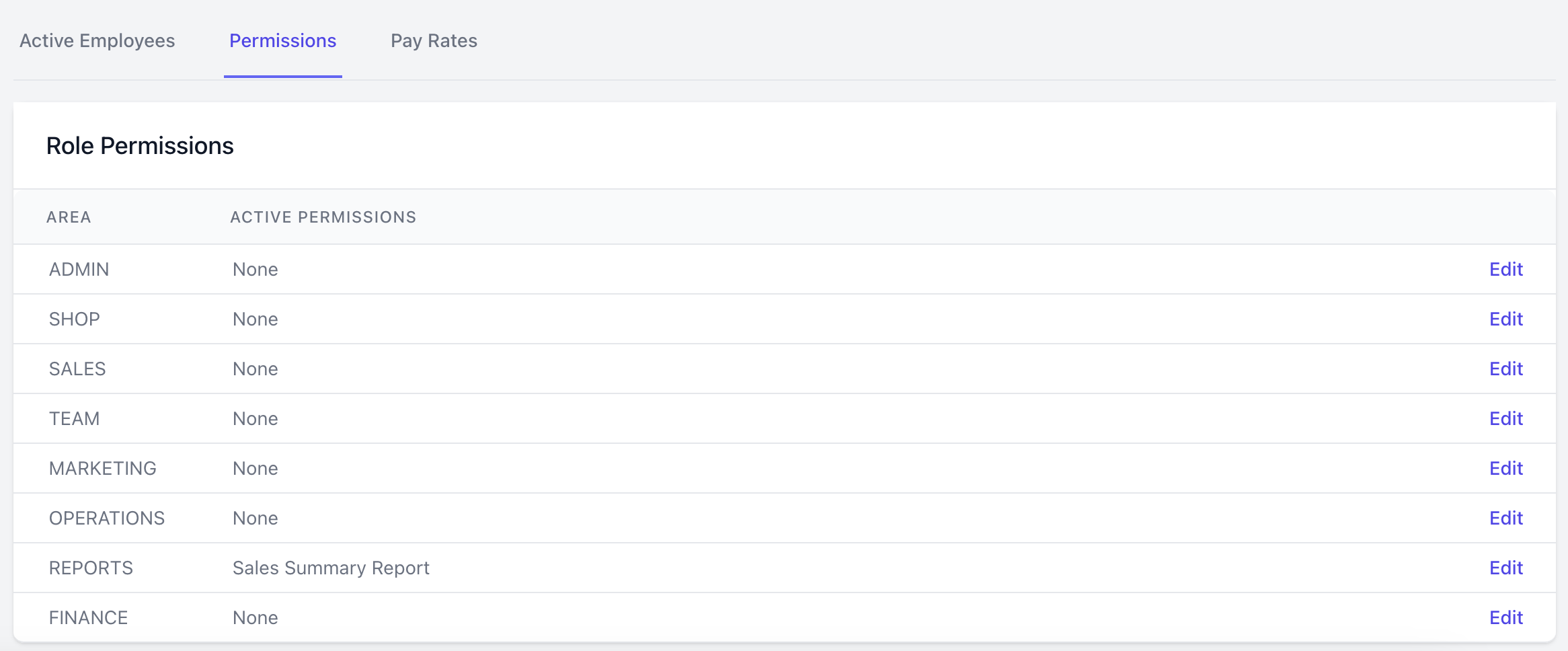
Admin
Admin
Admin:: If this permission is on for a role, all attached employees will be granted full access to all permissions and features on the Dripos Point of Sale, Web Dashboard, and Hub App:
The only permission not given to an employee with Admin permissions is the ability to log in on the POS.If you require this permission, contact Dripos Support for further assistance.
Shop
Shop
Shop Full: This permission grants the role all shop permissions, as well as access to all shop settings.Shop: This permission grants the role access to the ‘My Shop’ tab in your Web Dashboard shop settings, allowing them to change the shop address, time zone, name, and more.Websites: This permission grants the role access to the ‘Websites’ tab in your Web Dashboard shop settings, allowing them to change your order website and general website URLs and settings.Devices: This permission grants the role access to the ‘Devices’ tab in your Web Dashboard shop settings, allowing them to delete or rename your POS devices.
Sales
Sales
Sales Full: This permission grants the role access to the entire Sales tab on the Web Dashboard.Menu Full: This permission grants the role access to the ‘Menu’ page and the ability to edit or manage your entire menu, including products, categories, modifiers, tax rates, and more.Ticket Full: This permission gives the role the ability to access the ‘Tickets’ page under the Sales tab of the Web Dashboard.Edit Sent Tickets: Gives employee the ability to edit saved tickets if PIN protected.Checkout Flow: This permission grants the role the ability to view the checkout flow section of the dashboard, as well as manage payment types, ticket types, and checkout prompts for your store.Discounts: This permission grants the role access to the ‘Discounts’ page under the Sales tab of the Web Dashboard.Refunds: This permission grants the role access to refund and void tickets.Tags: This permission grants the role access to the ‘Tags’ page under the Sales tab of the Web Dashboard.Tips: This permission grants the role access to tip management on the POS, including tip confirmations during clock out as well as the ability to contribute to a tip bucket.
Team
Team
Team Full: This permission gives the role access to all team permissions, including access to the entire Team tab on the Web Dashboard.Pay Rates: This permission allows the role to see how other employees are paid, and change pay rates on the Web Dashboard.Gift Card Editing: This permission grants the role the ability to edit and create new gift cards.Approvals (Full Access): This permission gives the role access to the entire approval center, as well as the ability to approve time cards, time off requests, and trade requests.Time Card Approvals: This permission grants the role access to the time card tab in the approval center.Time off Approvals: This permission grants the role access to the time off tab in the approval center.Trade Request Approvals: This permission grants the role access to the trade request tab in the approval center.Open Shift Approvals: This permission grants the role access to the open shift tab in the approval center.My Team: This permission gives the role access to the ‘My Team’ page on the Web Dashboard, allowing them to create, edit, and manage both employees and roles.Roles: This permission gives the role access to the roles and permissions tabs on the Web Dashboard.Scheduling: This permission gives the role access to scheduling page, allowing them to schedule employees and manage the schedule in full.Time: This permission gives the role access to the time cards page on the Web Dashboard, allowing them to edit and manage all employee time cards.Memos: This permission gives the role access to the memos page on the Web Dashboard.Employee Files: This permission gives the role access to viewing any employee files under specific employee pages.Tax Toggle: This permission gives the role access to the tax toggle on the POS if it is PIN protected, allowing employees to disable tax on individual orders.Edit Mode: This permission gives the role access to edit mode on the POS if it is PIN protected.Settings Page: If the employee PIN protect setting is on, this permission gives the role access to the POS settings page with their individual employee PIN.Discounts: This permission gives the role access to applying discounts on the POS if discounts are PIN protected.Onboarding: This permission gives the role access to the onboarding tab on the Web Dashboard.I9 Forms: This permission gives the role the ability to complete the second half of an I9 form, which is the employer’s responsibility.Mobile Clock In: This permission grants the role the ability to clock in from the Hub App.
Only employees with either the Pay Rates permission or the Admin permission enabled will be able to access how other employees are paid.If neither of these roles are enabled, all employee pay related information will be hidden.
Only employees with either this permission or the Admin permission will be able edit gift cards.Neither the ‘Marketing Full’ nor the ‘Gift Cards’ permissions listed below will give employees the ability to edit gift cards.
Marketing
Marketing
Marketing Full: This permission gives the role access to all marketing permissions, as well as the entire marketing section of the Web Dashboard.Marketing Campaigns: This permission gives the role access to creating email and text marketing campaigns on the Web Dashboard.Promotions & Coupons: This permission gives the role access to creating promotions and coupons on the Web Dashboard.Loyalty: This permission gives the role to the loyalty page on the Web Dashboard, allowing them to manage or edit any of your existing earning or redeeming rules.Gift Cards: This permission gives the role access to the gift cards page of the Web Dashboard.Patrons: This permission gives the role access to the Patrons page on the Web Dashboard.Fundraisers: This permission gives the role access to the Fundraisers page on the Web Dashboard.
Operations
Operations
Operations Full: This permission gives the role access to all operations permissions and the entire Operations tab on the Web Dashboard.Cash: This permission gives the role access to all of cash management under the Web Dashboard Operations tab.Tips: This permission gives the role access to the Tip Buckets page under the Web Dashboard Operations tab.Ingredients: This permission gives the role access to creating and managing ingredients in the Ingredients section from the dashboard.Labels: This permission gives the role the ability to create labels for printing on the Web Dashboard.Checklists: This permission gives the role the ability to create and manage checklists from the Web Dashboard.Inventory: This permission gives the role access to the inventory page on the Web Dashboard.Invoices: This permission gives the role the ability to create and manage invoices under the invoice tab of the Web Dashboard.Supply Chain: This permission gives employee access to the Supply Chain page under the Operations Tab.Recipes: This permission gives employee access to the Vendors page under the Operations Tab.Vendors: This permission gives employee access to the Vendors page under the Operations Tab.Purchase Orders: This permission gives employee access to the Purchase Orders page under the Operations Tab.
Reports
Reports
Reports Full: This permission gives the role access to all reports on the Web Dashboard.Sales Summary Report: This permission gives the role access to the Sales Summary Report.Payment Methods Report This permission gives the role access to the Payment Methods Report.Product(s) Report: This permission gives the role access to the All Product Sales Report.Modifier Report: This permission gives the role access to the Modifier Sales Report.Ingredients Report: This permission gives the role access to the Ingredient Sales Report.Inventory Report: This permission gives the role access to the Inventory Sales Report.Category Sales Report: This permission gives the role access to the Category Sales Report.Platform Sales Report: This permission gives the role access to the Platform Sales Report.Ticket Type Sales Report: This permission gives the role access to the Ticket Type Sales Report.Gift Card Sales Report: This permission gives the role access to the Gift Card Sales Report.Time Cards Report: This permission gives the role access to the Time Cards Report.Taxes Report: This permission gives the role access to the Taxable Sales Report.Discounts Report: This permission gives the role access to the Discounts Report.Labor vs Sales Report: This permission gives the role access to the Labor vs. Sales Report.Cash Drawers Report: This permission gives the role access to the Cash Drawers Report.Cash Flow Report: This permission gives the role access to the Cash Flow Report.Invoicing Report: This permission gives the role access to the Invoicing Report.
Finance
Finance
Finance Full: This permission gives the role access to entire Finance tab of the Web Dashboard, which includes Banking, Accounting and Payroll.Instant Cash & Payouts: This permission grants the role access to the Banking and Billing pages of the Web Dashboard.Accounting: This permission gives the role access to the Accounting page of the Web Dashboard.Payroll: This permission grants the role access to the entire Payroll tab on the Web Dashboard, allowing them to run and manage payroll.