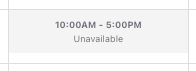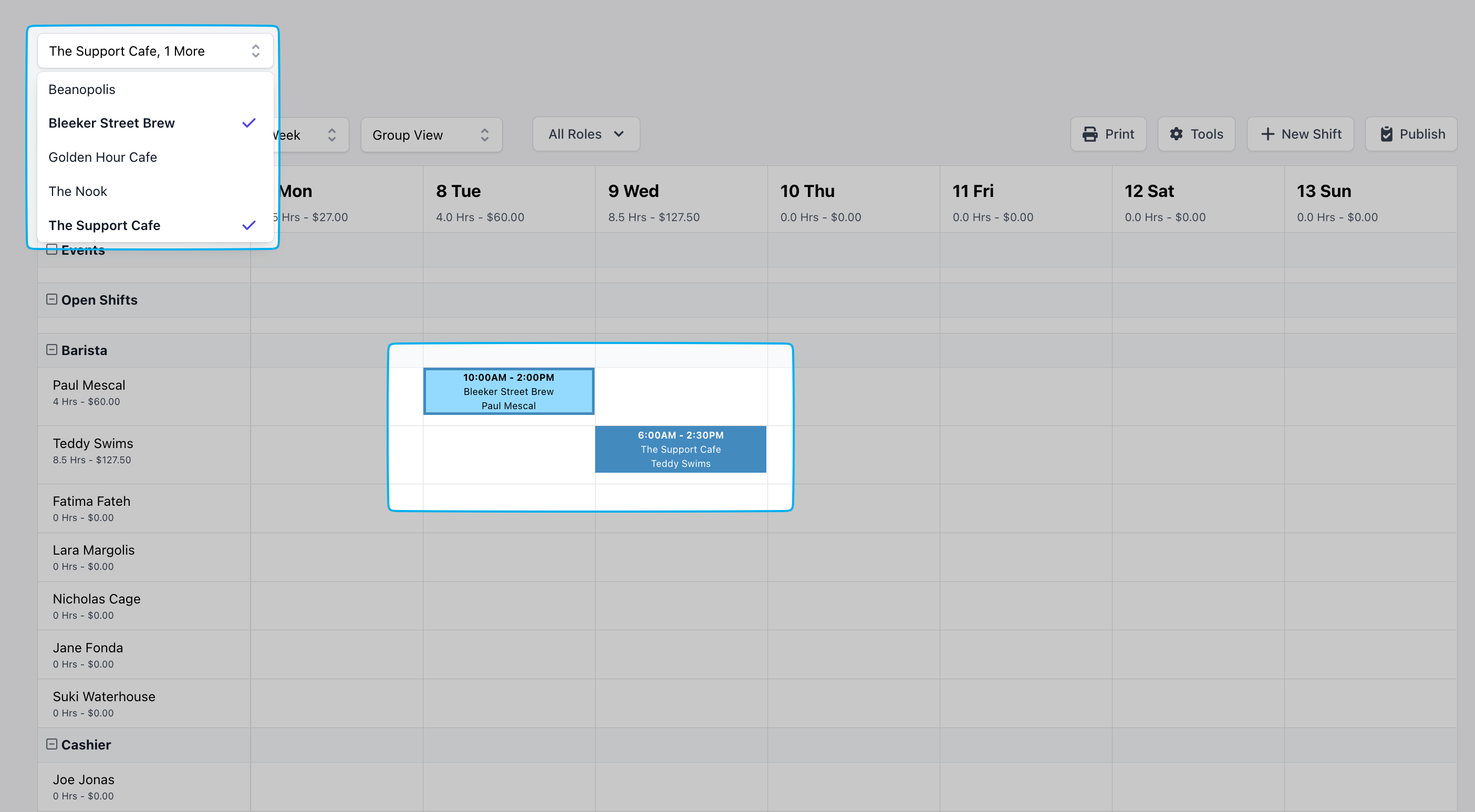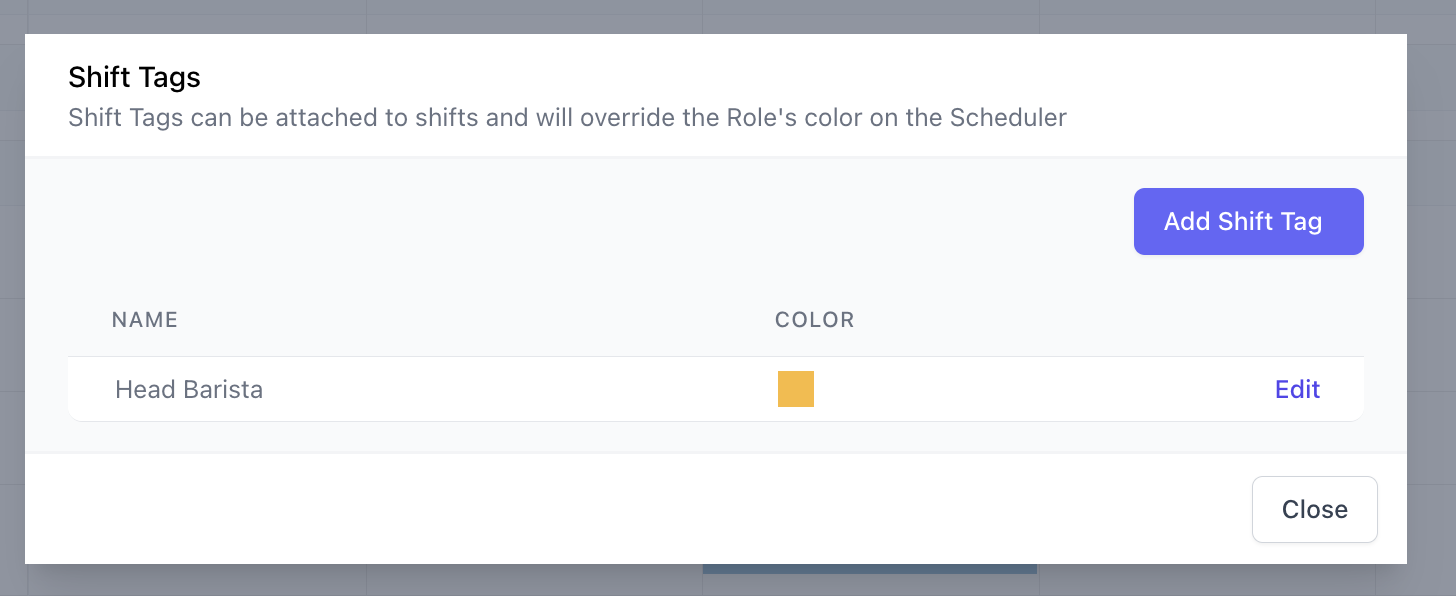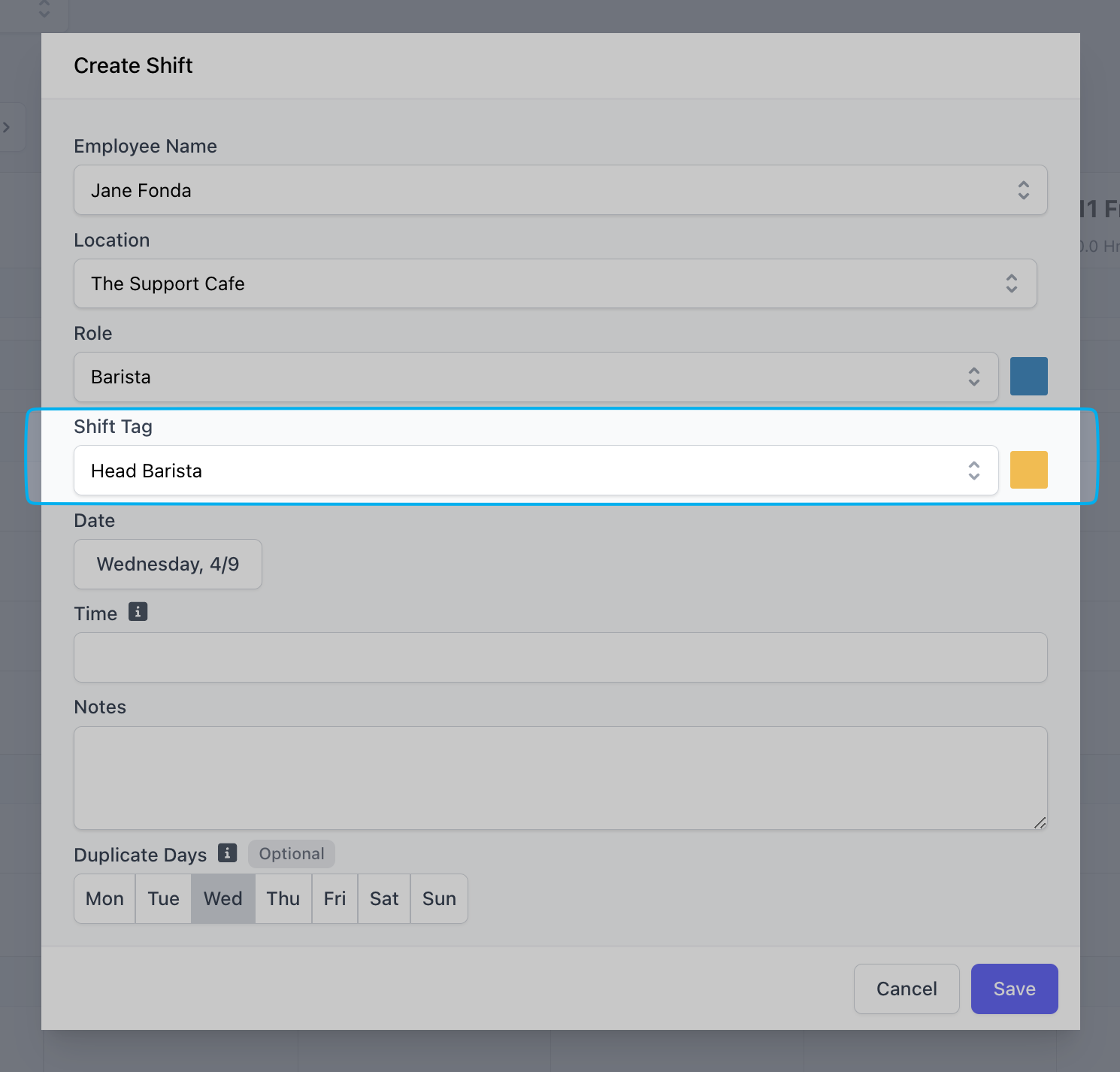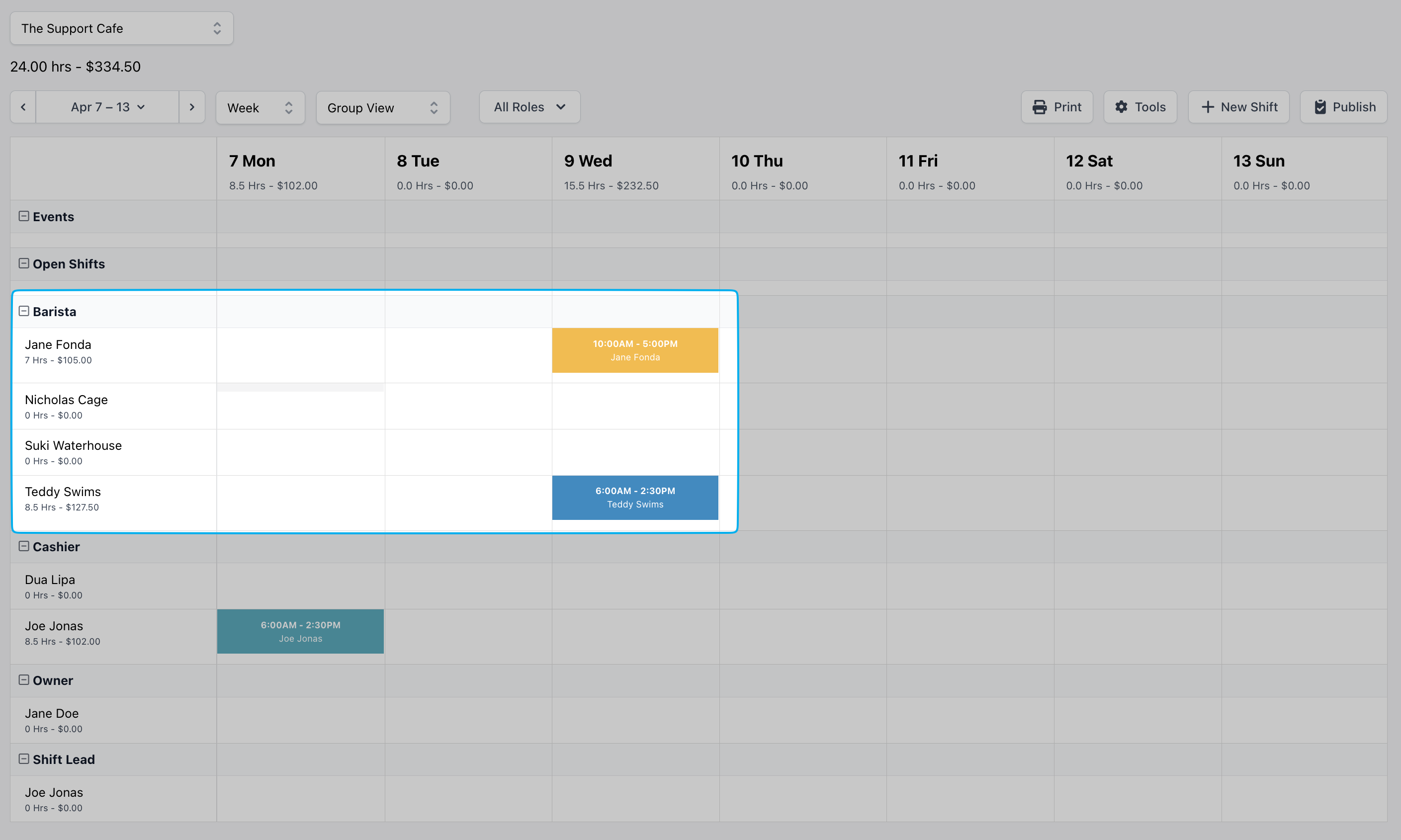View Scheduler
On the Web Dashboard, click Team > click Scheduling to view the current week with Group View The default view will display the current week and display all employees categorized by their role (Group View)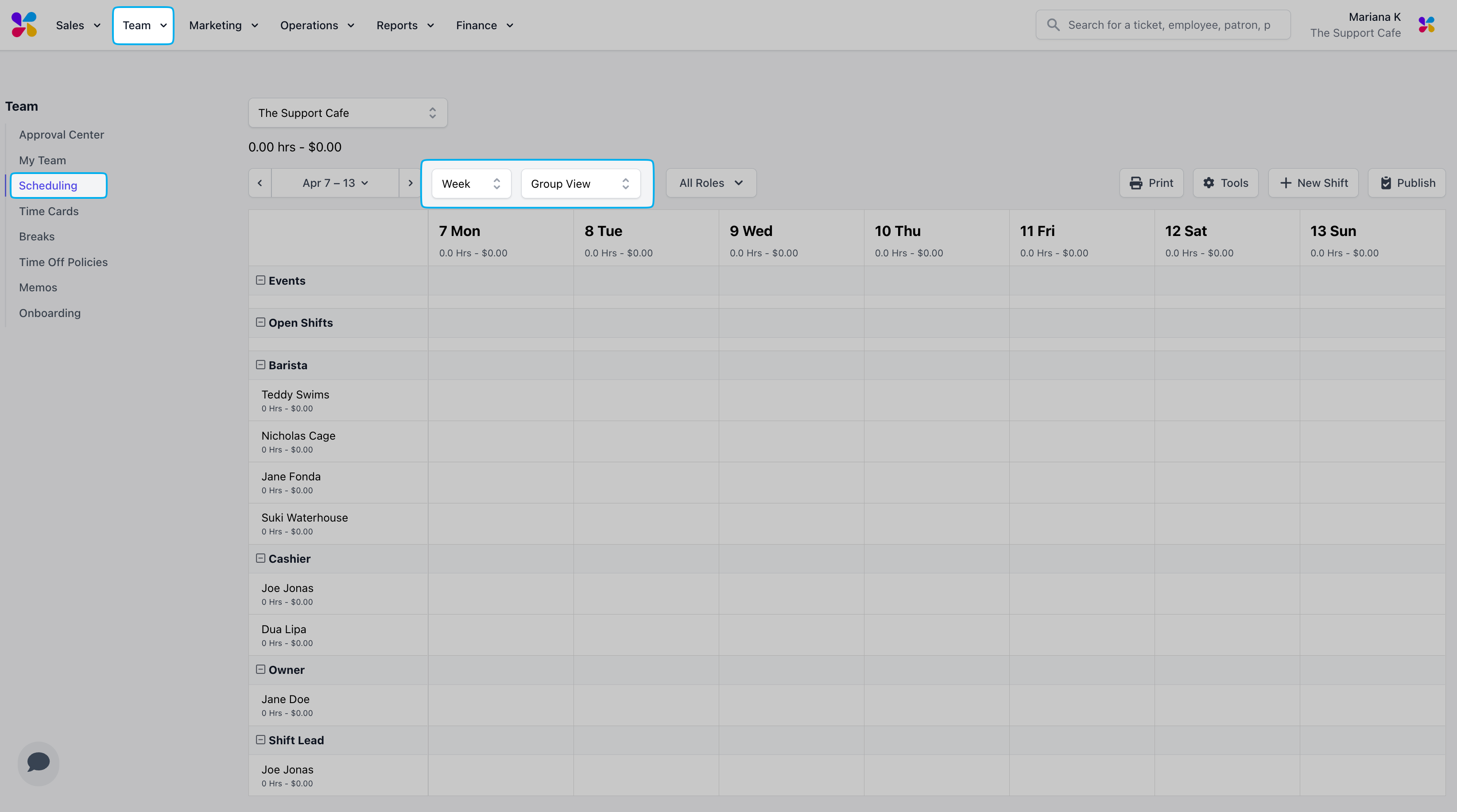
- View the schedule by the week, day, or month
- View and filter the schedule sorted by employees, roles, or both
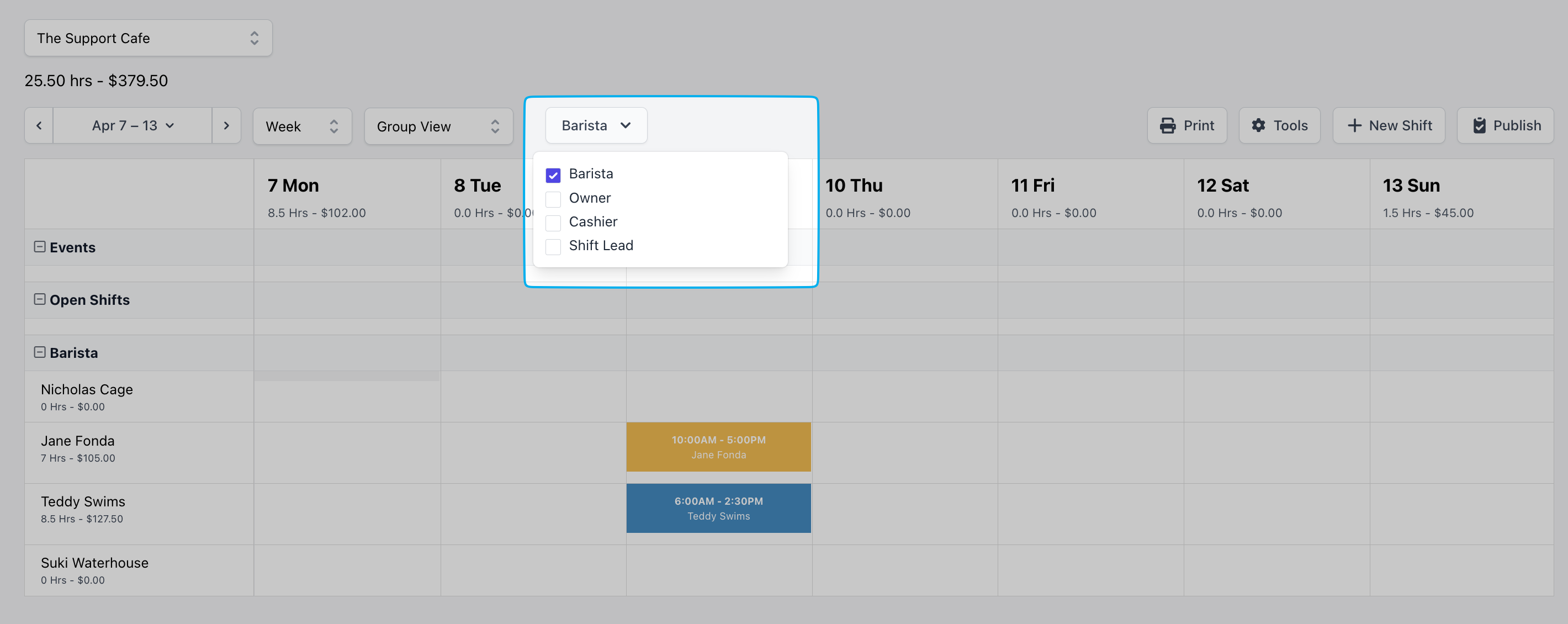
- Events and Open Shifts will appear above the list of Roles and Employees
- The number of hours scheduled and associated pay for the scheduled time will appear under an employee’s name
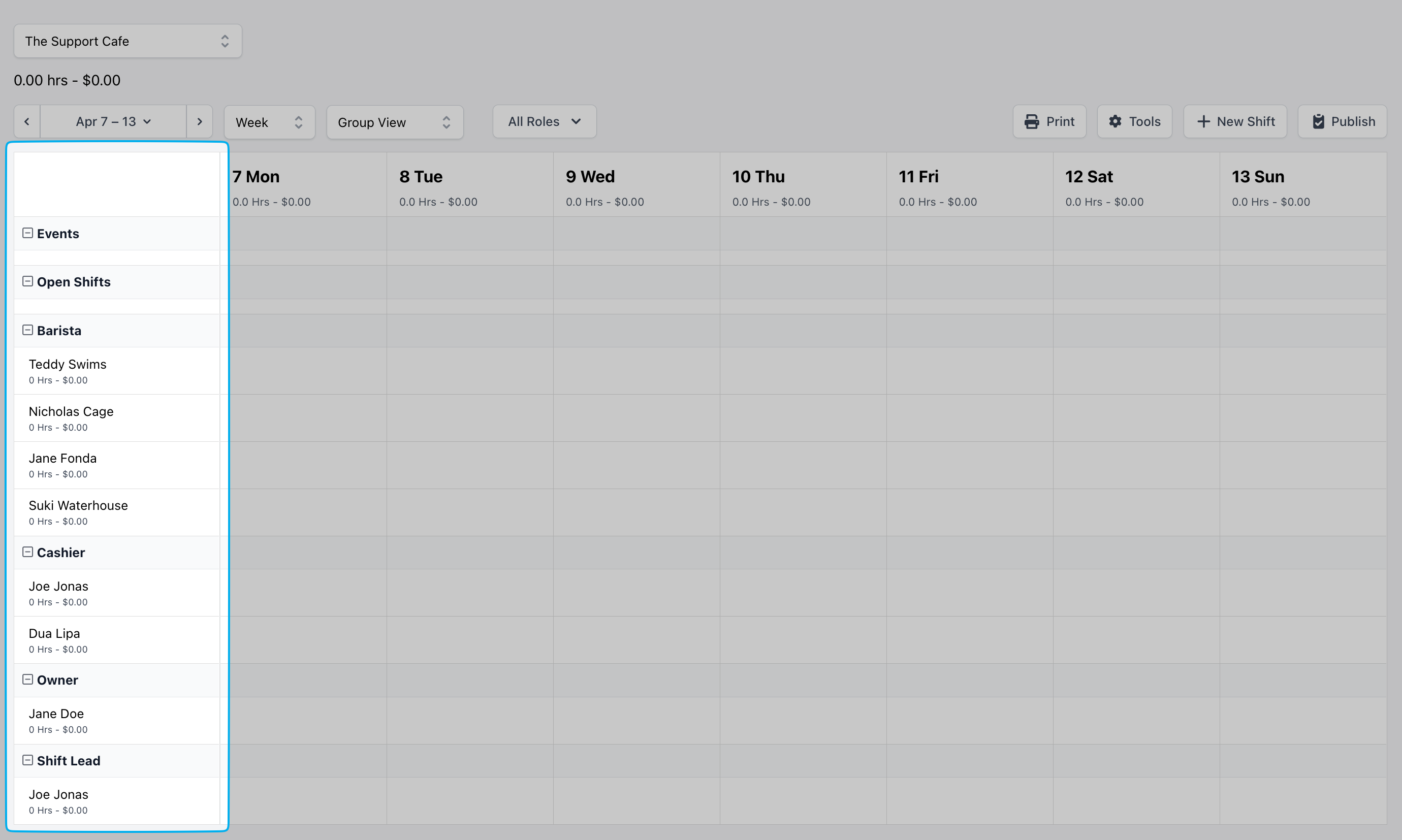
- Below the date and day of the week displays the total number of hours and associated pay scheduled for the day for all shifts
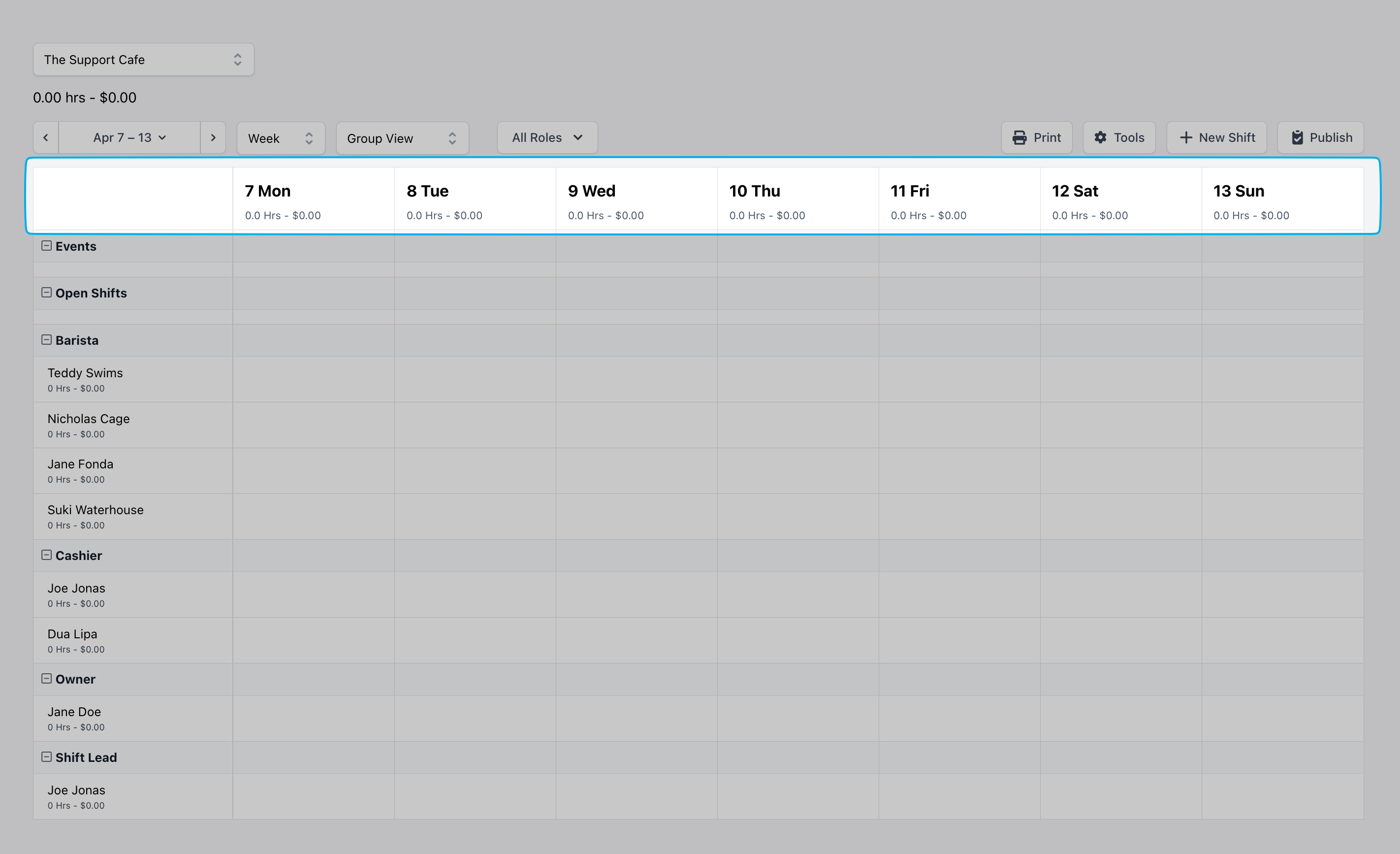
- At the top above the date range, the total number of hours and pay for the entire date range will display.
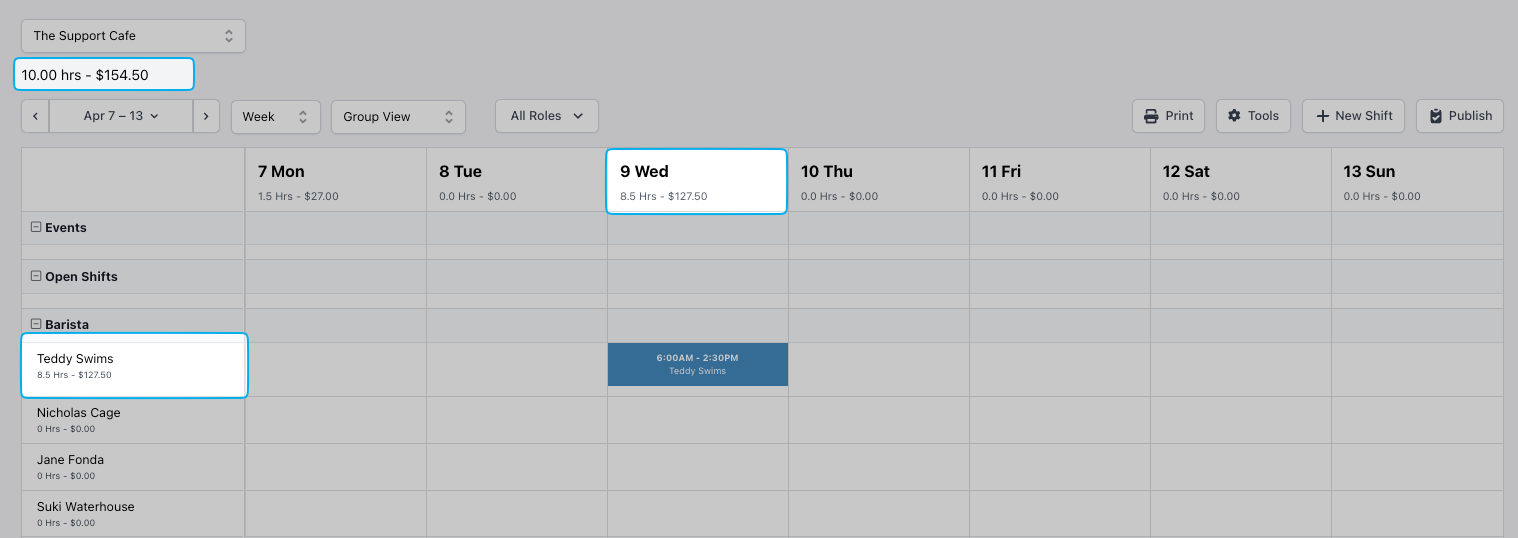
Scheduler Blocks
Draft Shifts
Draft Shifts
A shift will appear with a dark colored border and light colored fill if the shift hasn’t been published to the scheduler for all employees to view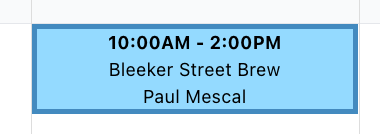
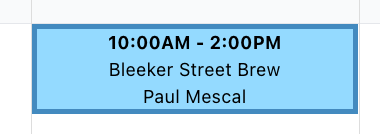
Published Shifts
Published Shifts
A shift will appear with a dark colored border and fill if the shift has been published to the scheduler for all employees to view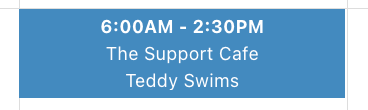
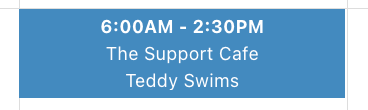
Unavailability
Unavailability
Preferred Shifts
Preferred Shifts
If an employee has preferred hours marked in their Shift Preferences, a smaller gray block will display on the specified days.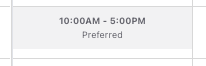
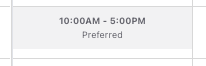
Create a Schedule
Learn how to create a week’s schedule on both the Dashboard and the Hub AppDashboard
Dashboard
- Click Team > click Scheduling > click +New Shift
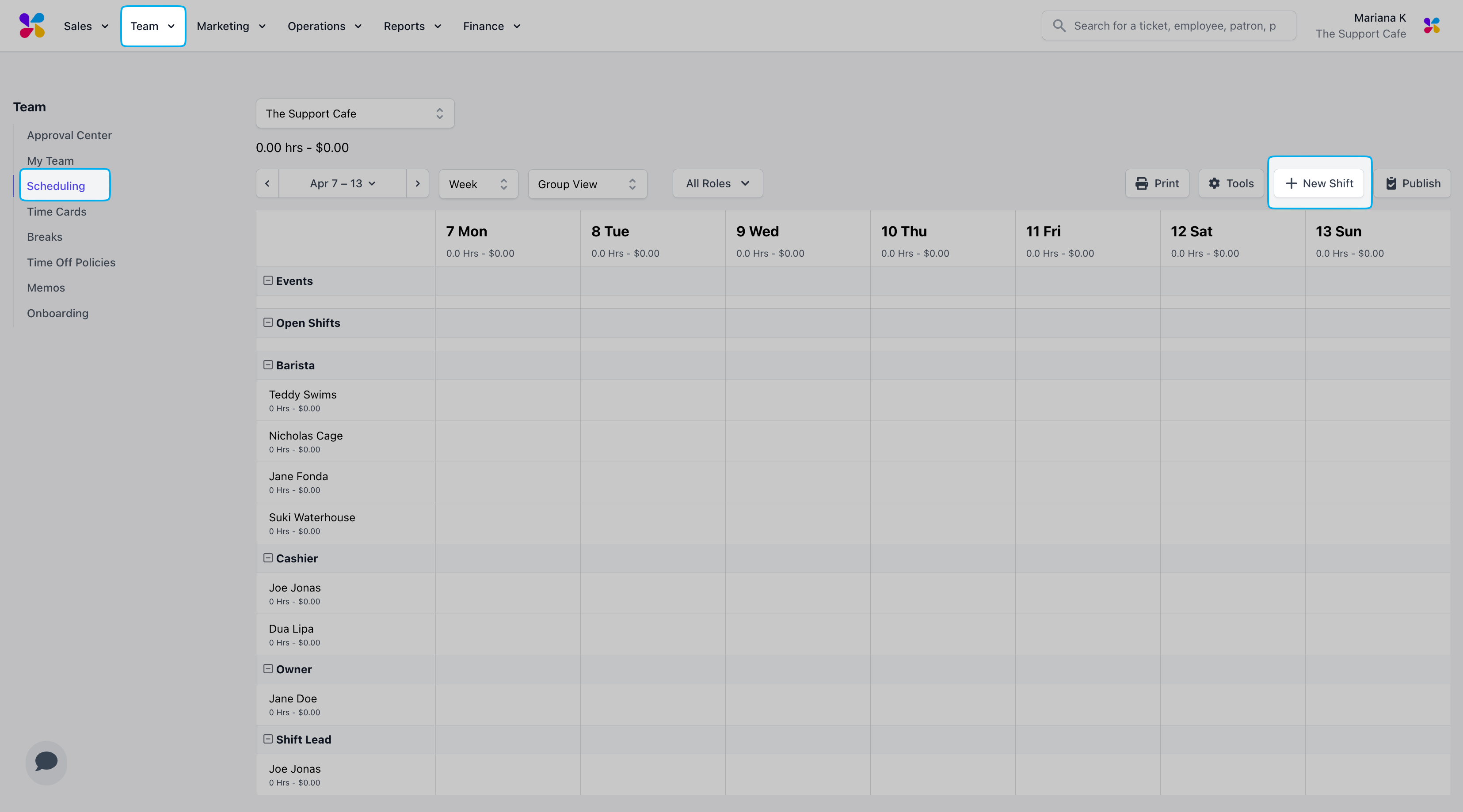
- Click the Employee Name dropdown to view all employees or type an employee’s name > click the Role Dropdown to view the employee’s attached roles
- Click on the Location dropdown to select the location to schedule the employee at
- Click the Date field to display the monthly calendar
- Click the Time field to select or type the start and end time of the shift
- You can add Notes for the employee to view
-
You can select multiple days of the week under Duplicate Days to create multiple shifts for the employee with the same times
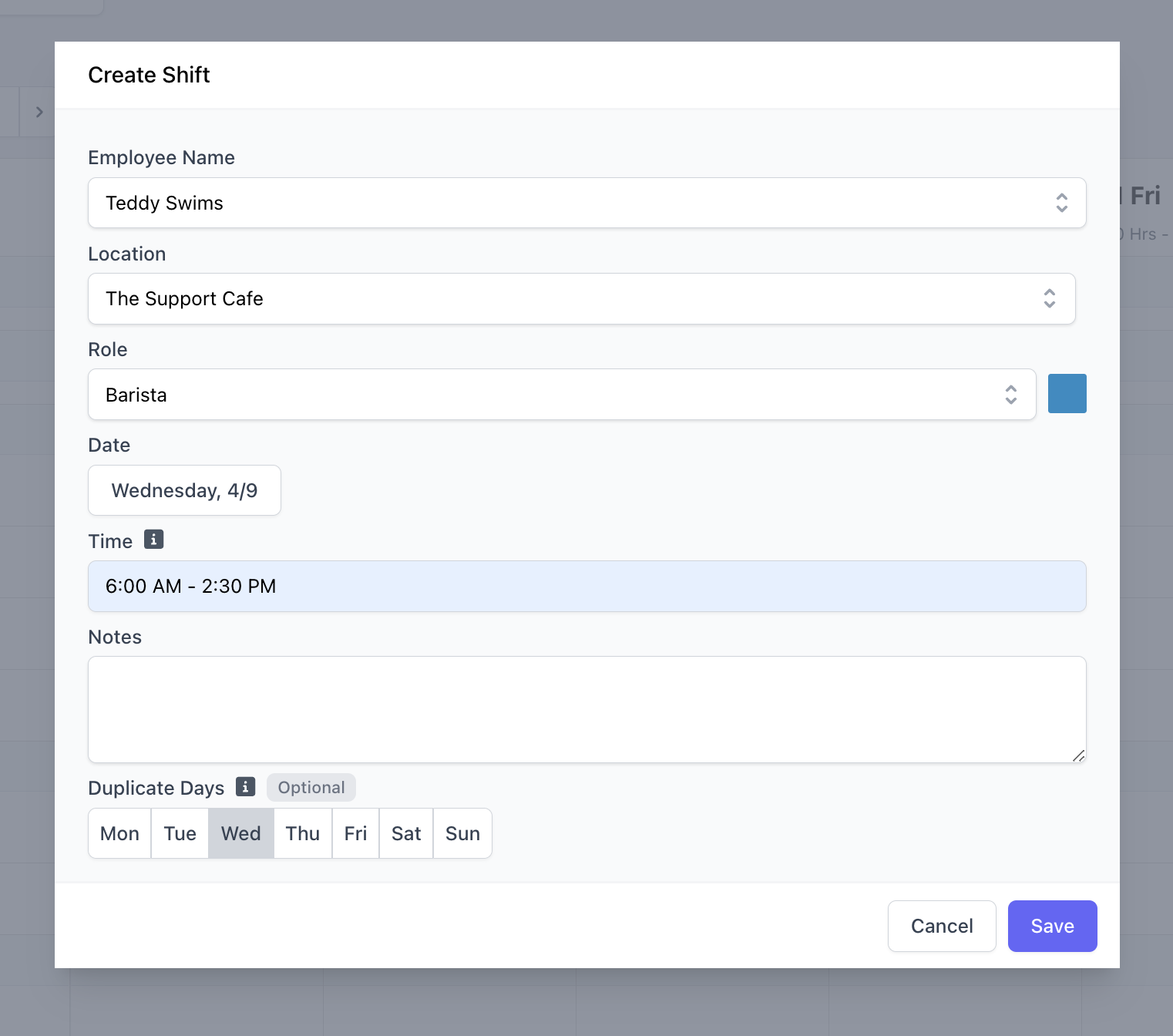
- Hit Save
-
The shift will appear under the Date to the right of the employee’s name with a dark colored border and light colored fill with the shift information
-
The dark colored border and light colored fill block indicates the shift is a draft and not yet published for employees without the associated permissions to view
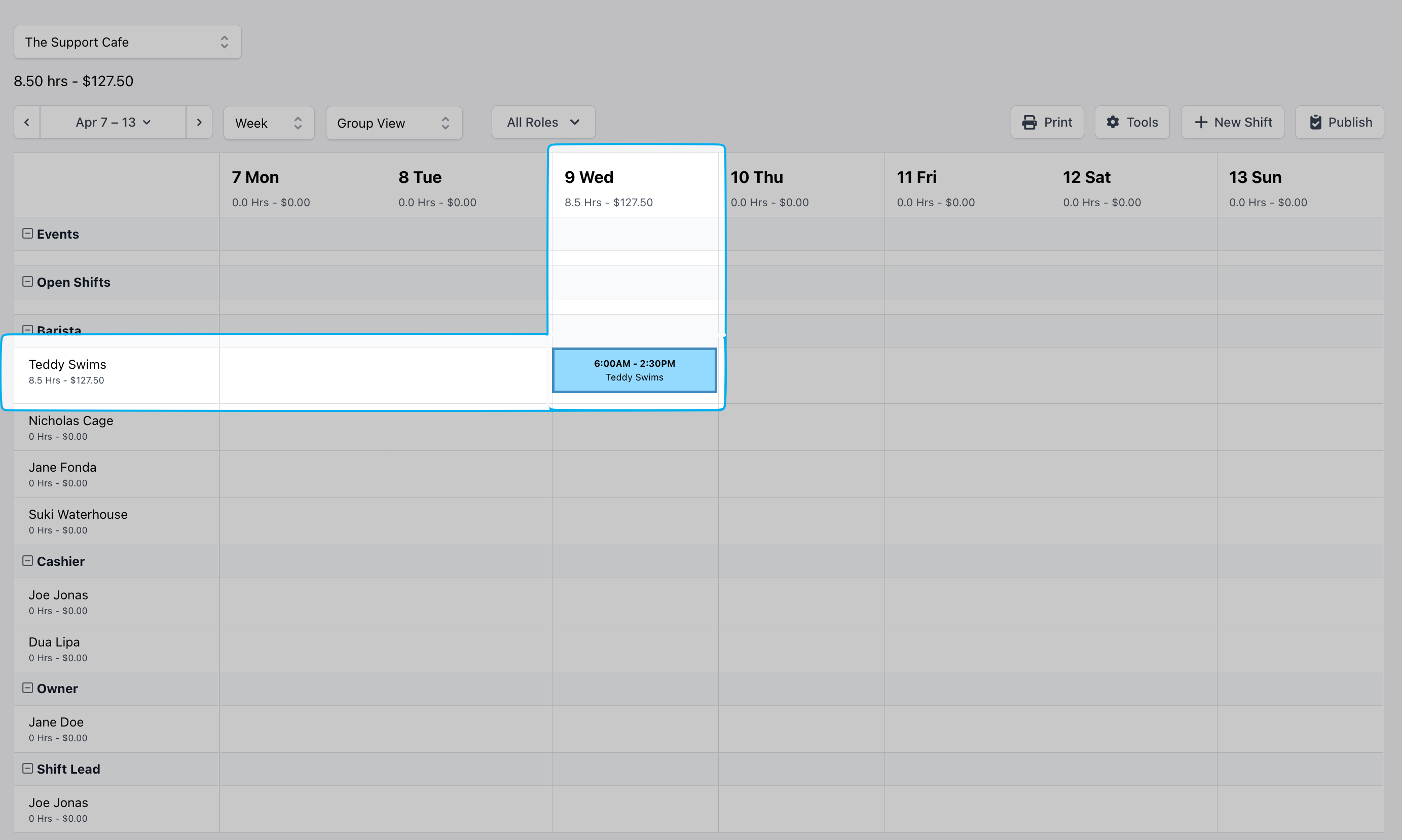
-
The dark colored border and light colored fill block indicates the shift is a draft and not yet published for employees without the associated permissions to view
-
To publish the shift click Publish > click the Notification Settings dropdown to select who will receive the publish notification
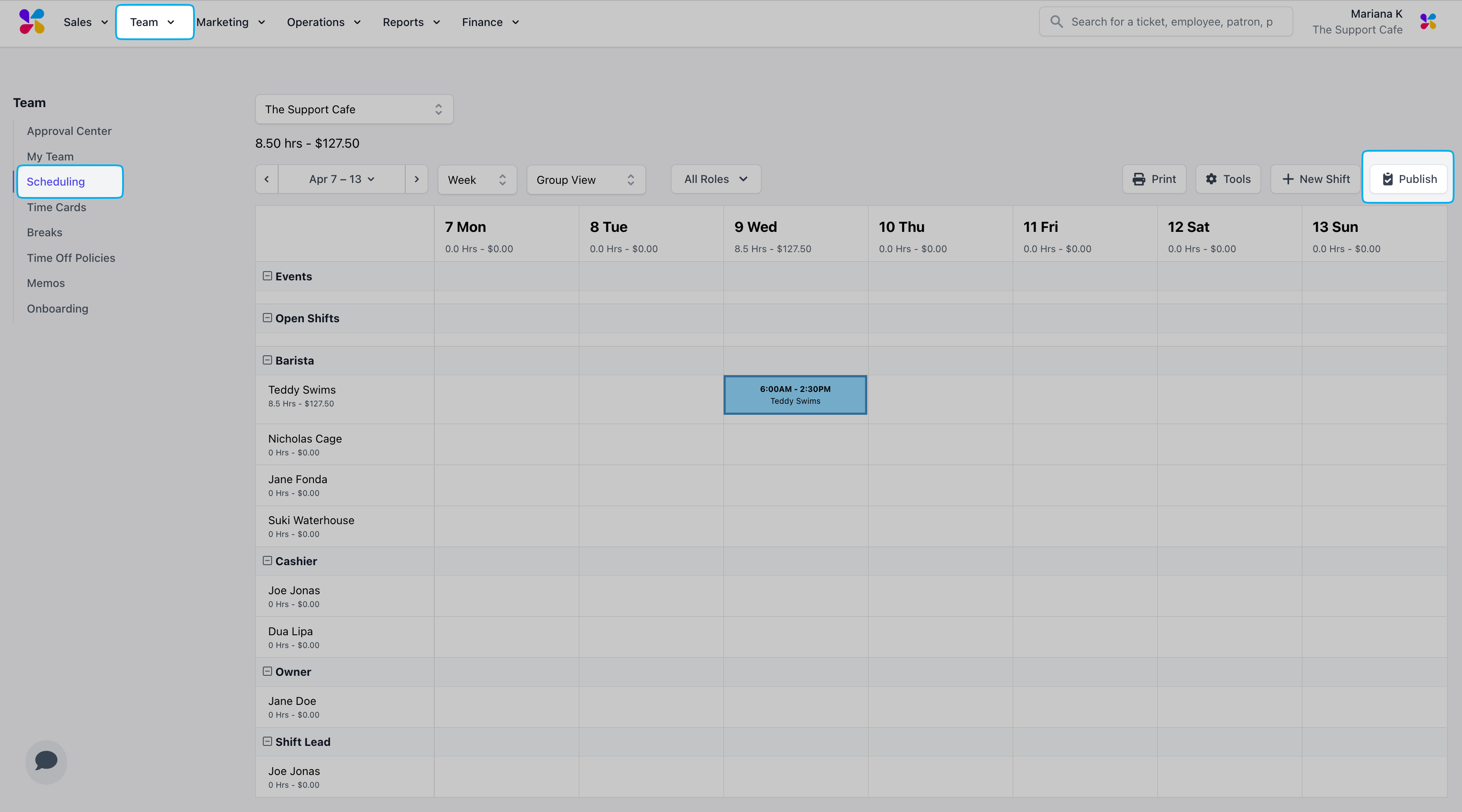
-
Click the pre-selected Send Text and Send Email checkboxes to select how the employees will receive the publish notification > click Publish
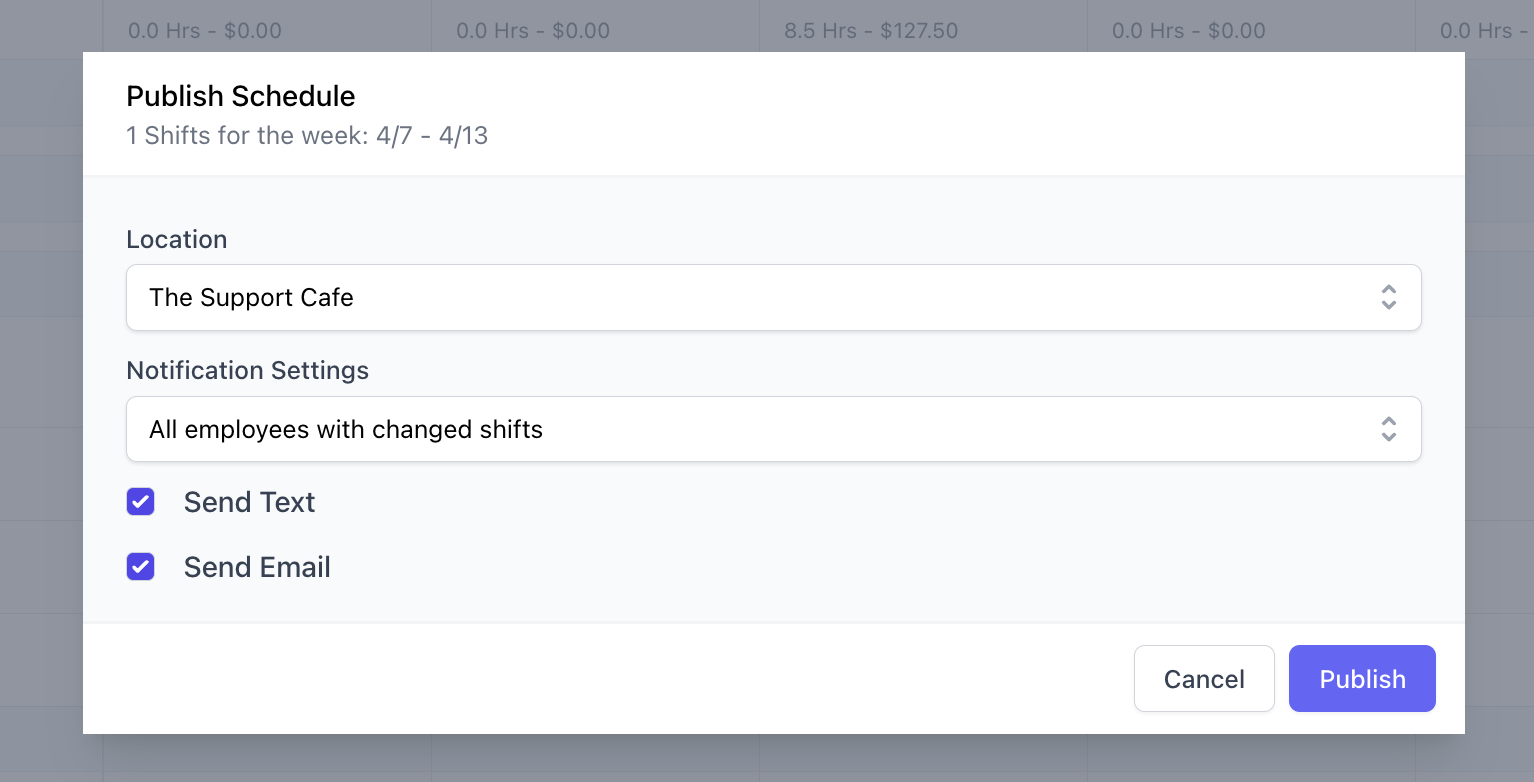
-
Once published, the shift will appear as a solid color
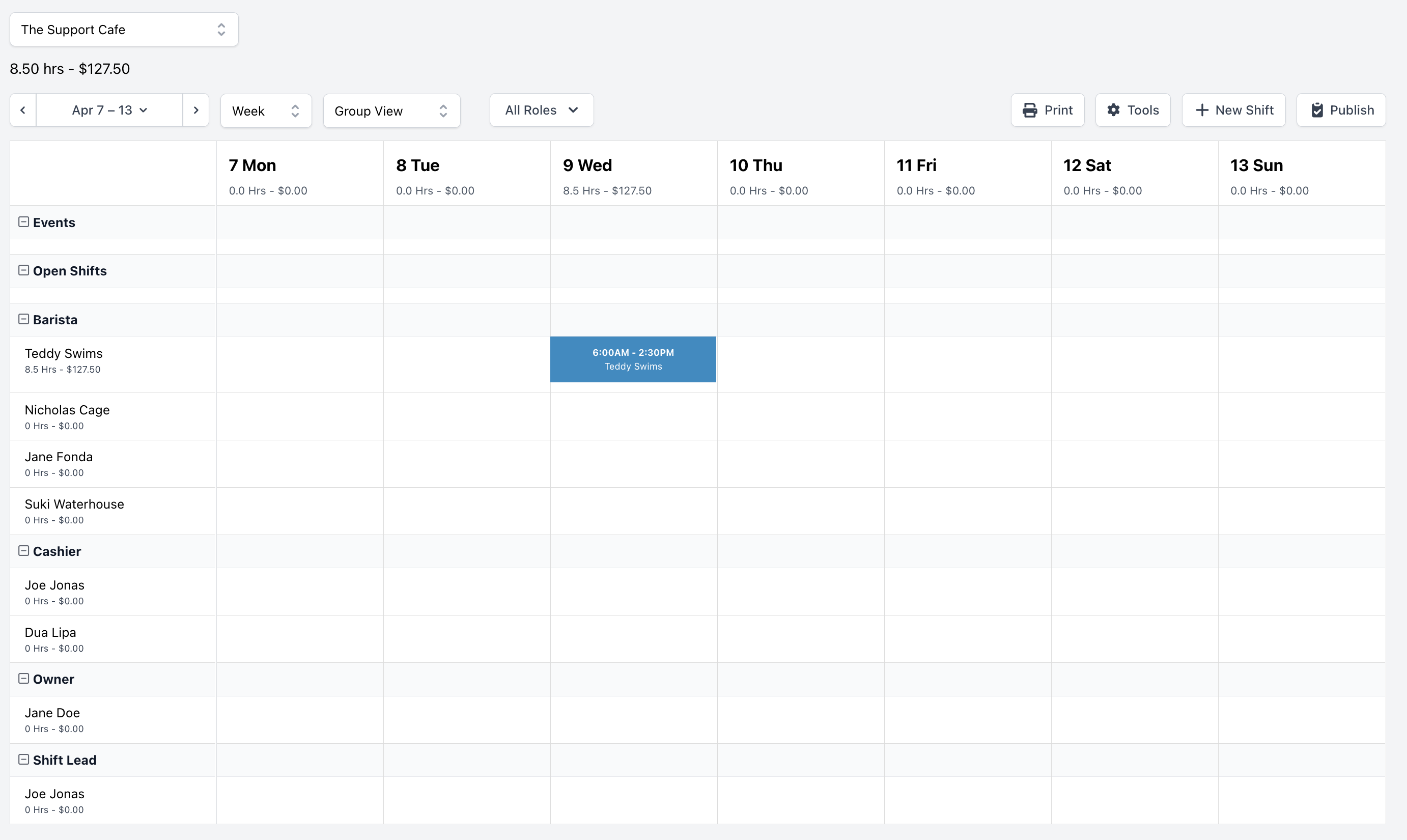
Hub App
Hub App
- Tap the Schedule icon at the bottom > tap the blue pencil icon
- Tap Create Shift
-
Complete the following fields > tap Create
- Employee
- Role
- Select multiple days to duplicate the shift
- Start Time
- End Time
- Optional Notes
- The shift will appear under the Date within All Shifts with the shift information as a draft
-
To publish the shift tap > tap Publish Shifts
- Tap Notification Settings to select who will receive the publish notification
- Tap the pre-selected Email and Text toggles to select how the employees will receive the publish notification > tap Publish Shifts
- The published shift will appear without a red “Draft” notice
Create Open Shifts
An Open Shift is a shift assigned to a role rather than a specific employee, giving eligible team members the opportunity to claim and work the shift if they choose.Dashboard
Dashboard
-
Click Team > click Scheduling > click the white space under the Open Shifts row for a specific day
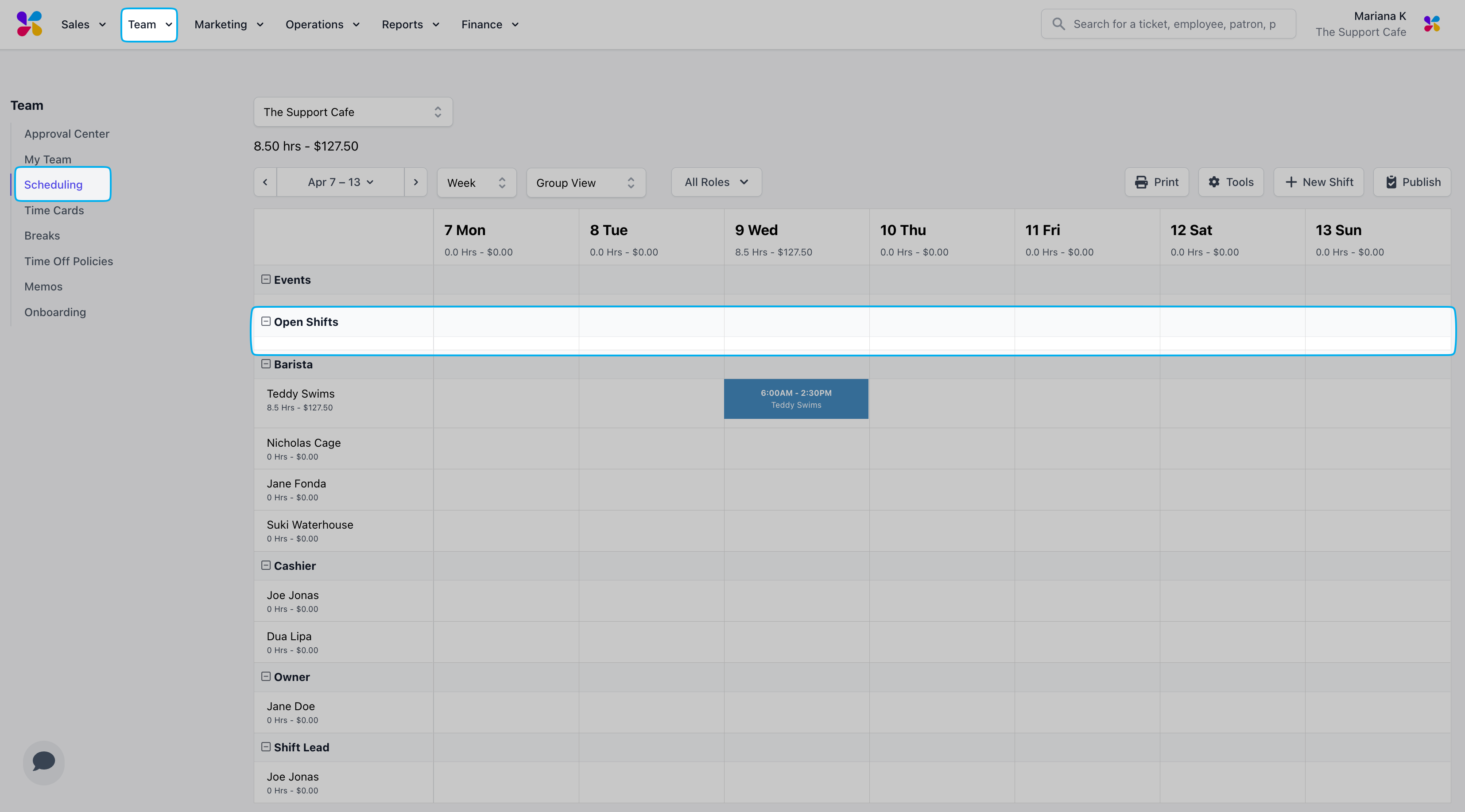
-
Within the Open Shift pop-up select a role by clicking the Role dropdown
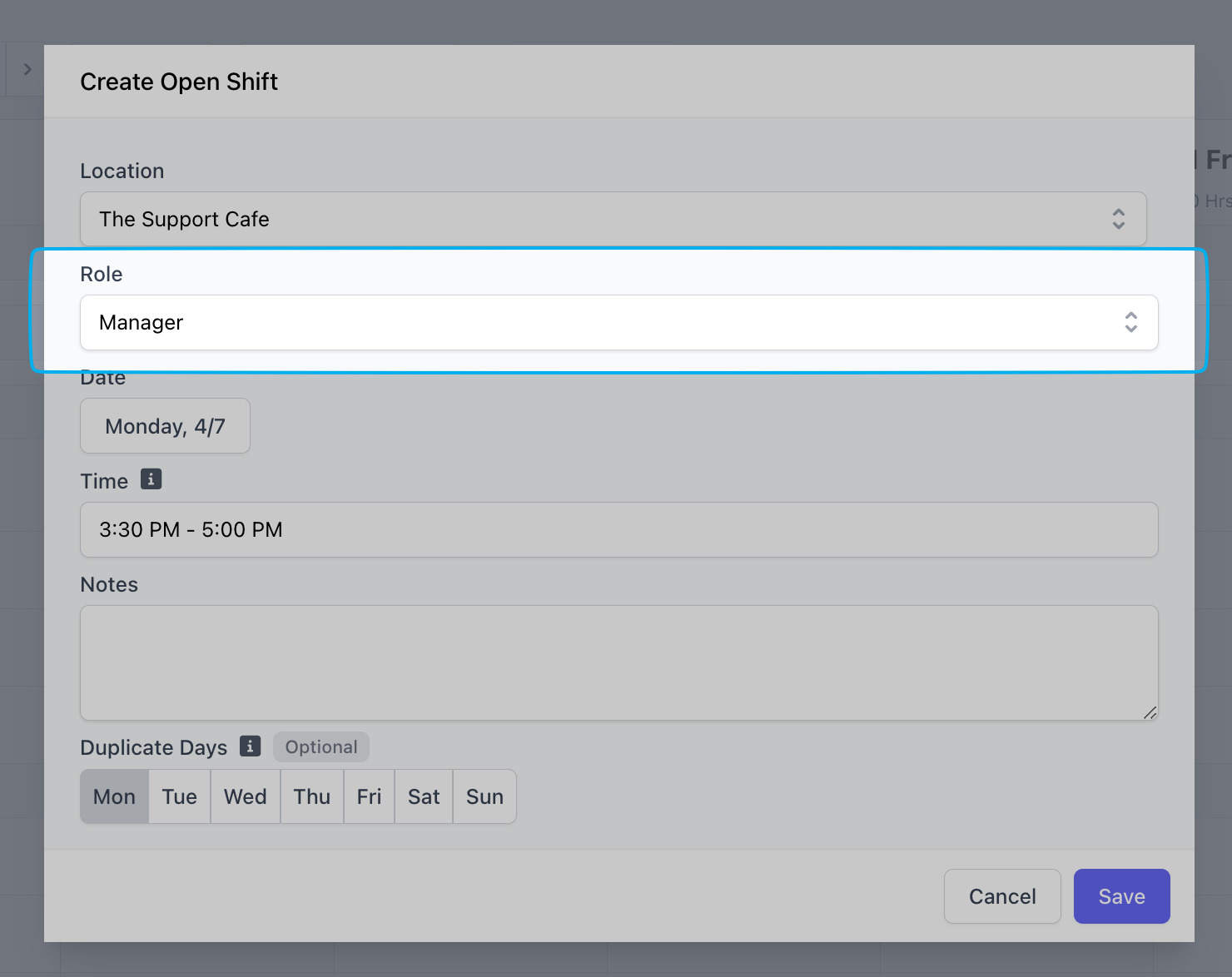
-
Complete the following fields > click Save:
- Date
- Time
- Optional: Notes
- Optional: Duplicate Days
-
The open shift will appear as a draft > click Publish
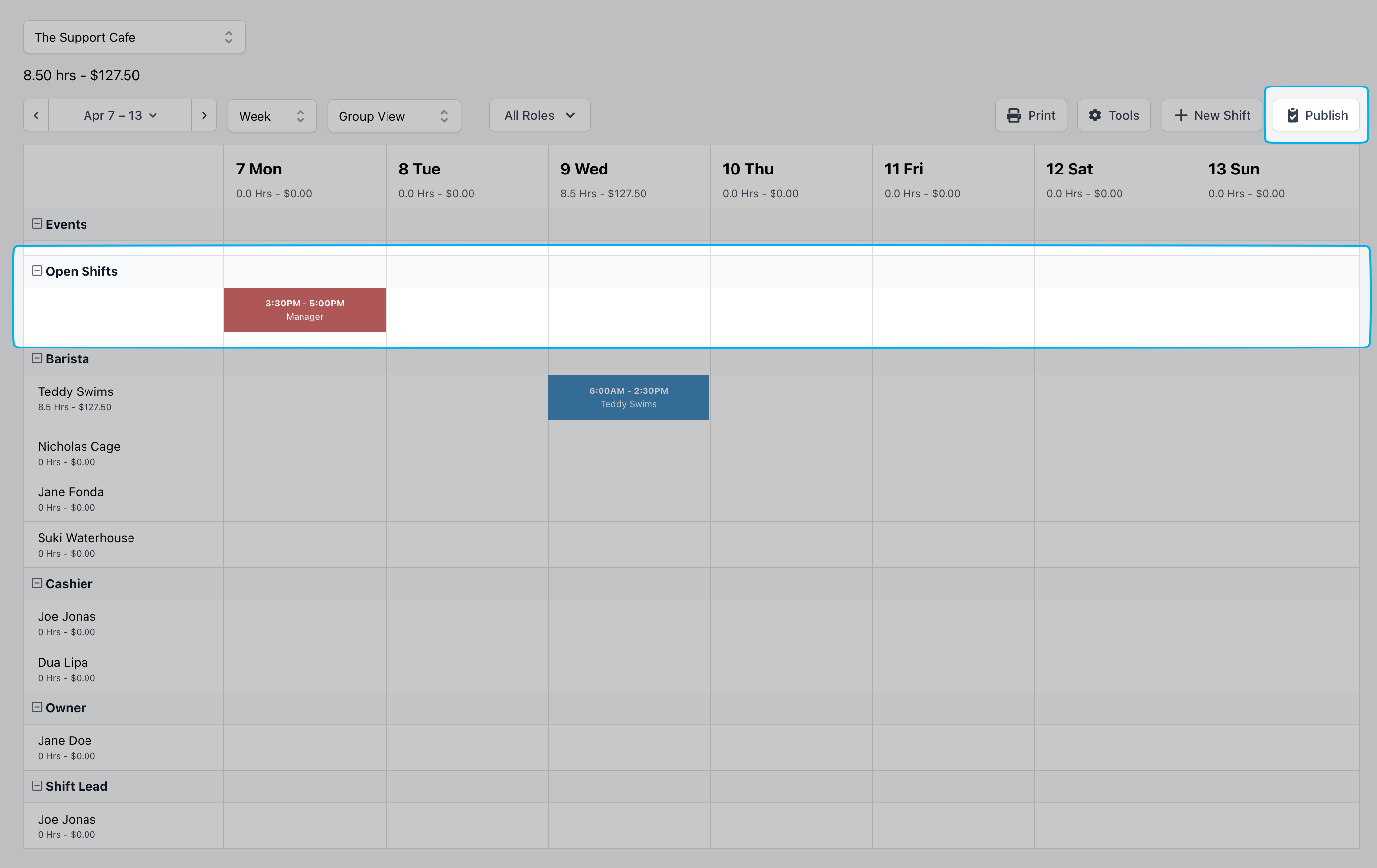
Assign an Open Shift to an Employee
- Click on the published open shift > click the Assign To dropdown to select an employee assigned to the open shift’s role > click Assign
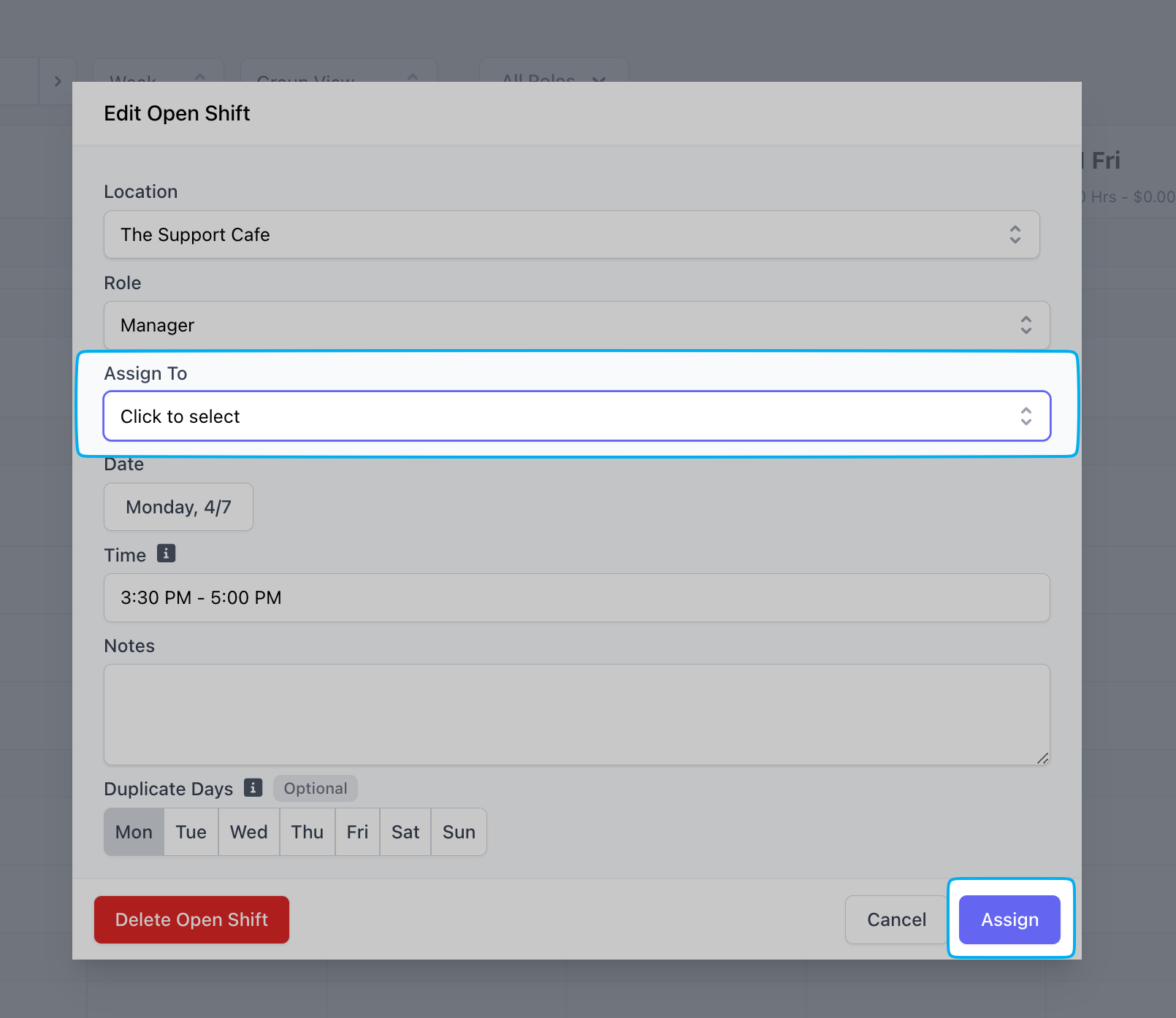
- Once assigned, the Open Shift will move from the Open Shifts row to the assigned employee’s row as a published shift
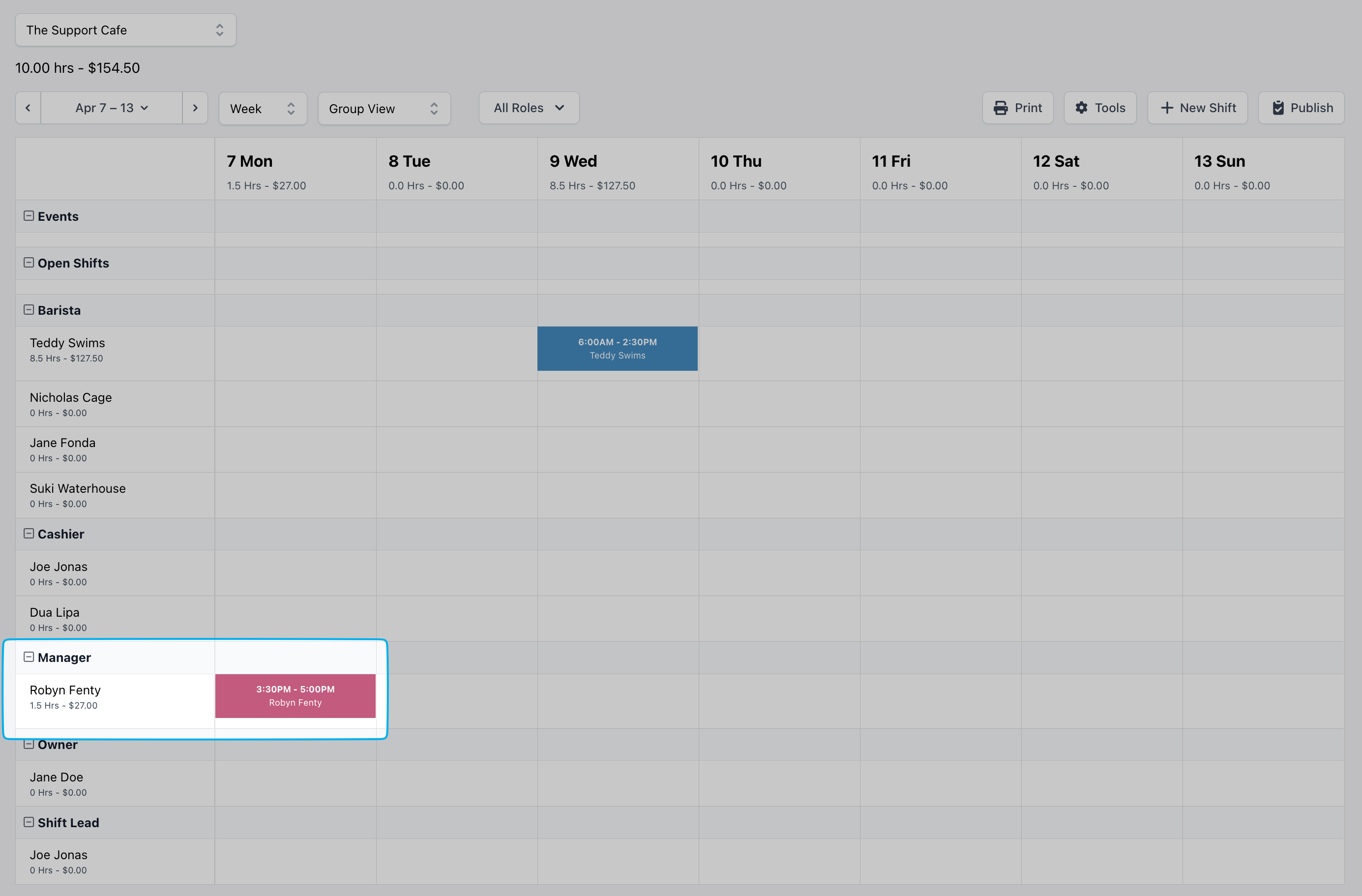
Hub App
Hub App
- Tap the Schedule icon at the bottom > tap the blue pencil icon
- Tap Create Shift
-
Complete the following fields > tap Create
- Role
- Select multiple days to duplicate the shift
- Start Time
- End Time
- Optional Notes
- The shift will appear under the Date within All Shifts and Open Shifts with the shift information as a draft
-
To publish the open shift tap > tap Publish Shifts
- Tap Notification Settings to select who will receive the publish notification
- Tap the pre-selected Email and Text toggles to select how the employees will receive the publish notification > tap Publish Shifts
- The published open shift will appear with an “Up For Grabs” notice without a red “Draft” notice and
Scheduler Tools
Use the Scheduler Tools to customize your schedule Click Team > click Scheduling > click Tools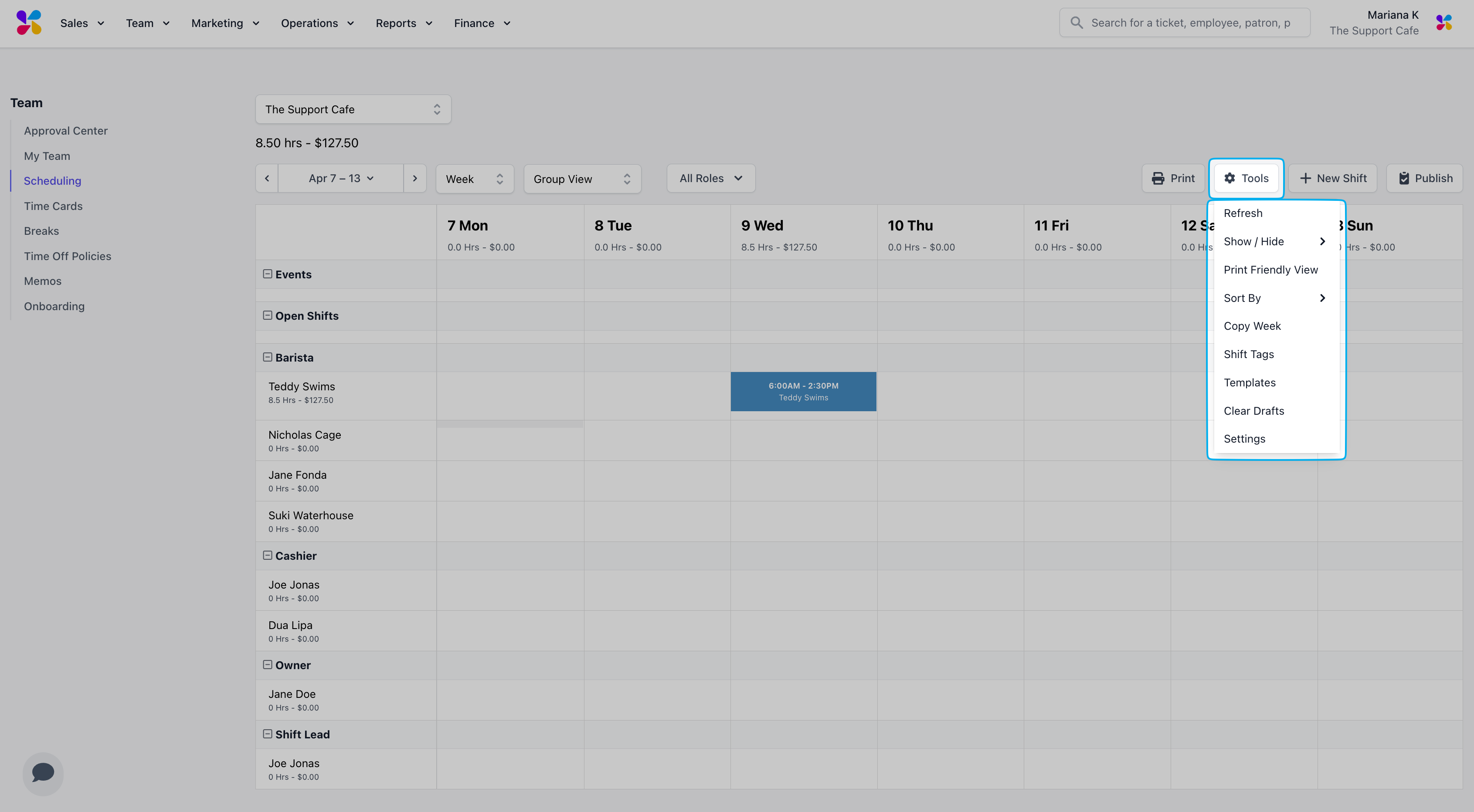
Refresh
Refresh
Reloads the schedule to display any changes not yet displayed
Show / Hide
Show / Hide
- Show Scheduled Only: Removes employees without shifts during the time frame from the schedule display
- Hide Preferences: Removes employees’ shift preferences and unavailability from the schedule display
- Hide Labor Cost: Removes the hours scheduled and associated pay from the employee column and day header rows
Print Friendly View
Print Friendly View
Hides all of the display options listed in “Show / Hide” for an easy to read schedule view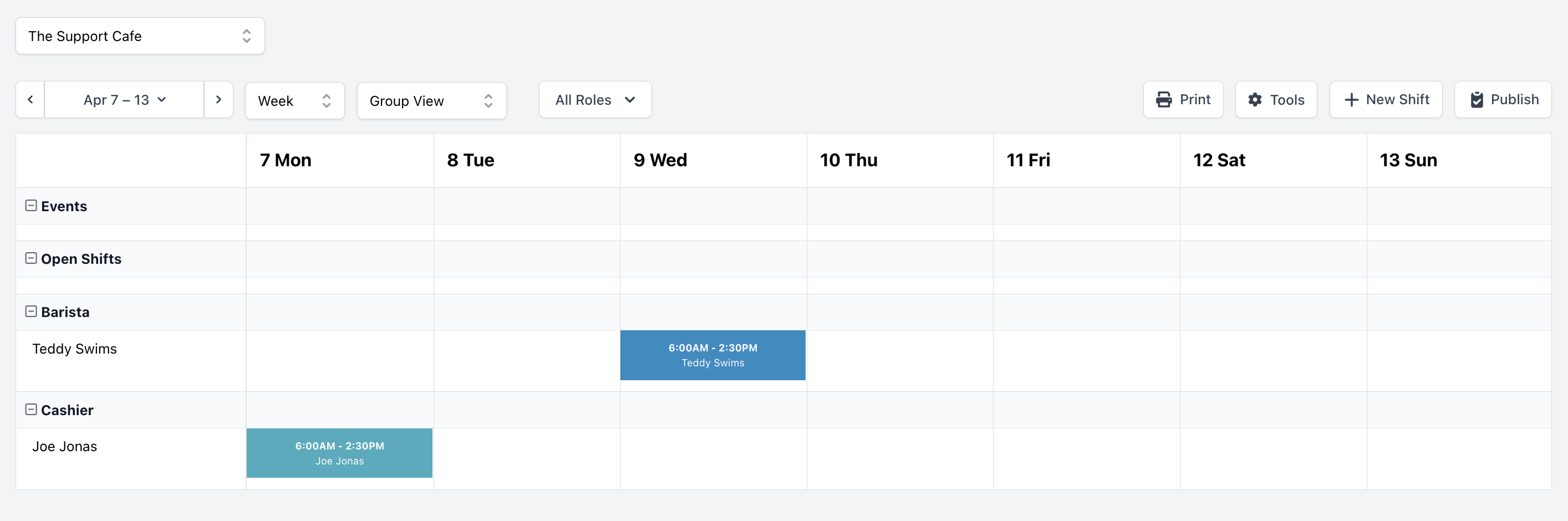
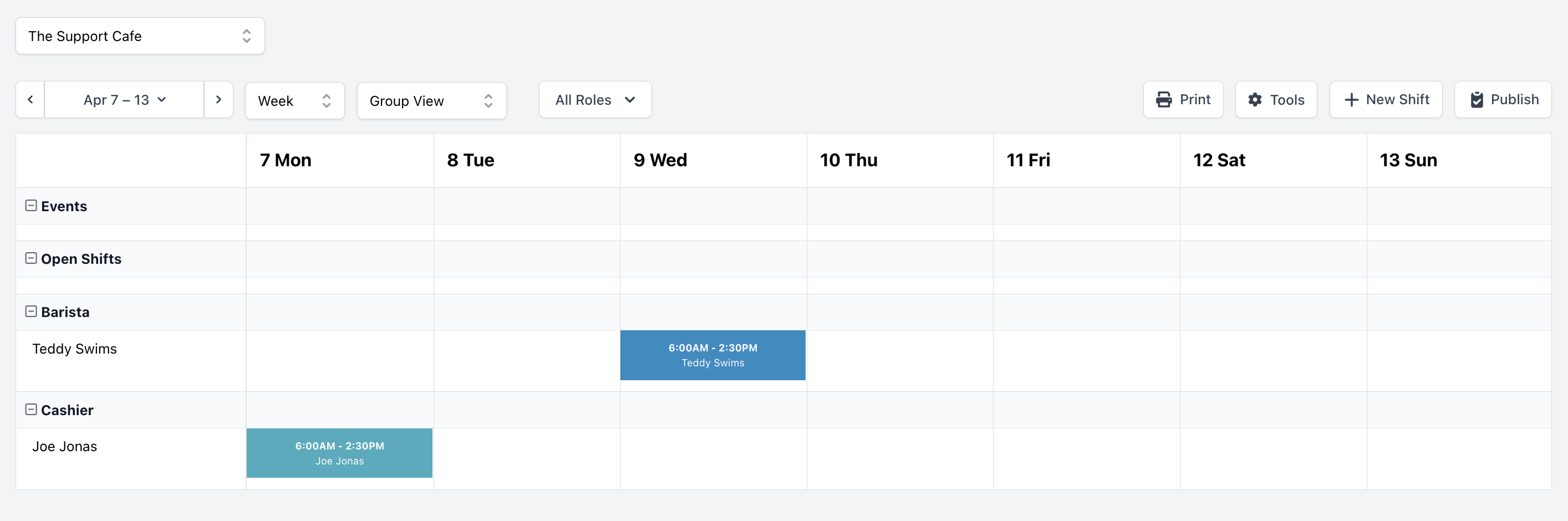
Sort By
Sort By
- First Name: Displays employees alphabetically by first name
- Last Name: Displays employees alphabetically by last name
- Custom: Displays roles and employees by a custom order
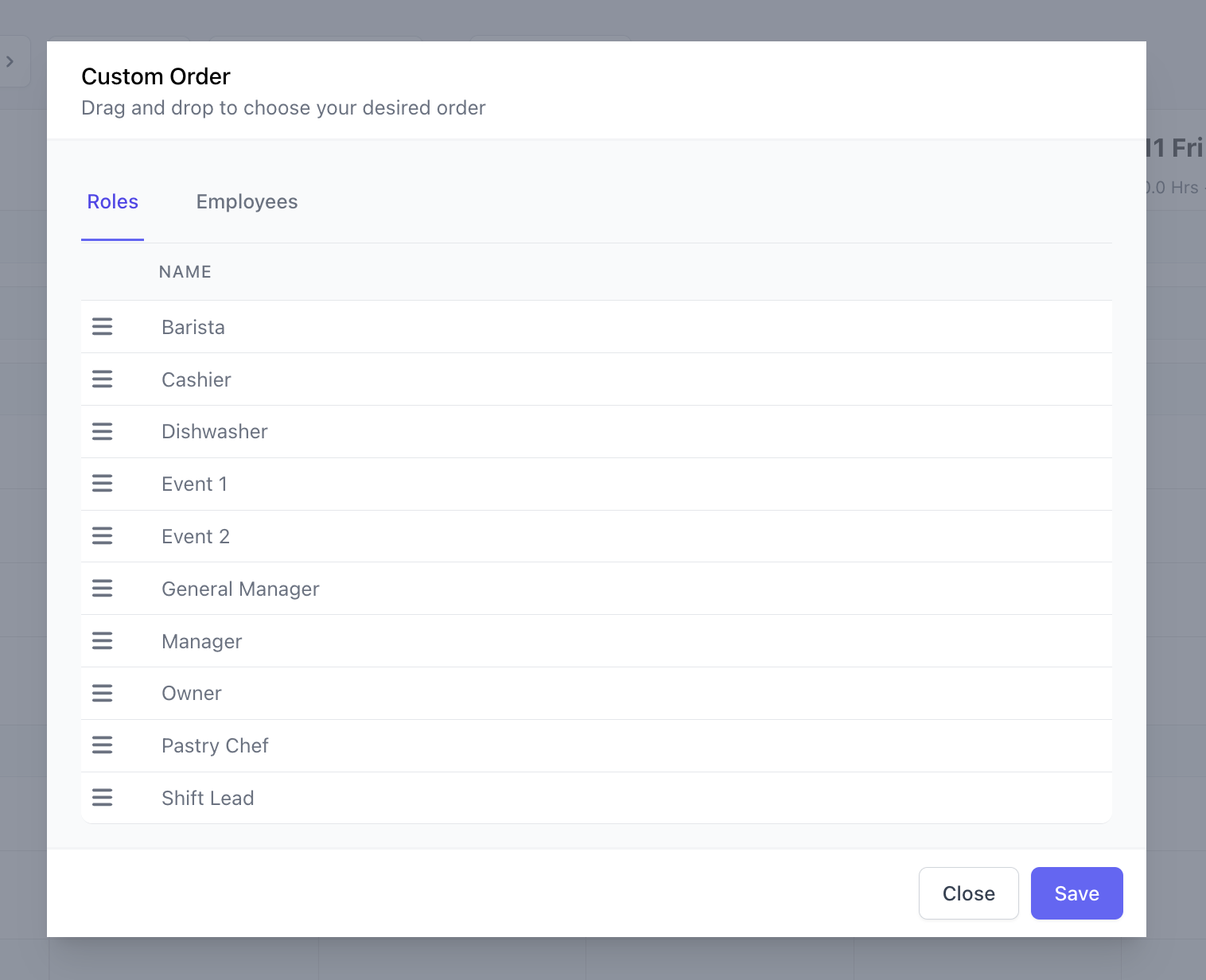
Copy Week
Copy Week
Duplicates the displayed schedule’s shifts to the following week(s)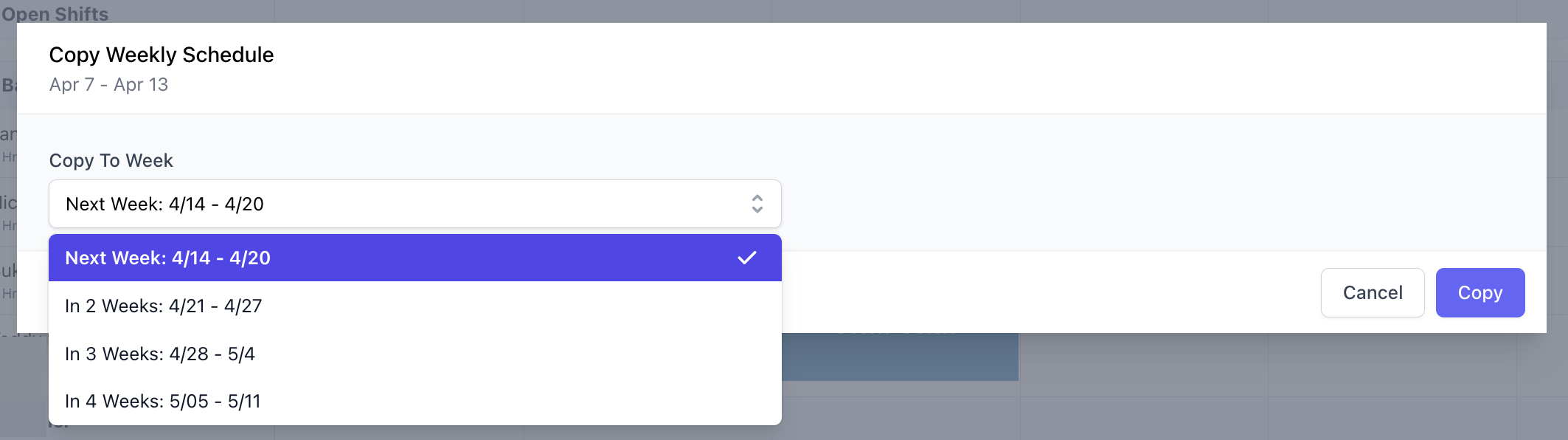
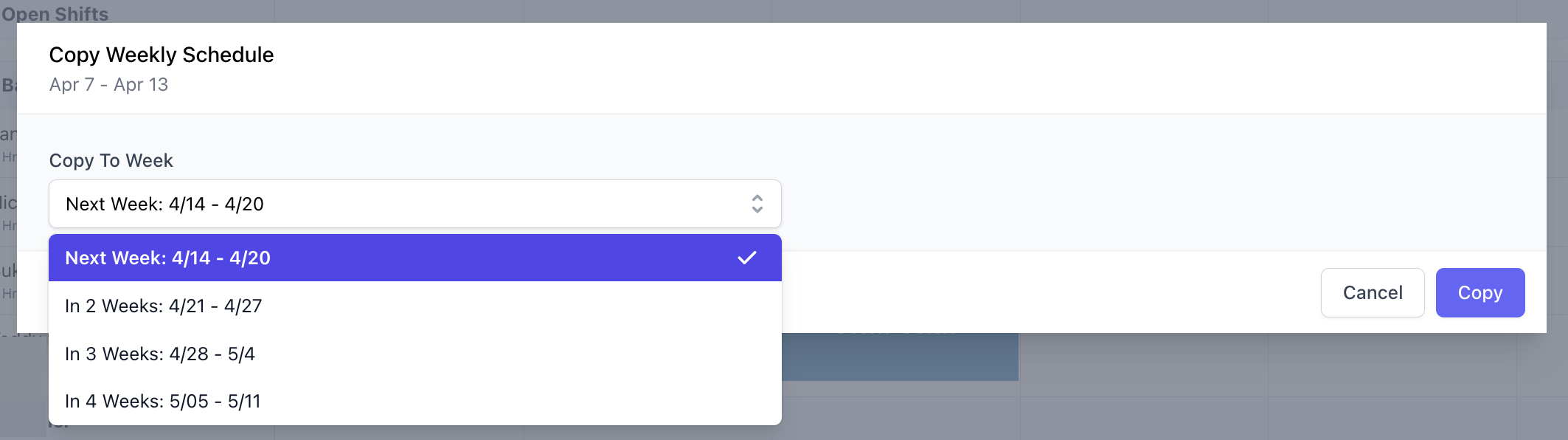
Shift Tags
Shift Tags
Template
Template
Creates the displayed schedule as a template to apply to future weeks when needed.Click the calendar icon to add the shifts attached to the template to the current week displayed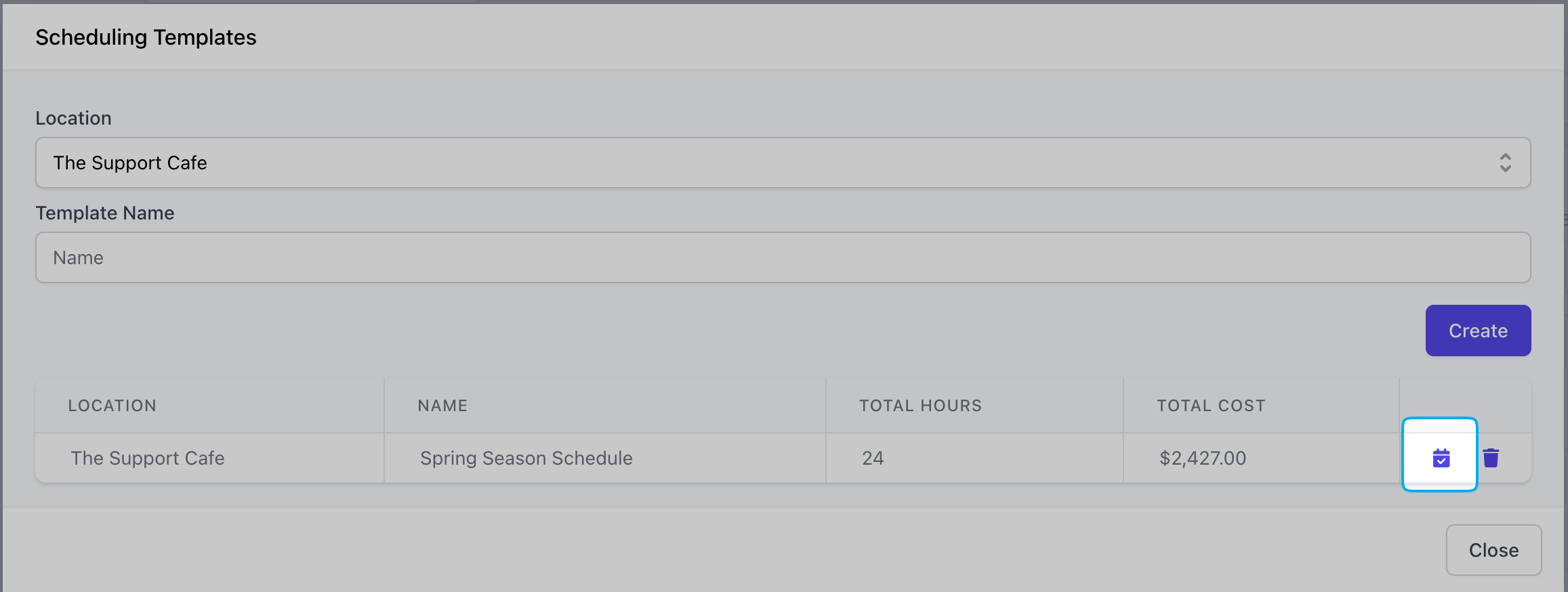
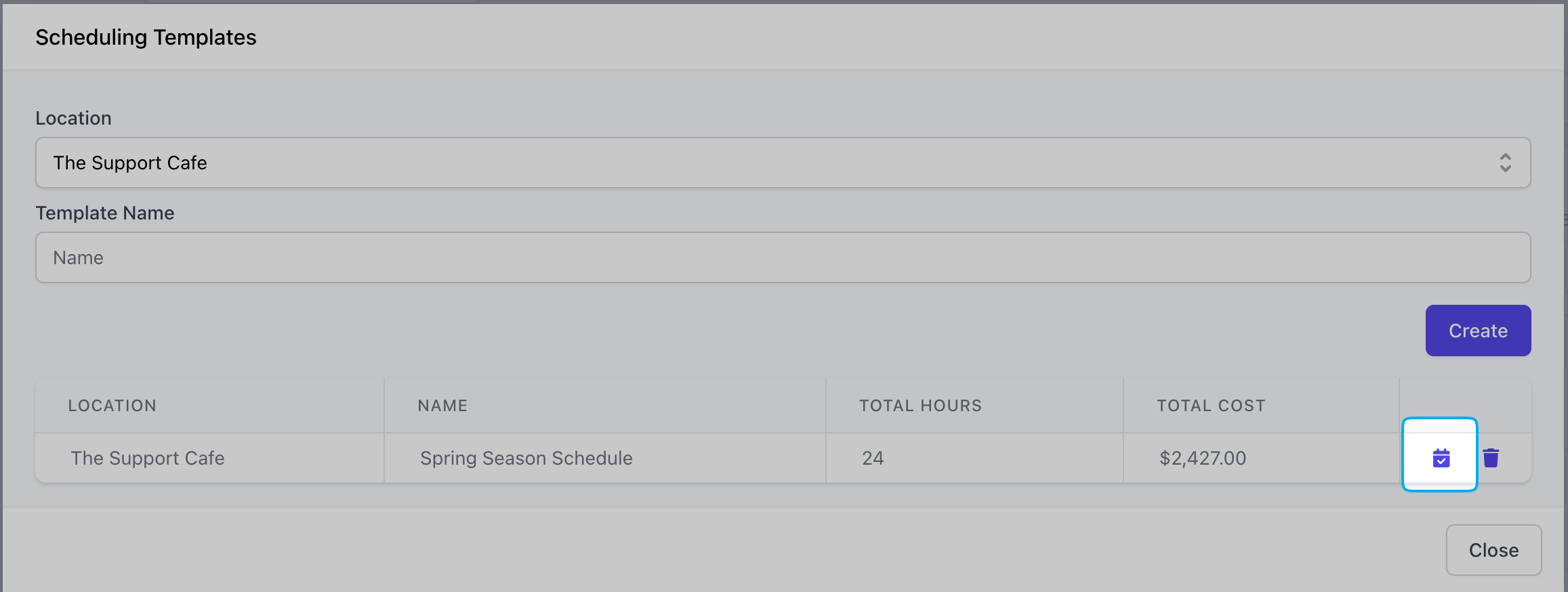
Clear Drafts
Clear Drafts
Removes any drafted shifts from the schedule display
Scheduler Settings
Scheduler Settings
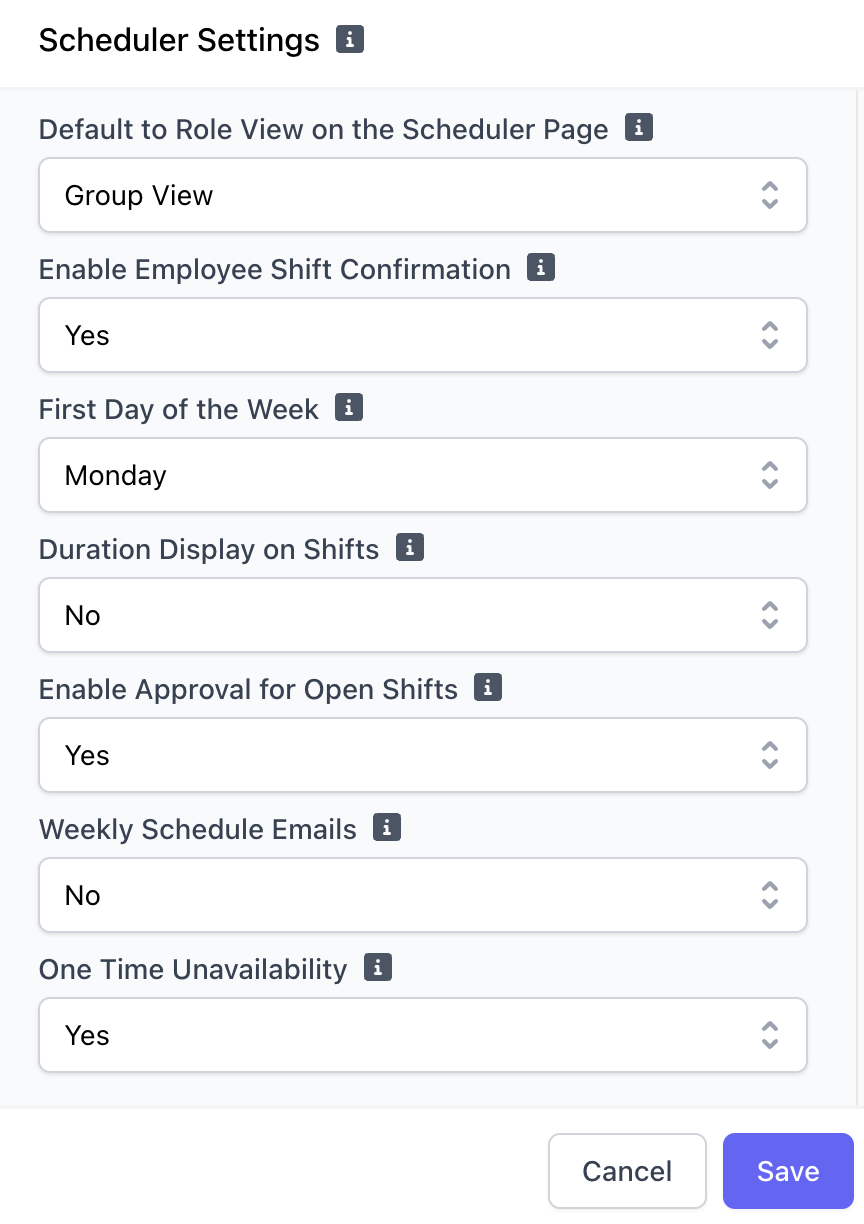
Default to Role View on the Scheduler Page: Toggle to change how employees and roles will display upon clicking Scheduling
Enable Employee Shift Confirmation: Toggle to allow employees to acknowledge newly published shifts via the Hub App for shift confirmation
First Day of the Week: The day that appears as the first day of the week on the scheduler
Duration Display on Shifts: Toggle to display the length of a shift in hours on the shift block
Enable Approval for Open Shifts: Toggle to require manager approval when employees claim Open Shifts
Weekly Schedule Emails: If enabled, employees will be sent a recurring weekly schedule email with upcoming shifts and open shifts
One Time Unavailability: - If enabled, employees will be able to create unavailability and shift preferences for a specific dateUnavailability and Shift Preferences are separate from Time Off Requests