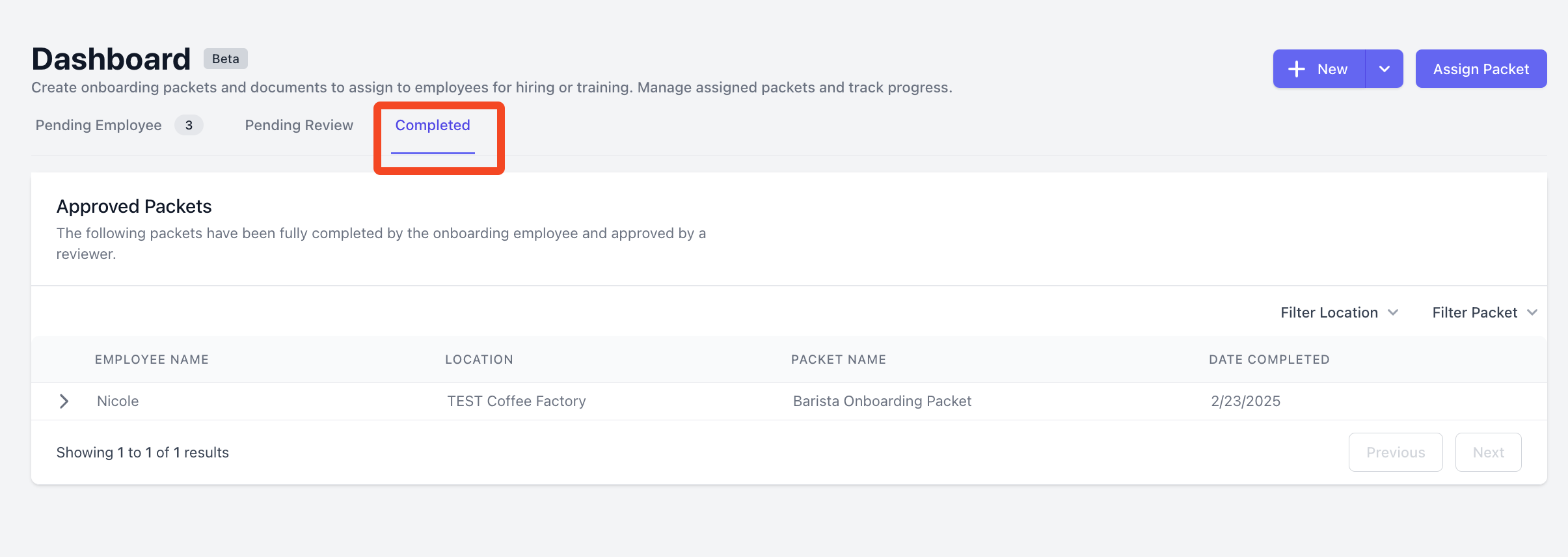Your Onboarding Dashboard
Once you’ve created your company documents and packets and assigned them to employees, you can monitor employee progress and review completed documents from your onboarding dashboard. To view your onboarding dashboard, go to Team > Onboarding: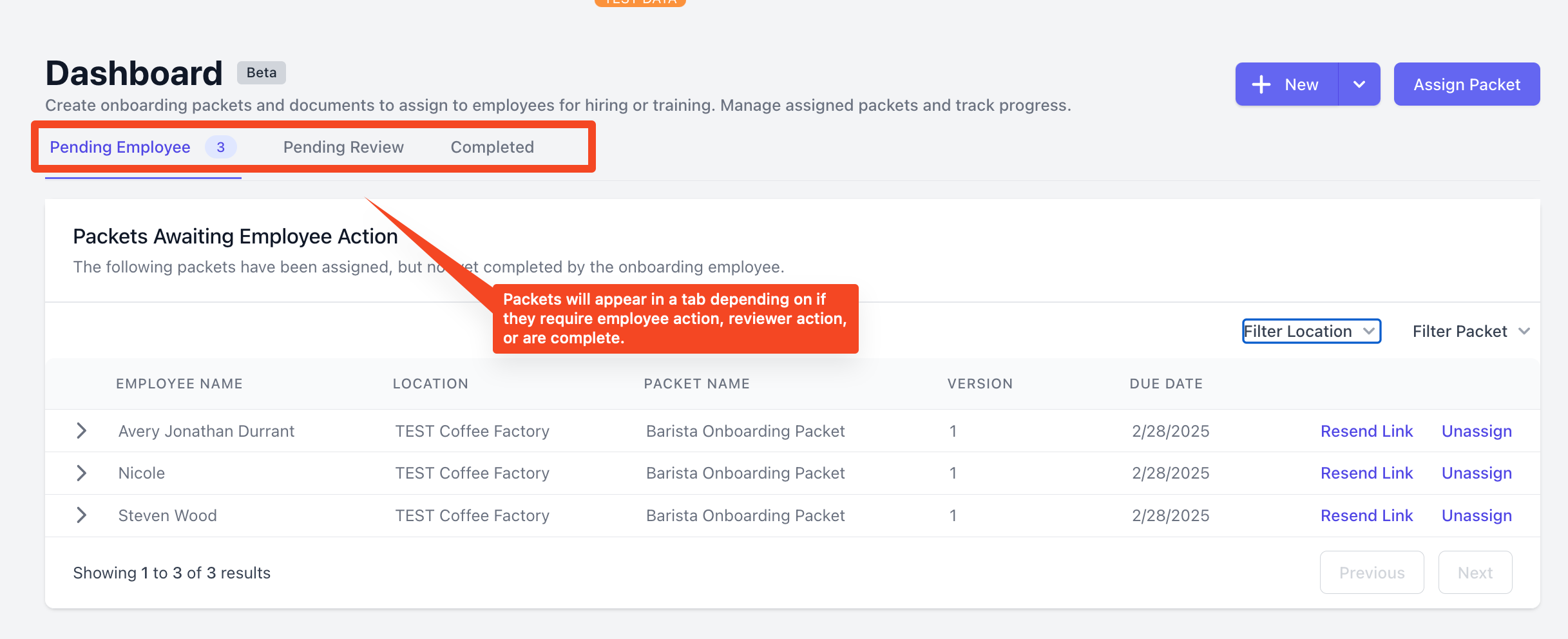 From here, you can:
From here, you can:
- Easily view all outstanding employee documents
- Resend links to remind employees to fill out their documents
- Unassign packets from employees
- See if any documents or packets require your review
- View completed onboarding packets
- Quick create a new document or packet, or assign a packet
Reviewing Documents and Packets
Once your employees finish filling out documents, they will start to appear in the Pending Review section of the onboarding dashboard. The Pending Review section is separated into two sections: (1) Documents Needing Review and (2) Packets Needing Approval.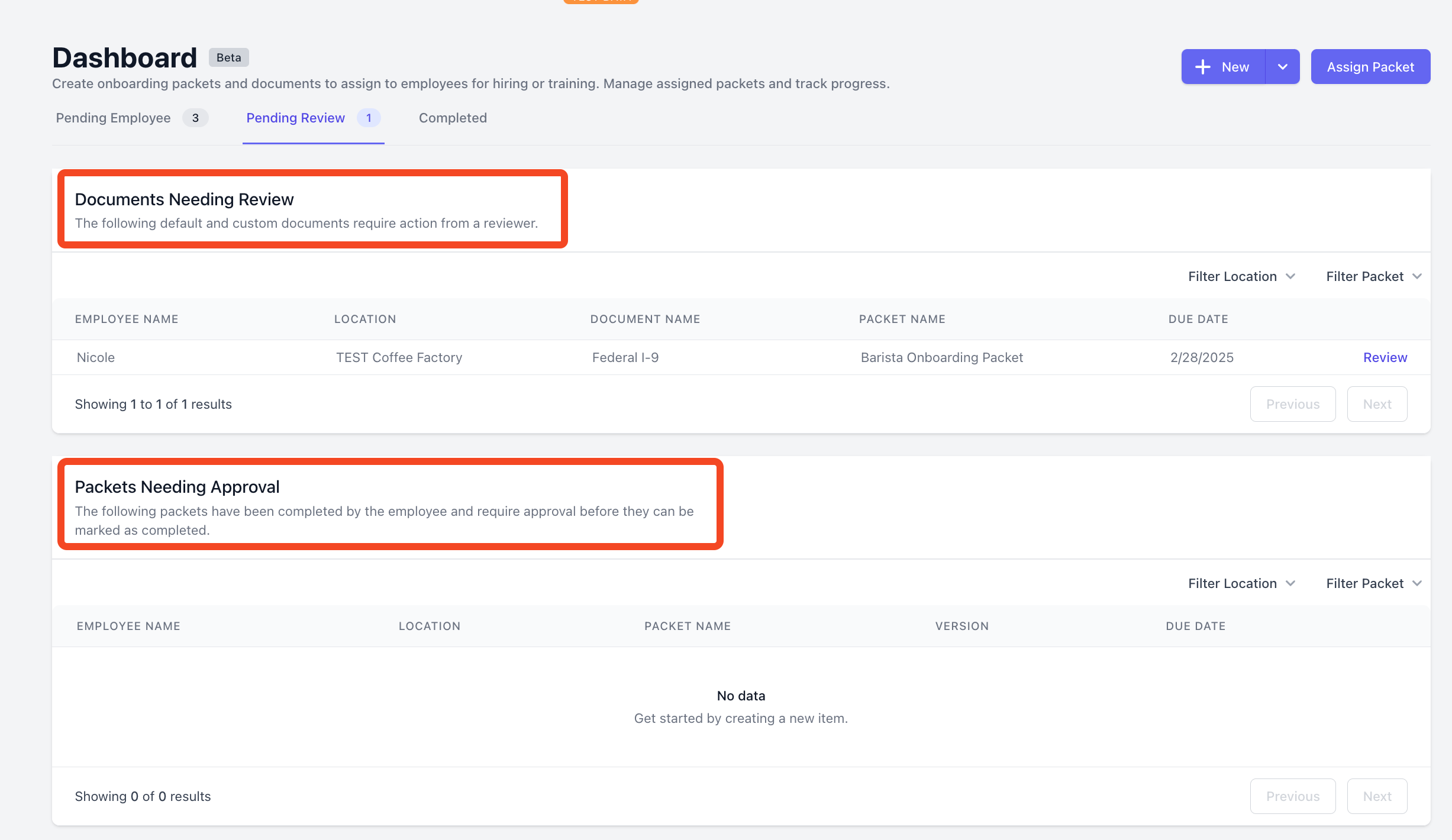
Reviewing Documents as an Employer
If any documents need specific action from the reviewer, they will appear in the Documents Needing Review section. This includes I-9 documents and any custom document that uses employer form fields. See here for details on custom documents. To review a document:-
Click Review next to the document:
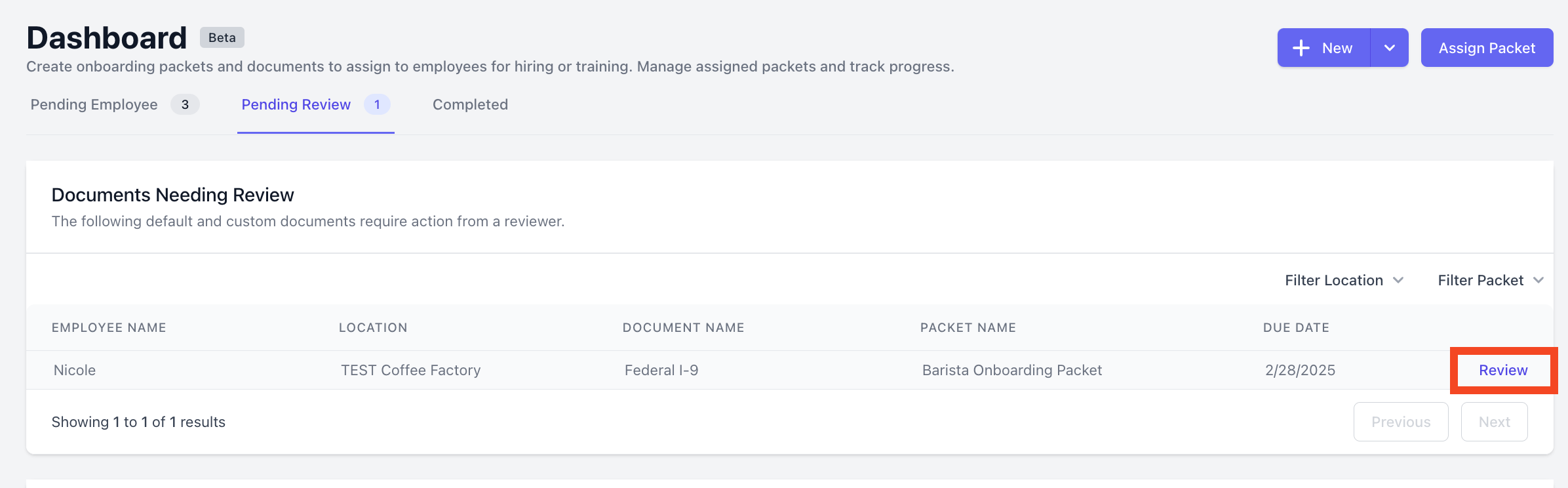
-
You will be taken to the document and prompted to fill out any required fields. You will be prompted to Verify if you are filling out an I-9 document, or Submit if filling out a custom document:
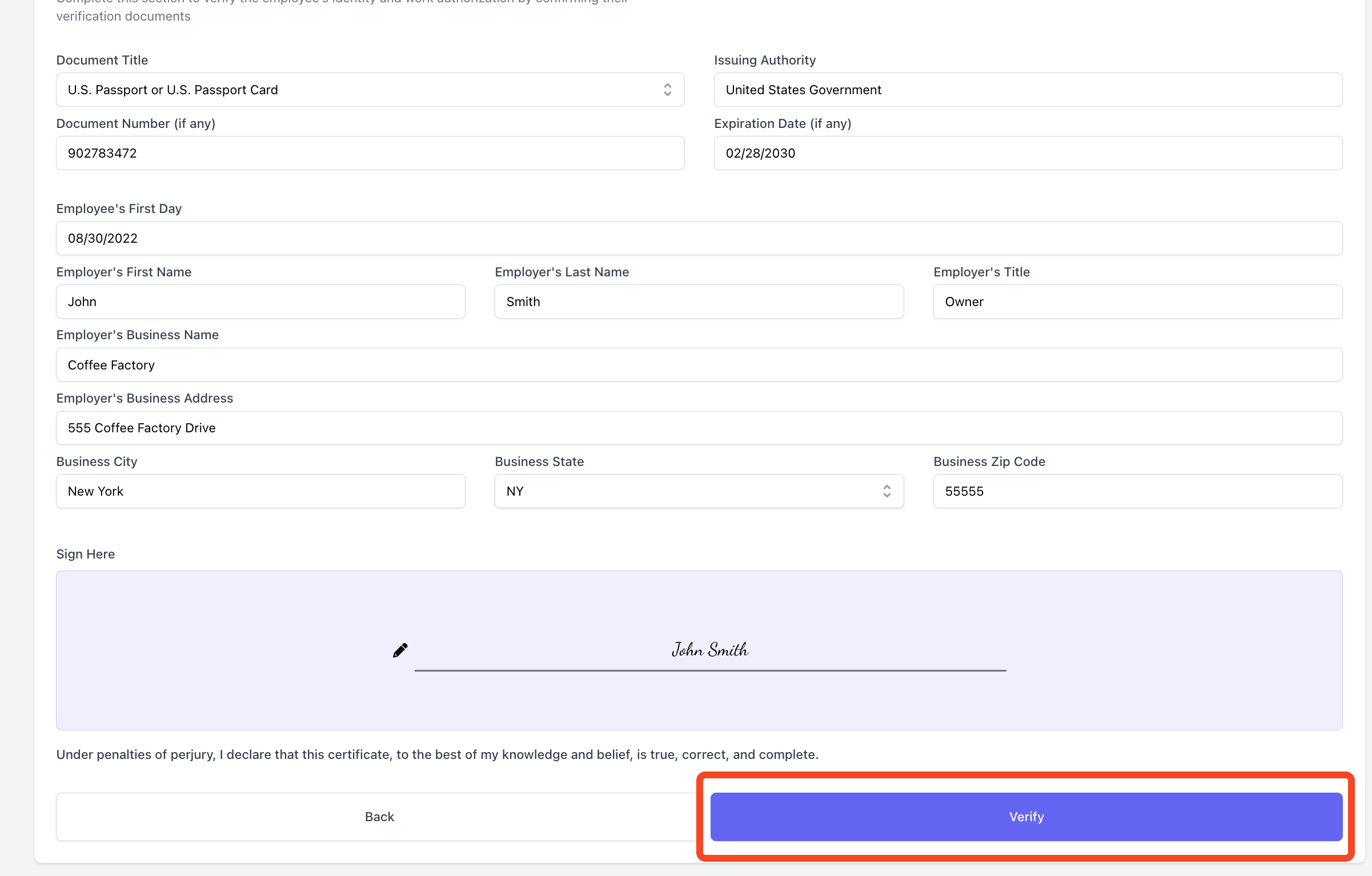
- The document will then disappear from the Documents Needing Review section.
Approving Packets
After every document in a packet has no more action available (by employee and employer), it will appear in the Packets Needing Approval section. To approve a packet:-
Click the arrow next to the packet to expand the view and which documents are included in the packet. Press View to download and view each document separately.
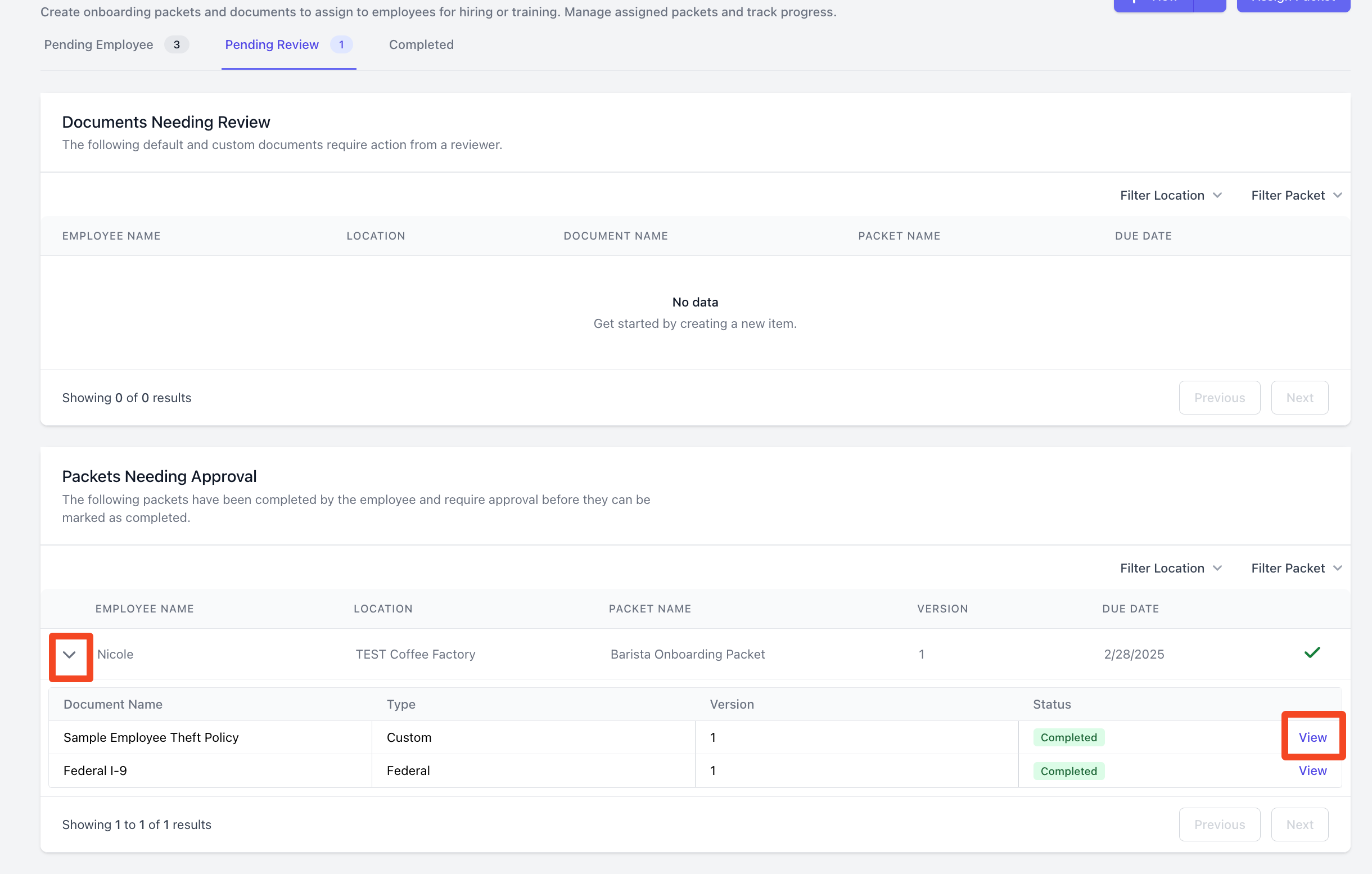
-
Once you’ve viewed the documents and would like to finalize the packet, press the check mark to approve.
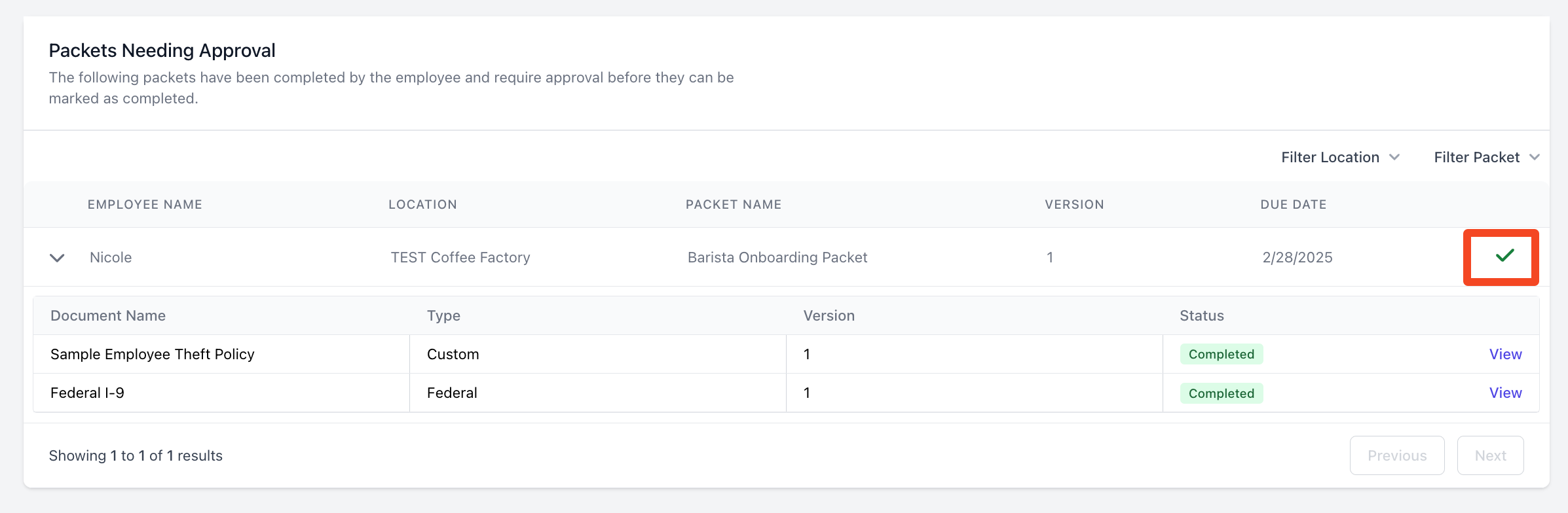
-
The packet will then show up in the Completed section of the onboarding dashboard.