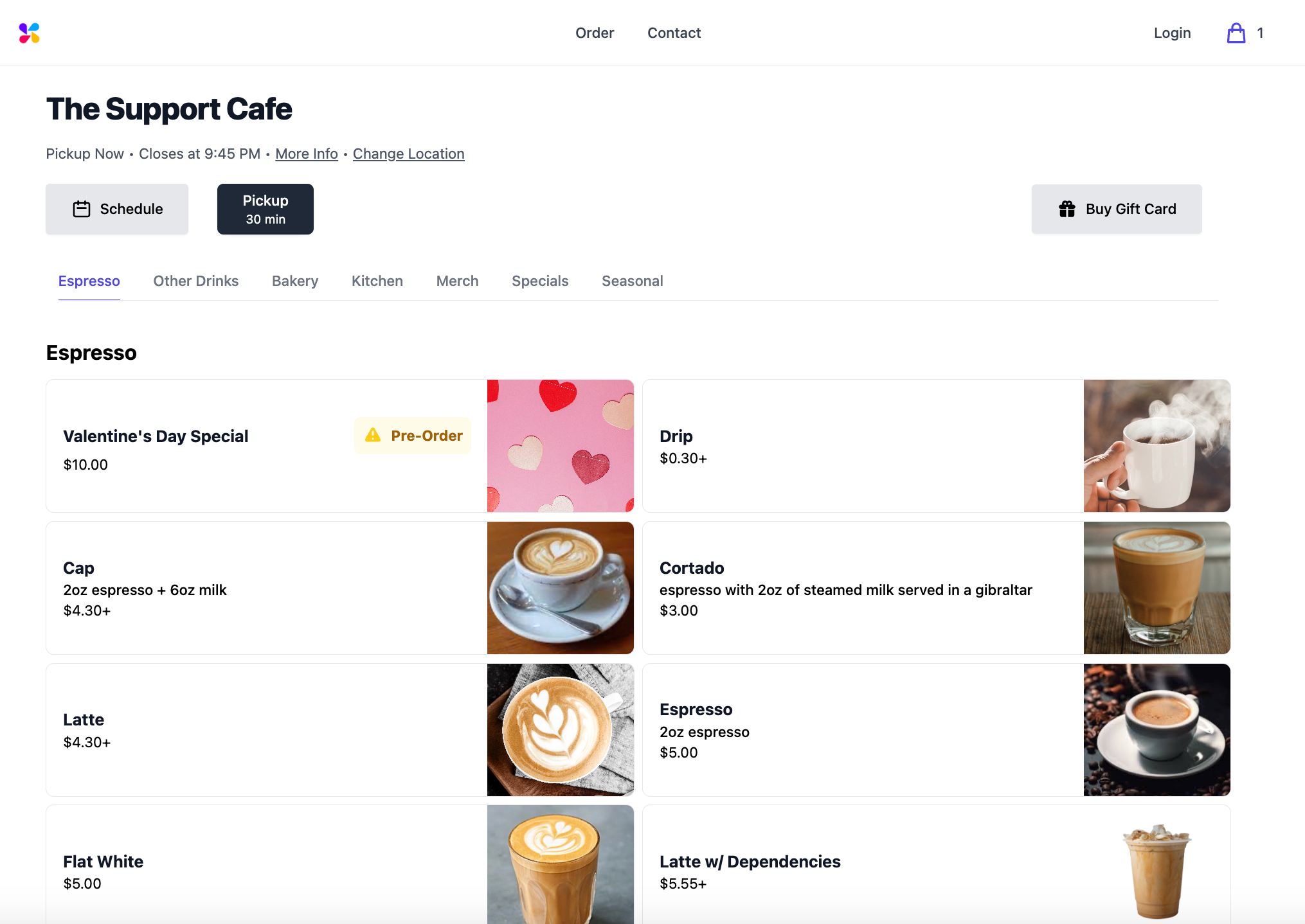Add New Products
Add new menu products from the Point of Sale using Edit Mode. Edit these menu products at any time from the Point of Sale or from the Web Dashboard.Disable Products from Mobile Ordering
Instantly disable and enable specific products from mobile ordering using Edit Mode.Disable Product Modifiers from Mobile Ordering
Disable and enable an entire modifier group from a product on mobile ordering platforms using Edit Mode.Disable Product Modifier Options from Mobile Ordering
Disable and enable a singular modifier option from a product on mobile ordering platforms using Edit Mode.Rearrange Ordering of Products
Reconfigure the order in which products are displayed on the Point of Sale. This will also change the order that products are listed within a category on mobile ordering platforms.