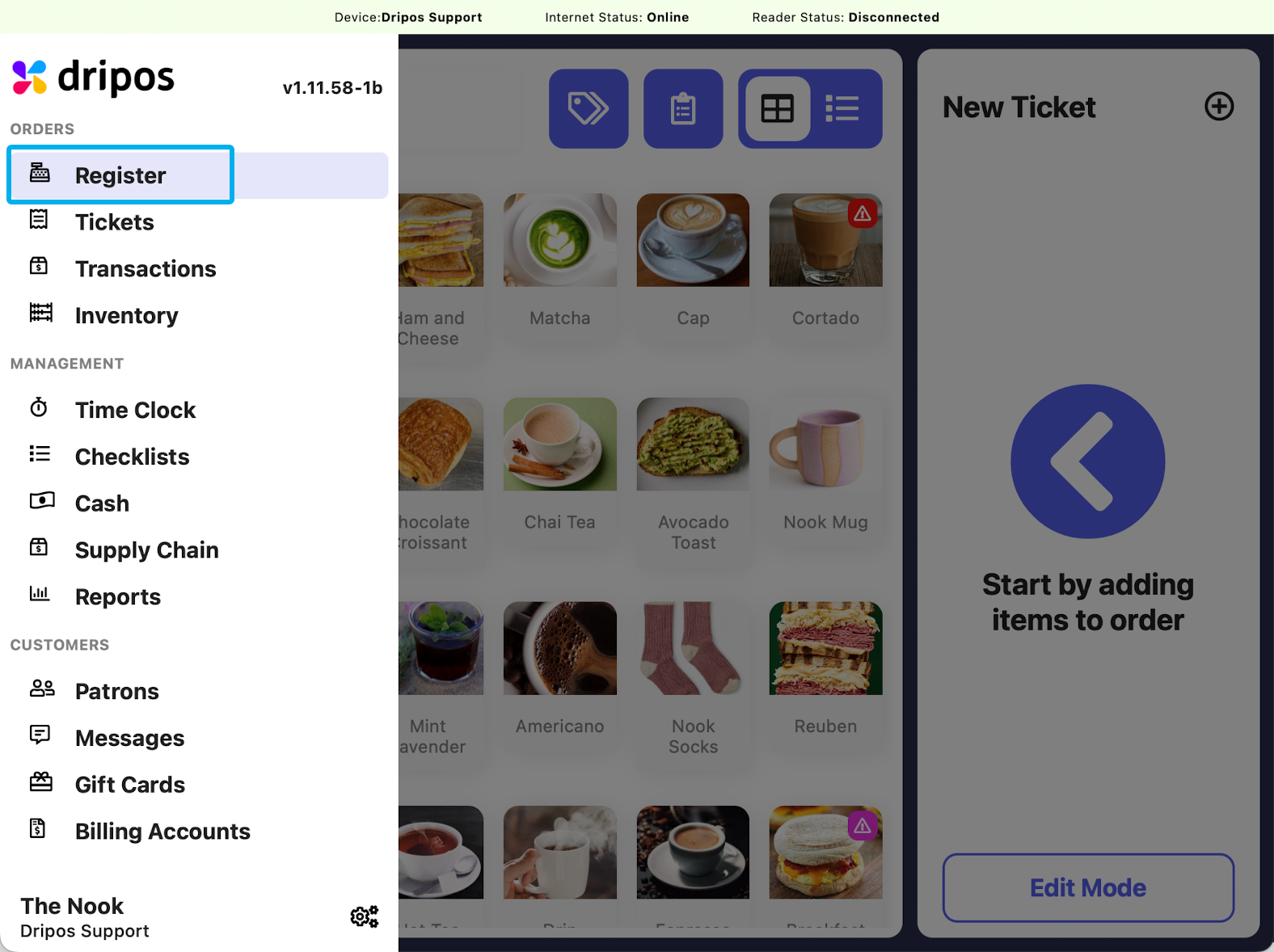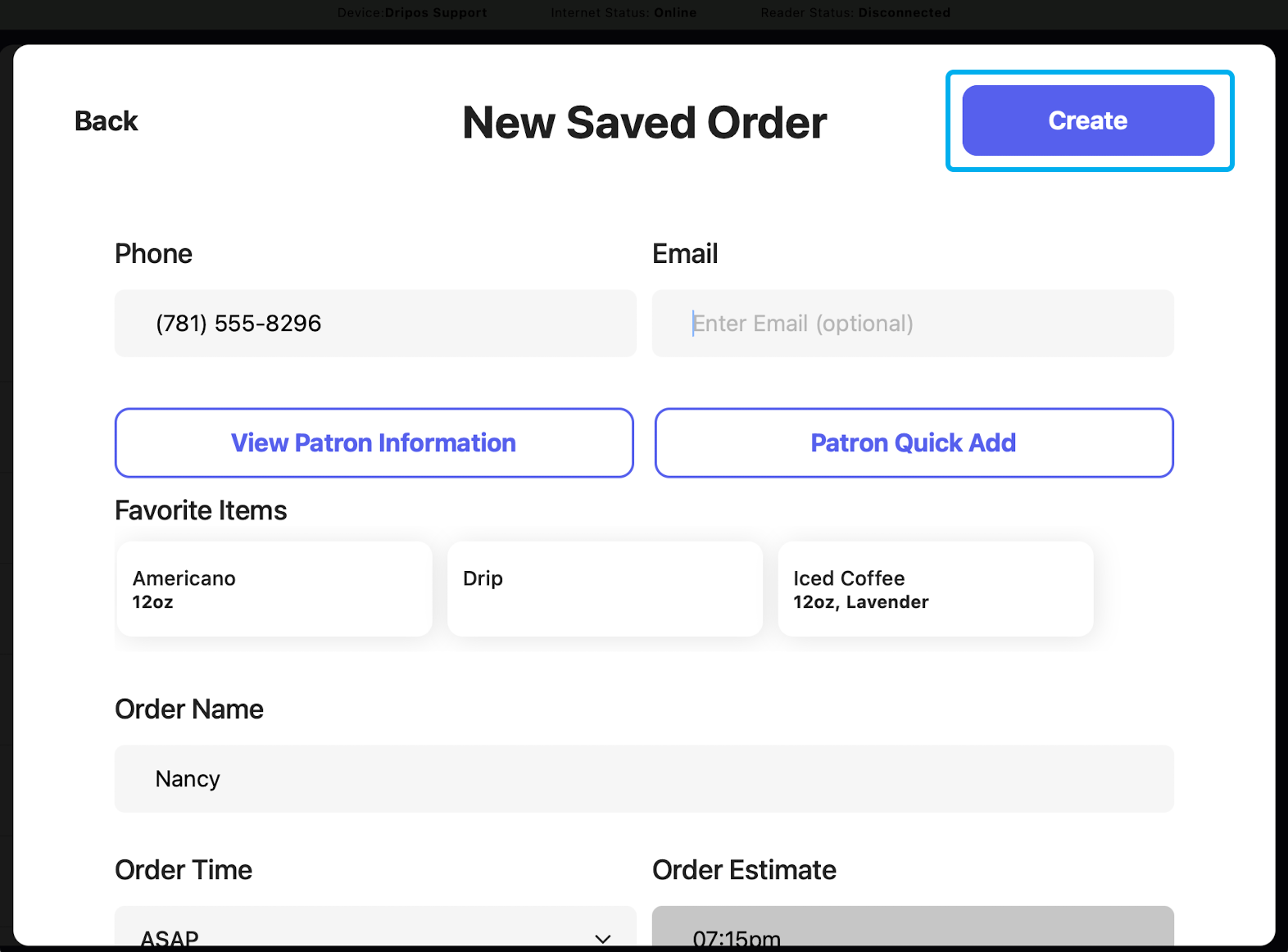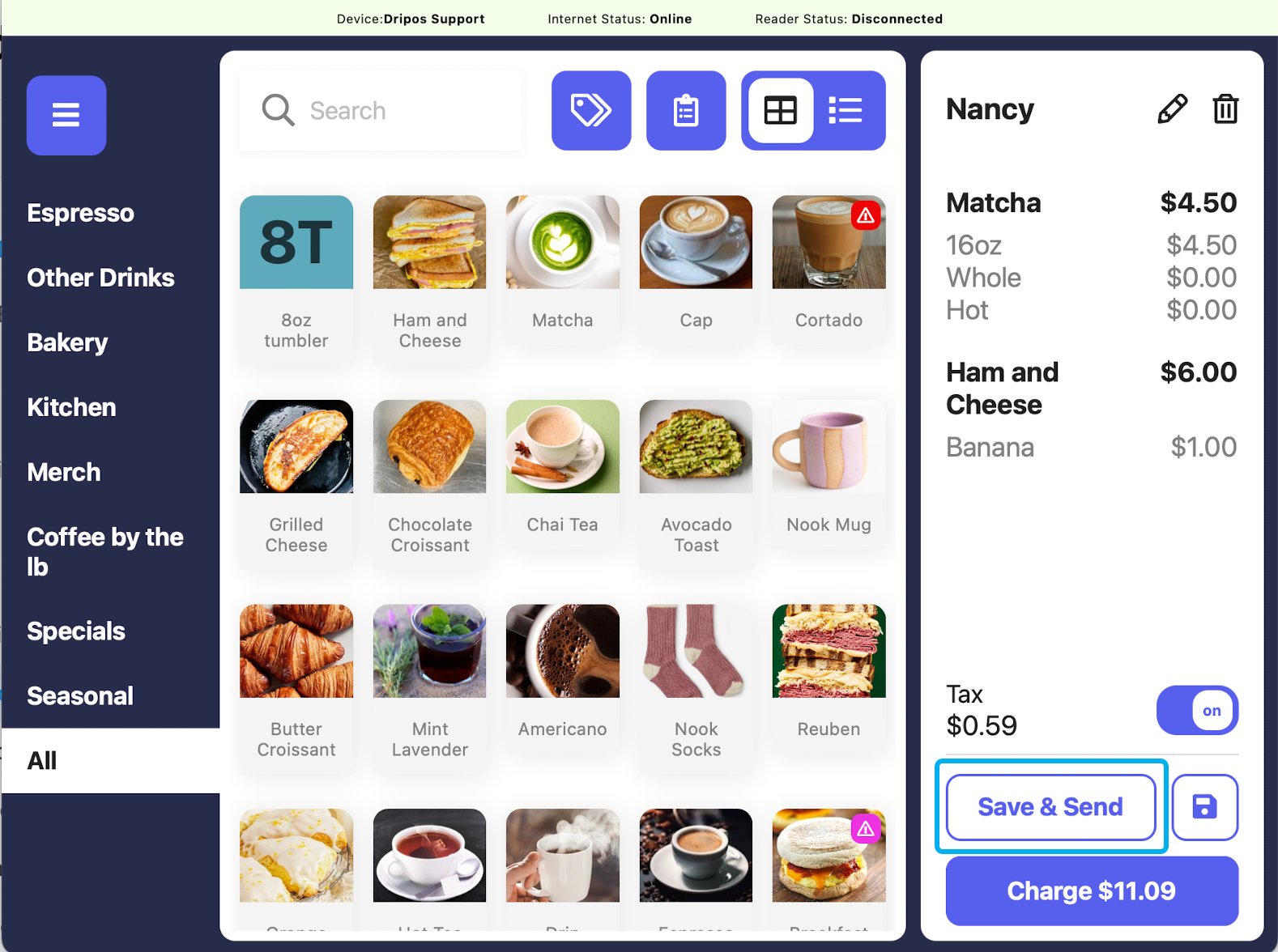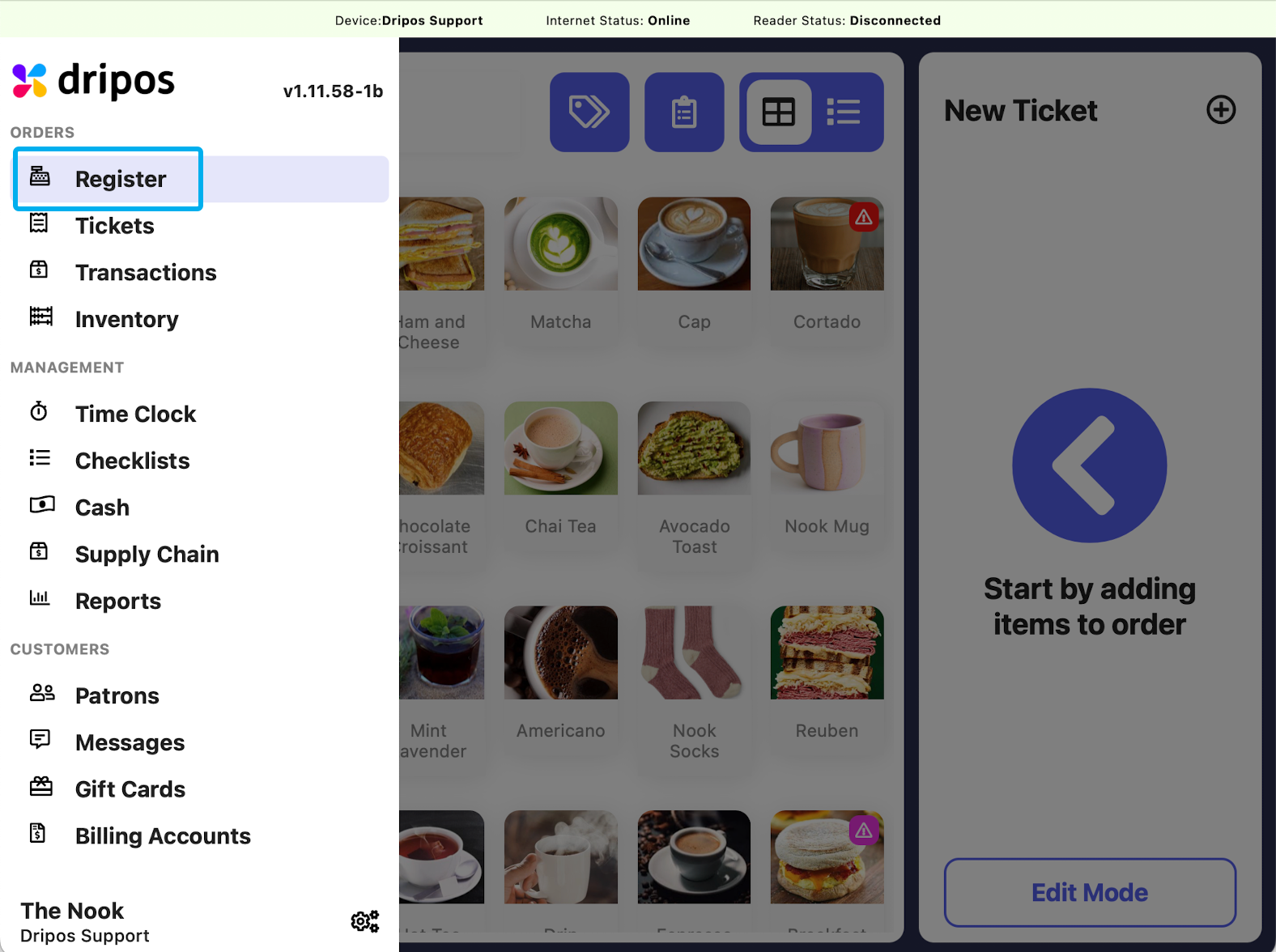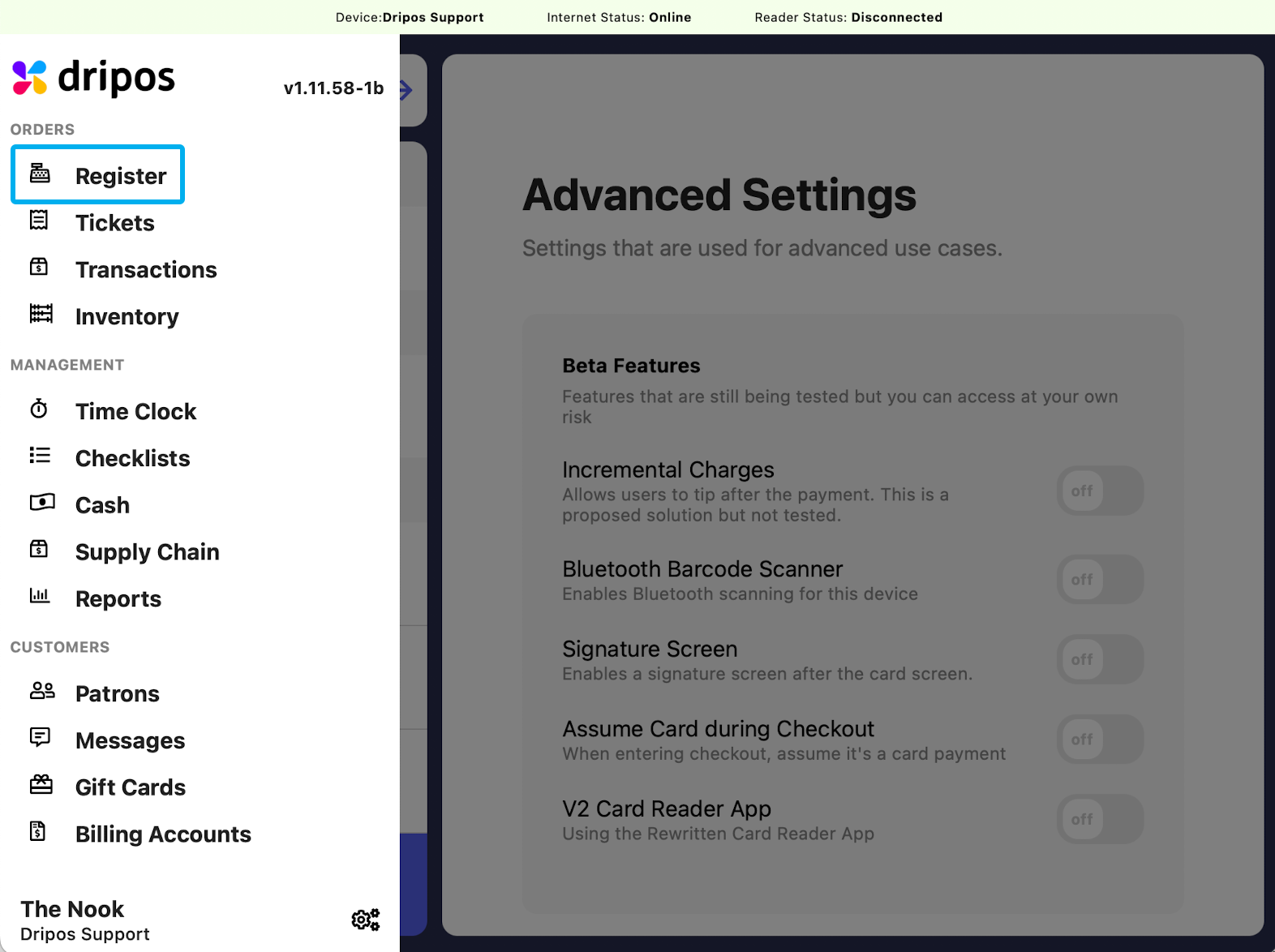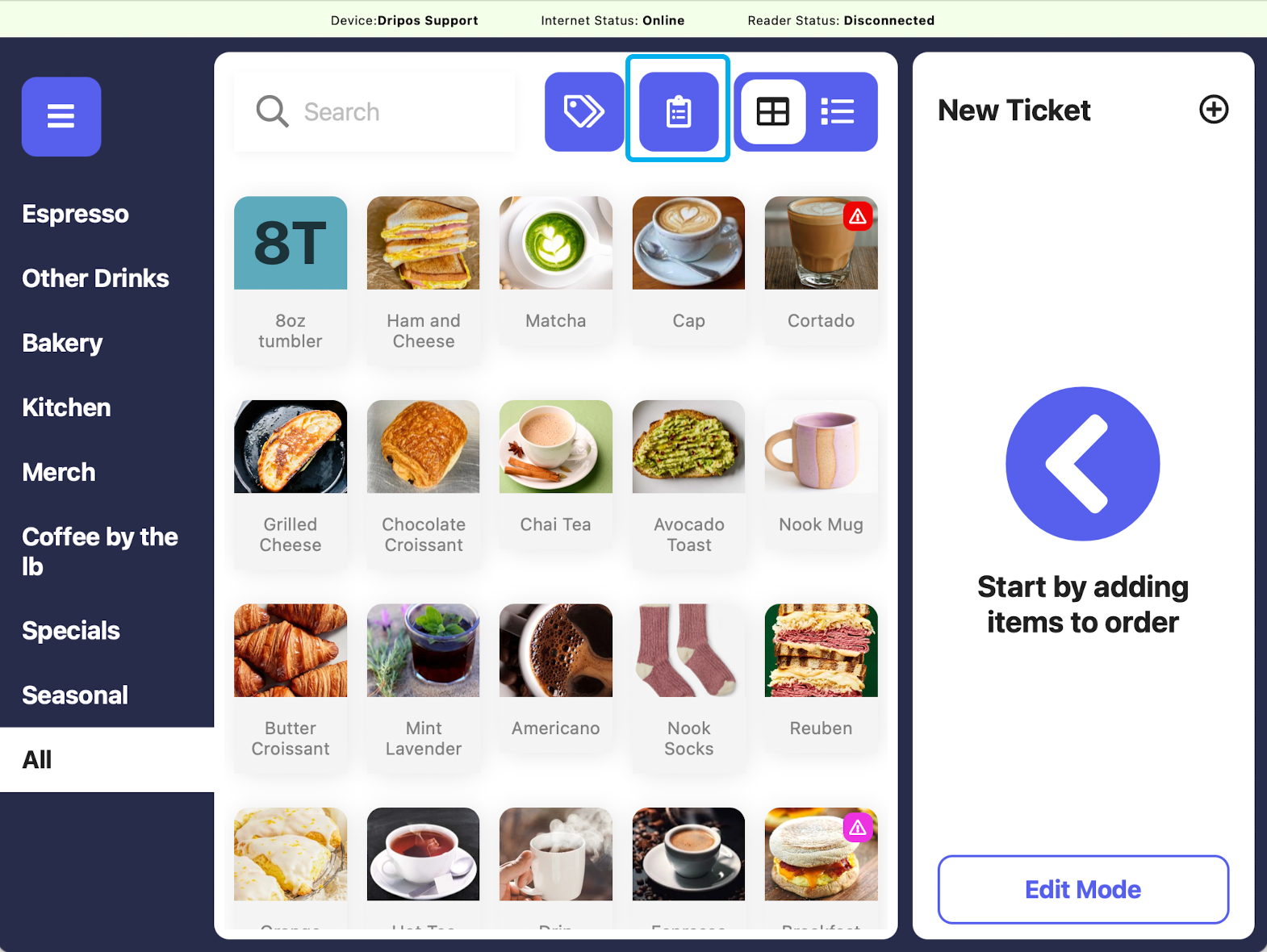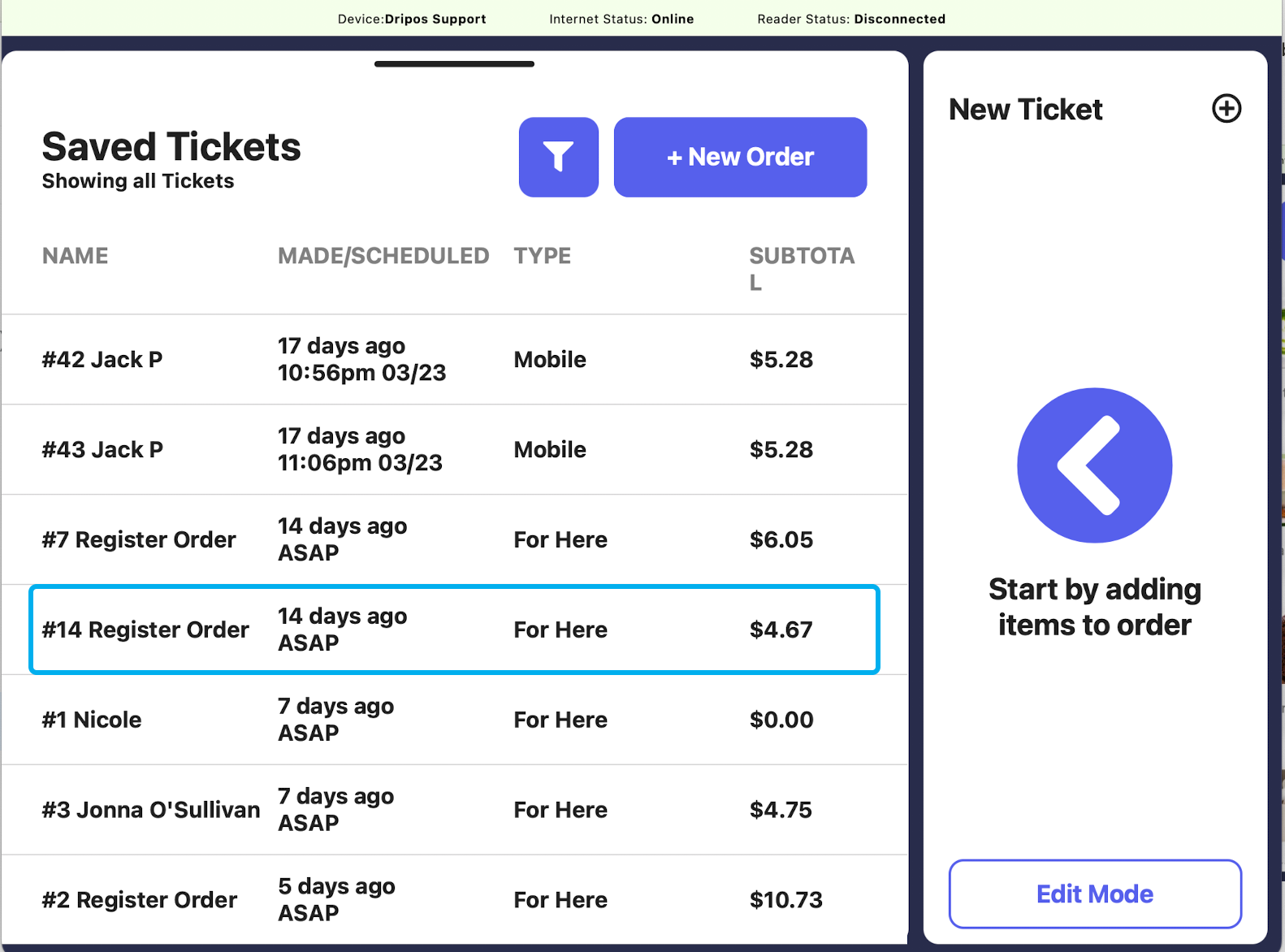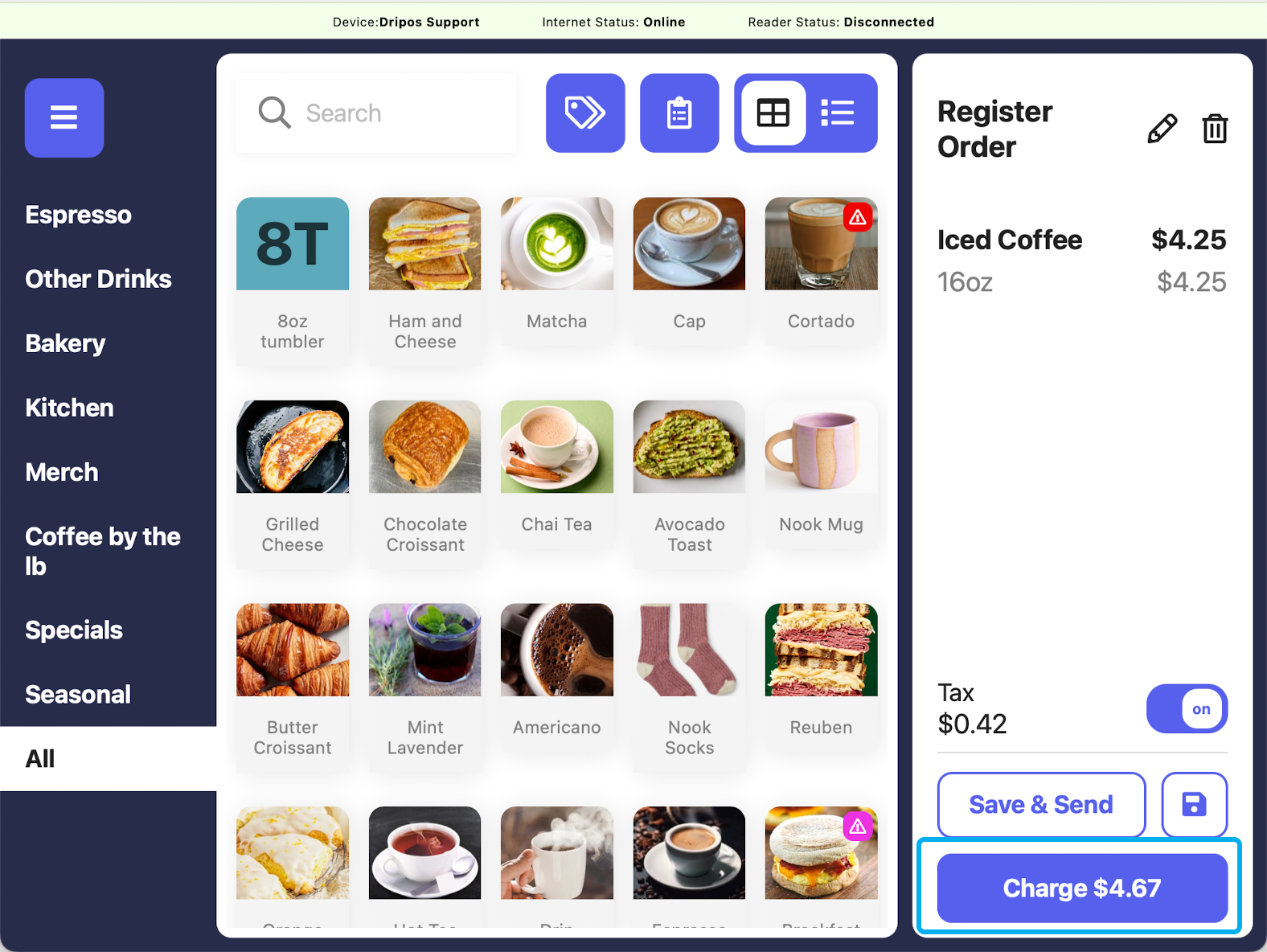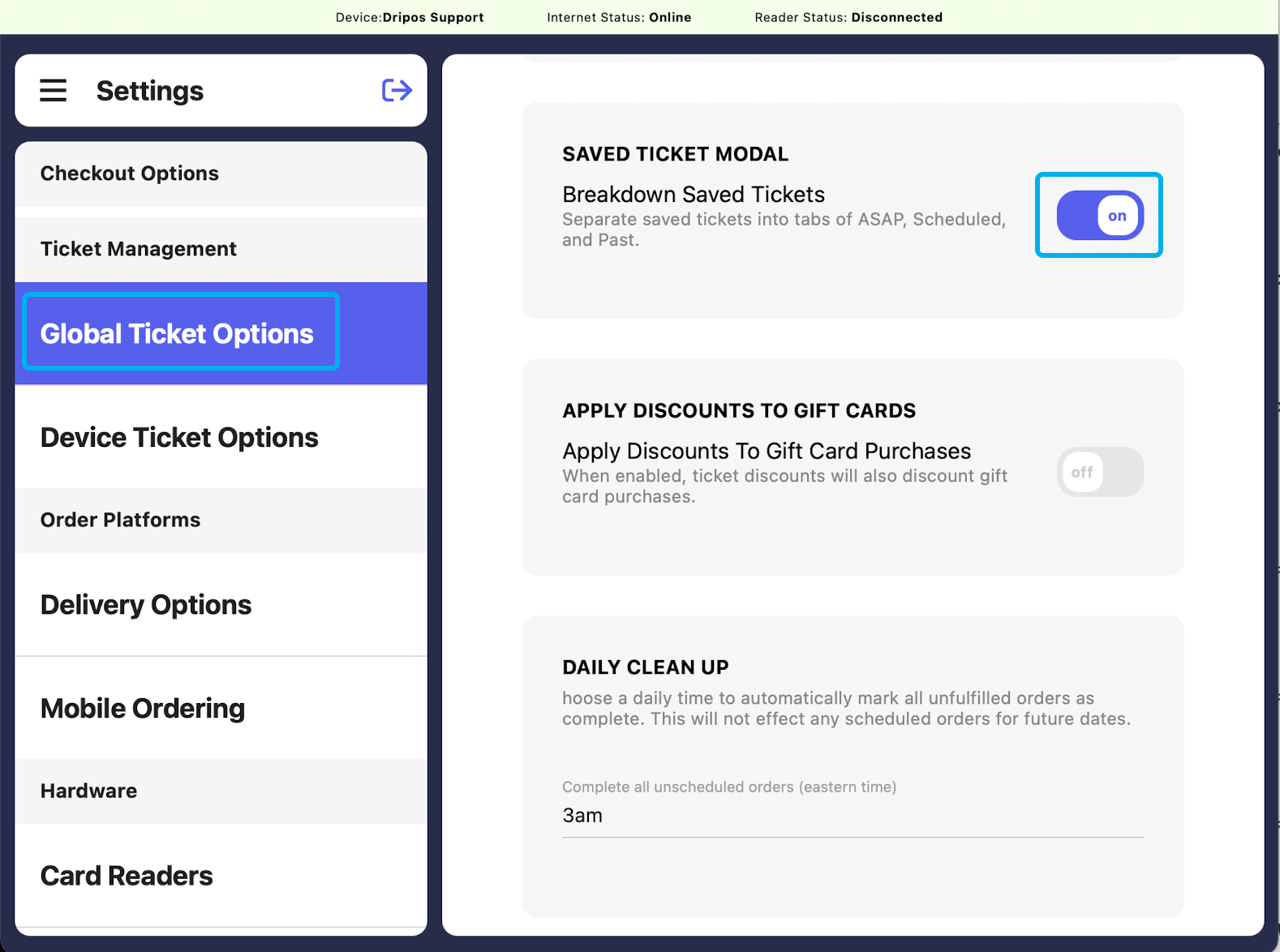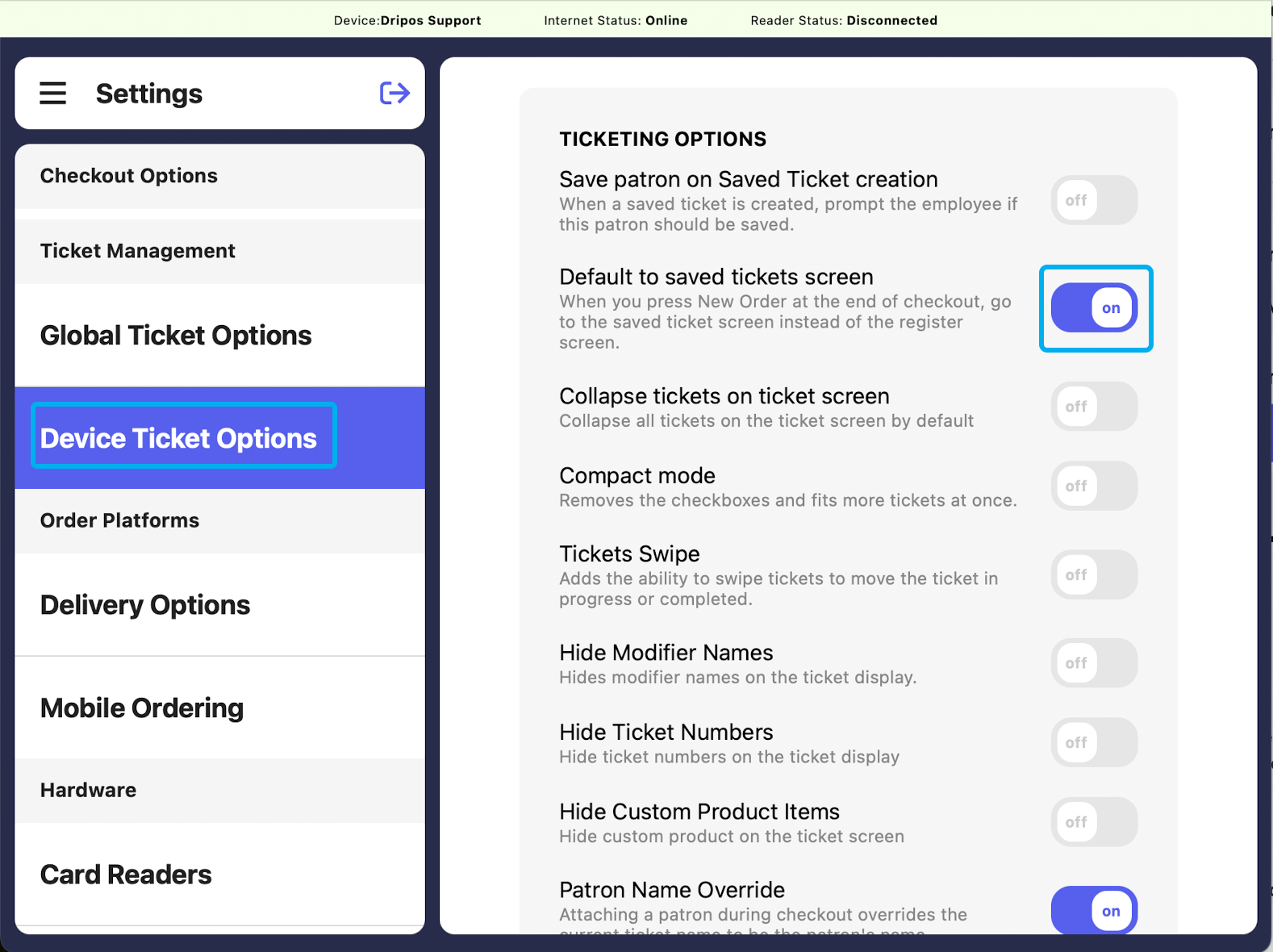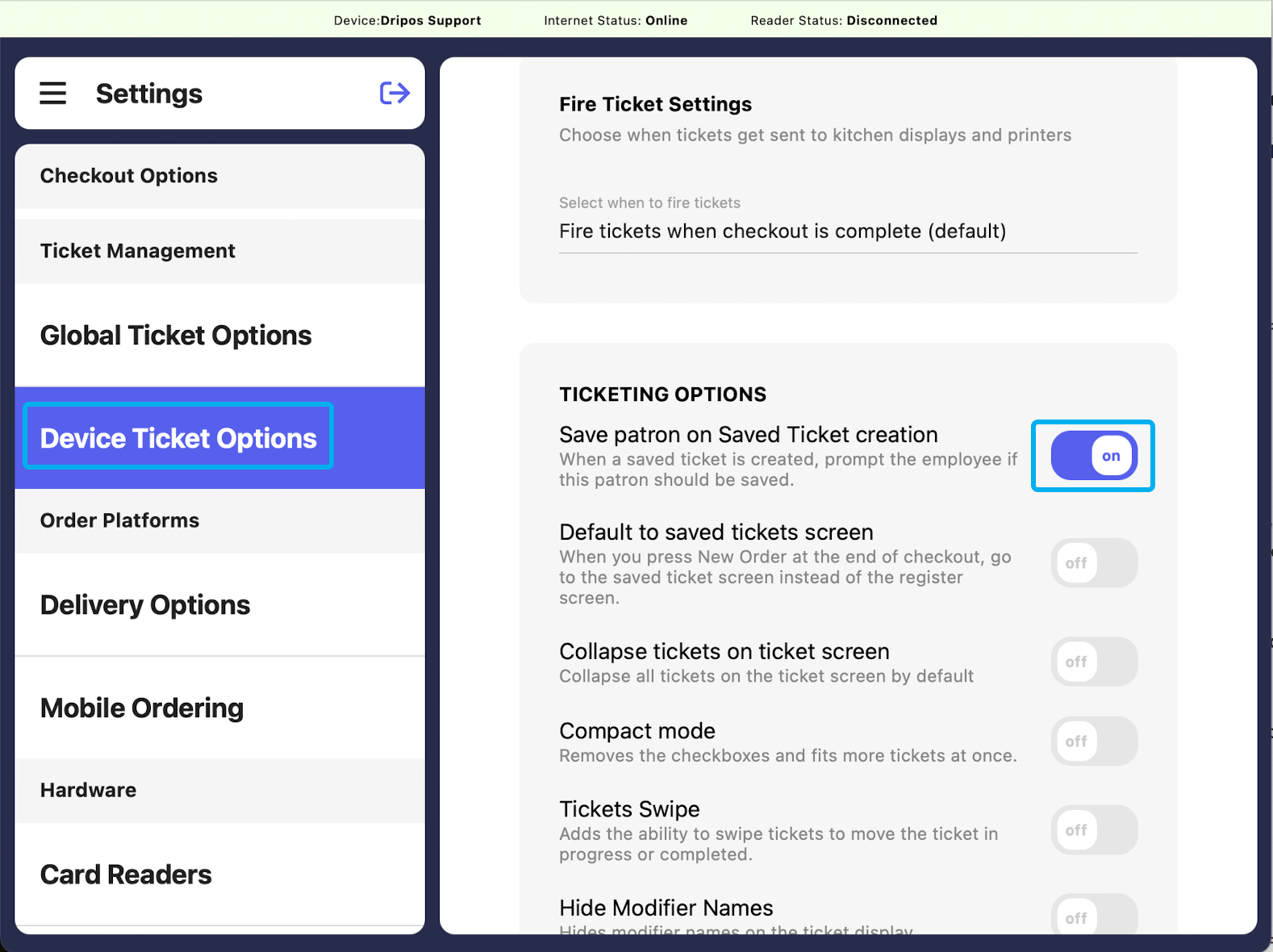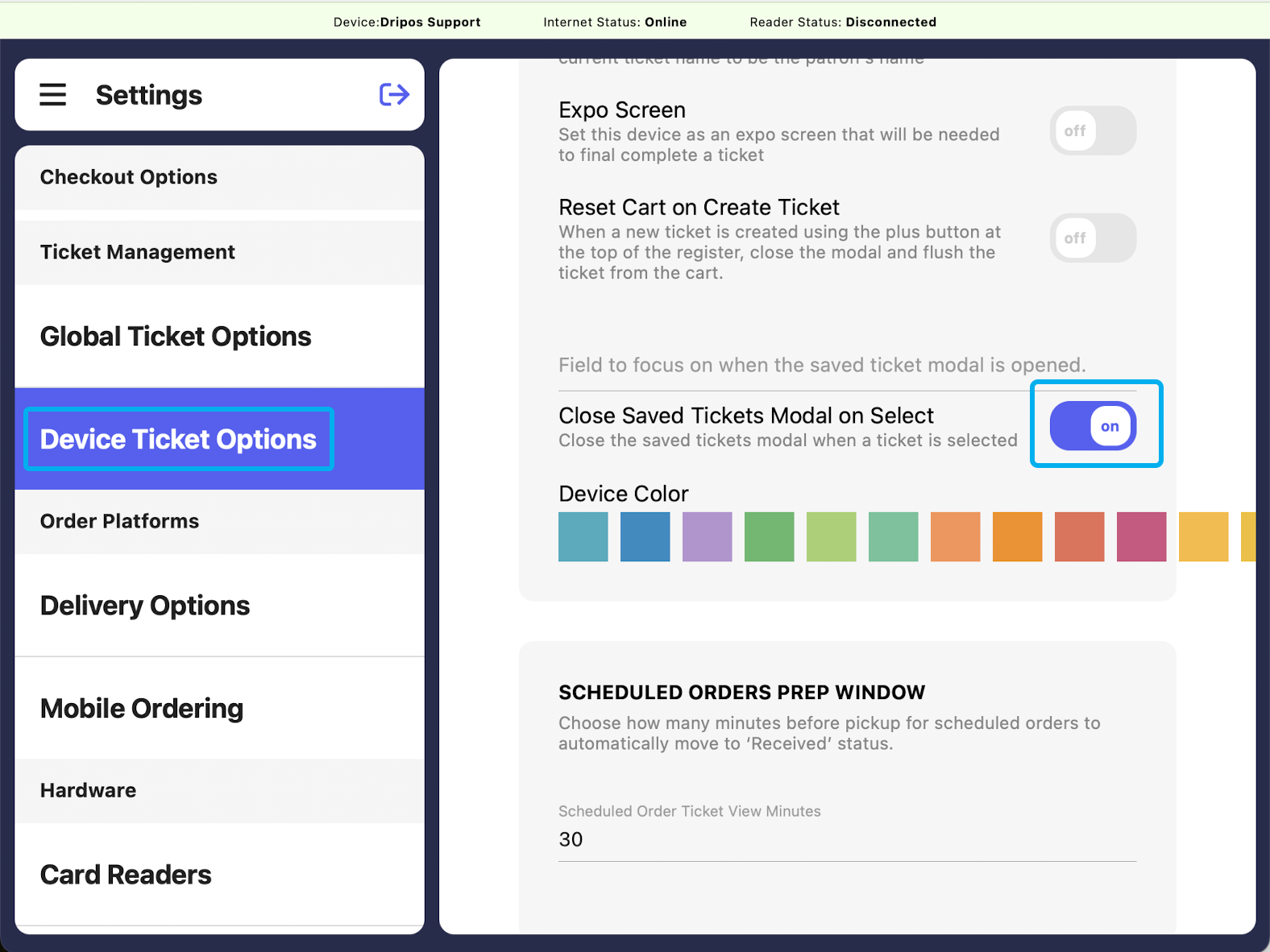Create Saved Tickets
How to Create a Saved Ticket
How to Create a Saved Ticket
Press either the saved tickets page icon and then New Order, or press the New Ticket + button on the right hand side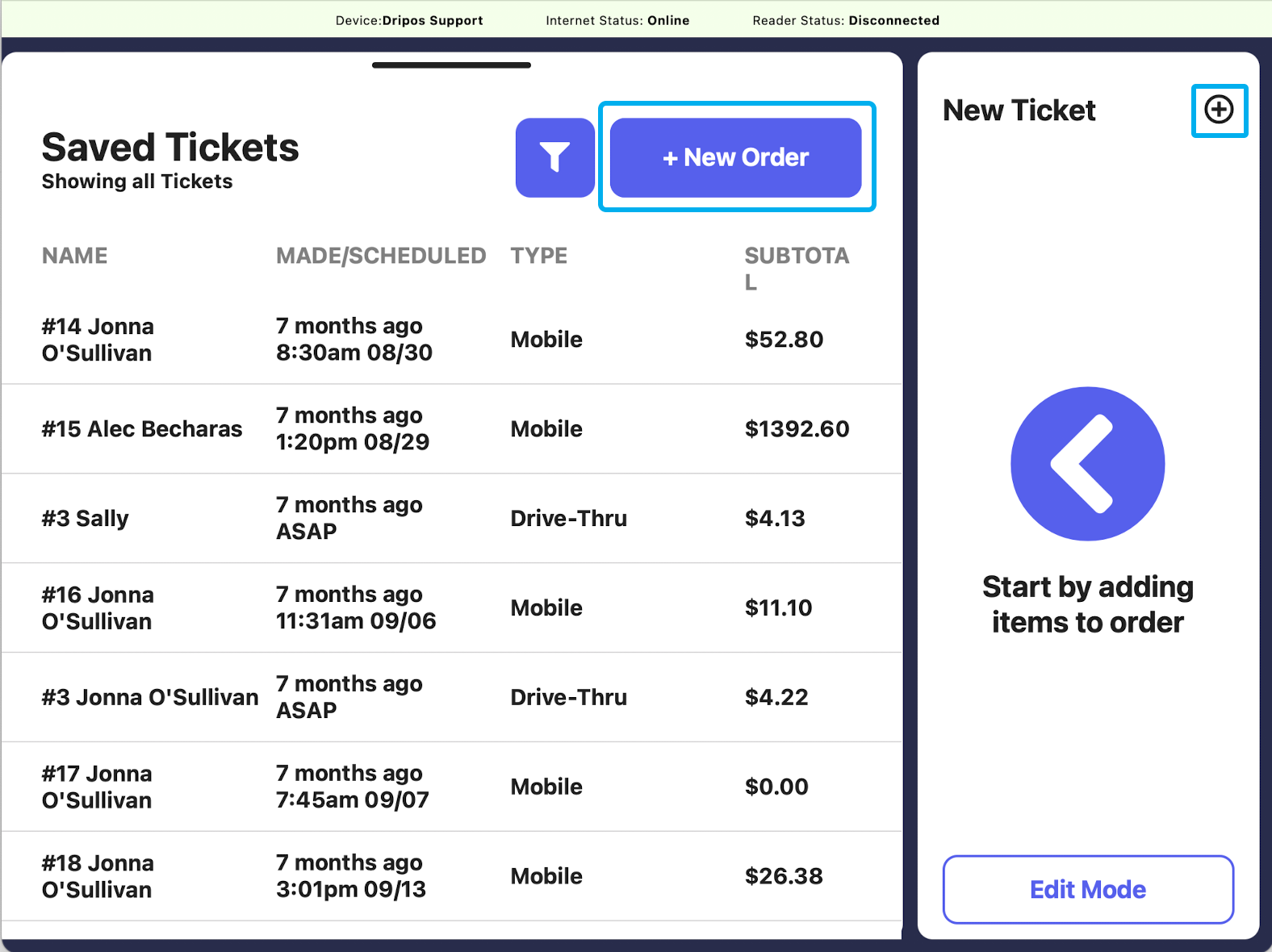
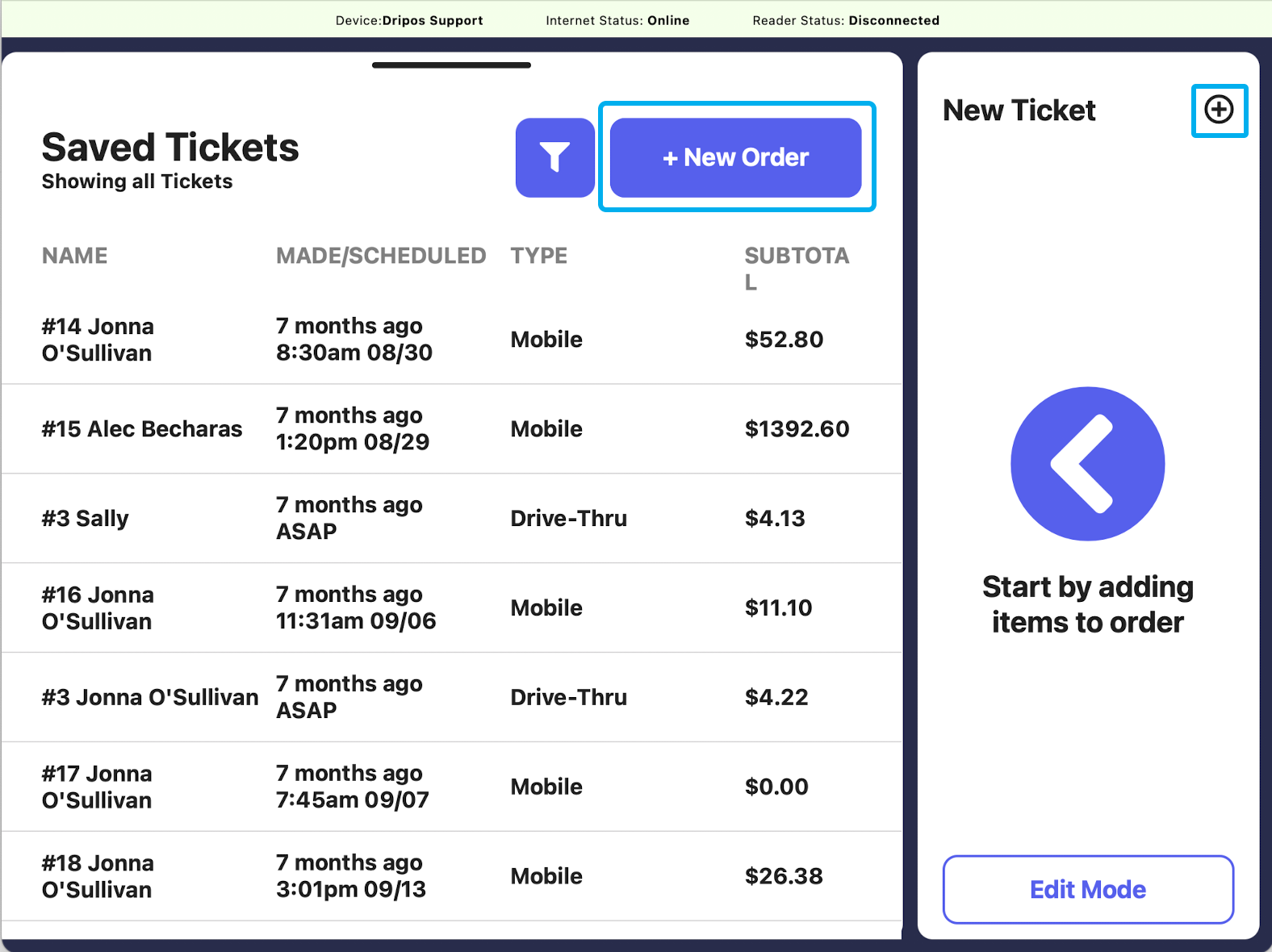
Fill out the required fields in the ticket; all tickets require a name at minimum
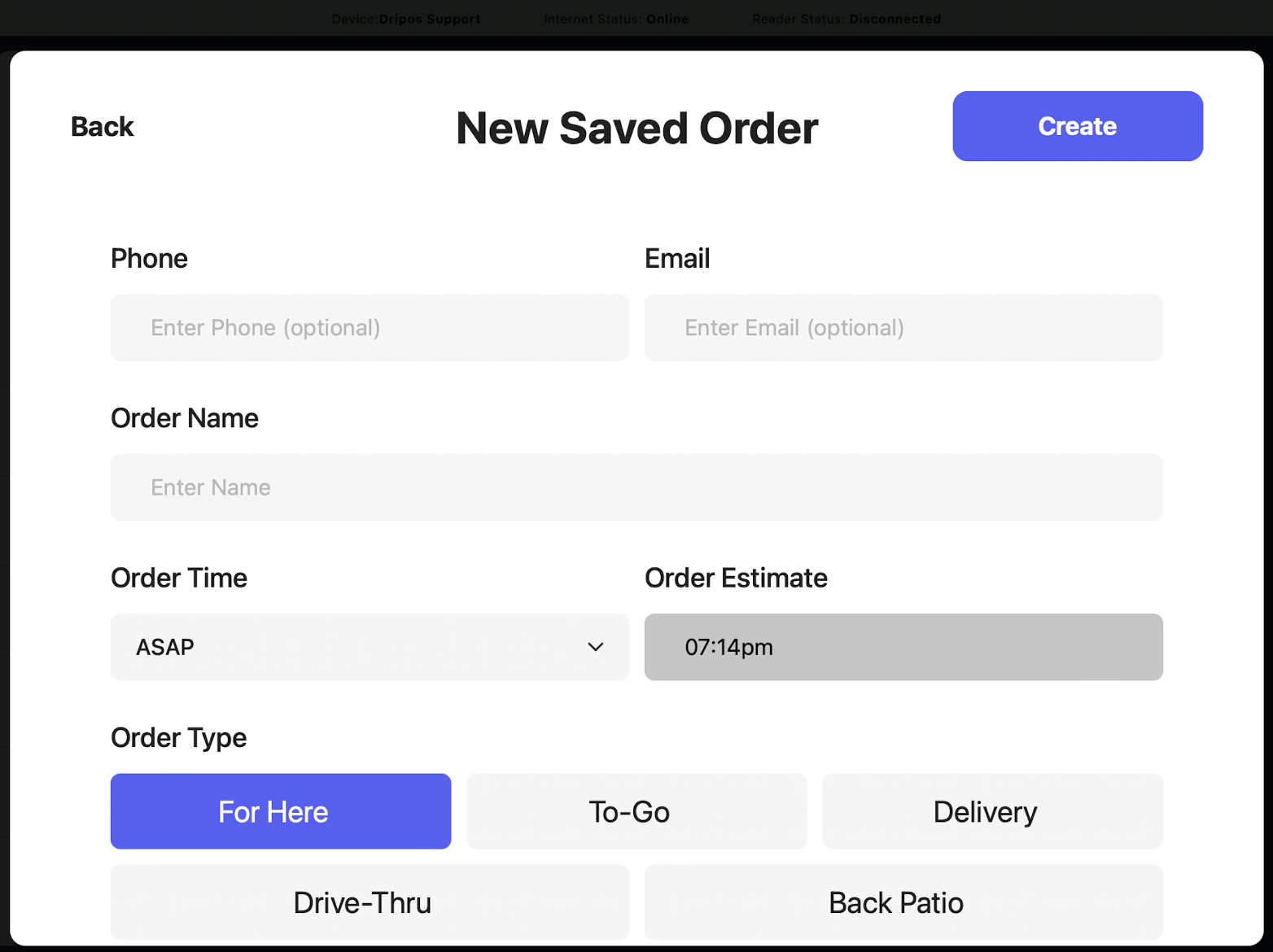
You can change a variety of information on this page about the ticket, including ticket type and time ticket is scheduled. You can also pre-authorize a card for immediate payment when charged, and leave a pre- authorized tip.
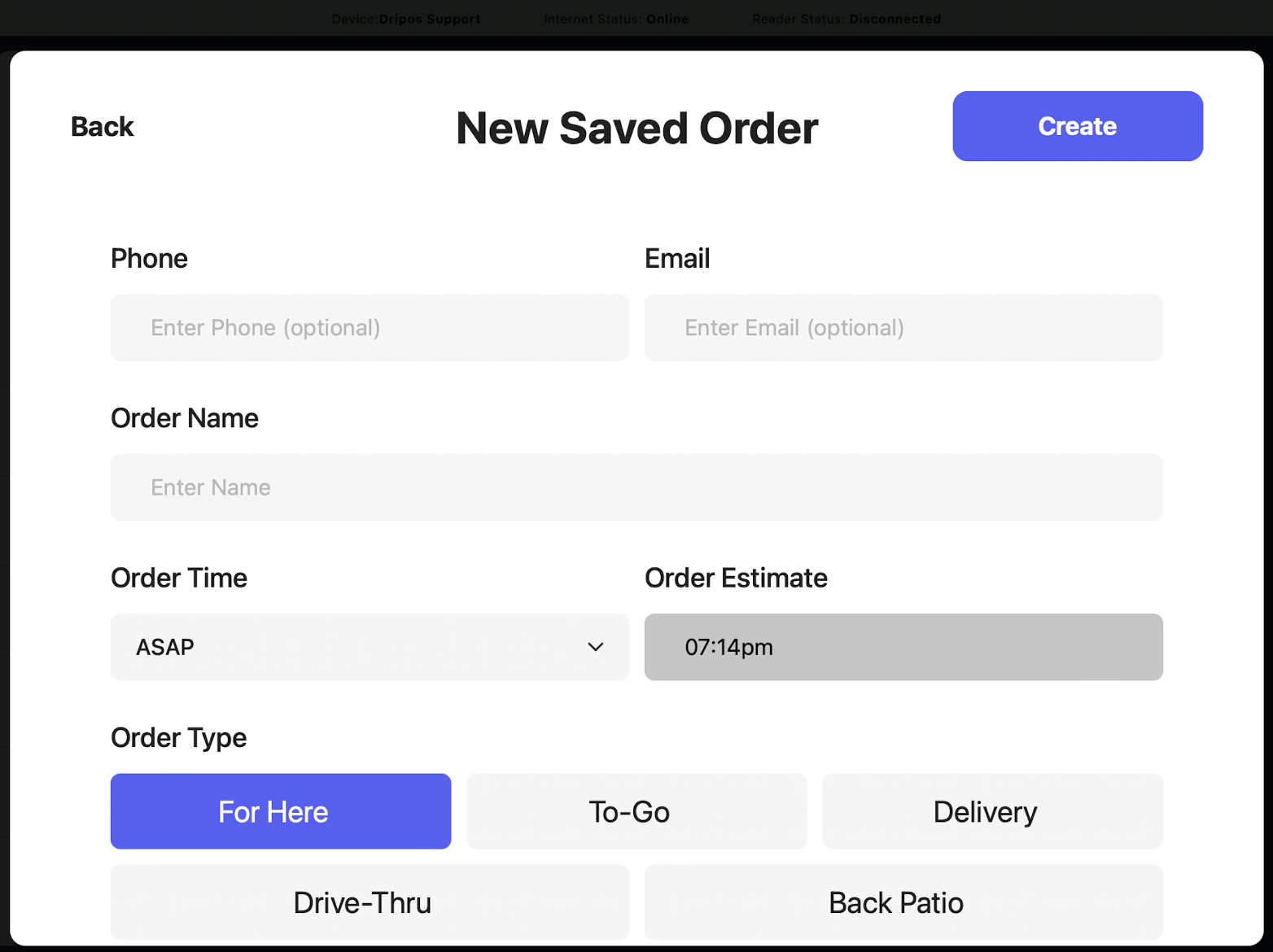
View and Manage Saved Tickets
How to View and Adjust Saved Tickets
How to View and Adjust Saved Tickets
Edit the ticket information, delete the ticket, or add more products to the ticket by following the steps below:
Press the saved tickets page icon 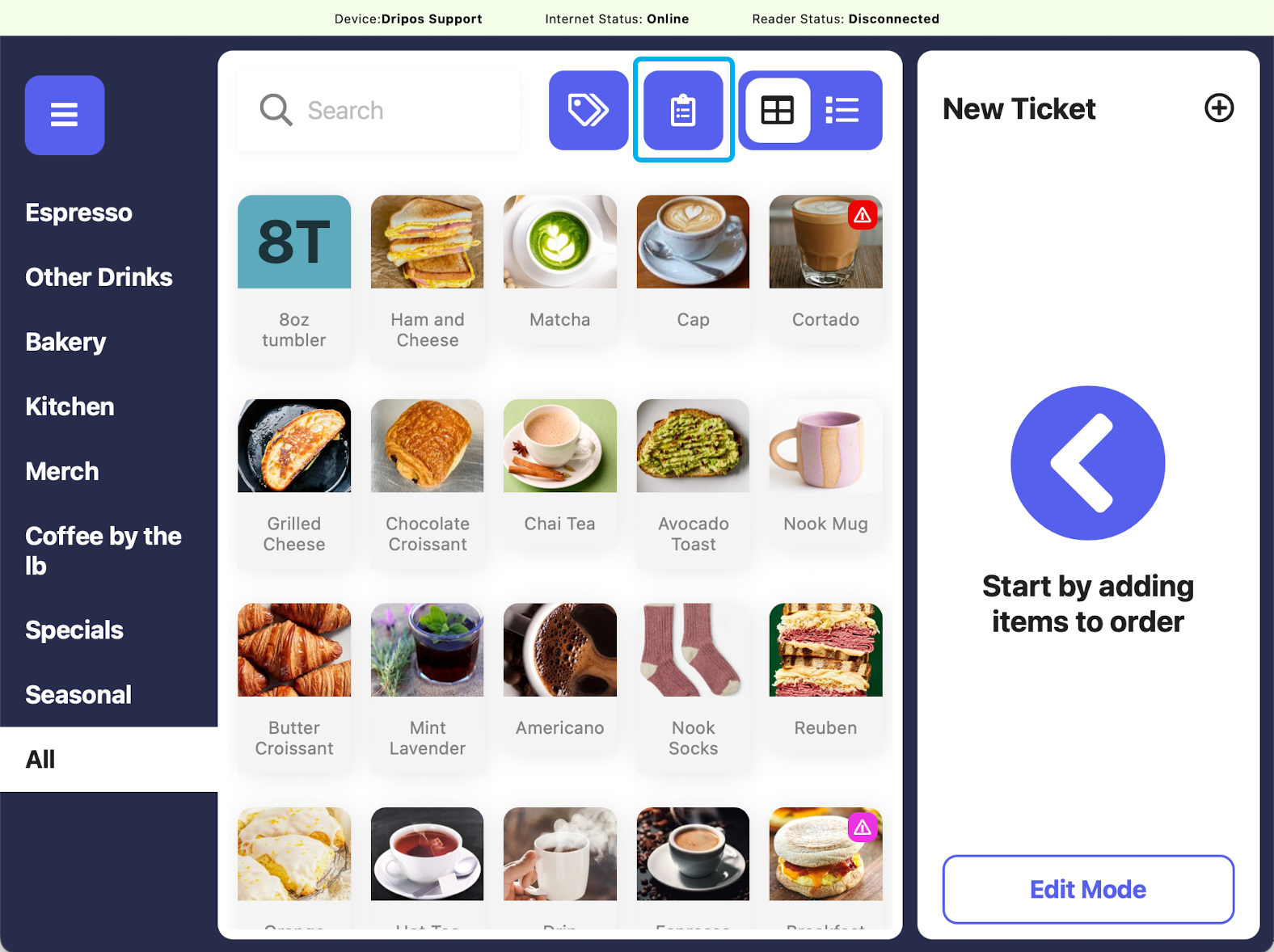
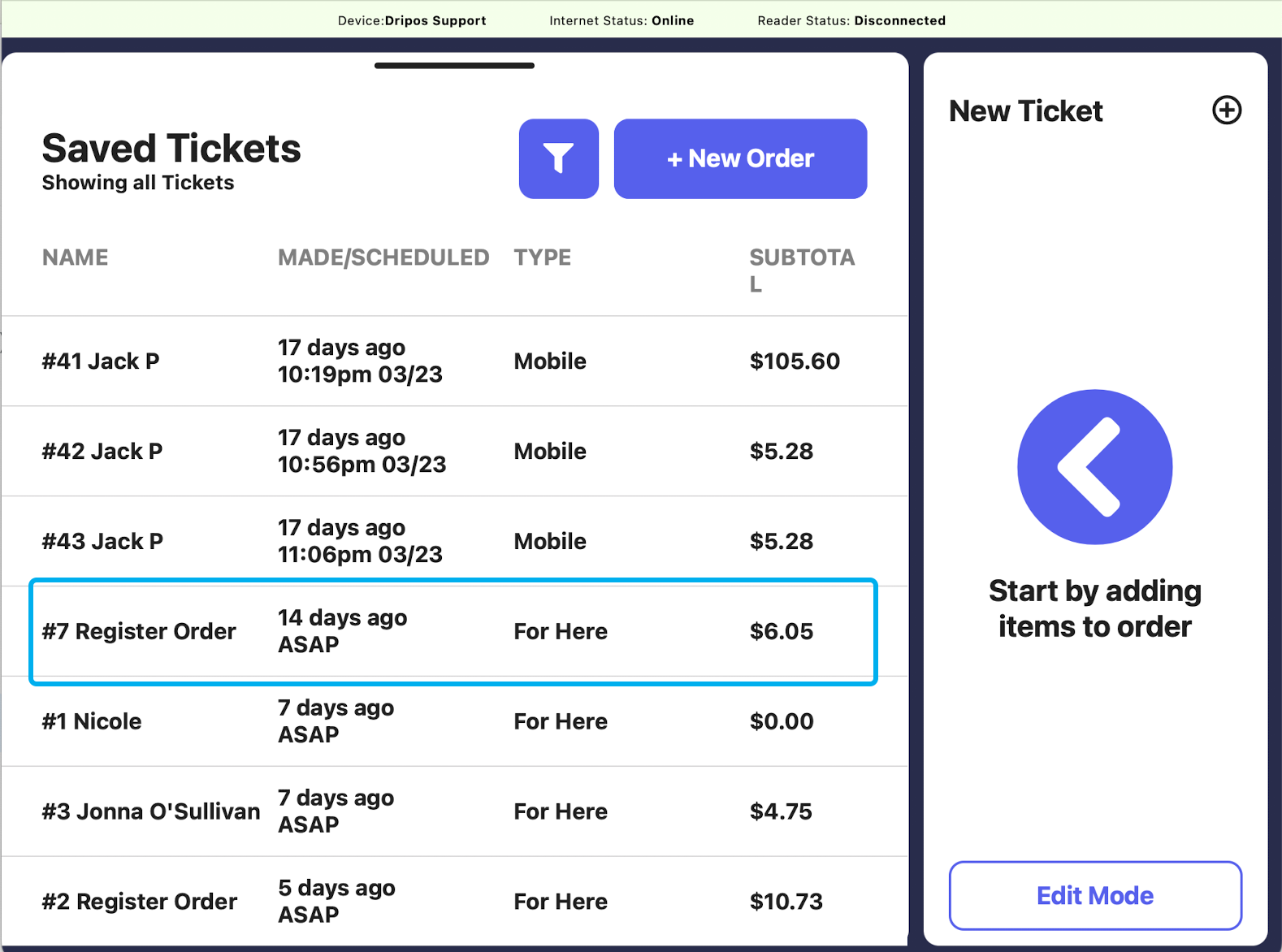
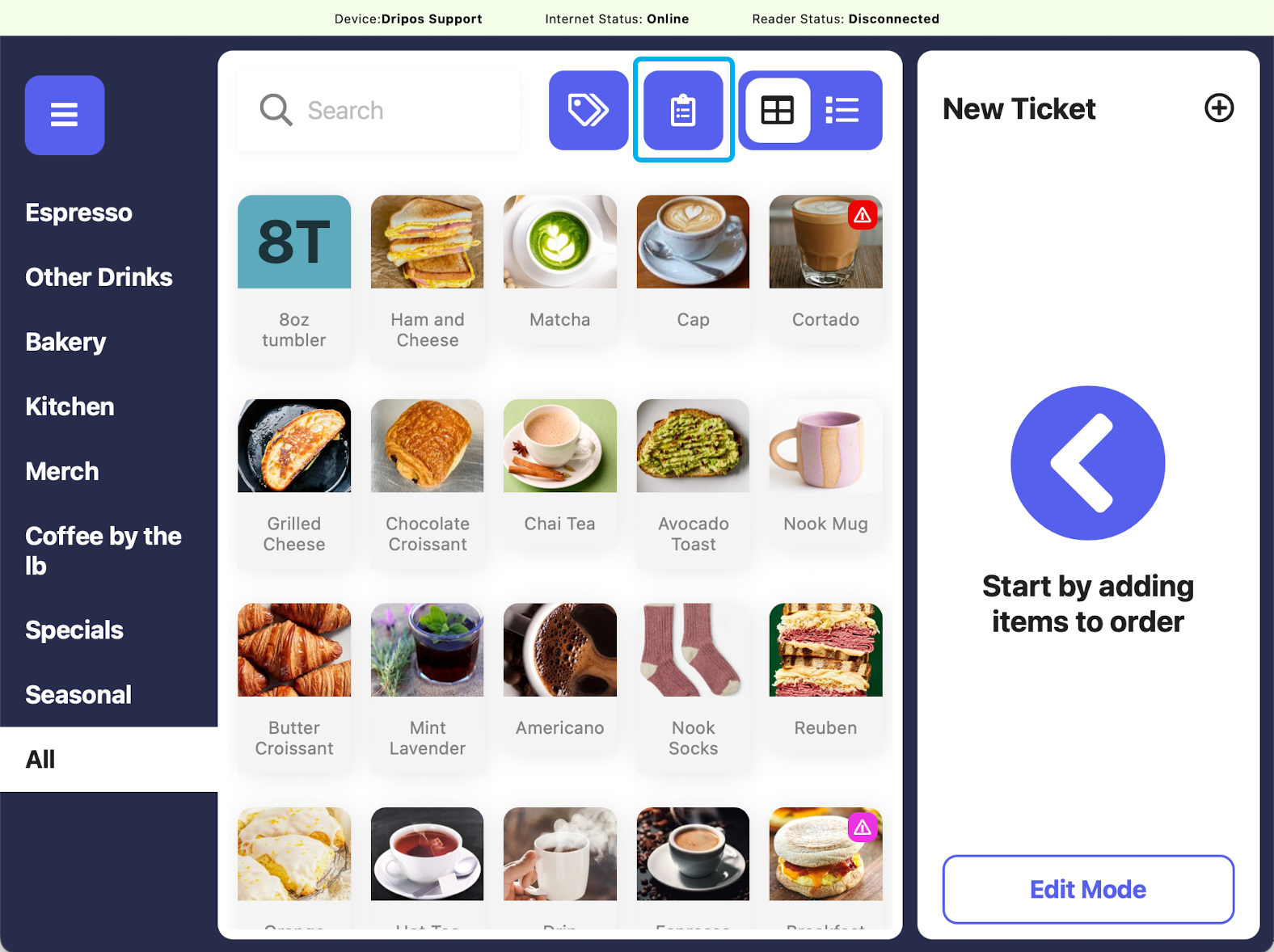
You can filter saved tickets by the device they originated on if you have multiple devices in your shop. Press the filter icon to do this.
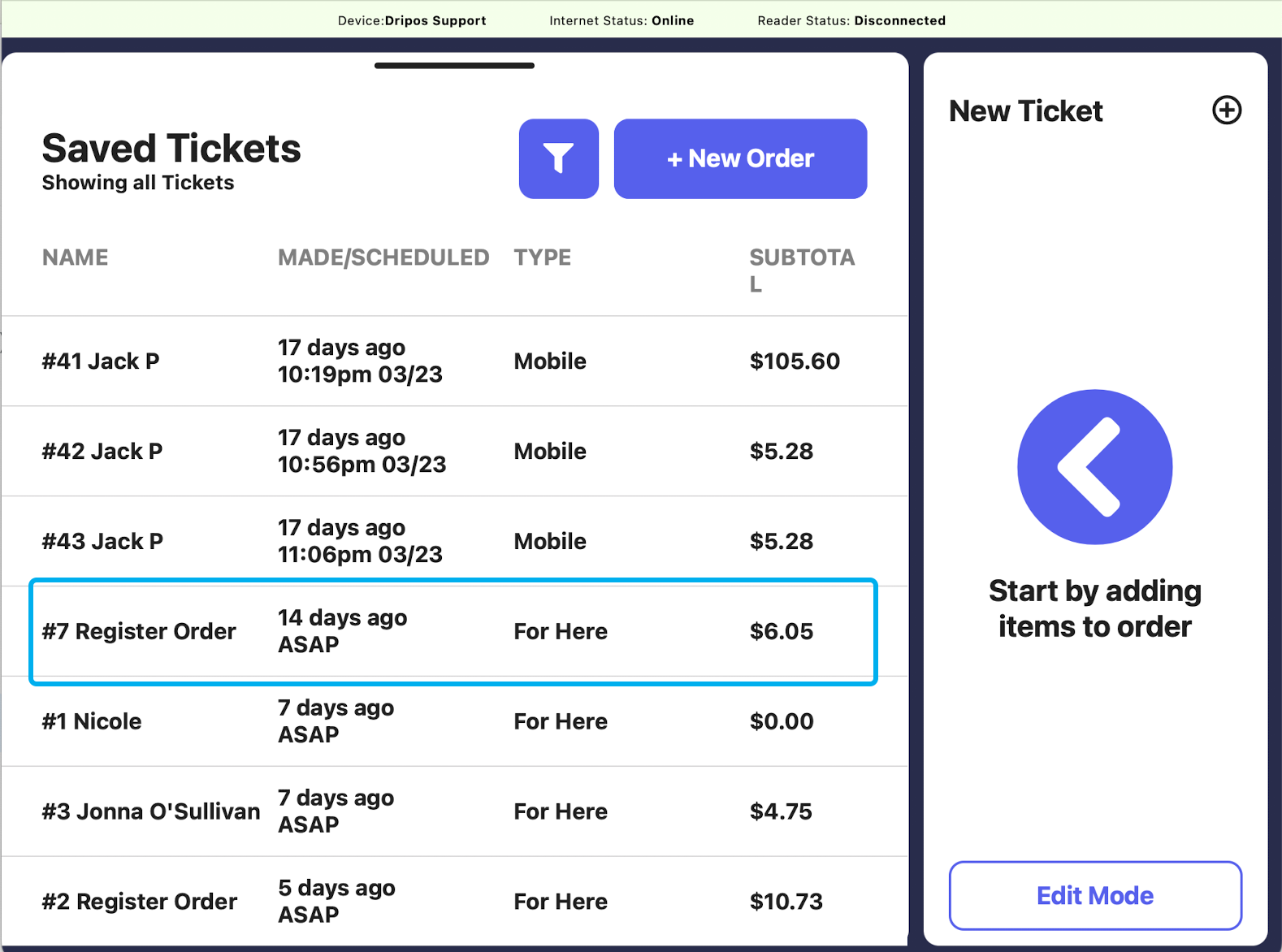
On the right hand side, press the pencil icon to edit the ticket information.Press the trash icon to delete the order.Add more products to the saved ticket by adding to cart as usual and then pressing Save and Send or Save.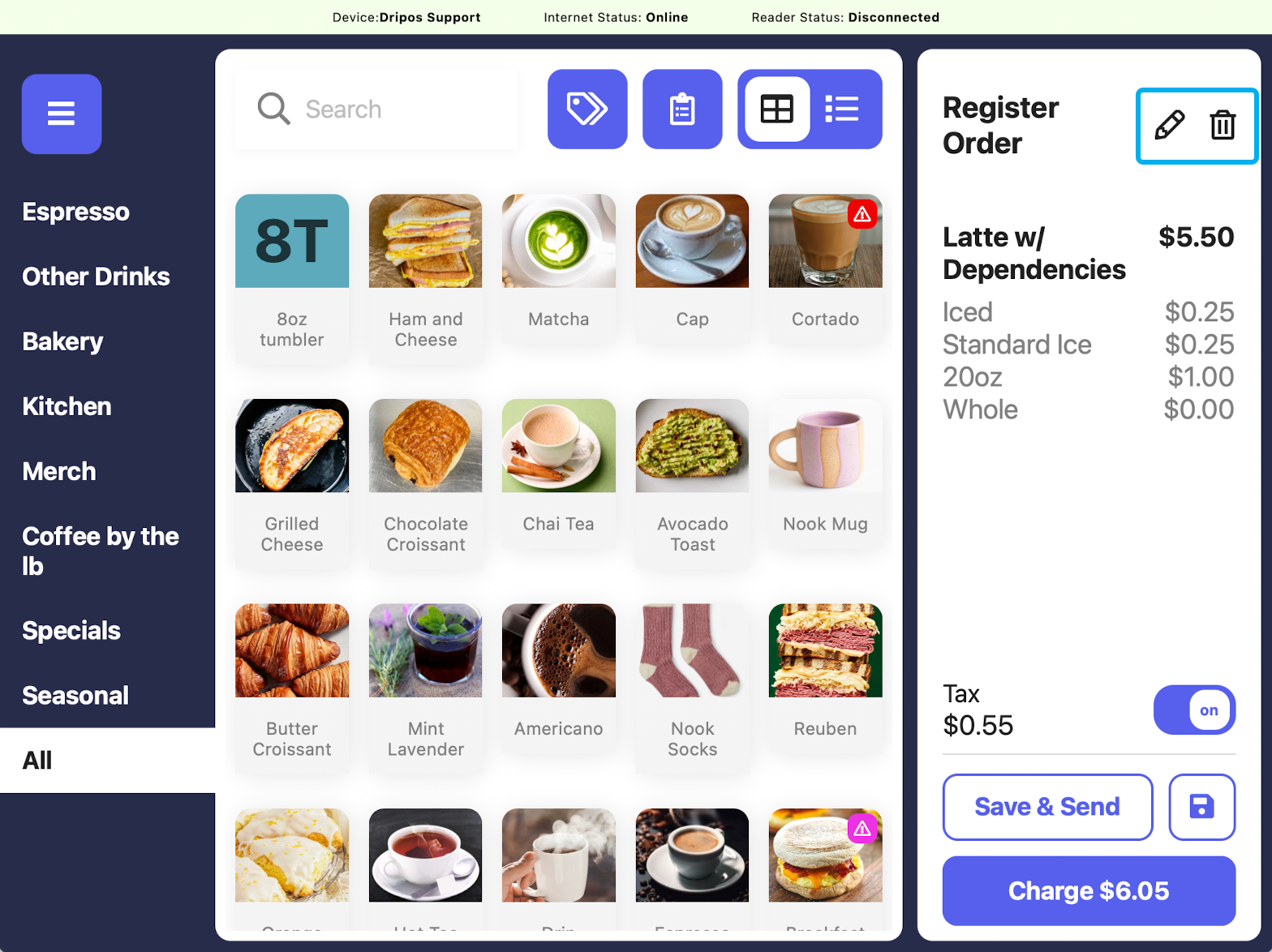
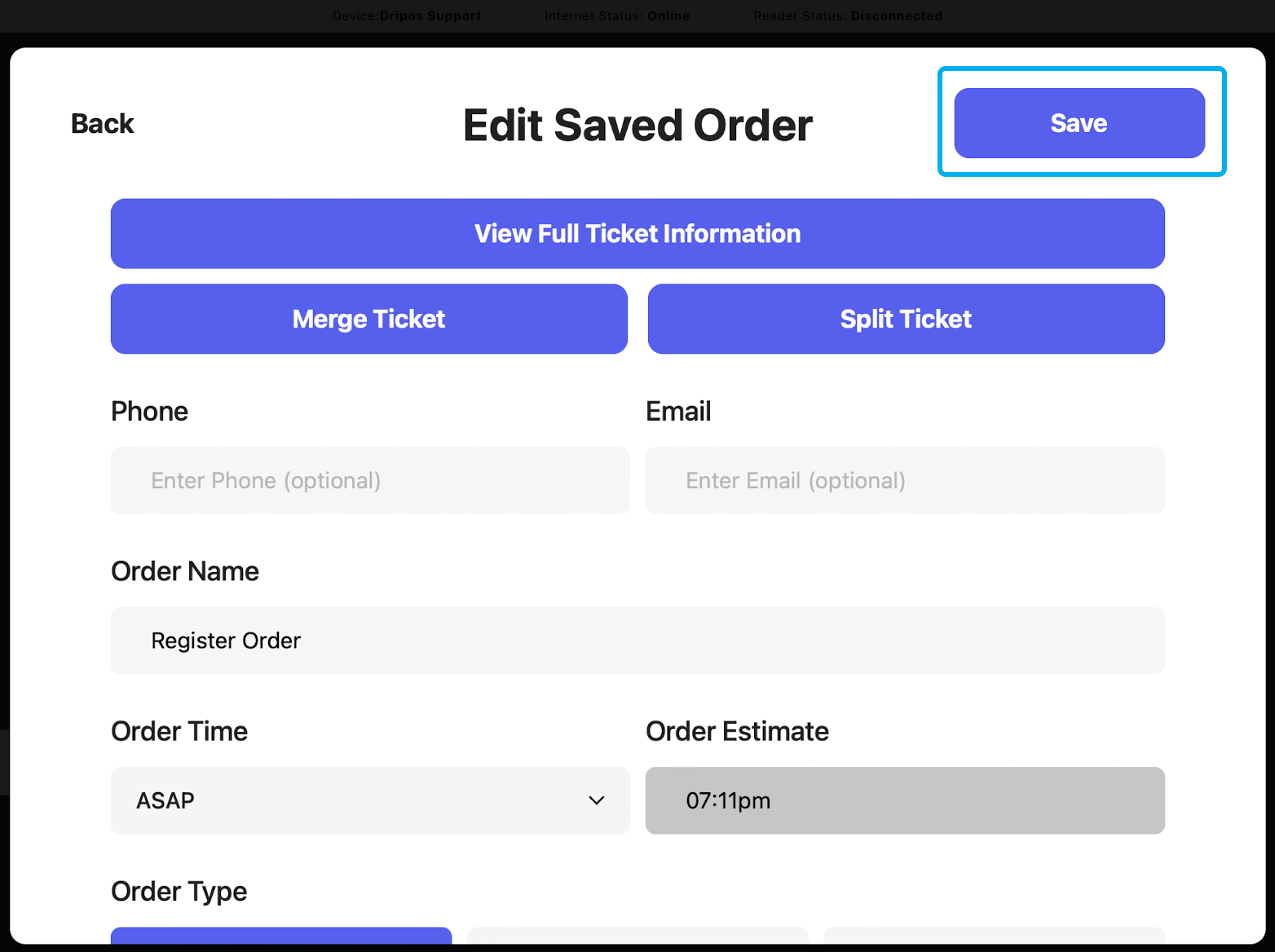
Any paid or partially paid orders cannot be deleted.
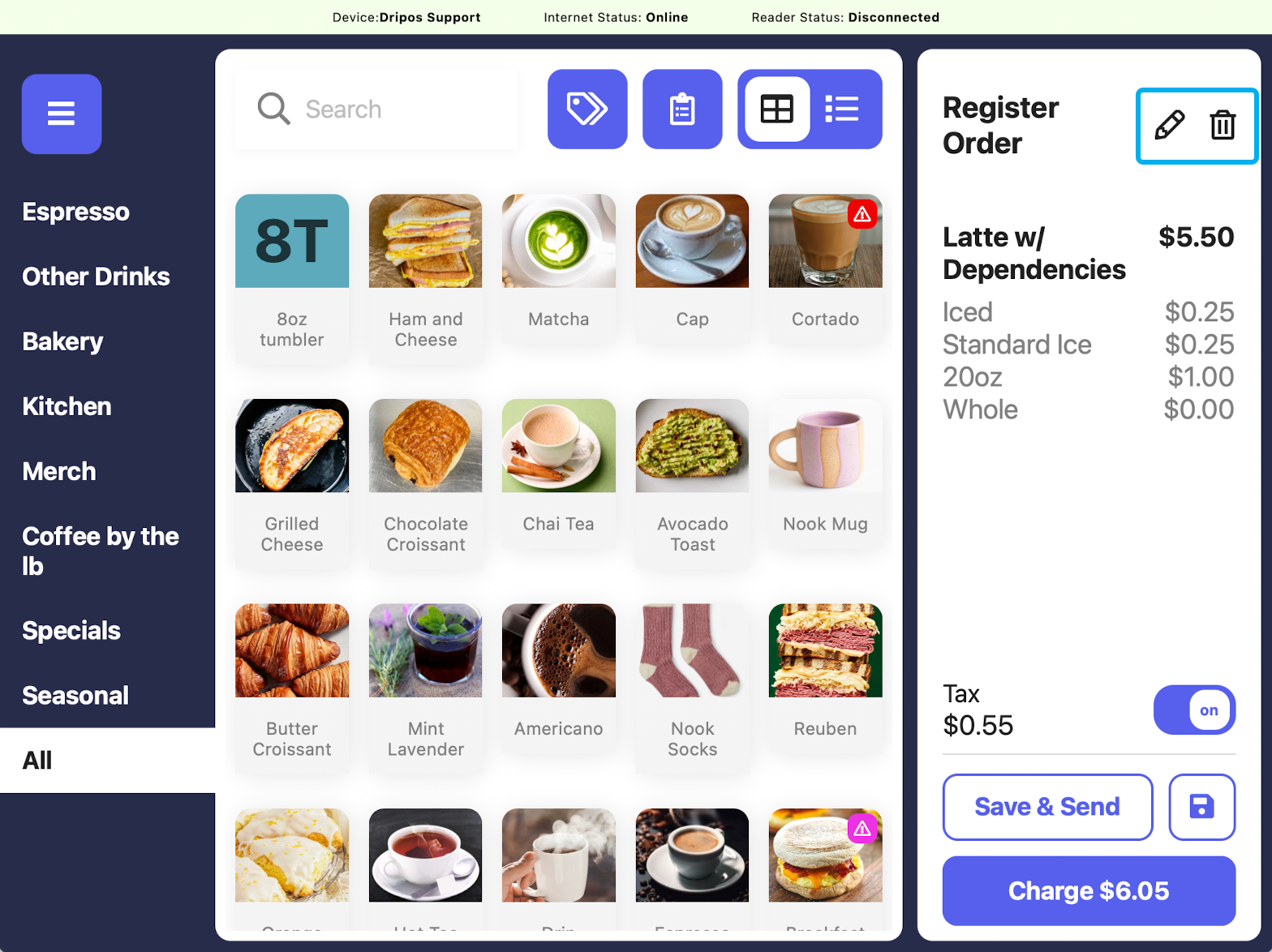
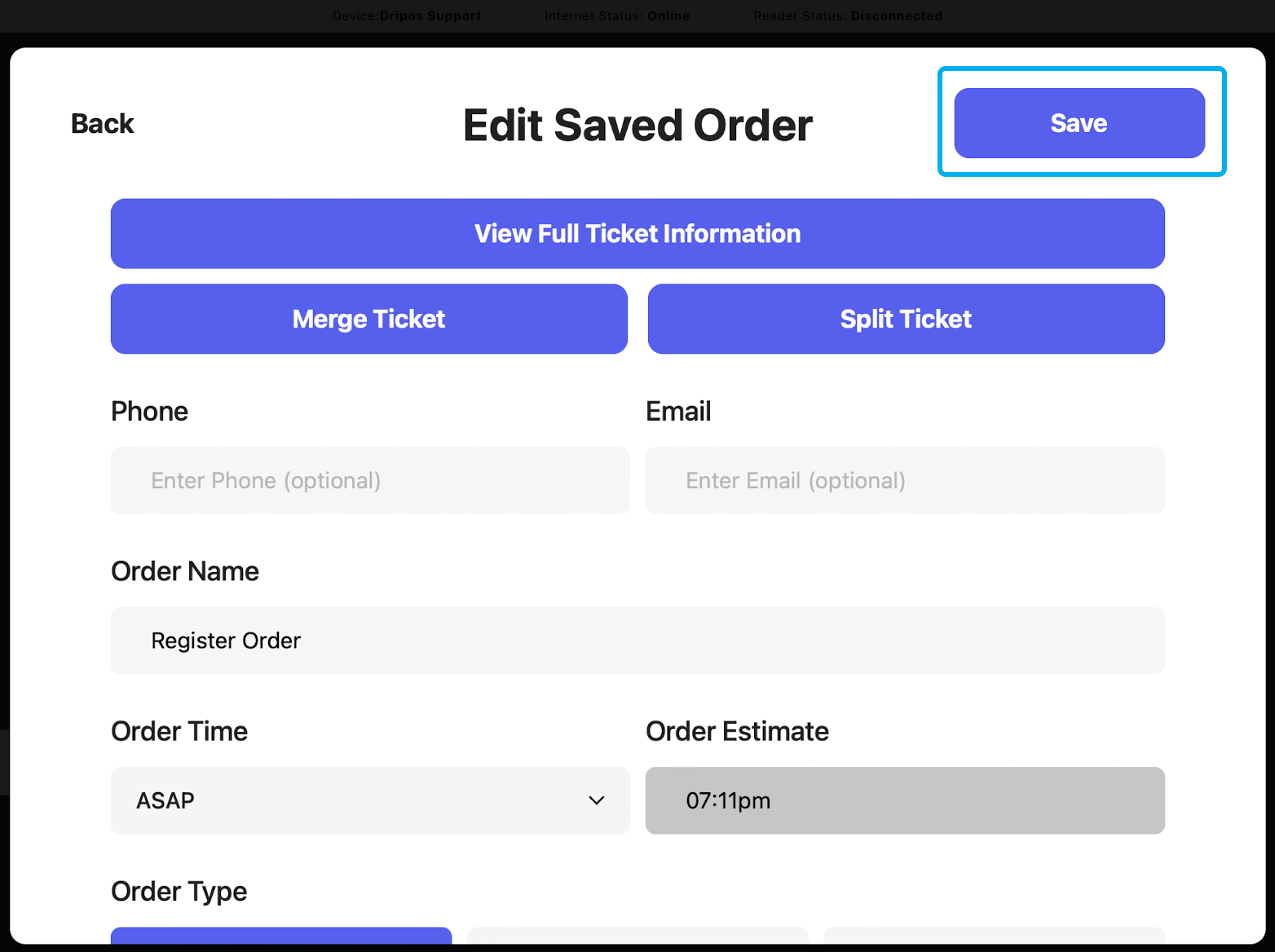
Check Out Saved Tickets
How to Check Out with Saved Tickets
How to Check Out with Saved Tickets
Saved Ticket Settings
There are multiple setting that change how saved tickets can be used at the POS:Breakdown Saved Tickets
Breakdown Saved Tickets
If Breakdown Saved Tickets is on, the saved tickets screen will be sorted into ASAP, Scheduled, and Past: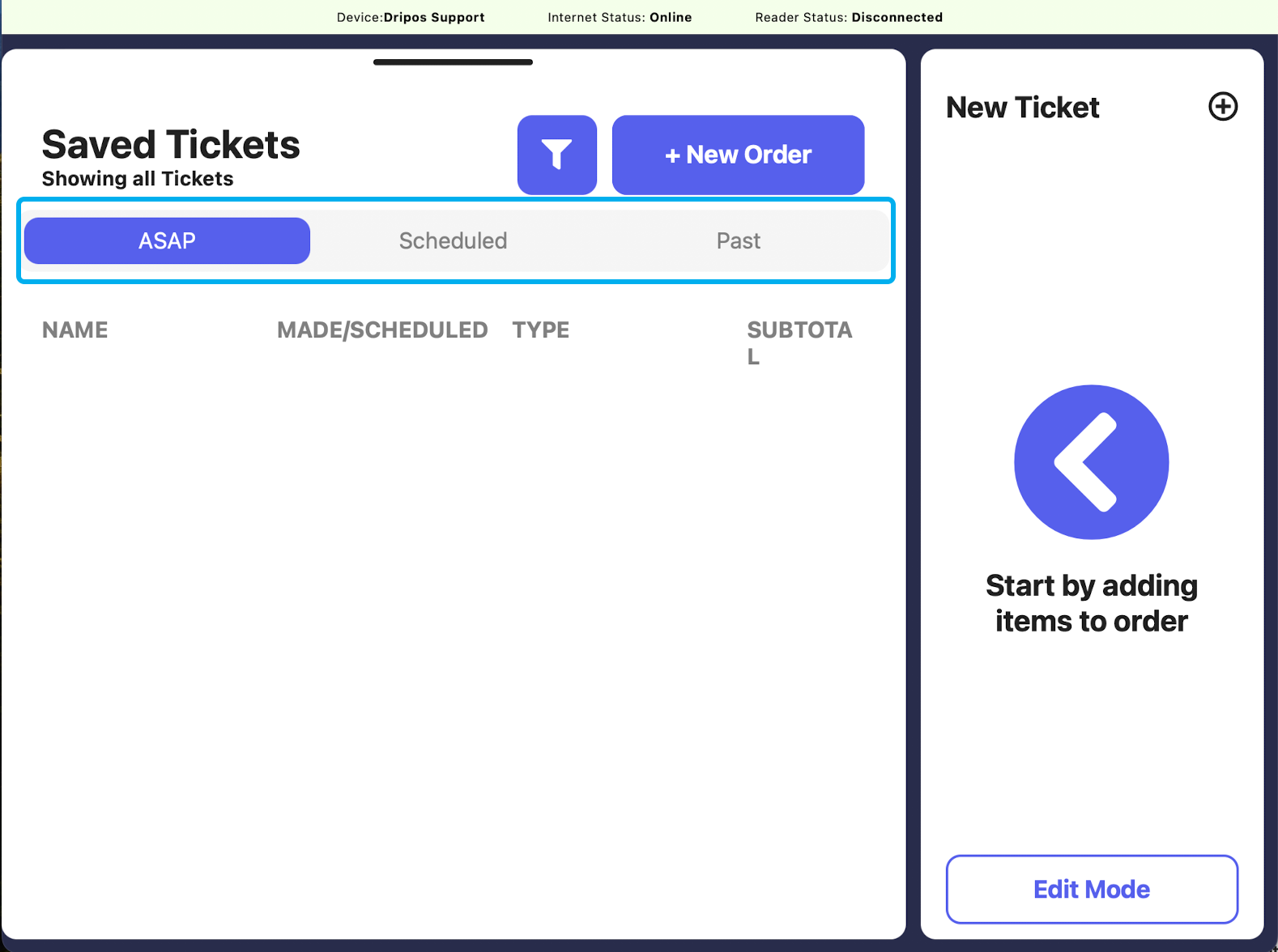
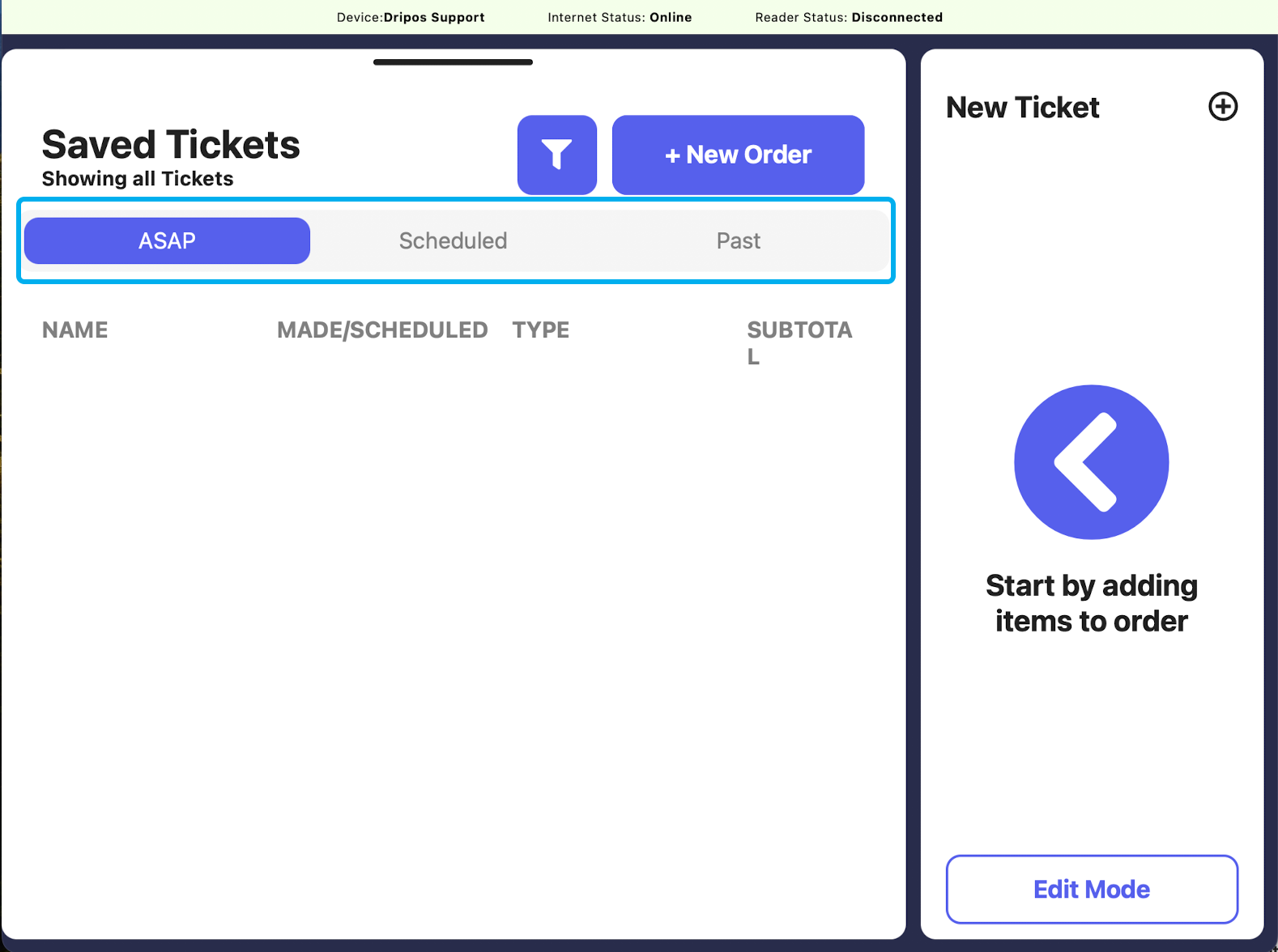
Default to Saved Ticket Screen
Default to Saved Ticket Screen
If Default to Saved Ticket Screen is on, a blank saved order will appear after the last order is checked out. This may be helpful if you only used saved tickets in your workflow: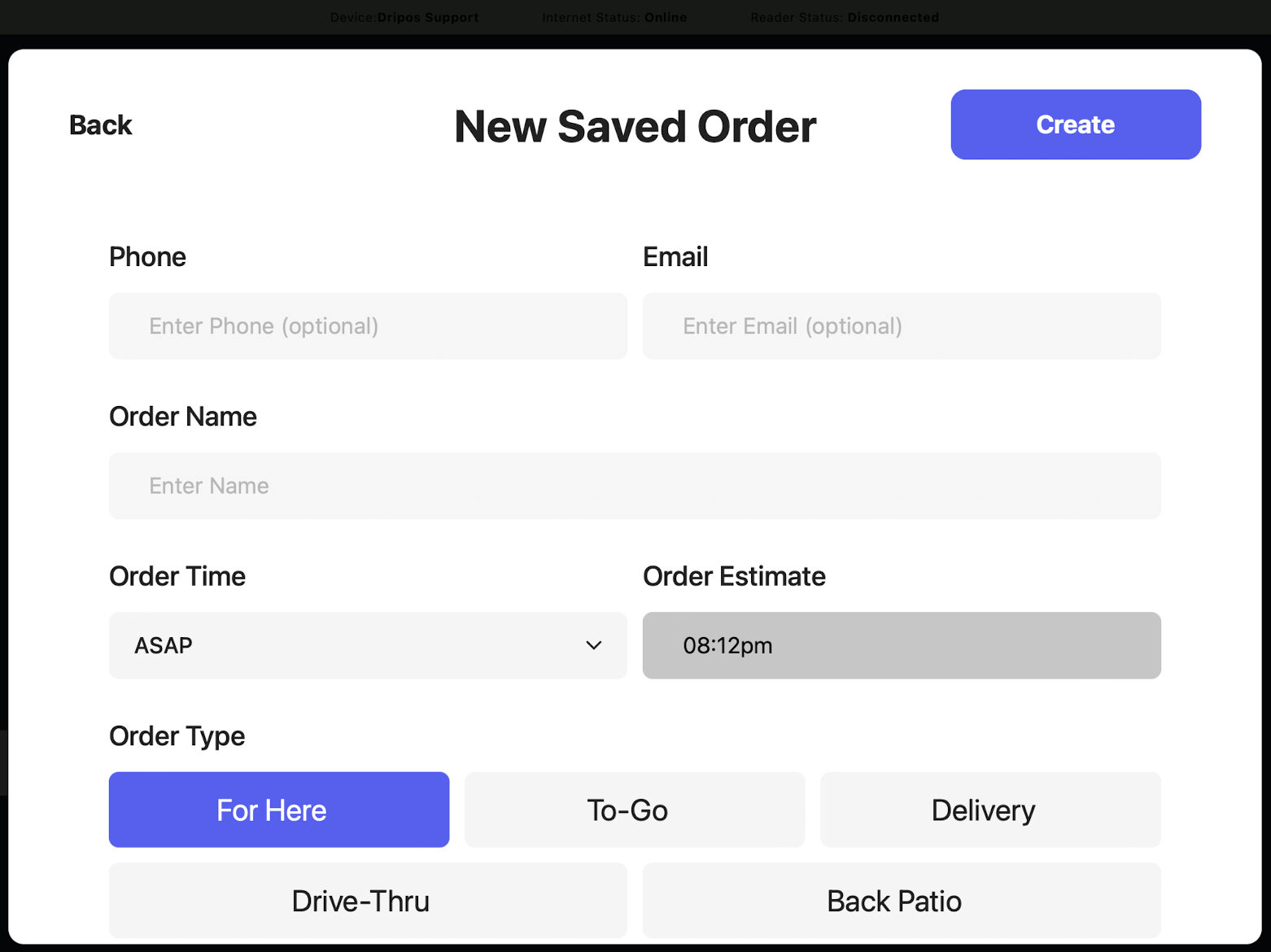
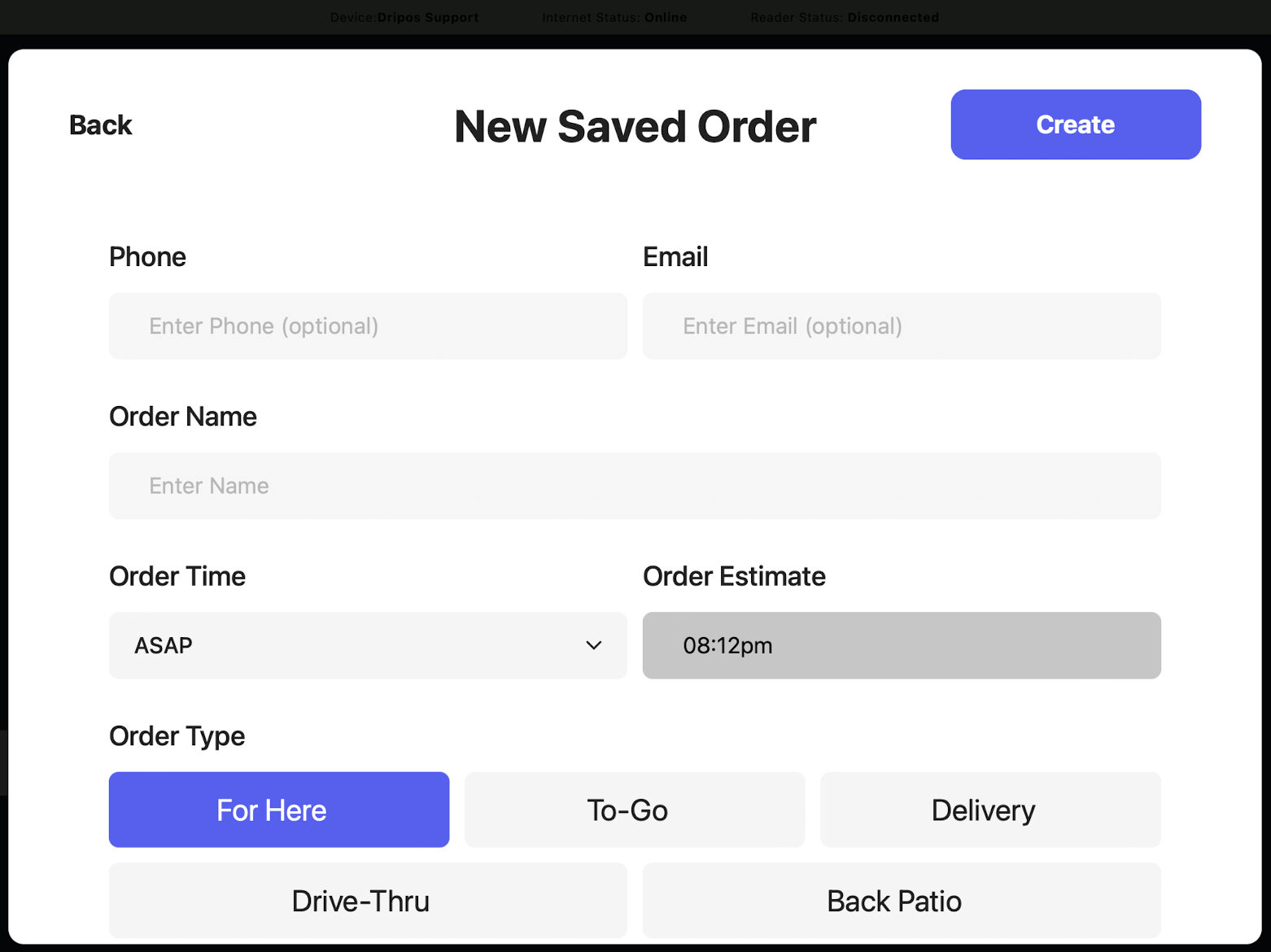
Save Patron when Creating a Saved Ticket
Save Patron when Creating a Saved Ticket
If Save Patron when Creating a Saved Ticket is on, if a phone number isn’t recognized is entered in a saved ticket, the POS will prompt to save the patron.To turn on:
Close Saved Tickets Modal on Select
Close Saved Tickets Modal on Select
If Close Saved Tickets Model on Select is on, the saved tickets screen will close once a saved ticket is selected.To turn on: