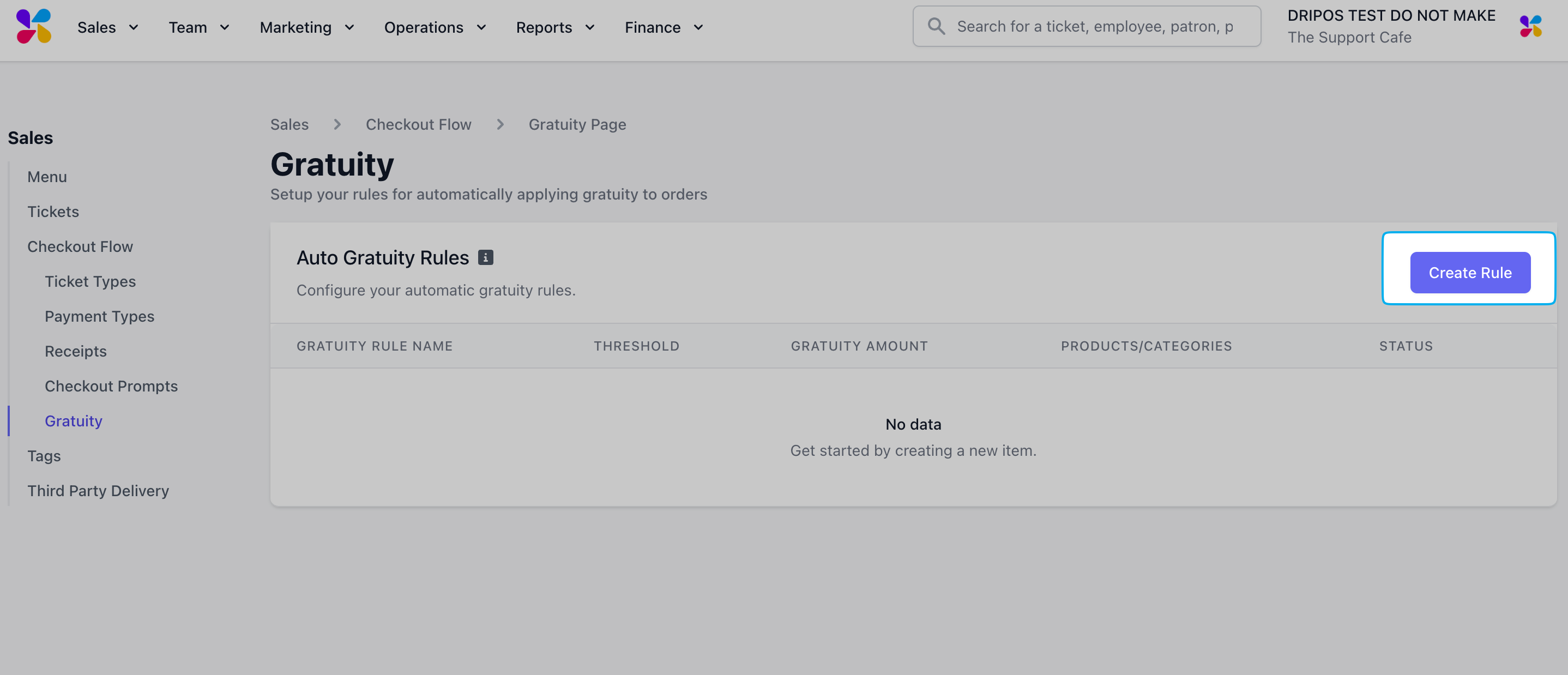How to Create an Auto Gratuity Rule
How to Create an Auto Gratuity Rule
Complete the following fields: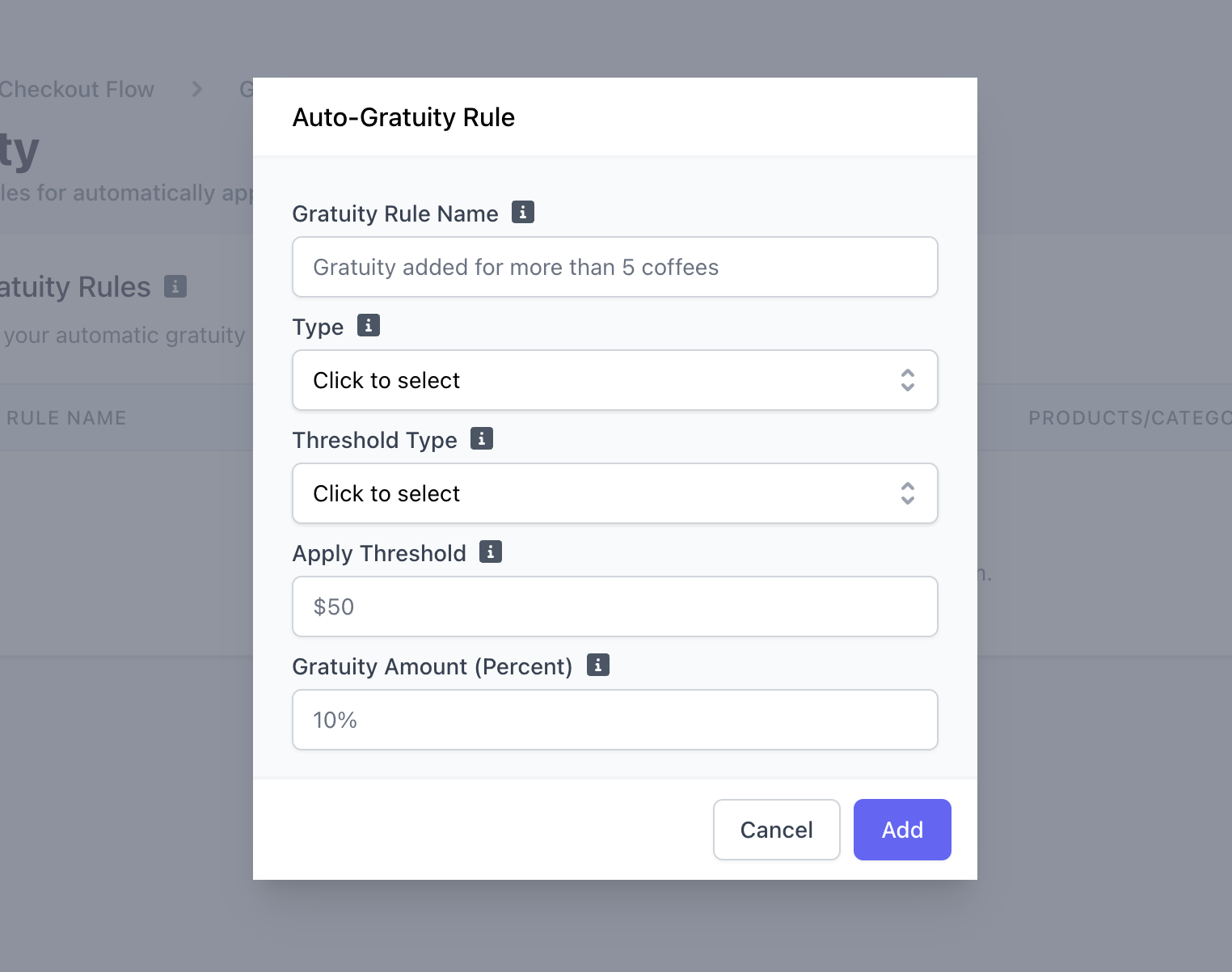
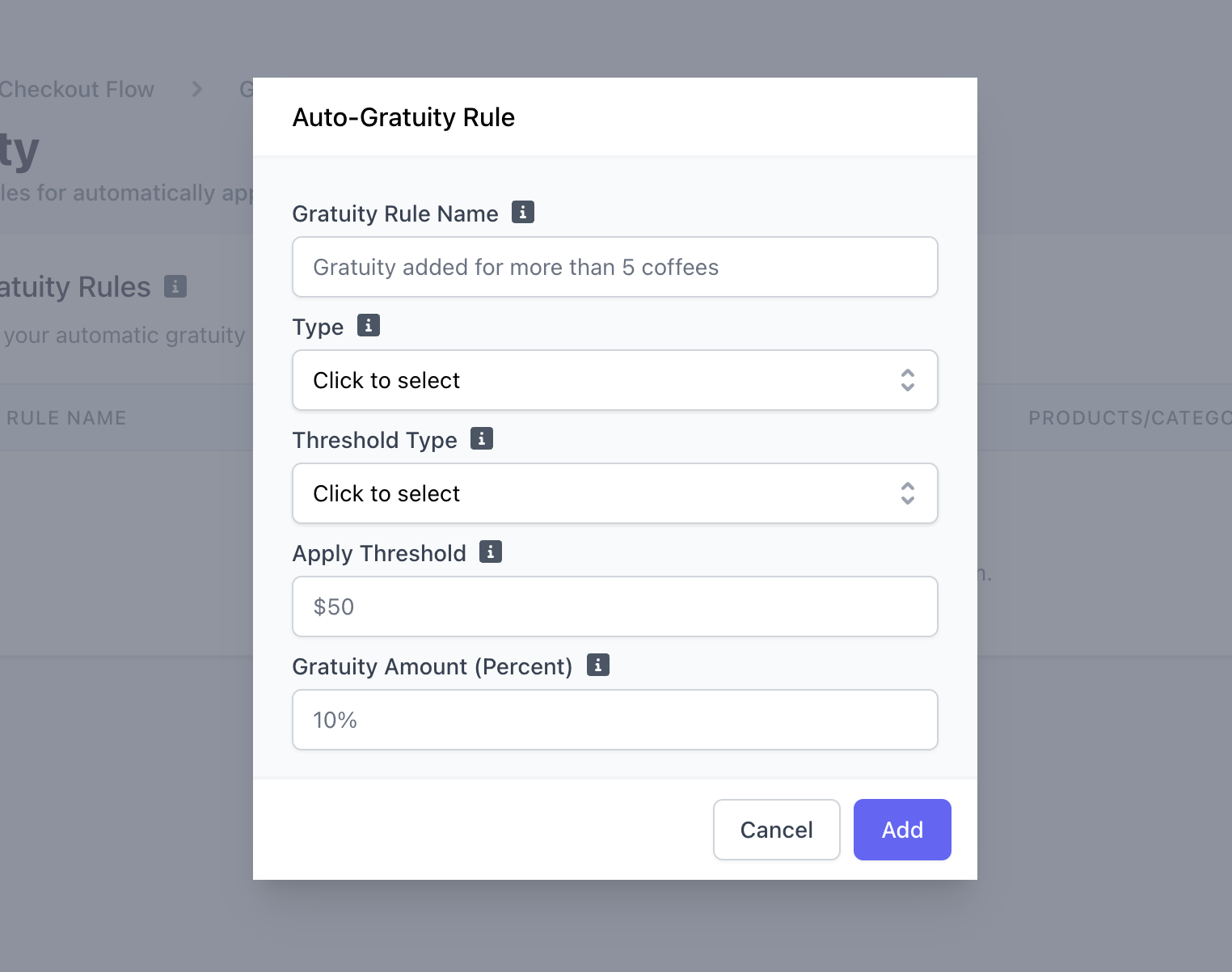
Gratuity Rule Name
Gratuity Rule Name
Label this rule
Type
Type
All: Apply rule to an entire orderProduct Based: Apply rule to specifc product(s)Category Based: Apply rule to specific categories
Threshold Type
Threshold Type
Count: Number of itemsDollar: Dollar amount to reach
Apply Threshold
Apply Threshold
If Threshold Type = Count, put the number of products to trigger this ruleIf Threshold Type = Dollar, put the dollar amount to trigger this rule
Gratuity Amount (Percent)
Gratuity Amount (Percent)
Add a numerical amount for what percentage gratuity will be added to an order