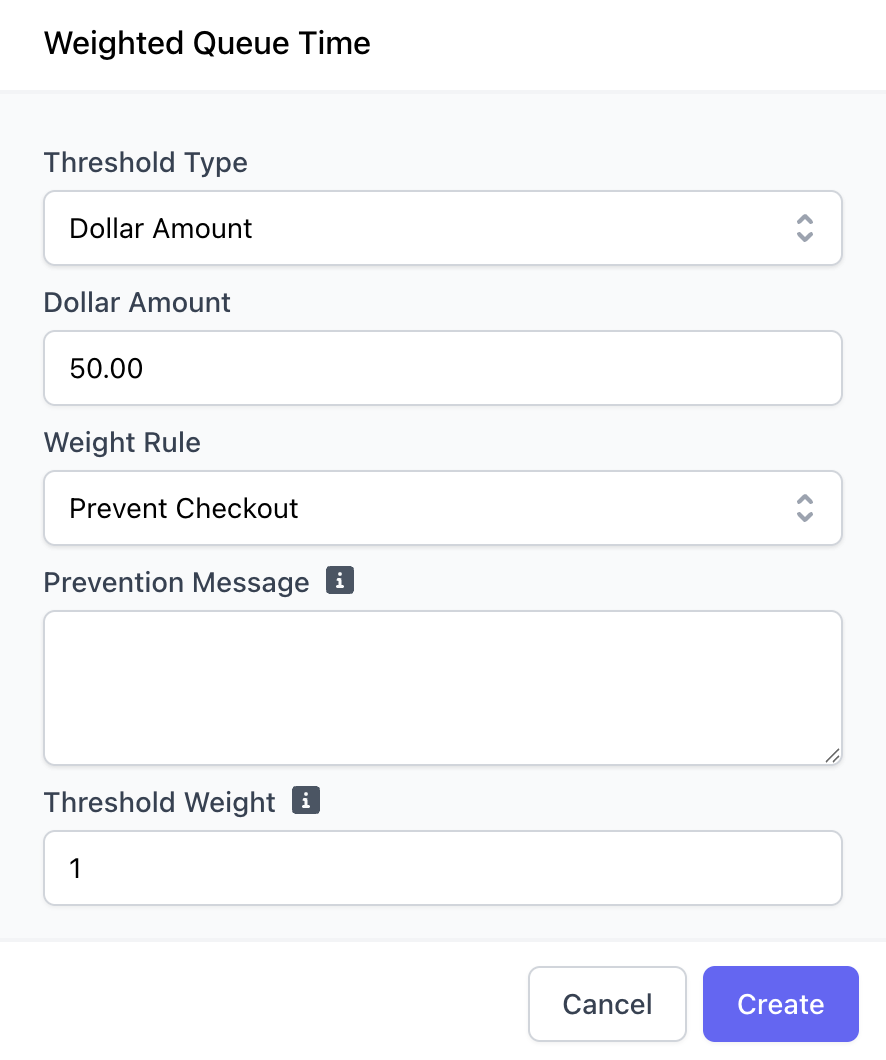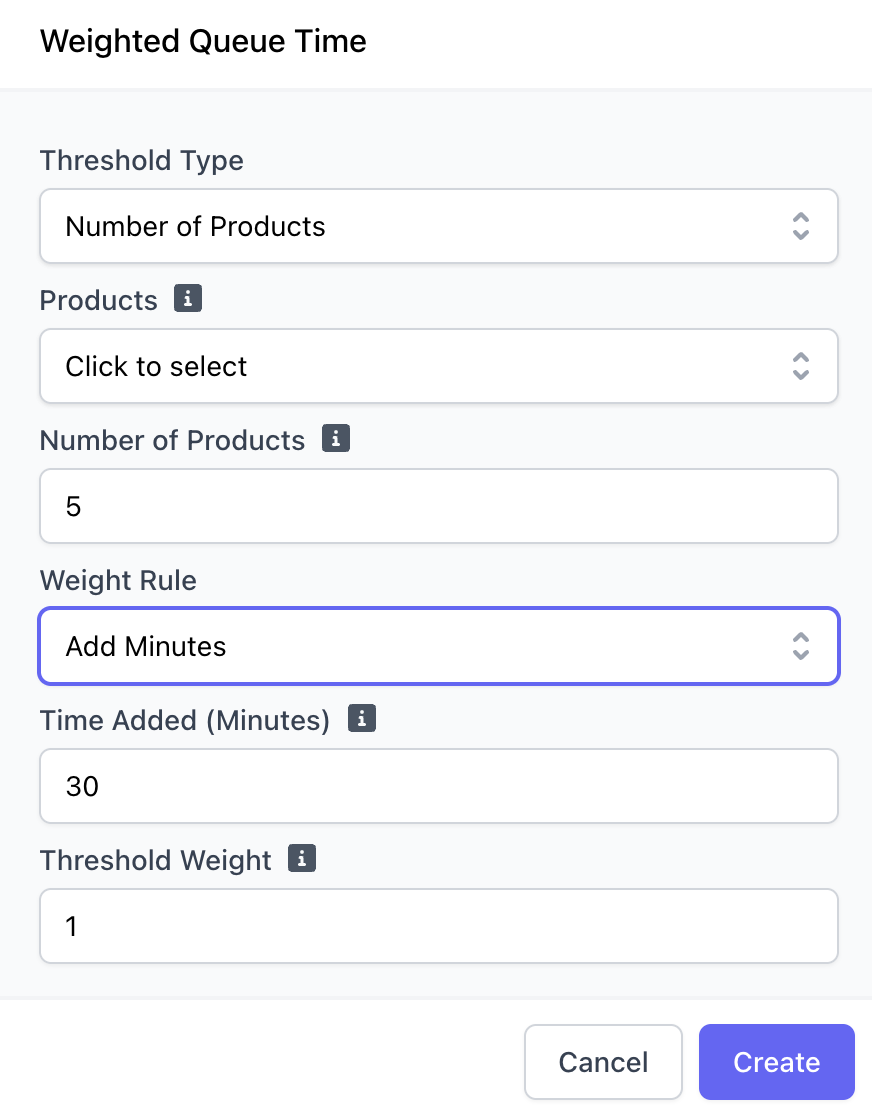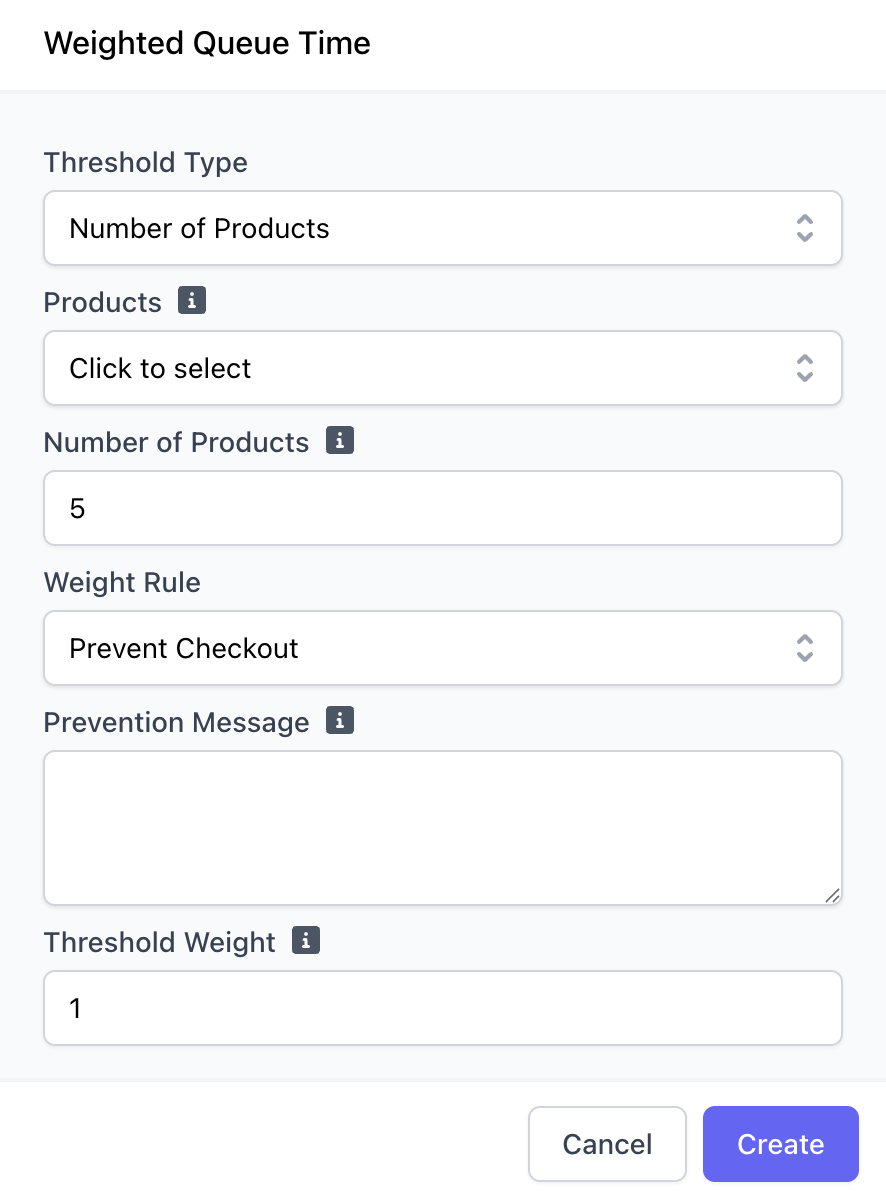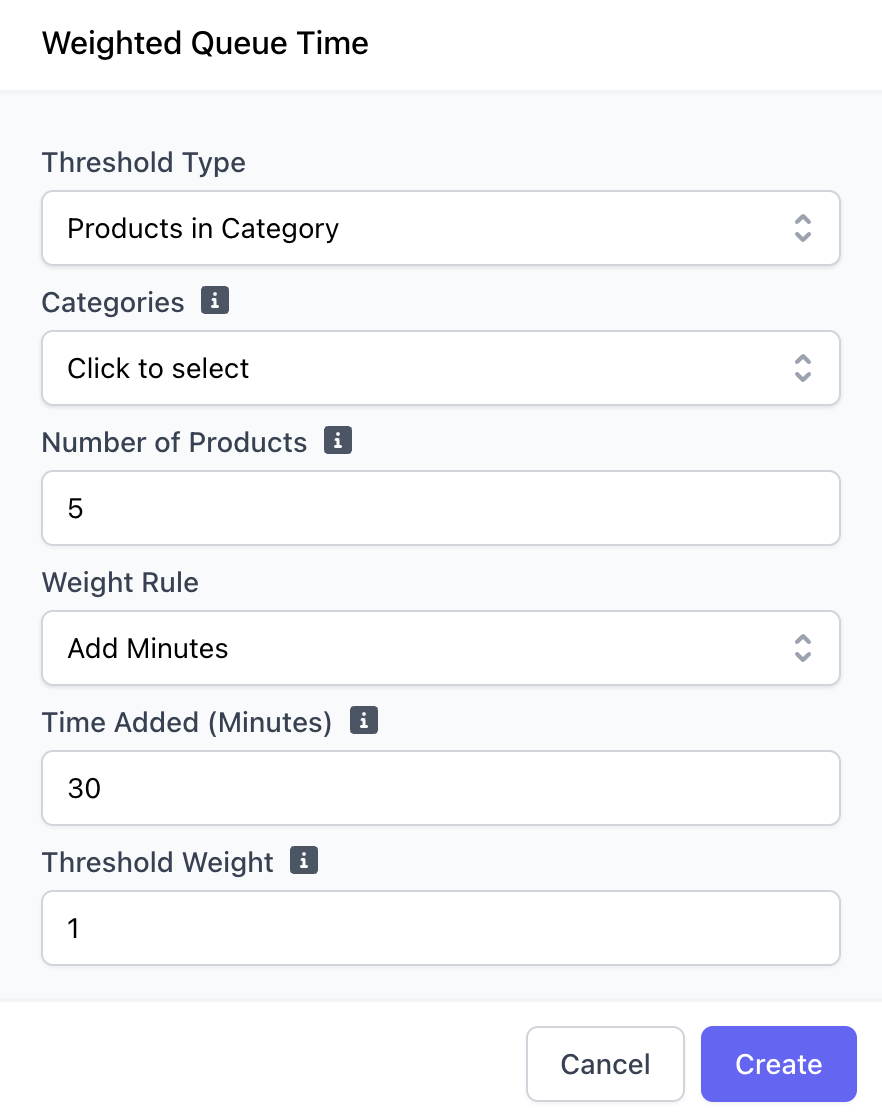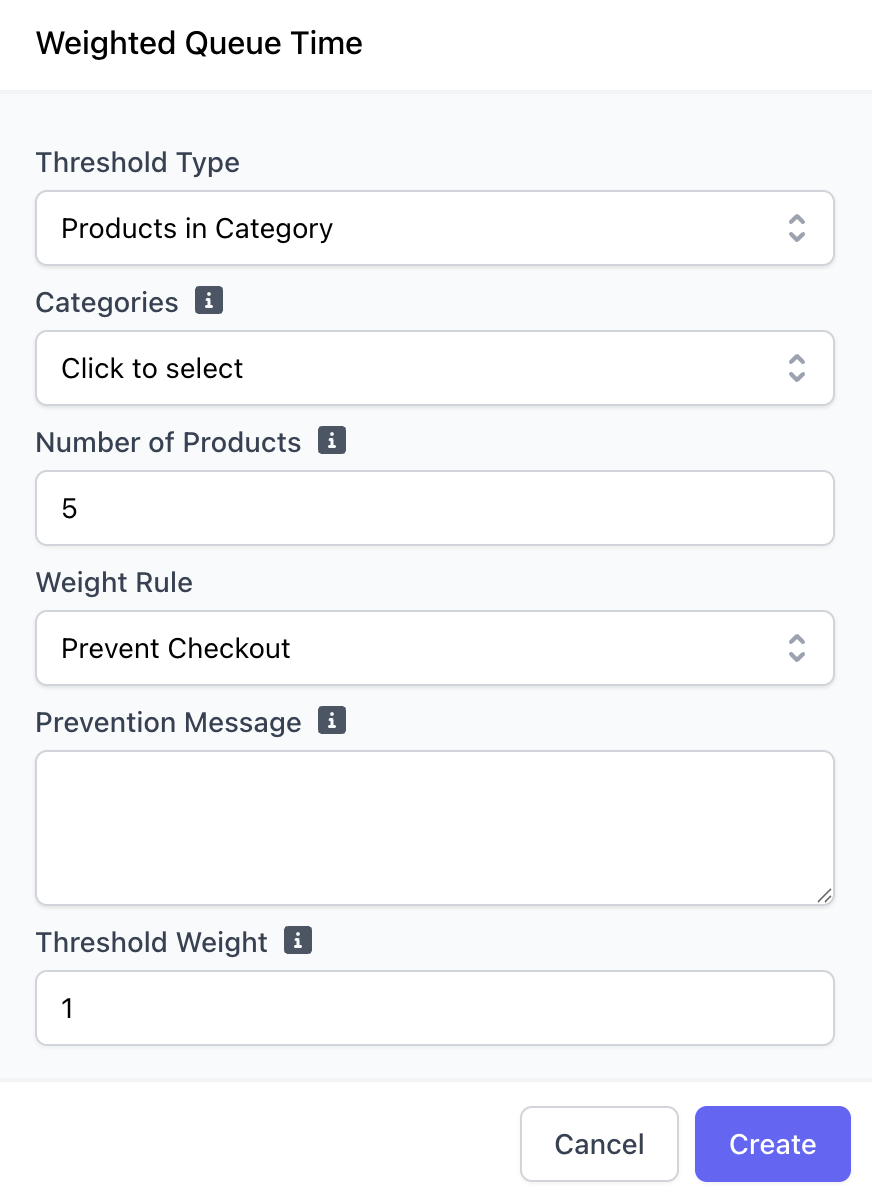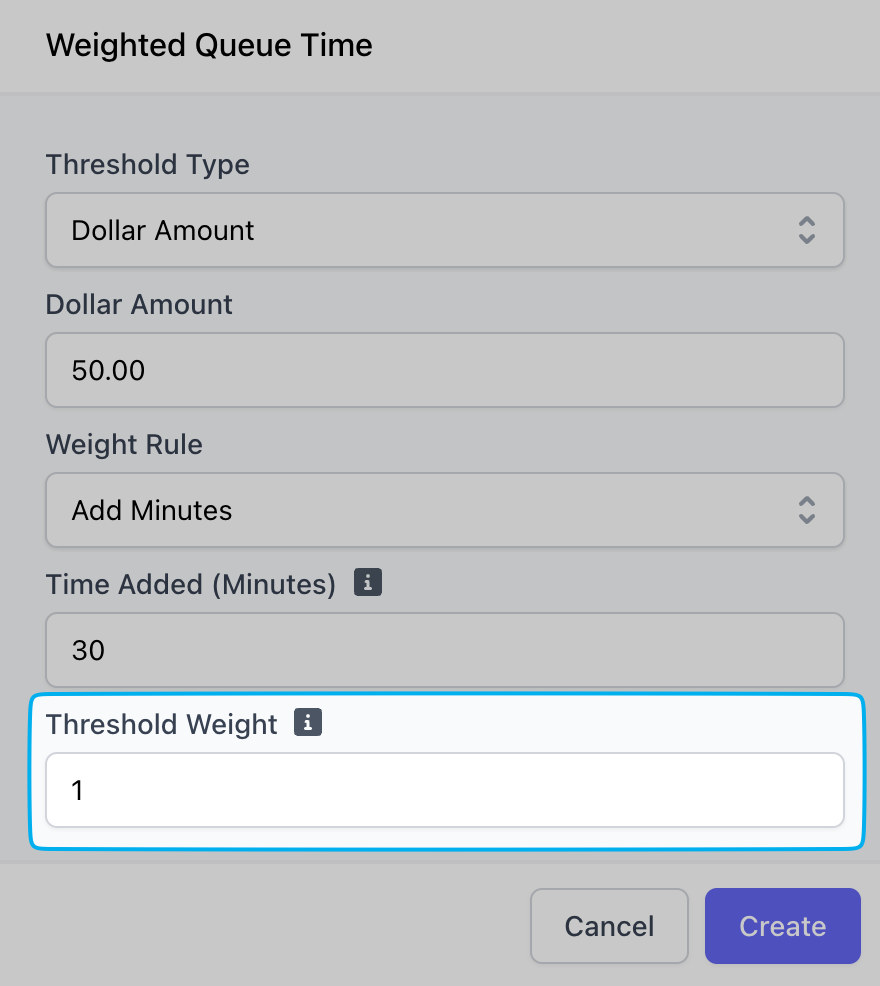Create Weighted Queue Times
Navigate to Settings
On the Web Dashboard, click on the Dripos Logo in the top right corner > Settings > Mobile OrderingScroll down to the Weighted Queue Time section at the very bottom of the page > Add Threshold

Create Threshold Type
- Dollar Amount
- Number of Products
- Products in Category
If an order meets or exceed a certain dollar amount, choose to either add minutes to the estimated order time or prevent the order entirely.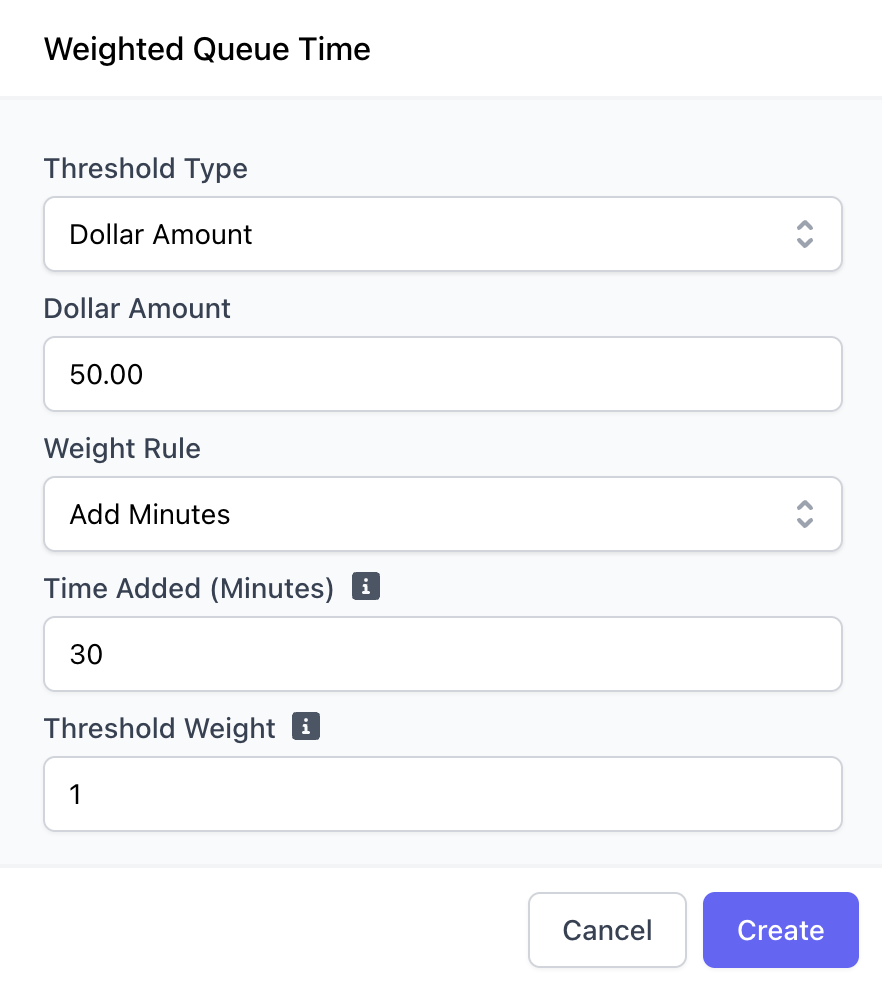
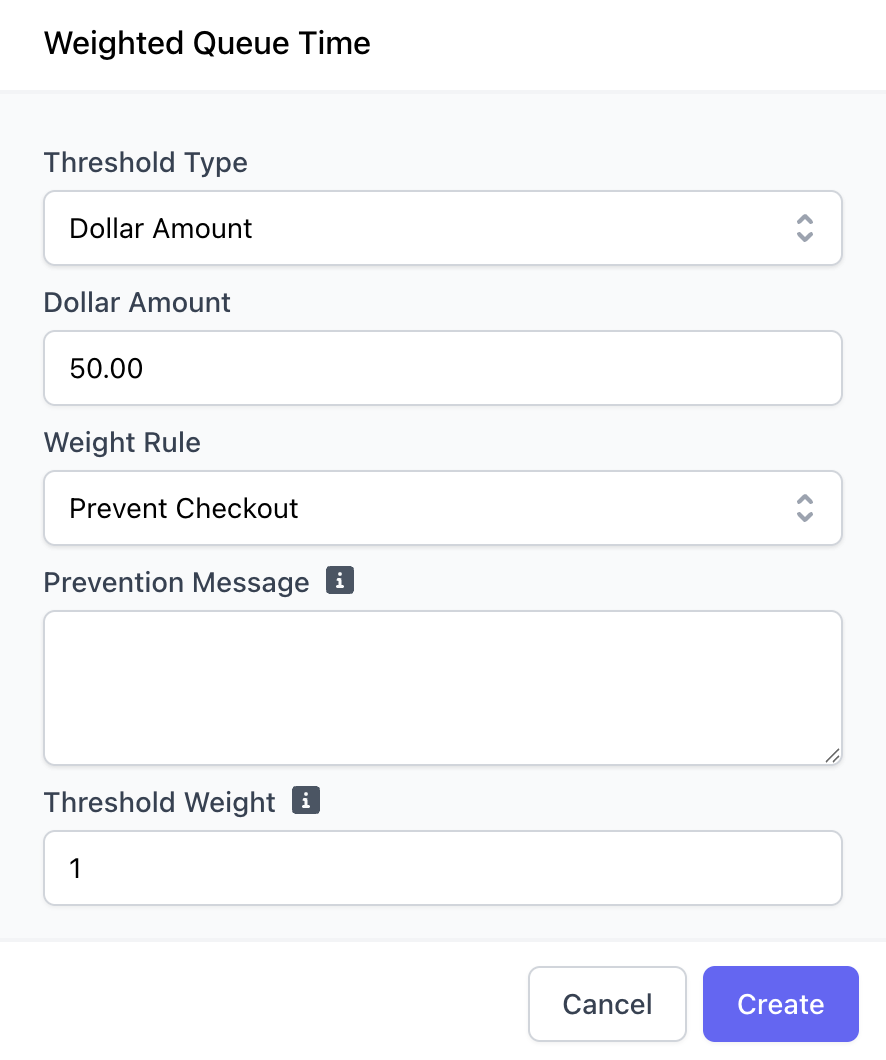
Add Minutes
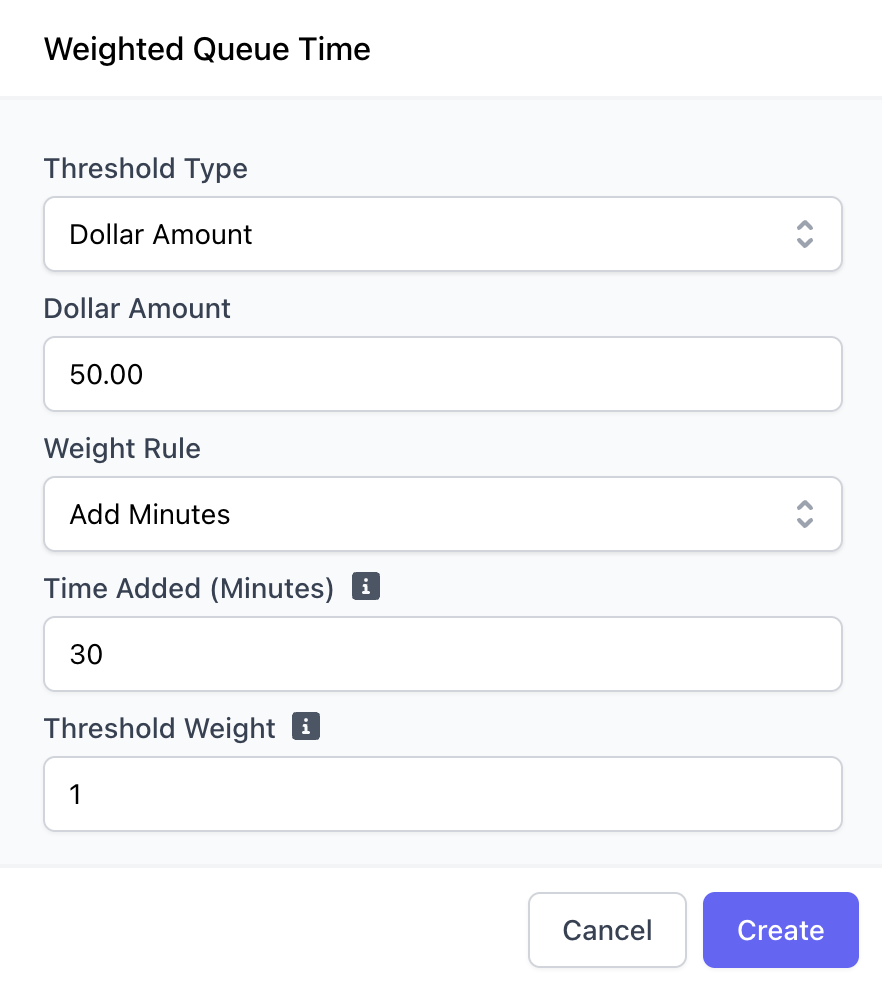
Prevent Order