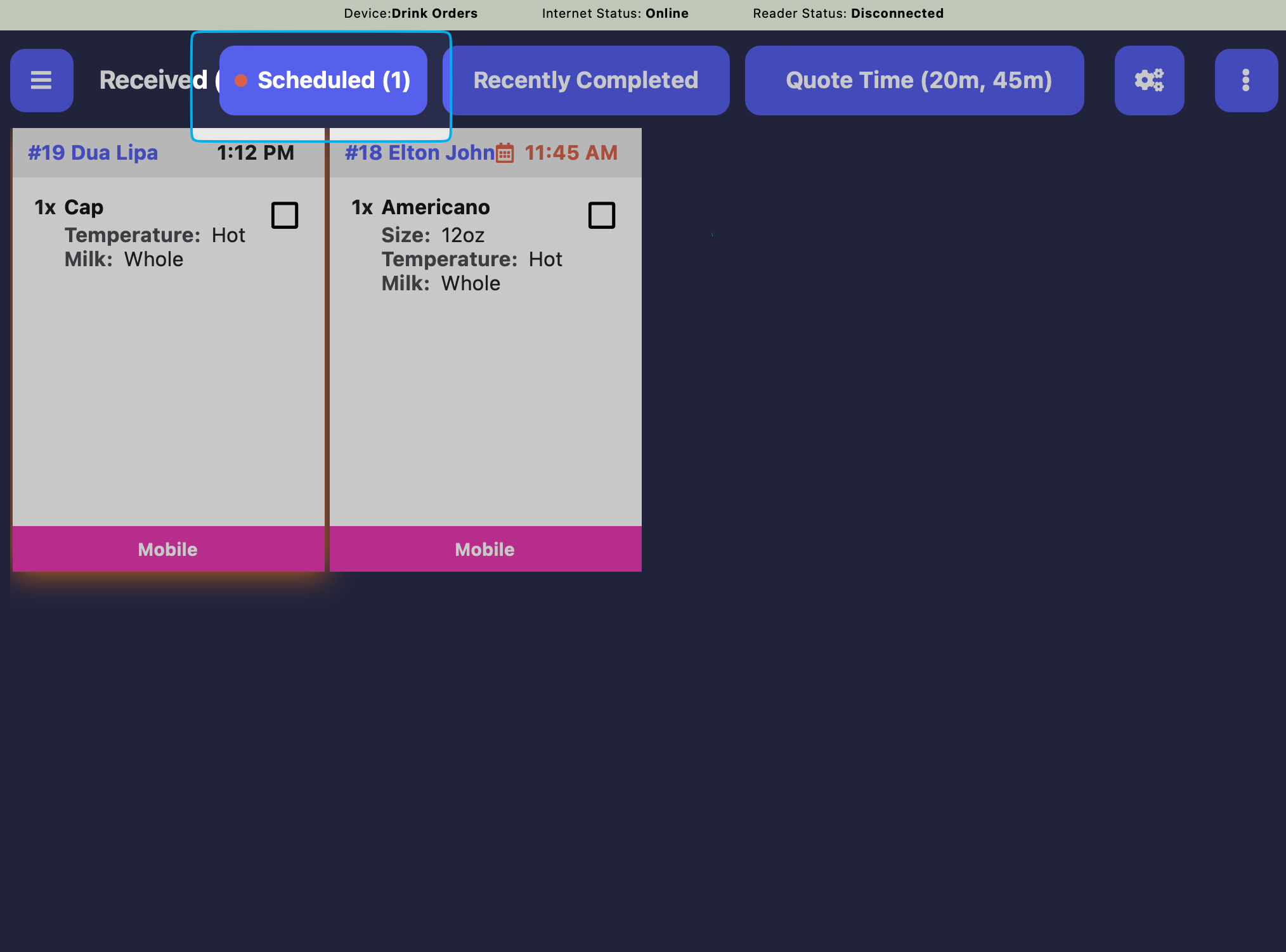Receive Mobile Orders
Mobile orders will immediately send to the Point of Sale in the form of a ticket. View mobile order tickets on the Kitchen Display Screen Print mobile orders automatically to your Dripos PrinterKitchen Display Screen
Use the Tickets screen to view all incoming tickets or customize the Tickets screen to only display mobile ticket types:View All Tickets
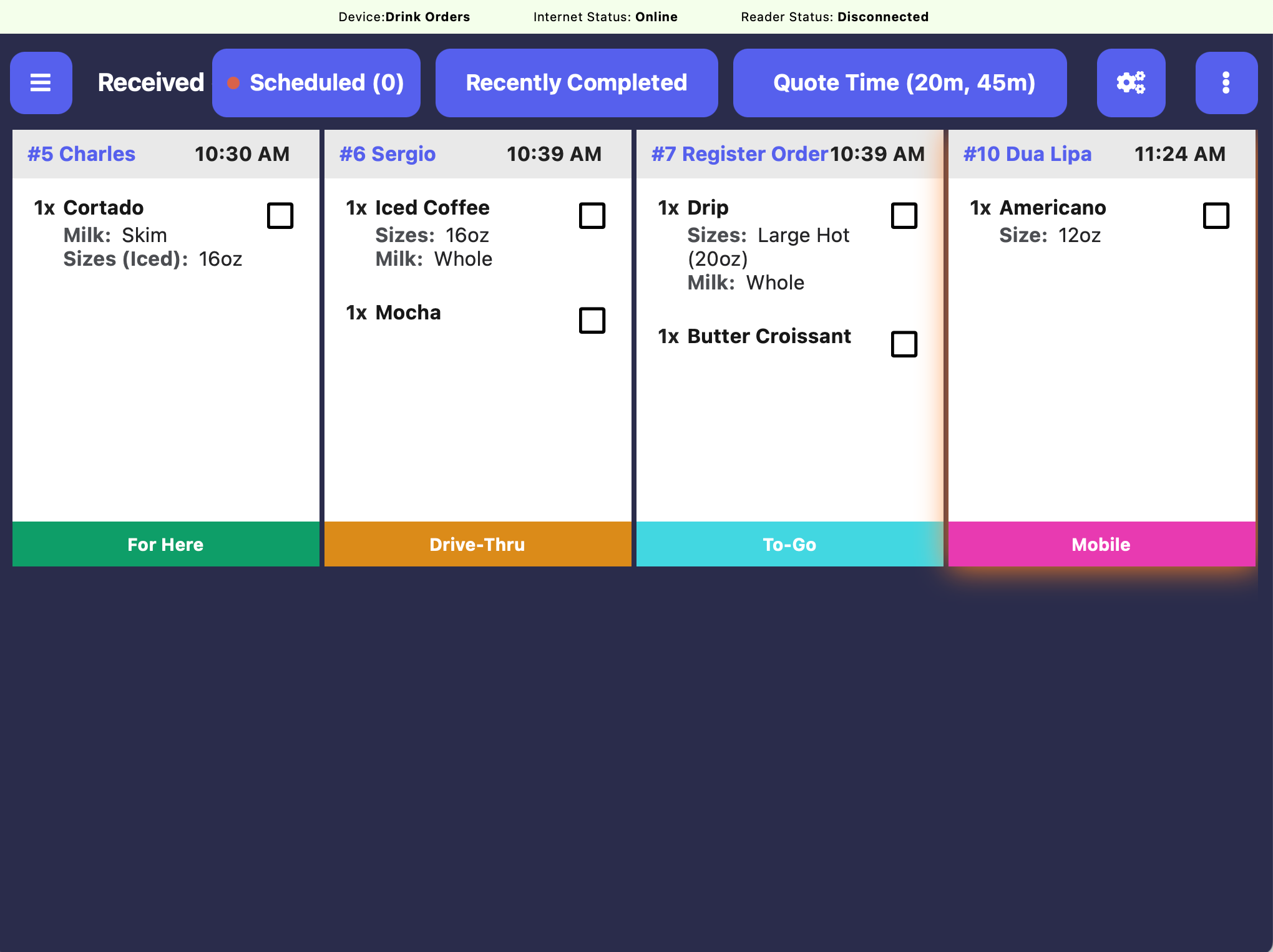
View Mobile Tickets
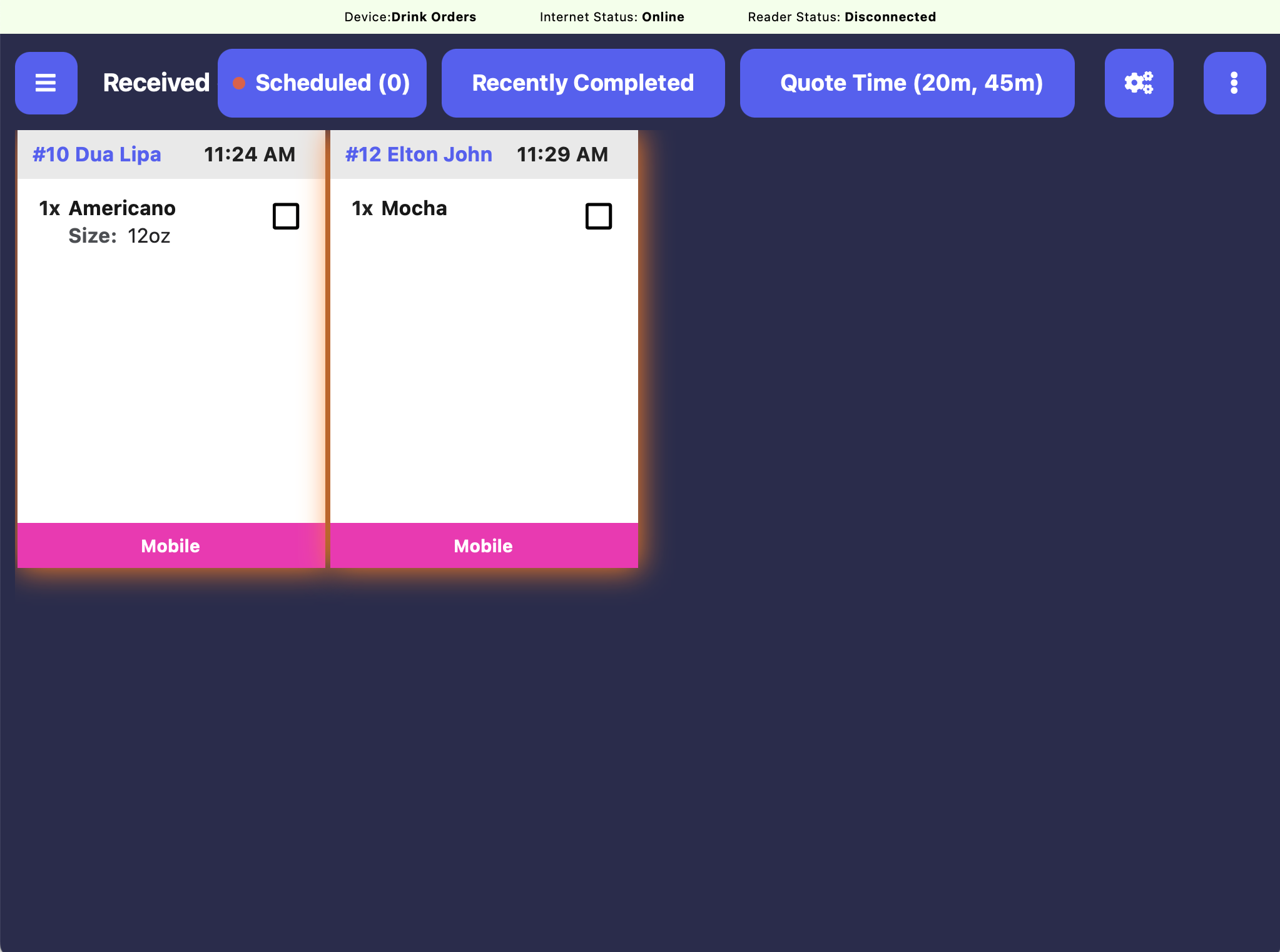
How to Filter the Tickets Screen by Mobile Ticket Types
How to Filter the Tickets Screen by Mobile Ticket Types
Navigate to Device Ticket Options
On the Point of Sale tablet using the Kitchen Display Screen, press the tribar in the upper left screen corner > press the Settings button > scroll down to Tickets
Select a Filter
Use filtering to customize which categories, products, ticket types, and device orders appear on each KDS screen.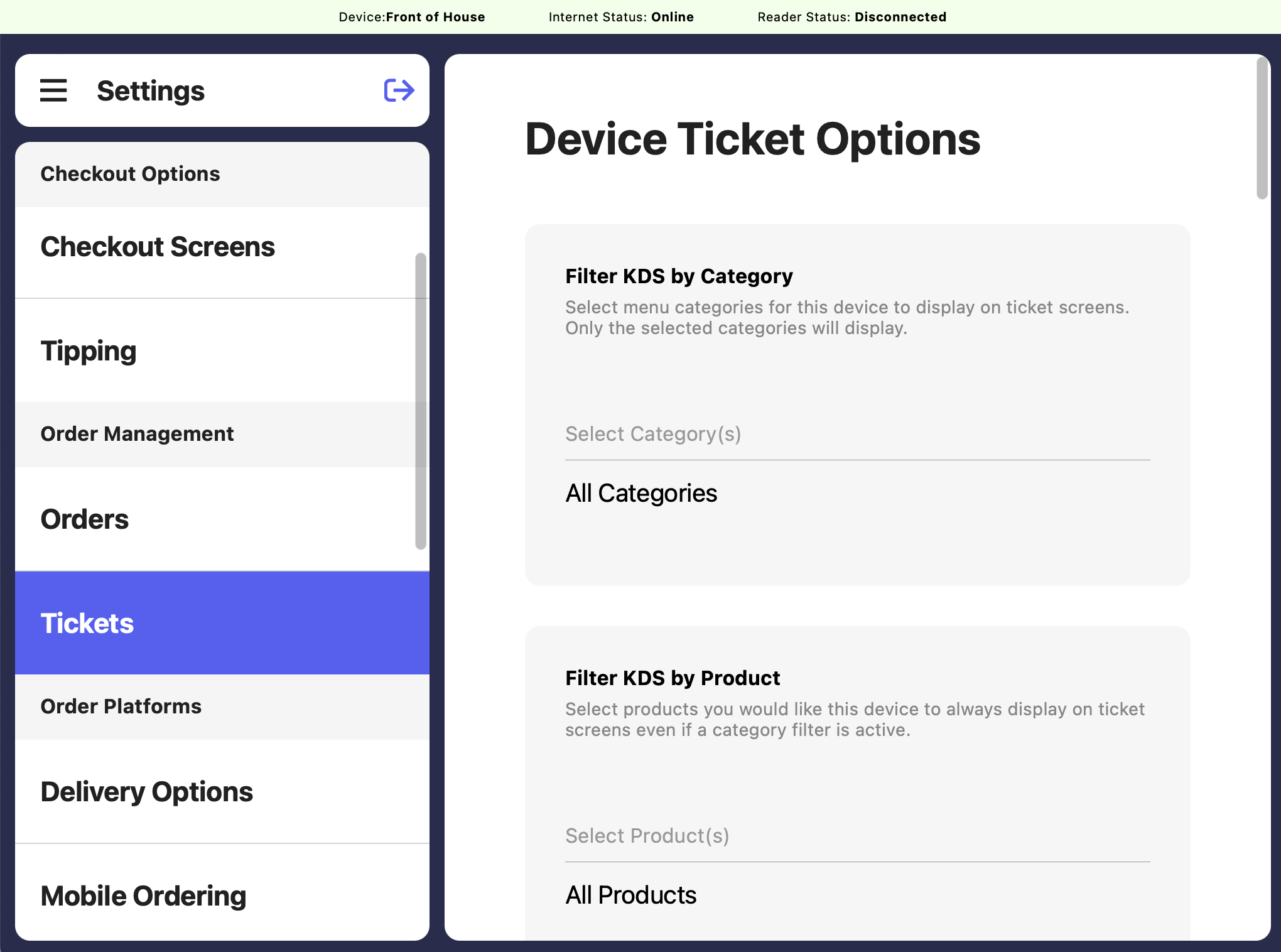
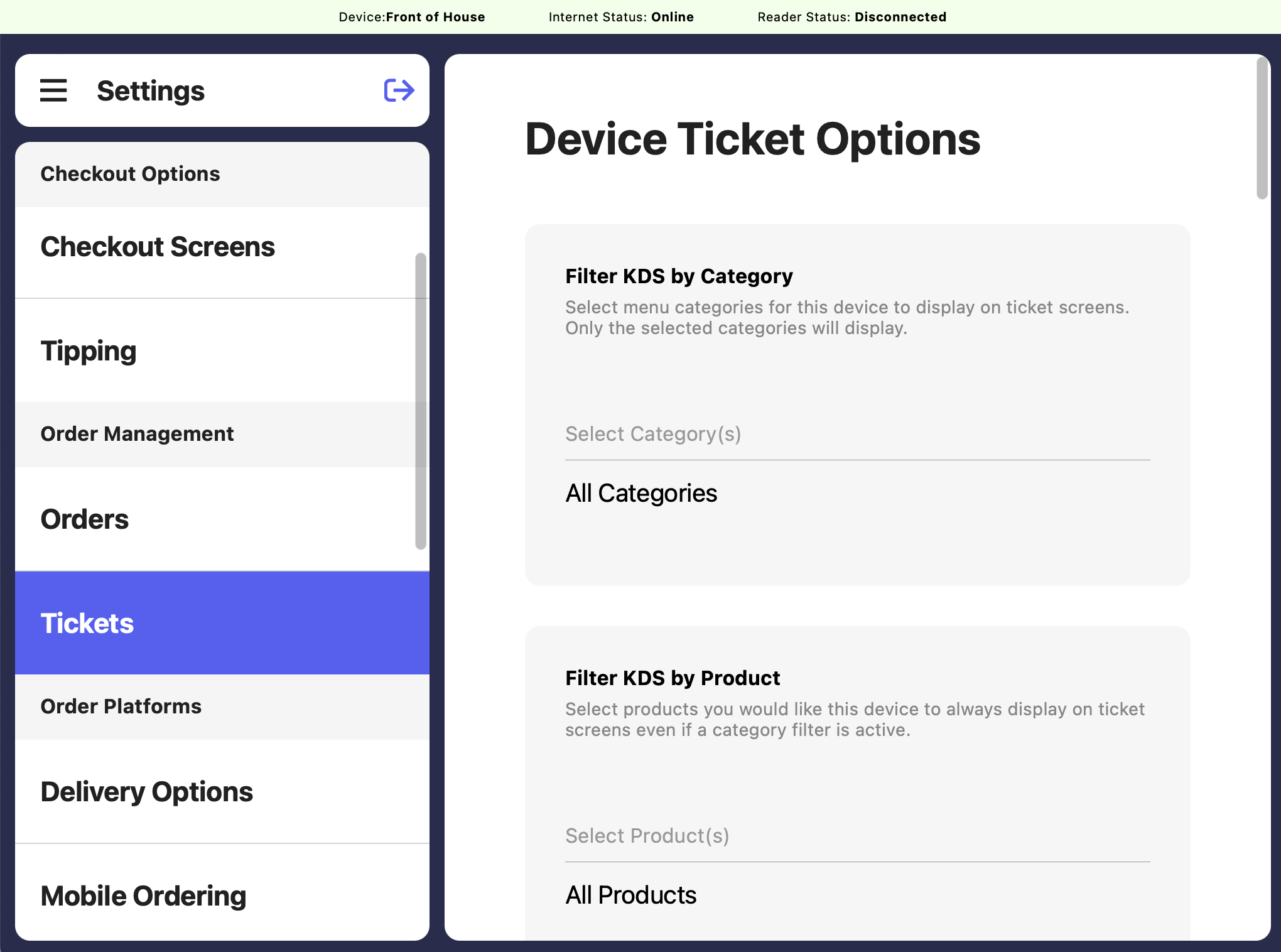
Filter KDS by Category
Select menu categories for the set device to display on ticket screens. Only the selected categories will display.
Filter KDS by Product
Select products you would like the set device to always display on ticket screens even if a category filter is active.
Filter KDS by Device
Select devices you would like the set device to display orders from on ticket screens. Only orders created from the selected devices will show.
Filter KDS by Order Type
Select the order types you would like the set device to display on ticket screens. Only the selected order types will show.
Print Mobile Orders
If your shop utilizes a printer with Dripos, it can be used to print mobile order tickets automatically.How to Print Mobile Orders
How to Print Mobile Orders
Once your printer is added to Dripos, learn how to add make tickets and receipt templates to your printer and filter mobile tickets to print out.Follow these steps and reach out to Dripos Support with any questions!
Scheduled Orders
Set Allow Scheduled Orders to Yes to allow customers to schedule orders for future pickup.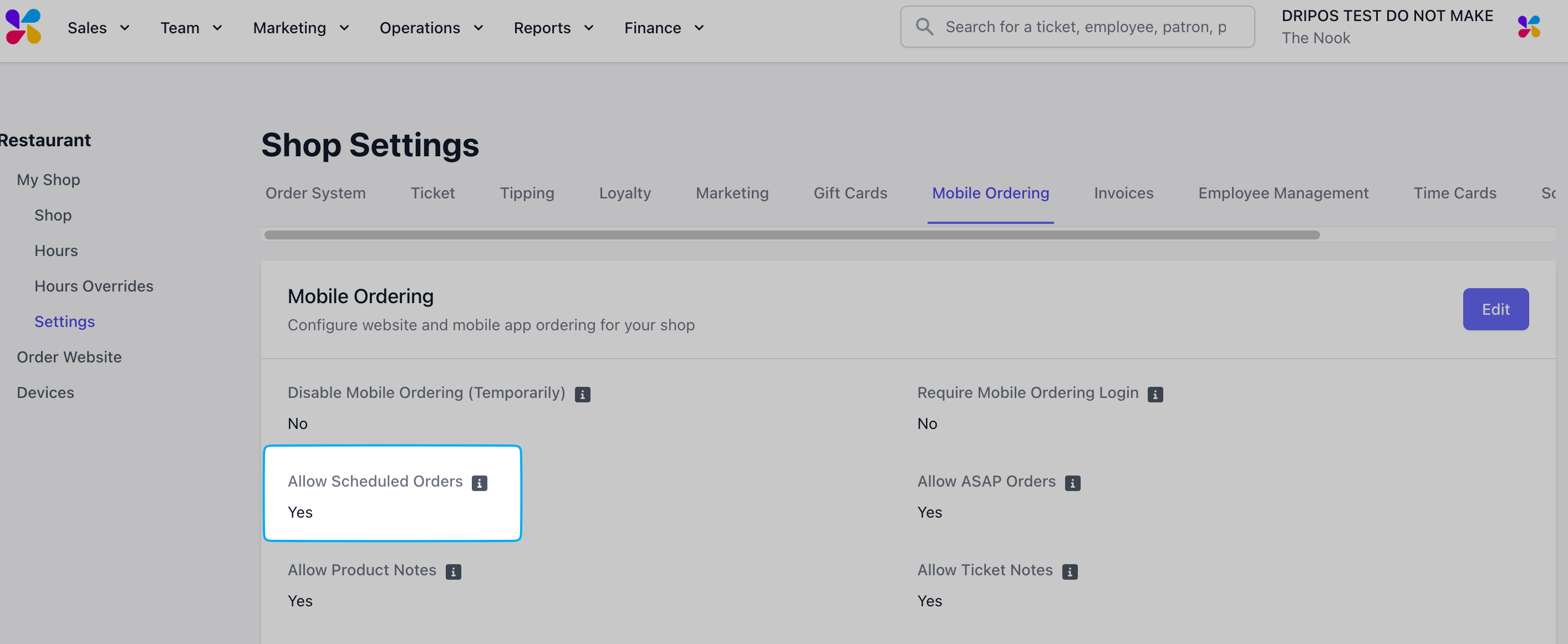
View Scheduled Orders on KDS
View Scheduled Orders on KDS
Scheduled Orders will live in their own tab on the Tickets page to view until it is time to prep the order, to which it will then move to the Kitchen Display Screen screen to start.
Scheduled Orders will automatically move to the Kitchen Display Screen when it is time to start prepping the order (Scheduled Pickup Time minus the Order Estimate Time in minutes)