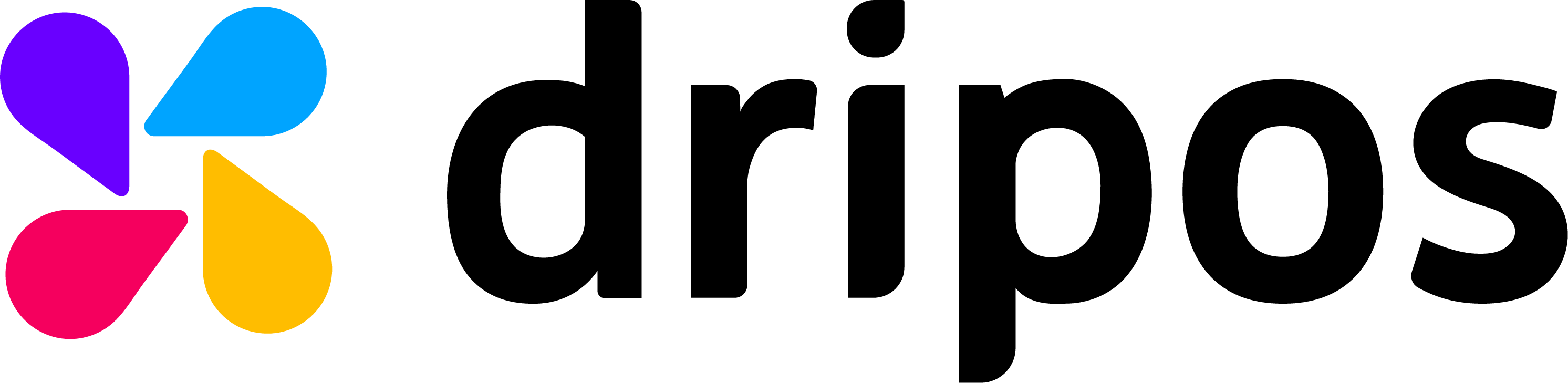Mobile Ordering Platform Customization
Learn how to view and customize your shop’s order website page and slug through Dripos
You are able to view and edit your order website settings and slug for both your location and company through the Dripos Web Dashboard.